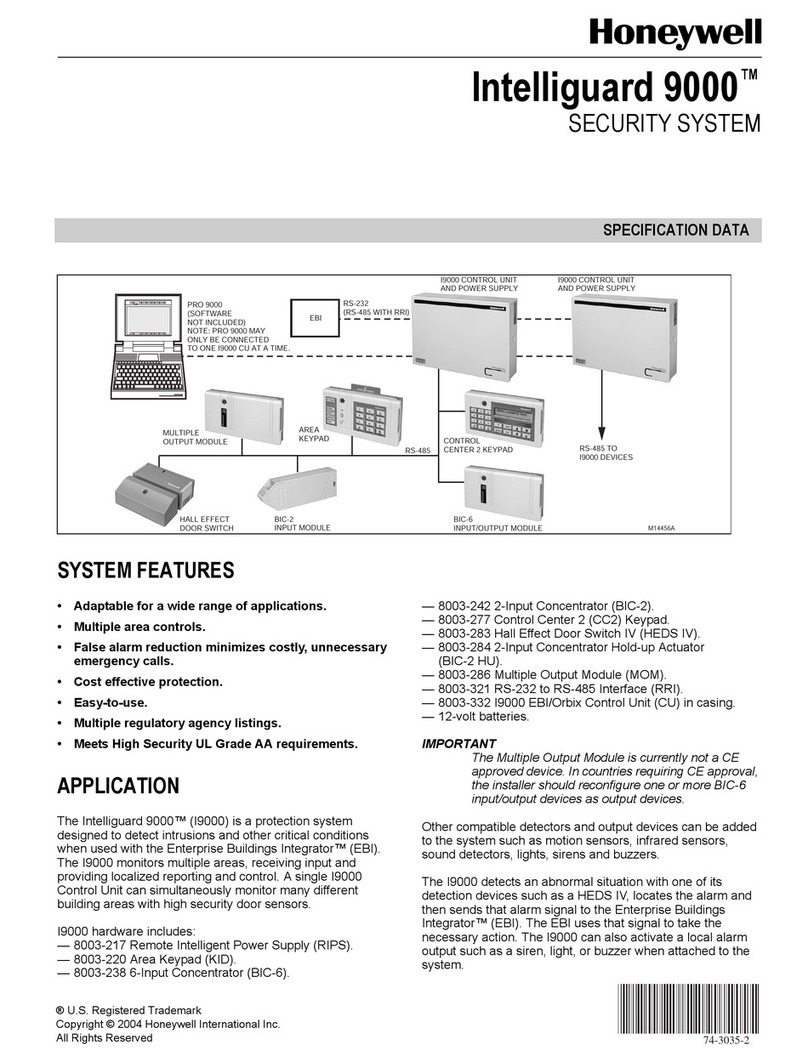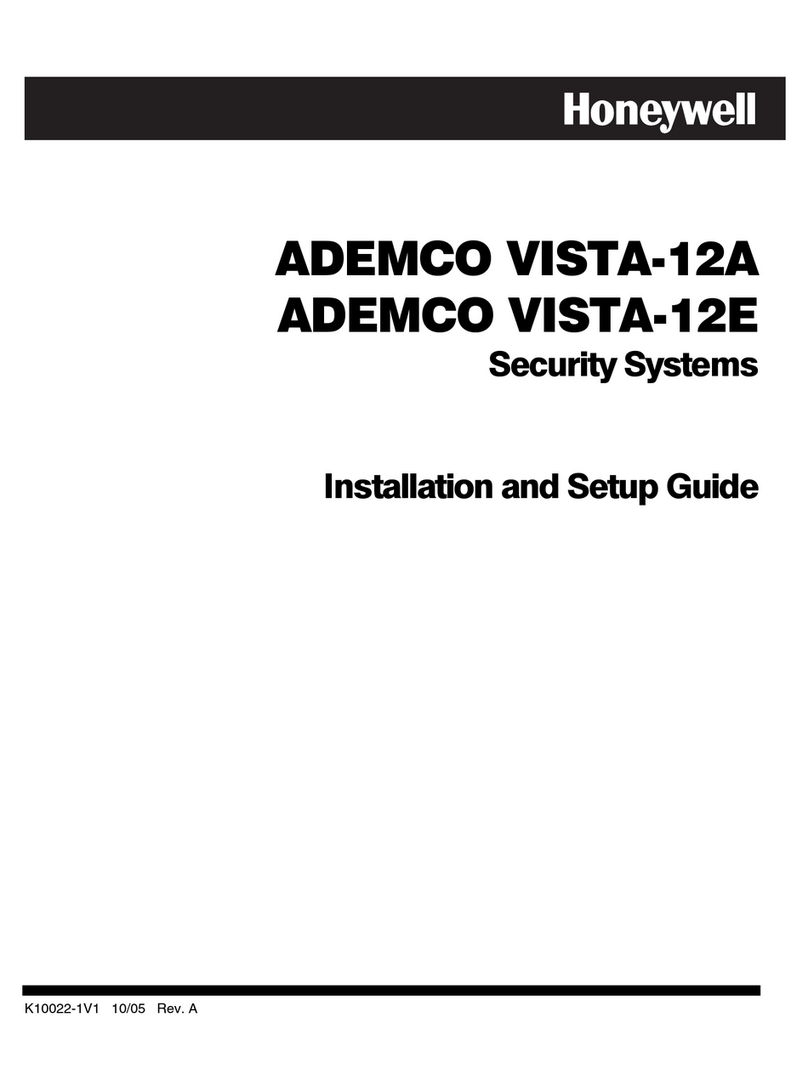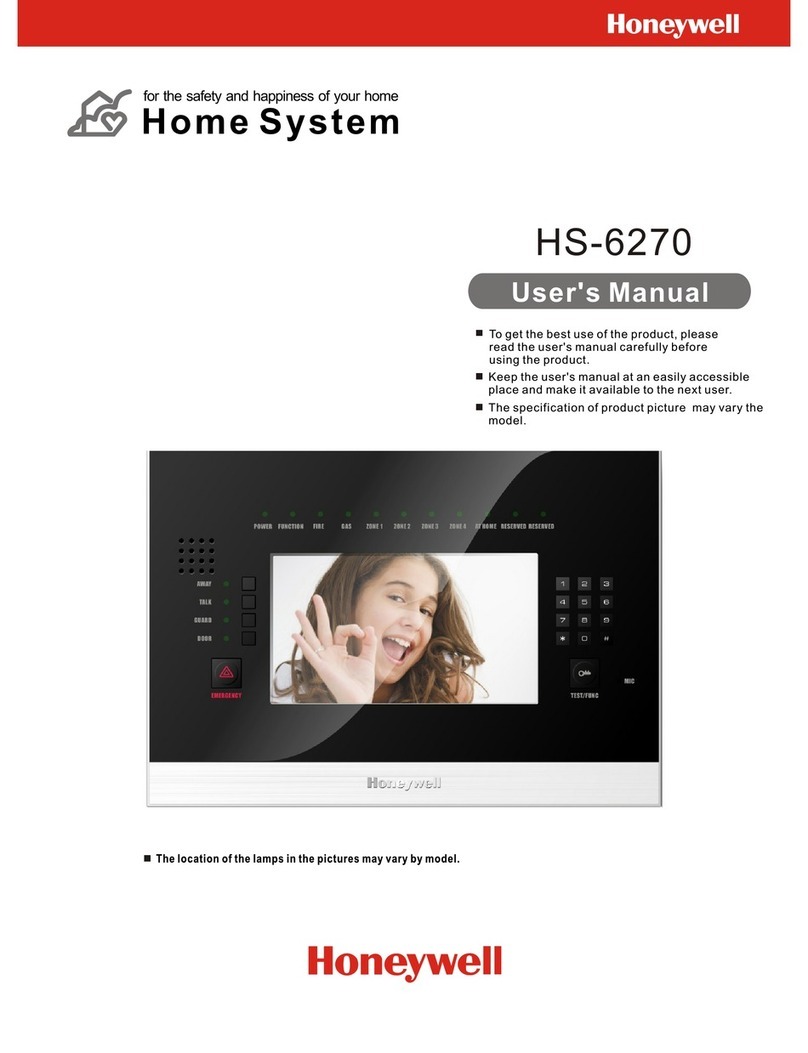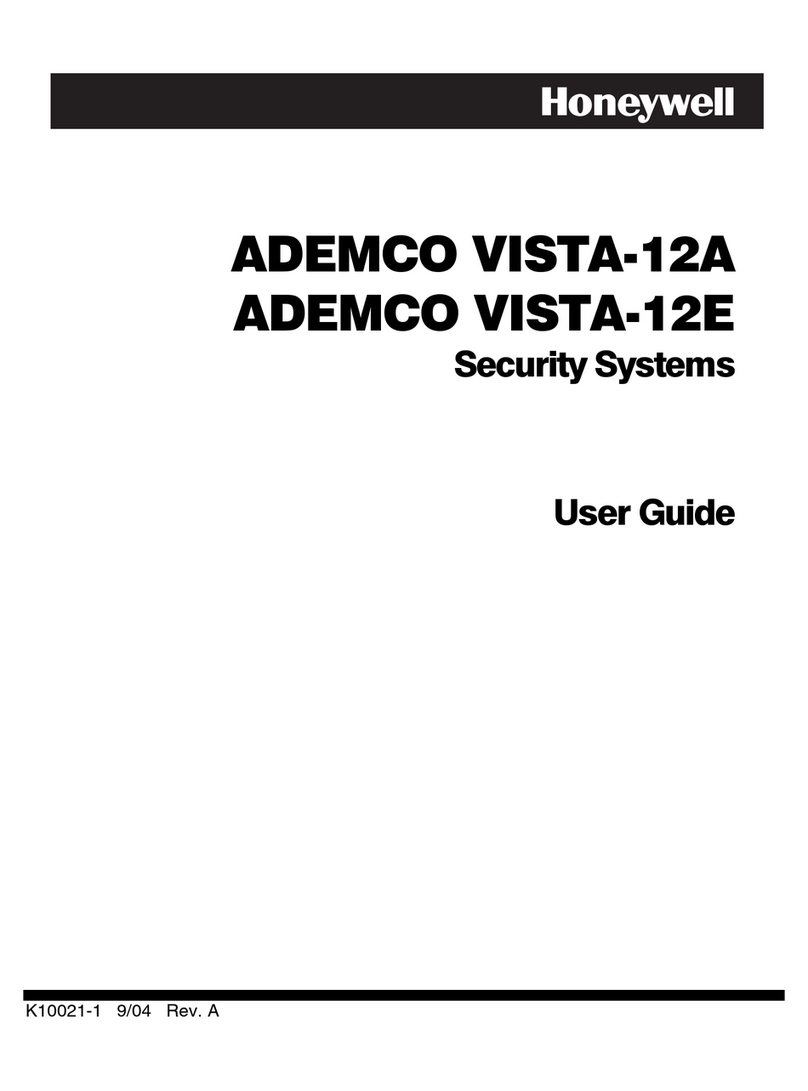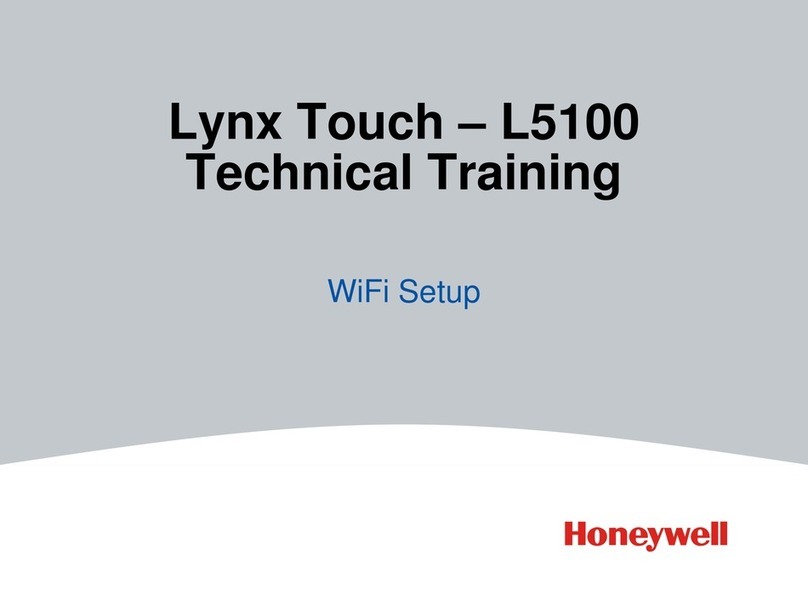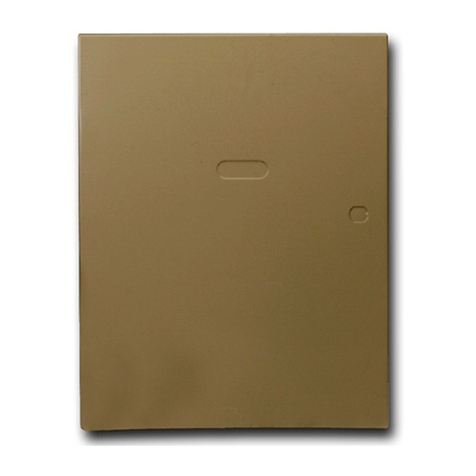Range...................................................... 300 feet nominal indoors (actual range determined by the system in TEST mode)
Battery..................................................... Four 1.5V, AA Lithium, Non-Rechargeable; Energizer E2, Resideo 462
Tamper.................................................... Cover and Wall tamper
RF Frequency ......................................... 2.4GHz
Input Voltage .......................................... 3.3VDC
Current .................................................... 339 mA, Typical
Siren Output Level ................................. 85 dB at 10 feet
Operating Temperature ......................... -40° to 50°C / -40° to 122°F (Agency Compliance 0° to 49°C / 32° to 120°F)
Relative Humidity................................... 95% max. (Agency compliance –93% max), non-condensing
Dimensions............................................. 15.5 cm Diameter x 4.7 cm Thick / 6.1 in. Diameter x 1.8 in Thick
RF EXPOSURE
Warning – The antenna(s) used for this device must be installed to provide a separation distance of at least 7.8 inches (20 cm)
from all persons and must not be co-located or operating in conjunction with any other antenna or transmitter except in accordance
with FCC and ISED multi-transmitter product procedures.
MISE EN GARDE :
Exposition aux Fréquences Radio: La/les antenne(s) utilisée(s) pour cet émetteur doit/doivent être installée(s) à une distance de
séparation d'au moins 20 cm (7,8 pouces) de toute personne et ne pas être située(s) ni fonctionner parallèlement à tout autre
transmetteur ou antenne, excepté en conformité avec les procédures de produit multi transmetteur FCC et ISED.
REFER TO THE INSTALLATION INSTRUCTIONS FOR THE CONTROL WITH WHICH THIS DEVICE IS USED, FOR DETAILS
REGARDING LIMITATIONS OF THE ENTIRE ALARM SYSTEM.
FEDERAL COMMUNICATIONS COMMISSION (FCC) & INDUSTRY CANADA (IC) STATEMENTS
The user shall not make any changes or modifications to the equipment unless authorized by the Installation Instructions or User's Manual.
Unauthorized changes or modifications could void the user's authority to operate the equipment.
CLASS B DIGITAL DEVICE STATEMENT
This equipment has been tested to FCC requirements and has been found acceptable for use. The FCC requires the following statement for
your information:
This equipment generates and uses radio frequency energy and if not installed and used properly, that is, in strict accordance with the
manufacturer's instructions, may cause interference to radio and television reception. It has been type tested and found to comply with the limits
for a Class B computing device in accordance with the specifications in Part 15 of FCC Rules, which are designed to provide reasonable
protection against such interference in a residential installation. However, there is no guarantee that interference will not occur in a particular
installation. If this equipment does cause interference to radio or television reception, which can be determined by turning the equipment off and
on, the user is encouraged to try to correct the interference by one or more of the following measures:
• If using an indoor antenna, replace it with a quality outdoor antenna.
• Reorient the receiving antenna until interference is reduced or eliminated.
• Move the radio or television receiver away from the receiver/control.
• Move the antenna leads away from any wire runs to the receiver/control.
• Plug the receiver/control into a different outlet so that it and the radio or television receiver are on different branch circuits.
• Consult the dealer or an experienced radio/TV technician for help.
INDUSTRY CANADA CLASS B STATEMENT
This Class B digital apparatus complies with Canadian ICES-003.
Cet appareil numérique de la classe B est conforme à la norme NMB-003 du Canada.
FCC / IC STATEMENT
This device complies with Part 15 of the FCC Rules, and Industry Canada’s license-exempt RSSs. Operation is subject to the following two
conditions: (1) This device may not cause harmful interference, and (2) This device must accept any interference received, including
interference that may cause undesired operation.
Cet appareil est conforme à la partie 15 des règles de la FCC et exempt de licence RSS d’Industrie Canada. Son fonctionnement est soumis
aux conditions suivantes: (1) Cet appareil ne doit pas causer d’interférences nuisibles. (2) Cet appareil doit accepter toute interférence reçue y
compris les interférences causant une réception indésirable.
APPROVAL LISTINGS / APPROBATIONS HOMOLOGATIONS
FCC / IC
cETLus Listed
Conforms to UL 985 / UL 1023
Certified to ULC-S545 & ULC/ORD-C1023
OTHER STANDARDS
RoHS