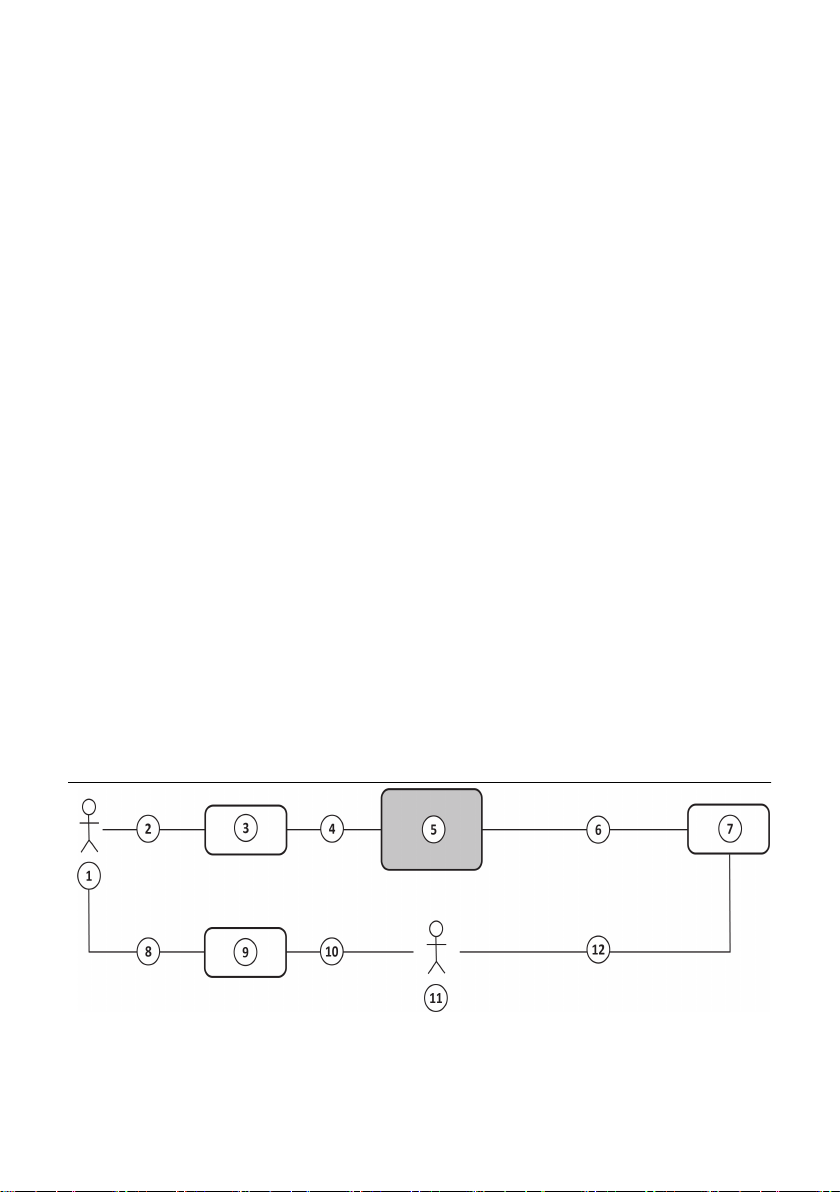The Merlin@home™ transmier plugs into your landline, see Seng Up the Transmier (page 4), and
uses the telephone network to send informaon to the server, where your clinic can view the informaon.
As far as your landline is concerned, this is like any other call to a toll-free number within the United States
and Canada.
Before your Merlin@home session starts, you must hang up all phones. If someone calls during your
session, you receive a Can't Send Informaon message. For more informaon, see the Merlin@home Start
Up Guide.
When the transmier is not reading or sending informaon, it is idle. Leaving the transmier connected to
your landline does not aect your landline's normal operaon. You can sll make and receive calls.
NOTE: At any me during your Merlin@home session, you can interrupt your session to use the landline. If
you do not hear a dial tone when you pick up your landline handset, hang up and pick up your handset
again. If your Merlin@home session is interrupted, the transmier may display a Can't Send Informaon
message. If so, press the Start buon and the transmier will aempt to send your informaon at a later
me.
To use the Merlin@home™ transmier, your landline service provider must support touch-tone dialing. You
must use a push-buon telephone with a standard landline plug (RJ-11). Your wall phone jack must also
accept a standard plug. If you have an older plug or jack, you can purchase an RJ-11 adapter that allows you
to use the transmier.
NOTES:
▪If your landline is wired into the wall, you cannot use the transmier unless you install standard wall
▪
phone jacks. To do this, contact the telephone company for help.
▪If DSL shares your telephone line, contact your DSL service provider for a lter to prevent any possible
▪
interference. Plug the lter into the wall phone jack and plug the phone connector into the lter. For
more informaon on how to use the lter, contact your DSL service provider.
CAUTION: The transmier is designed for use with direct analog landlines. It may be damaged by any
other type of phone line. See Technical Support (page 6).
Can You Use the Transmier While Traveling?
The Merlin@home™ transmier works within your country, but it might not work outside your country. The
typical recommendaon is to take your transmier only if you are going to be away from home for a long
periods of me. Check with your doctor before traveling with the transmier.
If your doctor recommends not traveling with the transmier, leave your transmier plugged in at home
and it will read your device informaon when you return home.
If your doctor agrees that it is all right, carefully repackage the transmier in its original packaging.
▪If you are using a landline with your Merlin@home transmier, you may want to purchase a standard▪
plug adapter in case you need to plug the transmier into an older wall phone jack.
▪If you are using a connecvity accessory such as a cellular adapter, ensure that you bring your cellular▪
adapter with you.
Important Safeguards
Always follow basic safety precauons when using electrical products, especially when children are present.
These include:
▪Read all instrucons before using.▪
▪Keep these instrucons.▪
WARNING: For emergencies, call 911
▪Do not spill any liquid on the transmier. If you spill any liquid, unplug the transmier and wipe the▪
liquid o right away. Do not plug the transmier in unl it is completely dry.
To reduce the risk of shock:
▪Do not use the transmier while bathing.
▪
▪Do not place or store the transmier where it can fall or be pulled into a tub or sink.
▪
▪Do not place or drop the transmier into water or other liquid
▪
2
▪