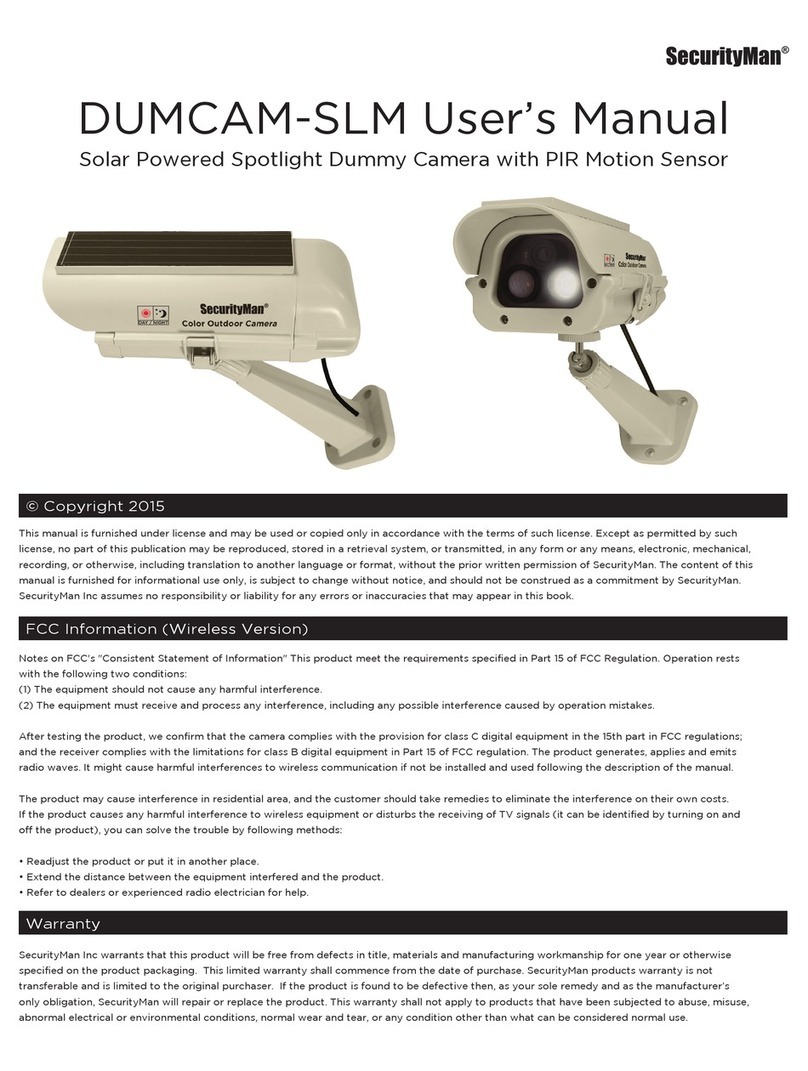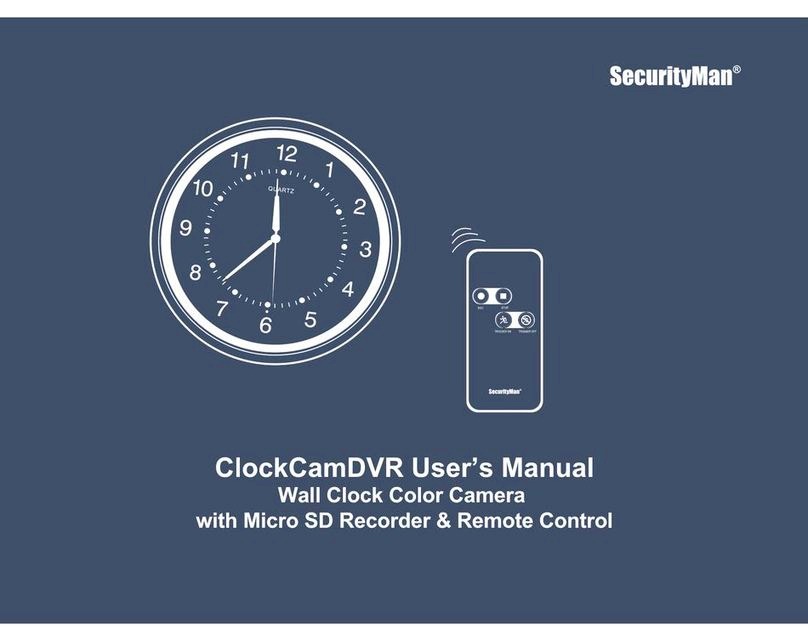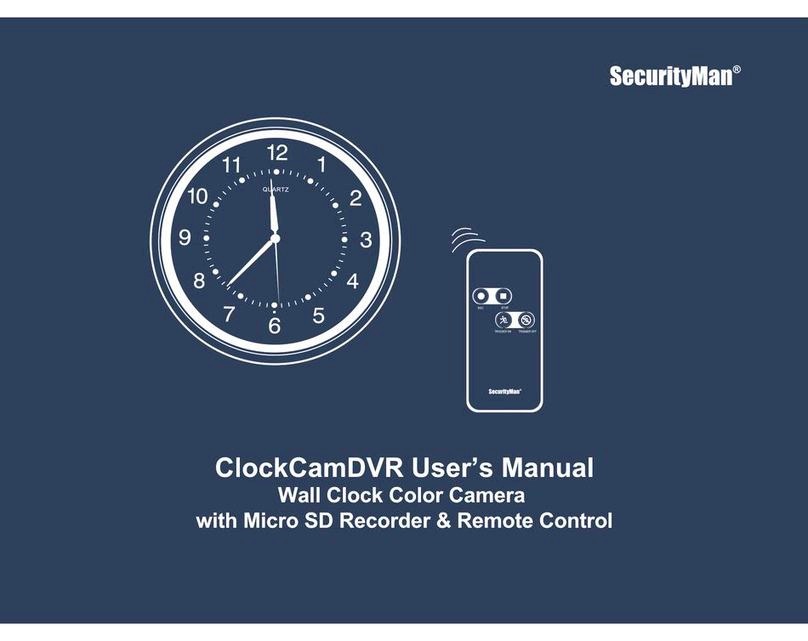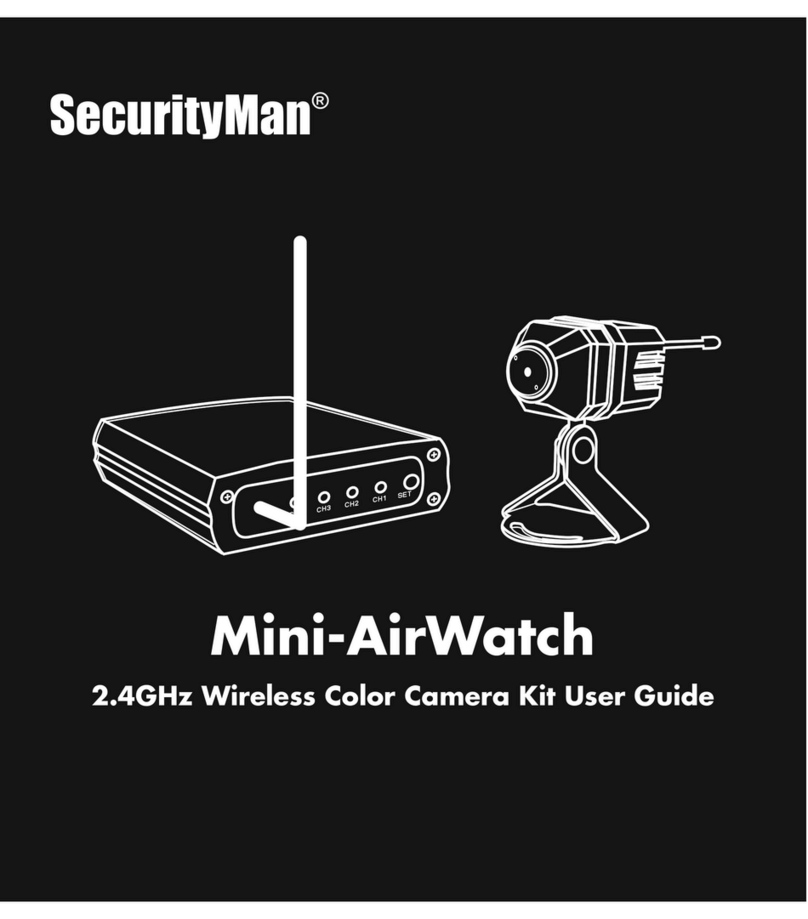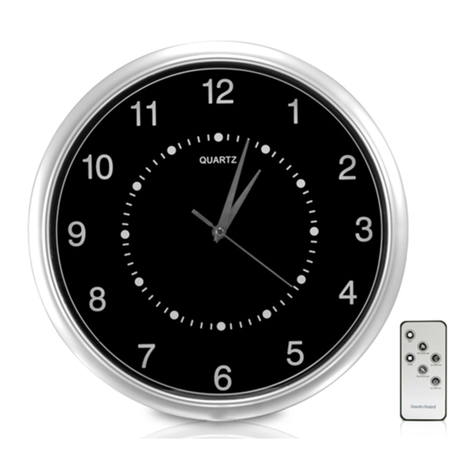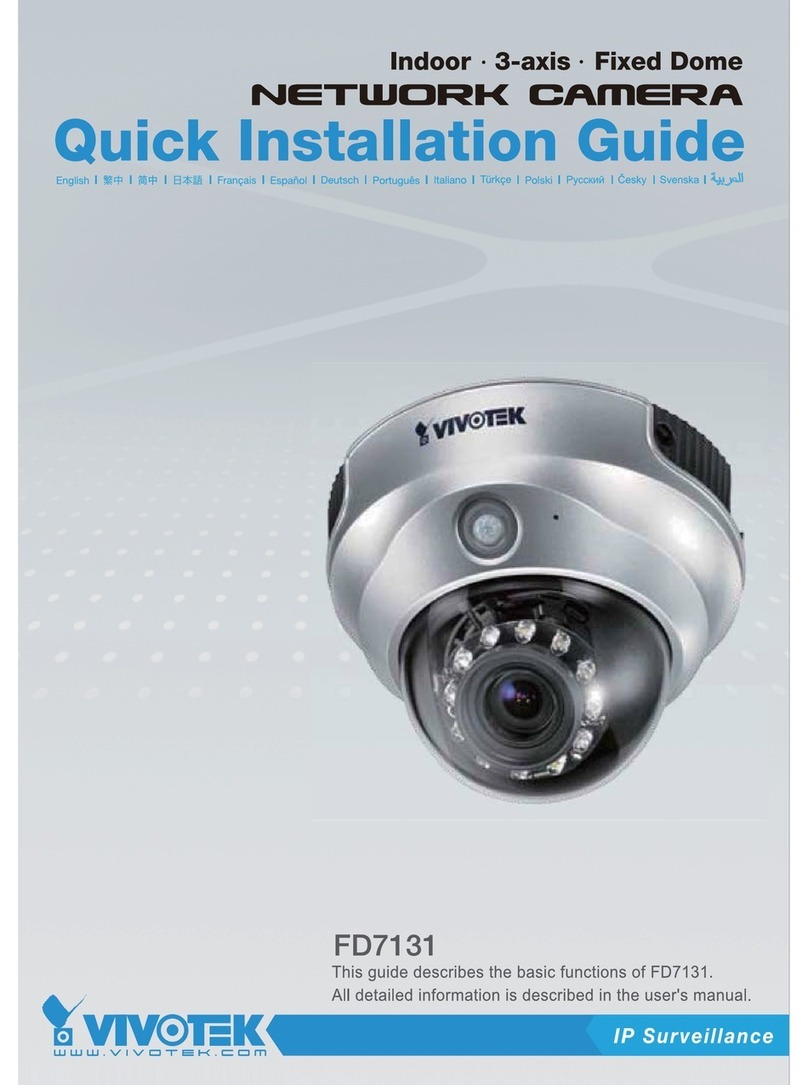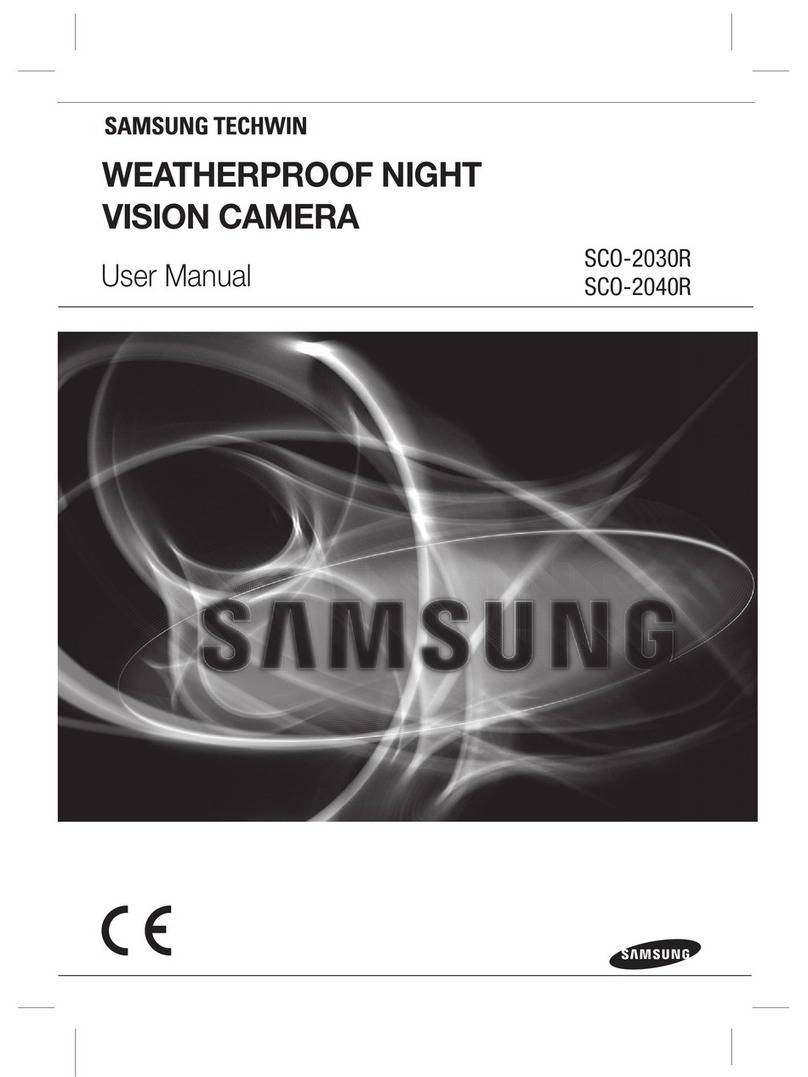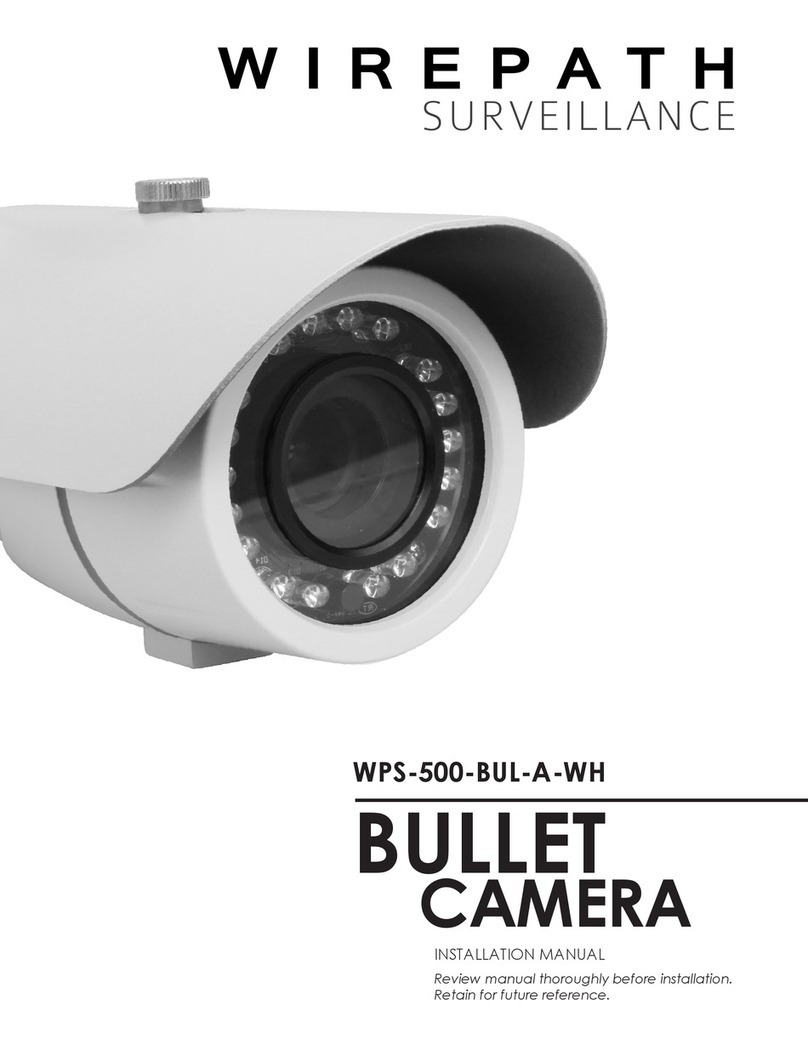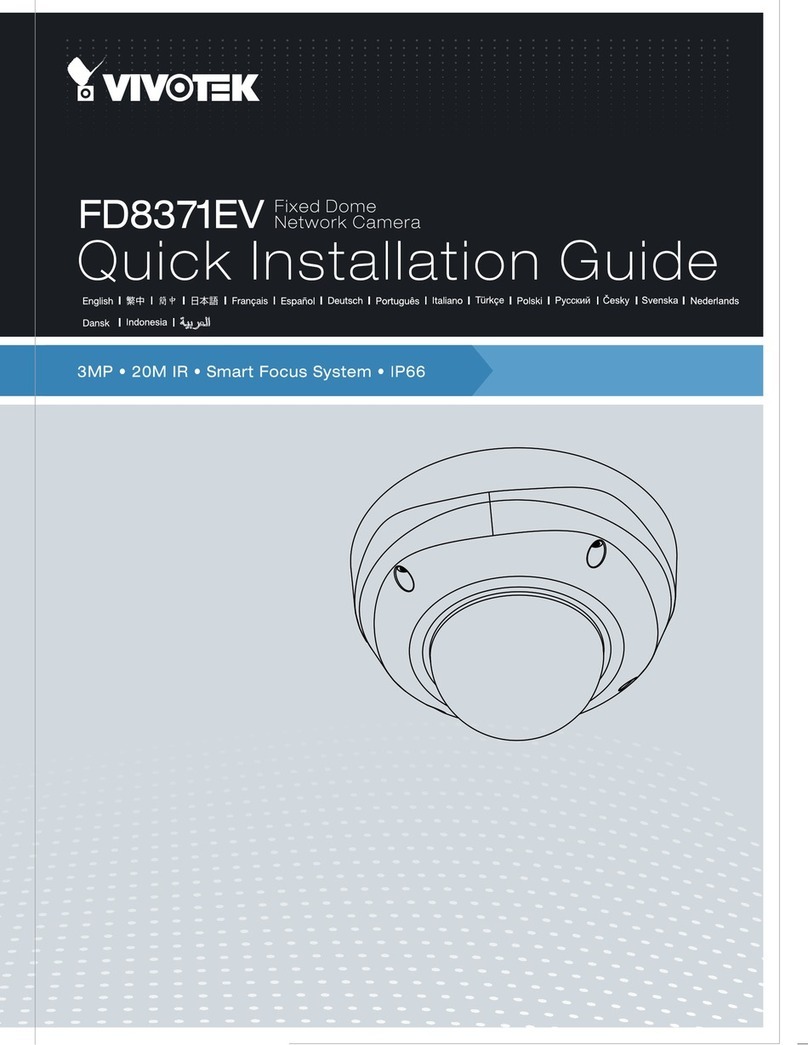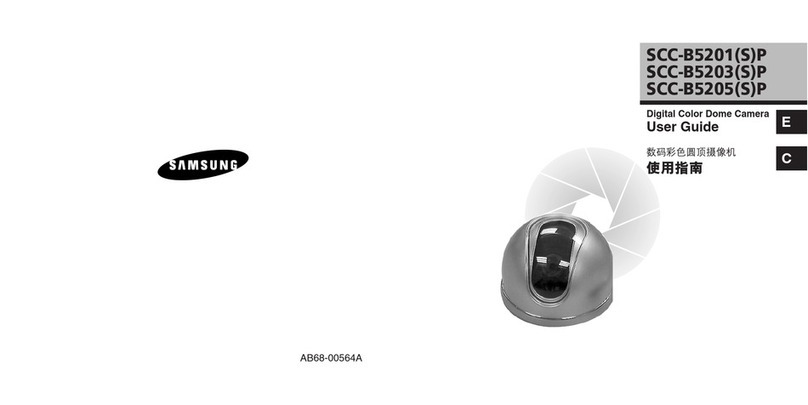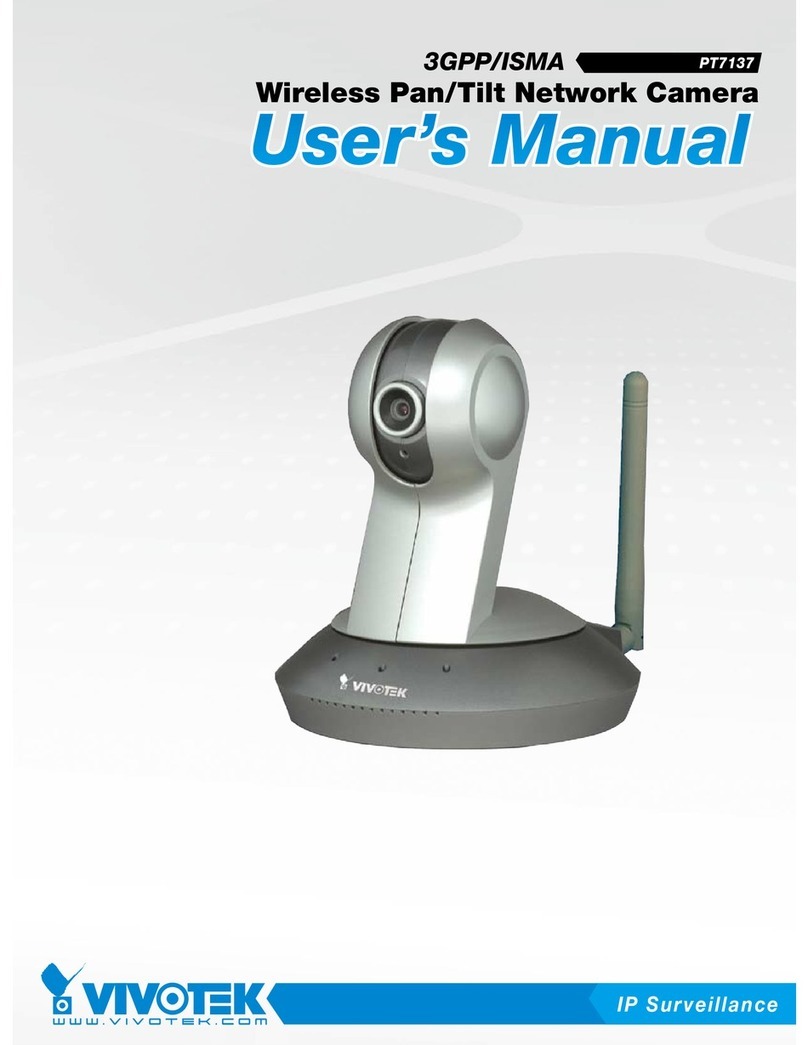© Copyright 2012
This manual is furnished under license and may be used or copied only in accordance with
the terms of such license.
Except as permitted by such license, no part of this publication may be reproduced,
stored in a retrieval system, or transmitted, in any form or any means, electronic,
mechanical, recording, or otherwise, including translation to another language or format,
without the prior written permission of SecurityMan.
The content of this manual is furnished for informational use only, is subject to change
without notice, and should not be construed as a commitment by SecurityMan.
SecurityMan Inc assumes no responsibility or liability for any errors or inaccuracies that
may appear in this book.
FCC Information
This device complies with part 15 of the FCC Rules. Operation is subject to the following
two conditions:
(1) This device should not cause harmful interference.
(2) This device must accept any interference received, including interference that
may cause undesired operation.
Operation of this equipment in a residential area is likely to cause interference in
which case, the user at his or her own risk and expense will be required to correct the
interference.
Warranty
SecurityMan warrants that this product will be free from defects in title, materials and
manufacturing workmanship for one year from the date of the purchase or otherwise
specified on the package. If the product is found to be defective then, as your sole remedy
and as the manufacturer’s only obligation, SecurityMan will repair or replace the product.
This warranty is exclusive and is limited to this product. This warranty shall not apply to
products that have been subjected to abuse, misuse, abnormal electrical or environmental
conditions, or any condition other than what can be considered normal use.
Warranty Disclaimers
SecurityMan Inc, makes no other warranties, express, implied or otherwise, regarding
this product, and specifically disclaims any warranty for merchantability or fitness for a
particular purpose.
The exclusion of implied warranties is not permitted in some states and the exclusions
specified herein may not apply to you. This warranty provides you with specific legal
rights. There may be other rights that you have which vary from state to state.
Limitation of Liability
The liability of SecurityMan Inc, arising from this warranty and sale shall be limited
to a refund of the purchase price. In no event shall SecurityMan be liable for costs
of procurement of substitute products or services, or for any lost profits, or for any
consequential, incidental, direct or indirect damages, however caused and on any
theory of liability, arising from this warranty and sale. These limitations shall apply not
withstanding any failure of essential purpose of any limited remedy.
For Tech Support Call: 888-977-3777
SecurityMan
4601 E. Airport Drive, Ontario, CA, 91761, USA
Tel: 909-230-6668 Fax: 909-230-6889
Email: info@securitymaninc.com
Website: www.securitymaninc.com
Copyright 2012 by SecurityMan v1.0
Operating Restrictions
Conditions
When using this product, the safety precautions below must be taken
to avoid possible legal liabilities and damages.
PLEASE NOTE that under certain circumstances, audio/video recording
may be PROHIBITED by law. This device should be used only in
compliance with all applicable federal, state and local statutes.
• DO NOT place this product too close to medical equipments. Radio
waves might potentially cause breakdown of electrical medical
equipment. This product should be placed at least one foot away from
any heart pacemaker. Radio waves might potentially inuence heart
pacemaker and lead to respiratory disturbance.
• DO NOT use this product to violate one’s privacy. Monitoring one’s
private activities without consent is illegal and this product is not
designed and manufactured for these purposes.
• DO NOT this product to carry out any illegal activities such as sneak
preview, and etc. SecurityMan shall not be responsible for any
consequences of illegal conducts made by users.
• DO NOT put the plastic package bags in reach of children or babies.
Young children can choke on these items if they put them into their mouths.
• DO NOT plug the AC adapter into the outlet in improper situations.
• Plugging in an AC adapter with wet hands might cause electric shock.
• Plugging in the AC adapter unsteadily might cause re or electric shock.
• DO NOT cover the AC adapter when it is connected to an outlet, place
the adapter near heaters, or put it on the oor which is equipped with
a heater. The above mentioned operation might cause re or incidents.
• DO NOT use it aboard; please abide by the airway’s provision. It might
inuence communication aboard and the ying apparatus if departing
from the airway’s regulation. This will result in accident, possible death
and severe physical hurt.
• DO NOT disassemble or repair the camera, receiver or other relevant
peripheral equipments by yourself. Improper disassembly might cause
damage to the product internal parts, the peripheral equipment, or
personal injury.
• DO NOT put the camera in quaky paces. The camera may be unstable
or out of operation if installed improperly. Such installation may also
cause breakdown.
• DO NOT touch, shake or hold the antenna. Touching, shaking or holing
the antenna might inuence the receiving of electromagnetic wave,
and thereby inuence the receiving effect.
• DO NOT use the camera in complex environment, the obstruction of
stumbling block will affect the electromagnetic wave and inuence
the receiving range. Wall, tree and other stumbling block might absorb,
reect the electromagnetic wave, and inuence the receiving range.
• DO NOT use the camera in the places which are covered with
metal.The around metal, such as elevator and cabin, might shield the
electromagnetic wave, and result in inability to receive signals.
• DO NOT use the camera near aggressive chemicals.
• DO NOT place the product near any strong magnetic objects
• DO NOT disassemble the product.
• DO NOT shake or strike the product.
• DO NOT attempt to service the product yourself as opening or
removing covers may expose you to dangerous voltage or other
hazards. Refer all servicing to qualied service personnel.
Please read the following messages to make sure your working
environment is suitable.
• The temperature should be kept between –20˚C and 60˚C (-4˚F to
140˚F). The relative humidity should be kept between 20% and 80%.
• Avoid putting the product in places where temperature or humidity
may change rapidly in temperature or humidity.
• Keep it dry, dustless and avoid exposure directly in sunlight.
• Keep product away from heat sources such as electric heater.
• It might inuence the normal operation of the product if used at the
fringe range of normal temperature. Please turn off the power when
not in use.
• Please obey the local government’s environment protection policy.
• In order to avoid inammation or electric shock, this camera kit should
be kept away from exposure to rain or moist, and it shall not be put in
or near bathrooms, washing polls, wash houses, moist basements, or
swimming pools, unless it is well shielded.
• In use of sockets set on walls or extension wires, attention should
be paid not to exceed their load capabilities to avoid inammation or
electric shock.
• Switch off the power supply in thunder and lightning weather or when
not in use for long periods of time.
• Please read these instructions before using the product. This product
is neither waterproof nor dust proof; therefore it cannot be used
outdoors or in adverse environment.
• Please adopt original DC power supply, to avoid causing device
damage or electric shock or fire.
• Unauthorized dismantlement of the device or replacement of device
parts is forbidden. The manufacturer will not be responsible for any
loss arising from such actions.
• Do not put the device into fire, oven or microwave oven, in order to
avoid explosion.
• As a result of version changes, the user manual may be different from
Safety Instructions