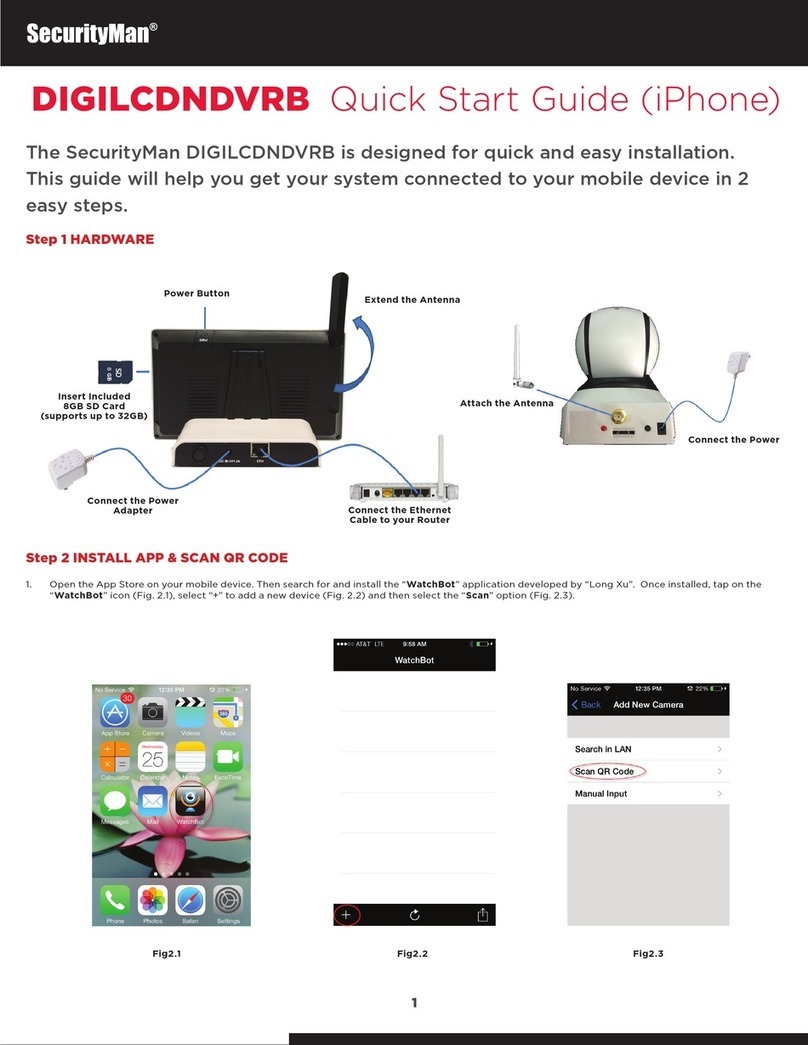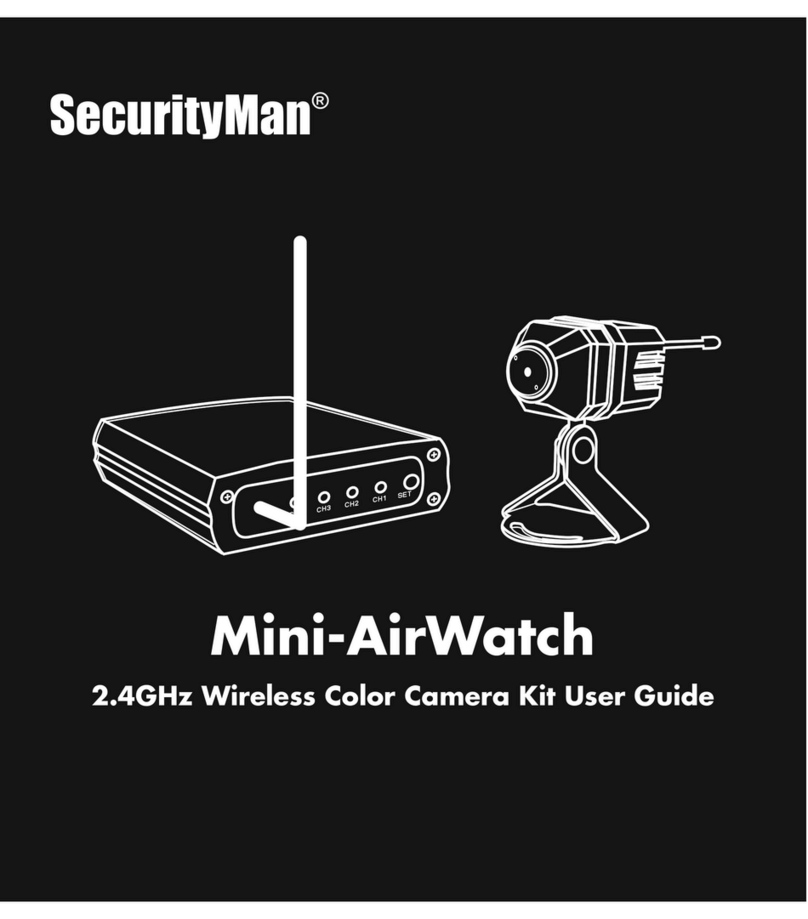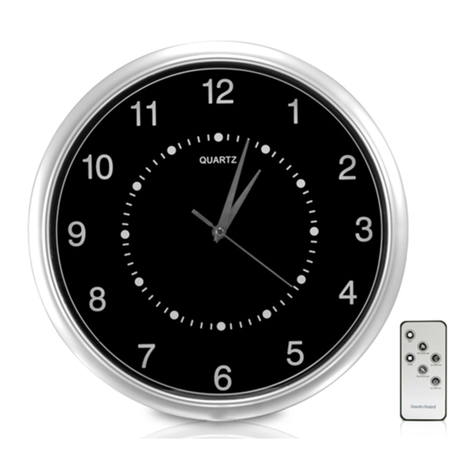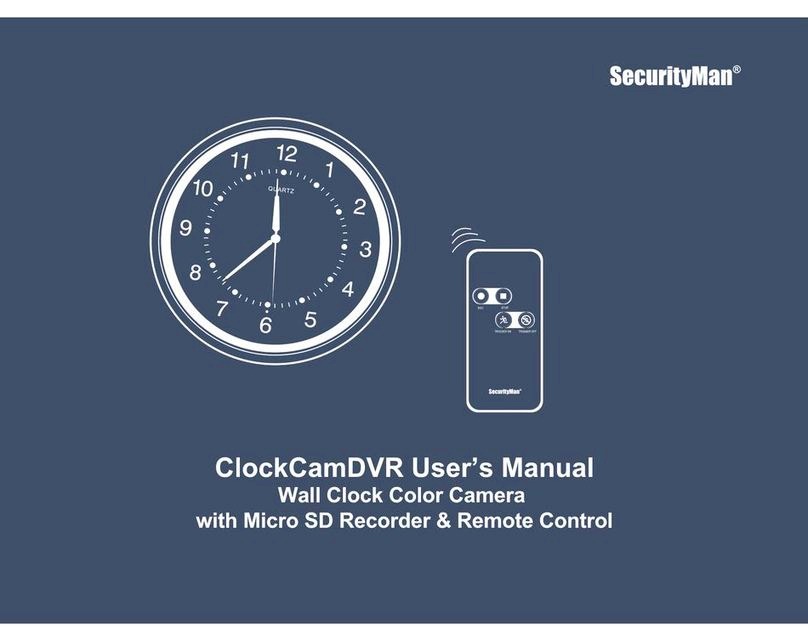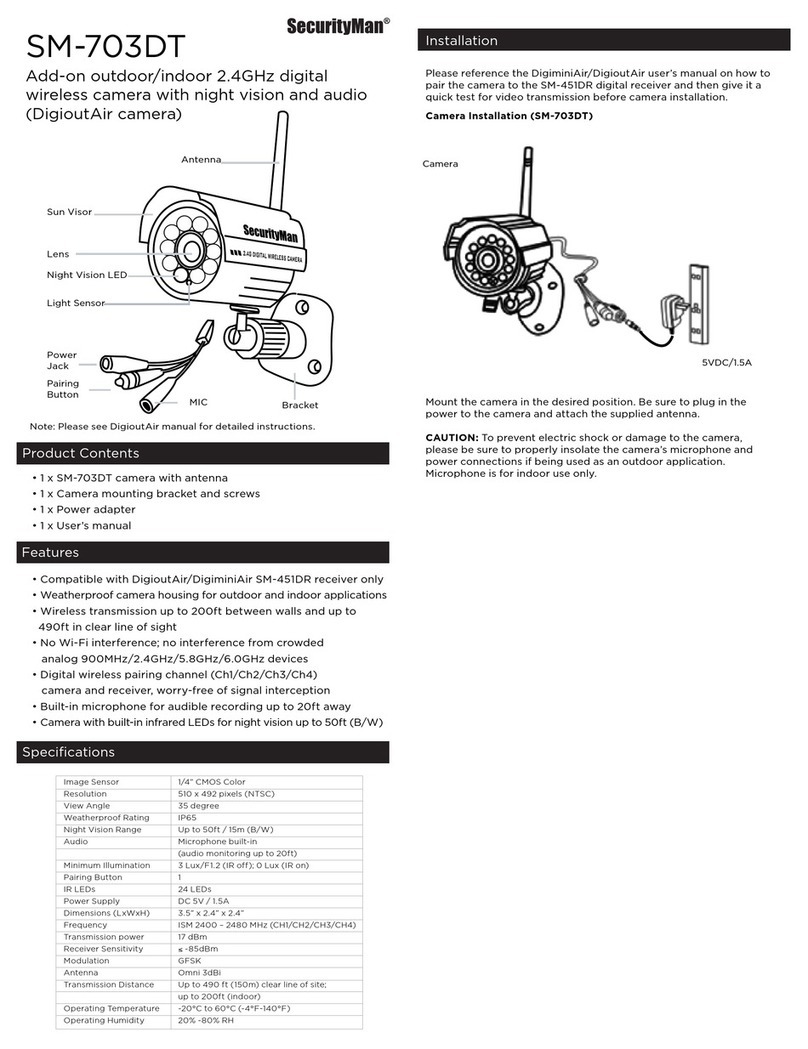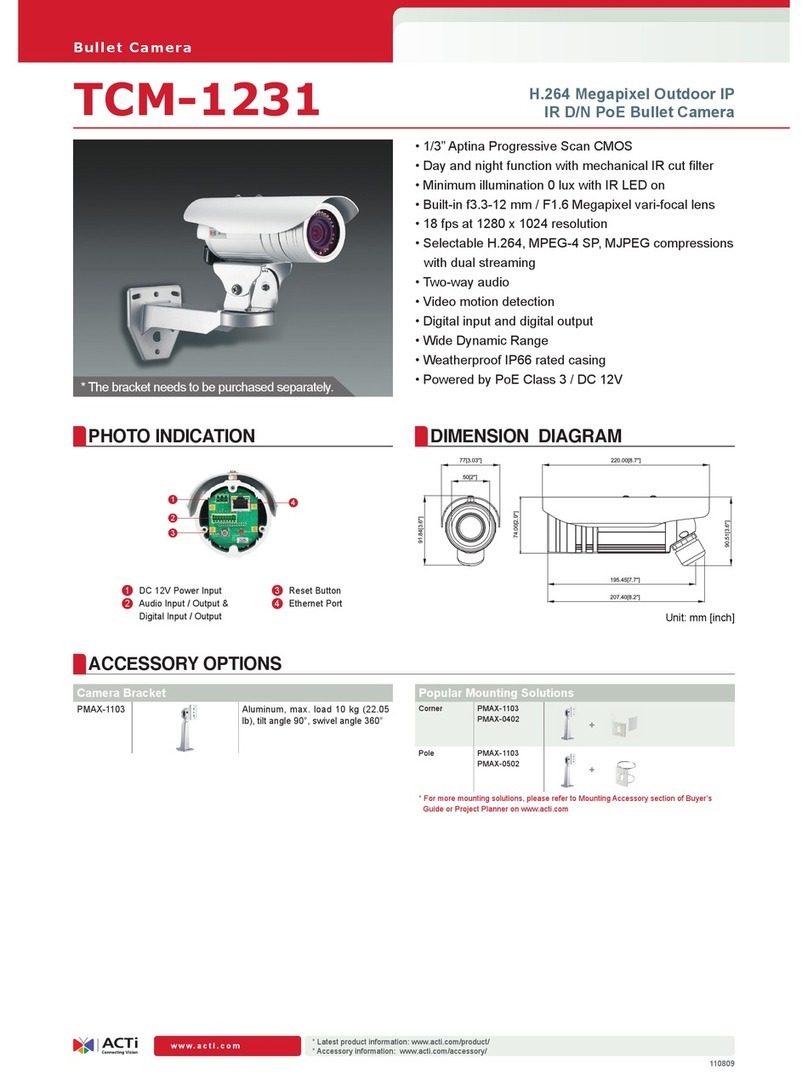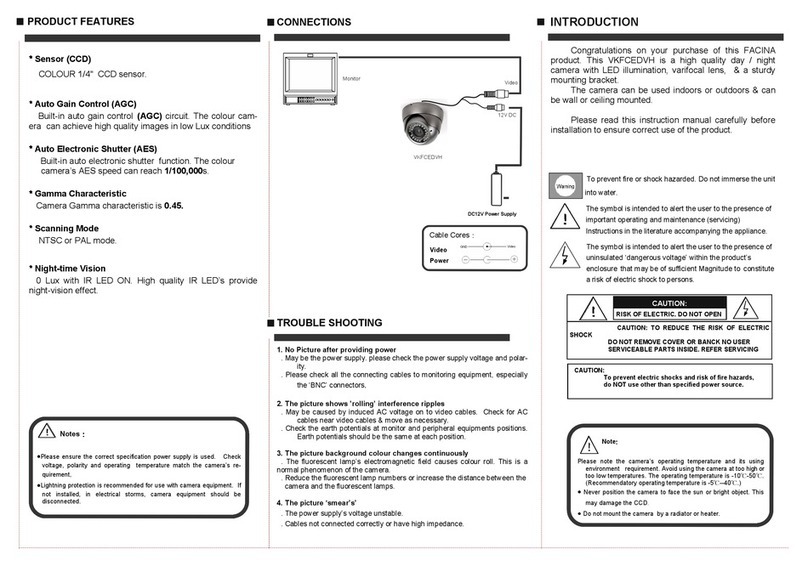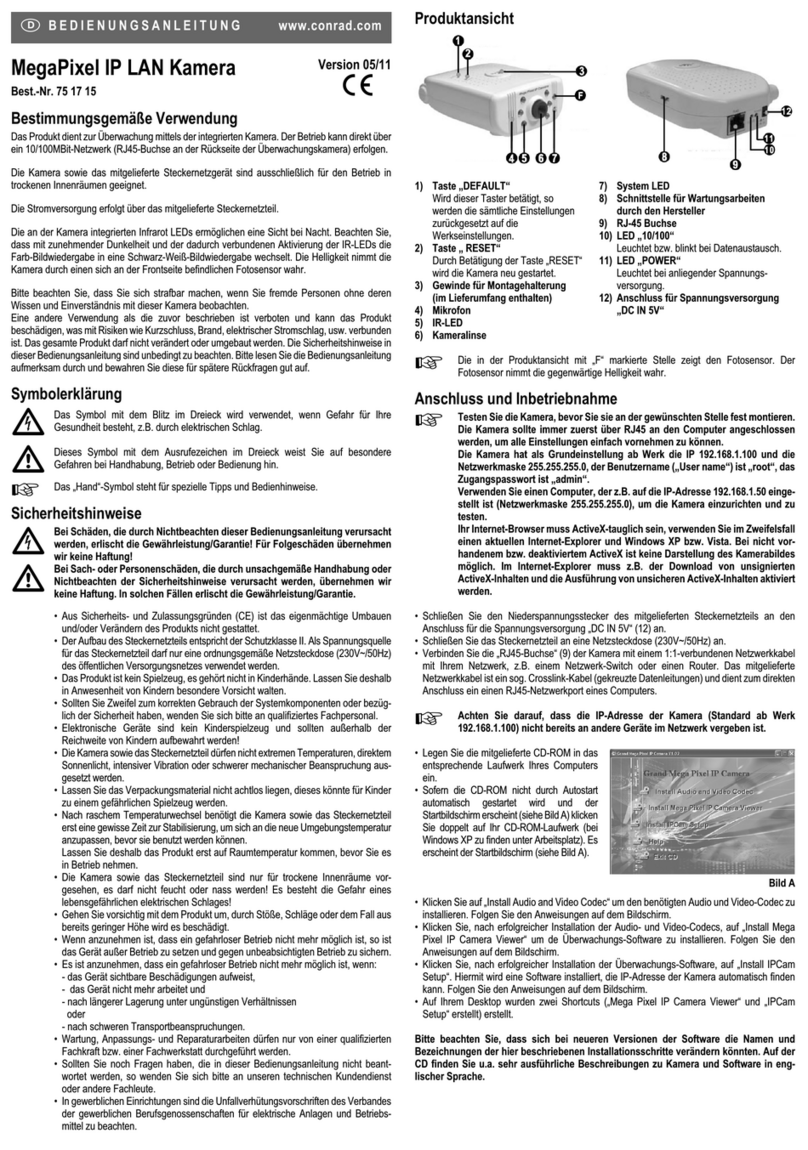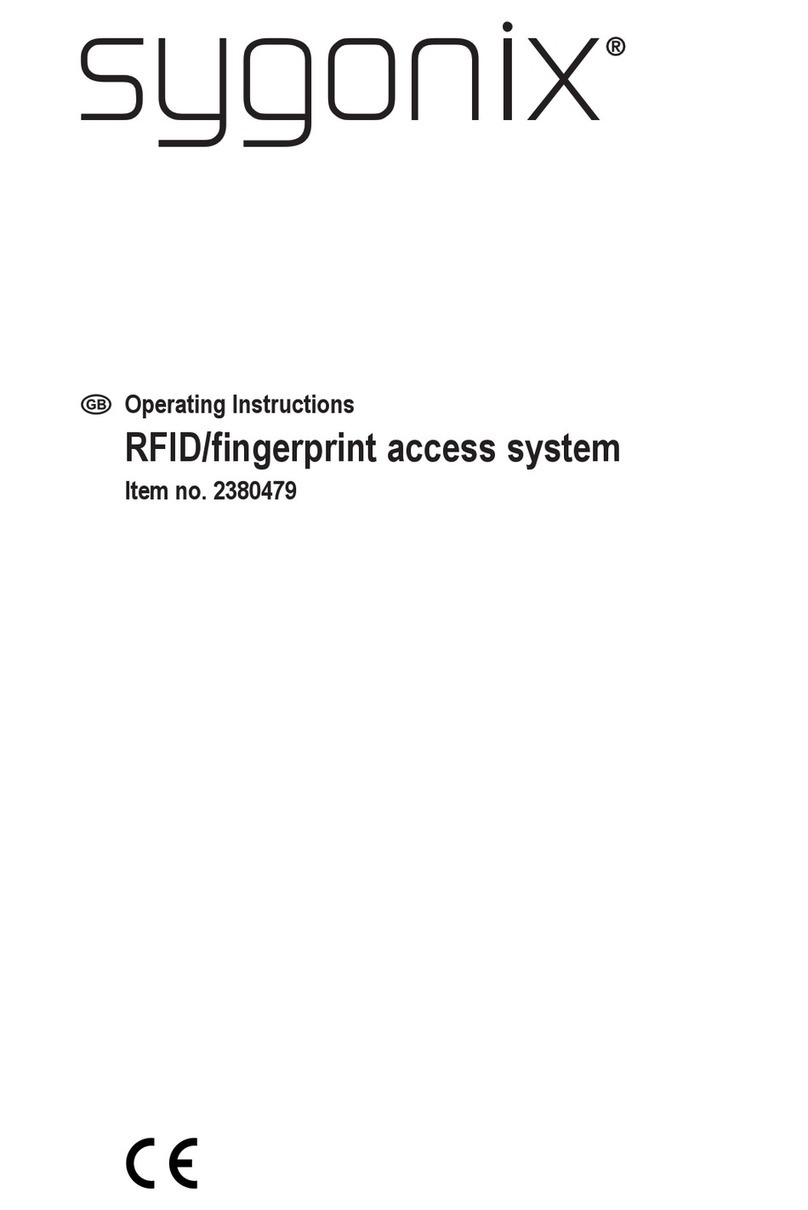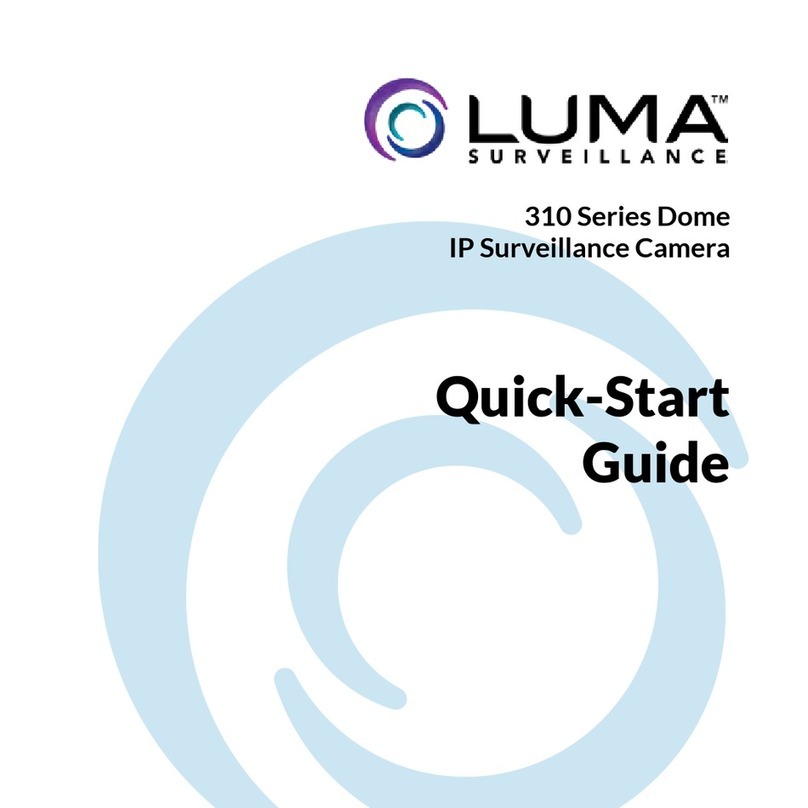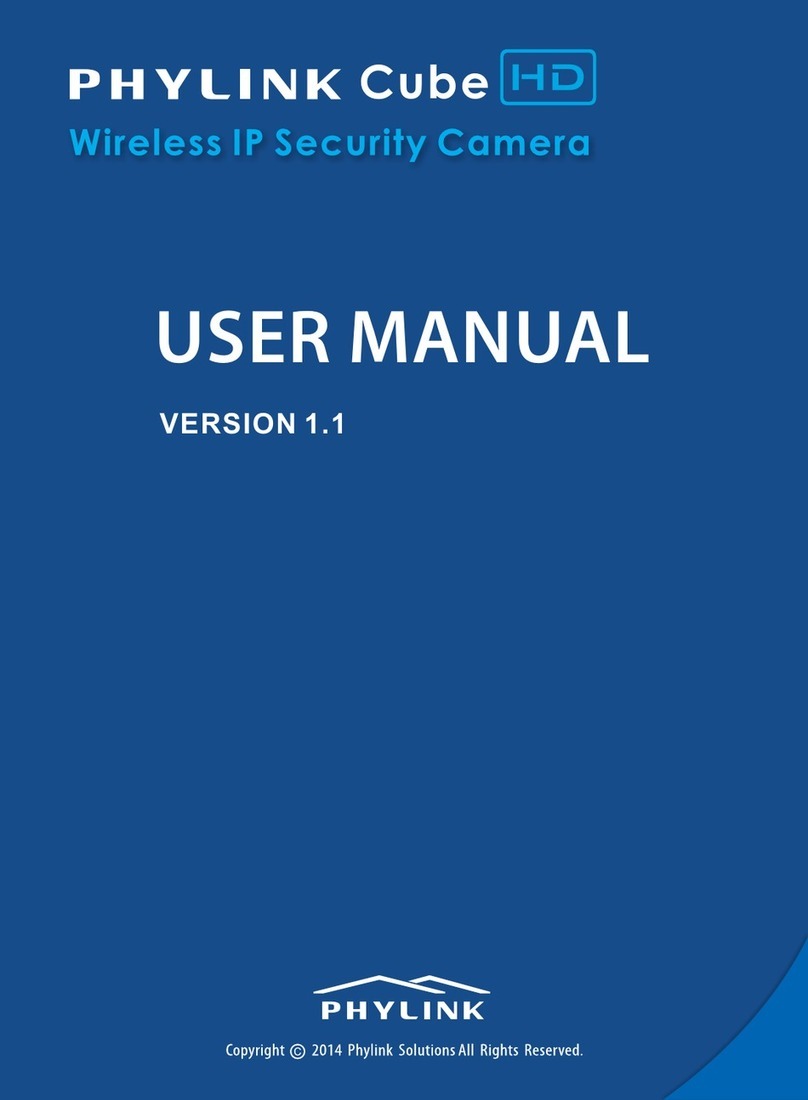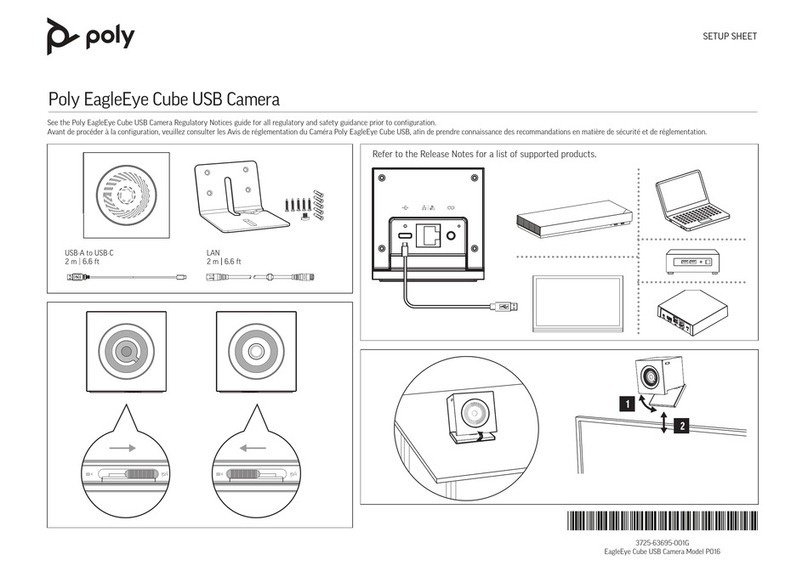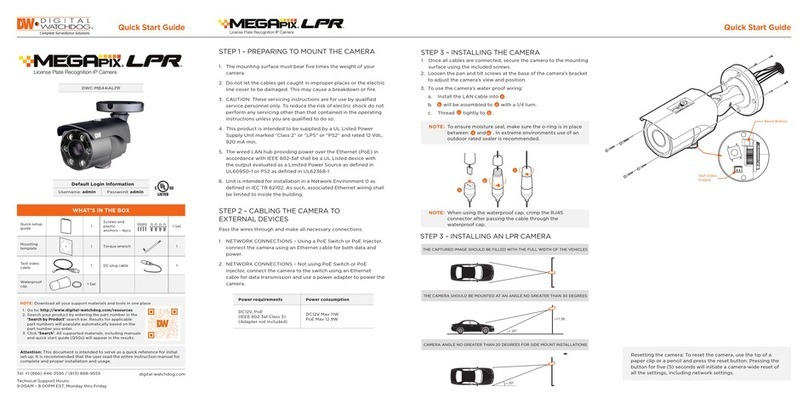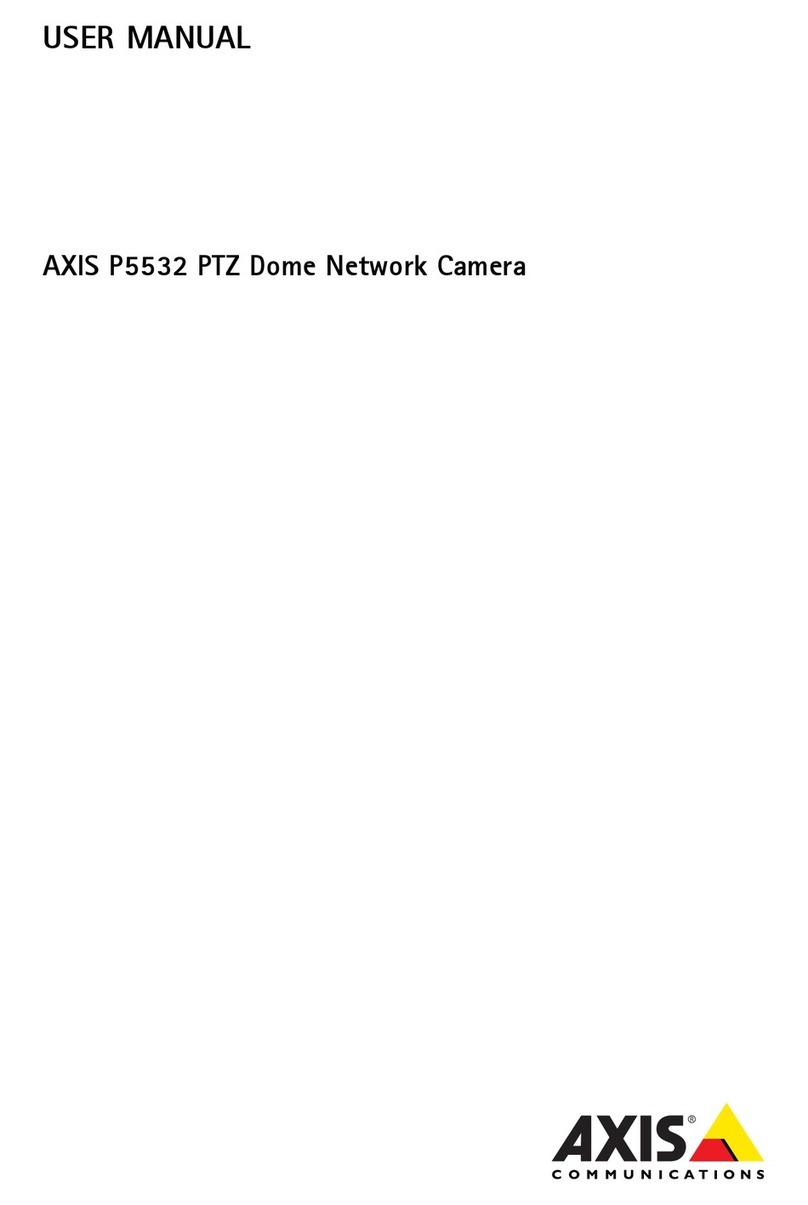Features:
Introduction:
Warranty Disclaimer
Limitation of Liability
For Tech Support Call: 888-977-3777
With no wiring required, the SecurityMan DUMCAM-SLM is easy to install and is completely maintenance free. The DUMCAM-SLM is a professionally
designed, cost effective theft deterrent device used to purposely deter intruders and solicitors with just a fraction of the cost of a real security camera.
The built-in solar panel charges batteries included) during the day and the spotlight turns on when motion occurs after sunset. The spotlight produces 110
lumen and illuminate up to 360 square feet of lighting. The DUMCAM-SLM is a perfect solution for those who want to increase security presence anywhere
around their property.
SecurityMan Inc, makes no other warranties, express, implied or otherwise, regarding this product, and specifically disclaims any warranty for
merchantability or fitness for a particular purpose. The exclusion of implied warranties is not permitted in some states and the exclusions specified
herein may not apply to you. This warranty provides you with specific legal rights. There may be other rights that you have which vary from state to state.
The liability of SecurityMan Inc, arising from this warranty and sale shall be limited to a refund of the purchase price. In no event shall SecurityMan be
liable for costs of procurement of substitute products or services, or for any lost profits, or for any consequential, incidental, direct or indirect
damages, however caused and on any theory of liability, arising from this warranty and sale. These limitations shall apply not withstanding any
failure of essential purpose of any limited remedy.
SecurityMan
4601 E. Airport Drive.Ontario, CA 91761, USA
Tel: 909-230-6668
Fax: 909-230-6889
Website: http://www.securitymaninc.com
Copyright 2015 by SecurityMan v1.0
• Solar powered LED spotlight
• Weatherproof camera housing
• Cost effective theft deterrent device
• Up to 60 times of 30-second spotlight LED notifications per night on a full charge
• Super bright 110 Lumens LED spotlight; Provides up to 360 square feet of illumination
• Motion Activated; the spotlight immediately turns on when it detects motion
• Auto shutoff; Turns off routinely after 30 seconds of in-activity to conserve battery life.
• Easy to install (no electrical wiring)
• PIR motion sensor can detect motion up to 30 feet away at 90 degrees.
Important:
This guide provides important information on the use and operation of your DUMCAM-SLM and the images/features shown throughout the manual are
subject to change without notice due to system and firmware upgrades. Please read all the information carefully prior to using the product for the best
performance and to prevent any damage/injuries or misuse of the device(s). Customers are entitled to have read through this complete user’s manual
before using the DUMCAM-SLM. Any unapproved changes or modifications will void your warranty. Please ensure to have a complete understanding
of the following restrictions.
• As long as there is enough lighting, the solar panel will keep recharging the rechargeable batteries.
• Please make sure that the battery polarities are correct when inserting batteries, you may reference the + and – symbols in the battery compartment.
• Make sure the battery cover is securely fastened to prevent water from penetrating to battery compartment.
• Please replace new batteries (standard or rechargeable) whenever the spotlight starts to dim. We suggest changing the battery yearly for optimum
LED light performance.