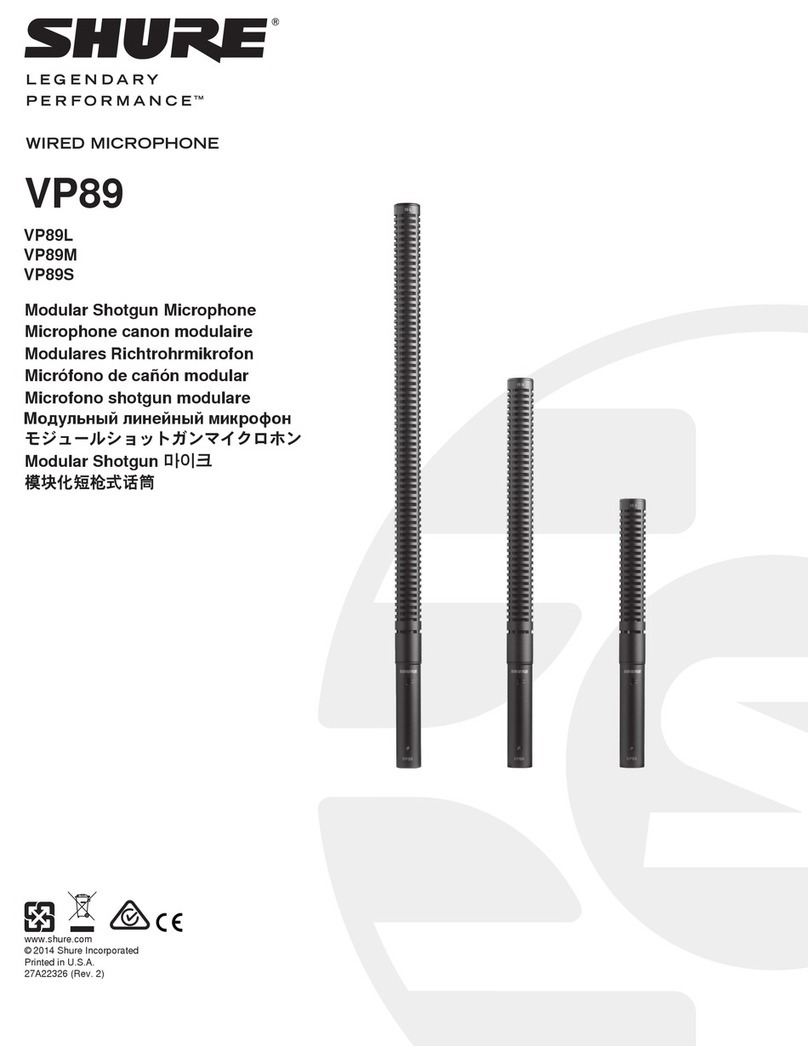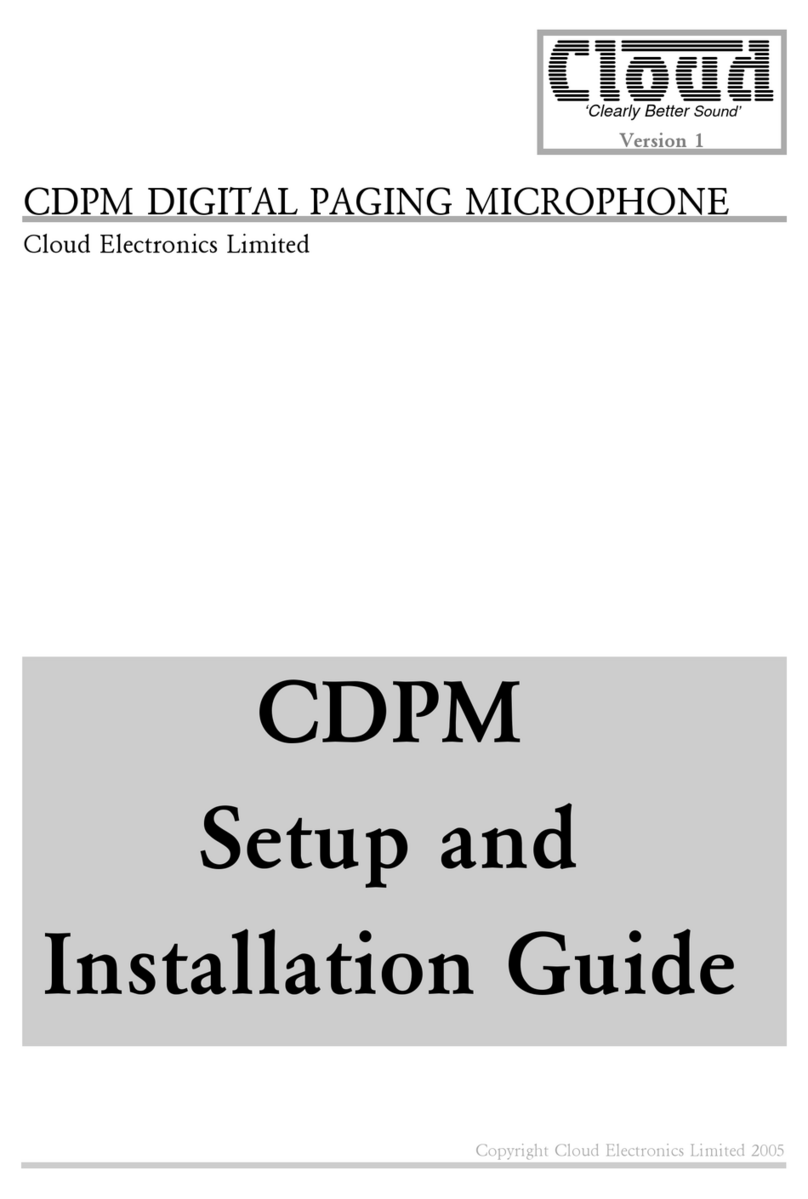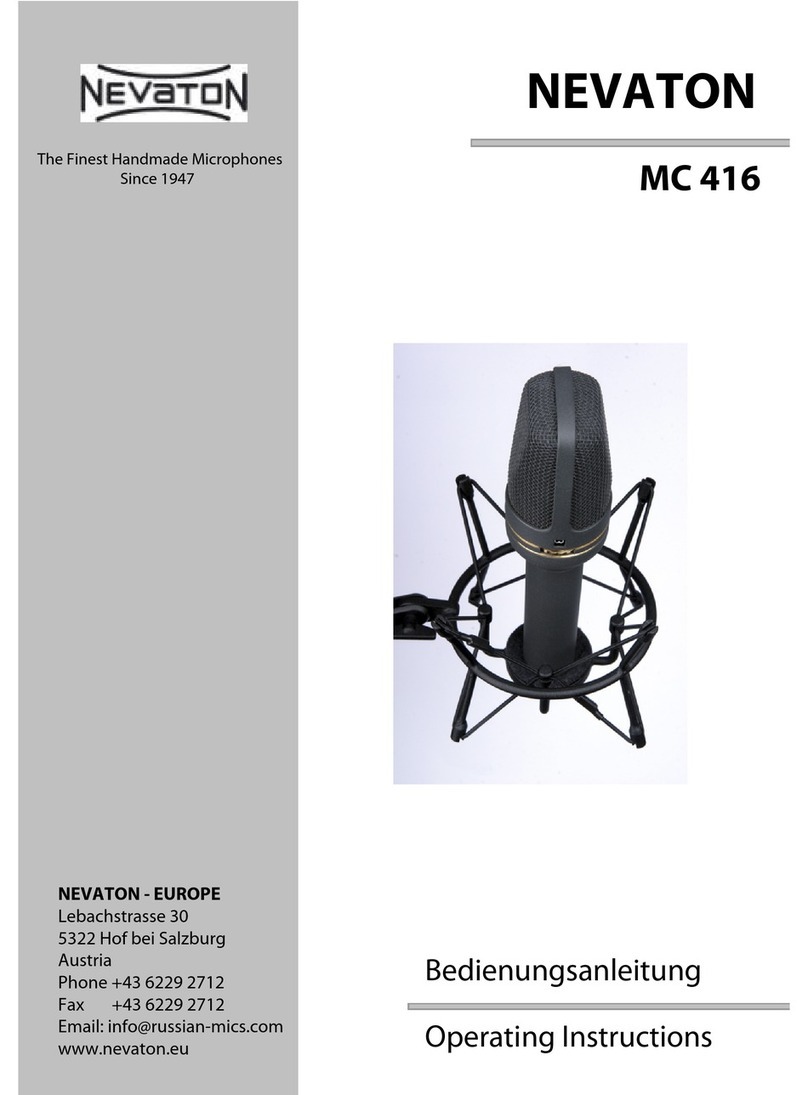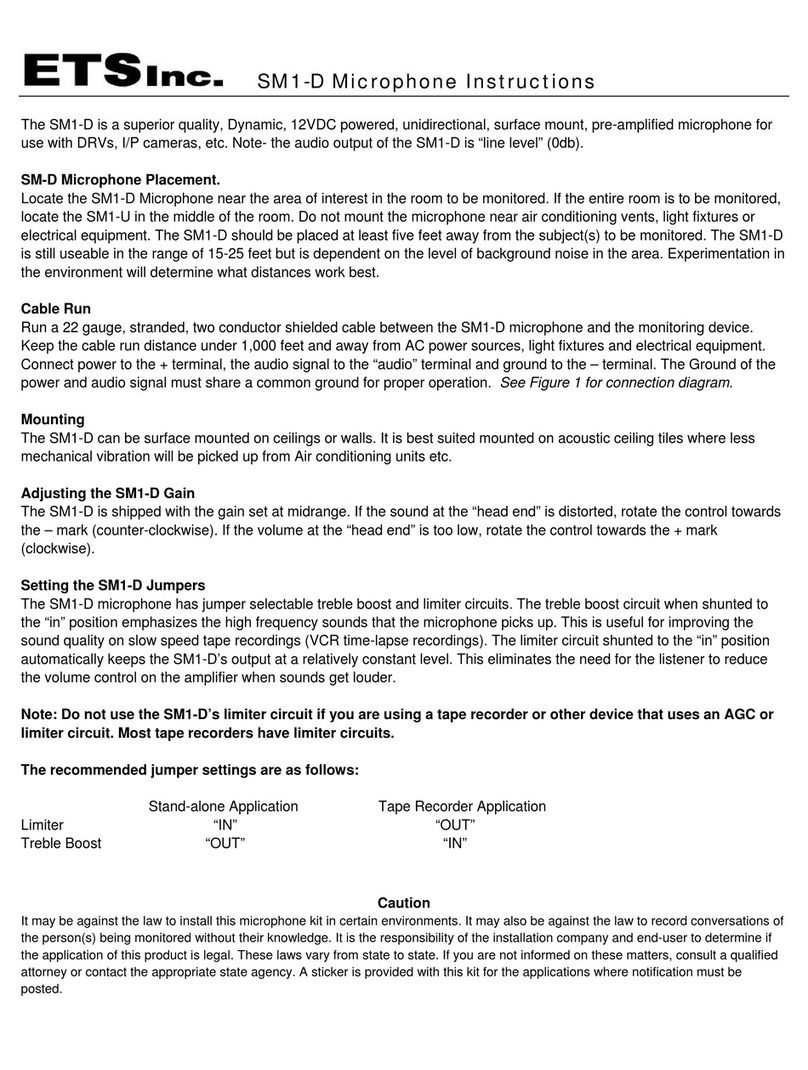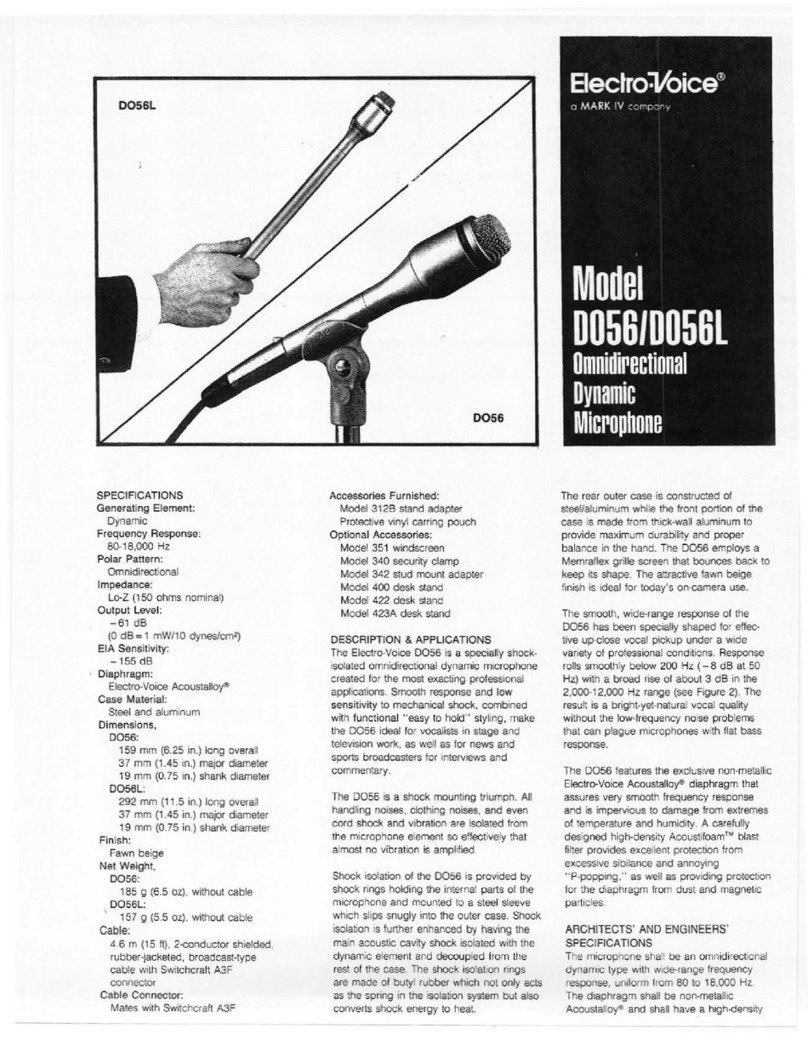Seecode Bluetooth PTT User manual
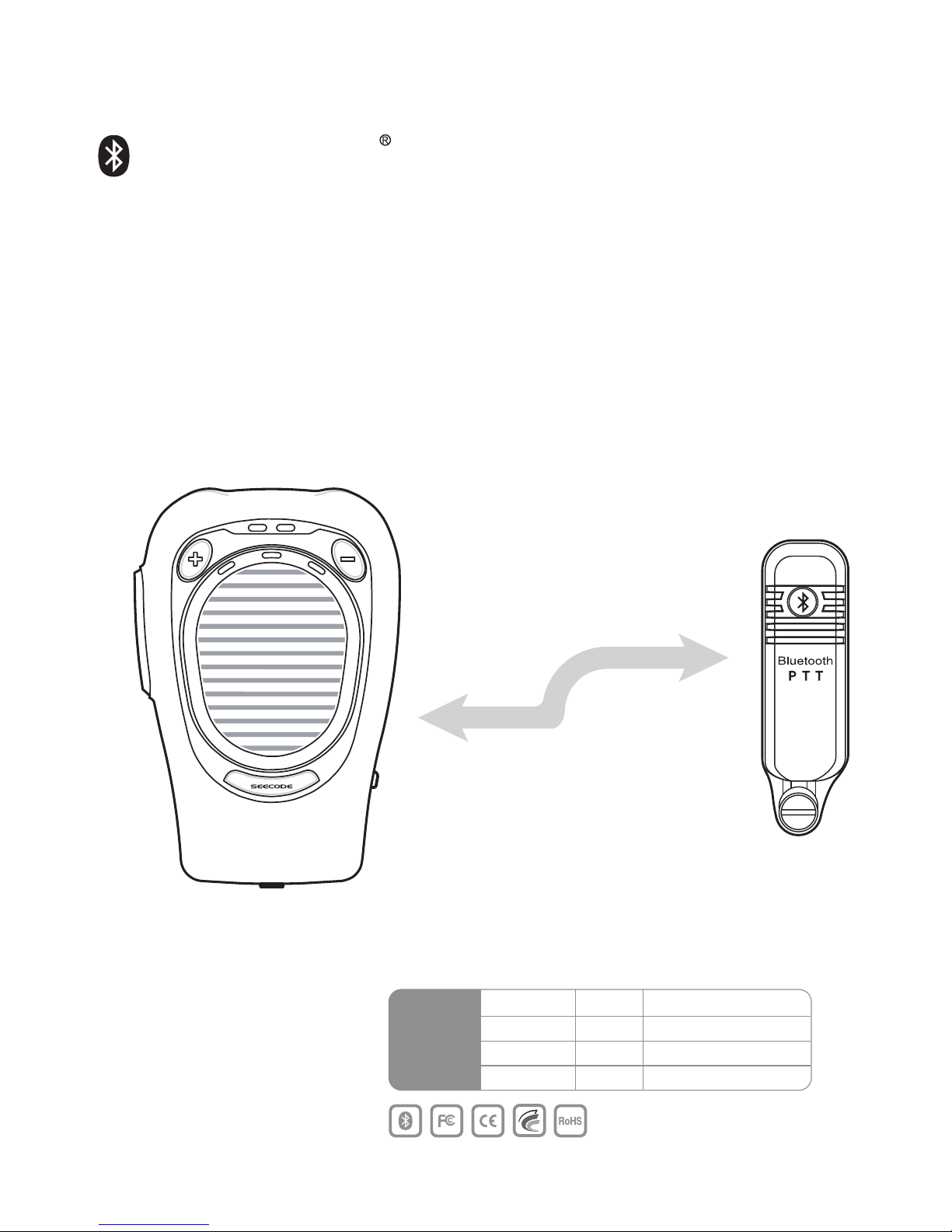
Bluetooth
Speaker Microphone
USER MANUAL
Thank you for choosing SEECODE Bluetooth PTT full kit.
This device connects your two-way radio to Bluetooth Speaker Mic.
without wire and let you more comfortable to use.
Bluetooth PTT
-
Full Kit
EXPERT
29, Nov. 2006 KOREA
6, Nov. 2007 EUROPE 07021512.4
10-0791097
12, Nov. 2007 JAPAN 4361584
8, Jan. 2007 U.S.A 11/650,812
Patent
List
ENGLISH
Bluetooth Professional
www.seecode.com
SHINPOONG ELECTRONICS

4)*/100/(&-&$530/*$4
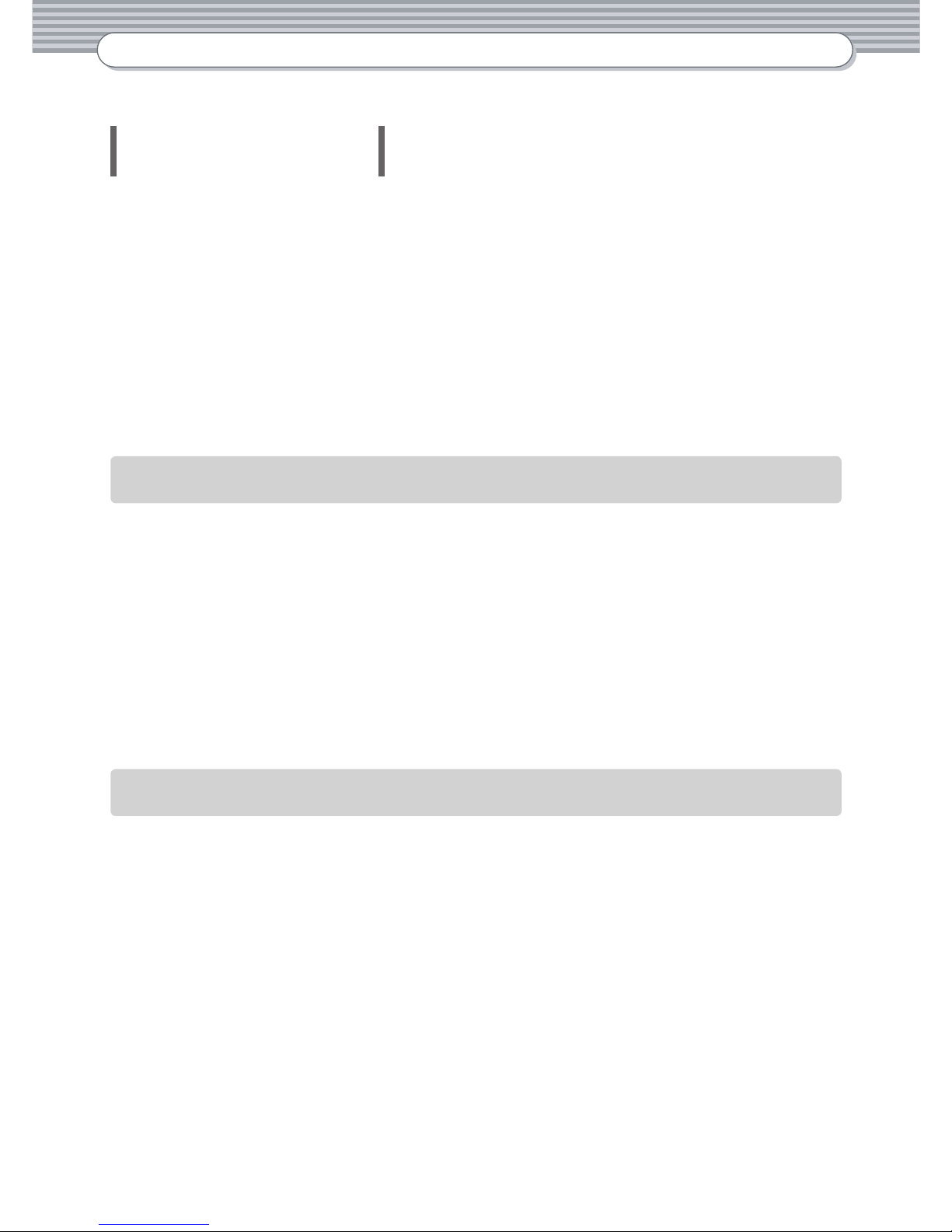
-3-
Bluetooth PTT USER GUIDE Bluetooth PTT USER GUIDE
Contents
Product overview ............................................................................................ 4
In the package ................................................................................................ 5
Part description............................................................................................... 6
Connecting wireless dongle to radio ................................................................ 8
How to use Bluetooth Speaker Mic.
Charging ......................................................................................................... 9
Power on / off................................................................................................ 10
Pairing........................................................................................................... 11
Pairing completion ........................................................................................ 11
Direction........................................................................................................ 12
Appendix
On pairing disconnection .............................................................................. 13
Using only radio ............................................................................................ 13
Specifications................................................................................................ 14
Warranty ....................................................................................................... 15
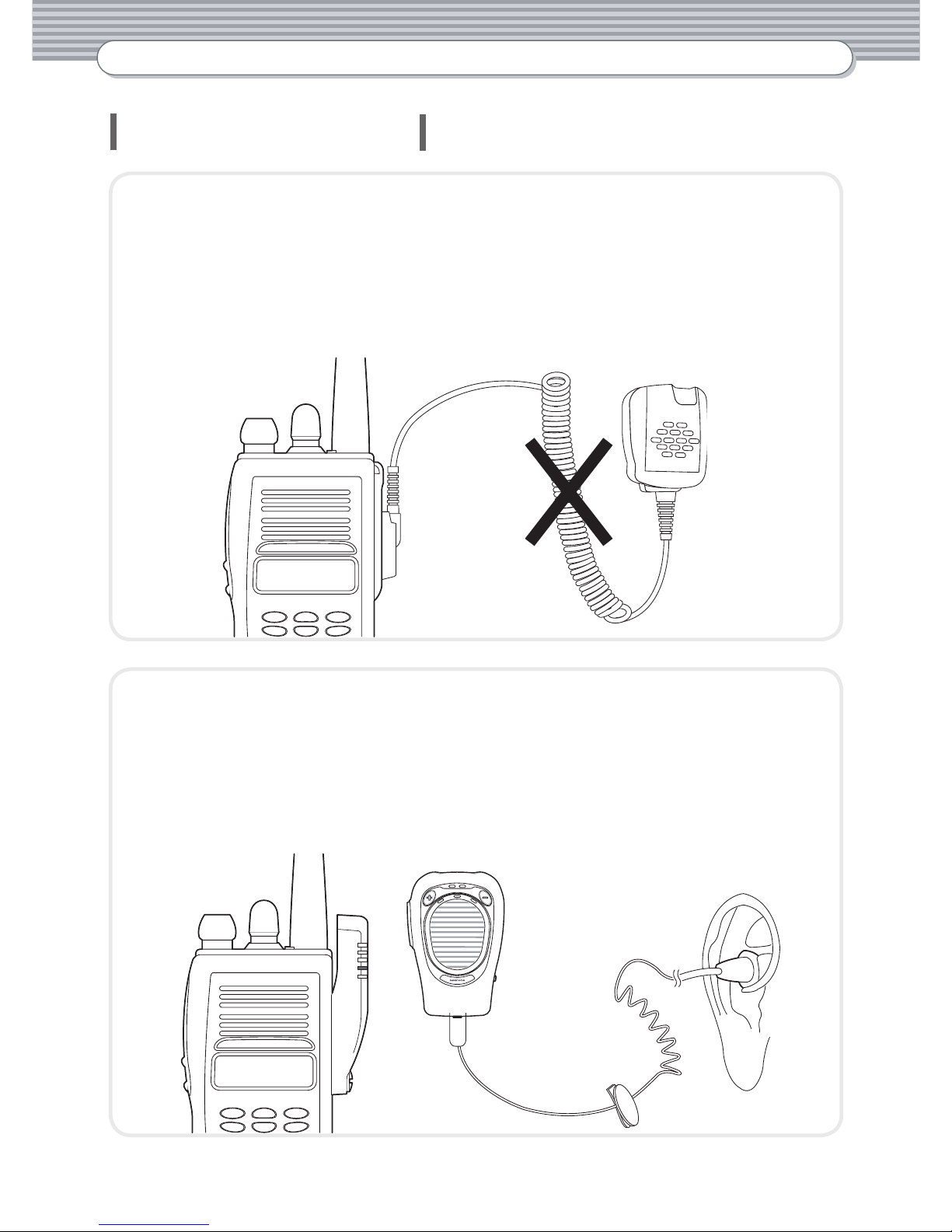
Bluetooth PTT USER GUIDE Bluetooth PTT USER GUIDE
-4-
Bluetooth PTT USER GUIDE Bluetooth PTT USER GUIDE
Product overview
What is Bluetooth Speaker Microphone?
Substitute wired Speaker microphone by wireless system using Bluetooth
technology.
What is air-conduction earphone?
It is an accessory that helps conversation at noisy environment by using
air-conduction system with a built-in microphone.
(* This is an option)
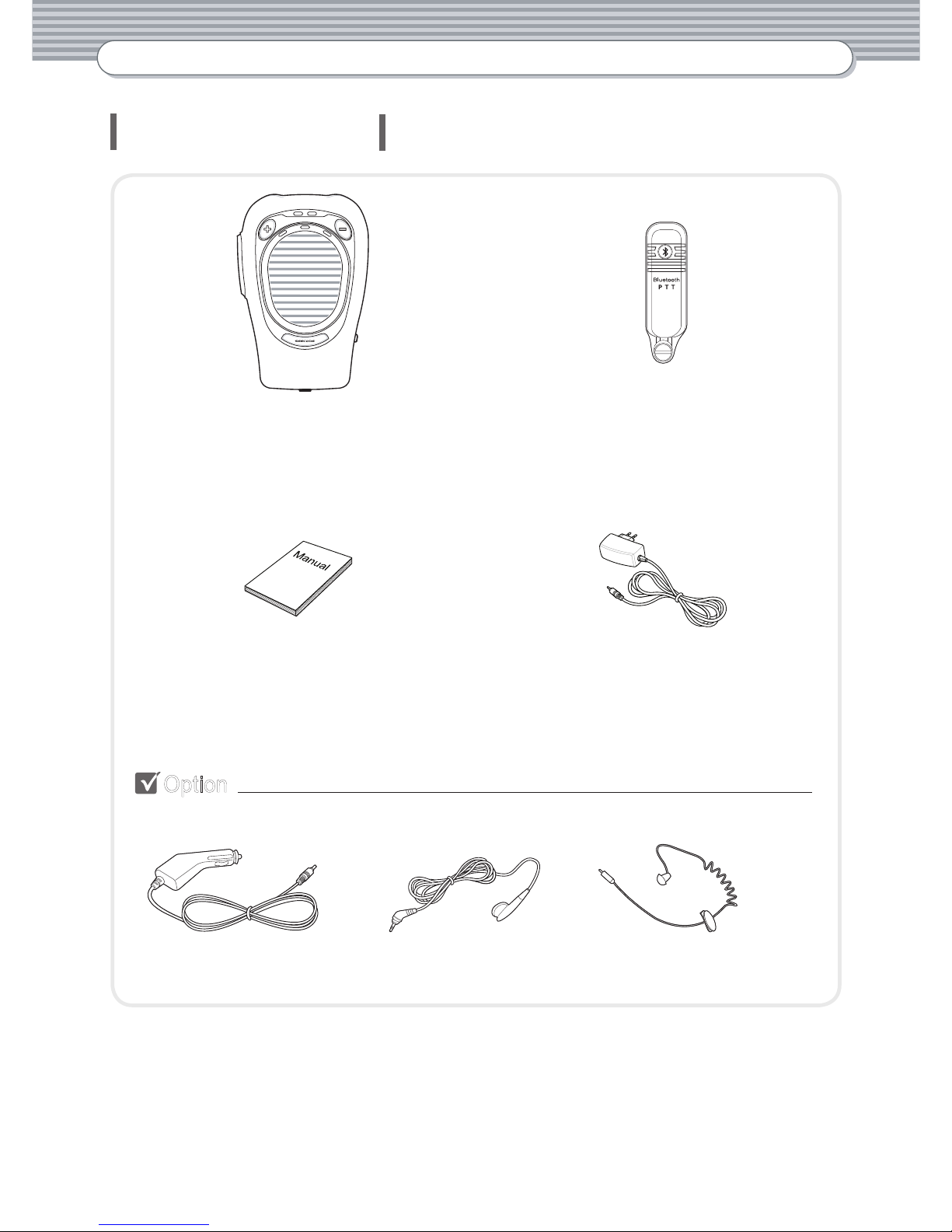
Bluetooth PTT USER GUIDE Bluetooth PTT USER GUIDE
Bluetooth PTT USER GUIDE Bluetooth PTT USER GUIDE
-5-
In the package
Speaker Mic.
(SCP860)
Wireless Dongle
(SHD614)
User’s Manual Charging adapter
Air-conduction earphone
(BA-01)
Earphone
Option
Cigarette Charger
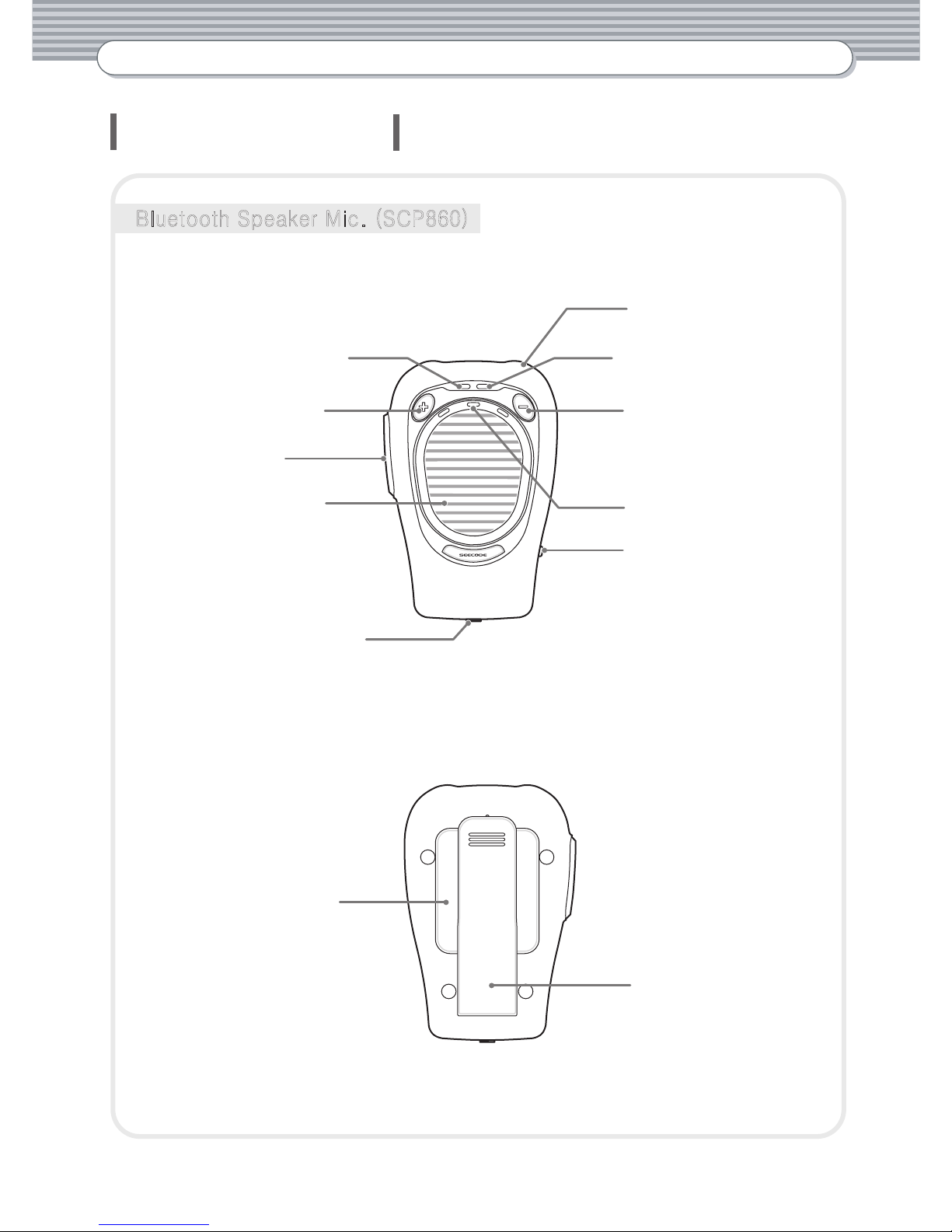
Bluetooth PTT USER GUIDE Bluetooth PTT USER GUIDE
-6-
Bluetooth PTT USER GUIDE Bluetooth PTT USER GUIDE
Part description
Reset Button
Charging Jack
Bluetooth Speaker Mic. (SCP860) Wireless Dongle (SHD614)
Pairing Button
SCREW
LED (Red / Blue)
PTT Button
Speaker
Shoulder Clip
Volume (Up)
LED (Red) LED (Blue)
Earphone Jack
(Air-conduction
earphone Jack)
Multi Button
Volume (Down)
Mic
Bluetooth PTT
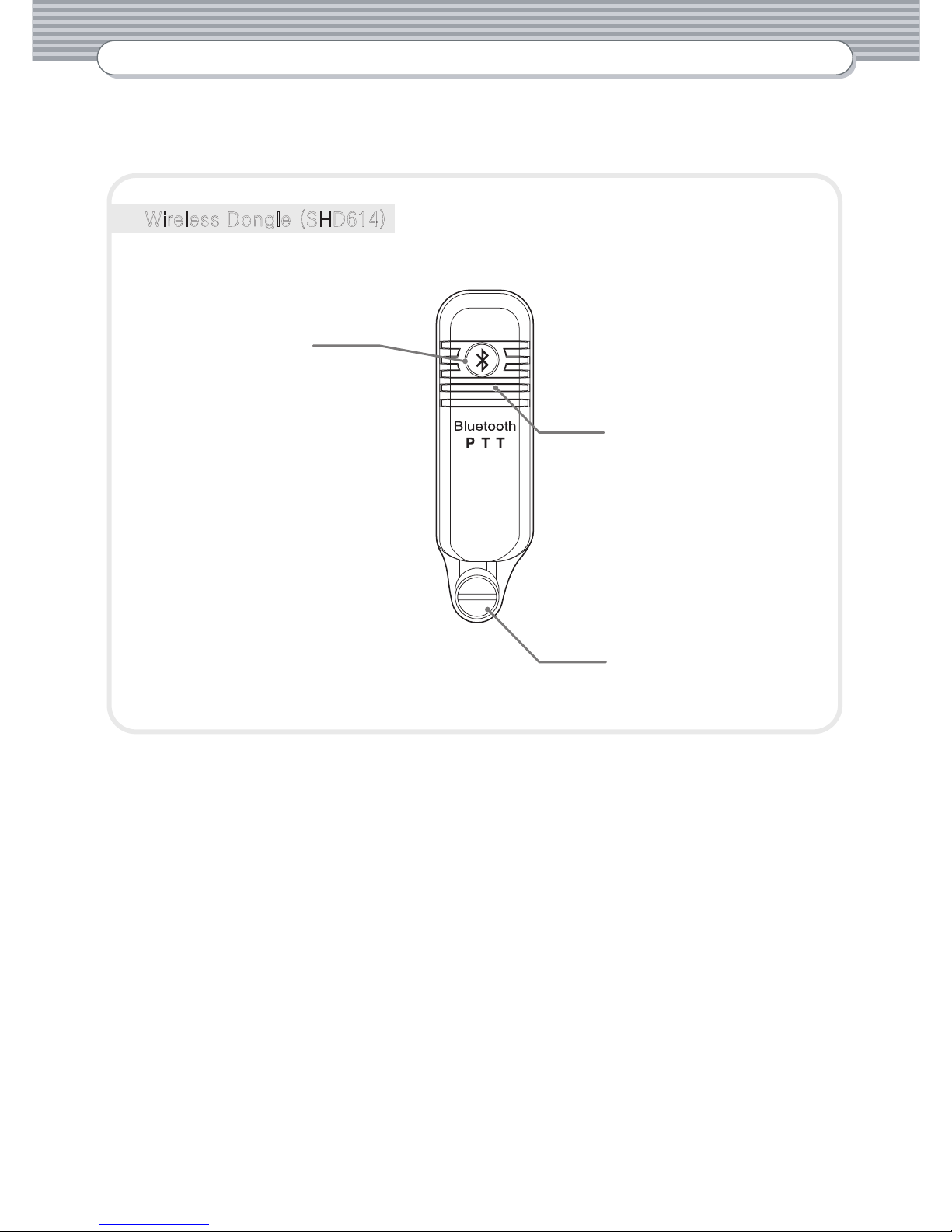
Bluetooth PTT USER GUIDE Bluetooth PTT USER GUIDE
Bluetooth PTT USER GUIDE Bluetooth PTT USER GUIDE
-7-
Reset Button
Charging Jack
Bluetooth Speaker Mic. (SCP860) Wireless Dongle (SHD614)
Pairing Button
SCREW
LED (Red / Blue)
PTT Button
Speaker
Shoulder Clip
Volume (Up)
LED (Red) LED (Blue)
Earphone Jack
(Air-conduction
earphone Jack)
Multi Button
Volume (Down)
Mic
Bluetooth PTT

Bluetooth PTT USER GUIDE Bluetooth PTT USER GUIDE
-8-
Bluetooth PTT USER GUIDE Bluetooth PTT USER GUIDE
Connecting wireless dongle to radio
Insert projecting part of wireless dongle to groove of radio when the
radio is power off.
Then tighten the screw up clockwise so that the wireless dongle can be
adhered to radio.

Bluetooth PTT USER GUIDE Bluetooth PTT USER GUIDE
Bluetooth PTT USER GUIDE Bluetooth PTT USER GUIDE
-9-
How to use Bluetooth Speaker
This product has a built-in battery and need to be fully charged before
you use.
Charging
• On charging : Both Red & Blue LED flashes at the same time periodically.
• After charging : Both LED off.
• Low battery : Red LED flashes 4 times at 0.5 second interval with alarm
sound.
•Low battery of radio : There is an alarm sound.
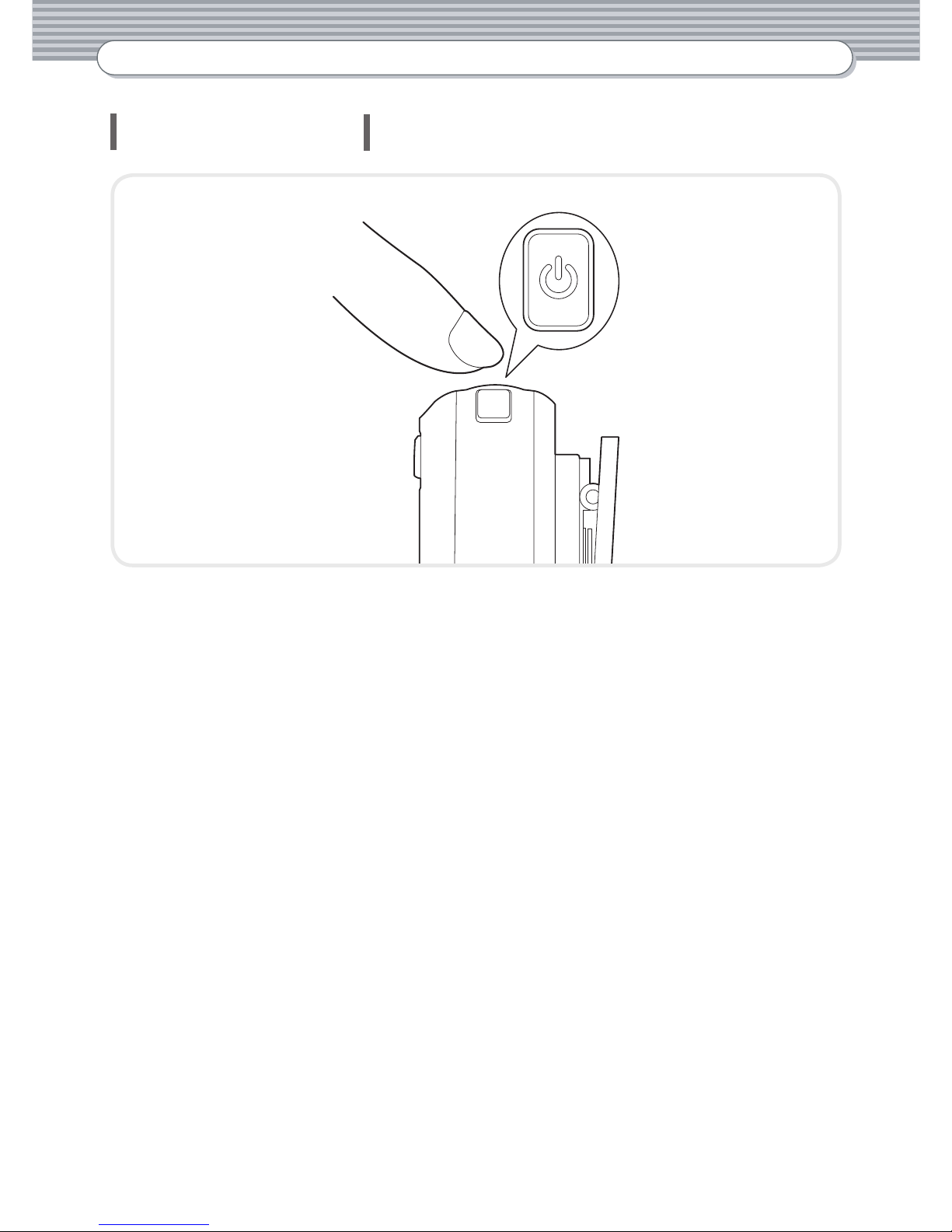
Bluetooth PTT USER GUIDE Bluetooth PTT USER GUIDE
-10-
Bluetooth PTT USER GUIDE Bluetooth PTT USER GUIDE
• Turning On : Press Multi Button for 2 seconds when it was powered off.
(There is a beep sound and blue LED flashes five times)
• Turning Off : Press Multi Button for 4 seconds when it was powered on.
(There is a beep sound and blue LED turns on for two seconds
and turns off)
Power on / off
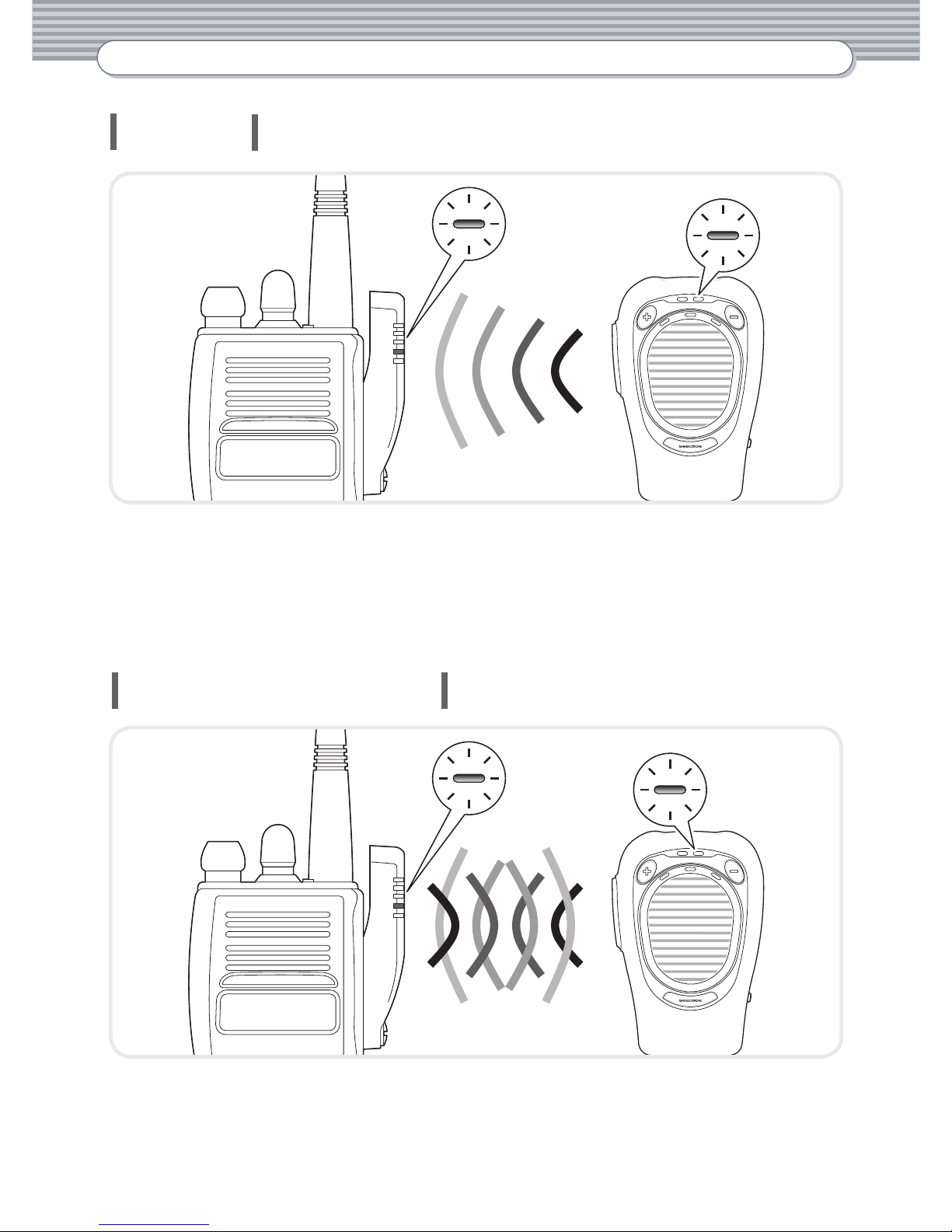
Bluetooth PTT USER GUIDE Bluetooth PTT USER GUIDE
Bluetooth PTT USER GUIDE Bluetooth PTT USER GUIDE
-11-
Pairing
Pairing completion
• Bluetooth Speaker Microphone : As power off, press Multi Button for 6
seconds (Blue LED flashes 5 times continuously and rapidly flashes with
pairing sound).
• Wireless Dongle : Press Pairing Button for 6 seconds after radio is turned on
(Blue LED flashes continuously).
• Bluetooth Speaker Microphone & Wireless Dongle :
Blue LED flashes 3 times at 5 seconds interval
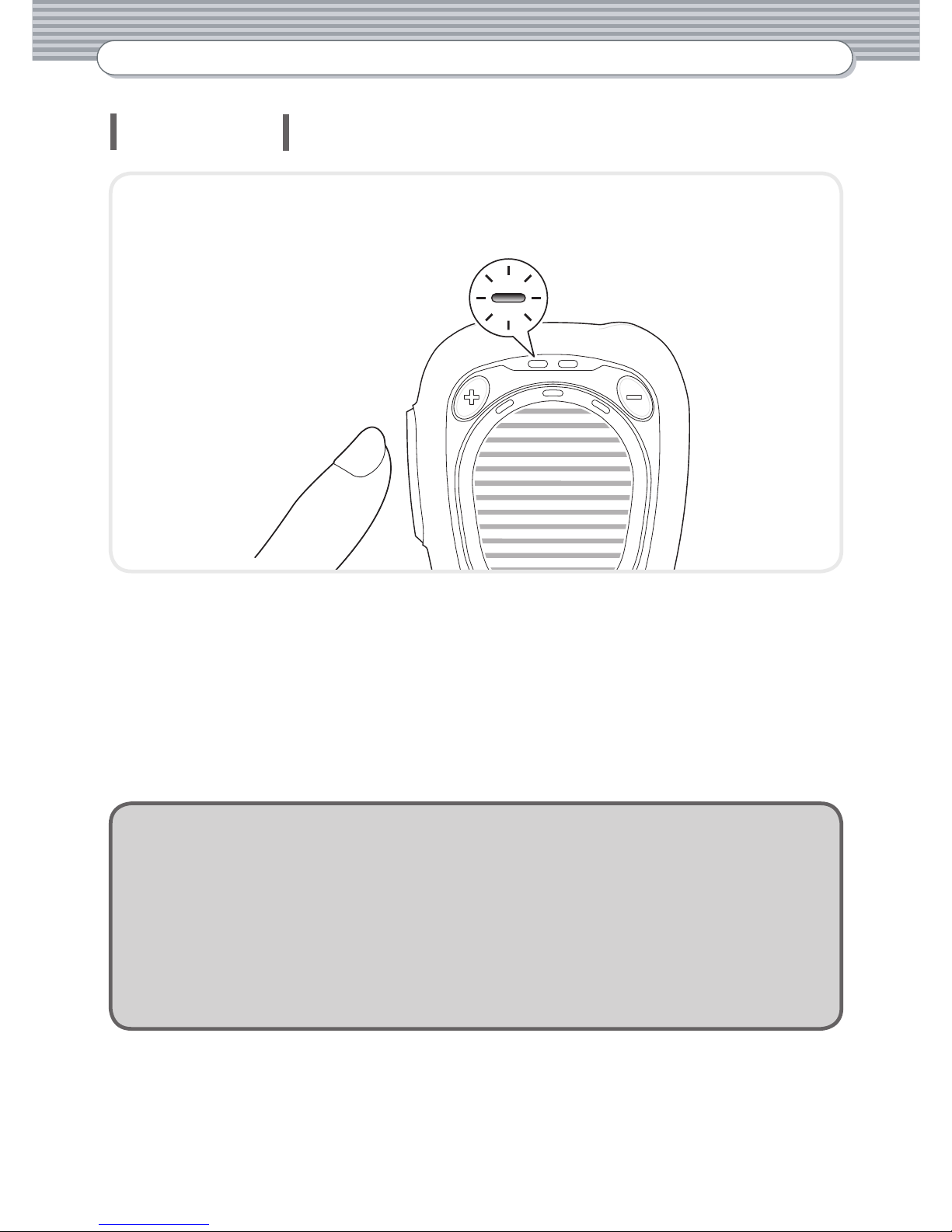
Bluetooth PTT USER GUIDE Bluetooth PTT USER GUIDE
-12-
Bluetooth PTT USER GUIDE Bluetooth PTT USER GUIDE
Direction
• Speaking : Press PTT Button while you are speaking and the red LED turns
on.
• Hearing :
Release PTT Button while you are hearing and the blue LED turns
on.
• Standby : Blue LED flashes 3 times periodically.
•Auto re-connection (pairing)
- Once pairing is completed, you do not need to pair ever again.
When you power on the product, they are automatically connected.
If there is a delay, please press Multi Button once on Speaker Mic.
•Air-conduction earphone
- Please adhere this tightly to inside of your earhole to prevent air from
venting.

Bluetooth PTT USER GUIDE Bluetooth PTT USER GUIDE
Bluetooth PTT USER GUIDE Bluetooth PTT USER GUIDE
-13-
Appendix
Using only radio
• If you want to use only radio when Bluetooth Speaker Microphone is con-
nected, press Pairing Button for 10 seconds.
Then red & blue LED flashes by turns.
If you want to return to Bluetooth Speaker Microphone, press Multi Button for
3 seconds.
On pairing disconnection
• If radio is turned off or operating range is exceeded (abnormal status), pairing
is dis-connected and there is an alarm sound for 5 times.
When it comes to normal status, they are automatically connected.

-14-
Bluetooth Speaker Mic.
(SCP860)
Wireless Dongle
(SHD614)
Bluetooth versionBluetooth
®
Ver2.0 Bluetooth
®
Ver2.0
Operating rangeUp to 100m (Variable up
to environment)
Up to 100m (Variable up
to environment)
Operating temperature
-10°C ~ +60°C -10°C ~ +60°C
Battery3.7V / 1100mA
Same as radio
IBNSHD614
Talking time Up to 8 hours
Stand-by time
Up to 250 hours
(50 hours without sleep
mode)
Charging time
FCC ID
Less than 3 hours
WWTSCP8601
Bluetooth Speaker Mic.
(SCP860)
Wireless Dongle
(SHD614)
Firm nameSHINPOONG
ELECTRONICS
SHINPOONG
ELECTRONICS
Model nameSCP860 SHD614
Manufactured date201 . . 201 . .
Manufacturer / Country
SHINPOONG ELECTRONICS
/ KOREA
SHINPOONG ELECTRONICS
/ KOREA
Identification codeSFK S1E
Specifications
Bluetooth PTT USERGUIDE
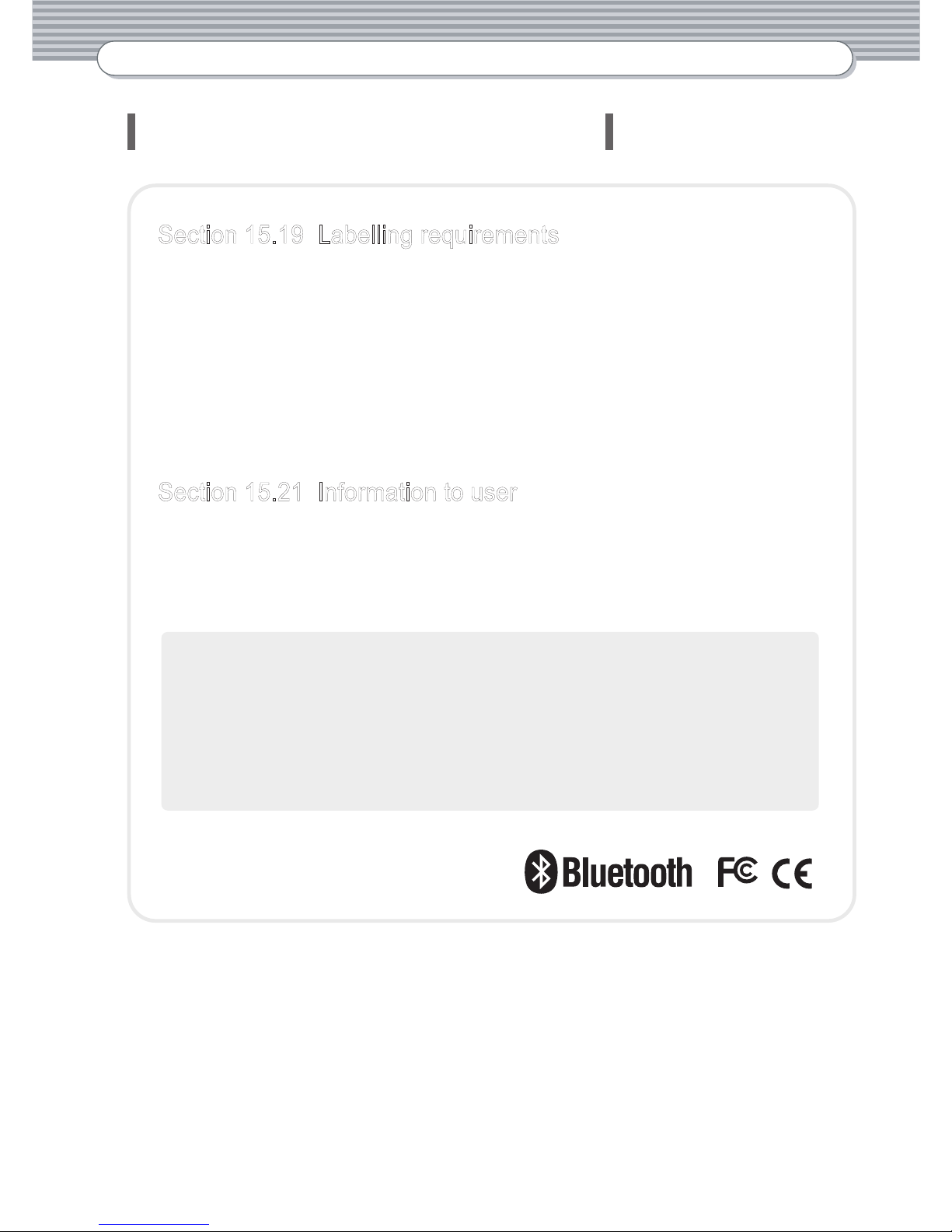
BLUETOOTH PTT USER GUIDE
BLUETOOTH PTT USER GUIDE
Up to 10m Up to 10m Up to 10mUp to 10m
88(L)x 56(W)x 27(H)45(L)x 29(W)x10(H)88(L)x 56(W)x 2(H)45(L)x 29(W)x10(H)
112.7g 112.7g16.3g 16.3g
-10°C ~ +60°C -10°C ~ +60°C-10°C ~ +60°C -10°C ~ +60°C
3.7V/1,100mA 3.7V/1,100mA3.7V/1,150mA 3.7V/1,150mA
Up to 8 hours Up to 8 hoursUp to 7 hours Up to 7 hours
Up to 250 hours Up to 250 hoursUp to 200 hours
Up to 200 hours
Less than 3 hours Less than 3 hoursLess than 2 hours Less than 2 hours
2,402 ~ 2,480GHz 2,402 ~ 2,480GHz
Specifications
Bluetooth Ver 2.0
police l police ll
Bluetooth Ver 2.0
Headset / Serial profile Headset / Serial profile
SCP860(100m)
(Bluetooth
Speaker Mic.)
SCP612(100m)
(PTT Dongle)
SCP860(100m)
(Bluetooth
Speaker Mic.)
SCP612(100m)
(PTT Dongle)
Operating
range
Dimension
(mm)
Weight
Carrier
frequency
Battery
Talking time
Stand-by time
Charging time
Operating
temperature
Bluetooth
Version
Supported
Bluetooth
profile
IMPORTANT NOTE
To comply with the FCC RF exposure compliance requirements, no change
to the antenna or the device permitted. Any change to the antenna or the
device could result in the device exceeding the RF exposure requirements
and void user's authority to operate the device.
Section 15.19 Labelling requirements
This device complies with part 15 of the FCC rules.
Operations is subject to the following two conditions :
1. This device may not cause harmful interference and
2. This device must accept any interference received, including
interference that may cause undesired operation.
Section 15.21 Information to user
The changes or modifications not expressly approved by the
party responsible for compliance could void the user's authority
to operate the equipment.
Declaration of confirmation
Bluetooth PTT USER GUIDE Bluetooth PTT USER GUIDE

VFS;93/#VKG947
Eoxhwrrwk#SWW#Ixoo#Nlw
WARRANTY
Free of charge Warranty shall not apply to
4)*/100/(&-&$530/*$4
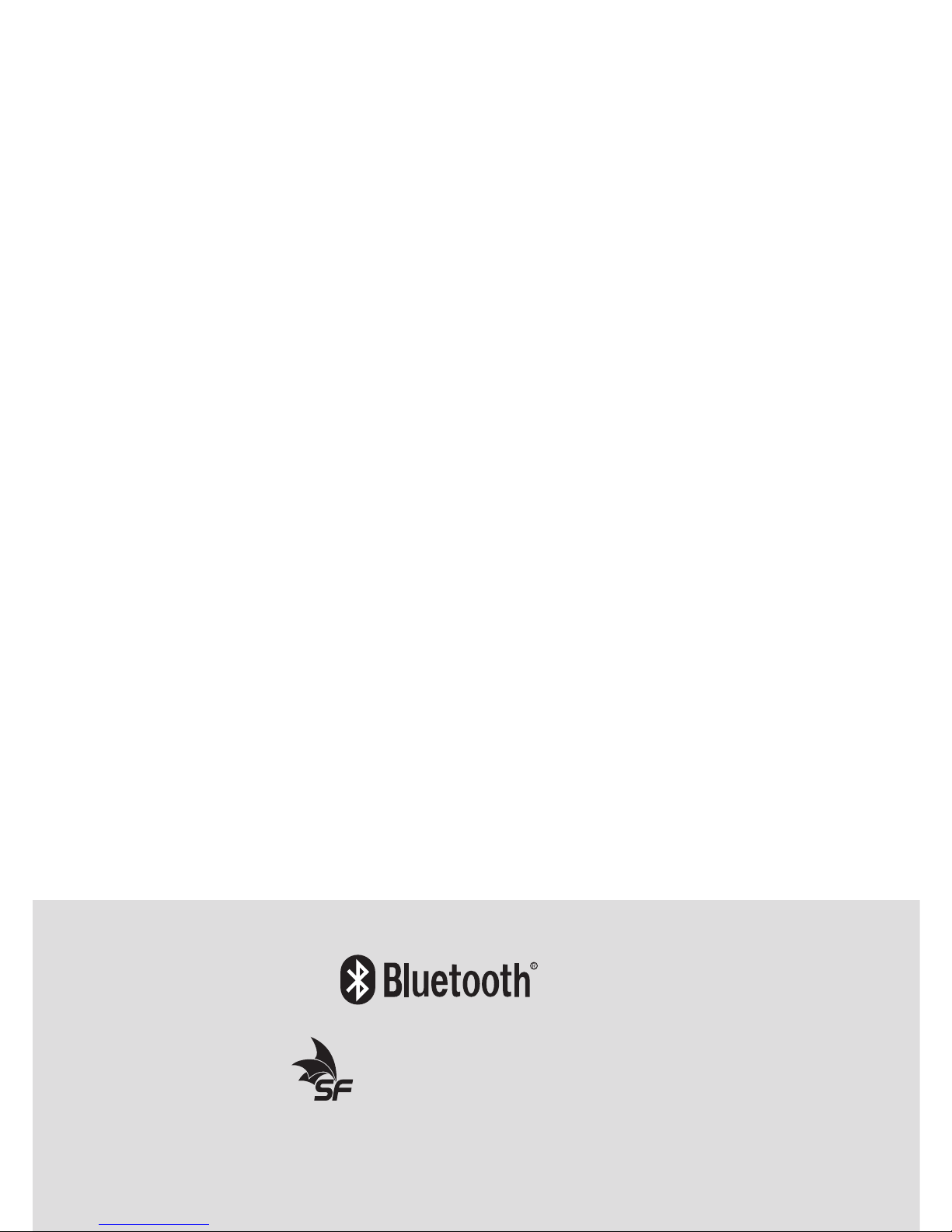
Bluetooth Professional
www.seecode.com
PTT
SHINPOONG ELECTRONICS
Rm. A-1107, Gwangmyeong Technopark, 60, Haan-Ro, gwangmyeong-City, Gyeonggi-Do, KOREA

TCB GRANT OF EQUIPMENT
AUTHORIZATION TCB
Certification
Issued Under the Authority of the
Federal Communications Commission
By:
Compliance Certification Services
47173 Benicia Street
Fremont, CA 94538
Date of Grant: 12/02/2008
Application Dated: 12/02/2008
SEHWA Electronics Co.,LTD
378-1 Maetan Dong, Yeongtong-Ku
Suwon-Si, 443-374
South Korea
Attention: HyunSeok Nam
NOT TRANSFERABLE
EQUIPMENT AUTHORIZATION is hereby issued to the named GRANTEE,
and is VALID ONLY for the equipment identified hereon for use under the
Commission's Rules and Regulations listed below.
FCC IDENTIFIER: WWTSCP860
Name of Grantee: SEHWA Electronics Co.,LTD
E
q
ui
p
ment Class:Part 15 S
p
read S
p
ectrum Transmitte
r
Notes: Bluetooth S
p
eake
r
Mic
Grant Notes FCC Rule Parts
Frequency
Range (MHZ) Output
Watts Frequency
Tolerance Emission
Designator
15C 2402.0 - 2480.0 0.01644
Power listed is conducted. The antenna(s) used for this transmitter must not be co-
located or operating in conjunction with any other antenna or transmitter. End-Users
must be provided with transmitter operation conditions for satisfying RF exposure
compliance.
페이지 1 / 1FCC - OET TCB Form 731 Grant of Equipment Authorization
2009-01-23https://gullfoss2.fcc.gov/oetcf/tcb/reports/Tcb731GrantForm.cfm?mo...
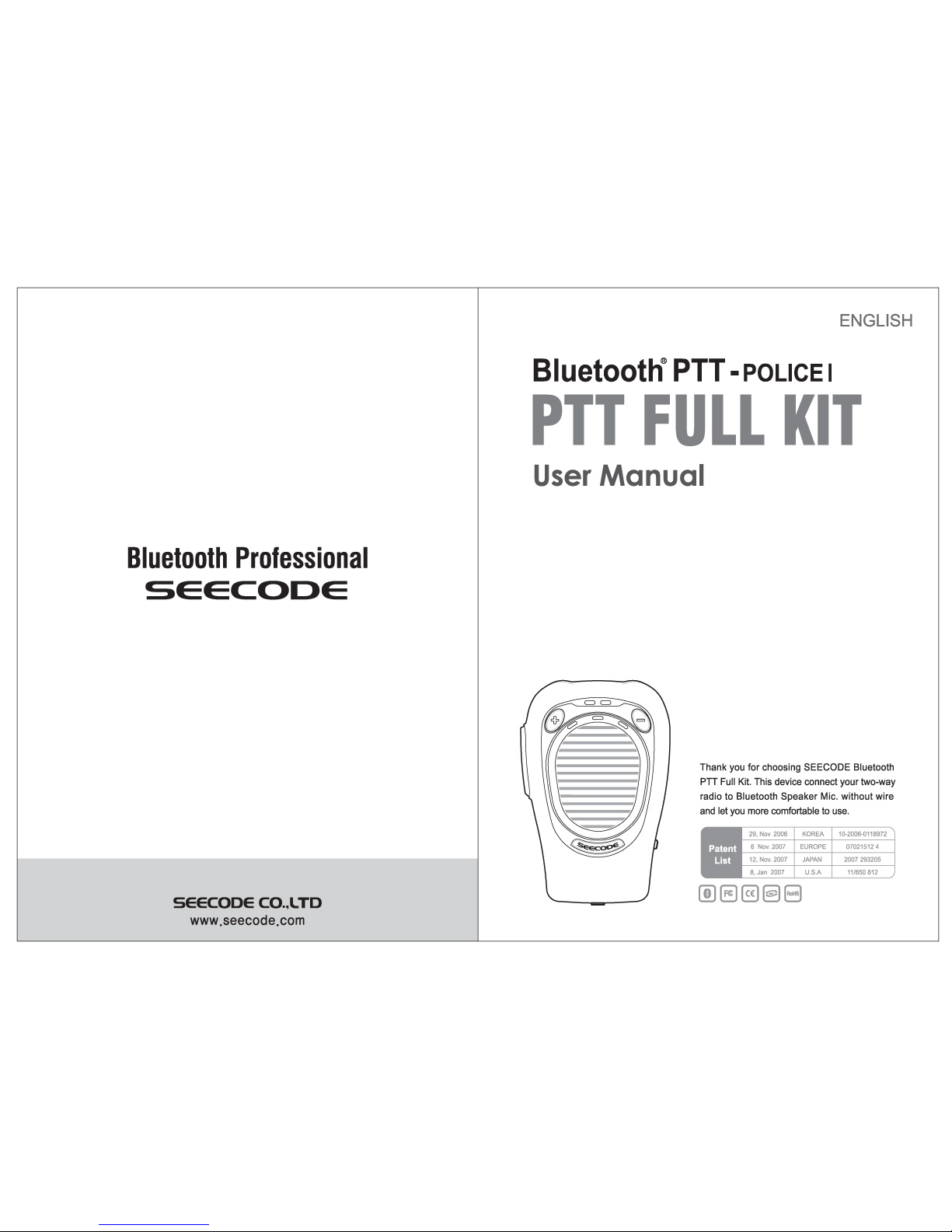
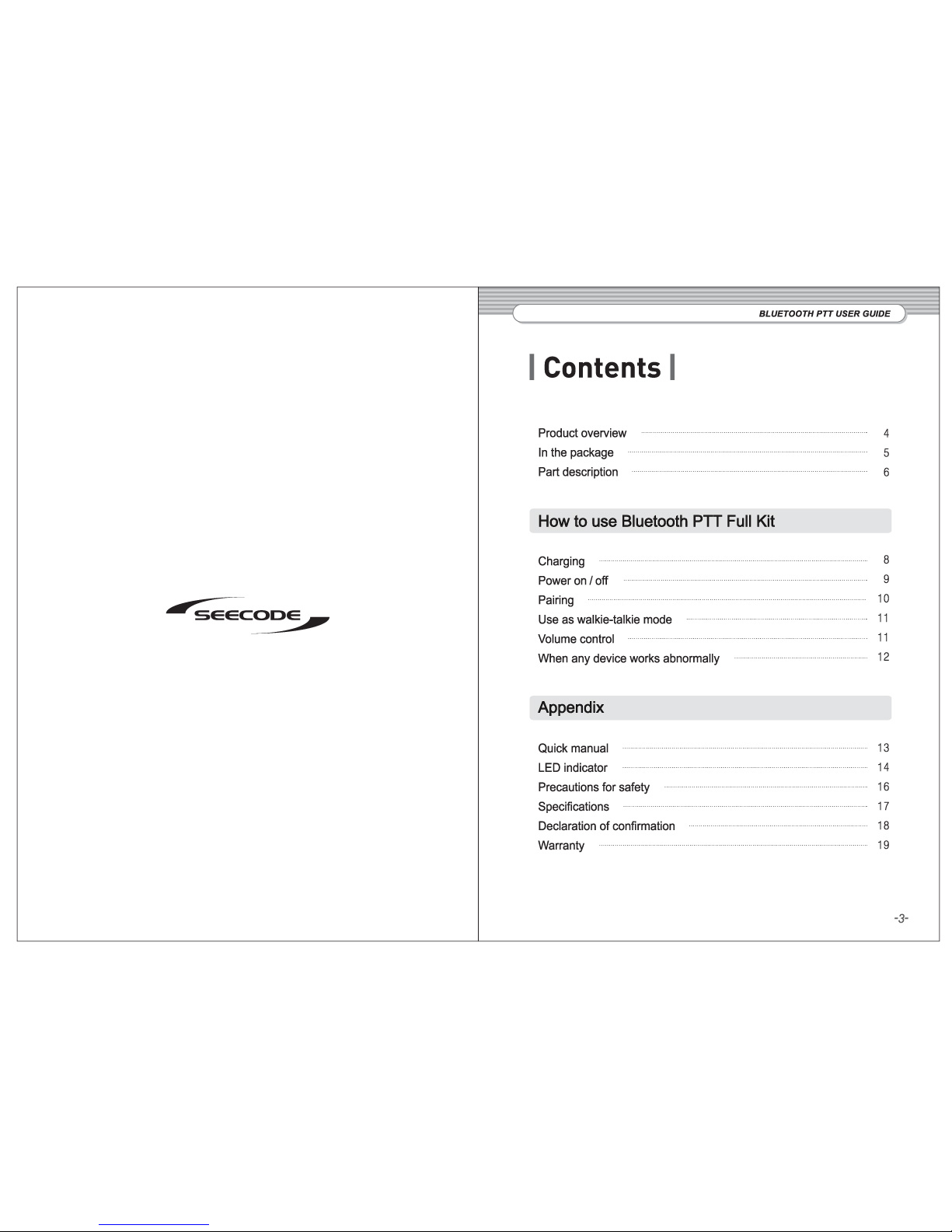
Table of contents