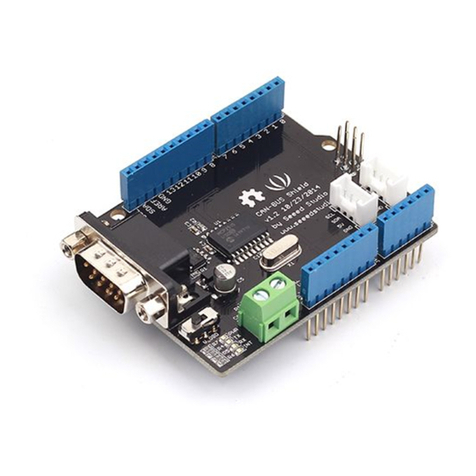EdgeBox-RPI-200 User Manual
i
Contents
1Introduction................................................................................................................................1
1.1 Features ..........................................................................................................................1
1.2 Interfaces.........................................................................................................................2
1.2.1 Multi-Func phoenix connector ......................................................................................3
1.3 Block Diagram .................................................................................................................4
2Installation .................................................................................................................................5
2.1 Mounting..........................................................................................................................5
2.2 Connectors and Interfaces...............................................................................................6
2.2.1 Power supply................................................................................................................6
2.2.2 Serial Port (RS232 and RS485) ...................................................................................7
2.2.3 DI&DO..........................................................................................................................8
2.2.4 HDMI ............................................................................................................................9
2.2.5 Ethernet........................................................................................................................9
2.2.6 USB HOST...................................................................................................................9
2.2.7 Console (USB type-C)..................................................................................................9
2.2.8 LED ............................................................................................................................10
2.2.9 SMA Connector ..........................................................................................................11
2.2.10 NANO SIM card slot................................................................................................11
2.2.11 Mini-PCIe ................................................................................................................12
2.2.12 M.2..........................................................................................................................14
3Drivers and Programming Interfaces .......................................................................................15
3.1 LED ...............................................................................................................................15
3.2 Serial Port (RS232 and RS485).....................................................................................15
3.3 Cellular over Mini-PCIe..................................................................................................15
3.4 WDT ..............................................................................................................................19
3.4.1 Block Diagram of WDT...............................................................................................19
3.4.2 How it works...............................................................................................................19
3.5 RTC ...............................................................................................................................21
3.5.1 RTC Chip information.................................................................................................21