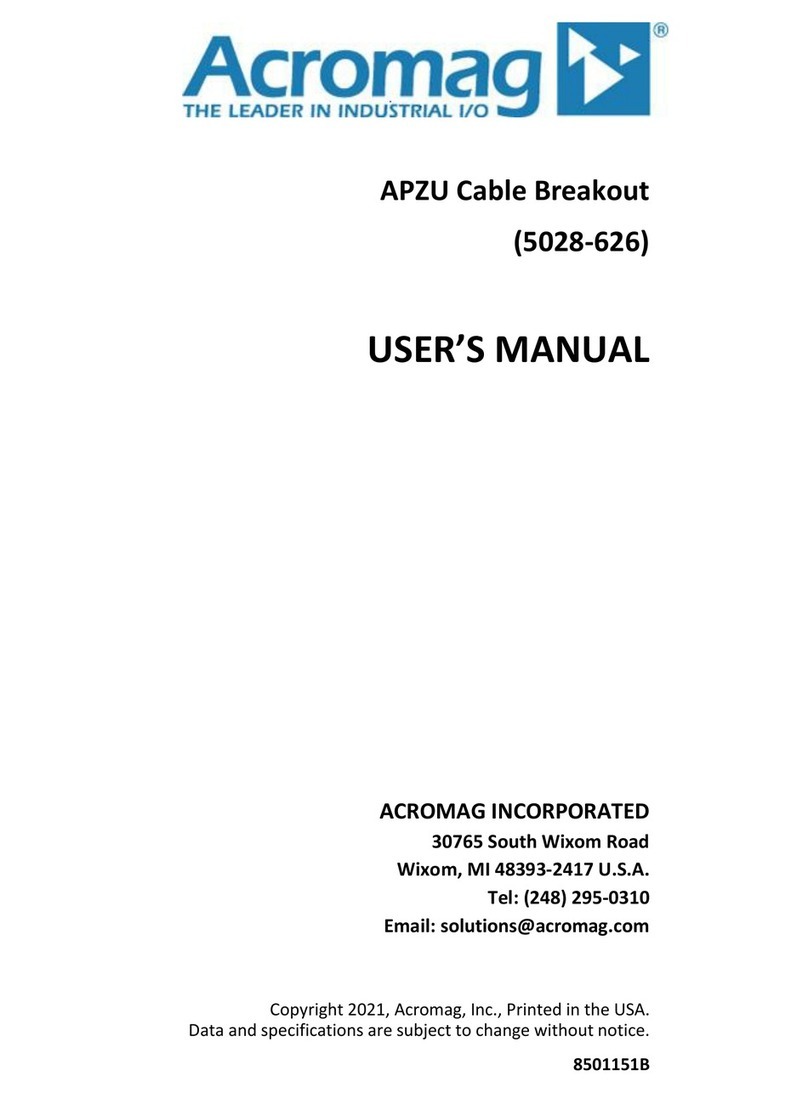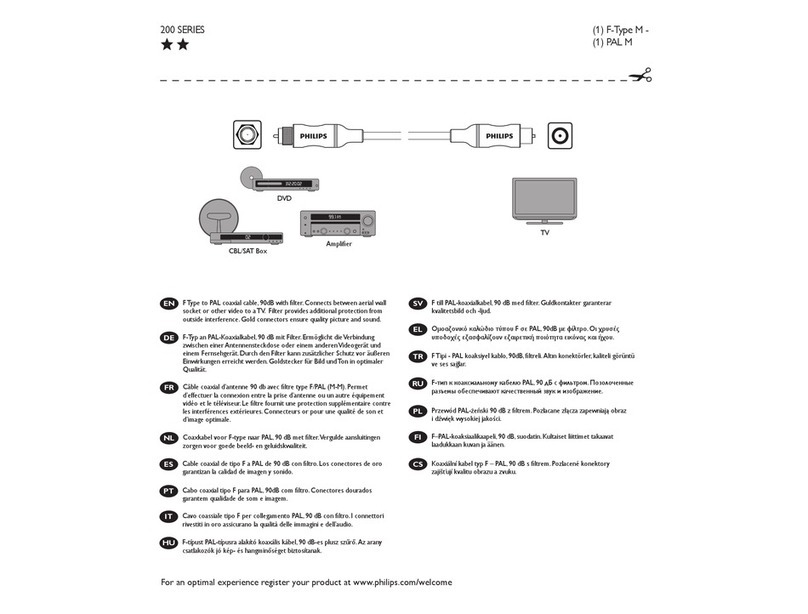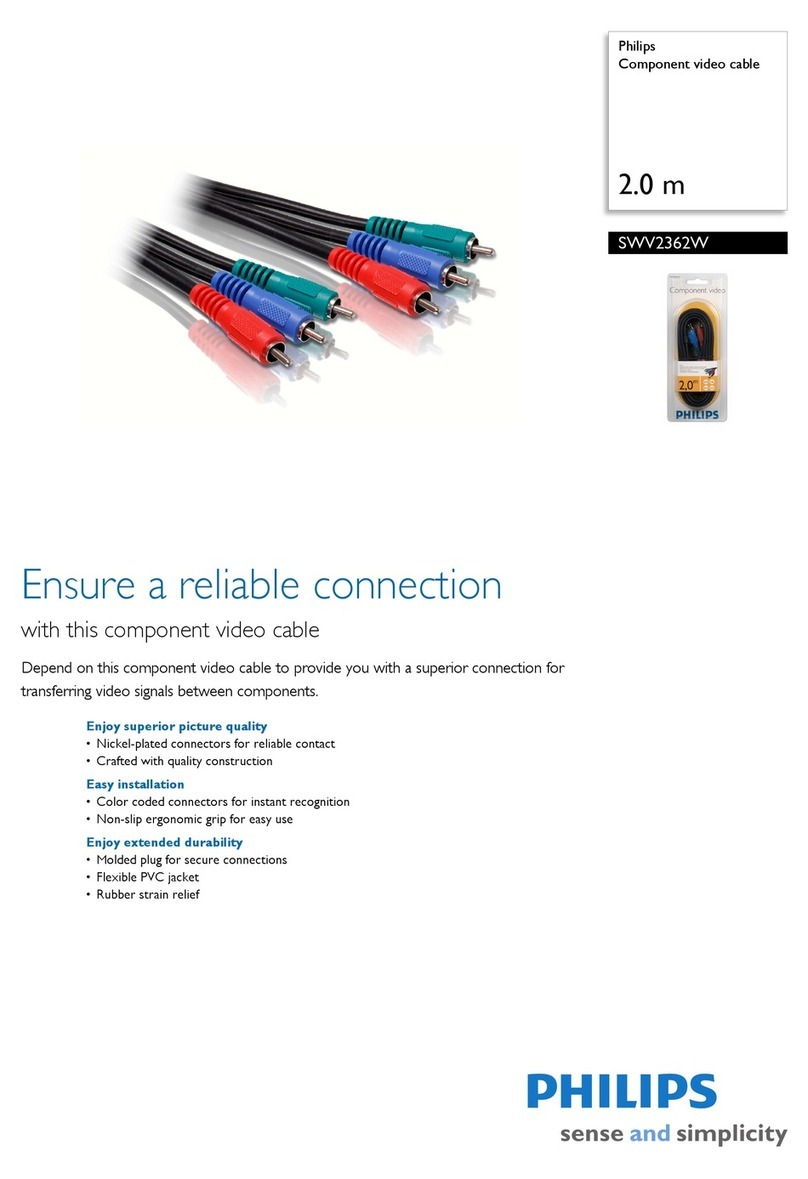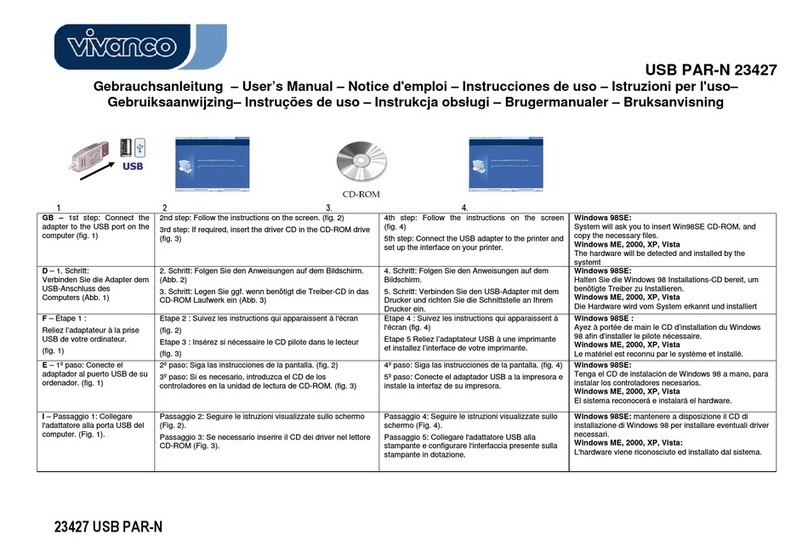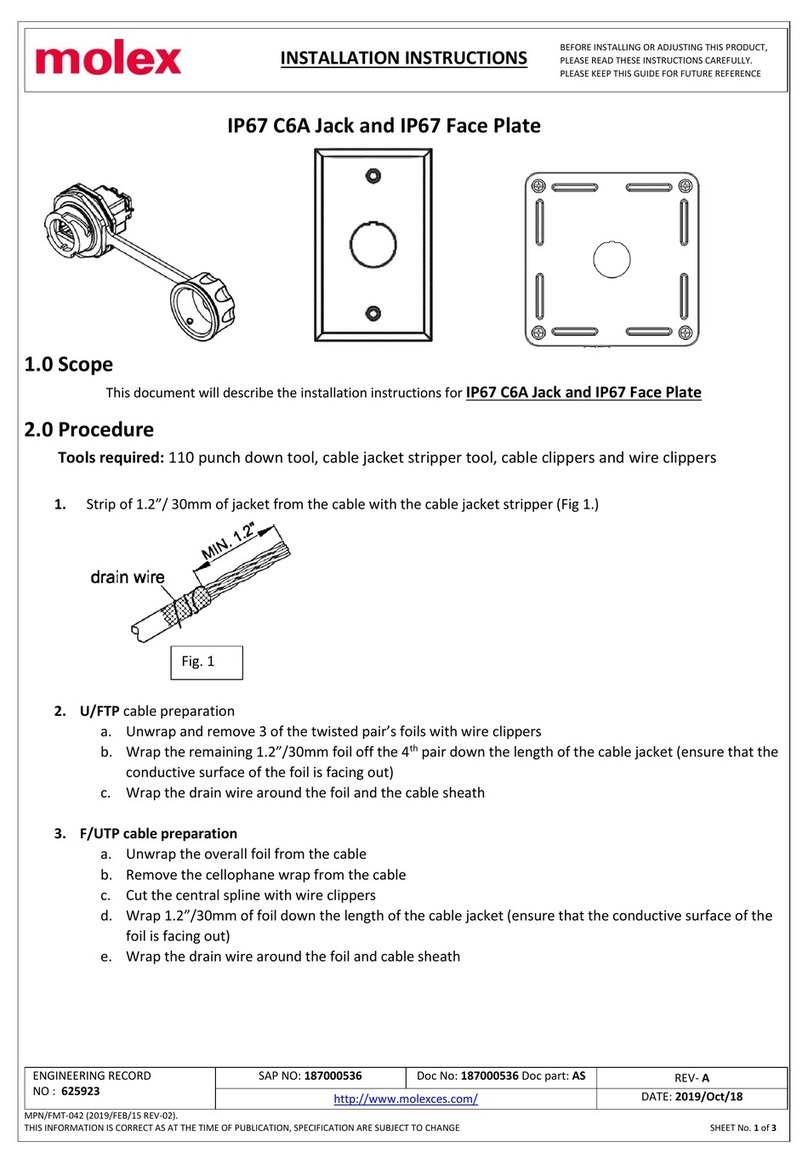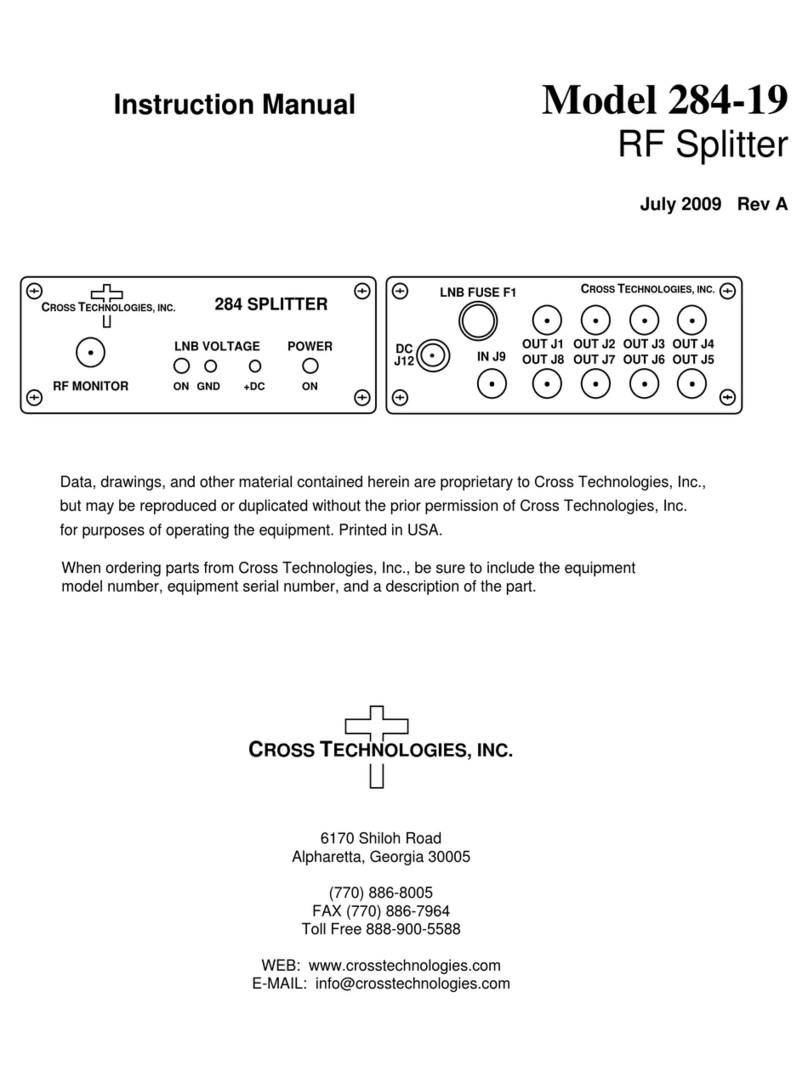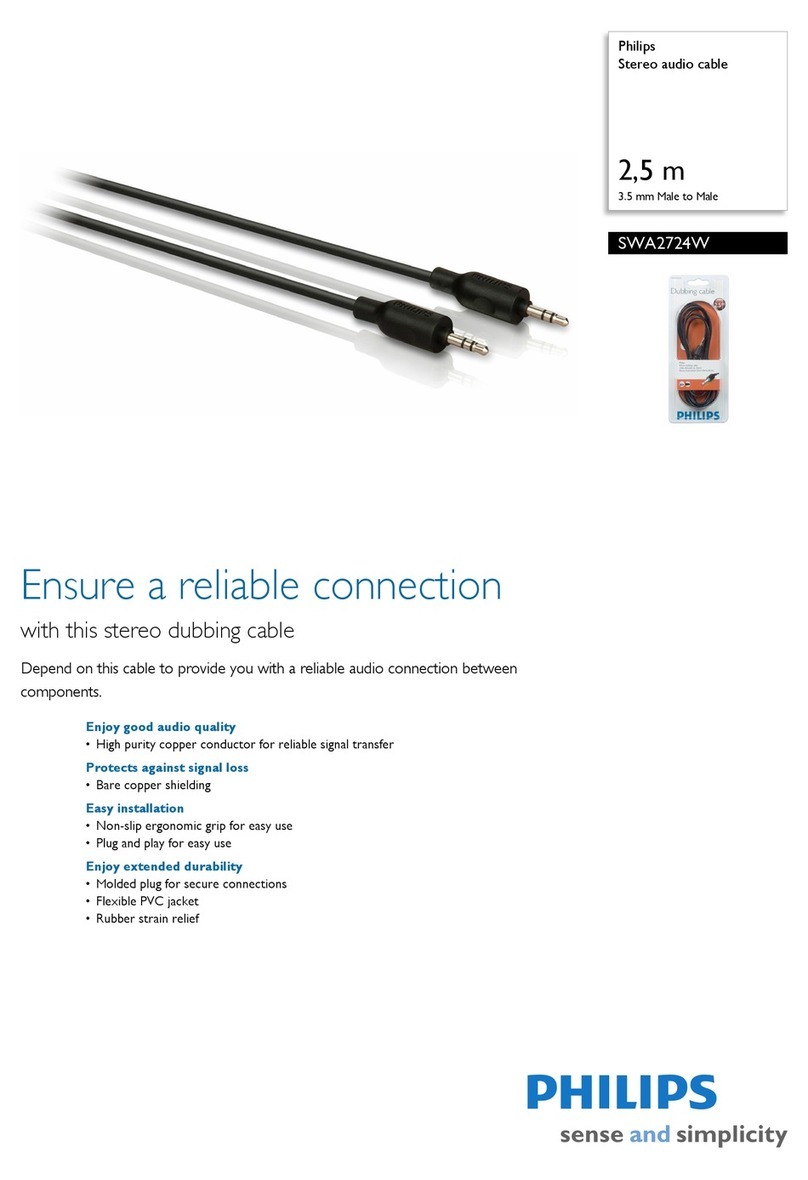SeeEyes SC-16DS User manual

16 CHANNEL DIGITAL COLOR SPLITTER
SC-16DS
User's Manual
SC-16DS
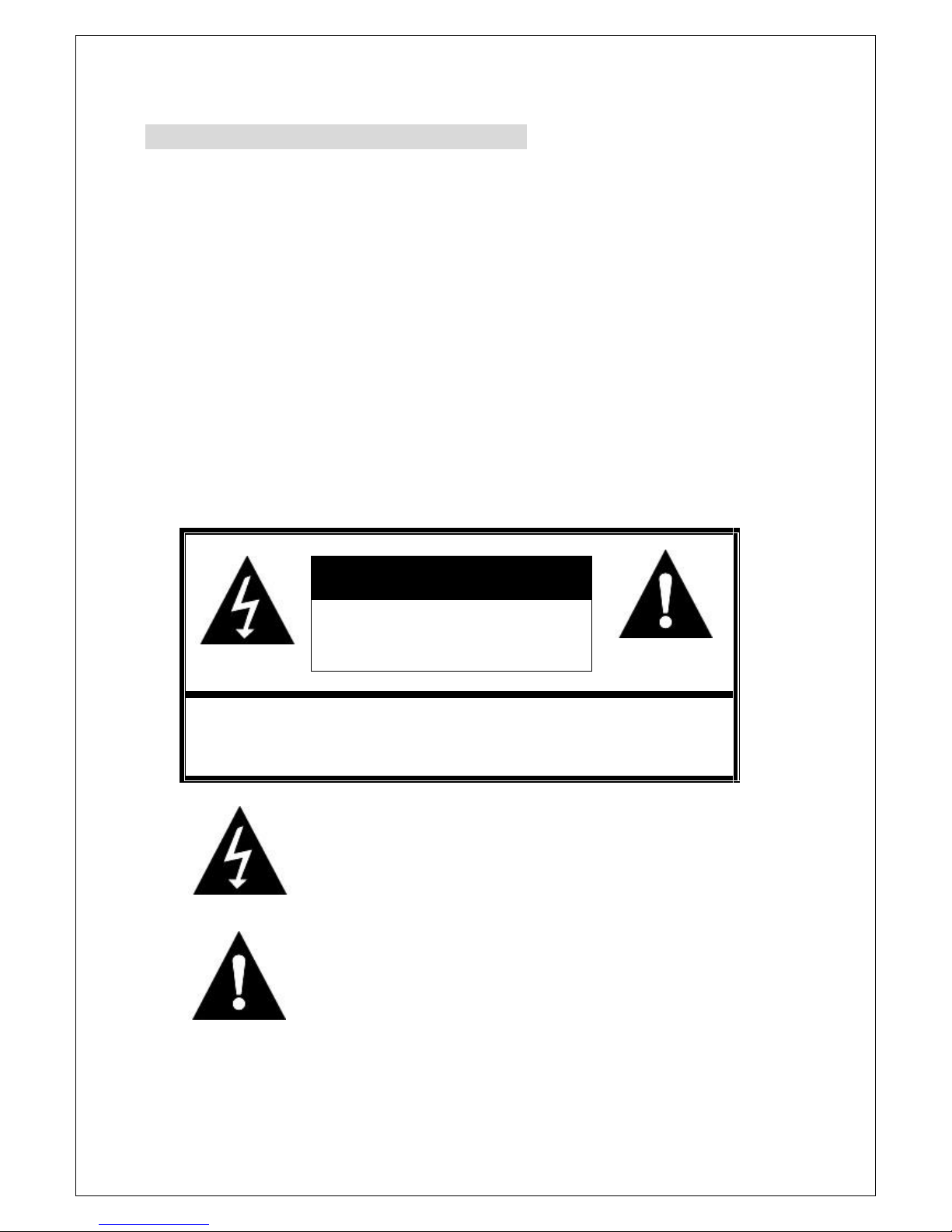
1
Precaution and Safety Guidelines
Please read this manual carefully and fully understand the portions of the
installation and operation instructions prior to installing and using the
product.
Should you have any part of them not understandable or if you have any
problem during your installation or in using it, please contact us.
Reproduction of this instruction or any part thereof without permission is
strictly prohibited.
You must read the precautions required for safe operation prior to using it
and operate it correctly.
Please understand that the contents of this operating instruction may
differ slightly due to functional improvement of a product and based on
the specification chosen by the user.
You can use this product easier and more conveniently if you use the
function of the product only after reading this operating instruction
carefully.
CAUTION
RISK OF ELECTRIC SHOCK
DO NOT OPEN
CAUTION :
TO REDUCE THE RISK OF ELECTRIC SHOCK, DO NOT
REMOVE COVER. NO USER SERVICEABLE PARTS INSIDE.
REFER SERVICING TO QUALIFIED SERVICE PERSONNEL.
The lightning flash with arrowhead symbol within an
equilateral triangle, is intended to alert the user to
the presence of uninsulated “dangerous
voltage“ within the product‟s enclosure that may be
of sufficient magnitude to constitute a risk of electric
shock to persons.
The exclamation point within an equilateral triangle is
intended to alert the user to the presence of
important operating and maintenance (servicing)
instructions in the literature accompanying the
product.
※WARNING: To reduce the risk of fire or electric shock, do not
expose this apparatus to rain or moisture.
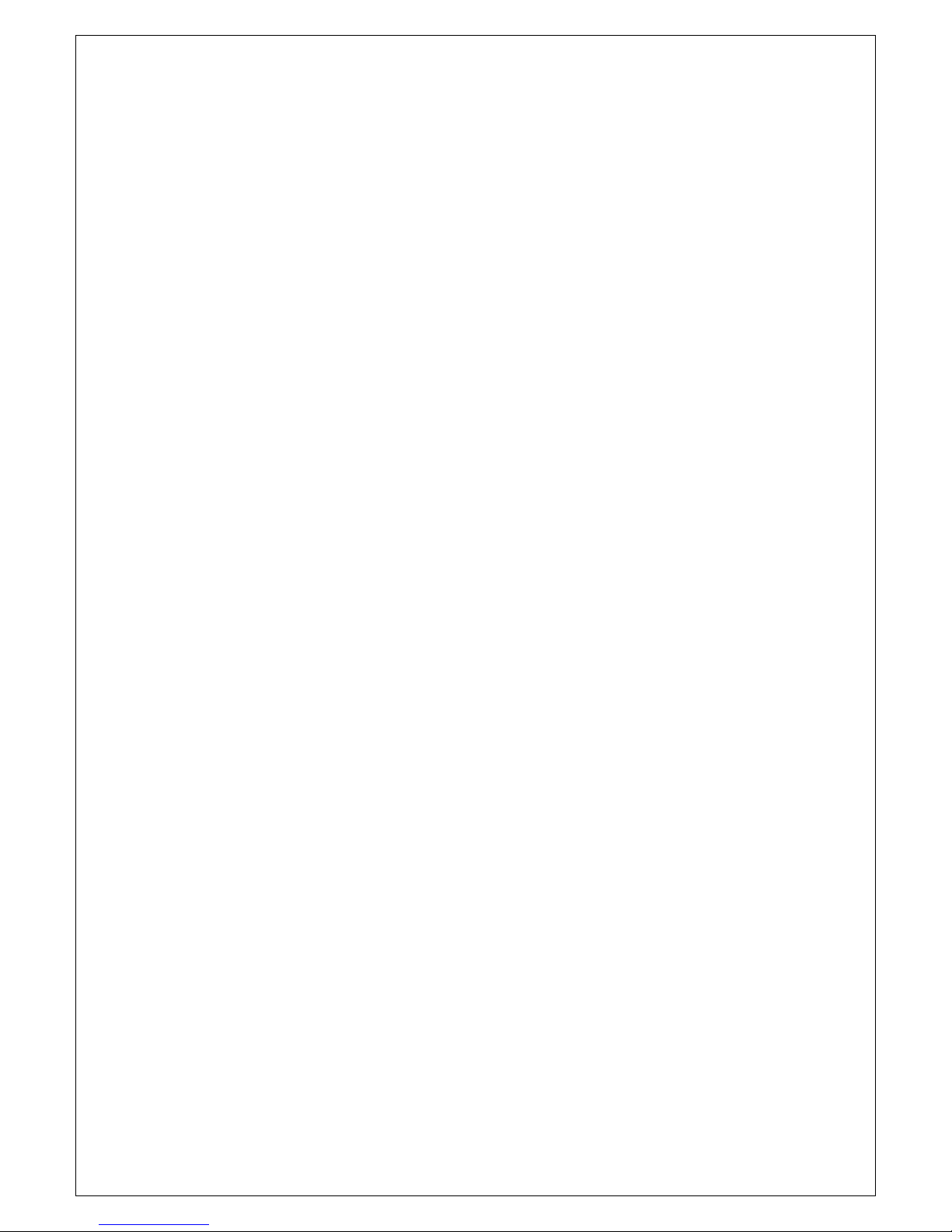
2
1. SC-16DS Introduction
1.1 Introduction
With this splitter monitor can display various quads, sequence, etc. video
signal from the 16 number of video inputs at SC-16DS. It displays the
name of channel, date and time as well as event such as loss.
1.2 Functions
User friendly POP UP menu
It is easy to access the MENU with the user friendly interface.
Minimized button, LED display
Easy to run through the minimized buttons at front panel. As LED shows
the current working status of this equipment, it is convenient to run &
see.
Connect with 16pcs of cameras as well as real time display
of 16 splits
Auto Sequencer
Auto sequence of full screen display is available as per setting.
Date, time, channel & current status display with OSD
Freeze
It is available to see the stop frame each and all at the 16 splits mode.
Loss alarm and event record
In case of loss at video input, it display, alarm and record the event.
1:1 full screen display
1:1 scale full screen display is available as per the user‟s selection.
Playback
Connecting with VCR input playback the recorded video.
Various Interface
Various interface such as 16 ports of video inputs, monitor output, VCR
inputs. As it has 75Ω BNC to connect DVR easily, no need the video
distribution amplifier.
Remarkable Feature
With the optimal circuit and chip designing, it is very stable and able to
apply the various applications.
Free Voltage
AC100~240V, 50/60Hz Free Voltage
RS-232/485
Remote control is available through RS-232/485 COM. Combining with
our DVR controller, it is available to control & watch the eight sites with
the real time.
1.3 Feature & Specifications
Video Input
16 channels of camera (color & B/W) inputs ; NTSC/PAL 1.0 Vp-p, 75Ω
CVBS
1 VCR (VCR playback) input ; 1.0 Vp-p, 75Ω CVBS
Video Output
16, 9, 7, 4 & full screen display, auto sequence, 1.0 V p-p 75Ω
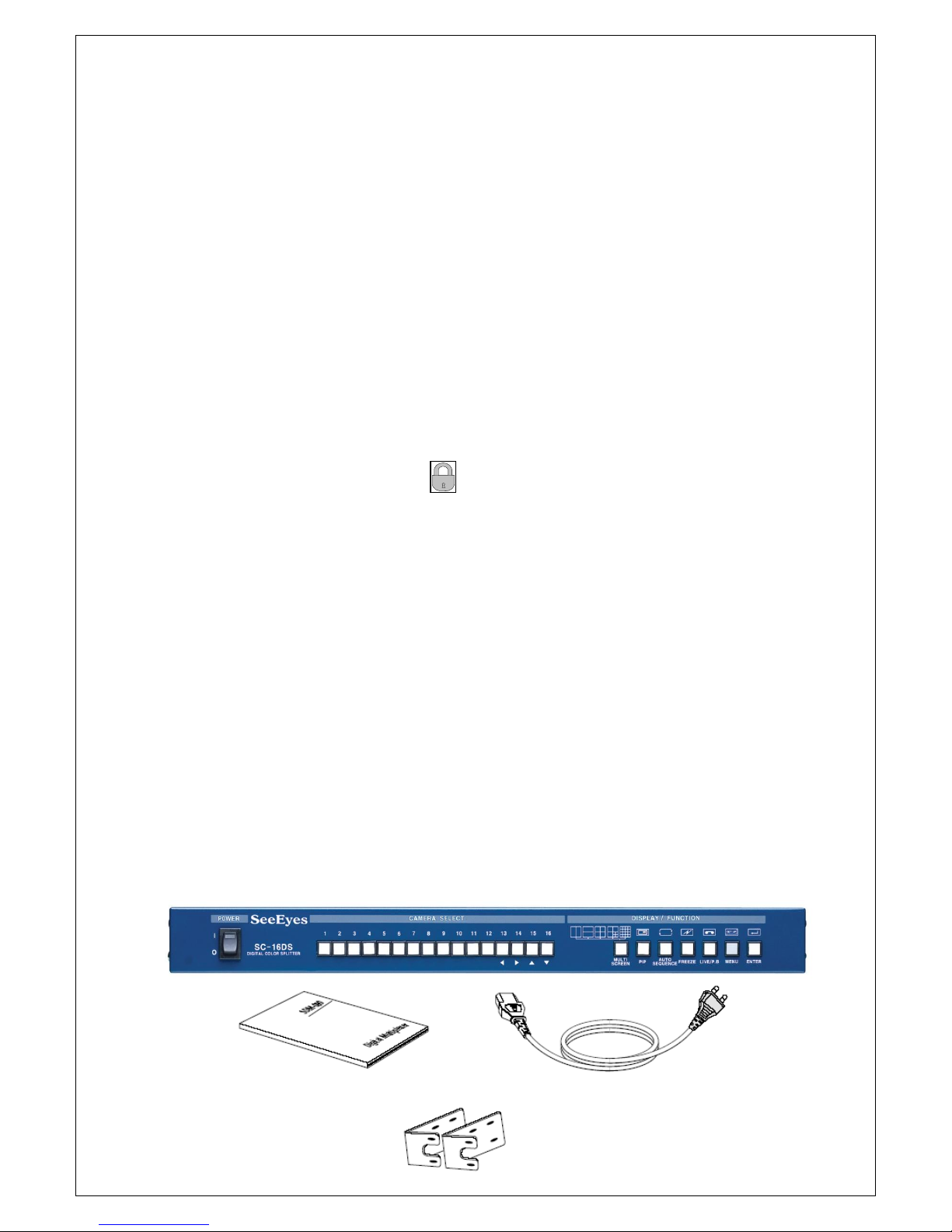
3
Alarm
In case of loss at video input, alarm ringing and record this event.
Alarm : 5,15,30 sec,1,3,5,10,20,30min (setup at menu)
Auto Sequencer
Select among 00~30 sec. (In case of 00 sec., skip the channel)
Event record & display
Video input loss : 50 EA record
DISPLAY : 5pages (10 record per page)
Resolution
500 TV Line (Live mode full screen display)
Setting value backup : more than 10 years
Clock accuracy : ± 1 min./month
Character
Channel Name : Max. 8 /channel (alphabet, Arabic number )
Date & time : Y/M/D (Various sets as per country) , H/M/S
Freeze Status : FREEZE
Loss : L
Non active channel :
Playback mode : PB
Sequence mode : Auto
Specification
Voltage : AC100~240V
Power Consumption : 18W
Temperature : 0℃~ 40℃(32℉~ 86℉)
Humidity : 30% ~ 90%
Frequency : 50Hz/60Hz
Weight : 3.5kgs
Dimensions : 430(W) ⅹ44(H) ⅹ350(D)
2. Components
Open the package and place the main unit at the plain ground or
installation site and then check the followings components;
①SC-16DS Main unit x 1
②User manual x 1
③Power cord x 1
④19” rack mount wing x 2
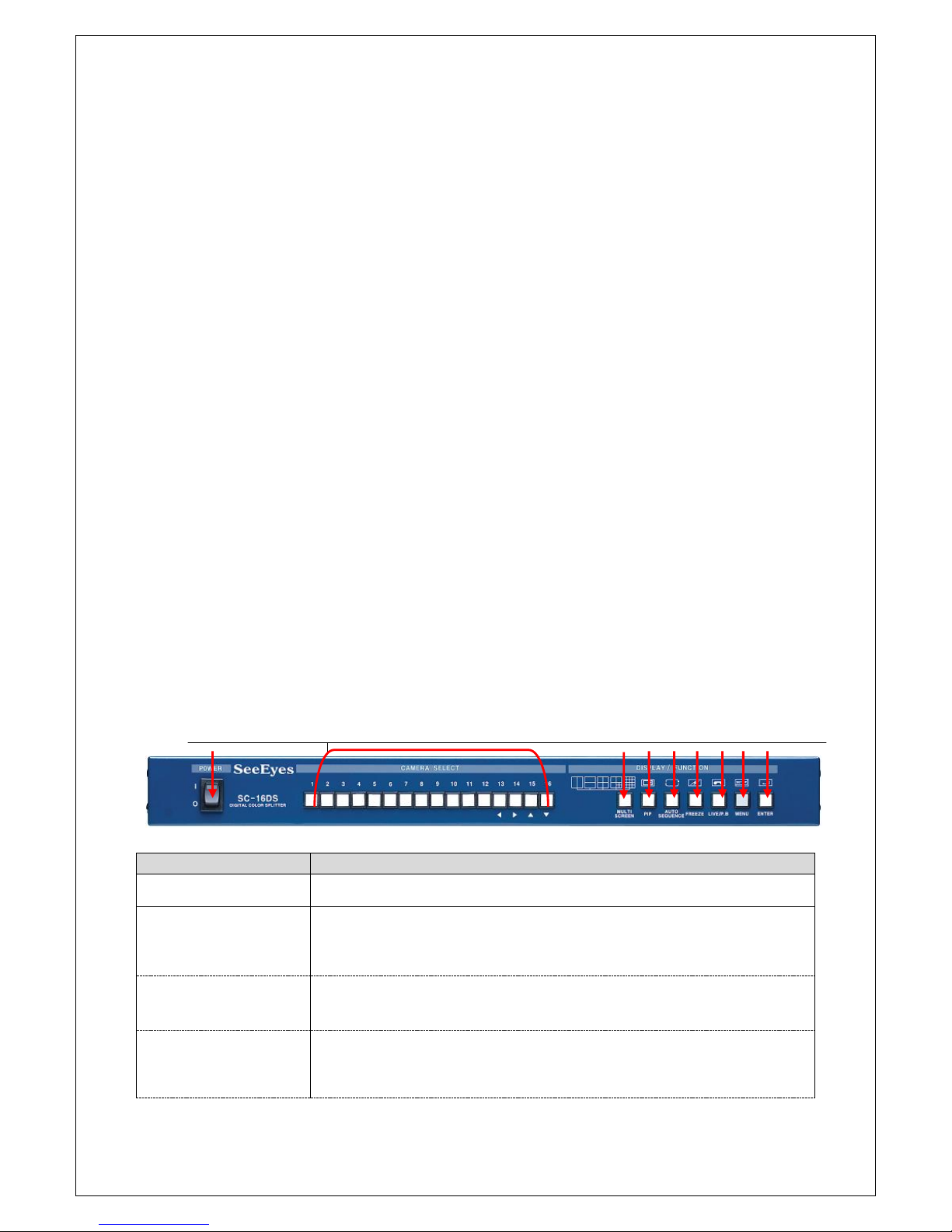
4
3. SC-16DS Installation
3.1 Precaution & Important Notice
Make sure not to supply the power to the main unit before install it.
Avoid any heavy impact, which cause the malfunctions.
Avoid the place where the magnetic material, radio wave such as radio,
TV, etc.
Do not install or use the main unit in an environment where the humidity
is high.
This installation should be made by a qualified service person and should
conform to all local codes.
It should be placed at the open space with the proper temperature and
humidity, and the distance from the wall is at least 15cm.
Keep this main unit out of the direct rays of the sun.
If there is any smell and smoke at the main unit, please stop supplying
the power and kindly contact our service center.
If the power is not turned on, please check the power cord whether it is
connected well or not.
In case nothing appears on the screen, please check the video signal
line connection.
In case the recorder is not working, please check the VCR connection
first and then video tape as well.
If you meet any other trouble not in the above, please contact our
service center.
3.1.1 Front Side
Please connect the camera, VCR, monitor as below pictures.
Camera Connection
BUTTON
FUNTIONS
①POWER SW
Power ON / OFF switch
②CAMERA SELECT
Full screen displays one by one whenever press each button. The
button number 13, 14, 15 & 16 are also used as the direction
key ; 13 for left, 14 for right, 15 for upper and 16 for below.
③MULTI
SCREEN
Whenever press the button the screen divide 2, 4, 7, 9 & 16
displays in sequence.
④PIP
POP UP screen displays when press “PIP” button at full screen.
Press this button again continuously, each camera displays in
sequence. To exit “PIP” mode, press this button long.
①②③④⑤⑥⑦⑧⑨
C
CA
AM
ME
ER
RA
A
S
SE
EL
LE
EC
CT
T
각
각
채
채널
널에
에
해
해당
당되
되는
는
버
버튼
튼을
을
누
누르
르면
면
해
해당
당
채
채널
널을
을
F
FU
UL
LL
L
화
화면
면으
으로
로
D
DI
IS
SP
PL
LA
AY
Y
하
하게
게
됩
됩니
니다
다.
.
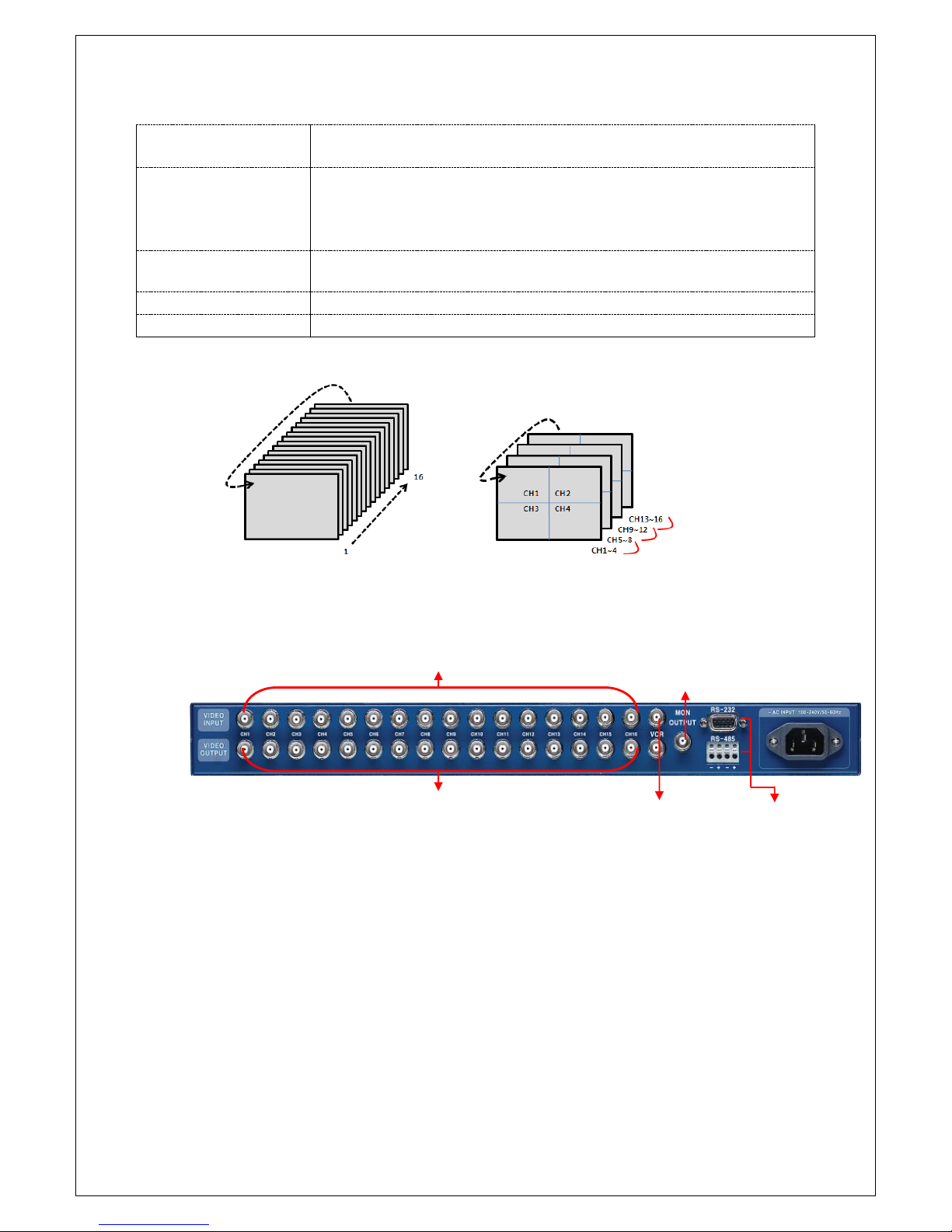
5
⑤AUTO
SEQUENCE
Press this button, auto sequence mode start. Press the button
again, auto sequence mode stop.
⑥FREEZE
Press this button and “Freeze Mode” is activated as LED light is
on, and then press the “Camera Select” button and the selected
camera freeze temporarily. Press this button again, exit the freeze
mode.
⑦LIVE P.B
To playback the VCR, press this button.
To exit this mode, press this button again.
⑧MENU
“SETUP MENU” display when press this button.
⑨ENTER
At „SETUP MENU‟ status select the „MENU‟ by press the „ENTER‟.
※Auto Sequence
Full Screen 4 split mode
3.1.2 Rear Side
※According to version of model, the rear side may differ from the image.
①Camera In: Video Input
②Monitor Output
③Loop Through: Video Loop Through Output (DVR or Matrix)
④VCR In/Out: receives video signal from VCR, and outputs the signal to
monitor.
⑤Serial Port: RS-232 / RS-485 Communication
3.2 Communication Way
Remote control is available through RS-232/485 COM.
Control Protocol is compatible with SDM-16, In the Menu -> Miscellaneous
-> Remote Control. It is possible to select SDM-16 or RS-232 and RS-485.
SC-16DS Remote Control Command
①CAMERA IN Ⅹ16 ②Monitor Output
③Loop Through ④VCR IN/OUT ⑤Serial Port
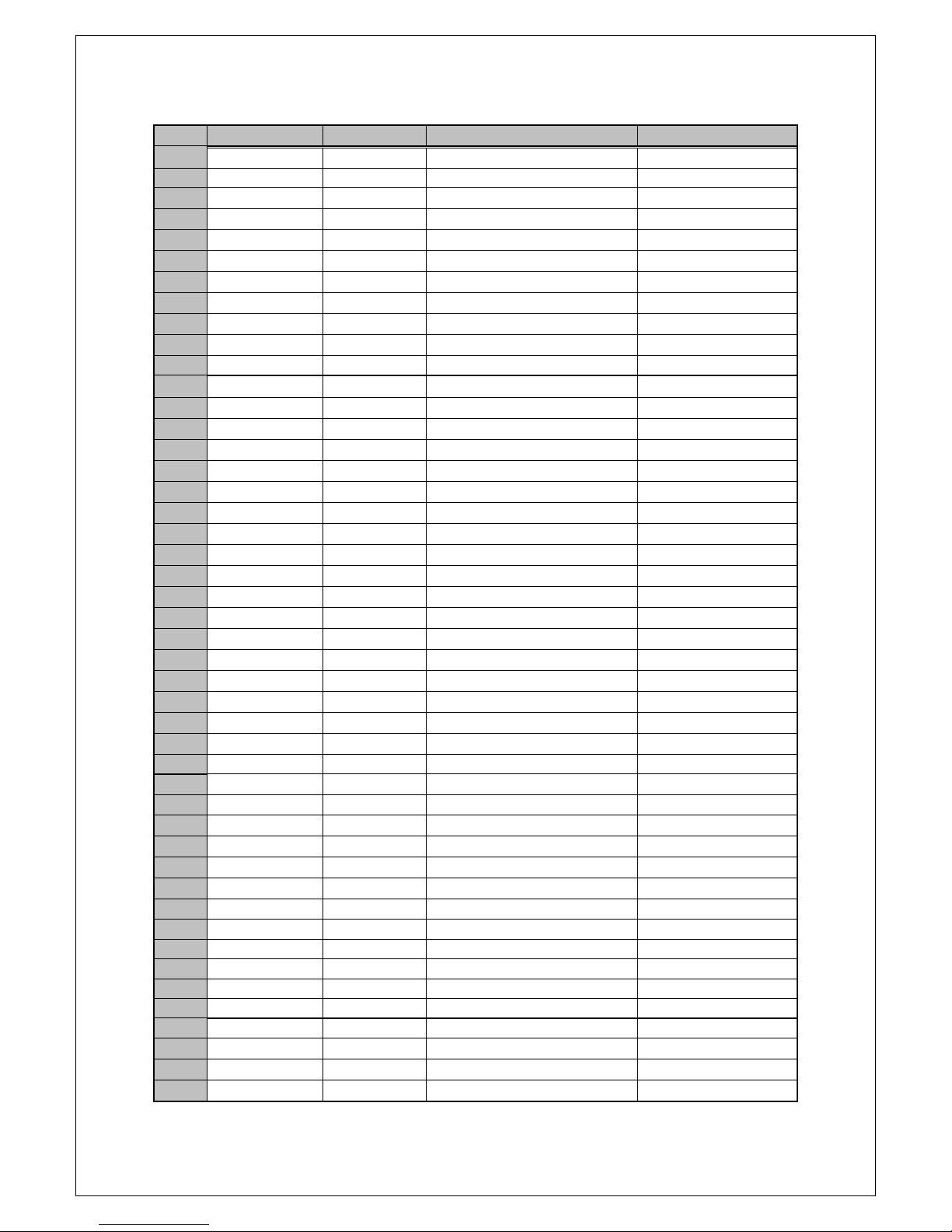
6
NO
Hex
ASCII
Function
Remark
1
0x01 ~ 0x10
Ch 1 ~ 16 Full Display
Rec Out Display Control
2
0x11
3
0x12
4 Split mode Display
〃
4
0x13
7 Split mode Display
〃
5
0x14
9 Split mode Display
〃
6
0x15
10 Split mode Display
〃
7
0x16
13 Split mode Display
〃
8
0x17
16 Split mode Display
〃
9
0x18
Multi Screen
〃
10
0x19
Auto Sequence
〃
11
0x1A
17
0x30
0
CH 01 Full Display
Monitor Out Display Control
18
0x31
1
CH 02 〃
〃
19
0x32
2
CH 03 〃
〃
20
0x33
3
CH 04 〃
〃
21
0x34
4
CH 05 〃
〃
22
0x35
5
CH 06 〃
〃
23
0x36
6
CH 07 〃
〃
24
0x37
7
CH 08 〃
〃
25
0x38
8
CH 09 〃
〃
26
0x39
9
CH 10 〃
〃
27
0x40
@
〃
28
0x41
A
CH 11 〃
〃
29
0x42
B
CH 12 〃
〃
30
0x43
C
CH 13 〃
〃
31
0x44
D
CH 14 〃
〃
32
0x45
E
CH 15 〃
〃
33
0x46
F
CH 16 〃
〃
34
0x47
G
Multi Screen
〃
35
0x48
H
Menu
35
0x49
I
Enter
36
0x50
P
4 Split mode Display
Monitor Out Display Control
37
0x51
Q
7 Split mode Display
〃
38
0x52
R
9 Split mode Display
〃
39
0x53
S
10 Split mode Display
〃
40
0x54
T
13 Split mode Display
〃
41
0x55
U
16 Split mode Display
〃
42
0x56
V
43
0x57
W
44
0x58
X
45
0x59
Y
46
0x5A
Z
Auto Sequence
47
0x64
d
Down
Menu Control
48
0x6C
l
Left
〃
49
0x72
r
Right
〃
50
0x75
u
Up
〃

7
SYSTEM ID
1
0xaa
2
0xbb
3
0xcc
4
0xdd
5
0xee
6
0xab
7
0xac
8
0xad
9
0xae
10
0xba
COMMUNICATION SET UP
Port
RS-232/485
Data bit
8
Stop bit
1
Parity
No
Baud rate
9600bps
①SDM-16: when using instead of SDM-16 product
- 1Byte Command (Control Code) transmission
- SC-16DS is connected with external controller one on one, (only one on one
control is possible)
②RS-232: when the external device support RS-232 communication.
③RS-485: when the external device support RS-485 communication.
4. SETUP MENU
4.1 Menu Formation

8
4.2 SETUP MENU
▪Start SETUP MENU
Above screen will appear when press “MENU” button at the front panel. Move
the menu by click the ▲▼ direction keys and ◀▶ to change the setting. You
can see the function of sub menu at the bottom, too. Press the Menu key to
exit the previous menu.
4.3 SYSTEM/DISPLAY

9
▪FREEZE TIME
To set the period of freeze time, use ◀,▶direction keys. Freeze function is
off when the setting time passed.
▪BORDER LINE ON/OFF
To set the border line on/off, use ◀,▶direction keys.
▪BORDER COLOR
To set the border line color, use ◀,▶direction keys. White and gray color
is available.
▪BUZZER ON/OFF
Use ◀,▶direction keys, beep sound is on /off in case of event.
▪BUZZER TIME
Use ◀,▶direction keys, adjust the beep interval.
▪EVENT SET
Use ◀,▶direction keys, event is on/off in case of loss.
4.4. DATE/TIME
▪DATE FORMAT
To set the date format, Use ◀,▶direction keys, set the year, month and
day.
(YY/MM/DD, DD/MM/YY or MM/DD/YY)

10
▪DATE DISPLAY
Use ◀,▶direction keys, set the date display on or off.
▪TIME DISPLAY
Use ◀,▶direction keys, set the time display on or off.
▪DATE SETTING
Use ◀,▶direction keys, adjust year, month and date.
▪TIME SETTING
Use ◀,▶direction keys, adjust the time..
▪LOCATION
Use ◀,▶direction keys for positioning the date and time at „right top‟ or
„left top‟
4.5. CHANNEL / CAMERA SETTING
▪CHANNEL SELECT
Use ◀,▶direction keys, select the camera.
▪DWELL TIME
Use ◀,▶direction keys, adjust the DWELL TIME from 00 ~ 30 sec. In case
of 00 set, skip that channel.
▪CAMERA SET
Use ◀,▶direction keys, set the camera is on /off. In case the camera is
not connected with the input, please set this port OFF so that it doesn‟t
display the “Loss”.

11
▪TITLE
Use ◀,▶direction keys, set the camera title. Maximum character per
camera is 8.
▪SATURATION, BRIGHTNESS, CONTRAST, HUE
Use ◀,▶direction keys, change the channel color up to 64 steps.
(SATURATION, BRIGHTNESS, CONTRAST, HUE)
▪DEFAULT
Press ◀,▶direction keys , SATURATION, BRIGHTNESS, CONTRAST, HUE
setting is changed from On to OFF about 0.5 sec.
4.6. EVENT DISPLAY
Display event occurred channel and time. 01 / 02 displayed at the top right
means the first page displayed among two pages of recorded event. Press
NEXT key, go to next page and press PREVIEW key, go to previous page.
Press ERASE to delete all the record. Press “MENU” key to Exit.

12
4.7. MISCELLANEOUS
▪PIP LOCATION
Positioning PIP location, four locations are available, right top, left top, right
bottom and left bottom.
▪TITLE ON/OFF
Display the camera title on or off.
▪LOSS ON/OFF
Display Loss, Camera Off ICON on for off.
▪REMOTE CTRL
Set Communication method when remote control needed. (RS-232, RS-485,
SDM-16 is selectable)
▪SYSTEM ID
Set ID for remote control
▪DEFAULT ALL
Set default for all setting
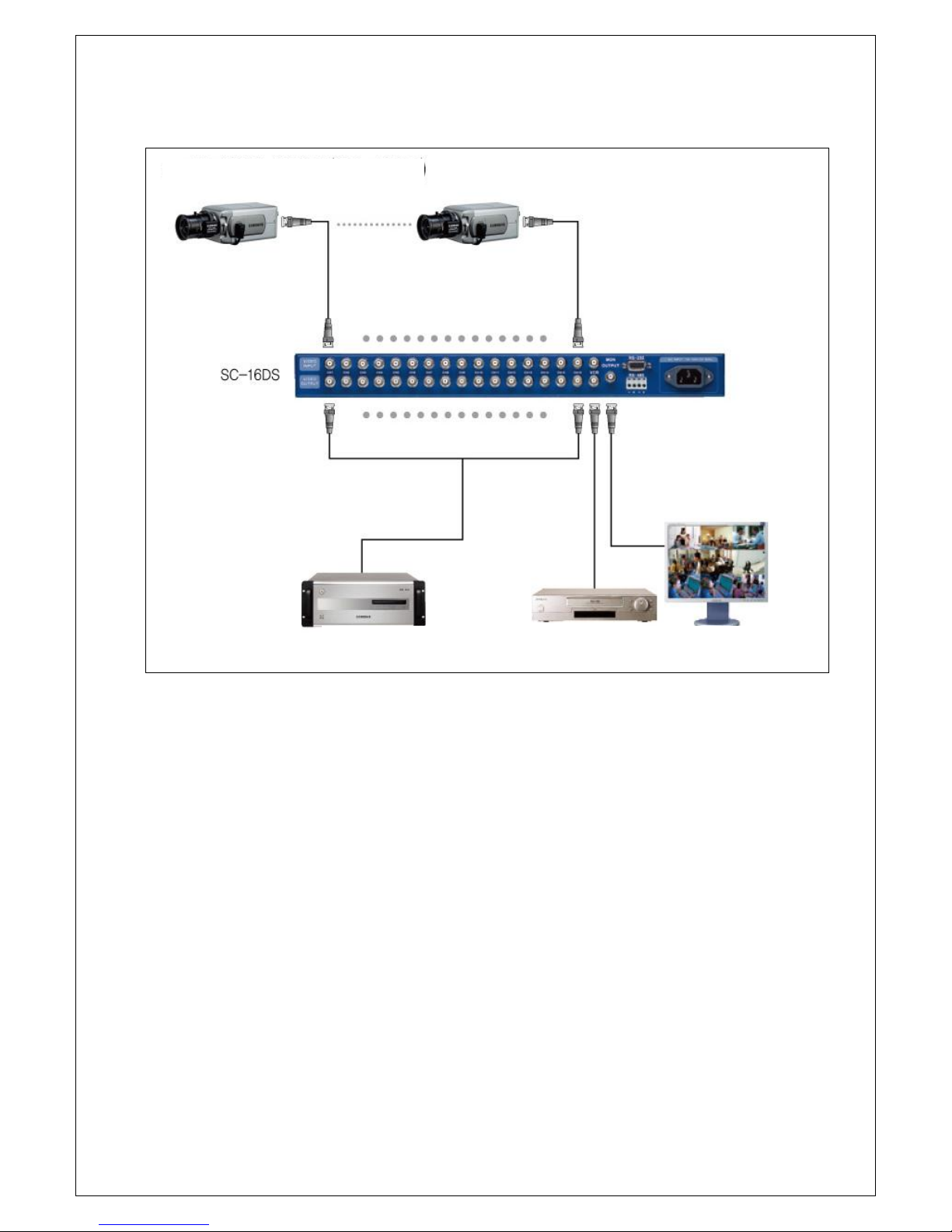
13
5. APPLICATION
DVR VCR Monitor
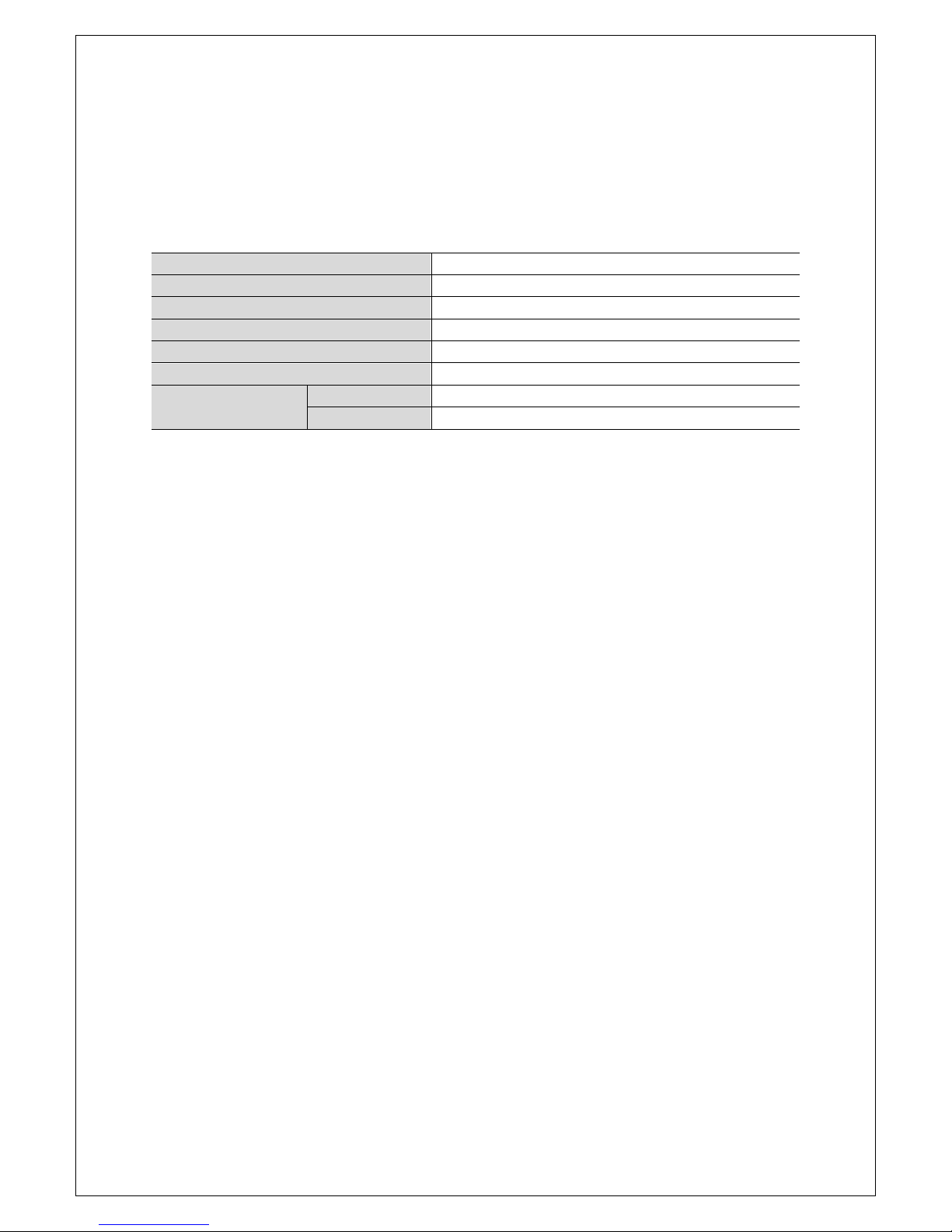
14
6. Warranty Certificate
This product has passed thorough quality control and test, and if
this gets broken during normal use, we provide 12 months
warranty service.
Model No.
Serial No.
Distributor
Date you purchased
Place you purchased
Warranty Period
One (1) year from the date of purchase
Purchaser
Name
Address
•Please check this warranty indication first.
•Please contact your distributor after checking out any defect in
the products.
•The standard for repairing, replacement or reimbursement
follows Customer.
•Warranty content any defect under normal use within the
warranty service period we give you free repair service
according to the warranty certificate.
•We charge you with the fee of parts and service despite of free
warranty service period. Any breakage made without care such
as:
- Breakage or trouble made by natural disaster.
- Breakage or trouble made by breaking the product guide
or manual.
- Breakage or trouble made by wrong power voltage or
frequency.
- When you want to reassemble for full system or replace
parts within warranty service period.
- When unauthorized person modified or made damage on
the product trying to repair it.
•Please note that we don‟t support the breakage after warranty
service period is expired. If the customer wants to get it
repaired, we charge them with the fee.
•The specification is subject to change without prior notice for
quality improvement.
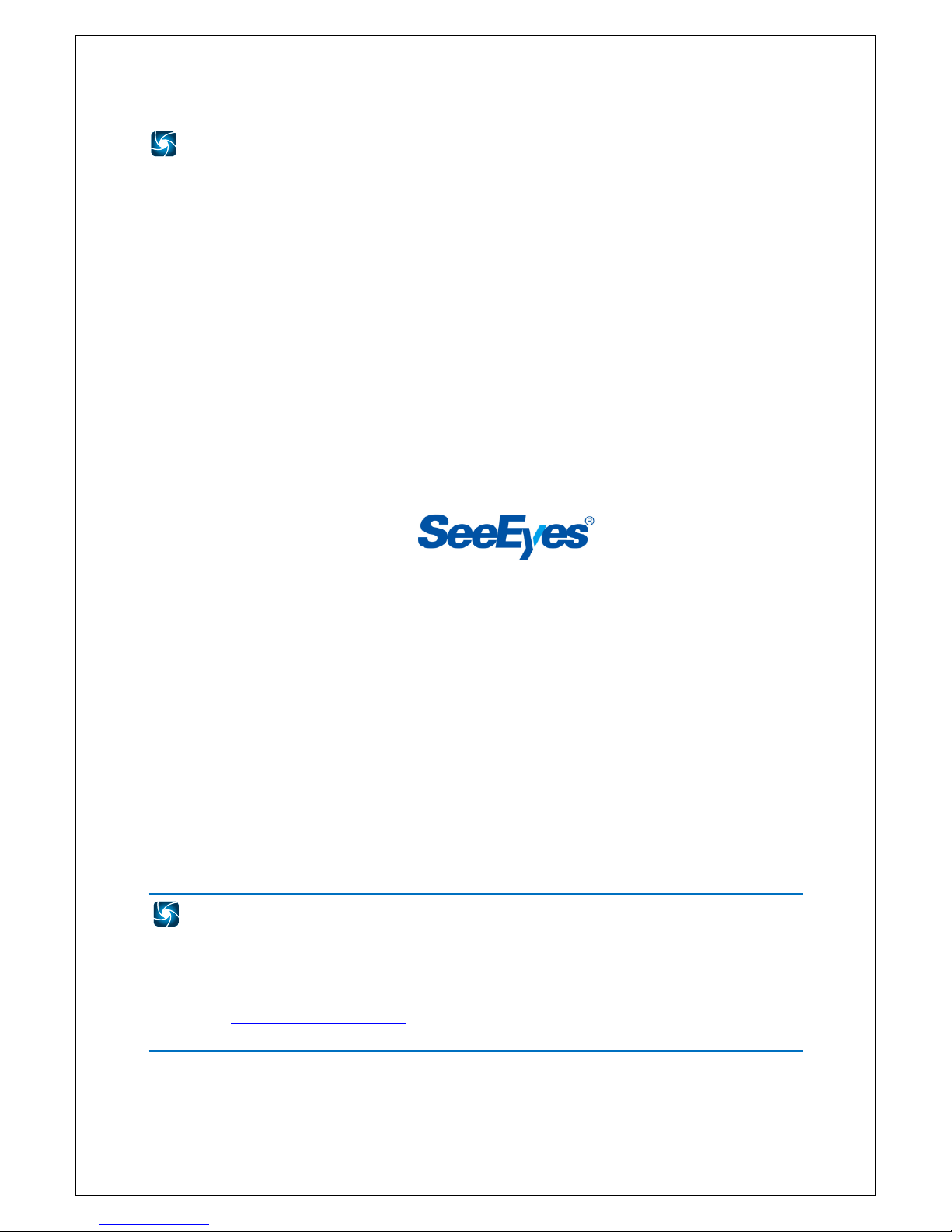
15
S
Se
ee
eE
Ey
ye
es
s
C
Co
o.
.,
,L
Lt
td
d
i
is
s
t
th
he
e
N
Ne
ew
w
C
Co
or
rp
po
or
ra
at
te
e
N
Na
am
me
e
o
of
f
S
Sa
am
ms
su
un
ng
g
C
CC
CT
TV
V
S
Se
er
rv
vi
ic
ce
e
C
Co
o.
.,
,L
Lt
td
d
S
Se
ee
eE
Ey
ye
es
s
C
Co
o.
.,
,L
Lt
td
d
#
#5
50
02
2~
~5
50
06
6,
,
S
Su
un
ni
il
l
T
Te
ec
ch
hn
no
op
pi
ia
a,
,
4
44
40
0,
,
S
Sa
an
ng
gd
da
ae
ew
wo
on
n-
-D
Do
on
ng
g,
,
J
Ju
un
ng
gw
wo
on
n-
-G
Gu
u,
,
S
Su
un
ng
gn
na
am
m-
-S
Si
i,
,
G
Gy
ye
eo
on
ng
gg
gi
i-
-D
Do
o,
,
K
Ko
or
re
ea
a
T
TE
EL
L
:
:
+
+8
82
2-
-(
(0
0)
)3
31
1-
-7
77
77
7-
-3
35
50
08
8
F
FA
AX
X
:
:
+
+8
82
2-
-(
(0
0)
)3
31
1-
-7
77
77
7-
-3
35
51
12
2
E
EM
MA
AI
IL
L
:
:
o
ov
ve
er
rs
se
ea
as
s@
@s
ss
sc
cc
ct
tv
v.
.c
co
om
m
h
ht
tt
tp
p:
:/
//
/w
ww
ww
w.
.s
ss
sc
cc
ct
tv
v.
.c
co
om
m/
/e
en
ng
g
Table of contents
Other SeeEyes Cables And Connectors manuals