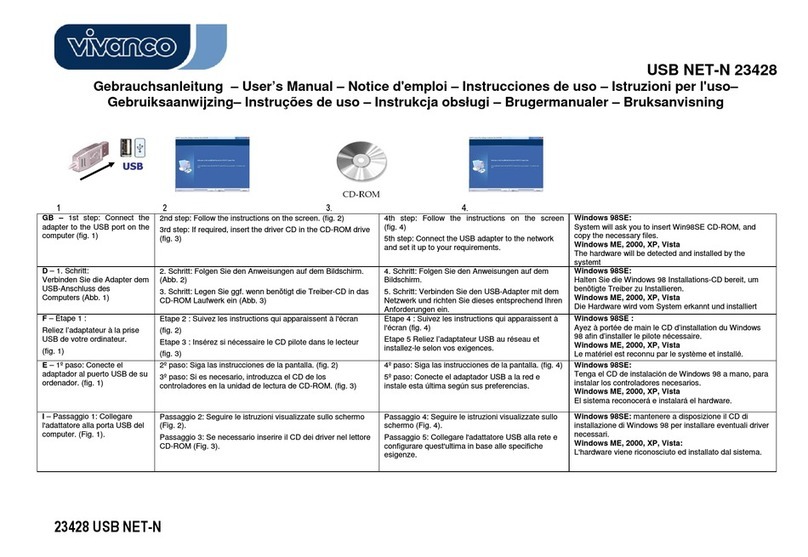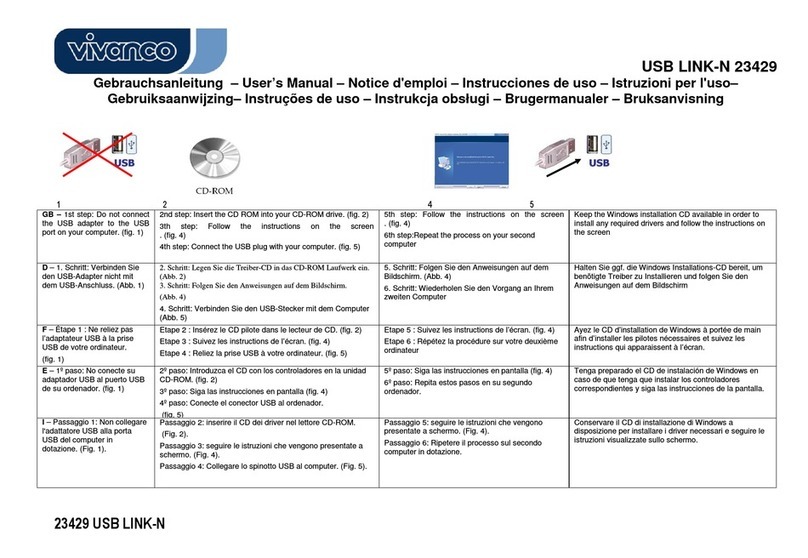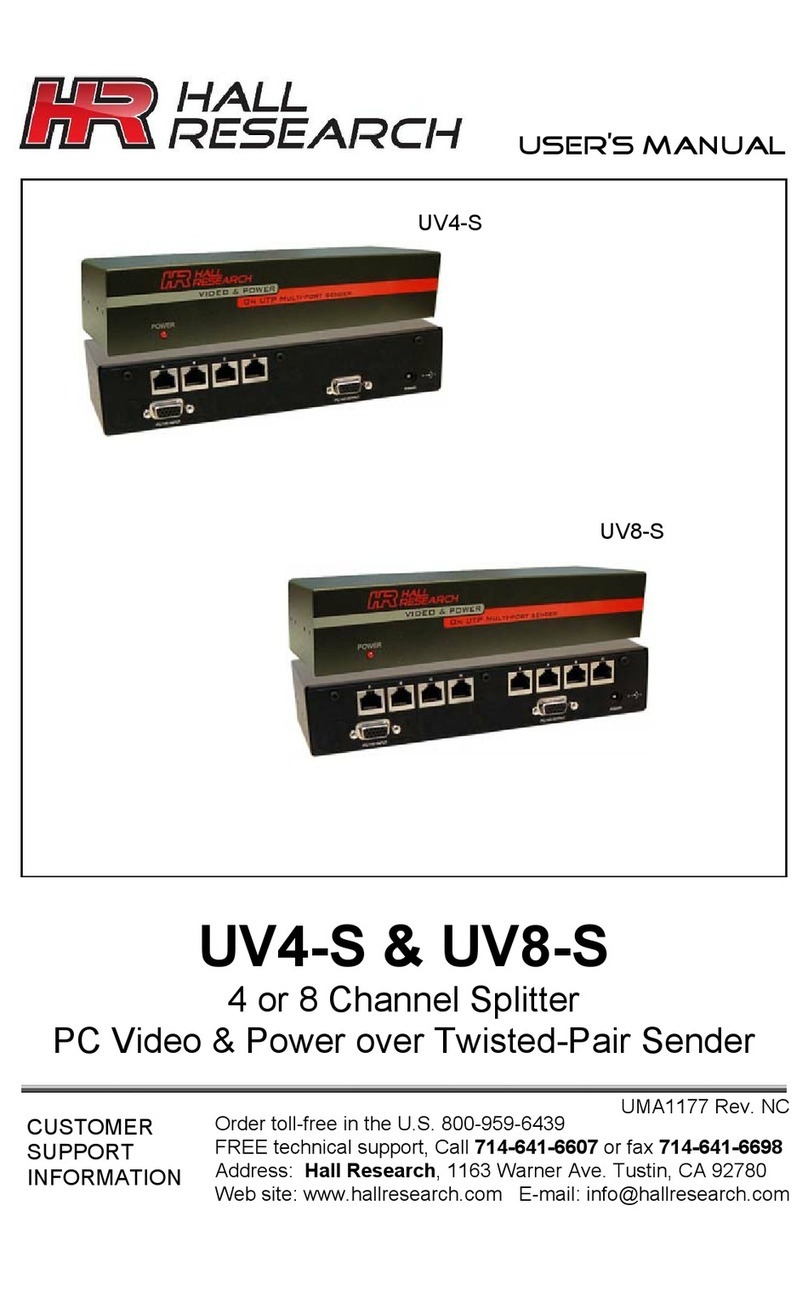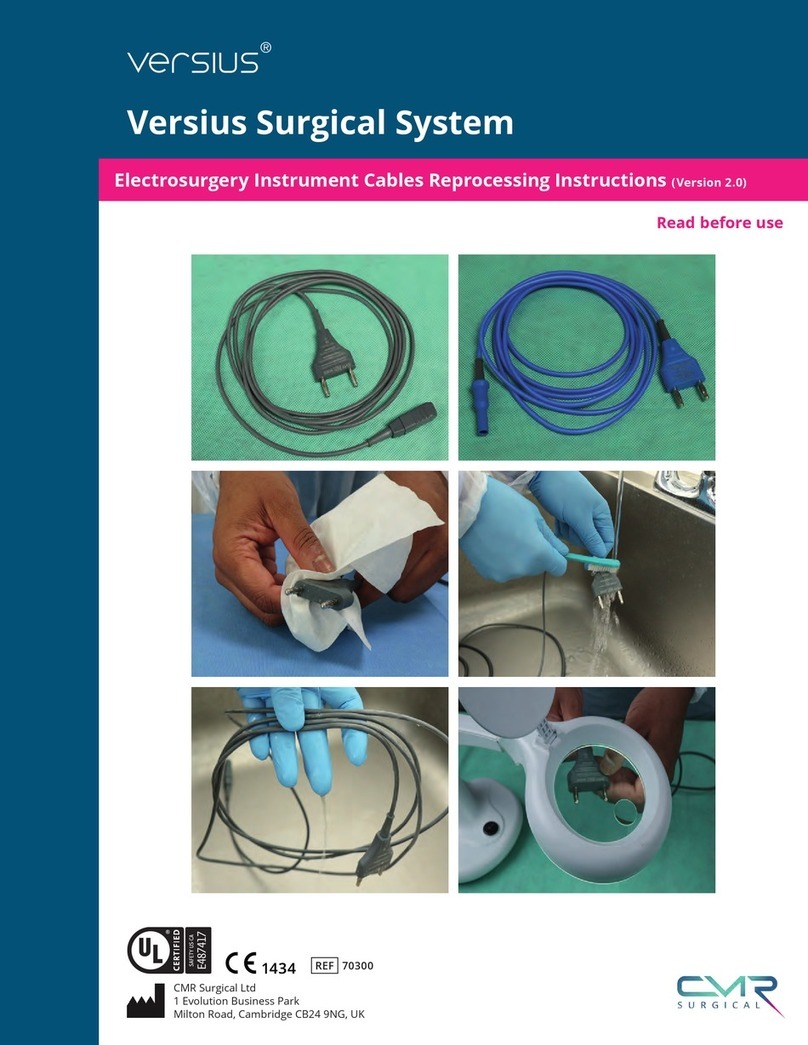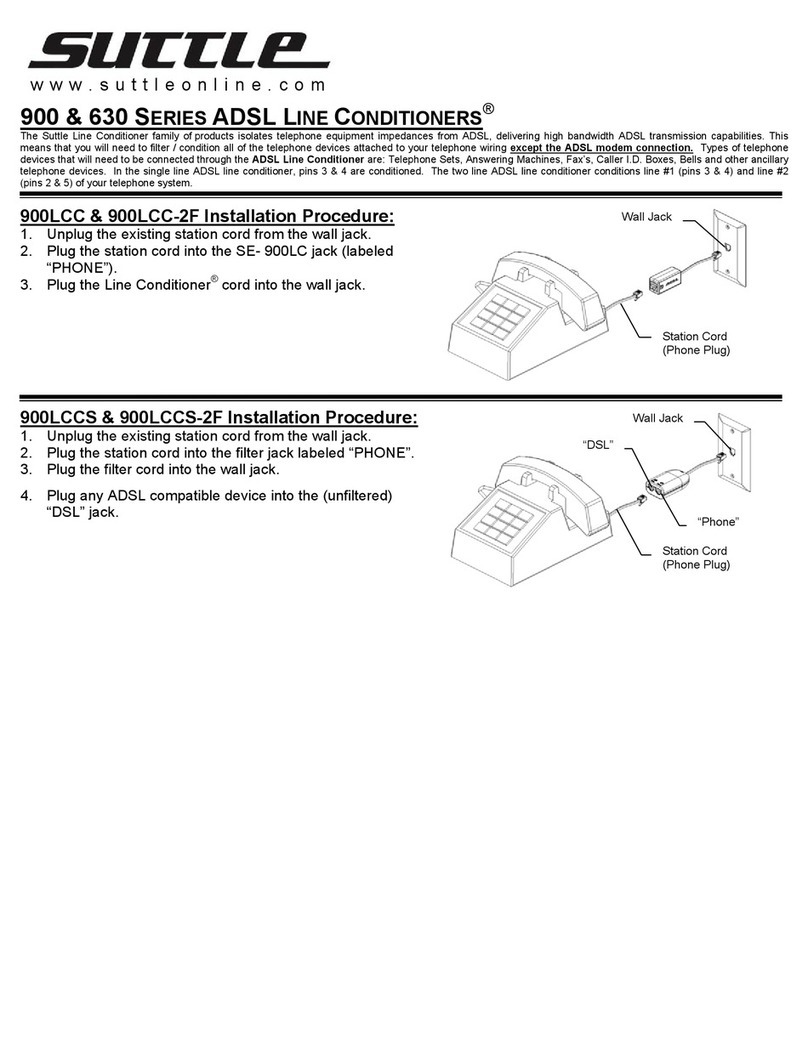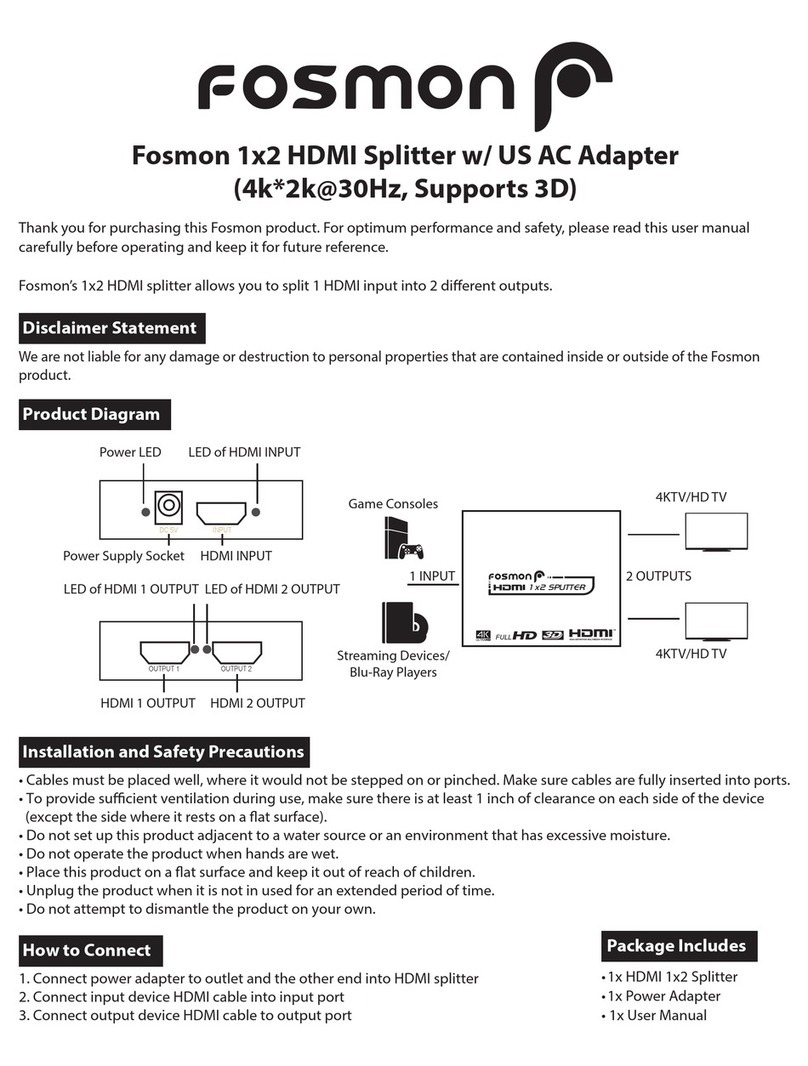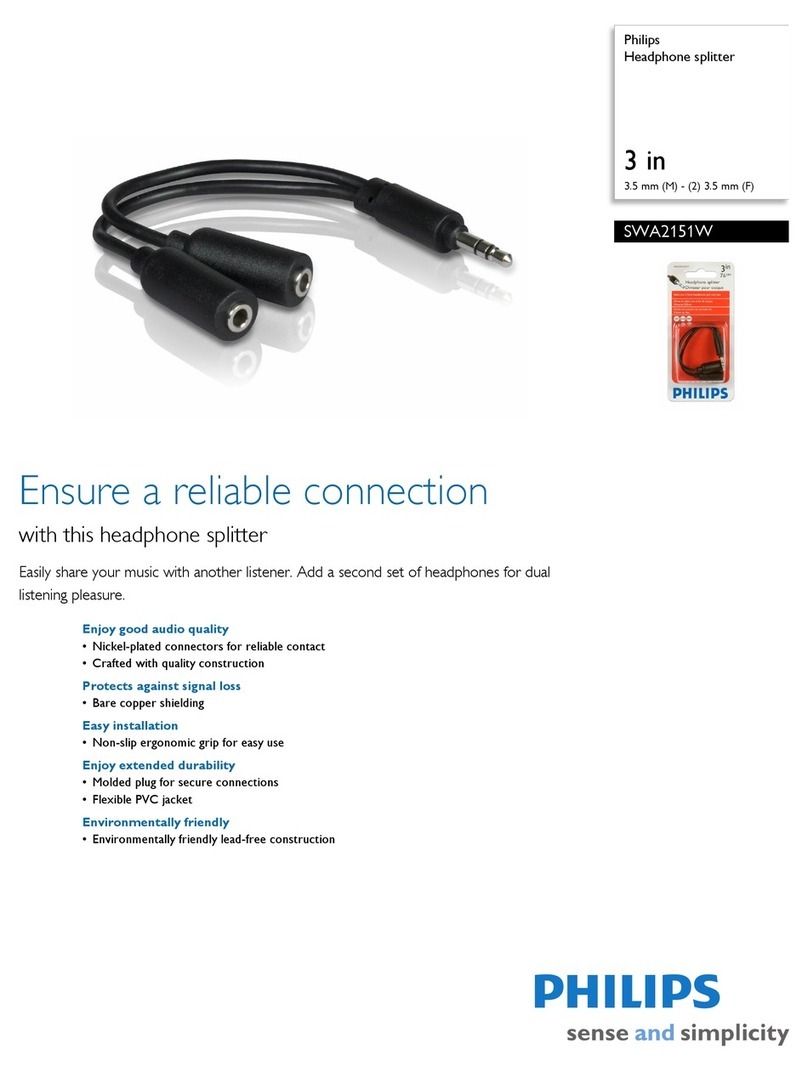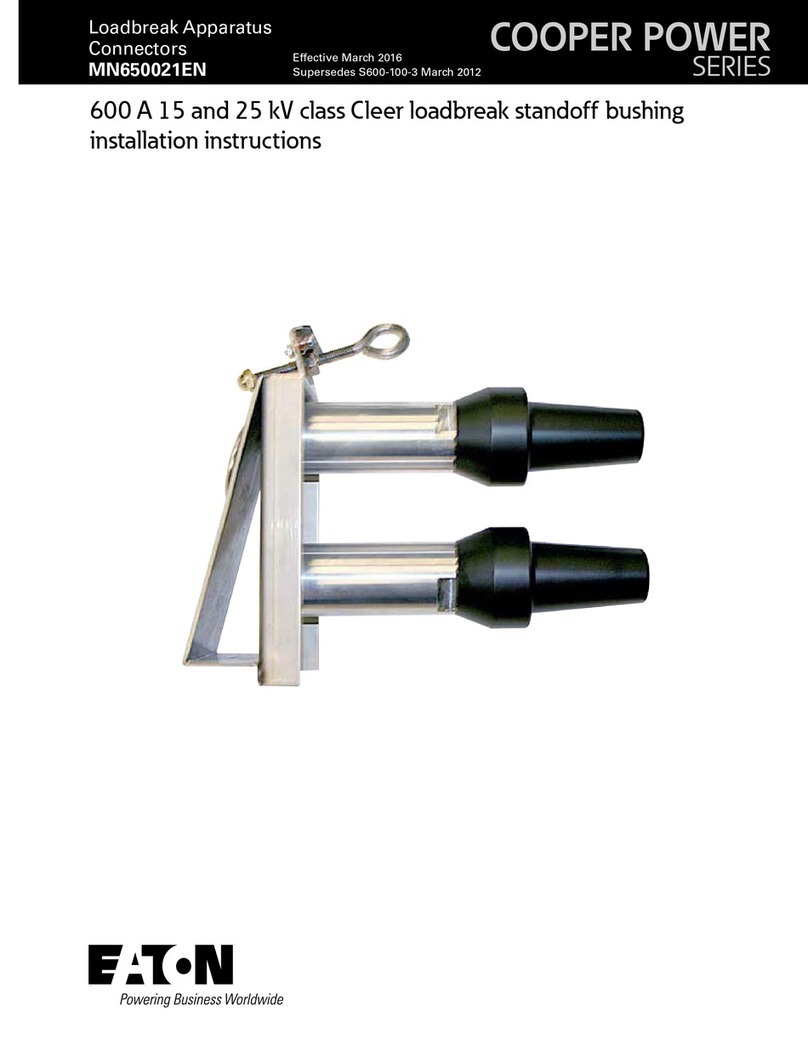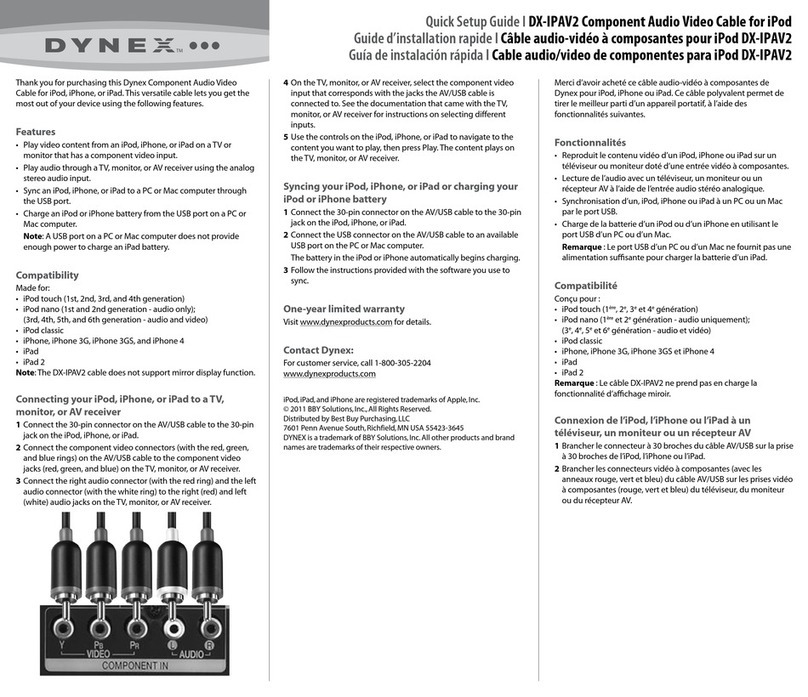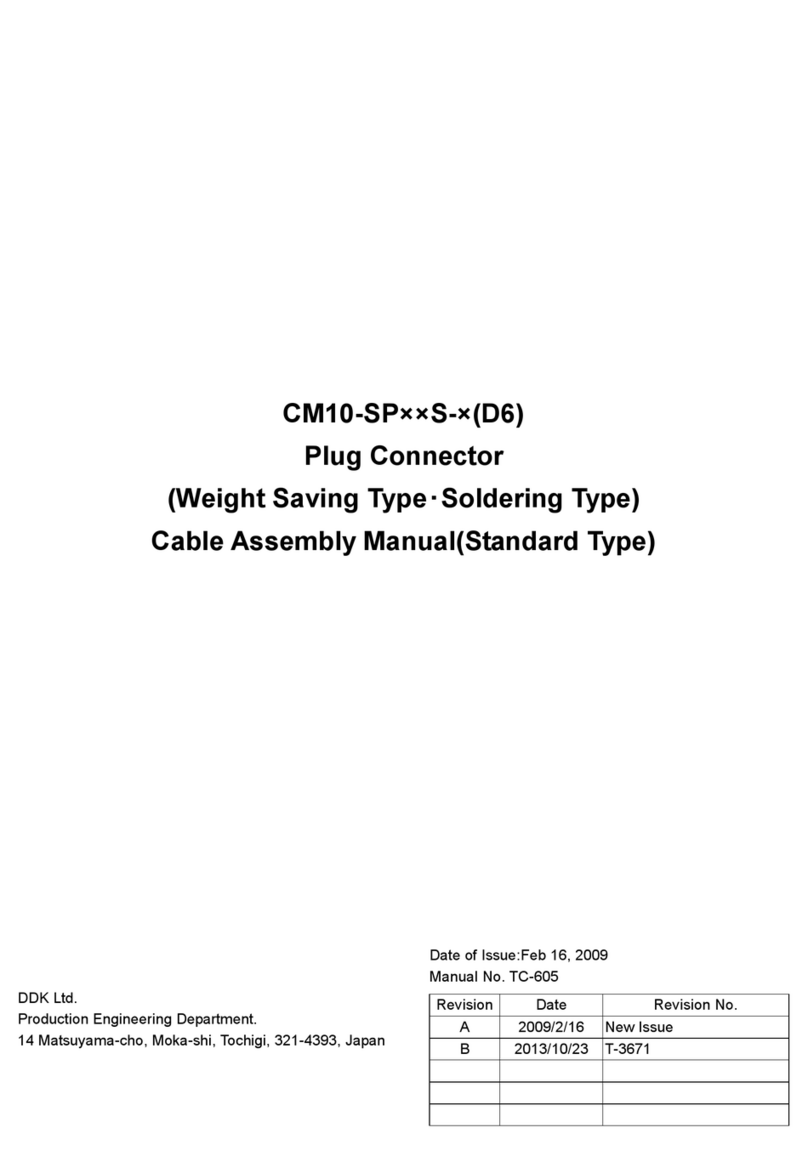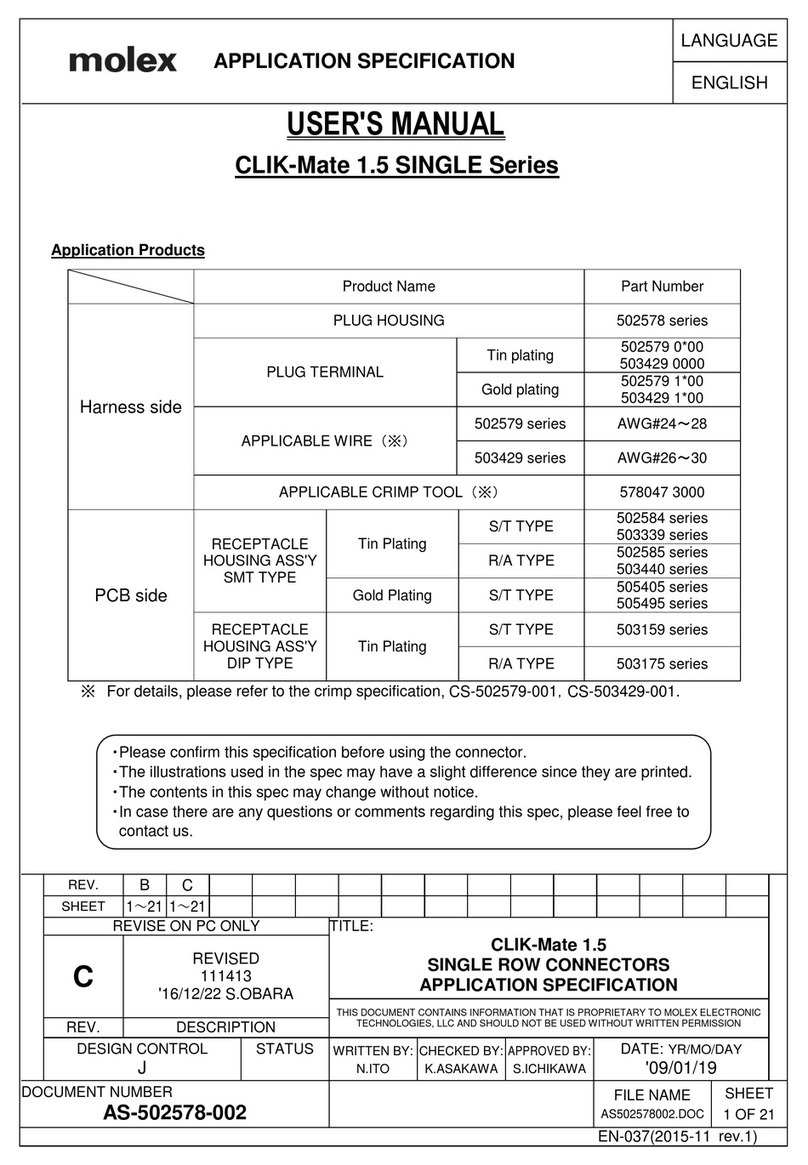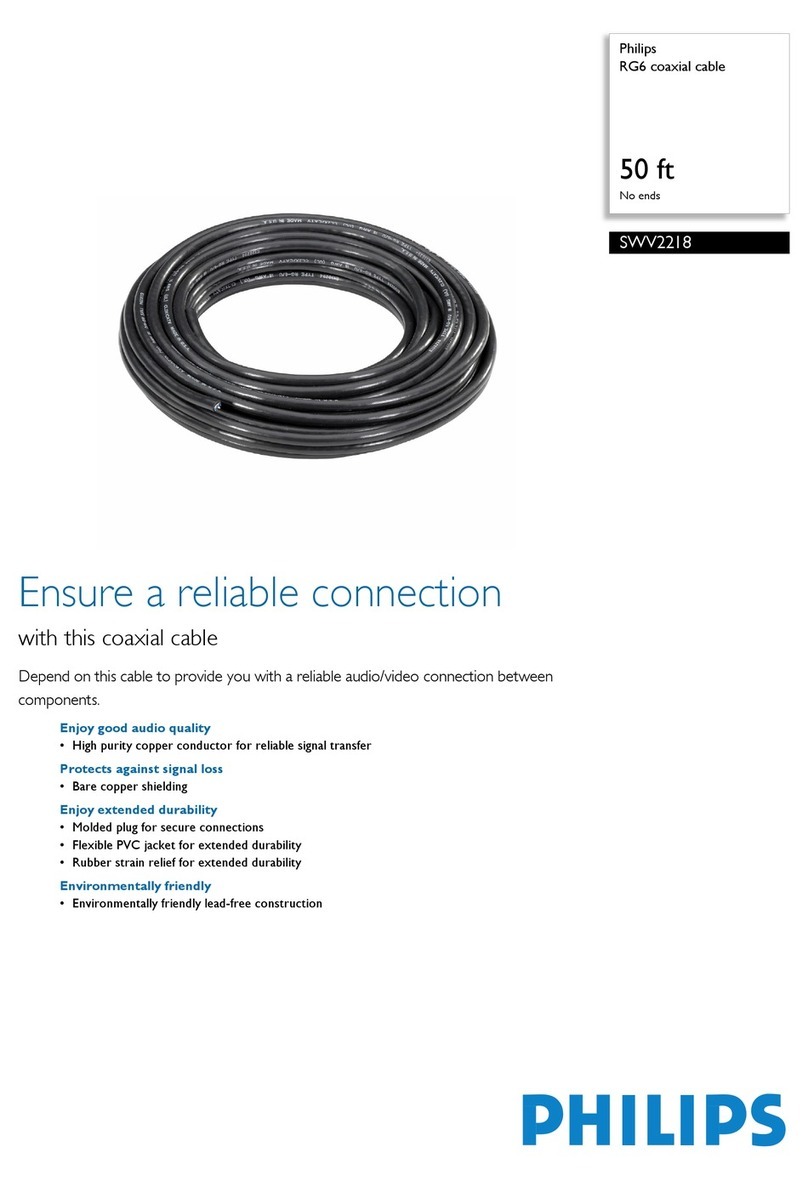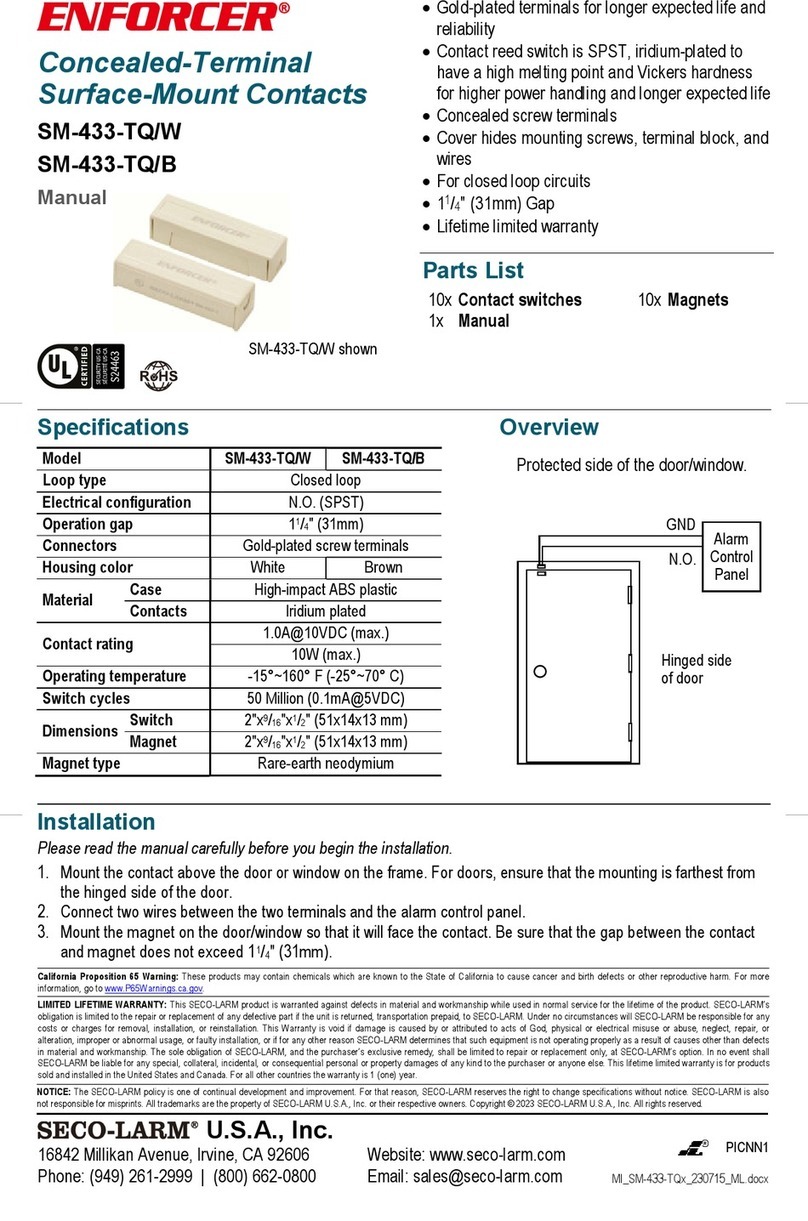Vivanco USB PAR-N 23427 User manual

USB PAR-N 23427
Gebrauchsanleitung – User’s Manual – Notice d'emploi – Instrucciones de uso – Istruzioni per l'uso–
Gebruiksaanwijzing– Instruções de uso – Instrukcja obsługi – Brugermanualer – Bruksanvisning
23427 USB PAR-N
1 2 3. 4.
GB – 1st step: Connect the
adapter to the USB port on the
computer (fig. 1)
2nd step: Follow the instructions on the screen. (fig. 2)
3rd step: If required, insert the driver CD in the CD-ROM drive
(fig. 3)
4th step: Follow the instructions on the screen
(fig. 4)
5th step: Connect the USB adapter to the printer and
set up the interface on your printer.
Windows 98SE:
System will ask you to insert Win98SE CD-ROM, and
copy the necessary files.
Windows ME, 2000, XP, Vista
The hardware will be detected and installed by the
systemt
D– 1. Schritt:
Verbinden Sie die Adapter dem
USB-Anschluss des
Computers (Abb. 1)
2. Schritt: Folgen Sie den Anweisungen auf dem Bildschirm.
(Abb. 2)
3. Schritt: Legen Sie ggf. wenn benötigt die Treiber-CD in das
CD-ROM Laufwerk ein (Abb. 3)
4. Schritt: Folgen Sie den Anweisungen auf dem
Bildschirm.
5. Schritt: Verbinden Sie den USB-Adapter mit dem
Drucker und richten Sie die Schnittstelle an Ihrem
Drucker ein.
Windows 98SE:
Halten Sie die Windows 98 Installations-CD bereit, um
benötigte Treiber zu Installieren.
Windows ME, 2000, XP, Vista
Die Hardware wird vom System erkannt und installiert
F – Étape 1 :
Reliez l’adaptateur à la prise
USB de votre ordinateur.
(fig. 1)
Etape 2 : Suivez les instructions qui apparaissent à l'écran
(fig. 2)
Etape 3 : Insérez si nécessaire le CD pilote dans le lecteur
(fig. 3)
Etape 4 : Suivez les instructions qui apparaissent à
l'écran (fig. 4)
Etape 5 Reliez l’adaptateur USB à une imprimante
et installez l’interface de votre imprimante.
Windows 98SE
:
Ayez à portée de main le CD d’installation du Windows
98 afin d’installer le pilote nécessaire.
Windows ME, 2000, XP, Vista
Le matériel est reconnu par le système et installé.
E – 1º paso: Conecte el
adaptador al puerto USB de su
ordenador. (fig. 1)
2º paso: Siga las instrucciones de la pantalla. (fig. 2)
3º paso: Si es necesario, introduzca el CD de los
controladores en la unidad de lectura de CD-ROM. (fig. 3)
4º paso: Siga las instrucciones de la pantalla. (fig. 4)
5º paso: Conecte el adaptador USB a la impresora e
instale la interfaz de su impresora.
Windows 98SE:
Tenga el CD de instalación de Windows 98 a mano, para
instalar los controladores necesarios.
Windows ME, 2000, XP, Vista
El sistema reconocerá e instalará el hardware.
I– Passaggio 1: Collegare
l'adattatore alla porta USB del
computer. (Fig. 1).
Passaggio 2: Seguire le istruzioni visualizzate sullo schermo
(Fig. 2).
Passaggio 3: Se necessario inserire il CD dei driver nel lettore
CD-ROM (Fig. 3).
Passaggio 4: Seguire le istruzioni visualizzate sullo
schermo (Fig. 4).
Passaggio 5: Collegare l'adattatore USB alla
stampante e configurare l'interfaccia presente sulla
stampante in dotazione.
Windows 98SE: mantenere a disposizione il CD di
installazione di Windows 98 per installare eventuali driver
necessari.
Windows ME, 2000, XP, Vista:
L'hardware viene riconosciuto ed installato dal sistema.

USB PAR-N 23427
Gebrauchsanleitung – User’s Manual – Notice d'emploi – Instrucciones de uso – Istruzioni per l'uso–
Gebruiksaanwijzing– Instruções de uso – Instrukcja obsługi – Brugermanualer – Bruksanvisning
23427 USB PAR-N
NL – Stap 1:
Sluit de adapter aan op de
USB-aansluiting van de
computer. (afb. 1)
Stap 2: Volg de aanwijzingen in het scherm op. (Afb. 2)
Stap 3: Plaats zo nodig de CD met de stuurprogramma’s in het
CD-ROM station van uw computer.
(Afb. 3)
Stap 4: Volg de aanwijzingen in het scherm op.
(Afb. 4)
Stap 5: Sluit de USB-adapter aan op uw printer en
stel de interface met uw printer in.
Windows 98SE:
Houd de Windows 98 installatie-CD bij de hand om de
benodigde stuurprogramma’s te installeren.
Windows ME, 2000, XP, Vista
De hardware wordt door het systeem herkend en
geïnstalleerd.
PL* - Krok 1:
Podłącz adapter do złącza
USB komputera. (rys. 1).
Krok 2: Wykonuj polecenia wyświetlane na ekranie (rys. 2).
Krok 3: W razie konieczności włóŜpłytęCD ze sterownikami
do napędu CD. (rys. 3).
Krok 4: Wykonuj polecenia wyświetlane na ekranie
(rys. 4).
Krok 5: Podłącz adapter USB do drukarki i zdefiniuj
ustawienia jej interfejsu.
Window 98SE:
System poprosi o włoŜenie płyty CD Win98SE
i skopiowanie plików wymaganych w celu obsługi kamery
internetowej USB.
Windows ME, 2000, XP, Vista
Sprzęt zostanie rozpoznany przez system i
zainstalowany.
P – 1º passo:
Ligue o adaptador à entrada
USB do seu computador. (fig.
1)
2º passo: Siga as instruções do ecrã. (fig. 2)
3º passo: Se necessário, insira o CD do controlador na drive
de CD-ROM. (fig. 3)
4º passo: Siga as instruções do ecrã. (fig. 4)
5º passo: Conecte o adaptador USB com a
impressora e configure a interface na sua
impressora.
Windows 98SE:
Mantenha o CD de instalação do Windows 98 à mão para
instalar os controladores que forem necessários.
Windows ME, 2000, XP, Vista
O hardware é reconhecido pelo sistema e depois
instalado.
DK – 1. skridt: Forbind
adapteren med USB-
tilslutningen på computeren.
(fig. 1)
2. skridt: Følg anvisningerne på skærmen. (fig. 2)
3. skridt: Læg i givet fald om nødvendigt driver-CDen i CD-
ROM-drevet. (fig. 3)
4. skridt: Følg anvisningerne på skærmen. (fig. 4)
5. skridt: Forbind USB-adapteren med printeren og
indstil grænsefladen på din printer.
Windows 98SE:
Systemet beder dig sætte Win98SE CD-
ROM'en i og kopiere de nødvendige filer for at
understøtte dit USB Web kamera.
Windows ME, 2000, XP, Vista
Systemet registrerer og installerer hardwaren.
SE – Steg 1: Anslut adaptern
till datorns USB-kontakt. (bild
1)
Steg2: Följ anvisningarna på bildskärmen. (bild 2)
Steg 3: Lägg vid behov in in drivrutins-CD:n i CD ROM-
enheten. (bild 3)
Steg 4: Följ anvisningarna på bildskärmen. (bild 4).
Steg 5: Anslut USB-adaptern till skrivaren och
installera gränssnittet vid din skrivare..
Windows 98SE:
Ha Windows 98 installations-CD i beredskap för att
installera nödvändiga drivrutiner.
WindowsME, 2000, XP, Vista
Hårdvaran identifieras och installeras av systemet.
*Dystrybutor *VIVANCO POLAND Sp.z.o.o. UI Sosnkowskiego 1 02 495 Warszawa
Vivanco GmbHVivanco Gruppe AG
Ewige Weide 15
D-22926 Ahrensburg / Germany
Phone +49 (0) 4102 / 231 – 0
Fax +49 (0) 4102 / 231– 160 Internet: www.vivanco.de
Product support
D 01805 / 404910 (12 Cent/Min)
This manual suits for next models
1
Other Vivanco Cables And Connectors manuals