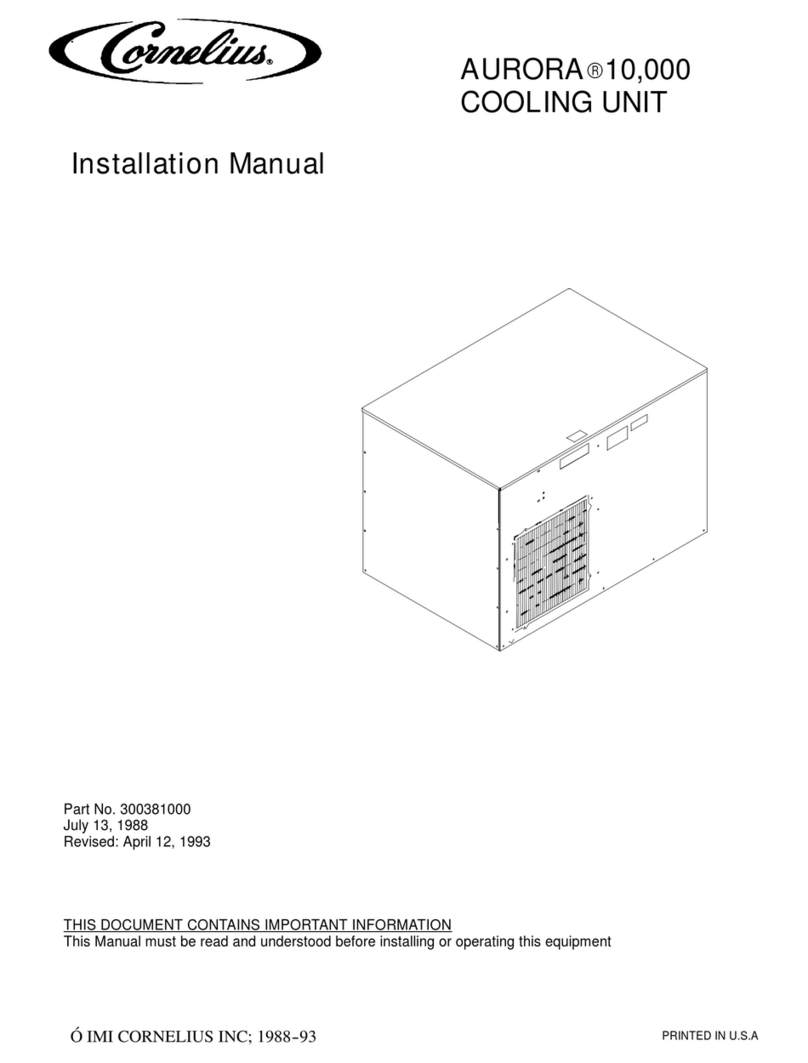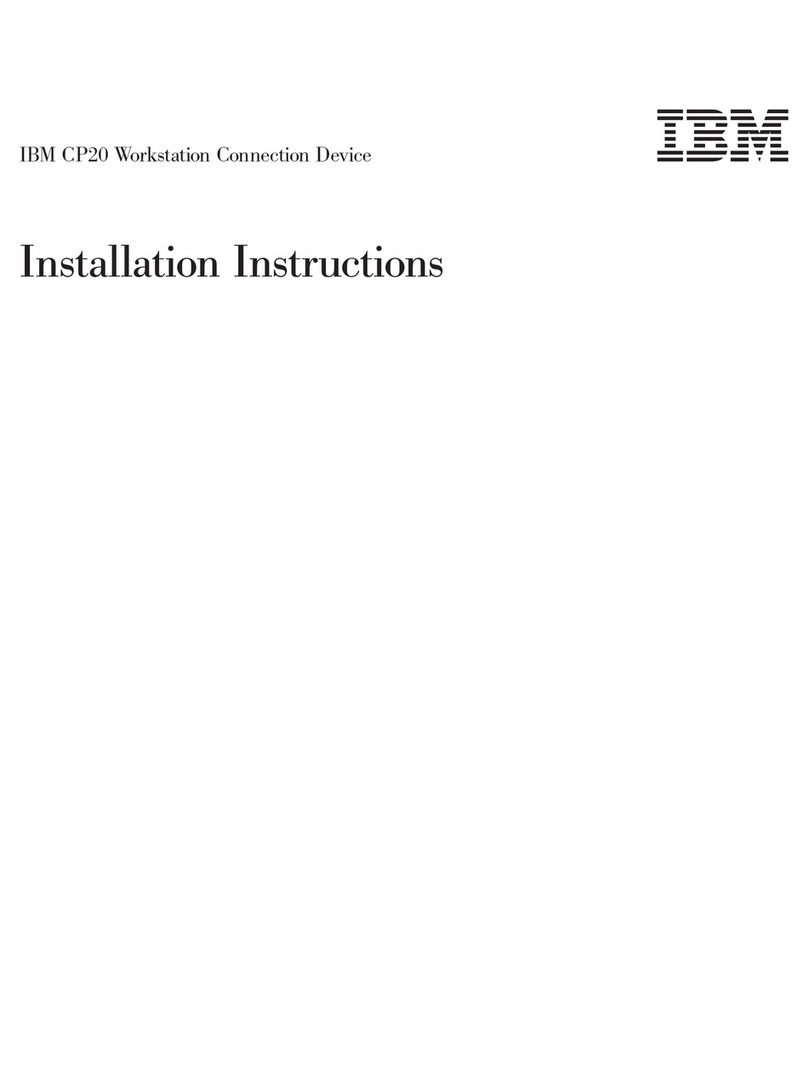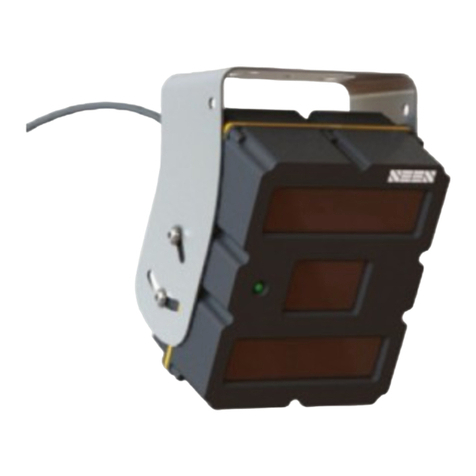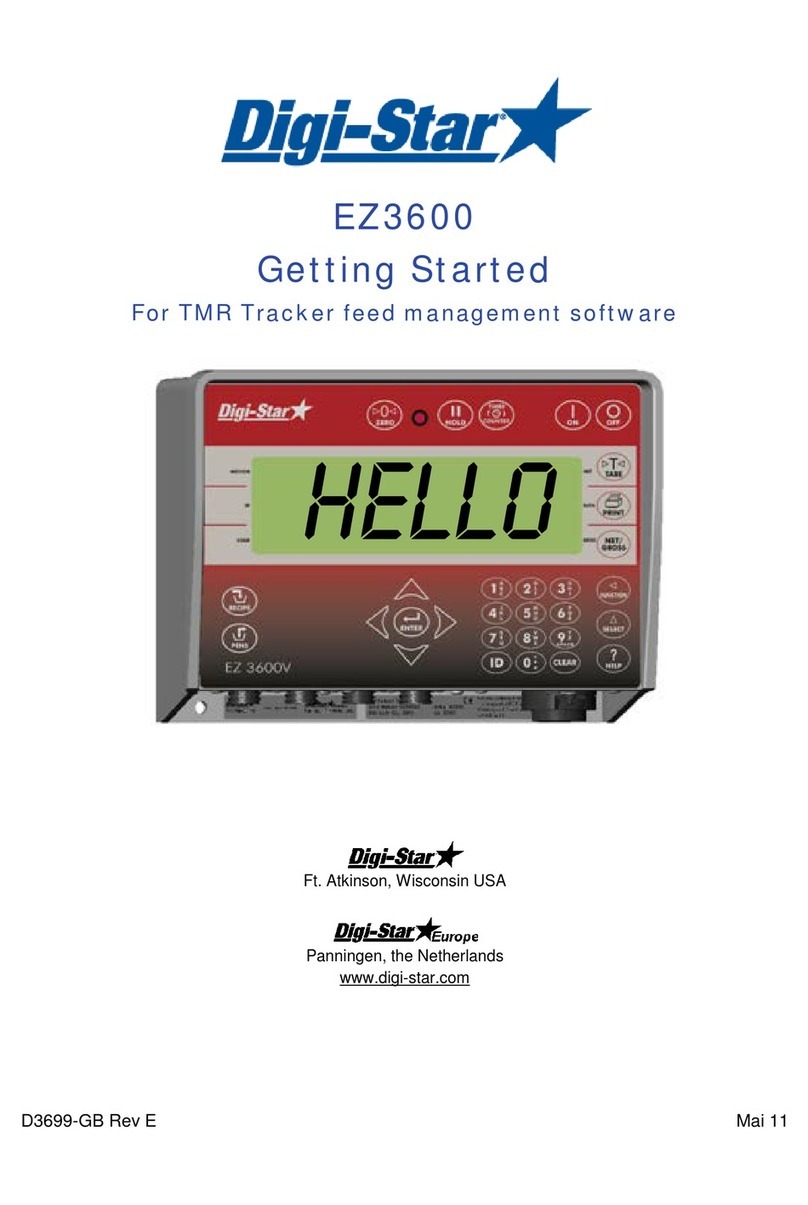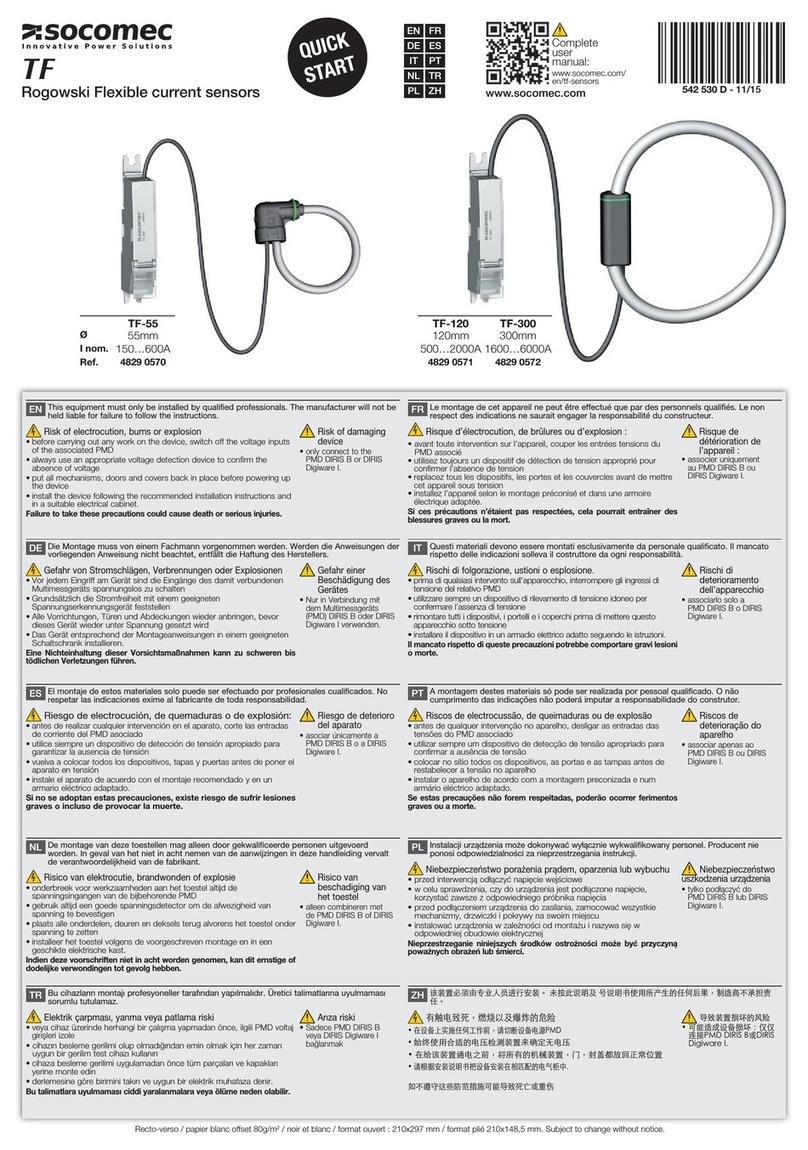Copyright © 2021 Seen Safety Limited. All rights reserved. V1.2 www.seensafety.com | we’ve Got Your Back
SEEN IRIS 860 sensor
Quick install guide with Cab Box
Mounting
1. Connect Cab Box Power Cable
to ignition power, direction signal
(usually reverse) and ground.
2. Use the IRIS 860 Cab Box Sensor
Cable to connect the Cab Box and
IRIS 860 sensor.
Refer to the full installation guide.
Wiring
Check
Settings
Parts
The IRIS 860 detection settings can be changed using SEEN’s free app.
An IRIS 860 USB Config Cable (p/n SI-122) is required.
Downloads
IMPORTANT. SEEN IRIS 860 sensors can provide collision warning assistance to the operator but do not replace the need for proper operator training and best
practice safe operating procedure. While IRIS 860 sensors can alert the machine operator to a potential collision, the operator is always fully responsible for the safe
operation of the equipment. IRIS 860 sensors do not comply with the regulatory standards required for devices which are intended to directly control vehicle or
machine safety functions. Using the sensor accessory port to control a vehicle or machine function is entirely at your own risk. Detection can never be guaranteed.
Optional accessory Weather Shield P/N S1-115 - Please refer to the installation guide
BROWN
Power (ignition)
DC 12-24V 0.7A
BLUE
Ground
BLACK
Direction signal
DC 3.5-100V 1mA
Cab Box
IRIS 860 sensor
To download the full installation guide and config app please visit:
https://www.seensafety.com/download
Power on > Green LED
Detection > Red LED and continuous audible alert
Pre-alert (if set) > Flashing Red LED and beeping audible alert
By default IRIS 860 sensors are set to be Direction Dependent.
The sensor will not alert unless the Cab Box is receiving a reverse
or forward direction signal from the machine.
4-pin Cab Box
Power Cable
Cab Box
Sensor Cable
x
�
LED
24V max