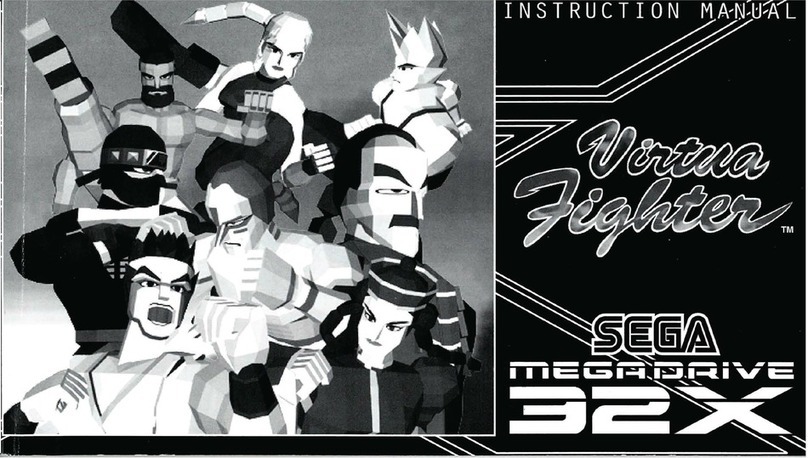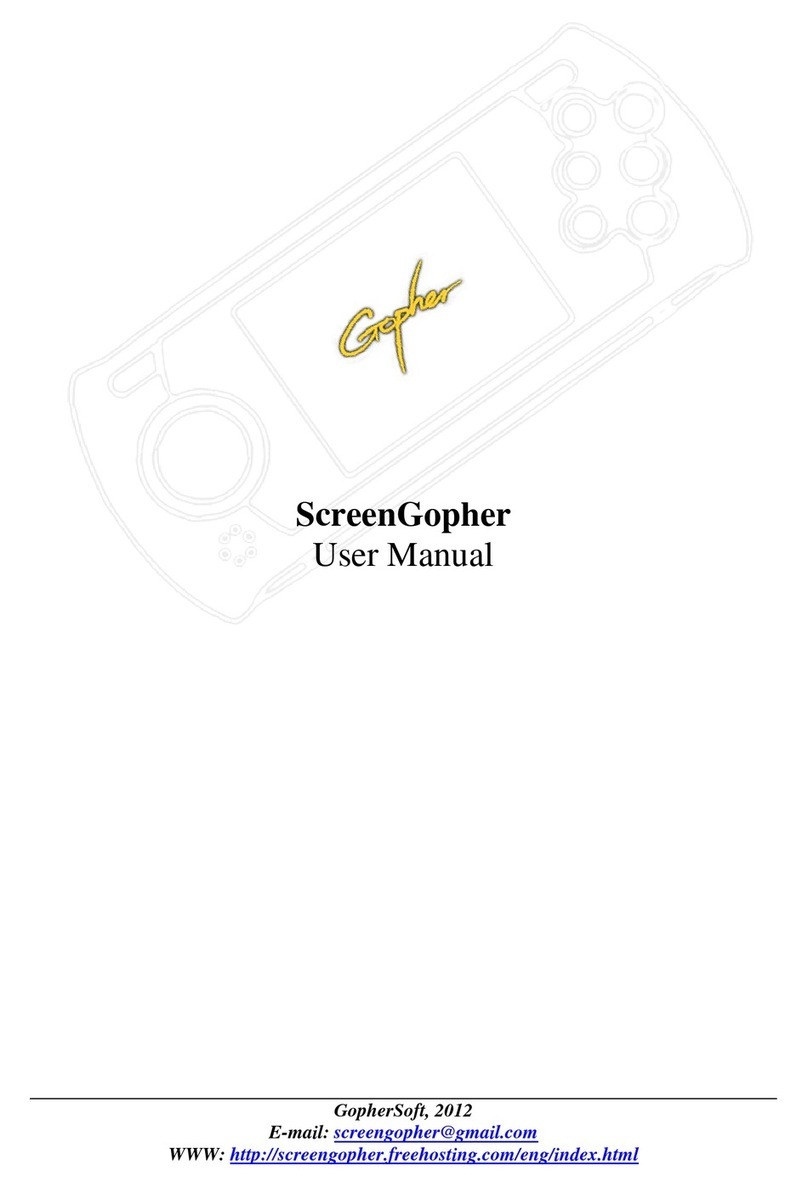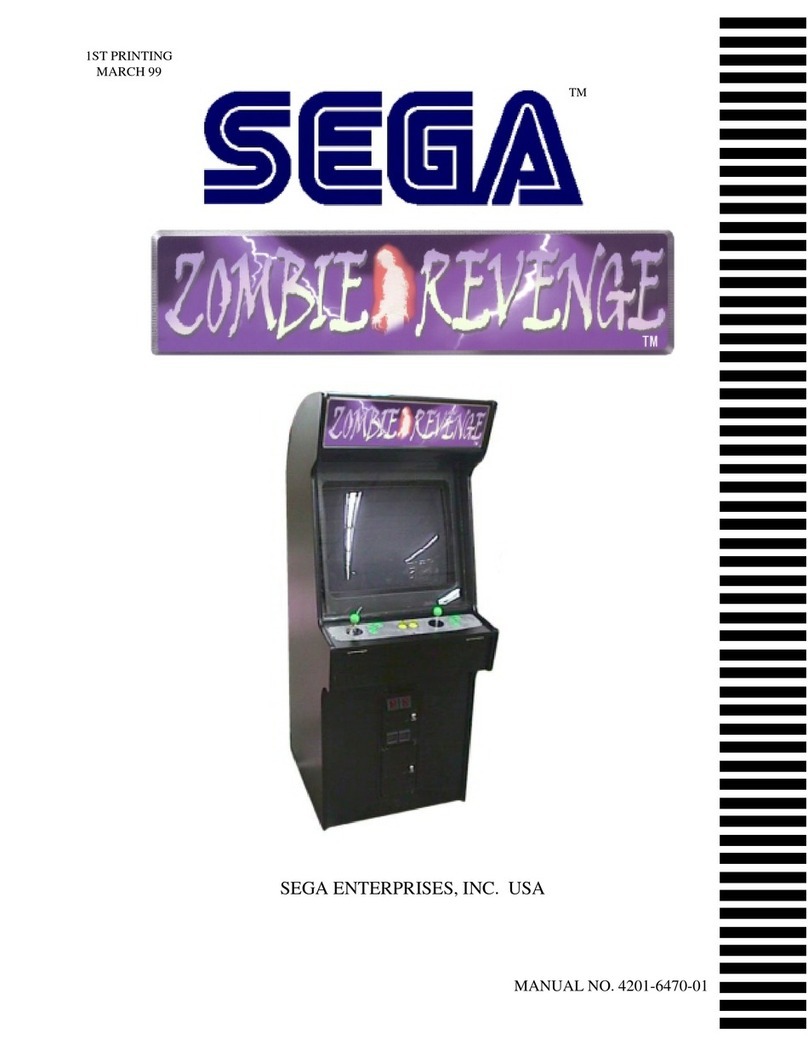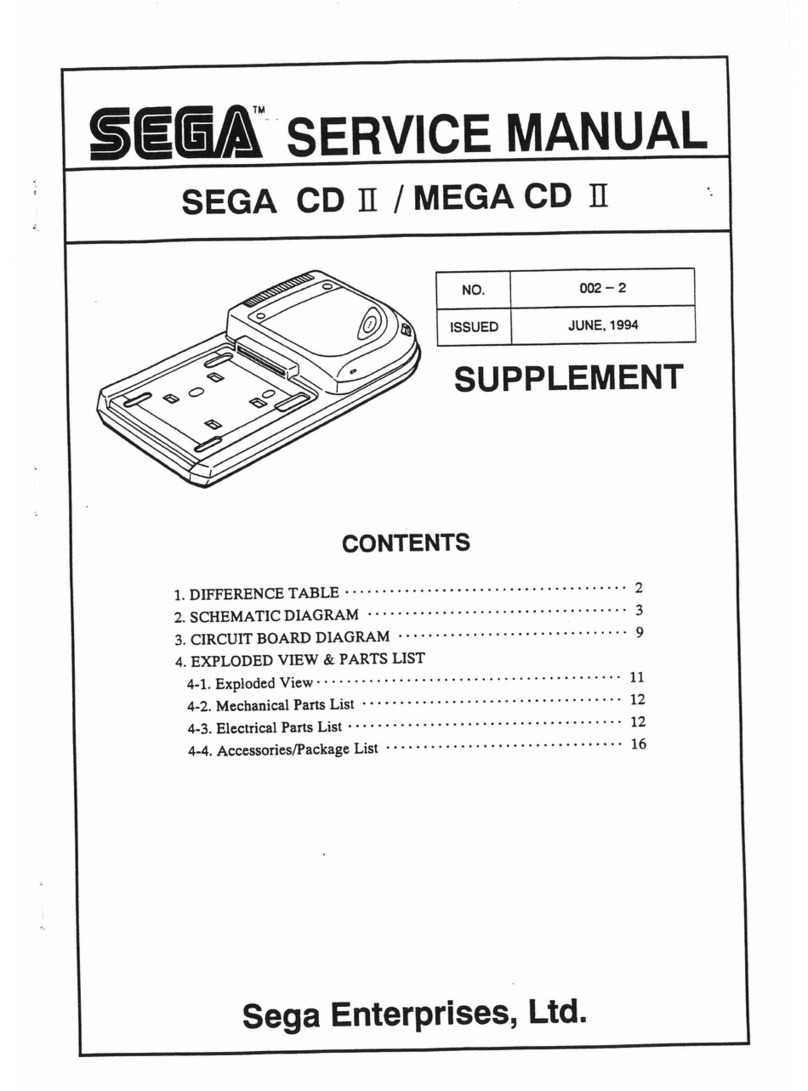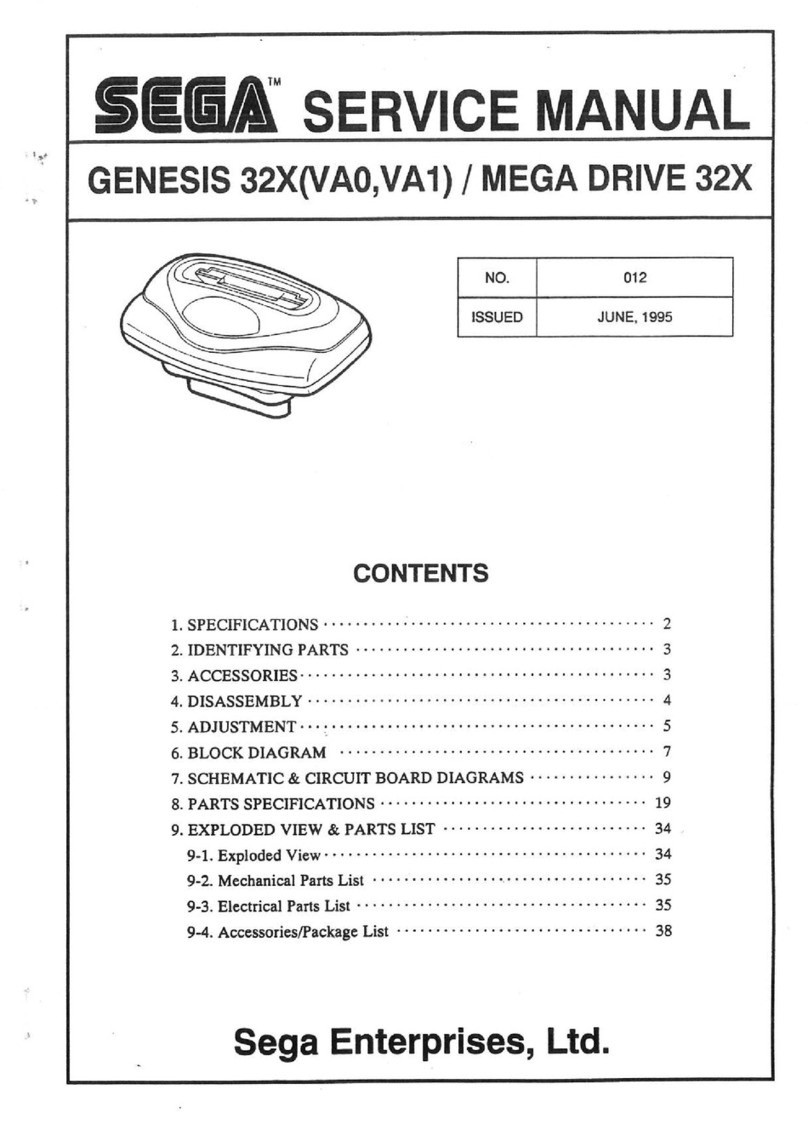Troubleshooting Chart
The Genesis System
Problem Before requesting repair, check the following items:
No picture on screen. •Is the Cartridge pushed FIRMLY into the Game Slot?
•Is the Genesis Console turned on?
•Is the AC Adaptor plugged in properly?
•Is the TV turned on?
•Is there power to the wall socket?
•Is the channel switch setting on the RF Unit the same
as the TV channel being used?
•Review the connections between the Antenna Cable,
Genesis Console, and TV terminals.
•If connecting through the VCR —is the VCR turned on?
•If connecting through the VCR —is the VCR set to
receive line input?
Screen flickers or
no color.
•Are the Antenna Cables connected properly?
•Are the TV channel fine adjustments set properly?
•Are the TV color controls set properly?
•Is the Genesis Cartridge inserted properly?
No game sound. •Is the TV volume too low, or off?
•Have the connection cables come loose, or gotten
disconnected?
Picture on TV screen
is unsteady.
•Adjust the vertical and horizontal hold controls on the
TV.
Fringes appear on TV
during agame.
•Adjust the manual fine-tuning adjustment controls on
the TV.
Fringes appear on TV
during abroadcast.
•Is the Antenna Cable connected properly?
•Make sure that you have turned off the Power Switch
on the Genesis Console.
No Power Light. •Is there power to the wall socket?
If you continue to have aproblem, use this manual to carefully re-connect the system,
step by step. If the problem still exists, please call the Sega Consumer Service j
Department, toll free, at 1-800-USA-SEGA.
18
Limited Warranty
Sega of America, Inc. warrants to the original con-
sumer purchaser that the Sega Genesis System and
all component parts shall be free from defects in
material and workmanship for aperiod of 90 days
from the date of purchase. If adefect covered by
this limited warranty occurs during the 90-day lim-
ited warranty period, Sega will repair or replace the
defective system or component part, at its option,
free of charge.
This limited warranty does not apply if the defects
have been caused by negligence, accident, unrea-
sonable use, modifications, tampering, or any other
causes not related to defective materials or work-
manship. Additionally, this warranty shall not be
valid if the serial number of the Genesis unit has
been altered, defaced or removed in any way.
Please retain your dated sales receipt to easily estab-
lish the date of purchase for in-warranty repairs.
To receive warranty service, call the Sega Consumer
Service Department at:
1-800-USA-SEGA
To receive Canadian warranty service, call the Sega
of Canada Consumer Service Department at:
1-800-872-7342
PLEASE CALL FIRST FOR REPAIR INFORMATION.
The cost of returning the system to Sega's Service
Center shall be paid by the purchaser.
DO NOT RETURN YOUR SEGA GENESIS SYSTEM
TO THE RETAIL SELLER.
Repairs after Expiration of Limited Warranty
If your Sega Genesis System requires repairs after
termination of the 90-day limited warranty period,
you may contact the Sega Consumer Service Depart-
ment at the number listed above. If the technician is
unable to solve the problem by phone, he or she
will advise you of the estimated cost of repair. If you
elect to have the repair done, you will need to re-
turn the defective merchandise, freight prepaid and
insured against loss or damage, to Sega's Service
Center with an enclosed check or money order pay-
able to Sega of America, Inc. for the amount of the
cost estimate provided to you by the technician. If,
after inspection, it is determined that your system
cannot be repaired, it will be returned to you and
your payment will be refunded.
Limitations on Warranty
Any applicable implied warranties, including warran-
ties of merchantability and fitness for aparticular
purpose, are hereby limited to 90 days from the
date of purchase and are subject to the conditions
set forth herein. In no event shall Sega of America,
Inc. be liable for consequential or incidental dam-
ages resulting from the breach of any express or
implied warranties.
The provisions of this limited warranty are valid in
the United States only. Some states do not allow
limitations on how long an implied warranty lasts
or exclusion of consequential or incidental dam-
ages, so the above limitation or exclusion may not
apply to you. This limited warranty provides you
with specific legal rights. You may have other
rights which vary from state to state.
Warning Statement
This equipment has been tested and found to com-
ply with the limits for aClass Bdigital device, pur-
suant to Part 15 of the FCC Rules. These limits are
designed to provide reasonable protection against
harmful interference in aresidential installation.
This equipment generates, uses and can radiate ra-
dio frequency energy and, if not installed and used
in accordance with the instructions, may cause
harmful interference to radio communications.
However, there is no guarantee that interference
will not occur in aparticular installation. If this
equipment does cause harmful interference to radio
or television reception, which can be determined
by turning the equipment off and on, the user is
encouraged to try to correct the interference by one
or more of the following measures;
Reorient or relocate the receiving antenna.
Increase the separation between the equip-
ment and the receiver.
Connect the equipment into an outlet on a
circuit different from that to which the re-
ceiver is connected.
Consult the dealer or an experienced radio/
TV technician for help.
Changes or modification not expressly approved by
Sega Enterprises Ltd., could void the user's author-
ity to operate the equipment.
Warning to owners of projection televisions:
Still pictures or images may cause perma-
nent picture-tube damage or mark the phos-
phor of the CRT. Avoid repeated or extended
use ofvideo games on large-screen projec-
tion televisions.
19