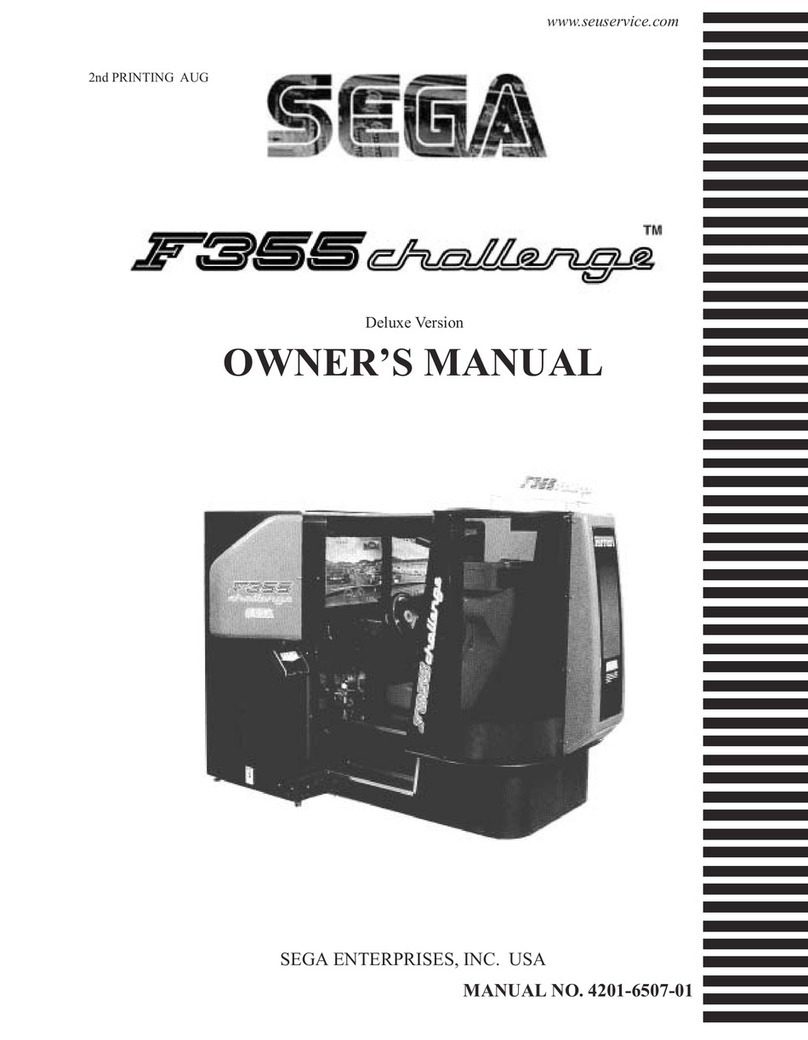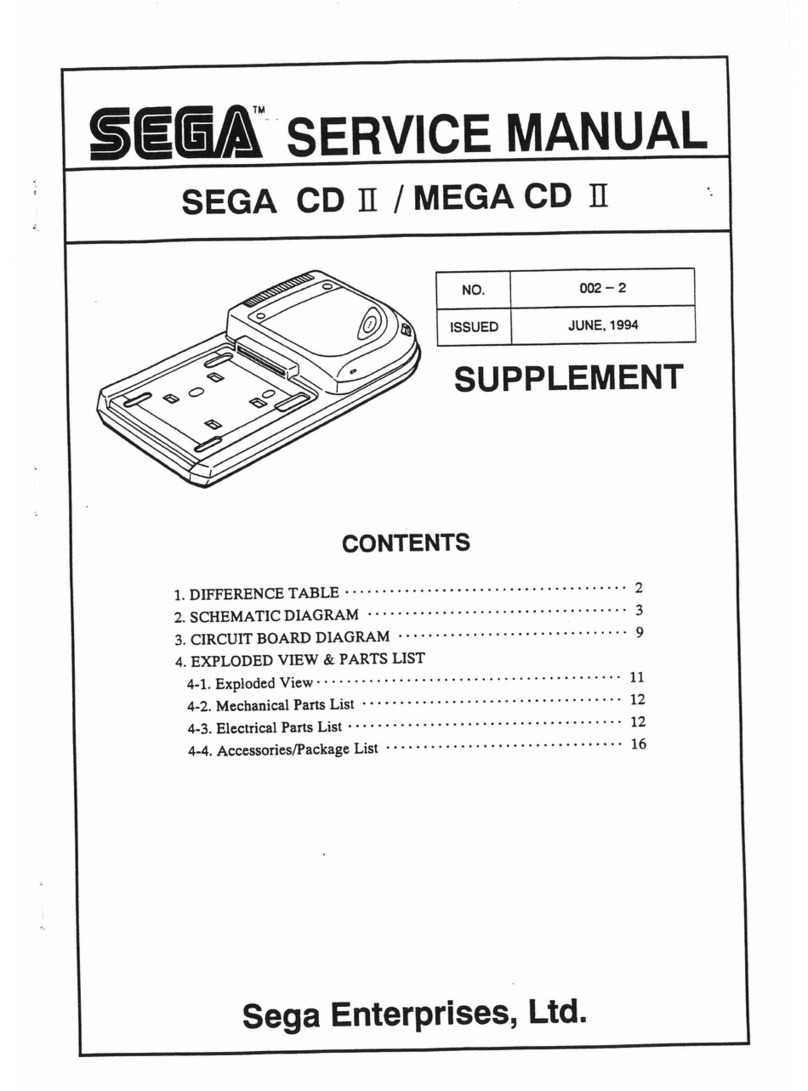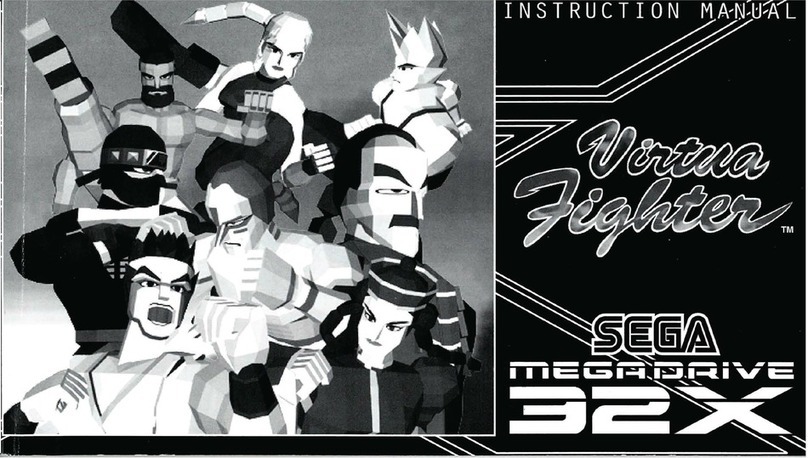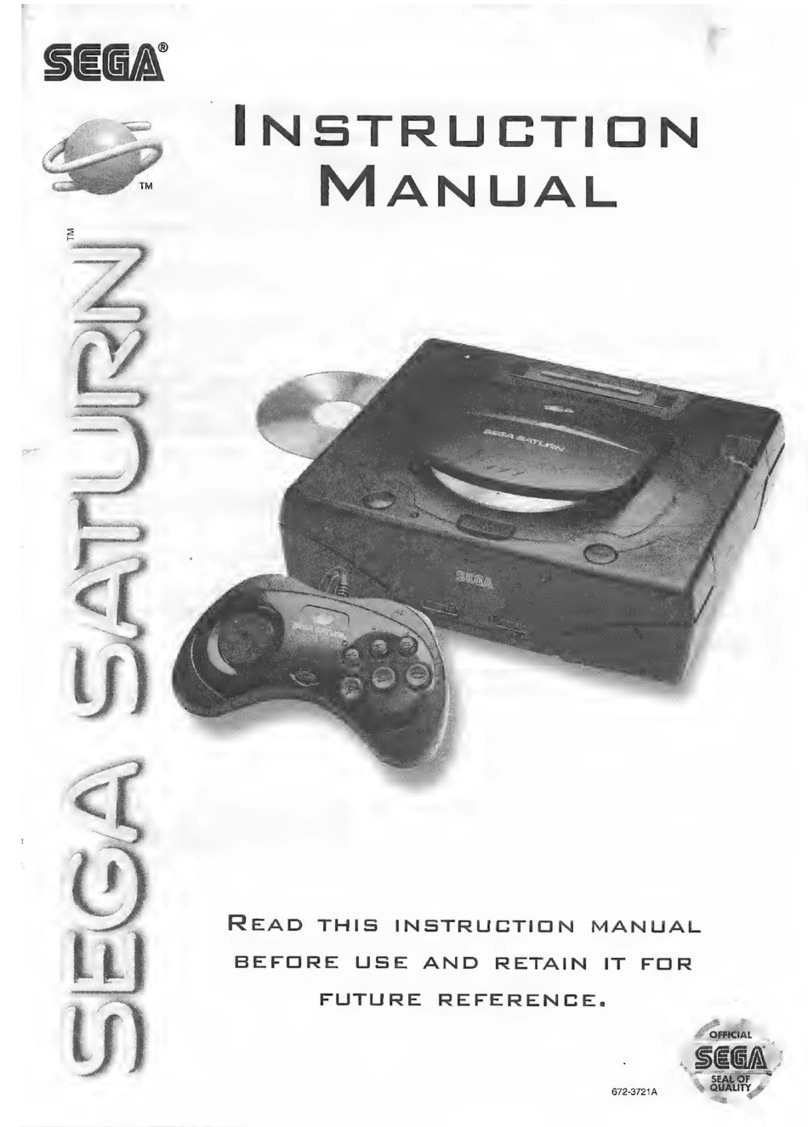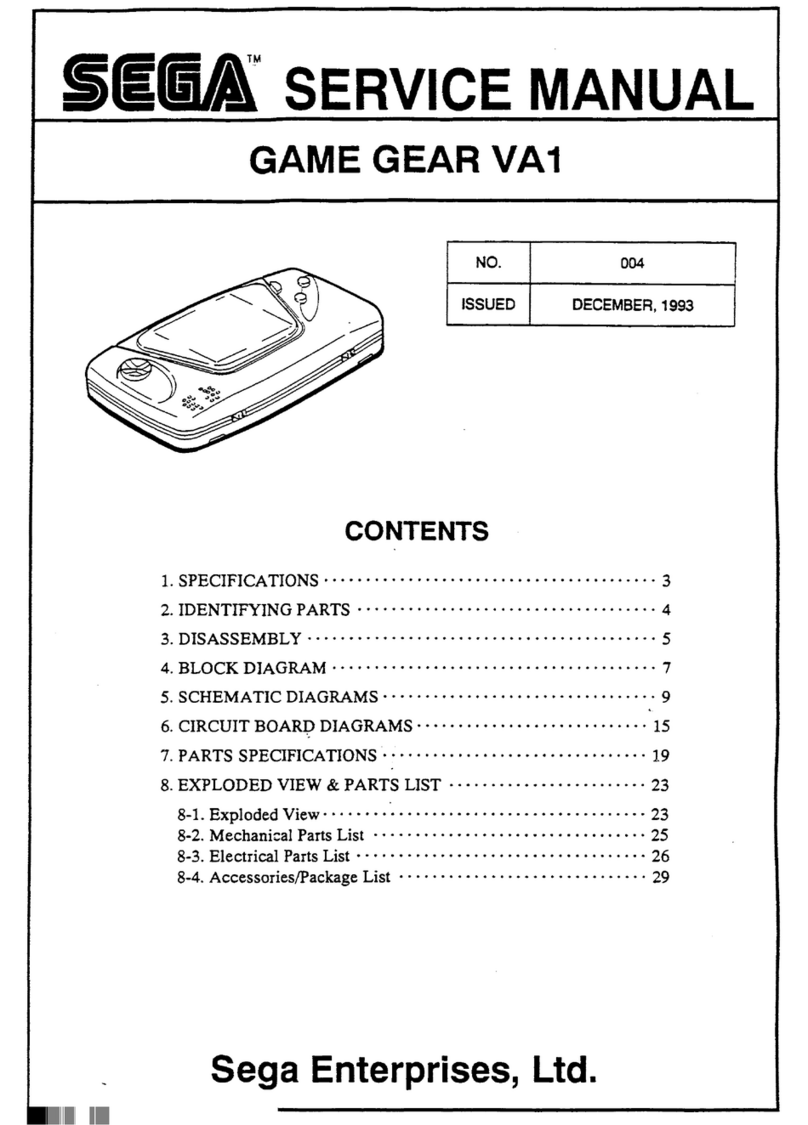WARNING
1. Donotexpose theSegaSaturn towater, rainor moisture, as thiscanresultinelectricshock or fire.
2. Donotdisassembleor altertheSegaSaturn and its peripheralsinanyway. No parts inside the unit can be serviced bythe
user. Misuseof the Sega Saturn inthis waymaylead toelectric shock and damage tothe unit. If you haveaproblem, contact your
Sega dealer.
3. TheSegaSaturn consoleoperates at 220 -240 V AC, ~50/60 Hz.
Using incorrect voltage can result inarisk of electric shock, fire or damage tothe unit.
4. Disconnect thepowerwhenconnecting theSegaSaturn.
Unplug the Power Cord when connecting the Sega Saturn. Alsoensure that the television and VCR towhichthe Sega Saturn is
connected are switched off. If you do not, it maycauseelectric shock.
5. Turn off theSegaSaturn whennotinuse.
Leaving the Sega Saturn withthe power on mayconstitutearisk of fire.
6. Power-cord Protection: The Power Cord shouldbe routed soas toavoidbeing walked on or pinched byitems placed on or
against it. Payparticular attention tothe area near the plug, outlet or receptacle, and the point where the Power Cord exits the
Sega Saturn. A frayed, perforated or stripped cord can result inelectric shock or fire.
7. Heat: The Sega Saturn shouldnot be situated near sources of heat, suchas radiators, heat registers, stoves or other products
(including amplifiers)that produceheat. Failure tocomplywiththis can result inarisk of fire, electric shock or damage tothe unit.
8. Waterand Moisture: Do not usethe Sega Saturn near water, for example, near abathtub, washbowl, kitchen sink, washing
machine or swimming poolor inawet basement and the like. If you do, it maycauseelectric shock or damage the unit.
9. Lightning: For added protection for the Sega Saturn during alightning storm, or when it is left unattended and unused for long
periods of time, unplug it fromthe wall socket and disconnect the antenna or cablesystem. This will prevent damage due to
lightning and power-line surges.
10. Object and LiquidEntry: Never pushobjects of anykind intothe consolethrough openings, as theymaytouchdangerous
voltage points or short out parts that couldresult infire or electric shock. Never spill liquids of anykind on the product.
11. Ventilation: Slots and openings inthe consoleare provided for ventilation, toensure reliableoperation and toprotect the
Sega Saturn fromoverheating. Do not cover your Sega Saturn during useas heat maybuildup internally.
12. KeeptheLithium Batteryoutofthereachofchildren. If achildswallows aLithiumBattery, consult adoctor immediately.
Failure tocomplywiththis can result inarisk of suffocation or poisoning.
13. BatteryDisposal: Do not recharge, disassembleor disposeof infire.
14. Donotlet small childrenstick theirfingersinanyopeningson theSegaSaturn console. Misuseof the Sega Saturn inthis
waymaylead toelectric shock and damage tothe unit.
15. Thisproduct isfittedwithanon-rewirableplug.
If the plug is unsuitablefor your mainssocketoutletthen itshouldbe cutoff and DESTROYED,and an appropriateplug fitted.Never
insert this cut-off plug intoyour mains socket outlet as the wires leading fromthe plug are liveand hazardous.