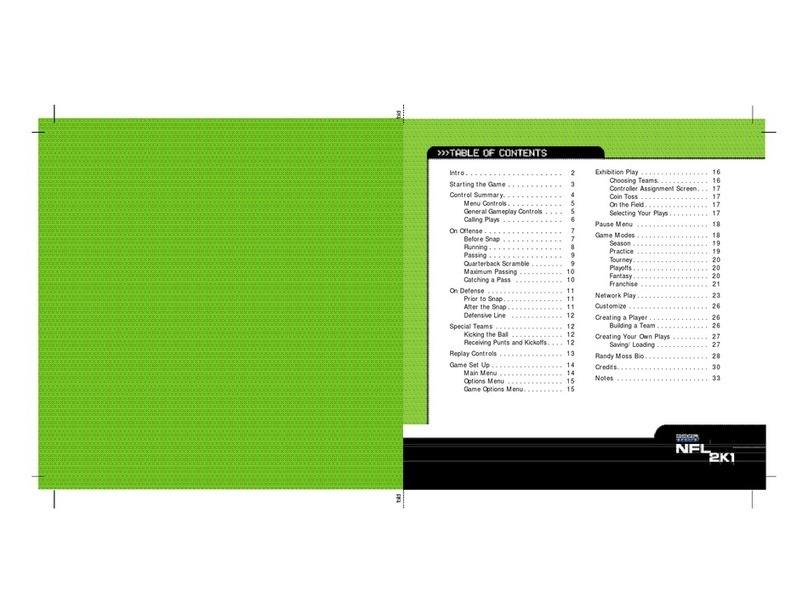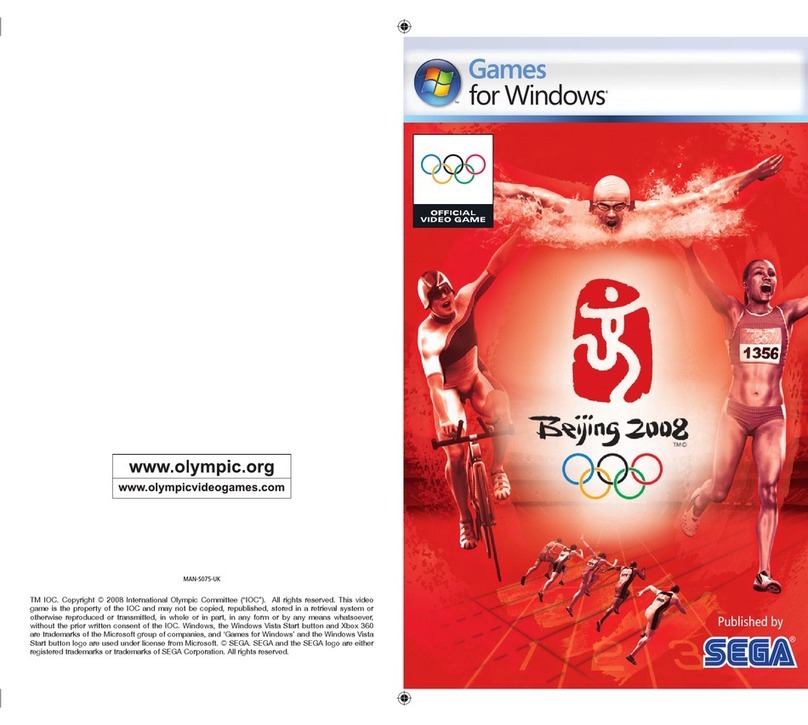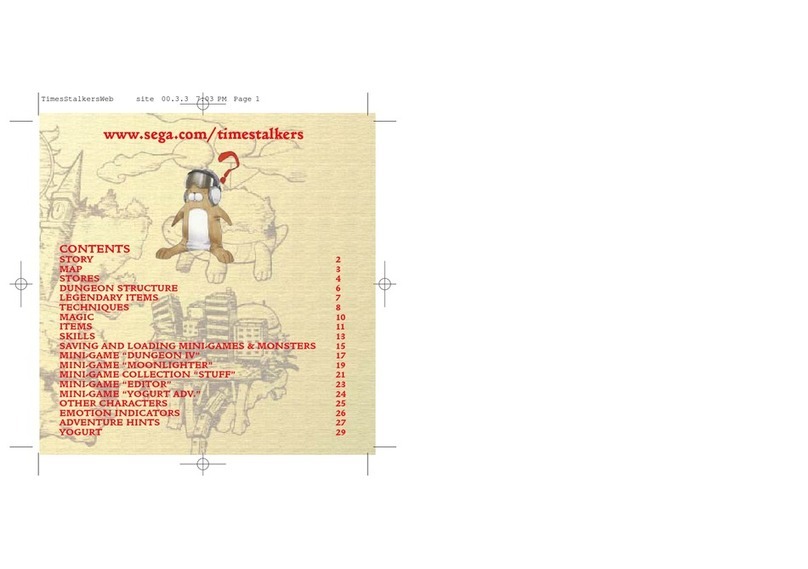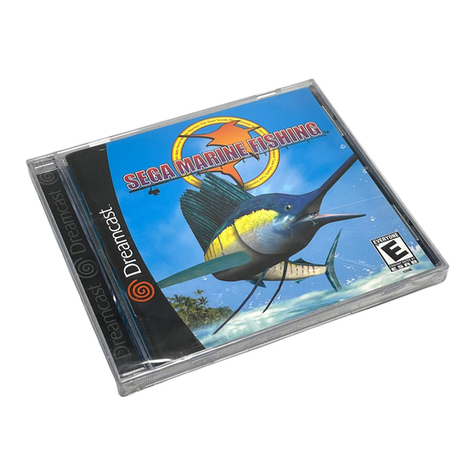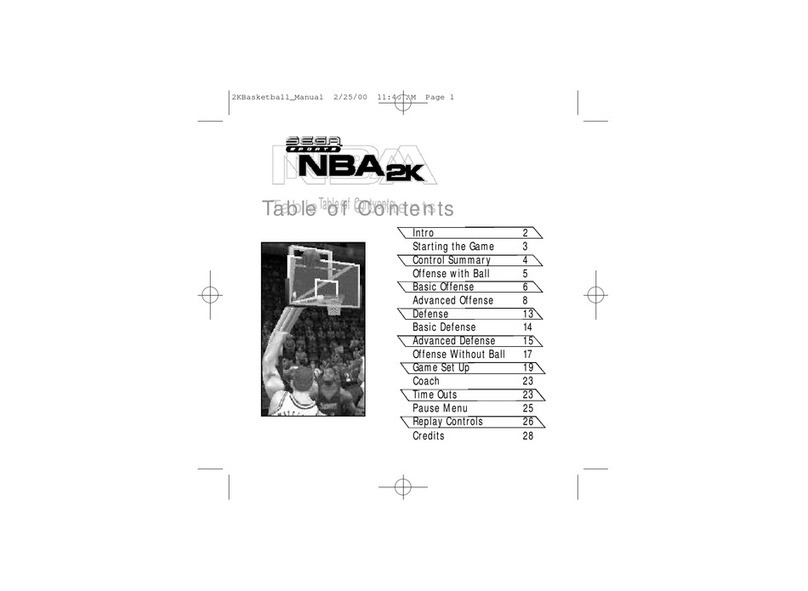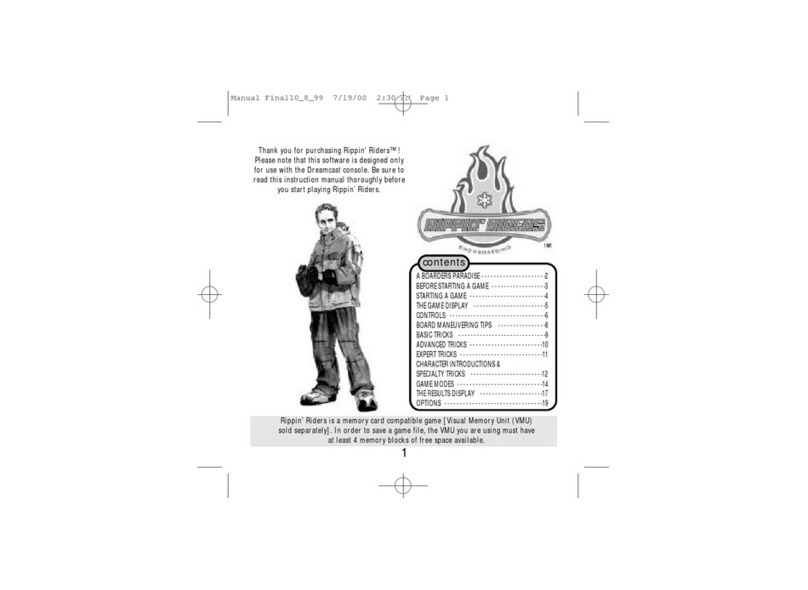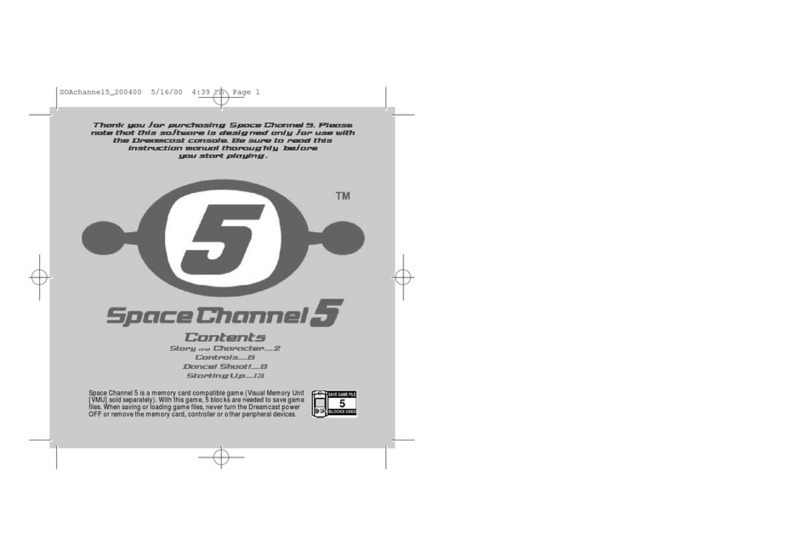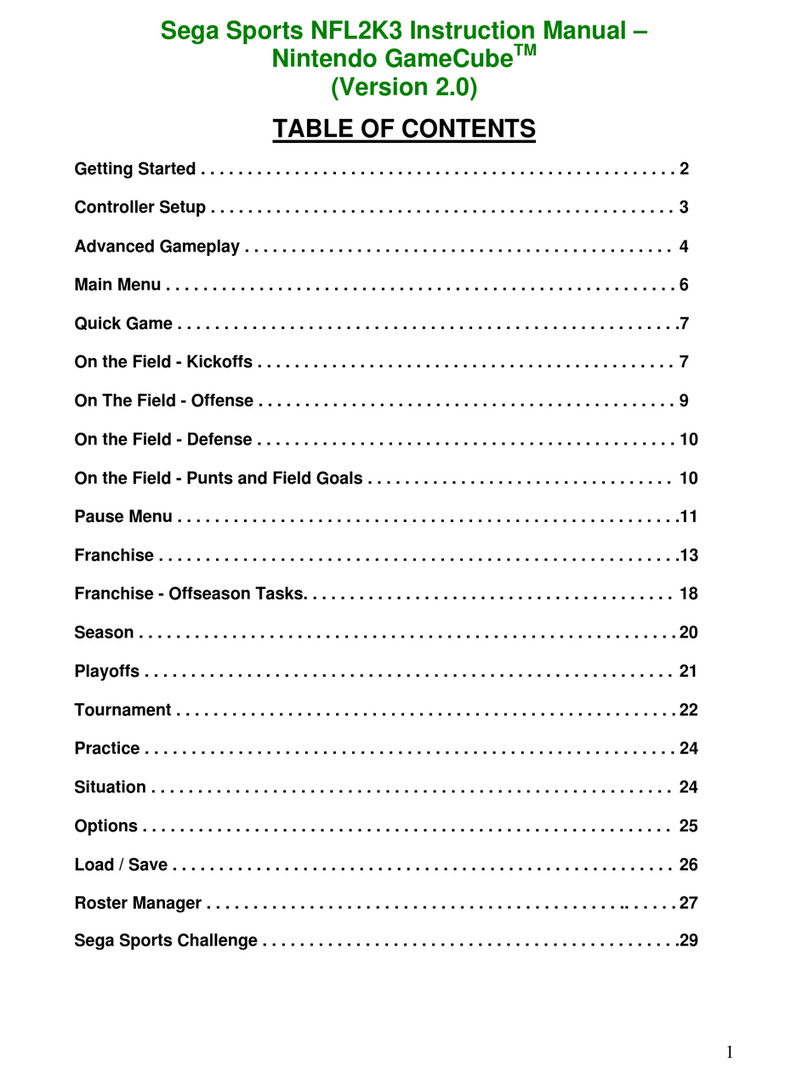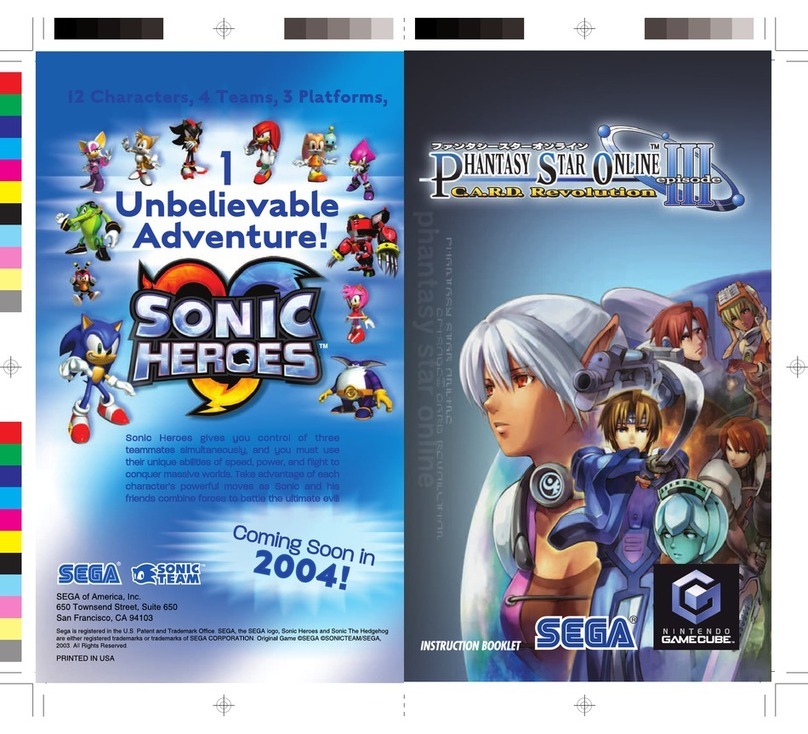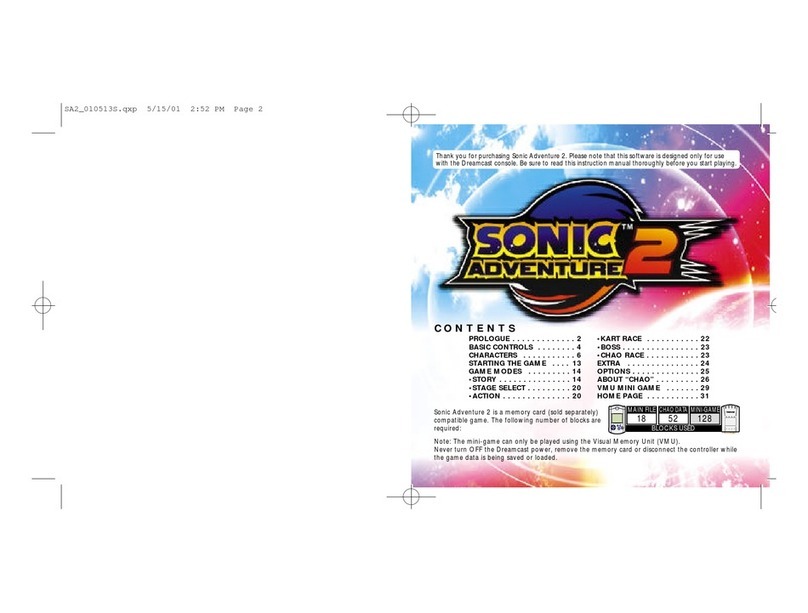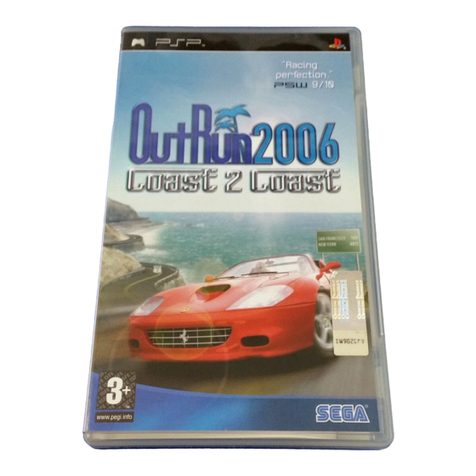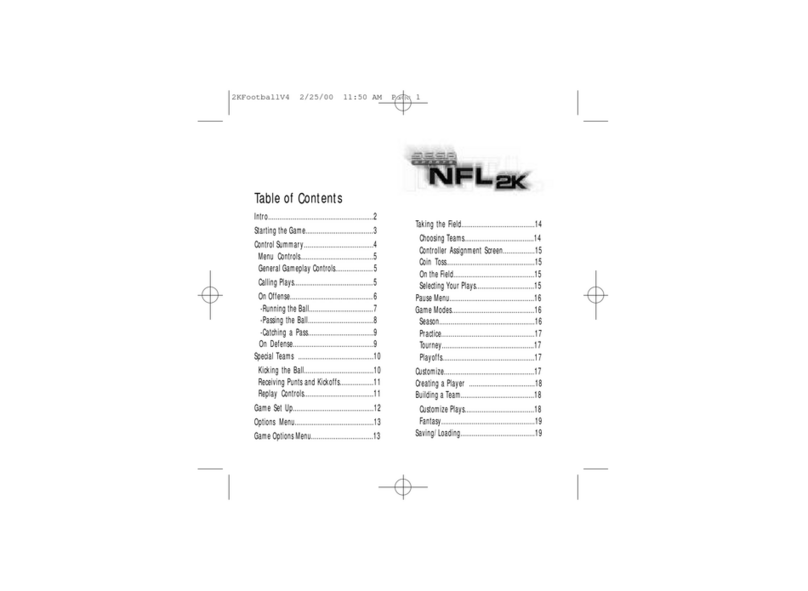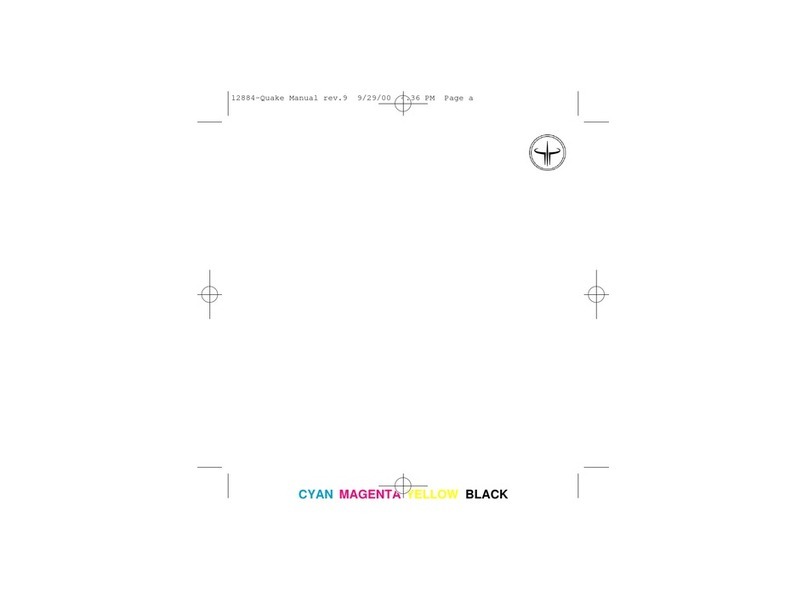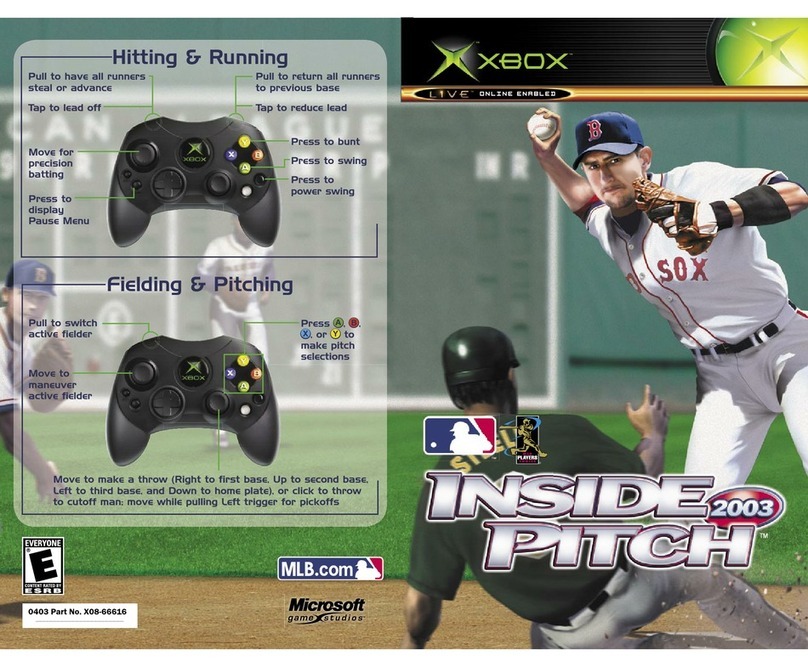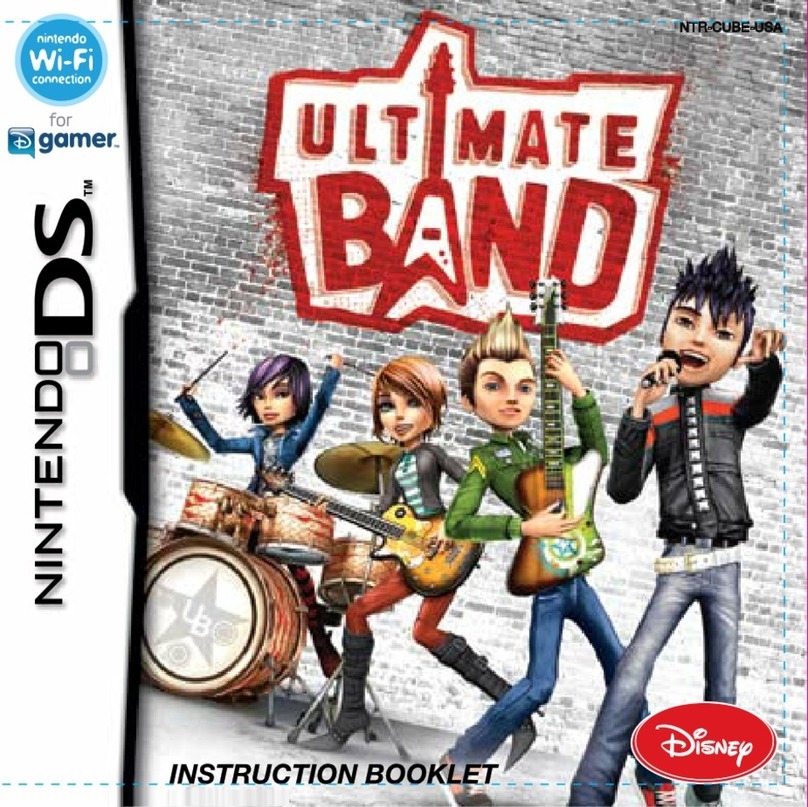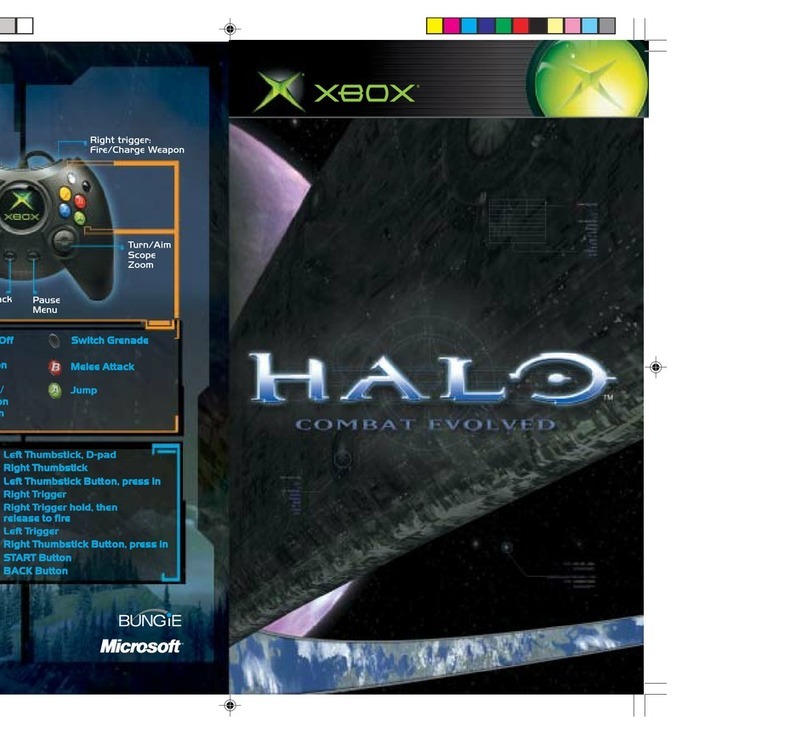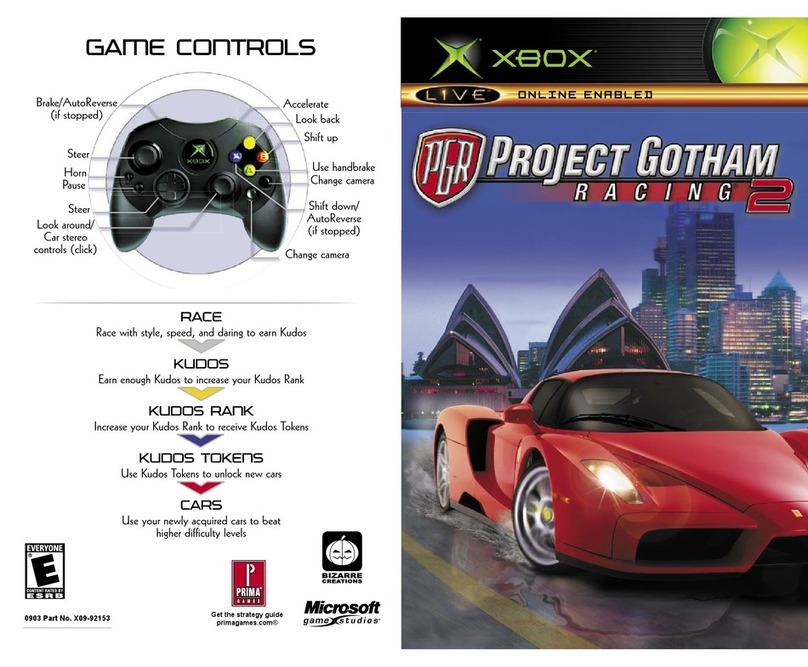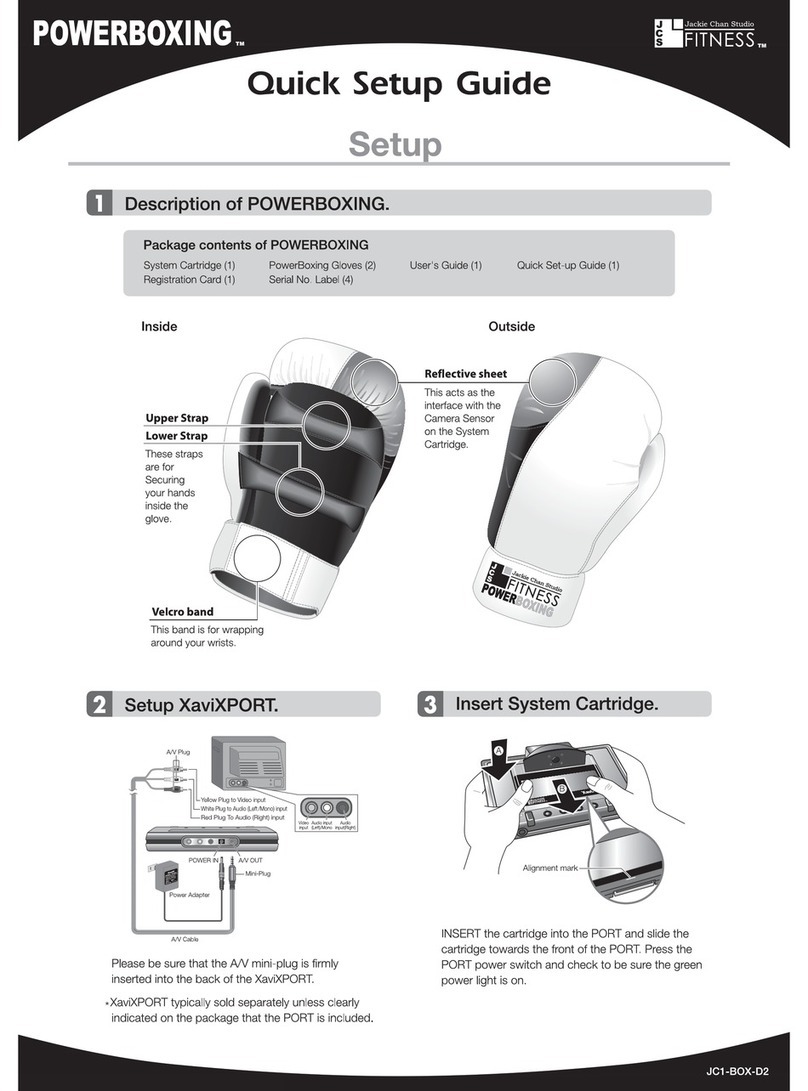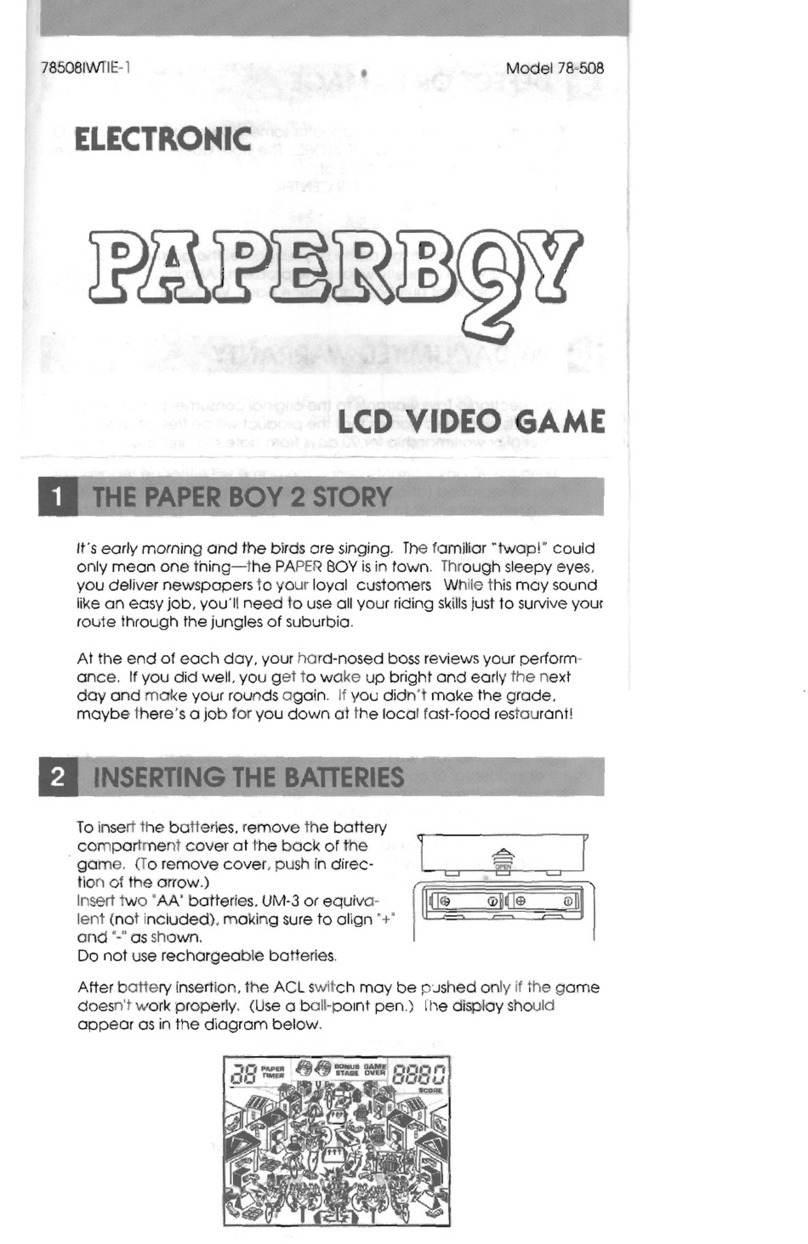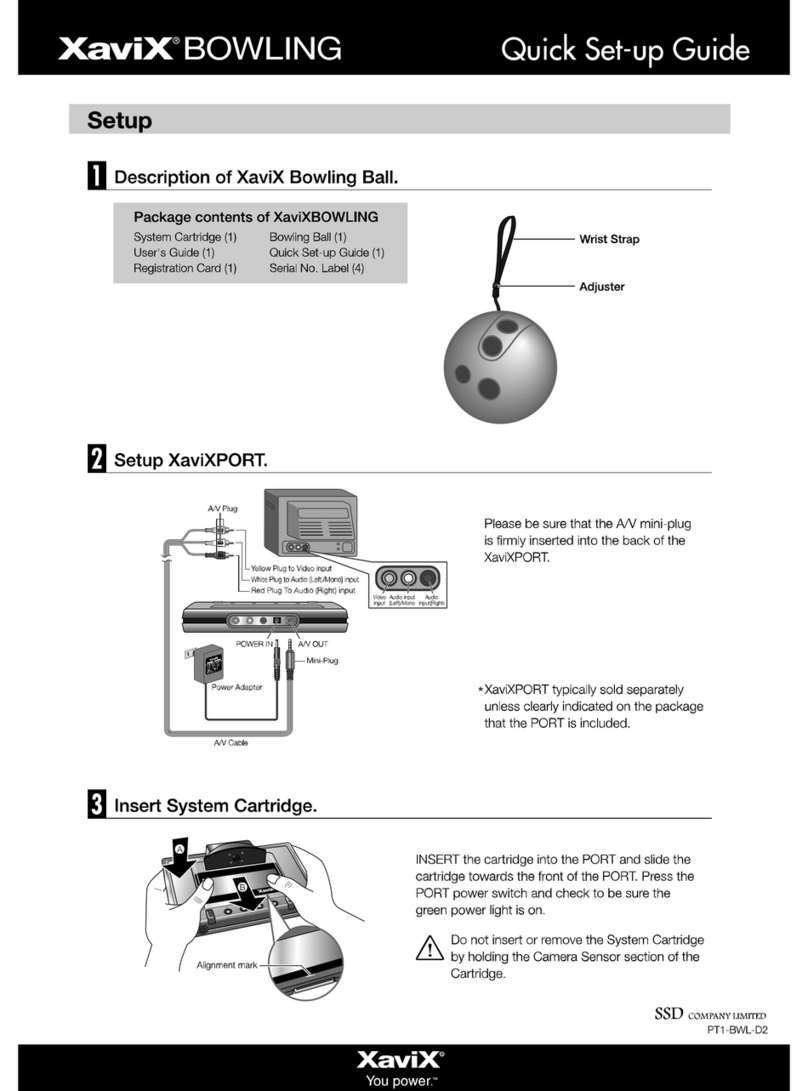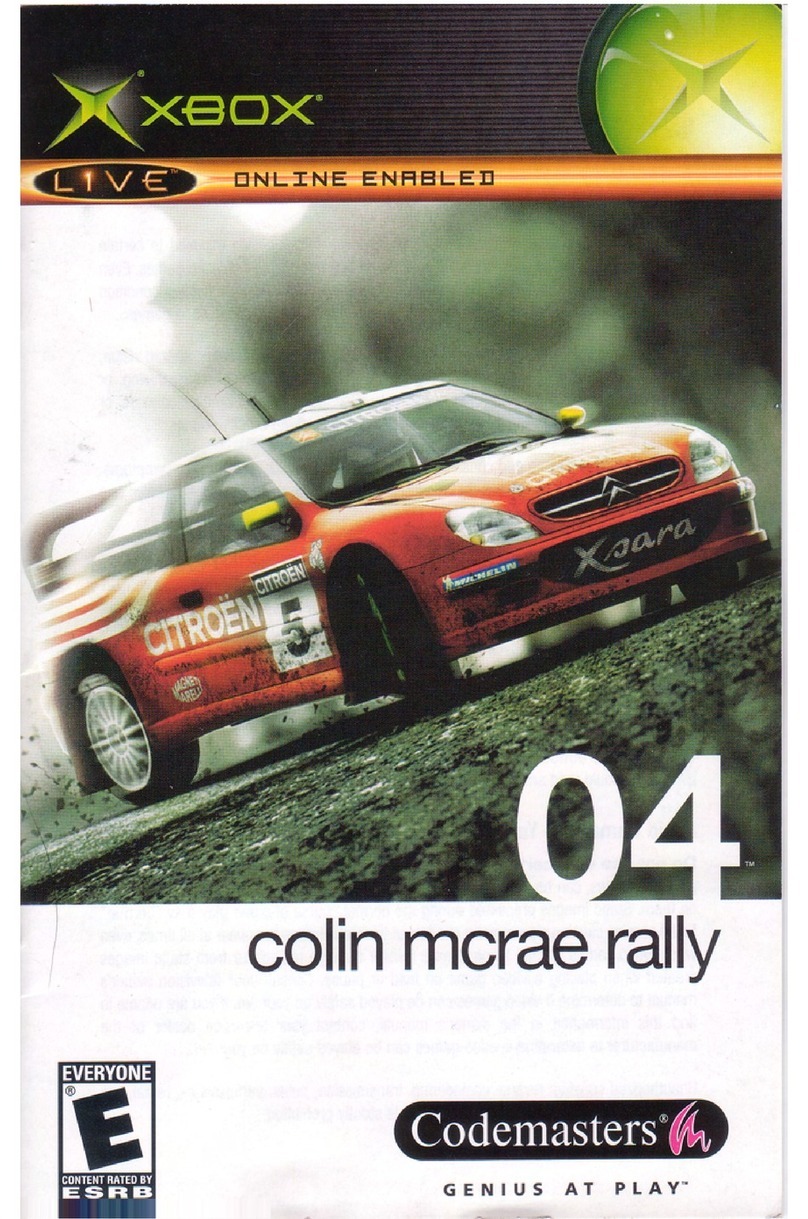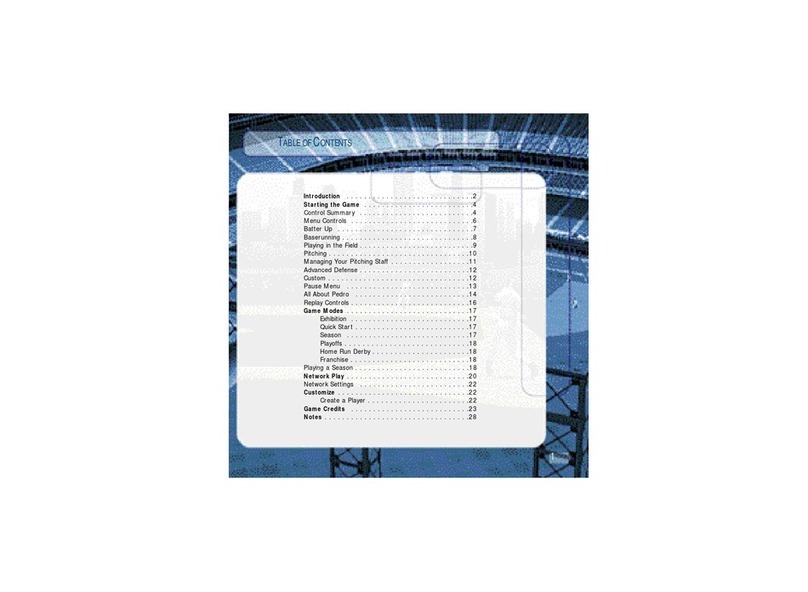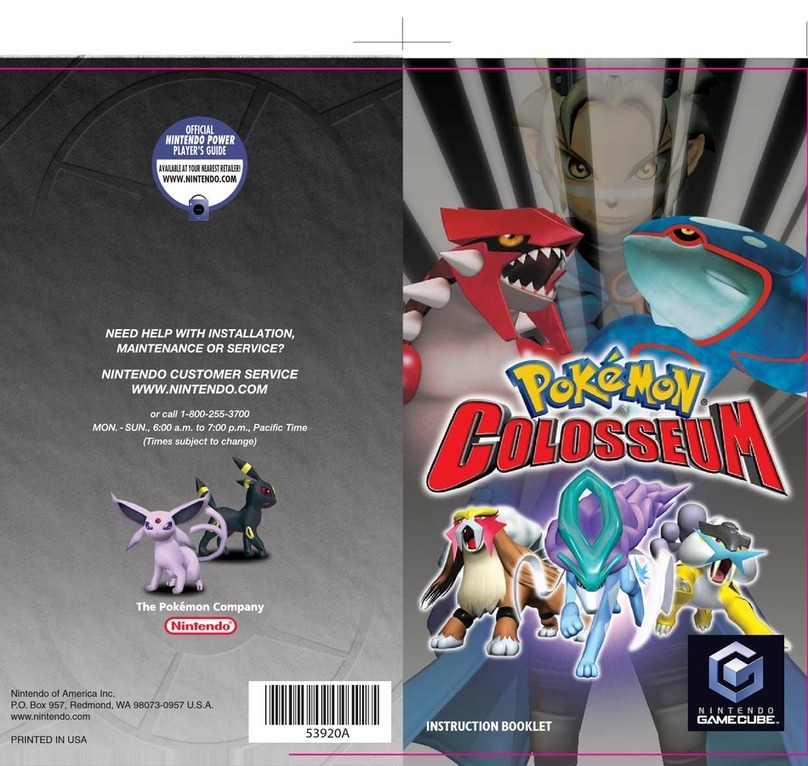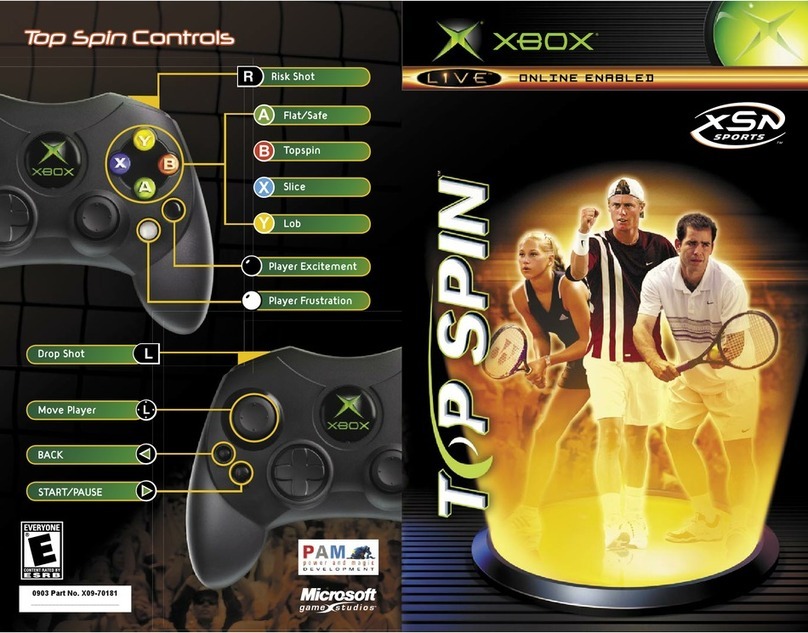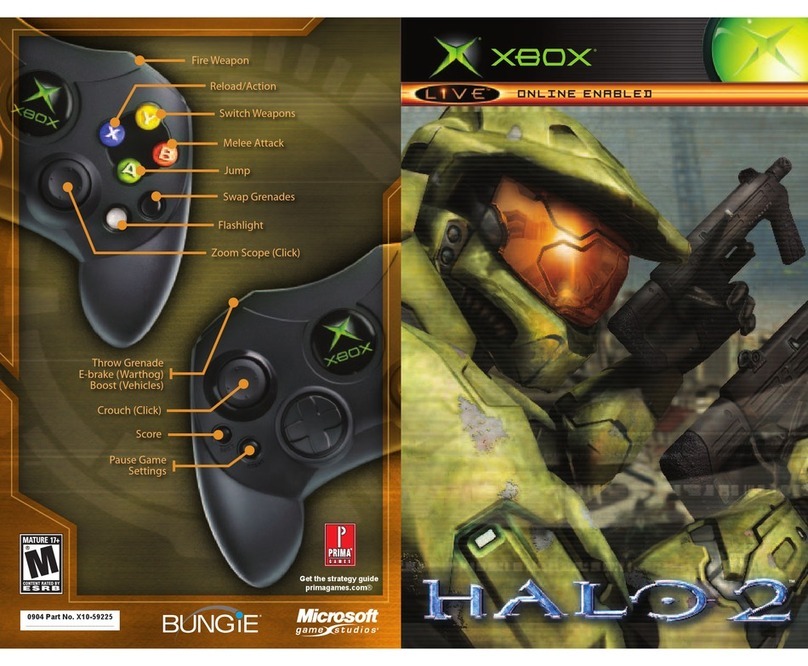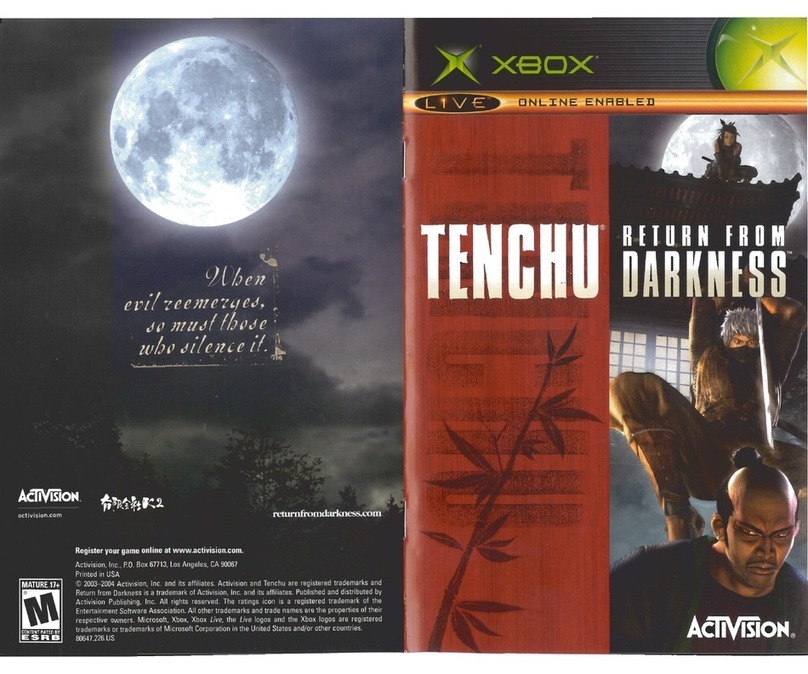PSI…
A mirror image of yourself… In a proven spiritual world…
Five minutes into the future…
The limit of foreseeing the future, the destruction of the real world…
An artificial God sweeps down upon this land.
This is a machine with the power to create a supreme ruler.
He carves out his own destiny.
The guardian of spirit, the last hope, a sword of judgment…
He will ring order to the world.
He will destroy all evil.
He will protect the one whom he loves.
He will found an eternal Utopia.
But there is only one future.
Should he sacrifice everything to save a single girl?
Or should he a andon her for the sake of righteousness?
Should he defeat the people’s enemy in order to save the world?
Or, as a ruler, should he reign over it…
Through all the struggles, he will find the true nature of power.
Creation and destruction, life and death, joy and sorrow…
What is it all for? Who is it for?
The answer lies in his future…
Maken ~Deus Ex Machina~
The world was tum ling into chaos.
Five minutes into the future, China and the USA had reached a
standoff in their attle for supremacy.
The curtain will fall on a round of confidential Sino-American talks in
only five minutes. Their discord is tangi le.
The European Union is a out to e engulfed y the shadow of
misfortune, and is losing its strength like a dying old man.
People will e em raced y a sense of uneasiness that they have
never felt efore.
Japan
At the Kanazawa Research Institute, funded y an overseas Chinese
merchant, epoch-making research was eing carried out on a
treatment for mental illness that involved PSI engineering.
PSI
The existence of the human spirit which has een scientifically
proven…
Maken
The first medical instrument in the world that can extract PSI and
modify it. The development of artificial life is ased on Plan X.
Maken is a out to awaken.
What kind of PSI will it have?
The world was tum ling into chaos.
Five minutes into the future, China and the USA had reached a
standoff in their attle for supremacy.
The curtain will fall on a round of confidential Sino-American talks in
only five minutes. Their discord is tangi le.
The European Union is a out to e engulfed y the shadow of
misfortune, and is losing its strength like a dying old man.
People will e em raced y a sense of uneasiness that they have
never felt efore.
Japan
At the Kanazawa Research Institute, funded y an overseas Chinese
merchant, epoch-making research was eing carried out on a
treatment for mental illness that involved PSI engineering.
PSI
The existence of the human spirit which has een scientifically
proven…
Maken
The first medical instrument in the world that can extract PSI and
modify it. The development of artificial life is ased on Plan X.
Maken is a out to awaken.
What kind of PSI will it have?
PSI…
A mirror image of yourself… In a proven spiritual world…
Five minutes into the future…
The limit of foreseeing the future, the destruction of the real world…
An artificial God sweeps down upon this land.
This is a machine with the power to create a supreme ruler.
He carves out his own destiny.
The guardian of spirit, the last hope, a sword of judgment…
He will ring order to the world.
He will destroy all evil.
He will protect the one whom he loves.
He will found an eternal Utopia.
But there is only one future.
Should he sacrifice everything to save a single girl?
Or should he a andon her for the sake of righteousness?
Should he defeat the people’s enemy in order to save the world?
Or, as a ruler, should he reign over it…
Through all the struggles, he will find the true nature of power.
Creation and destruction, life and death, joy and sorrow…
What is it all for? Who is it for?
The answer lies in his future…
Maken ~Deus Ex Machina~
INTRODUCTION
INTRODUCTION PROLOGUE
PROLOGUE
2 3