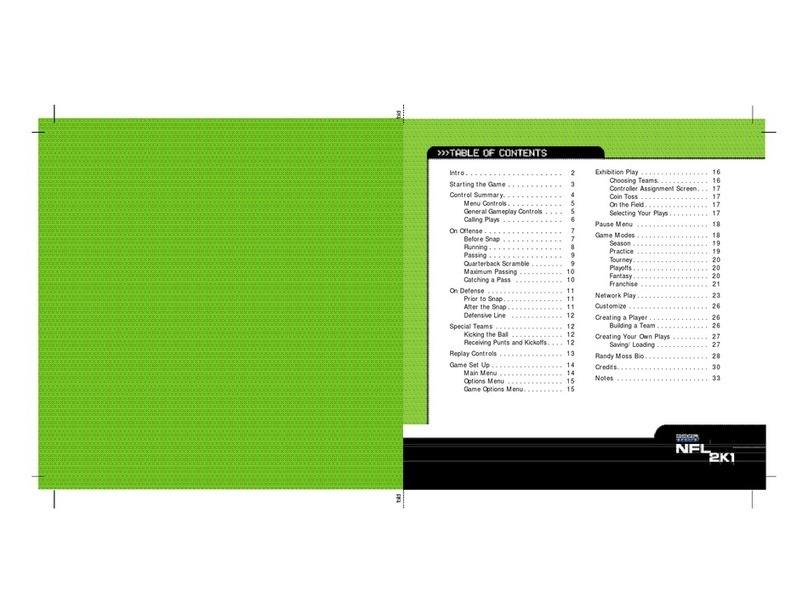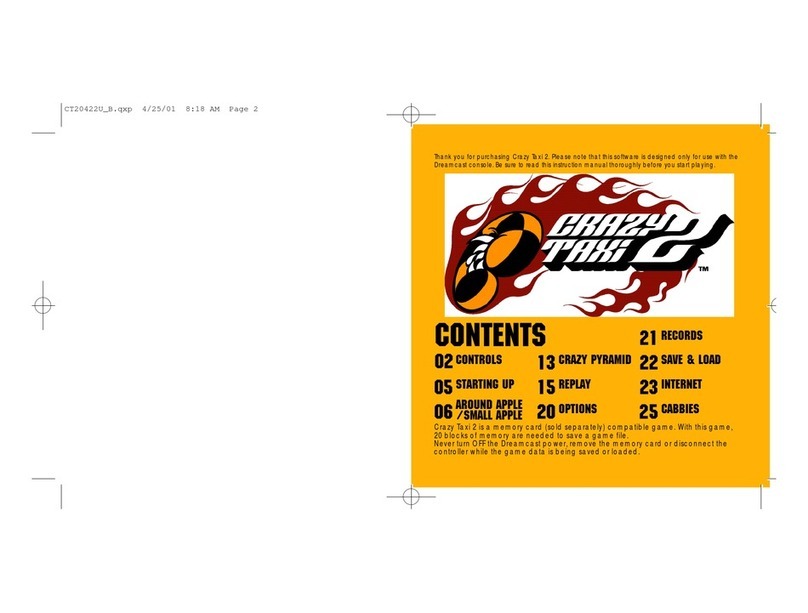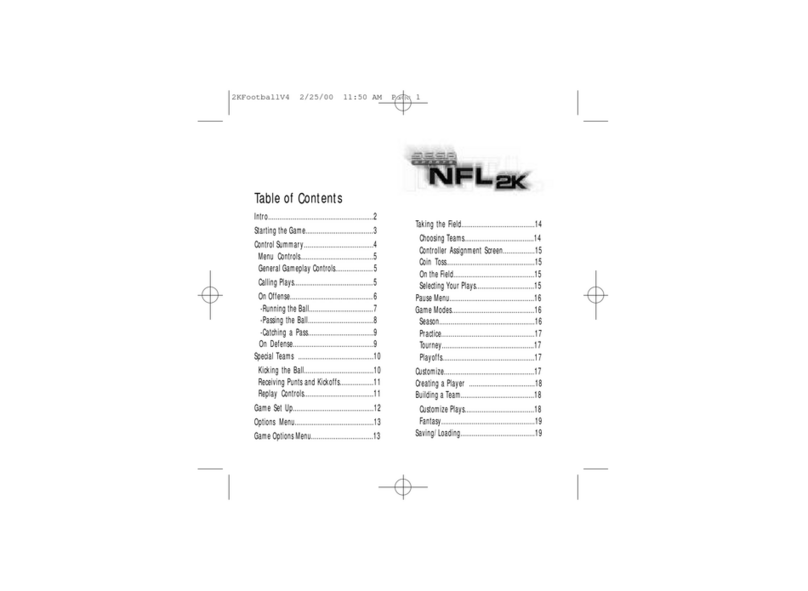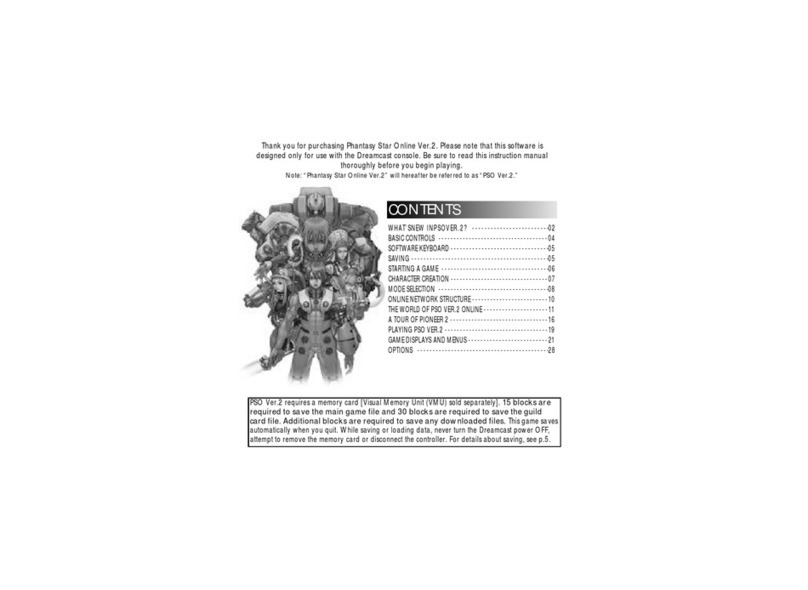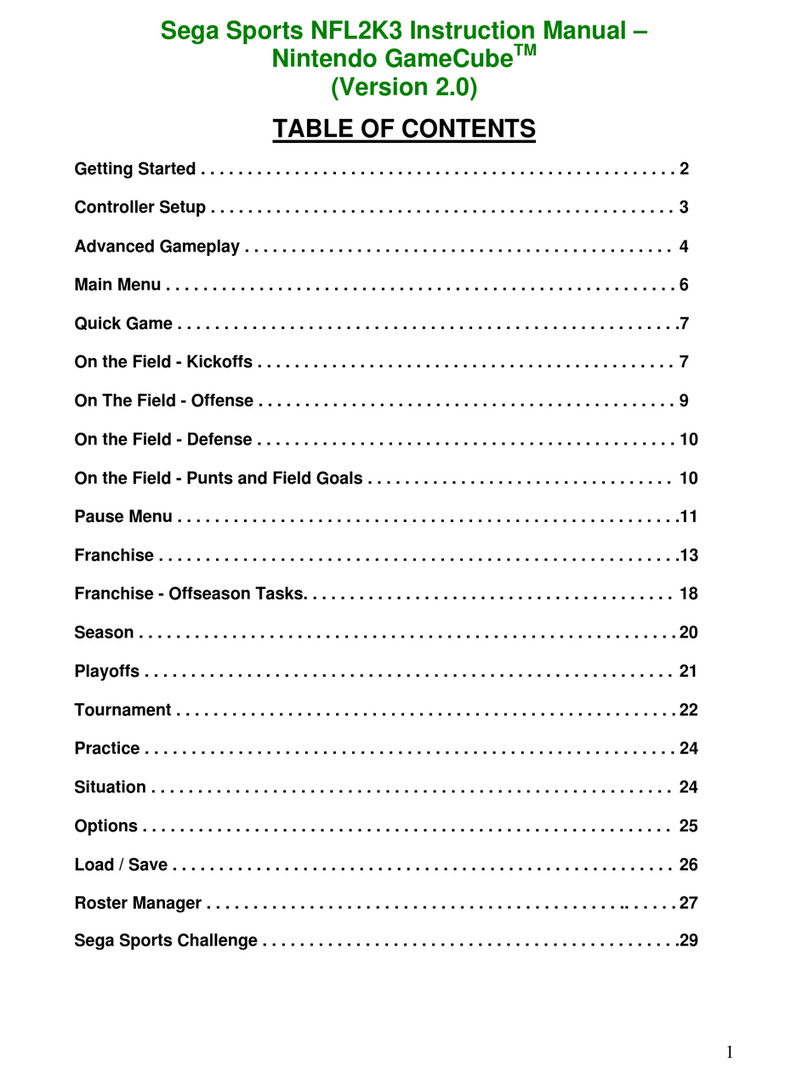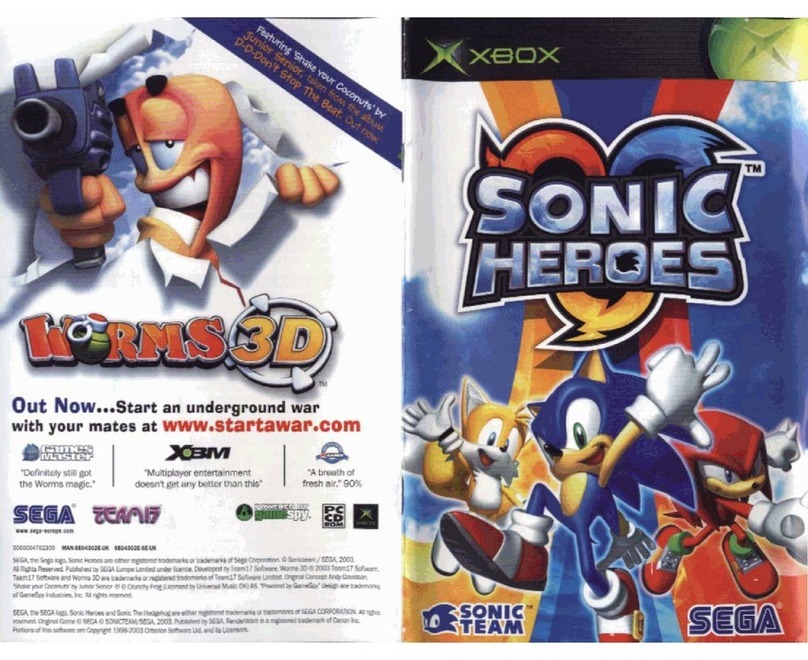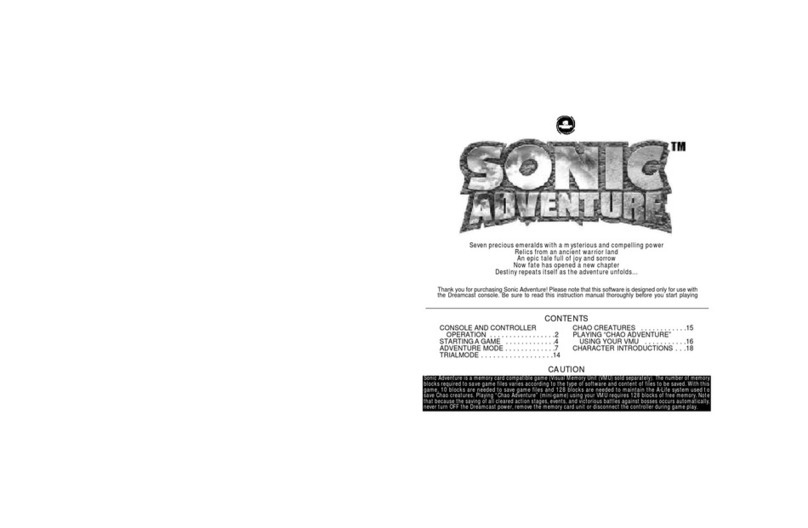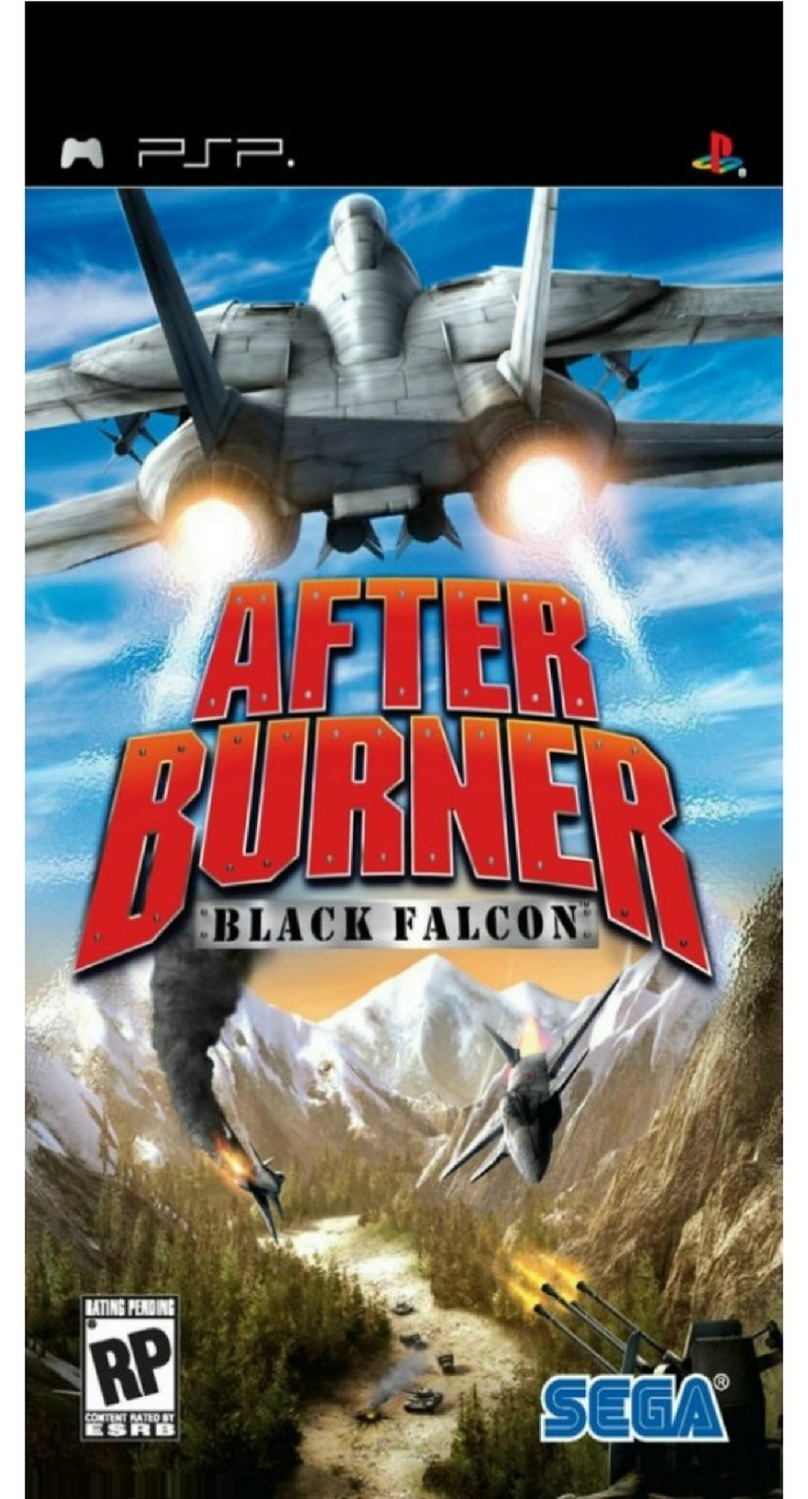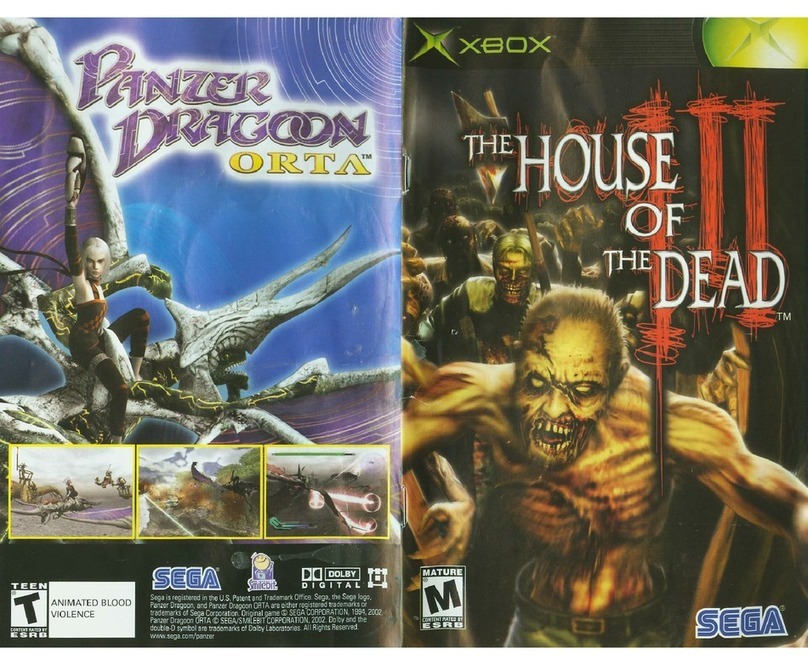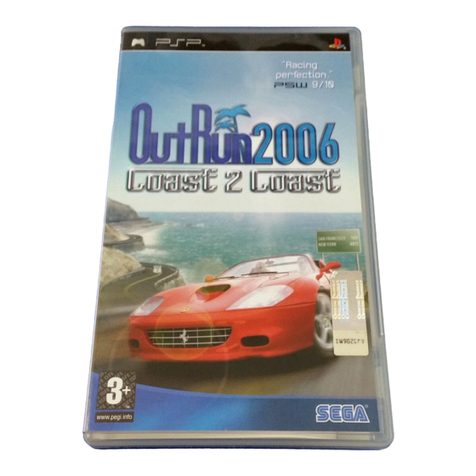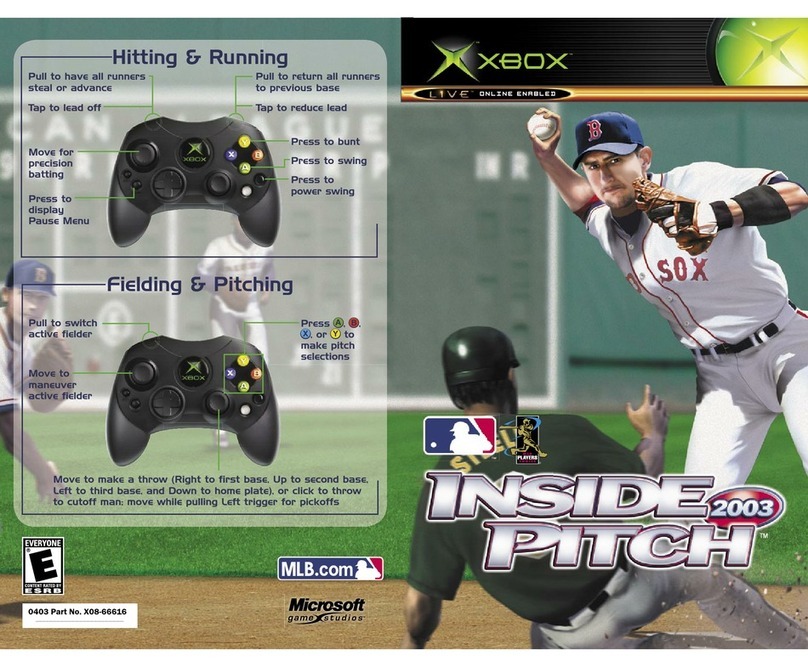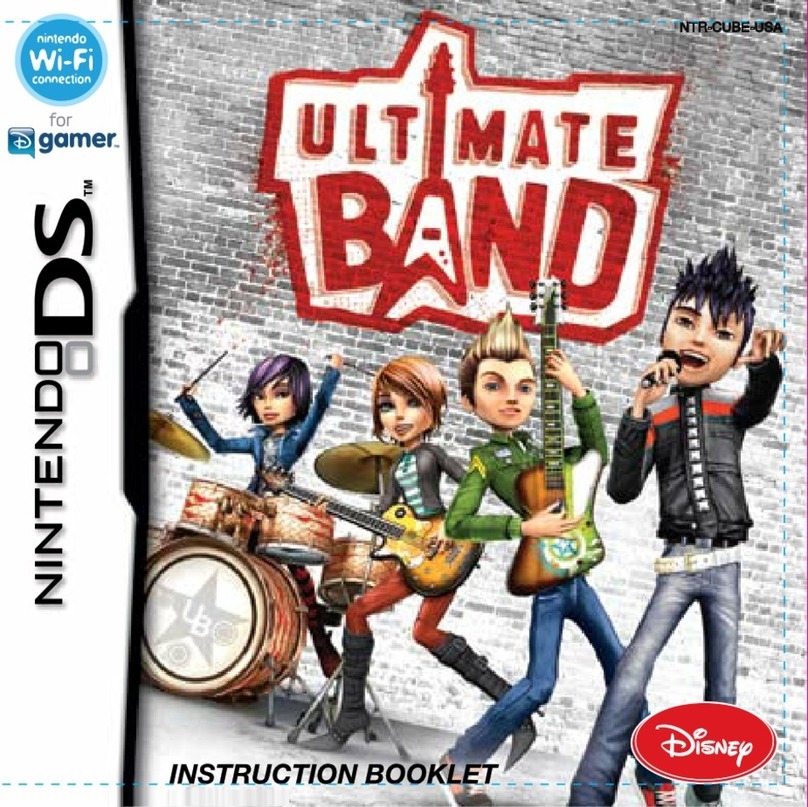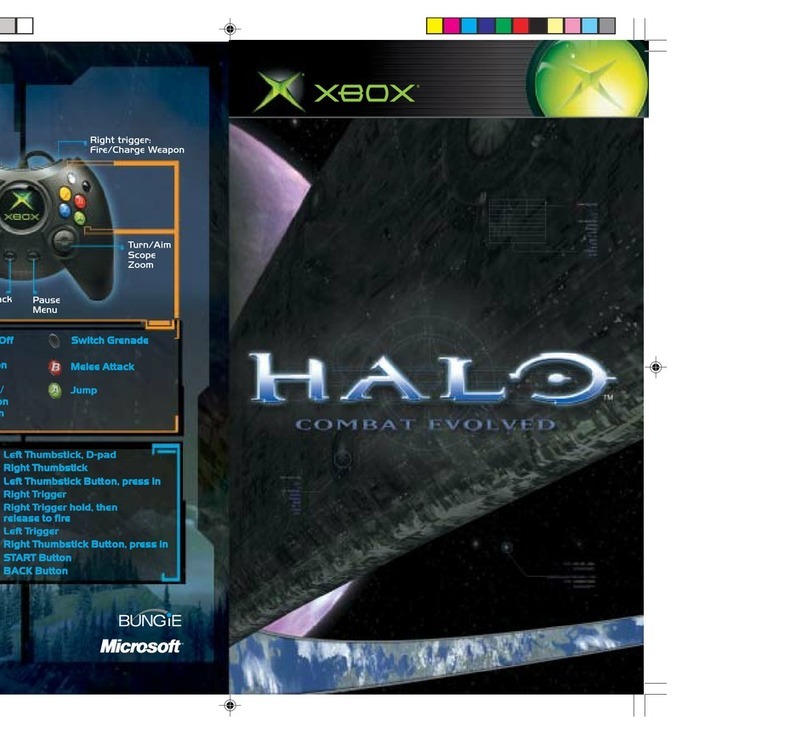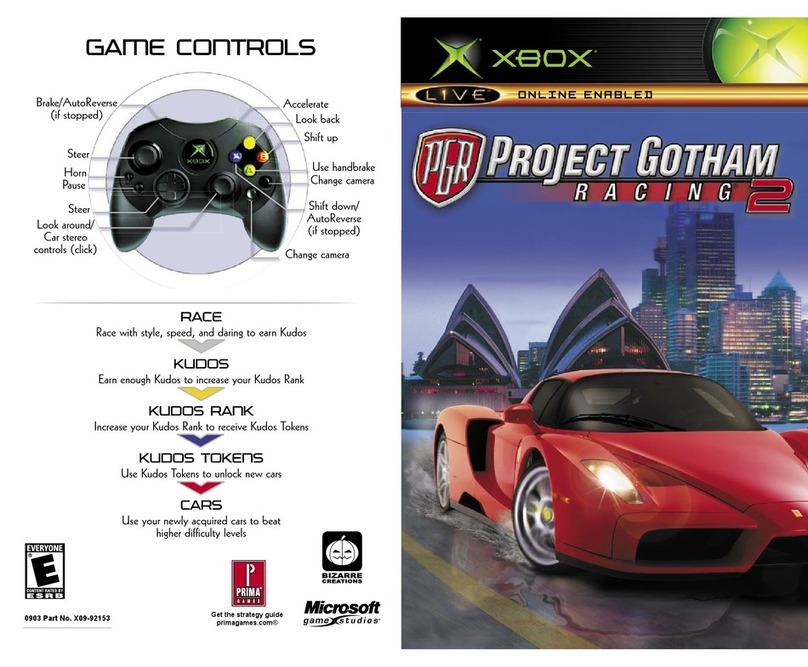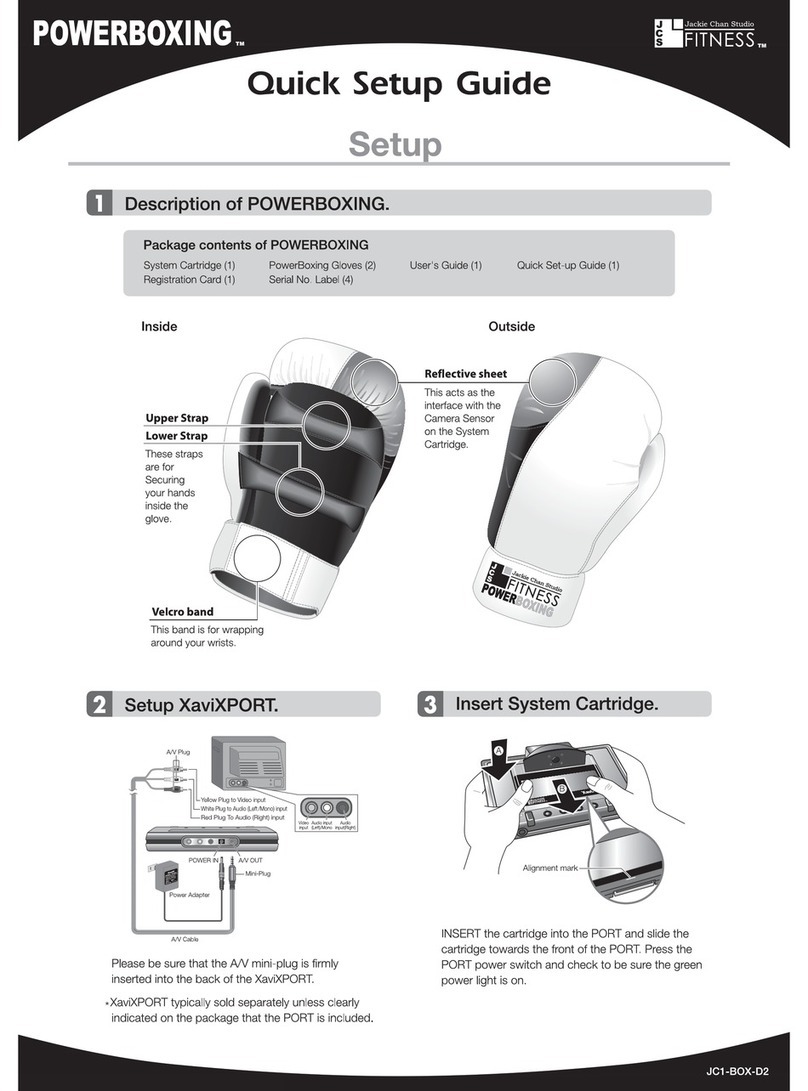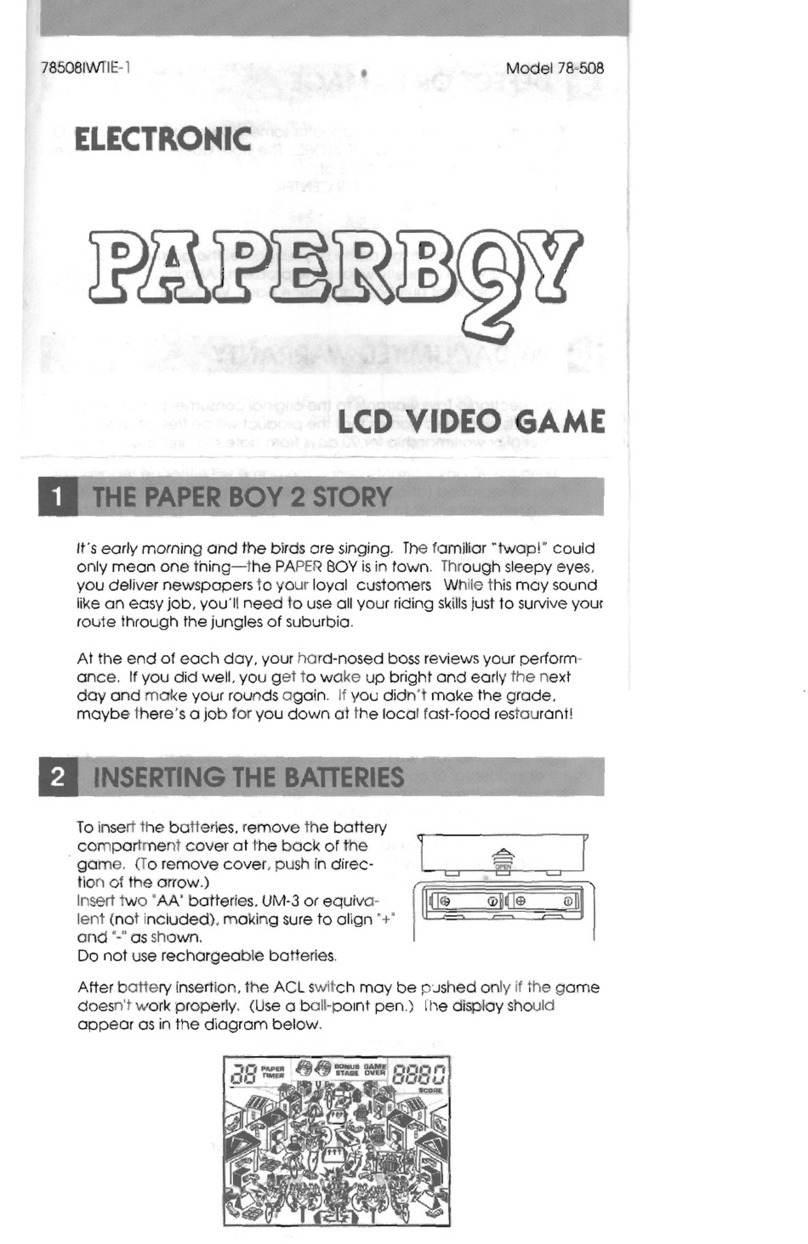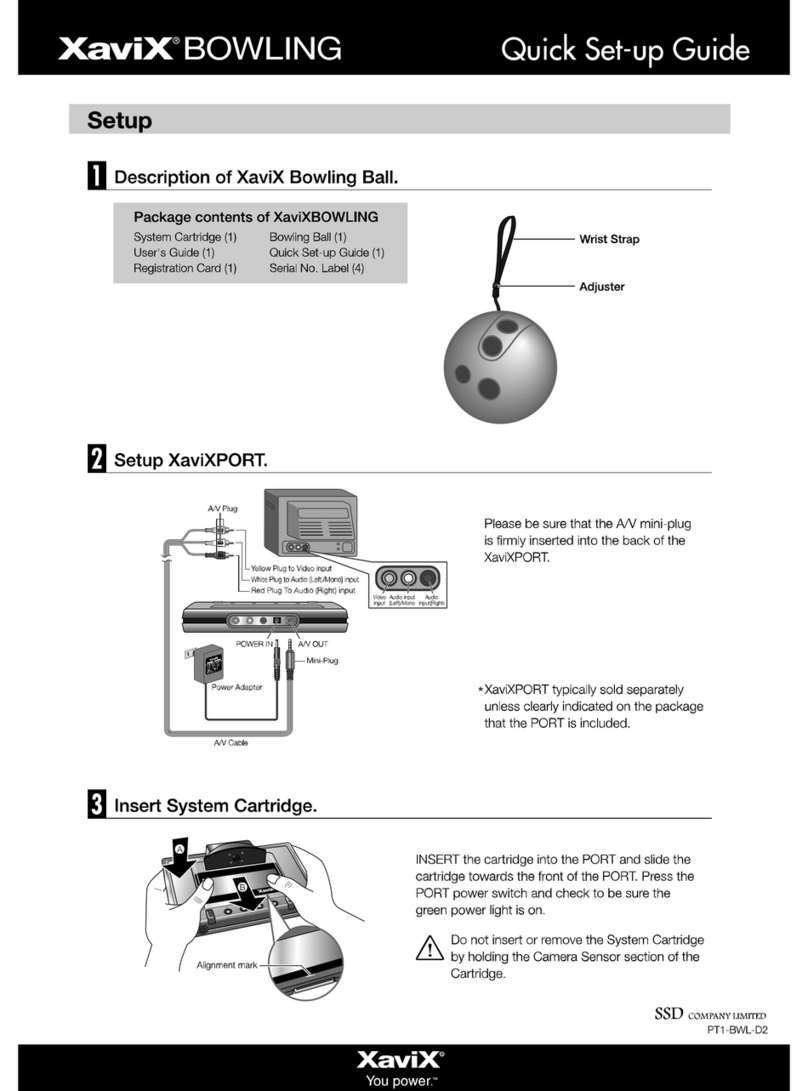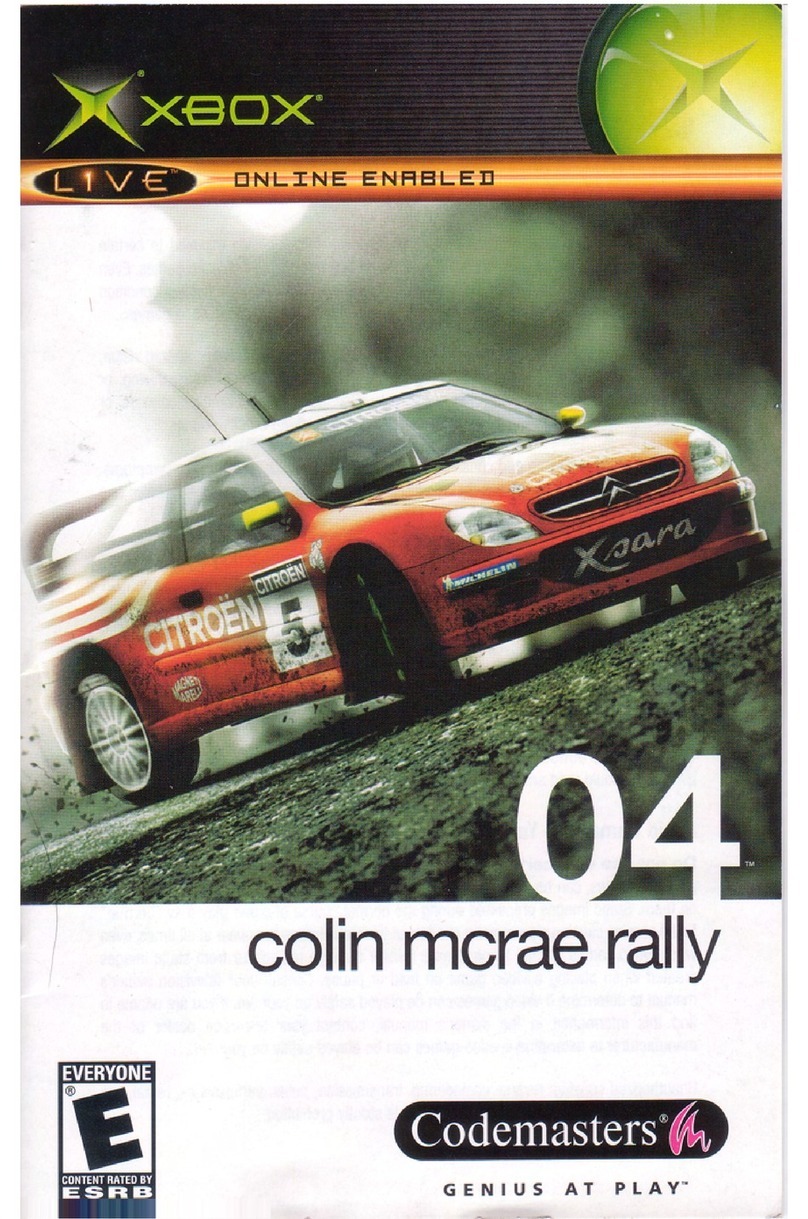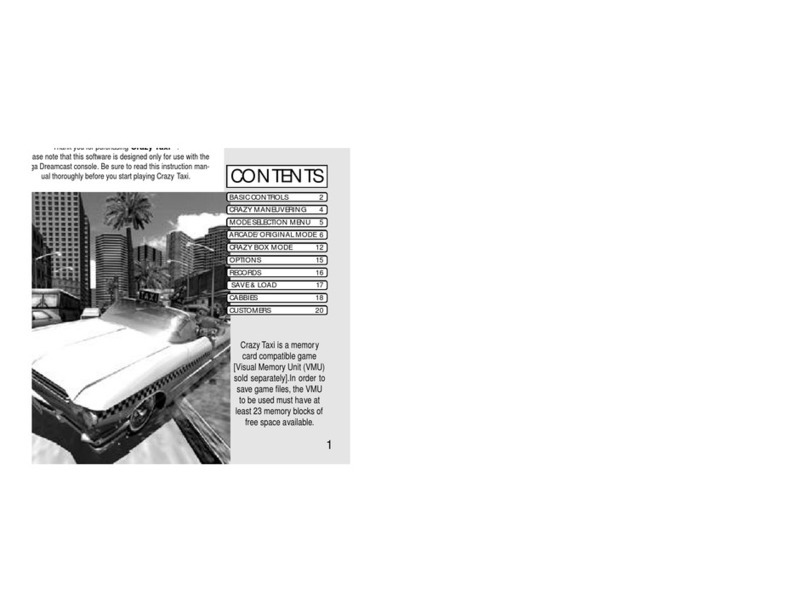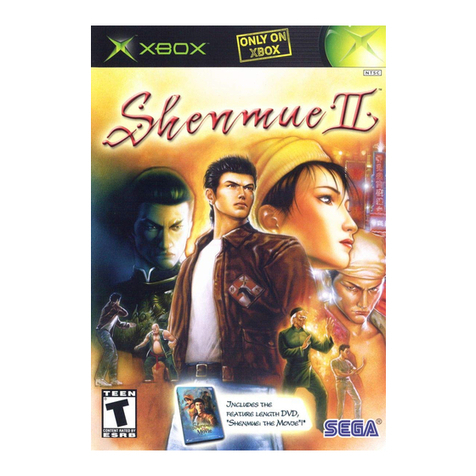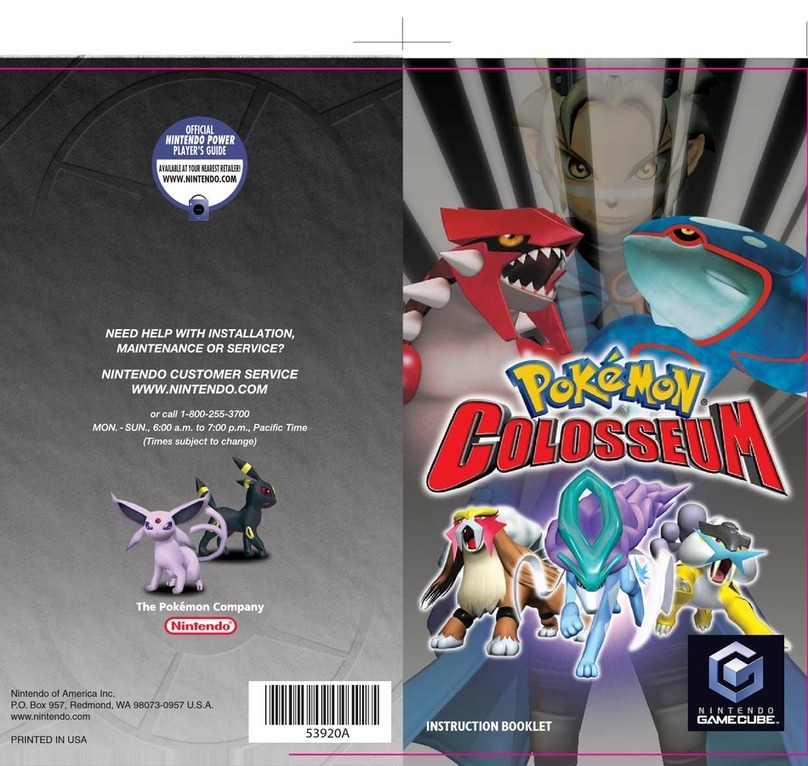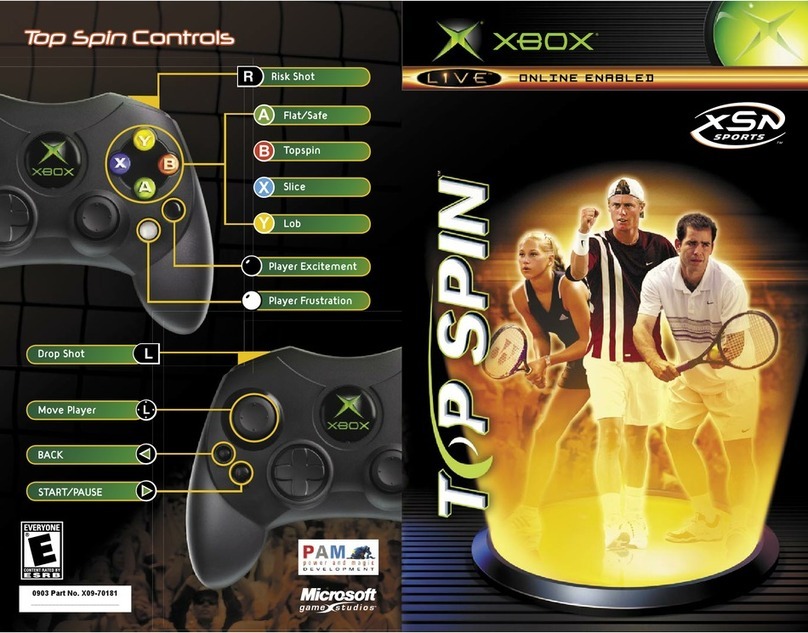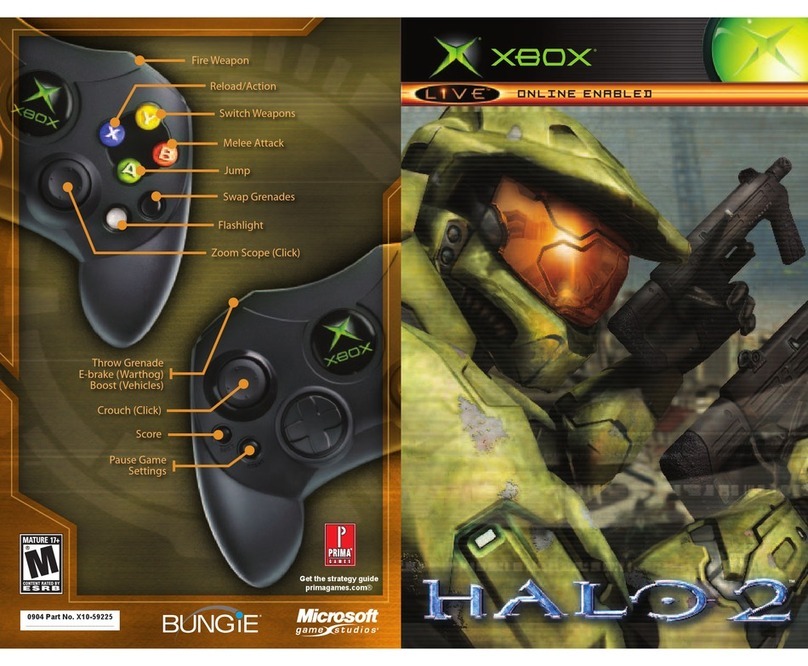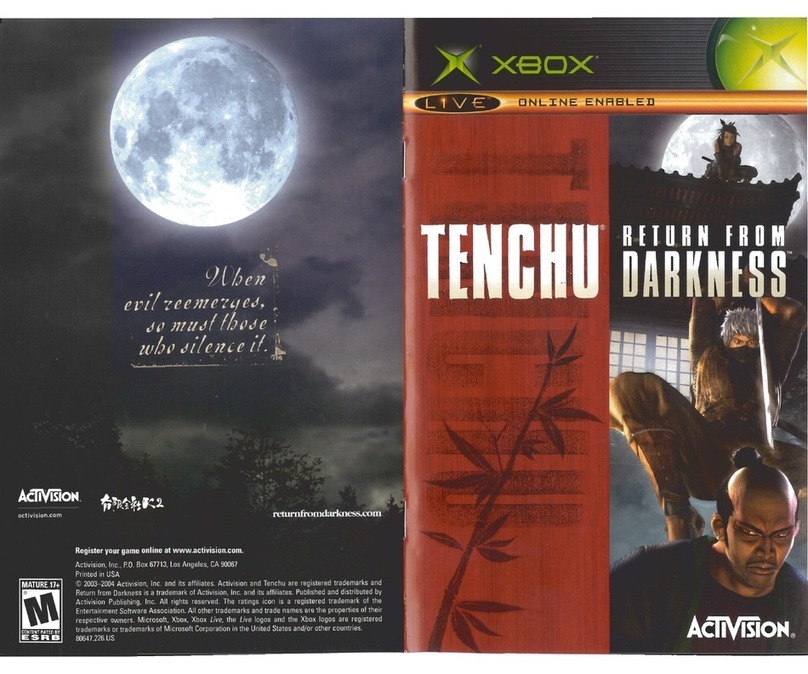16 17
If you complete a quest successfully, you will be eligible to claim a
reward. To do so, return to the Hunter’s Guild and speak to the
representative there. Offline you will receive the entire reward, but online the reward will be distributed
among all the members of your team evenly.
QUEST REWARDS
PLAYINGPSO
Play in the main story or quests either Online or Offline is controlled largely with your Action Palette
(note it cannot be used in the city or visual lobby) which you will need to customize before heading into
battle. For details on the Action Palette and how to set up your Action Menus, see p. 24.
CONTROLLING YOUR CHARACTER IN THE FIELD
MOVEMENT When playing PSO online, it is
possible to chat with yourteam
members during gameplay. Use
the Soft Keyboard or connect a
Dreamcast Keyboard to a free
Control Portto type in messages.
Or use the Word Select menu to
create sentences that will be
understood in five languages.
For details about using Word
Select, see p. 12.
CHAT Items can be used to recover HP or
TP as well as return the character
to a normal state when affected in
some way. There arenumerous
items that you can obtain during
gameplay or purchase in the city
shops. Up to 10 units of any one
item can be carried by the player
at one time. Items will disappear
when they are used. For details
about using Items, see p. 21.
ITEMS
Use the Analog Thumb Pad to move
around. Press and hold it to have
your character walk and then run in
the direction pressed. If there are
any enemies nearby your character
will walk slower and with their
weapon drawn. If the camera view
becomes off center when walking
and turning around, simplypress
Trigger Lto return the camera to
the default view facing forwards
from behind thecharacter.
There are three basic forms of attack; the Attack,
Heavy Attack and Extra Attack. Each attack can be executed by pressing the
corresponding X,A, or Bbutton the attack is assigned to on the Action
Palette. Customize the set up of your Action Palette by assigning actions to
each space (see p. 24). To attack an enemy, position your character so that
they are facing the enemy and as soon as a sight cursor appears, press an
attack button. When your attack is successful, the number of damage points
inflicted will appear. But when you miss, the word “MISS” will appear in red.
If you can time three attacks just right you can achieve a successive chain attack that is
overall slightly faster and more accurate than executing each attack separately. This can be especially
effective when attacking enemies that are hard to hit because the third hit is more likely to find its mark.
Attackwhenthe
cursorappears!
ATTACKS
There are a variety of different technique types that
can be used in different ways such as to attack enemies, for status recovery, to
teleport to the city, etc. Both techniques and their level ups are acquired via
Technique Discs found or purchased (see p. 13). Each technique requires a
certain level of experience to be used. Also, the effectiveness of each
technique increases the higher its level.
To use Attack Techniques, position your character towards an enemy with a
cursor displayed and press the corresponding button to which a technique is assigned. With Recovery
Techniques, essentially only the player using the technique is effected. However Recovery Techniques of a
certain level can effect other members within range when the technique is used.
TECHNIQUES
The colors of the controller buttons correspond to the colors of
the bands that surround each of the three Action Palette
spaces. Also, the color of the cursor that appears over an
enemy will change to indicate which button, if pressed, has the
most likely chance of landing an attack or technique attack.
Left Action Palette Slot
ATTACK
Highaccuracyrate, but lowdamage.
StandardAttack
HEAVYATTACK
Lowaccuracyrate, but highdamage.
Strong Attack
EXTRAATTACK
Lowaccuracyrate,butcanaffectspecial
attackwhenusedwithcertainweapons.
SpecialAttack
YELLOW Bottom Action Palette Slot
RED Right Action Palette Slot
BLUE
X
A
X
PLAYINGPSO