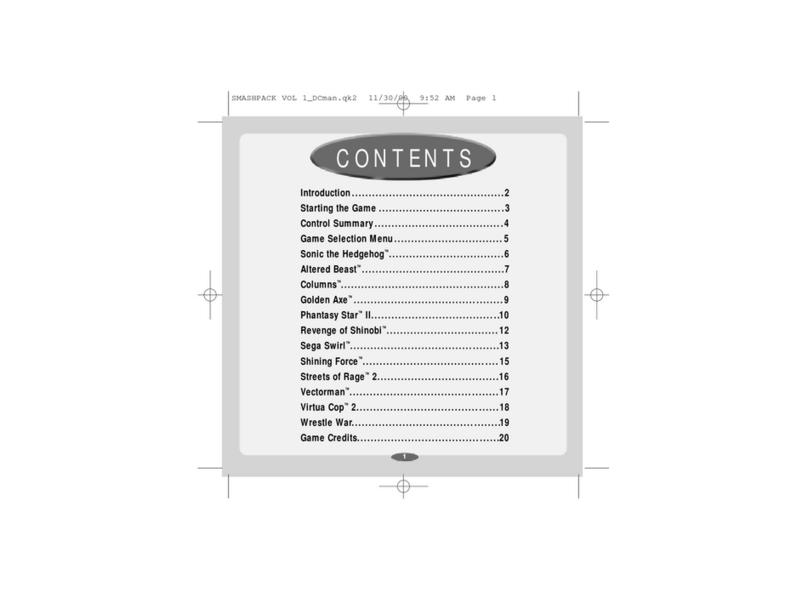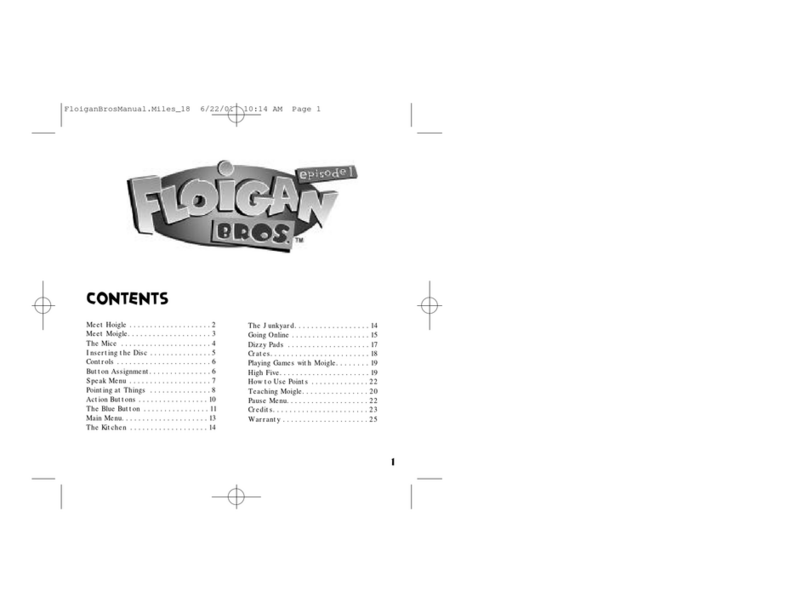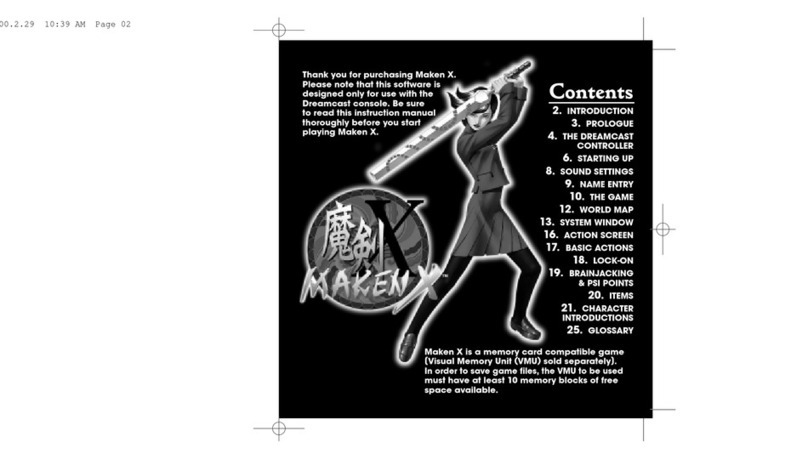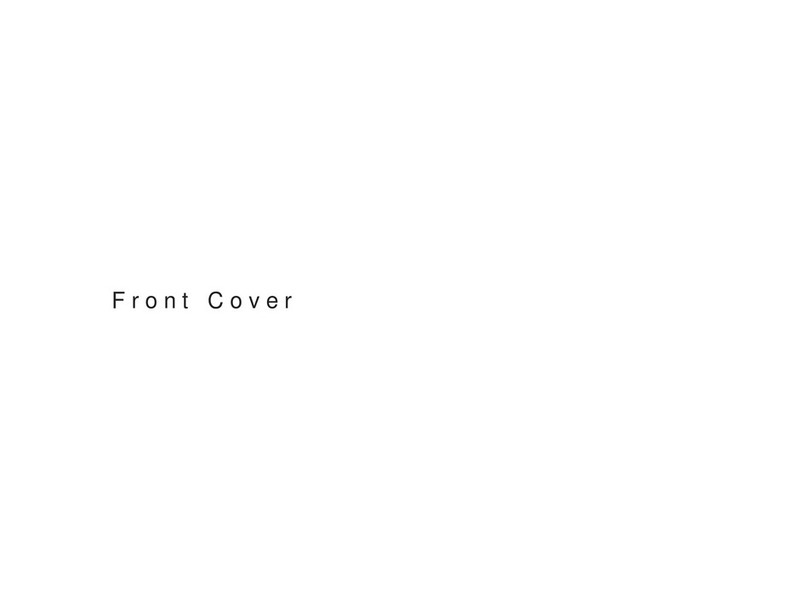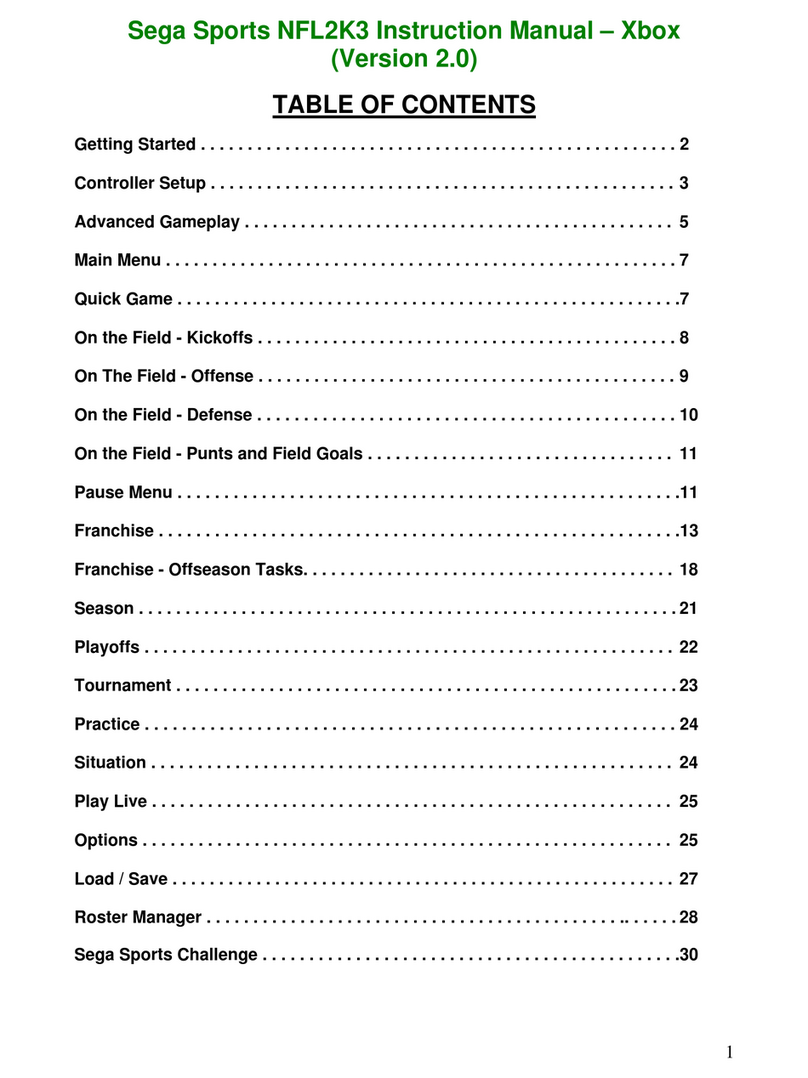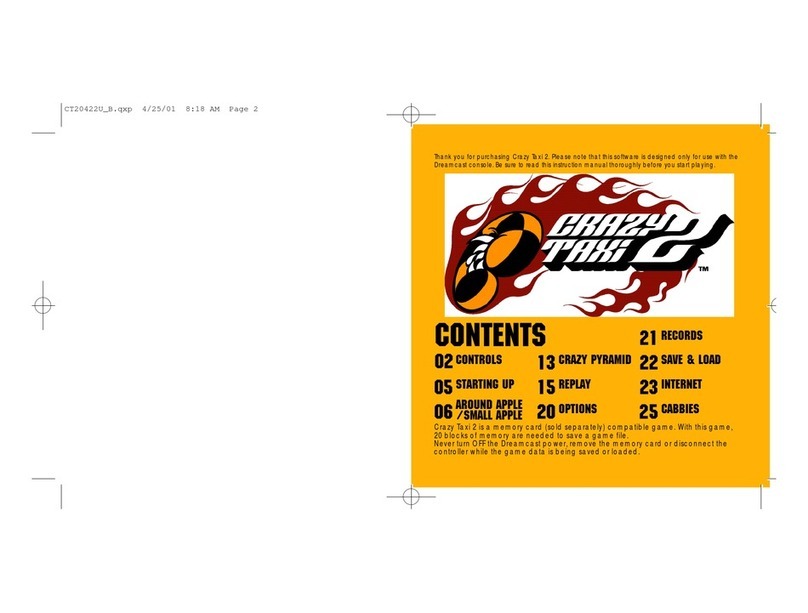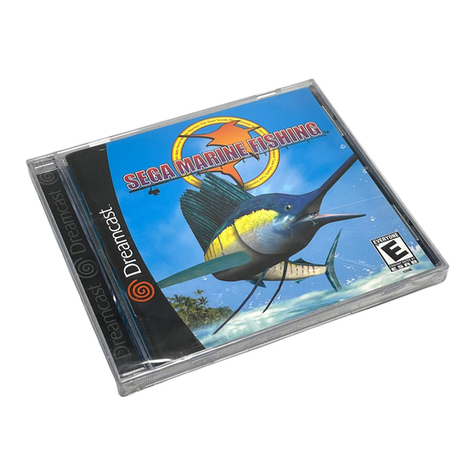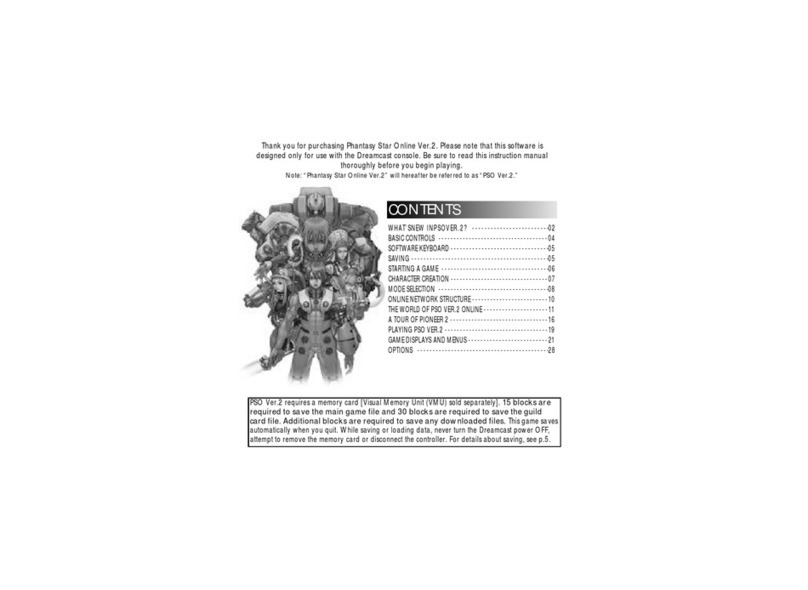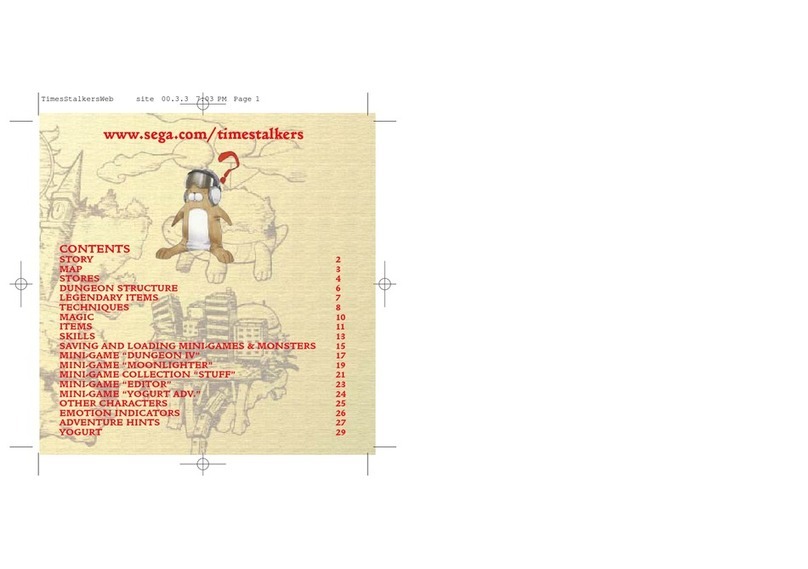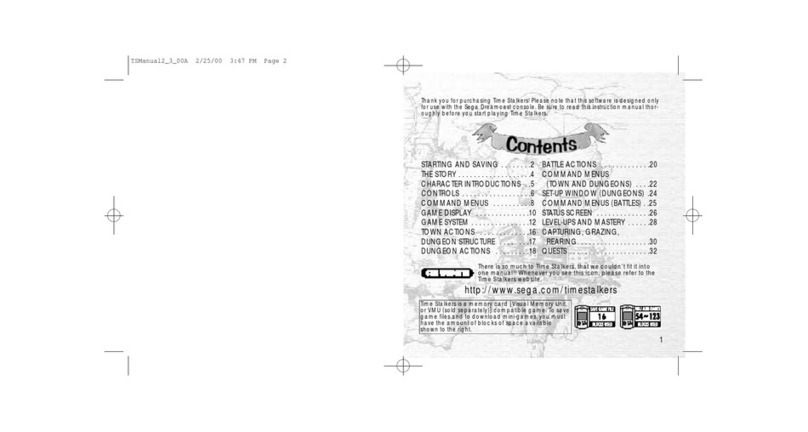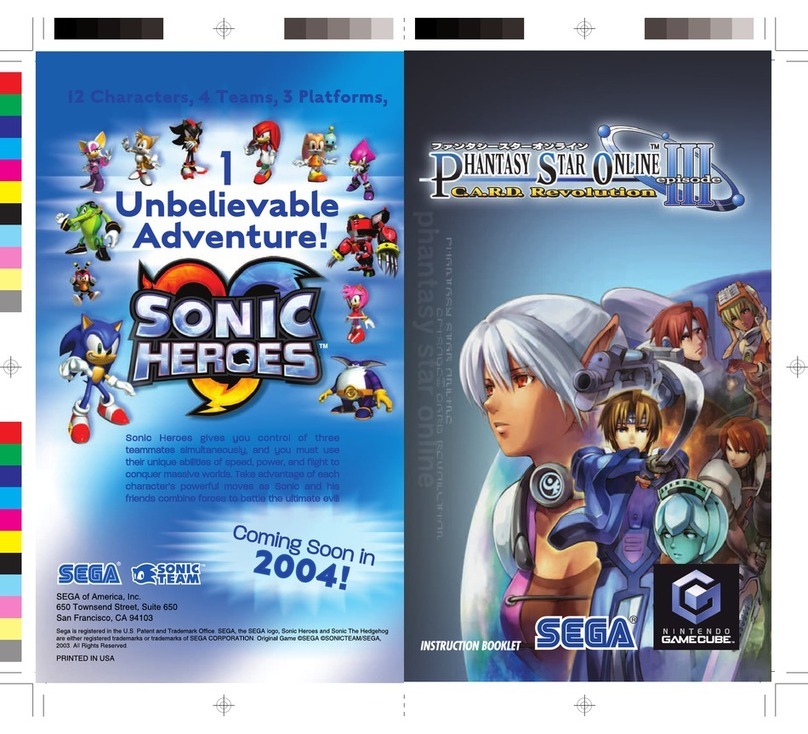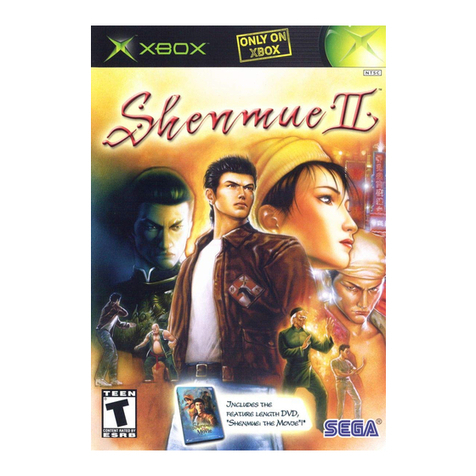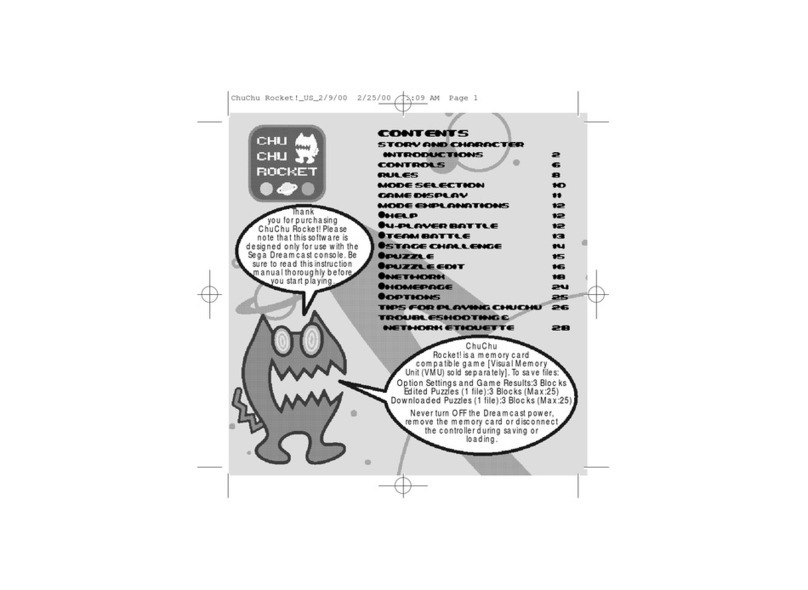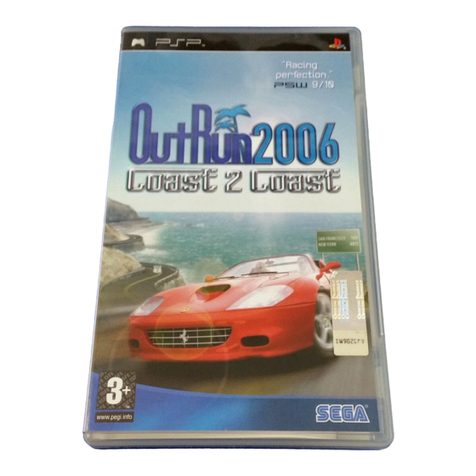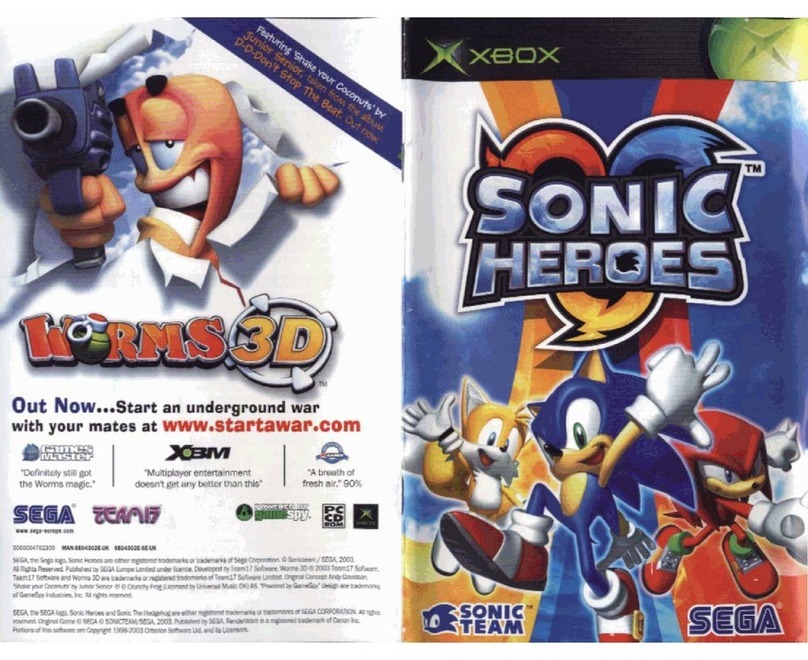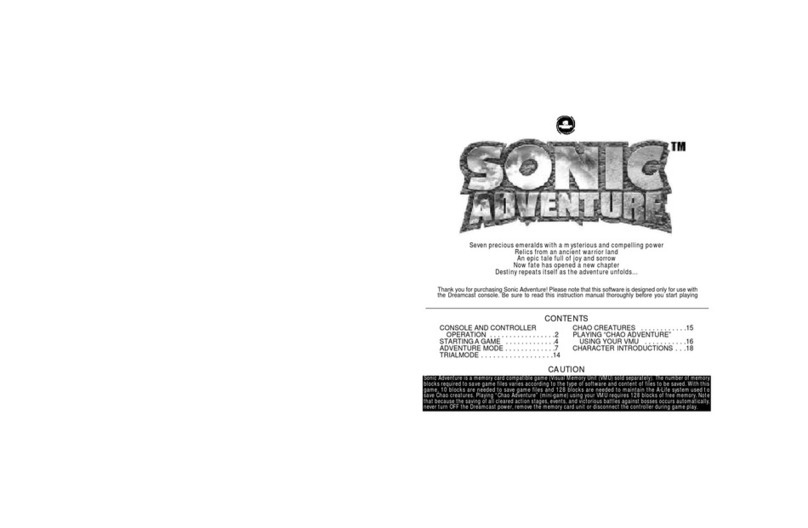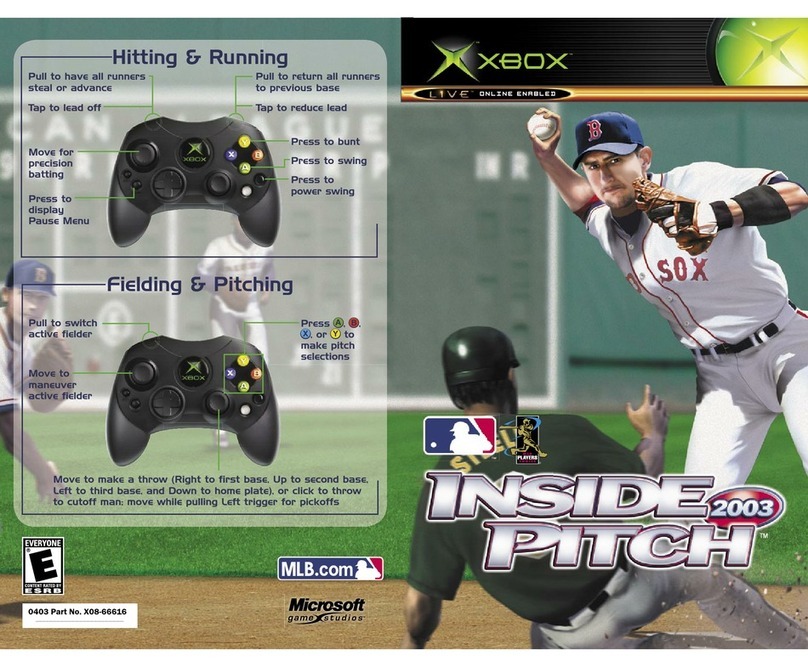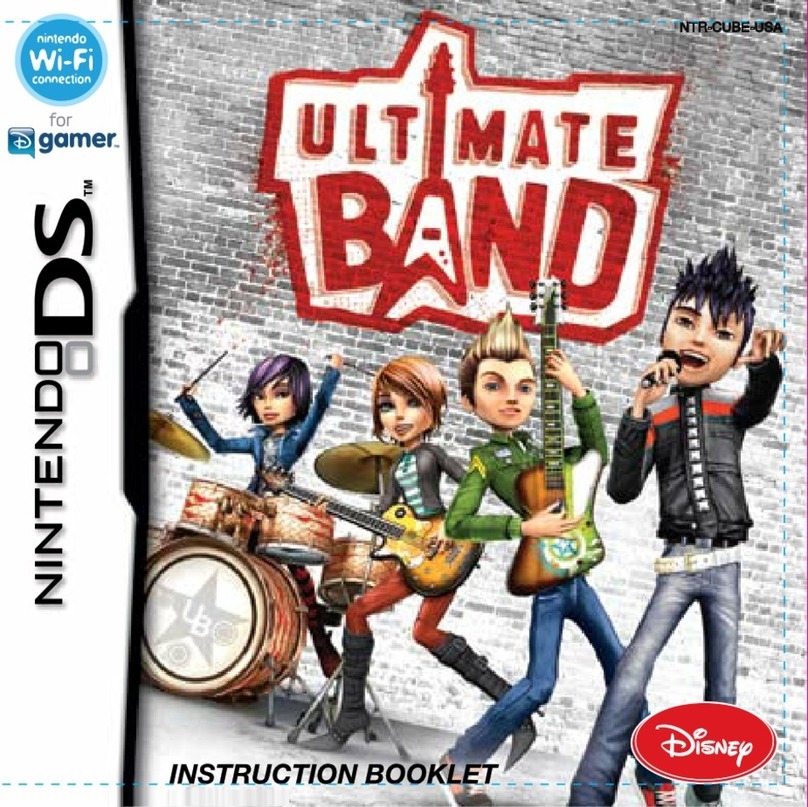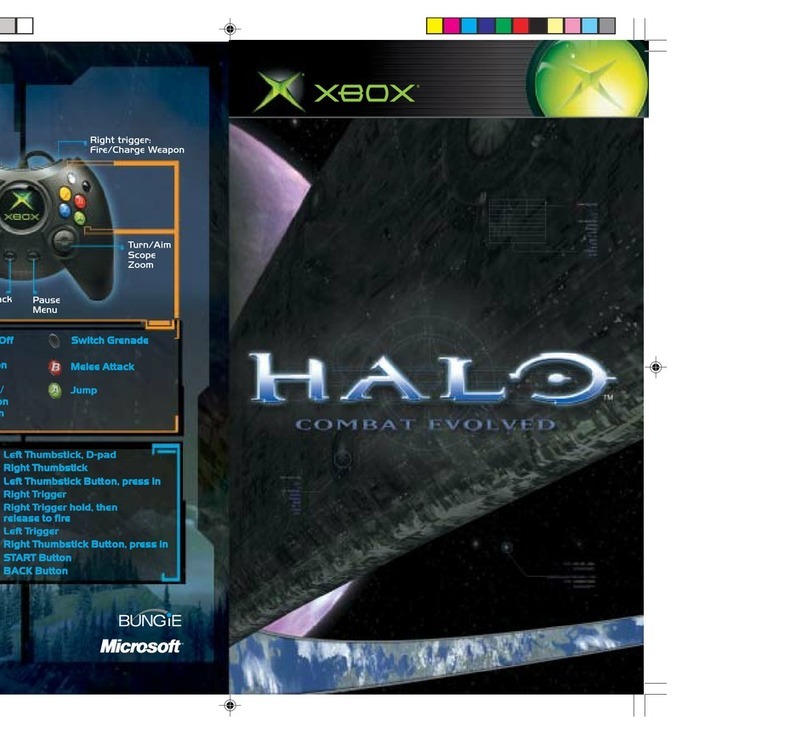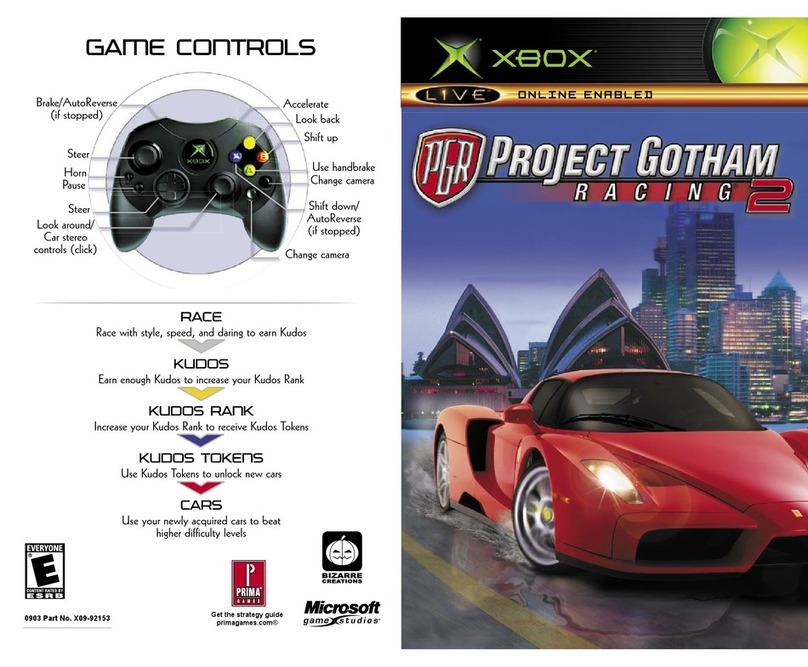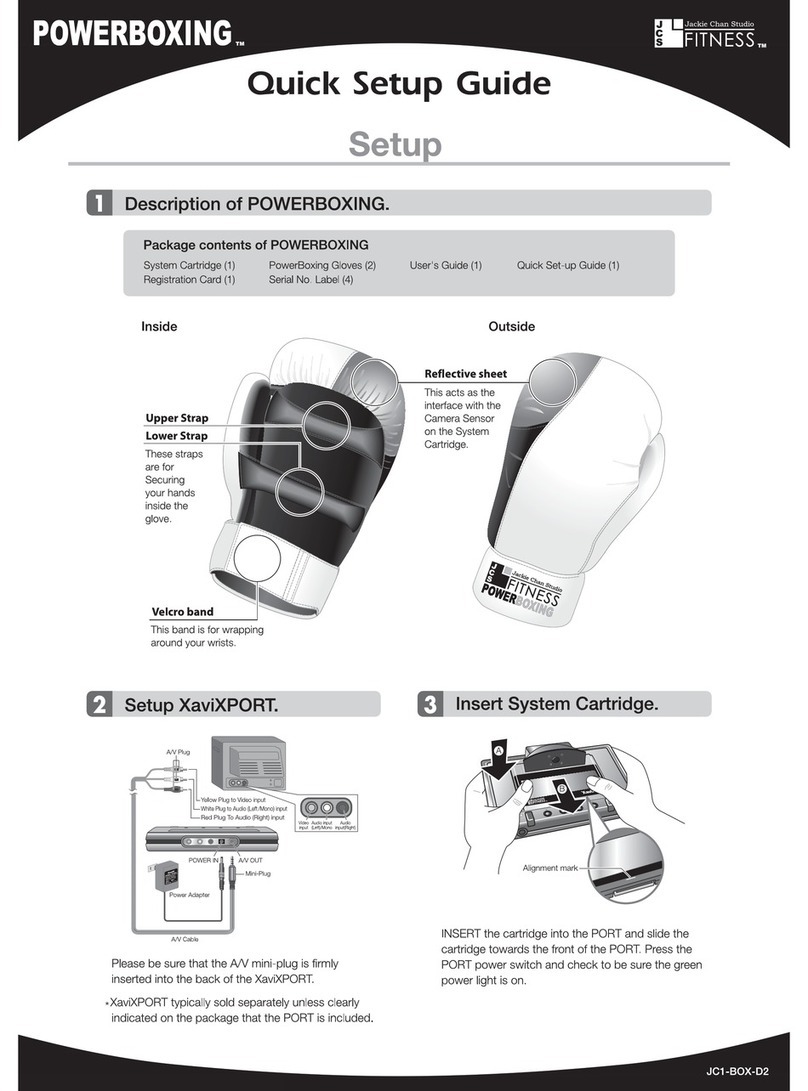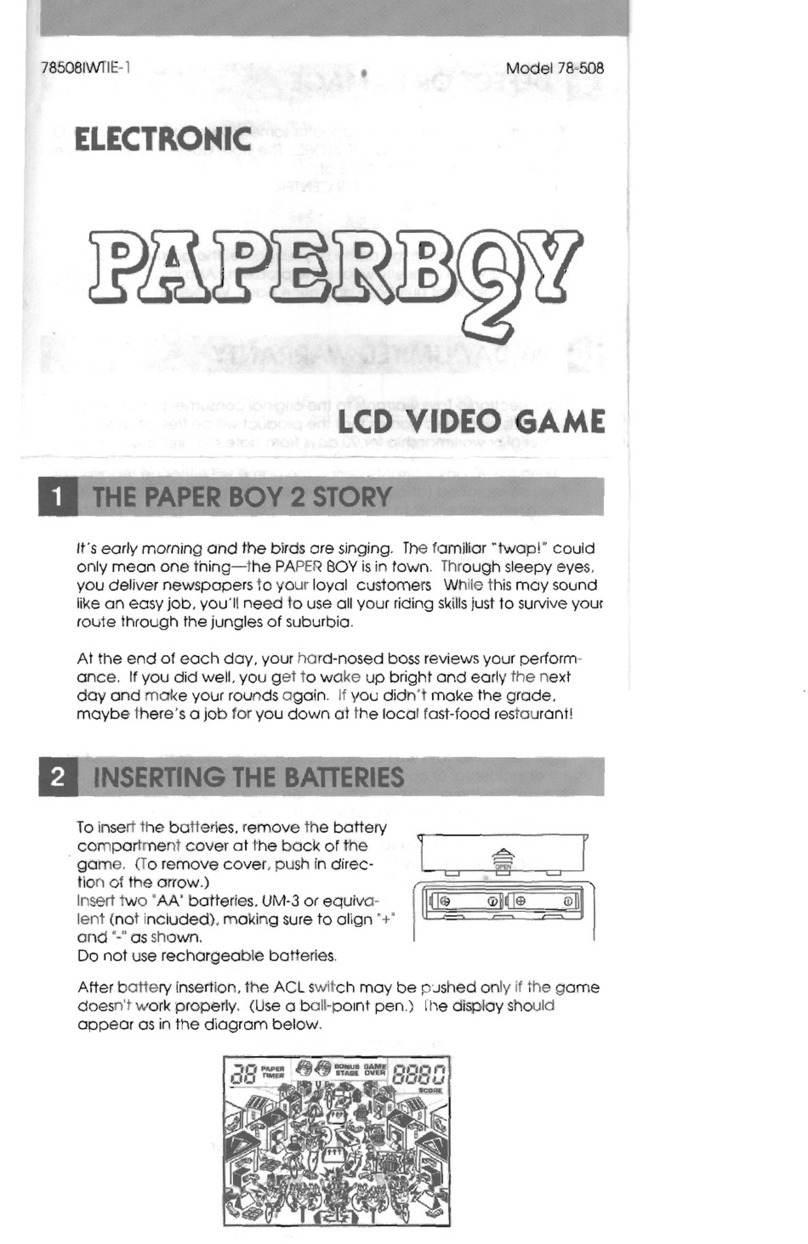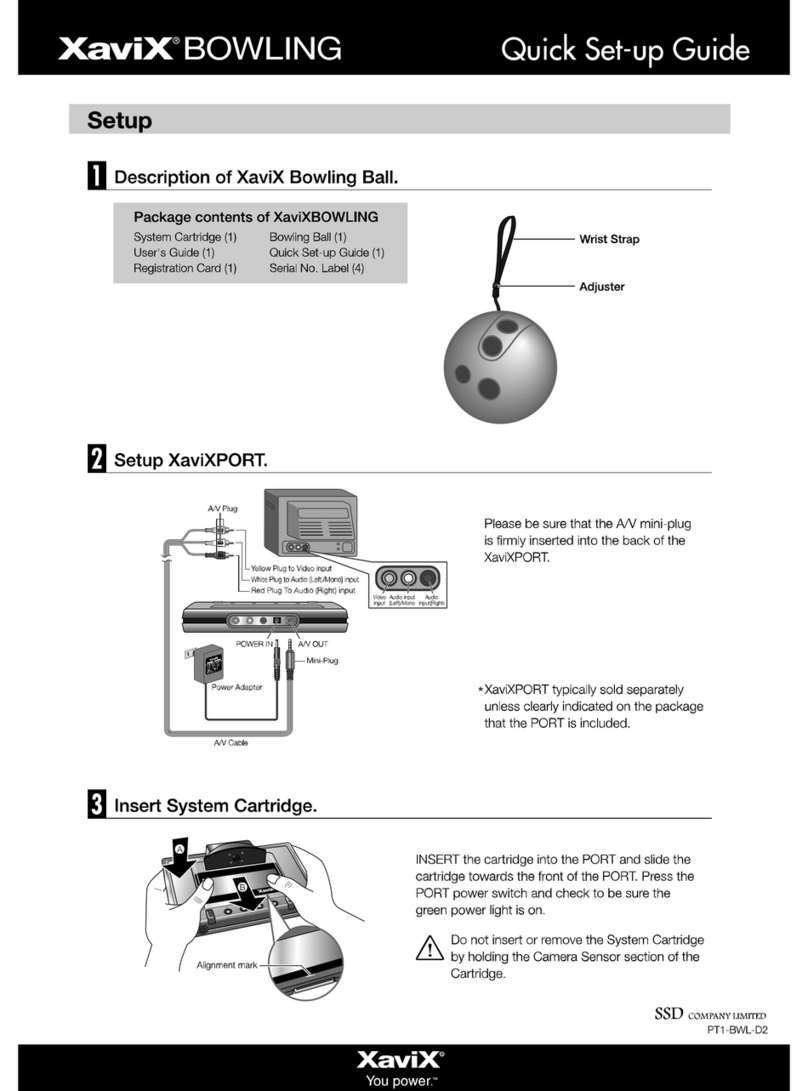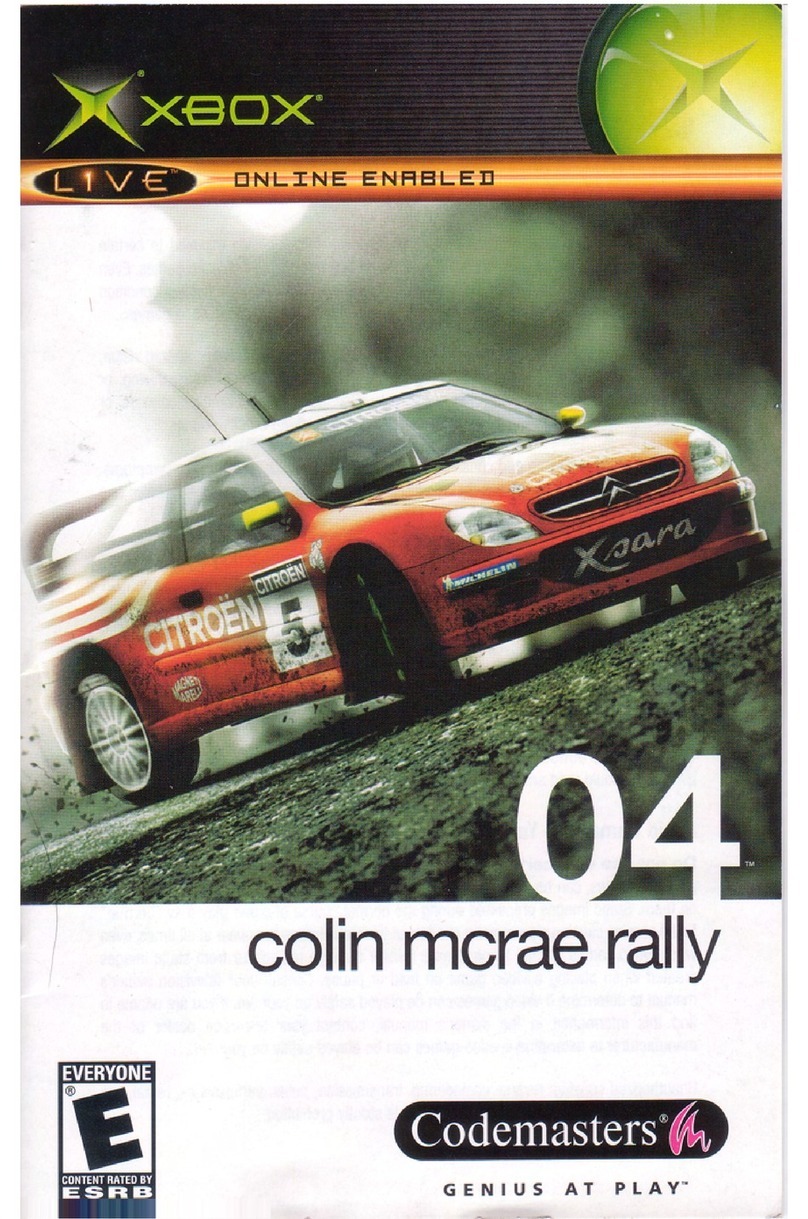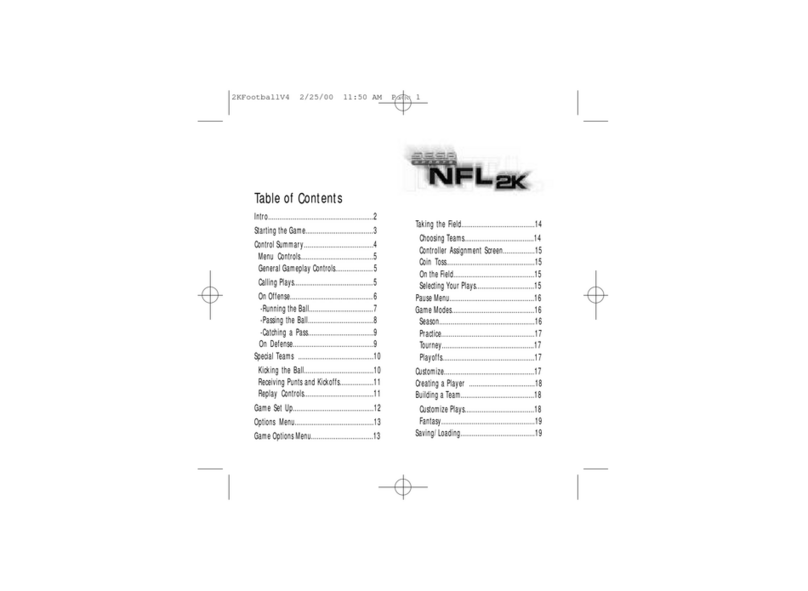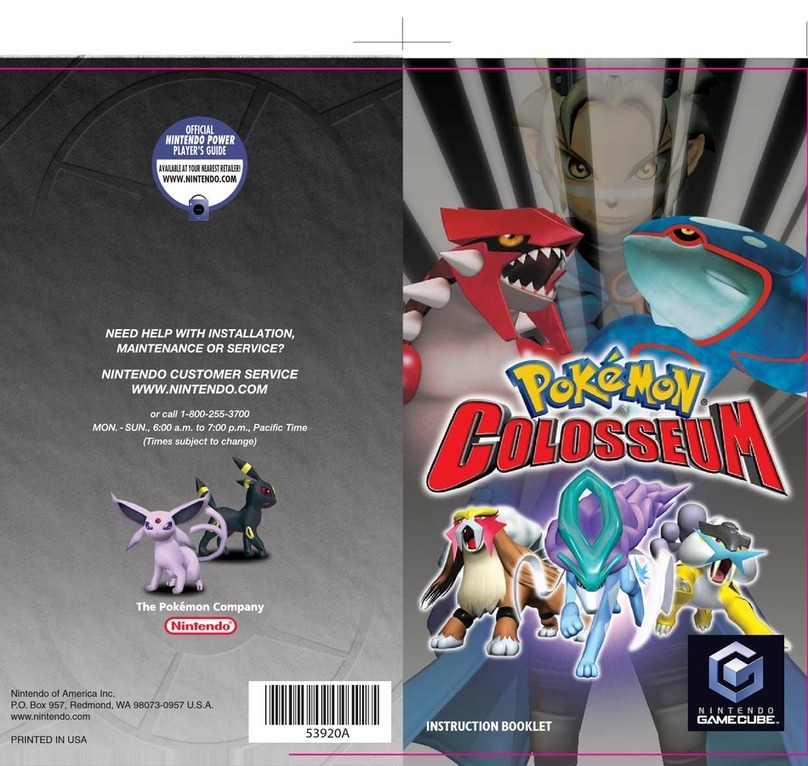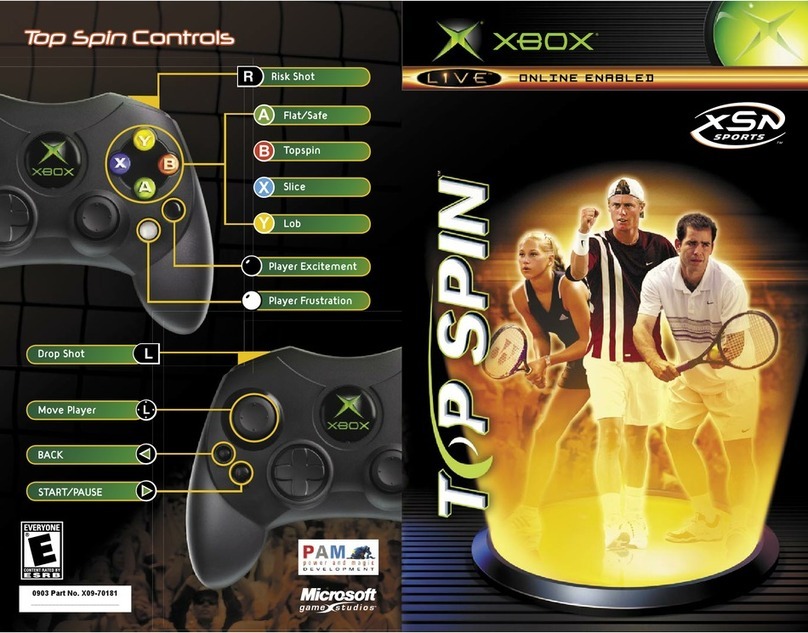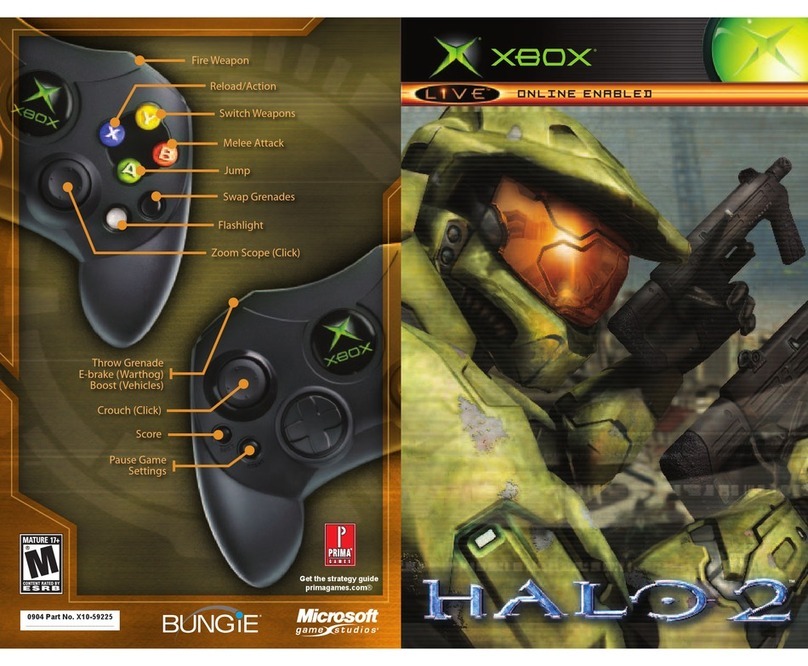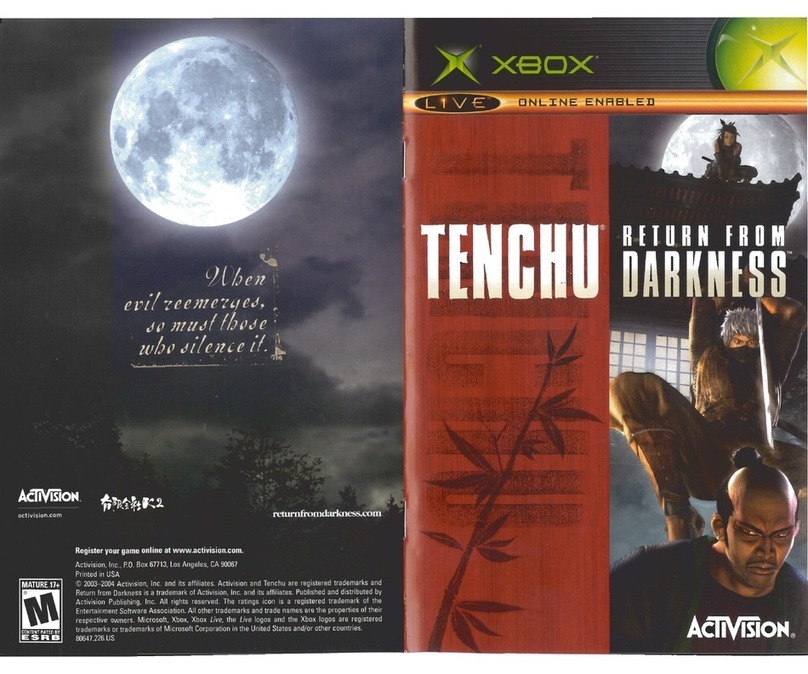8
• To call an audible, press the YButton to access the audible menu, then press the button that corresponds
to the audible you want to call.
• When the kick is underway, move the Control Stick to run toward the recipient and go for the tackle.
• To switch to the member of your team closest to the ball carrier, press the XButton.
• To get a burst of speed, repeatedly press the AButton.
• To dive at the ball carrier and attempt a tackle, press the BButton.
Receiving Team
• In the huddle before the kickoff, move the Control Stick to choose KICK RETURN or ONSIDE KICK
RETURN, then press the AButton to select.
• To call an audible before the kickoff, press the YButton to access the audible menu, then press the button
that corresponds to the new play you want to call.
• The kickoff recipient will automatically run to the spot where the ball is heading and make the reception if
the user does not.
• Once the ball is caught, press the Y Button to down the ball if you are in the endzone. If you receive the
ball deep in the endzone, the CPU will down the ball automatically for you if you do not take control of the
player. If you are near the goal line, the CPU will automatically run it out, so make sure to take control and
down it yourself if desired.
• To run up the field, move the Control Stick in the direction you want to run.
• To get a speed burst, repeatedly press the AButton.
• To dive forward, press the B Button.
• To perform a spin move, press the XButton. The ball carrier will do a stutter-step, then spin upon making
contact with the defender.
• To hurdle a downed man, press the YButton.
• To throw a stiff-arm with the left or right arm, press L/R.
• To juke to the left or right, press C-stick left or C-Stick right.
• To charge your player up for more effective special moves (like Juke, Dive, and Stiff Arm) press and hold
the AButton until the arrow underneath your player fills up.
In the Huddle: Offense or Defense
To call a play:
1. Move the Control Stick to highlight the package you want to use (if the Play Calling option is set to By
Package), then press the AButton to select.
2. Move the Control Stick again to highlight the formation you want to set, then press the AButton to
select.
3. Move the Control Stick a third time to highlight the play you want to run, then press the AButton to
select and break the huddle.
• To reverse the direction in which the play is run, press the YButton (this can also be done while
viewing packages and formations).
• To cancel a selection and return to the previous formation or package, press the BButton.
• To scroll through multiple packages, formations, and plays, press L/R. Note the page number
near the bottom left corner of the screen (Example: 1/6) to see how many more pages of plays are
available in the section currently being viewed.
NOTE: If you’ve set your Play Calling option to Package, you can switch to Formation for one play by
pressing Bin step 1 above. Likewise, you can switch to Package from Formation by pressing B on the first
play-calling page.
Sega Sports Tip – Coach’s Pick
For smart, fast play calling, press the AButton to view a suggested formation and play for your situation.
Press the AButton again to select the play.
Sega Sports Tip – Bluff Mode
In multiplayer games, keep the other player guessing by disguising which play you call. To activate bluff
mode, highlight the play you want to run and press and hold the AButton. Then, while continuing to hold A,
you can scroll through as many plays as you want to throw your opponent off. Once the AButton is
released, you’ll head to the line of scrimmage, and your team will run the play originally selected.