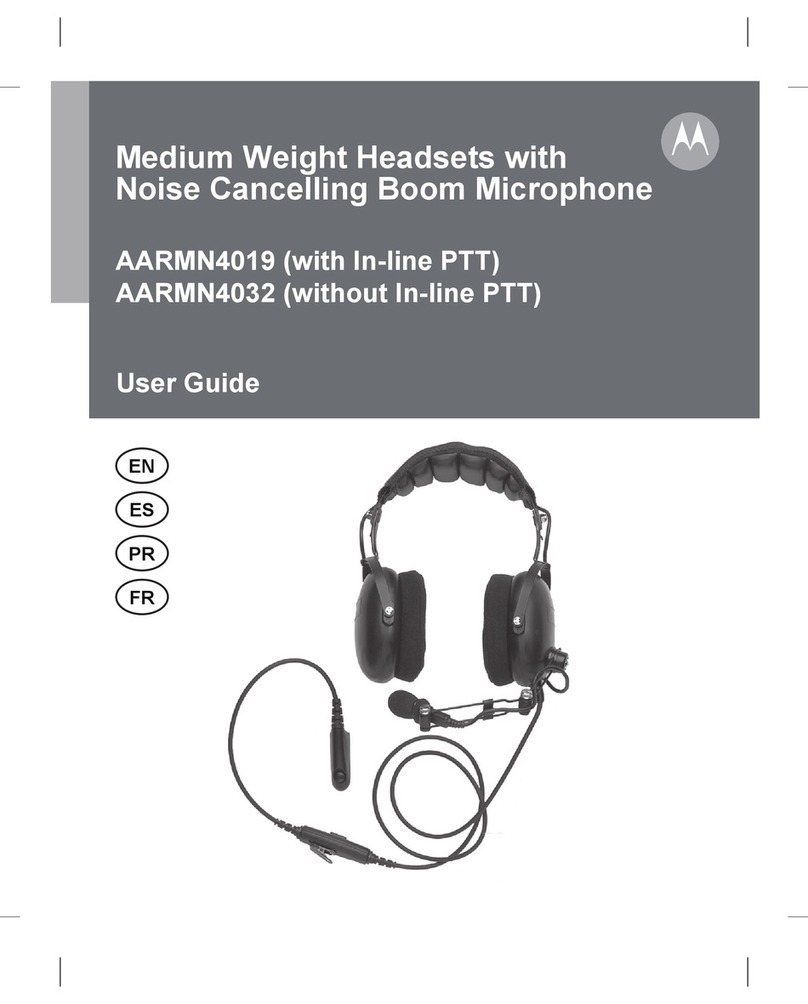Seht SH 40-80 User manual

SH 40-80
AVIATION HEADSET
USER MANUAL
Edition 3 (2019)

SEHT SH40-80 USER MANUAL Edition 3
Page 2
Welcome
We are so confident this product will bring you of years of trouble free, quiet, comfortable
and enjoyable use that we offer not only a full 5 year warranty (by registration, see
separate document for details) but we also offer our unrivalled satisfaction guarantee, if
you are not entirely satisfied for any reason with the product simply return it (full details
available on request)
The SH40-80 is not just a high quality ANR aviation headset with an unrivalled
price/performance ratio it also has Bluetooth connectivity and Auxiliary input that allows
you to input a separate audio device (Mp3 player, Airspace proximity warning, GPS etc)
as well as connection to a Bluetooth equipped mobile phone
WARNING!
Please read the information in this user manual carefully and completely before using
your headset. Keep these instructions and make them easily accessible to all other
users. Always include this user manual when giving this headset to third parties.
In an unlikely event of a problem with your headset, it is recommend to switch to an
alternate communication method and to use standard cockpit resource management
skills to minimize distraction.
Your aircraft sounds such as engines, propellers, warning alarms and other sound
sources may sound differently when using a new headset.
When listening to an audio source via the SH40-80 limit the volume to safe levels to
ensure you are able to hear communication and warning alarms from your aircraft.
Do not attempt to disassemble the headset as this may void your warranty and result in
unexpected performance of your headset. Always refer servicing and repair to SEHT
approved service centres. Contact SEHT for details.
Features
Advanced reverse noise cancelling technology, reduces up to 90% of background noise.
Bluetooth connectivity for connection to suitably equipped devices for mobile phone
connection, audio playback etc.
Failsafe design to ensure communication is not lost in the event of battery failure.
Headset reverts automatically to passive mode.
Full cover cap design, high quality synthetic leather material to maximise comfort and
reduce background noise.
Electret noise cancelling microphone to ensure faithful voice reproduction and minimise
noise and unwanted breakthrough of interference.

SEHT SH40-80 USER MANUAL Edition 3
Page 3
Using the SH40-80
The SH40-80 uses state-of-the-art technology to reduce exterior noise and promote clear
in-flight communications reducing user fatigue.
Once the ANR power switch is activated the SH40-80 reduces unwanted ambient noise
through Active Noise Reduction (ANR). This is done by placing a microphone inside the
ear cup and generating an anti-noise signal through the speakers.
The anti-noise and the ambient noise cancel each other out before they reach the ear
resulting in a quieter environment. Through this technology low frequency ambient noise
is significantly reduced making communication easier and reducing user fatigue.
The SH40-80 will continue to operate as a standard passive aviation headset should the
ANR become inactive for any reason such as low or no battery power.
Getting started
Correct fitment is essential to ensure the correct operation of any headset. A good seal
around your entire ear and a symmetrical fit across the top of your head is necessary to
ensure the correct performance of the ANR feature.
The following steps will assist you in achieving the proper fit:
1. Extend the ear shell slider adjusters fully.
2. Place the headset on your head and compress the sliders slowly on each side
until the head pad rests softly on the top of your head.
3. Adjust the ear cups to ensure the ears are fully inside the ear seal and there is
uniform pressure on your head
4. Tighten the adjusters securely to prevent unwanted movement.
IMPORTANT
If the headset is not fitted correctly this may generate an oscillating noise, this is caused
by the ears seals not sealing entirely around the ear, adjust the ear cup and ear seal to
make sure the ears are sealed completely. The wearing of glasses can promote the
issue and if experienced it is recommended to use with cotton ear seal covers (available
separately) to reduce this.
The microphone can be rotated and placed on the right or left side of the headset. To
adjust the microphone placement rotate the microphone from its base and bend the
flexible boom. For clear and crisp communication, the microphone should be placed
approximately 3mm from the lips.
Battery Type
The SH40-80 uses two AA batteries (supplied). Always use good quality alkaline
batteries to ensure the best performance. DO NOT use rechargeable batteries as they
provide reduced and uneven voltage which can interfere with the correct headset
performance.

SEHT SH40-80 USER MANUAL Edition 3
Page 4
The SH40-80 has a failsafe mode and will continue its basic operations of hearing and
transmitting in the event of battery failure or without batteries fitted.
DO NOT mix old and new batteries together.
Battery Life
The use of alkaline batteries can typically provide up to 38 hours of use, the exact
duration however depends on the amount of noise reduction required in your cockpit. To
maximise battery life turn off ANR when headset is not in use.
Battery Installation
To open the battery compartment door push down the battery cover (see below)
Controller Reference
1. Insert two AA batteries in the battery compartment
2. Press and hold power switch to activate the ANR function.
3. Observe the LED illuminates green and begins to flash
Power Status
1. Indicates Green when battery supply is strong.
2. Indicates Red when battery is exhausted.

SEHT SH40-80 USER MANUAL Edition 3
Page 5
Volume Adjustment
The volume adjuster is located at the top of the controller at each side for each ear cup;
each ear cup’s volume can be independently adjusted.
The overall headset volume will be determined based on the settings on the headset as
well as the aircraft’s intercom or radio. Avoid setting the volume levels too high; exposure
to loud sounds can cause permanent hearing damage.
Auxiliary Input
The SH30-75 can be connected to an external audio source such as a portable audio or
GPS device via the provided 3.5mm jack cable. You will find the auxiliary input on the left
side of the controller. The volume of the auxiliary device can only be controlled on the
device itself and NOT using the controller.
Tip: Be sure to have the auxiliary audio set at a volume that ensures you do not miss any
important communications or aircraft sounds.
Slide Switch Operation
The slide switch on the front of the controller affects both the Bluetooth and Auxilary
audio as follows:
A = Automatically cuts the Bluetooth and auxiliary audio out when the mic is in use
B = Bluetooth and auxiliary audio is not affected by mic use
C = Manually cuts out Bluetooth and auxiliary audio
Bluetooth pairing
Press and hold the phone button on the front of the controller to enter pairing mode, this
is confirmed by the Bluetooth led turning purple and an audio tone heard in the headset.
The led will then begin flashing red/blue to indicate it is waiting for the Bluetooth device to
accept connection.
Accept the connection of the headset on your Bluetooth device (BT-ANR), a
conformation tone (two beeps) will be heard in the headset and the led will begin flashing
blue to indicate a Bluetooth connection is active.
Volume of your Bluetooth device audio can be controlled by the two buttons on the right
side of the controller
Power Save Mode
The SH40-80 has a power save mode that automatically shuts the headset off if it is not
connected to an intercom system. This done by monitoring the microphone supply
voltage and if it loses this or cannot detect any speech for 5 minutes or it will
automatically turn off. Simply press the power button to turn back on.

SEHT SH40-80 USER MANUAL Edition 3
Page 6
Stereo/Mono switch
The controller has a stereo/mono switch which needs to be set according to your aircrafts
headset wiring configuration (most aircraft are wired for mono). The switch is inside the
battery bay. If this switch is incorrectly set you will lose sound in the right ear cup
(assuming the headset is worn with the microphone boom on the left)
Pro Tips
1. Always ensure the SH40-80 is fitting correctly by reviewing adjustments each time
you wear them, ear seals should be centered over the ears for best performance.
2. There may be a noise generated if the ears seals are not providing a good seal
around the ear, in this case you should adjust the ear cup and ear seal to make
sure the ears are covered and sealed correctly.
3. Position the microphone in front of your lips for maximum noise cancellation.
4. If you are connected by Bluetooth to a mobile phone you can receive and end
calls by pressing the phone button on the front of the controller. Double press of
the button will dial the last used number.
5. Set Mono/Stereo setting to match your aircrafts avionics. In most situations this
would be mono, if set to the incorrect setting audio will be lost in one ear.

SEHT SH40-80 USER MANUAL Edition 3
Page 7
FAQ
Q. Why can I hear in only one side?
A. The SH40-80 is compatible with both Stereo and Mono aircraft avionics. If your
headset is set to the incorrect setting for your aircraft hearing will be lost in one
side.
Q. What is the best way to store the headset?
A. Please remove the batteries before storing the headset for a prolonged period,
always store your headset in a ventilated area away from direct sunlight.
Q. Why do I need to yell to activate the microphone?
A. Your avionics squelch setting must be adjusted correctly; it is common for every
pilot to change the squelch setting just like adjusting the volume. Consult
someone who is familiar with your airplane’s avionics if you cannot locate the
squelch control.
Q. Why can I always hear cockpit noises in my ears even when I am not talking?
A. Your avionics squelch setting must be adjusted correctly; it is common for every
pilot to change the squelch setting just like adjusting the volume. Consult
someone who is familiar with your airplane’s avionics if you cannot locate the
squelch control.
Q. Why does my headset turn off after 5 minutes?
A. The SH40-80 is equipped with an automatic power save function that turns the
ANR function off if it is not connected to an aircraft for 5 minutes. If you use a
handheld radio and external PTT switch it is likely your radio does not supply
microphone voltage until the PTT is pressed. Consult your radio information to
turn on microphone voltage permanently.
Q. Why does my audio device sound ‘tinny’
A. The audio circuits on the SH40-80 have been tuned purposely to promote clear
and crisp voice communications and as such is not classed as Hi-Fi quality, this
design promotes easier voice recognition even with poor quality and ‘noisy’ radio
links.

SEHT SH40-80 USER MANUAL Edition 3
Page 8
Technical Specifications
General
Battery power supply: 3V, 2 x AA alkaline batteries (provided)
Operating Temperature: -4 to 94°F / -20 to 70°C
Storage Temperature: -31 to 167°F/ -35 to 75°C
Cord Length: 160cm
Weights: 327g
Headphone
Type: Dynamic
Frequency Response: 50 Hz to 20 kHz
Sensitivity: 95 5 dB SPL
Microphone and Amplifier
Type: Noise-canceling Electret
Frequency Response: 100 Hz to 5 kHz
Operating Voltage: 8-32 VDC
Matching impedance: 150-1000 Ohms
Sensitivity: -33 4 dB
Active Noise Reduction
Main Attenuation Frequency Band: 20Hz to 700Hz
Power Consumption: 30mW
This manual suits for next models
2
Table of contents
Other Seht Headset manuals
Popular Headset manuals by other brands

Wentworth Technology
Wentworth Technology SpeedTHRU installation guide
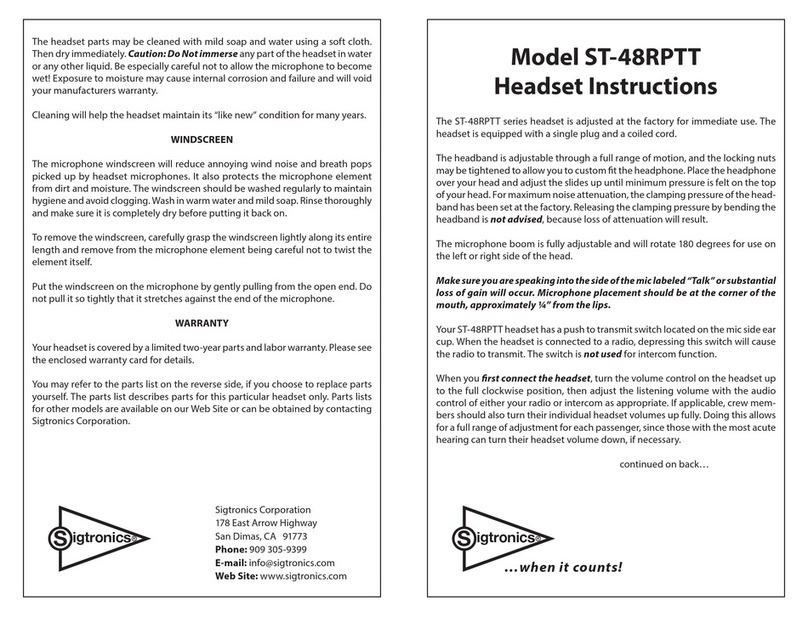
Sigtronics
Sigtronics ST-48RPTT Series instructions

Avantree
Avantree Sacool user manual

Plantronics
Plantronics Blackwire C325-M Setup & user guide

Sony Ericsson
Sony Ericsson Akono HBH-600 user guide

Nokia
Nokia BH 600 - Headset - Over-the-ear user guide