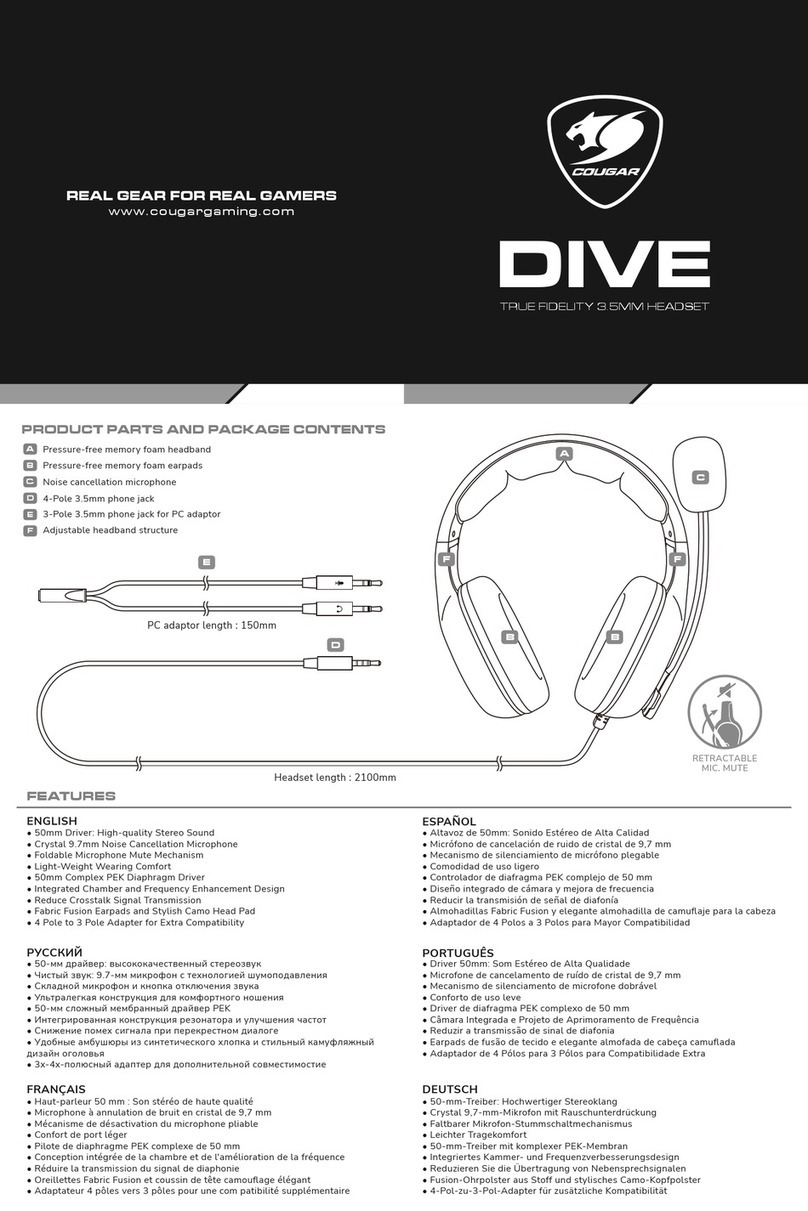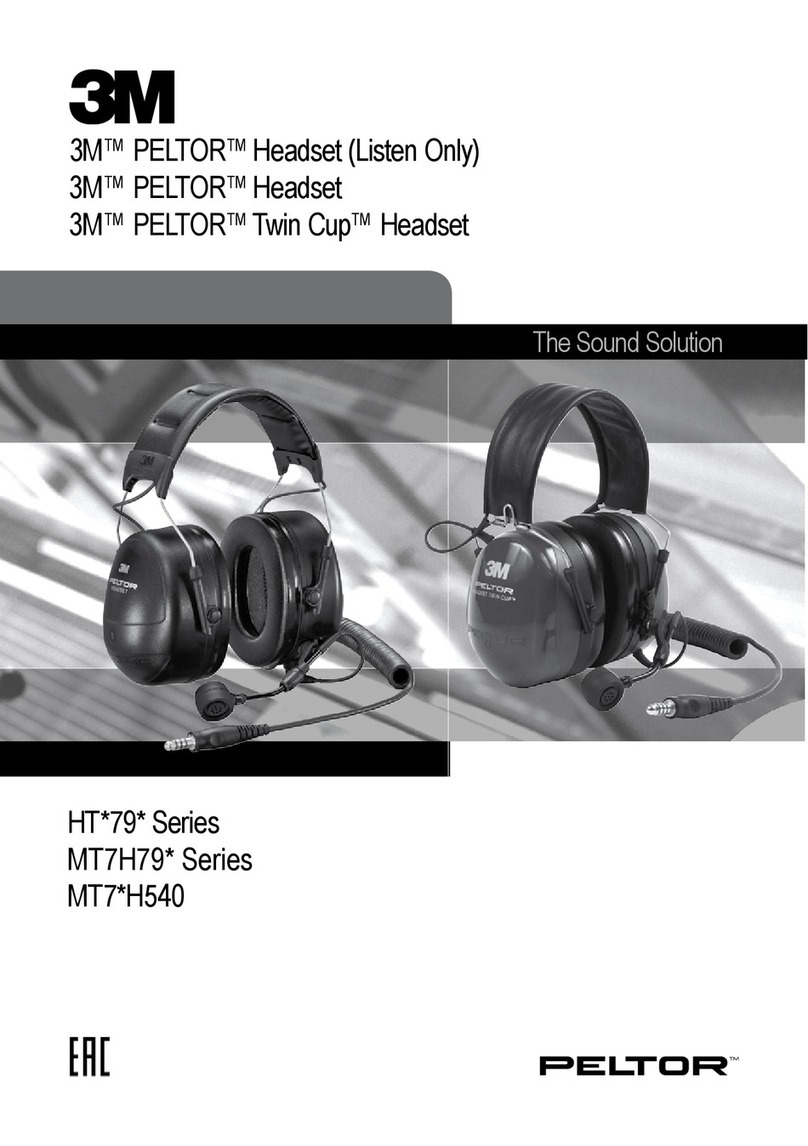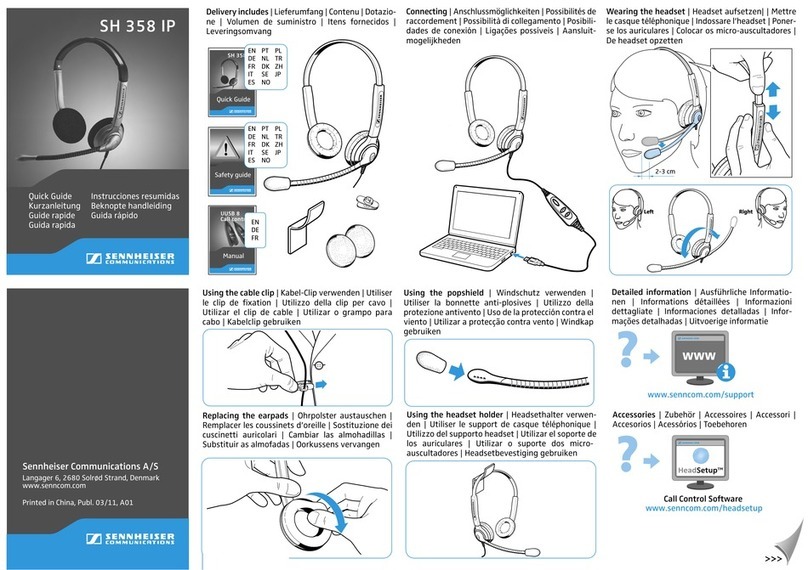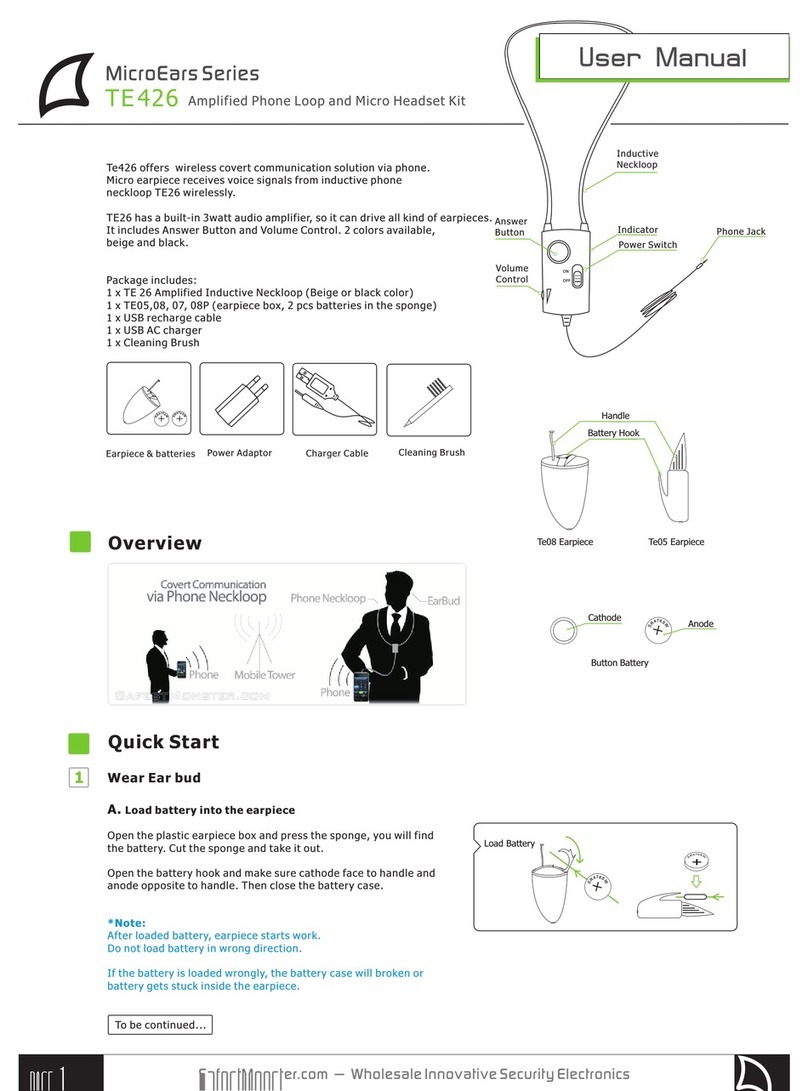Seht SH 50-60 User manual

SH 50-60
AVIATION HEADSET
USER MANUAL
Edition 1 (2023)

SEHT 50-60 USER MANUAL Edition 1
Page 2
Welcome
We are so confident this product will bring you of years of trouble free, quiet, comfortable
and enjoyable use that we offer not only a full 5 year warranty (by registration, see
separate document for details) but we also offer our unrivalled satisfaction guarantee, if
you are not entirely satisfied for any reason with the product simply return it (full details
available on request)
WARNING!
Please read the information in this user manual carefully and completely before using
your headset. Keep these instructions and make them easily accessible to all other
users. Always include this user manual when giving this headset to third parties.
In an unlikely event of a problem with your headset, it is recommend to switch to an
alternate communication method and to use standard cockpit resource management
skills to minimize distraction.
Your aircraft sounds such as engines, propellers, warning alarms and other sound
sources may sound differently when using a new headset.
Do not attempt to disassemble the headset as this may void your warranty and result in
unexpected performance of your headset. Always refer servicing and repair to SEHT
approved service centres. Contact SEHT for details.
Features
The SH50-60 is a high performance ultra lightweight aviation headset, using the latest
miniature audio transducer technology and a high sensitivity noise cancelling electret
microphone we have produced one of the lightest aviation headsets available today
weighing only 130grams. All this means you suffer from less fatigue and can enjoy a
more pleasurable user experience.
The SH50-60 uses state-of-the-art engineering to make your flight quieter and your in-
flight communications clear and crisp.
Once the ANR power is activated, the SH50-60 reduces unwanted ambient noise in the
cockpit through Active Noise Reduction (ANR).This is done by placing a microphone
inside the ear tip and generating an “anti-noise”signal through the speakers. The anti-
noise and the ambient noise will cancel each other before reaching the ear, resulting in a
quieter flight environment. Through this technology, low frequency ambient noise is
significantly reduced and you can hear important communication in a clear, crisp manner.
The SH50-60 will continue to operate as a standard aviation headset when the ANR
becomes inactive for any reason, such as low or no battery power.

SEHT 50-60 USER MANUAL Edition 1
Page 3
Using the SH50-60
Fitting your headset correctly is essential to ensure the correct performance and above
all to make it comfortable to use.
The following steps will assist you in achieving the correct and optimum fit:
1. Place the headband behind your head not over the head.
2. Hang the earpiece wire around your ear
3. Put the earbud inside the ear.
4. Move the earphone around in order to get the best comfort and noise cancellation
balance.
5. Earbud selection - Choosing the right size earbud for your ear is very important
to achieve the best performance. Each headset includes 3 pairs of replaceable
silicon rubber earbuds (shown below), the medium size is fitted by default to the
headset.
6. Headband adjustment - The headband does not need to fit tightly on the back of
the headset. To make adjustments to the headband. Holding the metal band in
front of you use both hands to apply equal pressure to expand or contract the size
as desired.
Step 1
Step 2
Step 3

SEHT 50-60 USER MANUAL Edition 1
Page 4
7. Ear loop adjustment - It is important that the ear loops feel comfortable when the
headset is on. Hold the base of the loop and adjust the bracket openings to the
desired shape for a comfortable, light fit. Please ensure you are not pulling the
speaker wires
8. Microphone adjustment - Position the microphone 1/8 inch from your mouth with
this side of the microphone facing the mouth (windshield removed)

SEHT 50-60 USER MANUAL Edition 1
Page 5
Understanding Controls
Stereo/Mono selection (A)
Whether you should use Mono or Stereo setting depends on your aircraft’s avionics.
Incorrect setting will result in communication being heard in only one side. For most
general aviation aircraft the mono setting is required.
Volume adjustment (B)
Each ear volume can be independently adjusted. The overall headset volume will be
determined based on the settings on the headset as well as the aircraft’s intercom or
radio.
Caution: Avoid setting the volume levels too high. Exposure to loud sounds may cause
hearing damage.
Auxiliary Input Jack (C)
A 3.5mm stereo jack lead (supplied) can be connected to an external audio source.
Volume is set by the external device, please set this so it does not interfere with
communication channels.
B
A
C
D
E

SEHT 50-60 USER MANUAL Edition 1
Page 6
Power Indicator (D)
The indicator lights green when the ANR function is ON
ANR Power Switch (E)
With the switch in the ON position the ANR circuits are activated, with the switch in the
OFF position (or if the batteries are depleted the headset reverts to Passive mode with
ANR assistance.
Batteries
The ANR function of the SH50-60 requires two AA batteries. Use alkaline batteries from
a trusted brand for the best performance. Rechargeable batteries are discouraged
because they provide uneven voltage, which interferes with ANR functionality. The
SH50-60 will continue basic transmit and receive operation without batteries. DO NOT
mix old and new batteries.
A set of brand new high quality set of alkaline batteries can provide up to 30 hours of
battery life. However, the exact duration depends on the amount of noise reduction
required in your cockpit. To maximize battery life turn off the ANR function when the
headset is not in use.
To install the batteries open the battery compartment door, push down slightly and slide
the cover to the side (from left to right in the picture below). When inserting the batteries
into the battery compartment ensure that the negative terminals go toward the spring and
the positive terminals go toward the +symbol.
To power ON the headset briefly press on Power ON/OFF button until the green LED
illuminates.
To power OFF the headset briefly press the Power ON/OFF button again.

SEHT 50-60 USER MANUAL Edition 1
Page 7
Pro Tips
1. Clean ear tips perform better. Keep the ear tips clean and free of ear wax to
extend their useful lifetime.
2. Wash the ear tips with water and mild soap if desired
3. Ensure the headset is fitting correctly by reviewing the adjustments listed in this
manual
4. The ear tip should be inserted all the way to provide an all-around seal in the ear
canal
5. Position the microphone in front of your lips for maximum noise cancellation
6. Set Mono/Stereo setting to match your aircrafts avionics, if set to the incorrect
setting audio will be lost in one ear.
FAQ
Q) Why can I hear in only one side?
A) The SH50-60 headset is compatible with both Stereo and Mono aircraft avionics. If
your headset is set to the incorrect setting for your aircraft hearing will be lost in
one side.
Q) Why do I need to speak louder to activate the microphone?
A) Your avionics’squelch setting must be adjusted correctly. It is common for every
pilot to change the squelch setting just like adjusting the volume. Please consult
someone who is familiar with your aircrafts avionics if you cannot locate the
squelch knob or button.
Q) How often should I change the replaceable earbuds?
A) Change your earbuds when giving the headset to another person or when tips
appear soiled or contaminated, generally a pair of tips will last few months before
needing to be replaced
Q) Where can I purchase replacement earbuds?
A) You can purchase official SEHT replacement earbuds from your local SEHT
stockist or directly from the SEHT website.

SEHT 50-60 USER MANUAL Edition 1
Page 8
Technical Specifications
General
Battery power supply: 3V (two AA batteries)
Operating Temperature: -20 to 70ºC
Storage Temperature: -35 to 75ºC
Cord Length: 180cm
Weight: 175g
Headphone
Type: Dynamic
Frequency Response: 50 Hz-20kHz
Sensitivity: 95 5dB SPL
Microphone and Amplifier
Type: Noise-cancelling Electret
Frequency Response: 100Hz to 5kHz
Operating Voltage: 8-32VDC
Matching impedance: 150-1000 ohms
Sensitivity: -33 4dB
Active Noise Reduction
Main Attenuation Frequency Band: 20Hz-700Hz
Power Consumption: 30mW
Table of contents
Other Seht Headset manuals