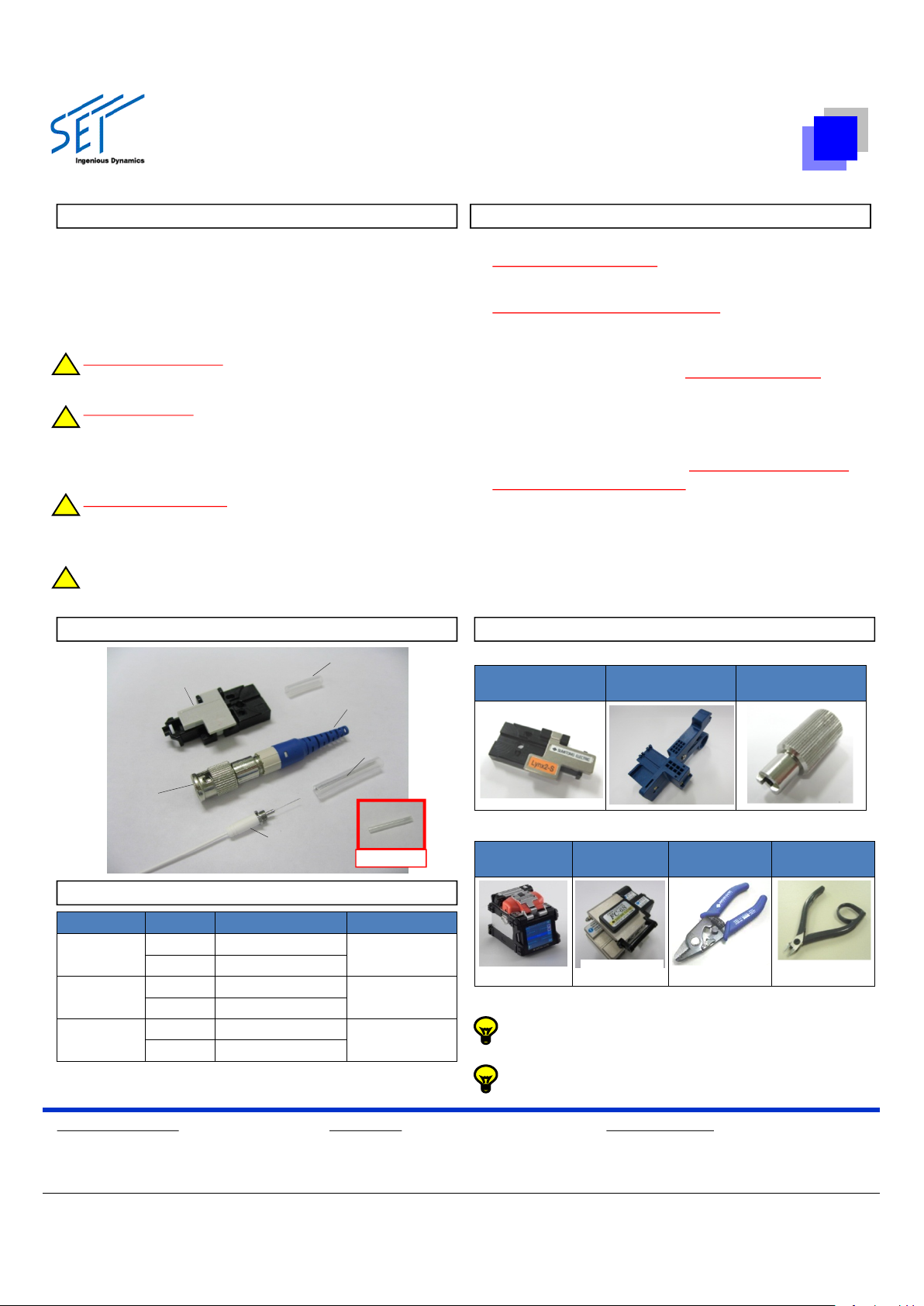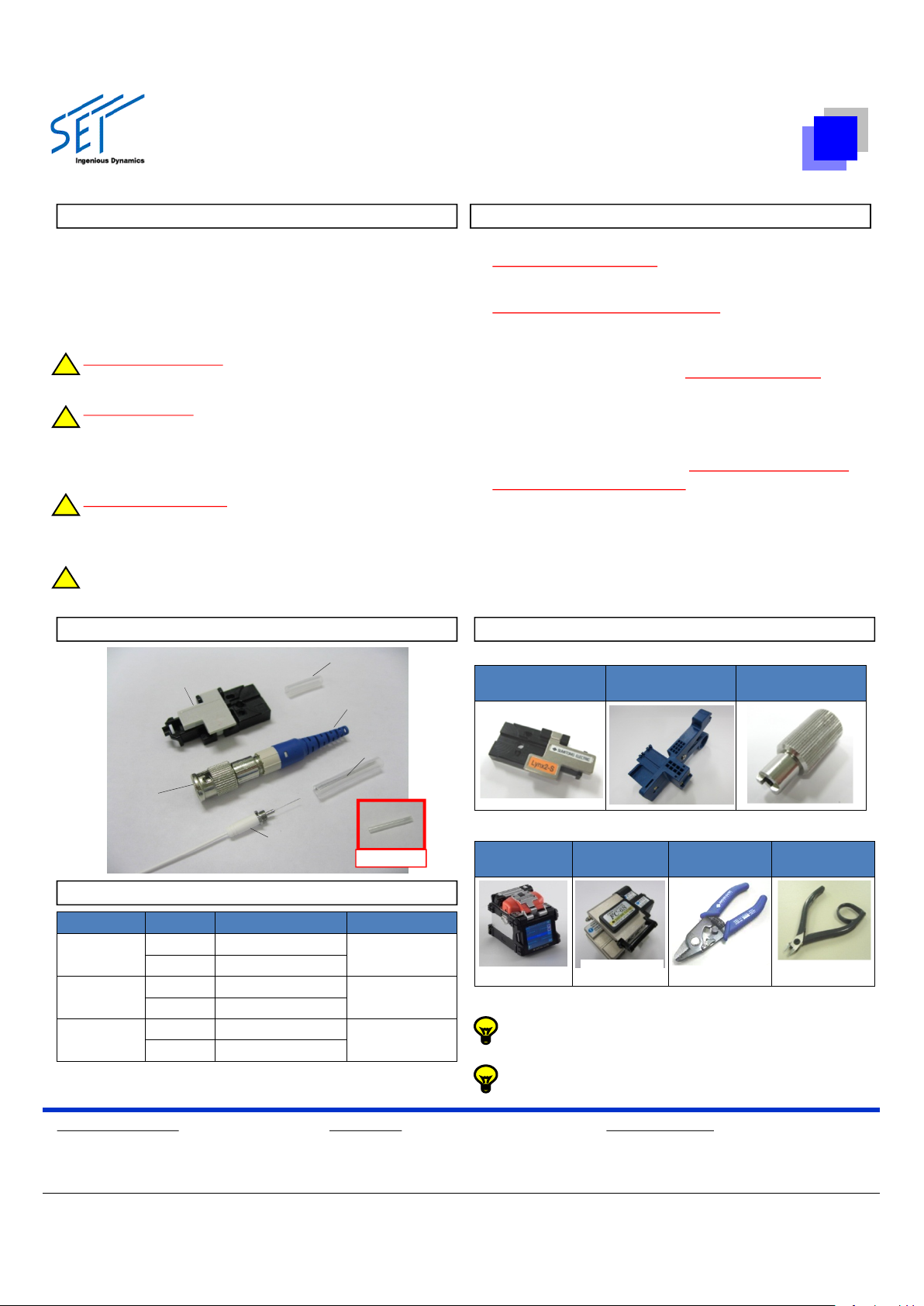
Copyright © 2011 Sumitomo Electric Industries, LTD.
SMF : G.652, G.657
MMF : MM50(OM2), MM50(OM3), MM50(OM4), MM62.5(OM1)
The Lynx-CustomFit® Splice-On Connector is designed and
manufactured to assure personal safety. Improper operation
can result in bodily injury and serious damage to this product.
Please read and observe all warnings instructions given in this
operation manual.
Wear safety glasses to protect your eyes when
handling optical fiber.
Never look into the end of a microscope or optical
cable connected to an optical output device that is
operating. Laser radiation is invisible, and direct
exposure can severely injure the human eye.
Alcohol is flammable, causes irritation and is harmful
if swallowed or inhaled. Keep alcohol away from
heat, sparks, skin, and avoid contact with eyes.
In the case of the work at the high place, please be
careful not to drop an assembling tool.
!
!
!
1. Improper assembly will result in a loss of performance.
Please read instructions given in this operation manual
and the operation manual of the fusion splicer.
2. Never touch the fiber of the stub. It has been inspected
in the factory.
3. The product is sensitive to dirt or dust. Do not take out
any parts from the package until it is to be used.
4. The characteristic will be influenced by the fiber
cleaved surface condition. Please use a cleaver which
has a good cleaving characteristic.
5. Do not remove the dust cap until the connector has
been completely assembled in order not to cause an
high insertion loss due to them.
For your safety operation
!
Precautions
Composition Assembling Tools
Fusion Splicer
T-Q101-CA, etc.
Fiber Cleaver
FC-6S-C, etc.
Jacket remover
JR-M03, etc. Kevlar Cutter
Recommended Program
Splicer Fiber Splicing Program Heater Program
T-25eS SMF SM1: SMF1C Lynx
or FPS (60mm)
MMF MM1: MMF1C
T-39FH SMF LYNX-SM Lynx
or FPS (60mm)
MMF LYNX-MM
T-Q101-CA
(T-71C)
SMF Standard SMF Lynx
or 60mm 0.9
MMF MMF 50&62.5
Please perform Arc test prior to the splicing operation.
(See the operation manual of the splicer.)
*Fiber for testing is not included in the kit.
Please check fiber type inside the field fiber.
ETK1423003
Holder Type Cleave length:
10mm
Below equipments or tools are examples.
Below tools are required.
Disposable
Holder (*1)
Housing
Parts
Ferrule
Subassembly
Boot
Protection
Sleeve
Lynx-CustomFit® Splice-On Connector Ver. 2
- LYNX2-ST for Optical Cord with Tight Buffered Fiber -
Installation Manual
Fiber Holder
LYNX2-UML-S
Cord Tool
LYNX2-CORDTOOL
LYNX2-ST
Assembly Tool
North Carolina (USA)
Sumitomo Electric Lightwave Corp.
78 Alexander Drive, P.O. Box 13445, RTP, NC 27709
TEL +1-919-541-8100
http://www.sumitomoelectric.com/
Yokohama (Japan)
Sumitomo Electric Industries, Ltd.
(Lightwave Network Products Division)
1, Taya-cho, Sakae-ku, Yokohama 244-8588, Japan
TEL +81-45- 853-7223, http://global-sei.com/fttx/
London (UK)
Sumitomo Electric Europe Ltd.
220 Centennial Avenue, Elstree, Herts. WD6 3SL, UK
TEL +44 (0)20-8953-8118
http://www.sumielectric.com/
(*1) 1 pc / 1set
connectors
Not use
Slit Tube