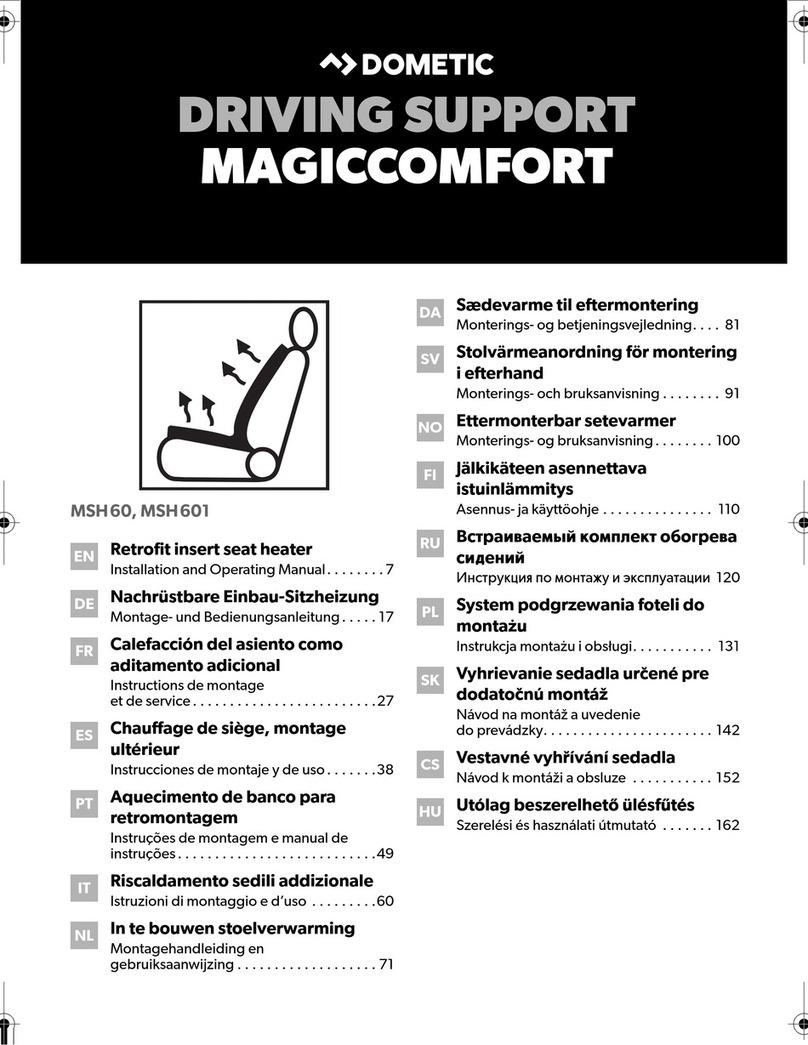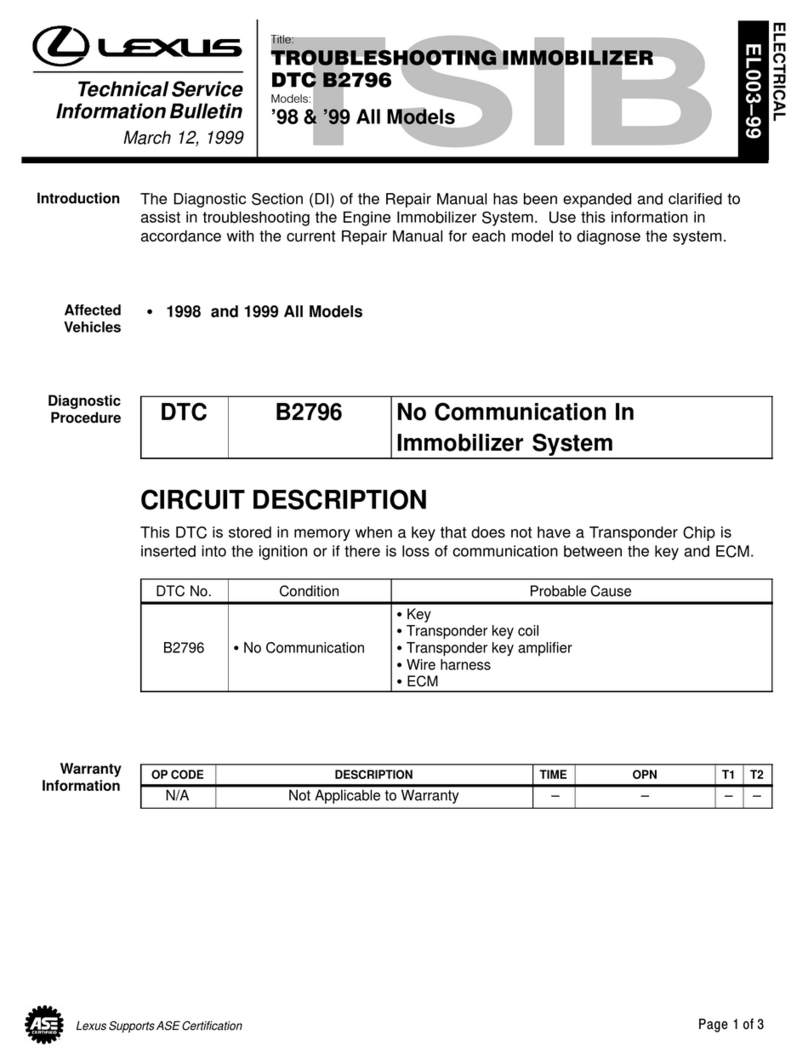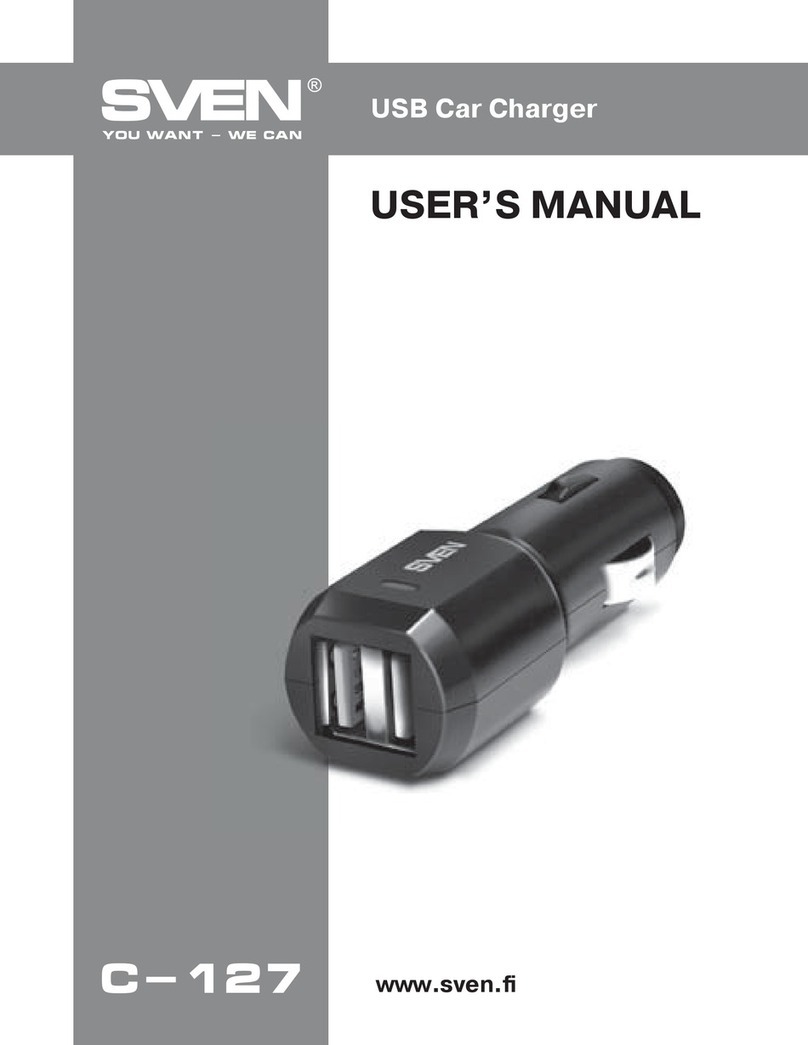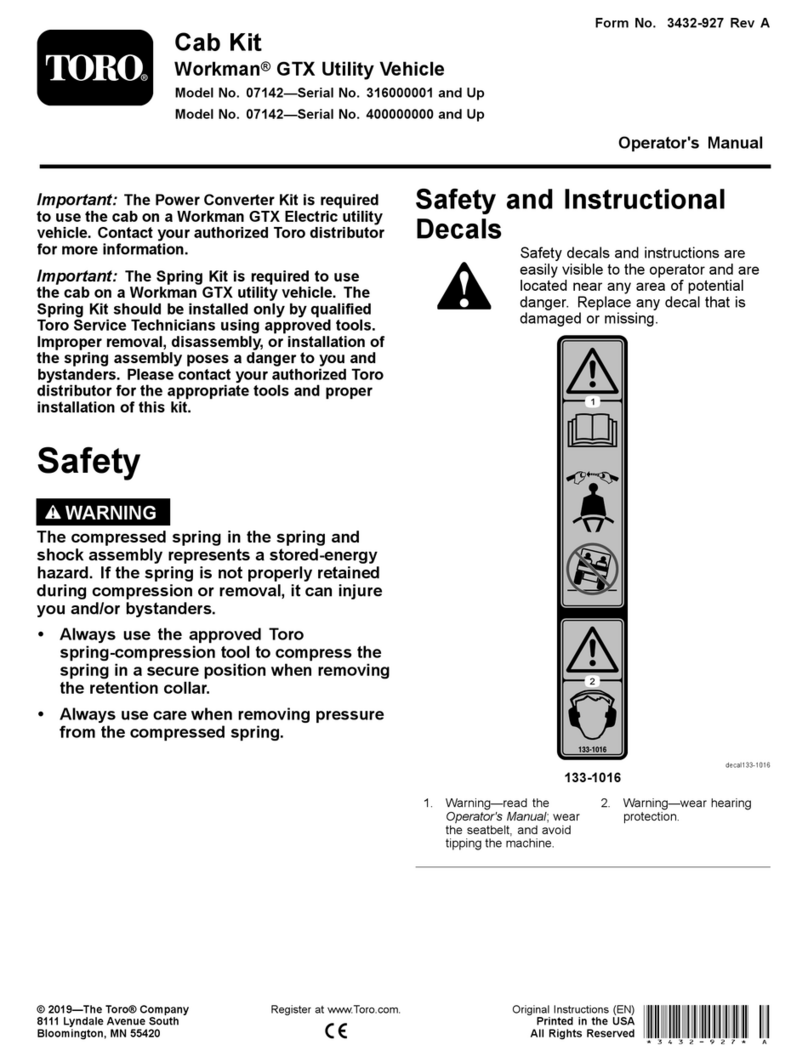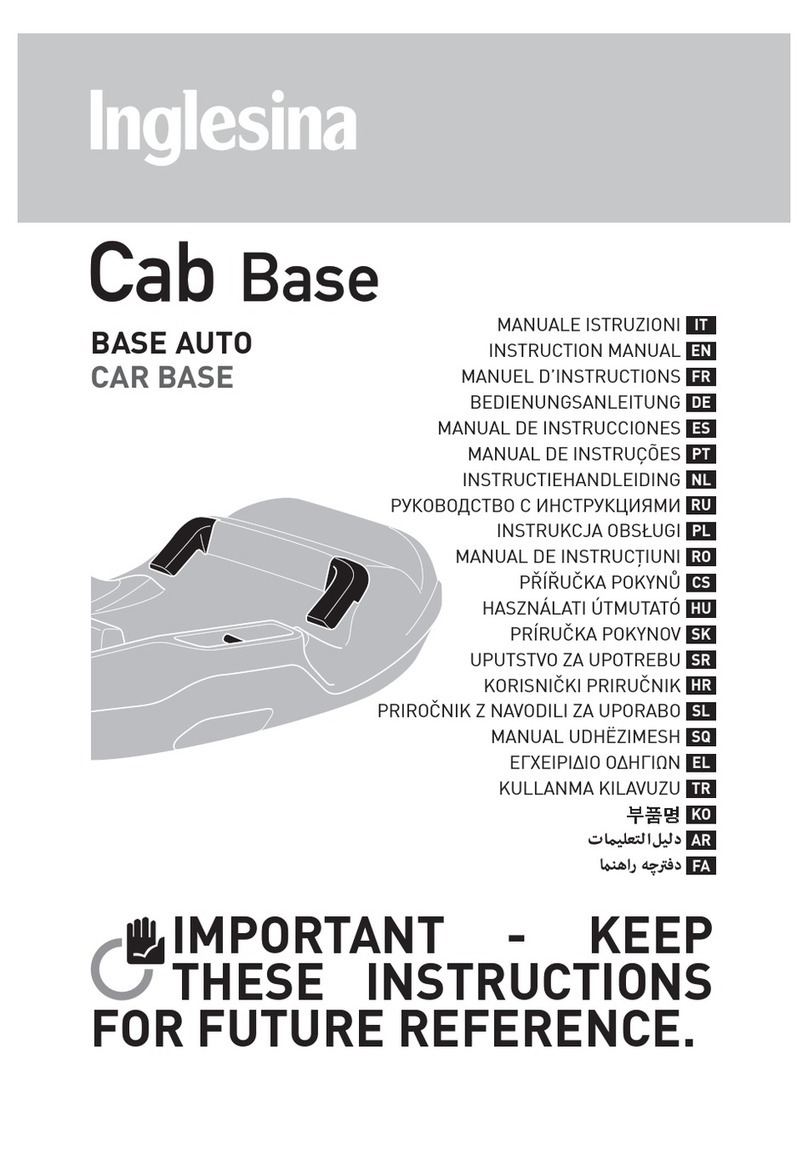Seidio G2500 User manual

G2500 GPS-Ready Car Kit
User Guide

1
CONTENT
What is in the box----------------------------2
Features ---------------------------------------3
Get to know your G2500 mount ---------4
Components --------------------------------- 5
Power and charge your PDA ------------ 6
GPS ready connection -------------------- 8
DIY cable pin layout ---------------------- 10
Speaker function -------------------------- 11
Additional power output ----------------- 13

2
What is in the Box
Seidio G2500 GPS Ready Cradle
8” Strong Suction Windshield Pedestal
Slide and Lock Air Vent Pedestal
360oDegree Swivel Adapter
AMPS/Locking Plate
Earpiece (for Smartphone models only)
External Microphone (for Smartphone
models only)
Audio Cable (for selected models only)
12V DC Vehicle Power Cord

3
FEATURES
Model Specific- Securely hold and charge your PDA by
sliding it into the cradle without having to take the time to
plug in additional wires and cables.
Integrated Speaker with Volume Control- Improved sound
output from your GPS as well as the ability to be used as a
speakerphone when attached to your cellular phone.
GPS ready - Plug the optional GPS mouse (wired) receiver
directly into the cradle for power and connect your PDA to
eliminate Y cables. For users with Bluetooth receivers, the
receiver can be charged with the optional cable.
DC OUT Port- An additional port for charging your Bluetooth
receiver or cellular phone with the optional charging cable.
DC Power- Can be supplied by plugging in the car charger
to your 12V socket or by hard-wiring the cradle directly into
the car’s electrical system (12-24 V)
Mounting solutions - With included pedestals, PDA users
can mount their PDA in a variety of ways based on personal
preference or vehicle interior.

4
GETTING TO KNOW YOUR G2500 MOUNT
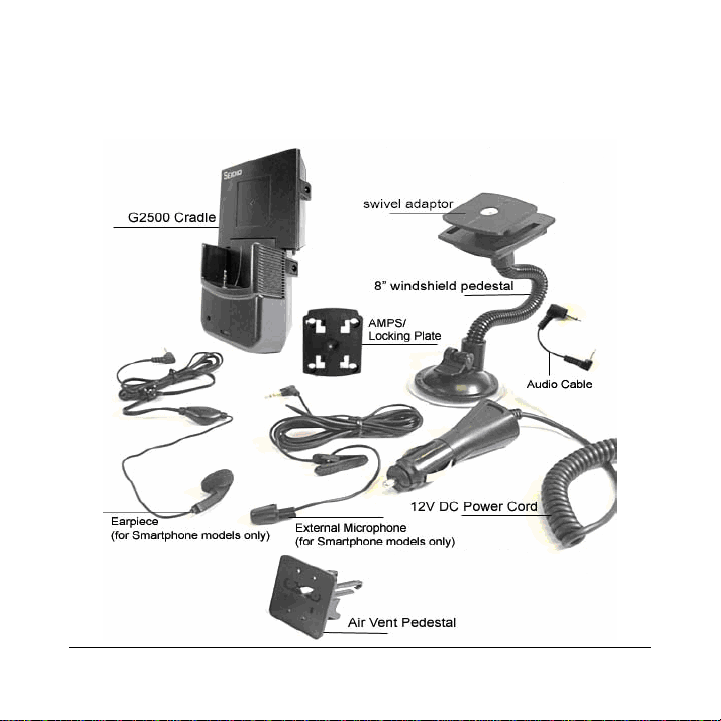
5
COMPONENTS

6
Car charger
Plug into the
DC input
How to Power your cradle and charge
your PDA?
The G2500 mount comes with a car charger. To power the
cradle, simply plug the charger into the 12V DC input port
on the cradle and the other end to the car’s 12V socket.
The cradle can also be hard-wired directly into the car’s
electrical system with the optional hard-wire cable, which is
not included. Professional installation is strongly
recommended if choosing to hard-wire to the car’s electrical
system.
To charge your PDA, slide your PDA directly into the PDA
holder and charging will begin automatically. The LED
indicator at the bottom of the cradle should be on when
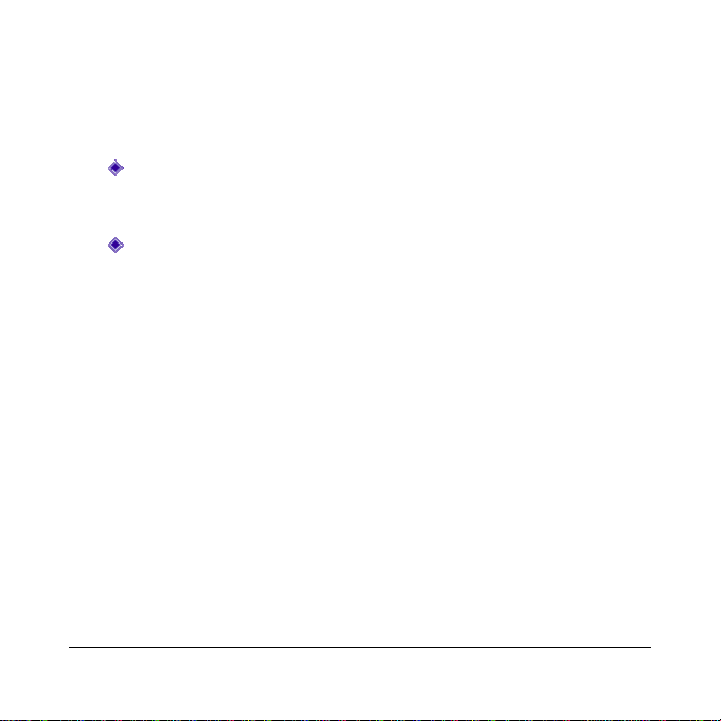
7
charging. If not make sure the PDA is connected properly to
the holder connector.
Warning: Car charger can only be used to charge the
G2500. When use with other products it may cause
damage.
It is suggested that users turn off the wireless Lan
when they use the G2500 in order to charge the
PDA efficiently.
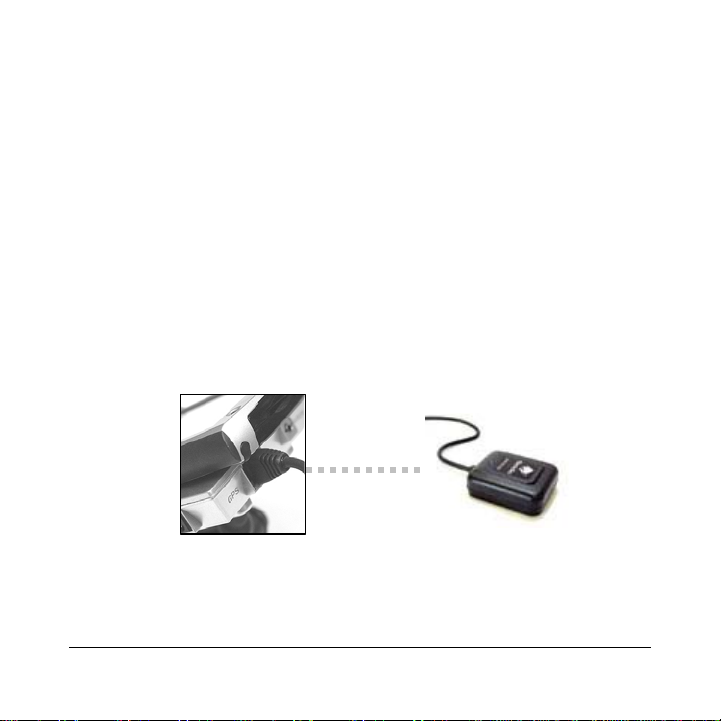
8
GPS Ready Connection (For Wired
GPS receiver users only)
The Seidio G2500 GPS ready mount has a built-in RJ-11
connector on top of the cradle. You can plug your receiver
directly into the cradle for power and the receiver, through
the interface of the cradle, will connect the PDA for
navigation. GPS receivers with connectors other than RJ-11
will need an additional GPS adaptor cable. The LED light on
the receiver should be on when the receiver is properly
connected to the cradle.

9
Supported Mouse GPS Receivers:
Seidio SGR 300
HaiCom
202E/203E/204S/303
Holux GM-210
TomTom GPS
iTrek BTC
Leadtek 9531/9532
GlobalSat BR-305 Fortuna U2 GPS
Rikaline GPS-
6012/6010/6010-X5
For GPS receivers not listed in the table, the “Do it yourself” GPS
adaptor cable is available. This cable allows users of other wired
receivers to make the cable to connect to the G2500. The cable
will have a RJ-11 on one end and four naked wires on the other
end. See next page for pin layout. Please visit www.seidio.com
for more information.
Seidio Inc. is not responsible for damages caused by installation of
the “Do it yourself” cable.
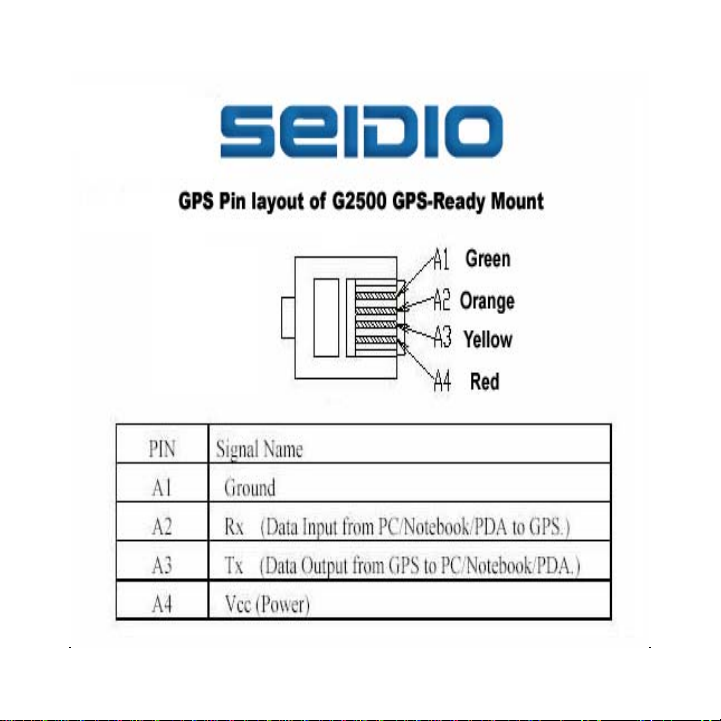
10

11
Speaker Function (For G2500 GPS
Ready Mount with speaker only)
The speaker function enables users to listen to GPS
voice commands, digital books, and MP3 music over the
noise of the road through the built-in high performance
speaker.
Step 1: Slide your PDA in the cradle.
Step 2:Plug the car charger connector into the cradle
then to the 12V port in your car to operate the G2500
Mount.
Step 3: Connect the audio cable from the headphone
jack on the PDA to the speaker jack on the cradle, which
is located on the top left corner of the cradle.
Step 4: Adjust the volume to your desired level by
using the volume control on the left side of the cradle.
Step 5: Play music or other voice programs on your
PDA..
Make sure the volume level will not disturb you when

12
you are driving.
Audio cables are not required for the following G2500
models: IPAQ 5100/5400/5500, Treo 600, iQue 3600,
and XDAII.
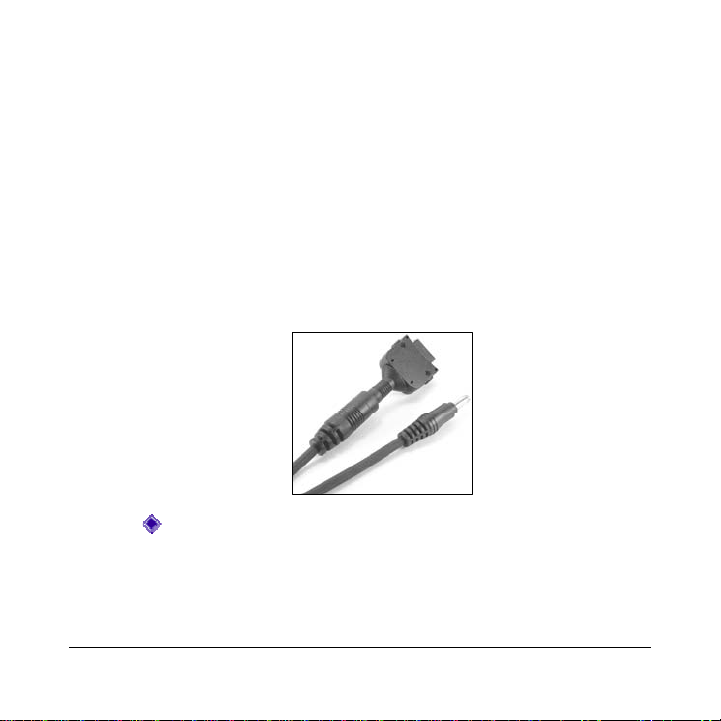
13
Charge an additional Device using
add-on Charging Cable
With an Add-on Charging cable (optional), the G2500
can charge an additional PDA, wireless phone or other
digital devices such as a FM Transmitter.
To use this cable, insert the plug into the DC OUT port
located on the right side of the cradle. Plug the
connector to the charging port to the second device.
This add-on charging cable must be purchased
separately.
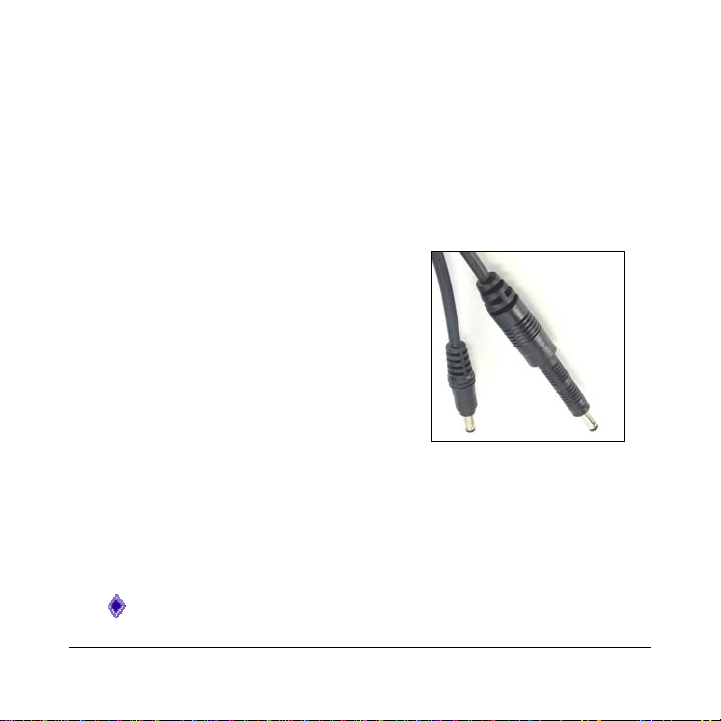
14
Charge the Bluetooth GPS receiver using
the Bluetooth Receiver Charging Cable
•With this "Bluetooth Receiver Charging Cable", you can
power and charge your Bluetooth GPS receiver through
the DC OUT port on the
cradle.
•To use, attach one end of the
cable to the DC OUT port
located on the cradle and plug
the other end of the cable into
the Bluetooth GPS Power
inlet.
•This cable is compatible with Emtac CRUX II Bluetooth
GPS, CoPilot Travroute, Fortuna Clip on BT GPS, Belkin
Bluetooth GPS, GlobalSat BT-308, Holux 230 BT, HP
Bluetooth, Leadtek 9537, Pharos iGPS-360, Socket BT,
Syson Chip BT, NavMan 4400 BT, and TomTom
Bluetooth GPS Receivers.
You must purchase this Bluetooth cable separately
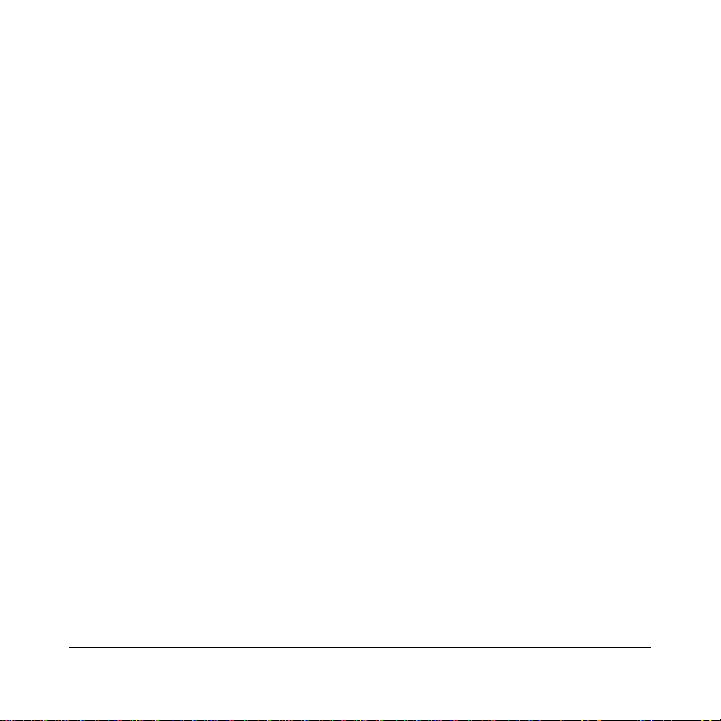
15
At SEIDIO we are dedicated to
provide the best quality products and
service!
If you need any assistance with this product, please contact us
by email.
For European customers:
service@seidio-europe.com
For all other countries:
service@seidio.com
You may also find information and updated user documentation
on the Seidio websites, www.seidio.com and
www.seidio-europe.com.
Our customer representatives will be glad to assist you with any
questions regarding the operation of this unit, available
accessories, or any other related matters.

16
Thank you for purchasing SEIDIO
G2500 GPS Ready Mount Kit!
Seidio Inc.
See the latest products
by visiting us at:
www.seidio.com
Table of contents
Popular Automobile Accessories manuals by other brands

Crux
Crux Sightline RVCCH-75E quick start guide

Dakota Digital
Dakota Digital LED Tail Lights for 1959 Chevrolet Impala, Bel Air, Biscayne... installation instructions
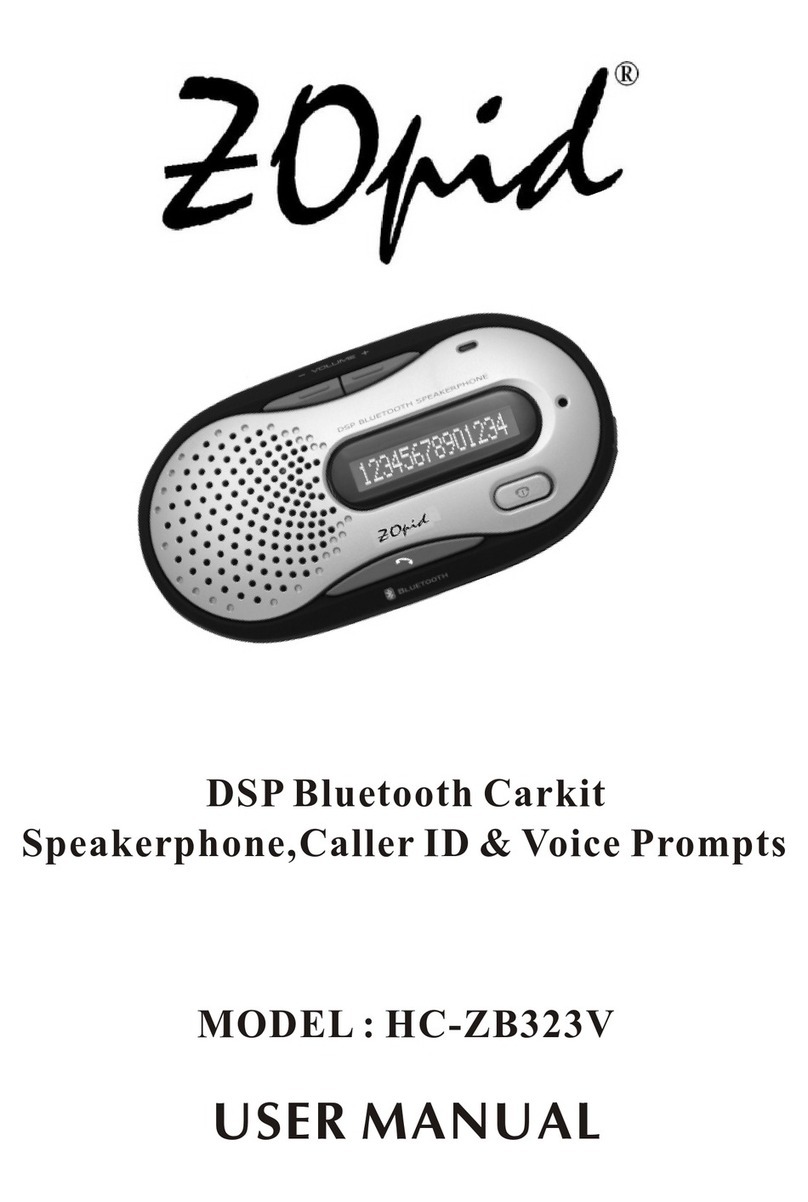
ZOpid
ZOpid HC-ZB323V user manual

Aerpro
Aerpro Connects 2 FP8225 installation manual
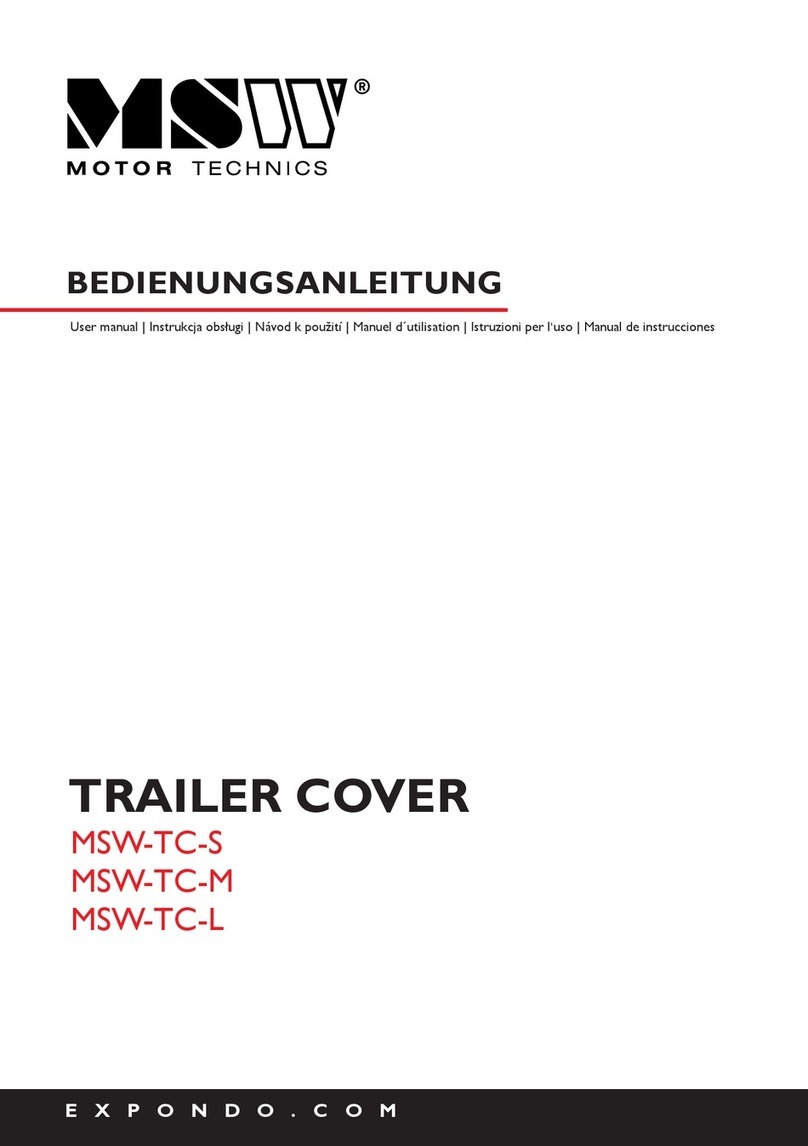
MSW
MSW MSW-TC-S user manual

Larin
Larin TGL-500 owner's manual