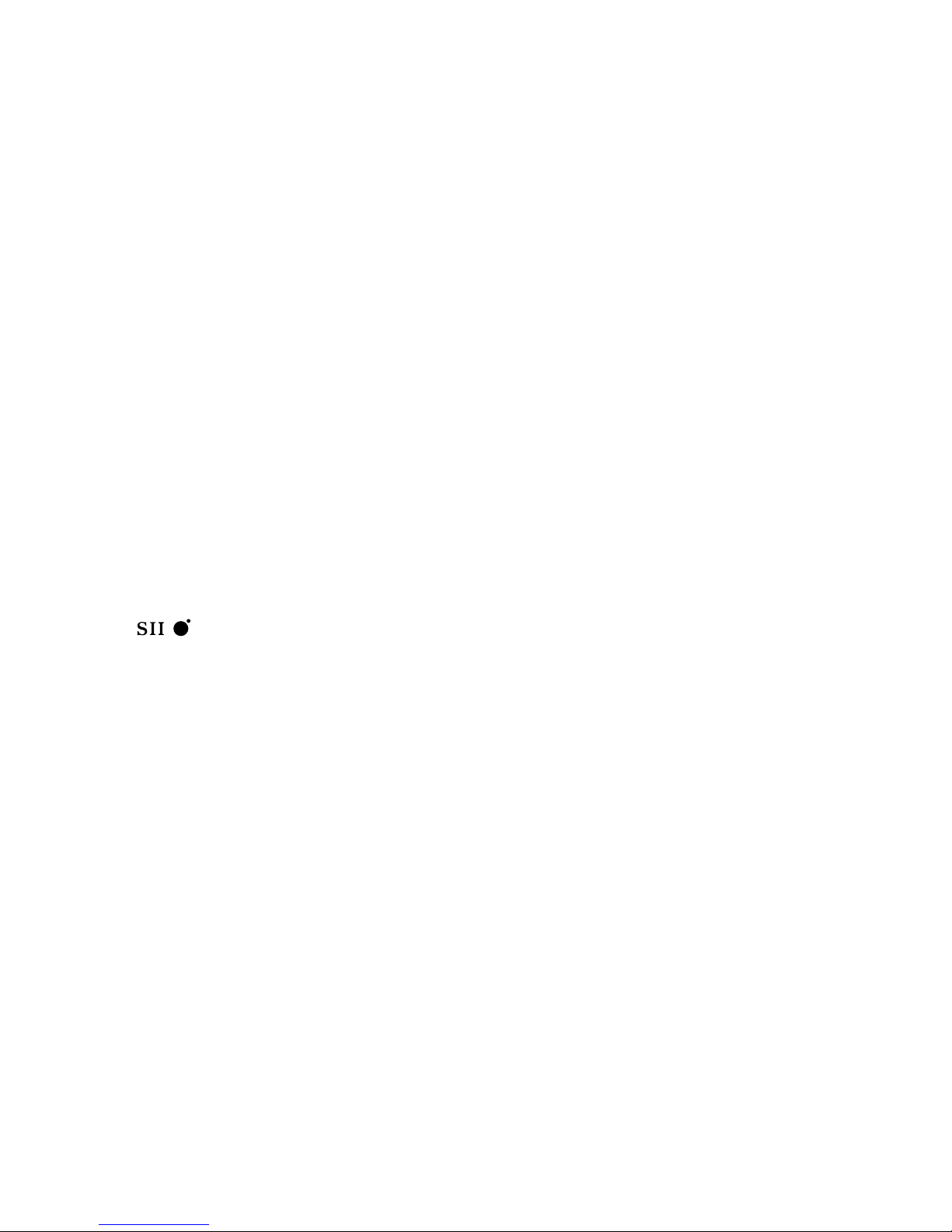Use the power supply voltage specied on the nameplate. DO NOT plug several
devices into one electrical outlet as this might result in re or electric shock.
Make sure the printer is well grounded. If not, a short circuit may cause re or
electrical shock.
DO NOT disassemble or remodel the printer. DO NOT repair the printer yourself.
Doing so may cause re, electric shock or personal injury.
DO NOT damage, break, process, or heat the power cable. If it is damaged,
replace it with a new one. Using a damaged power cable may cause re or
electric shock.
NEVER use the printer in a place of extreme humidity or any place where it can
possibly be splashed by any liquids. If any liquids get into the printer, it could
lead to re, electric shock, or personal injury.
DO NOT remove the covers attached to the printer because they contain high-
voltage and extremely hot parts. Doing so may might result in an electric shock
or burn.
DO NOT allow metal or liquids to touch the internal parts of the printer.
Doing so may cause re, electric shock, or personal injury.
DO NOT disconnect or connect the power cable with wet hands. Doing so may
lead to electric shock.
Turn the printer o and unplug the power cable immediately after it thun-
dered.
Power OFF the printer and unplug the power cable from the power outlet in
any of the following cases :
- When putting your hands inside the printer.
- Smoke, strange noise or smells generate from the printer.
- A piece of metal or any liquid touches the internal parts or slot of the printer.
- An error requiring service by a service center occurs.
DO NOT put your hand unnecessarily inside the printer such as covers, ventila-
tor opening and ink cartridge slot. Doing so may result in personal injury. Even
if the printer is not operating, it may perform a function automatically. Use cau-
tion with the printer even if it is not printing.
WARNING Ensure to read cautions below before use.