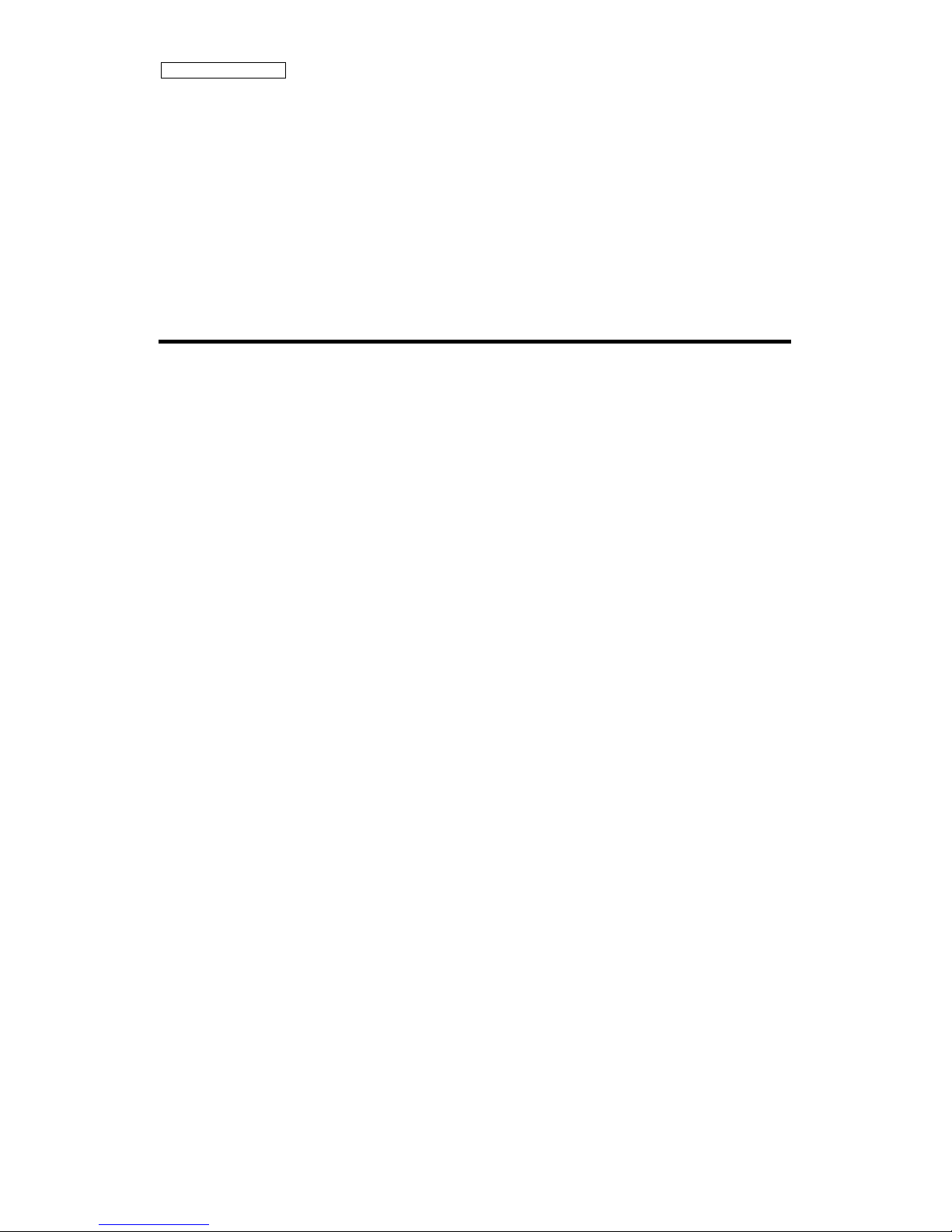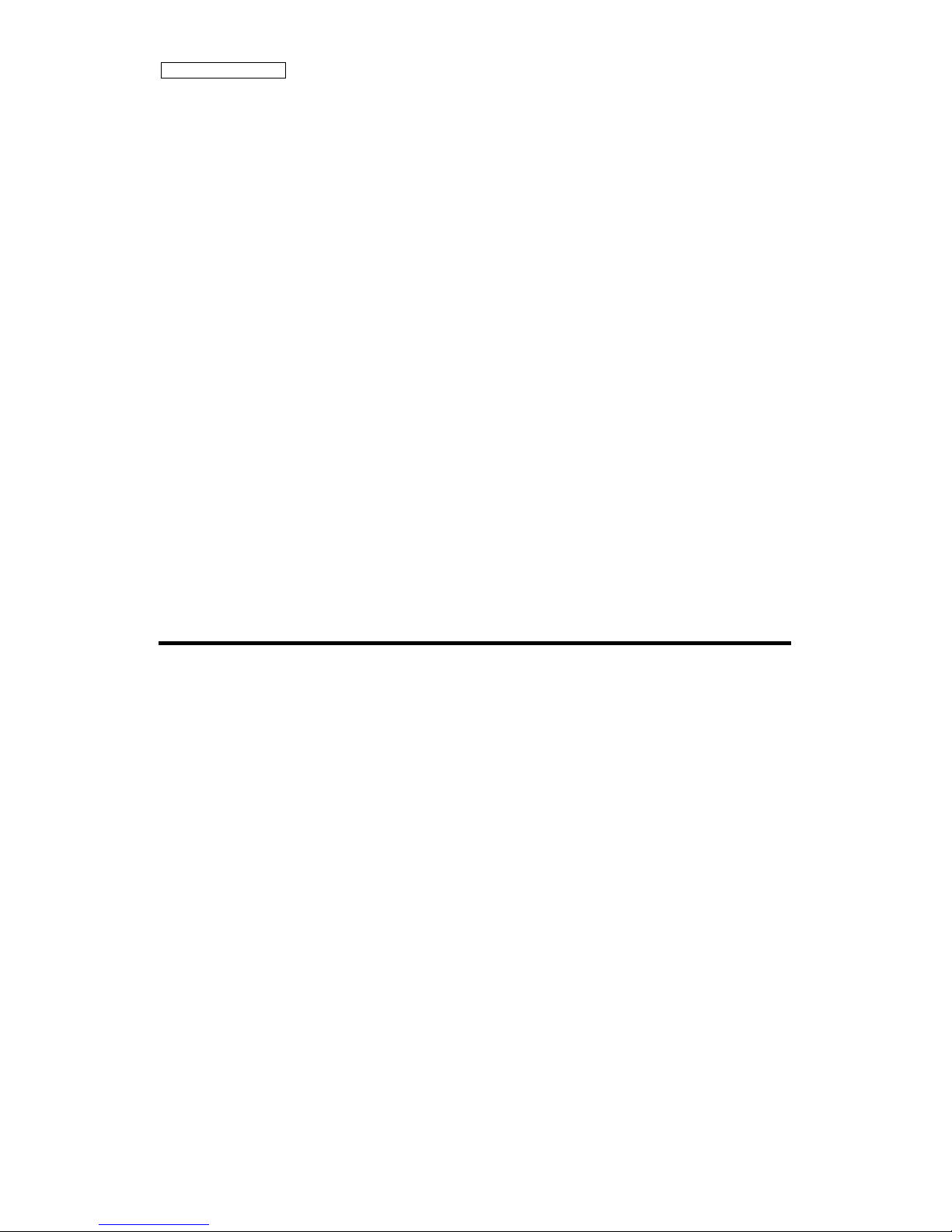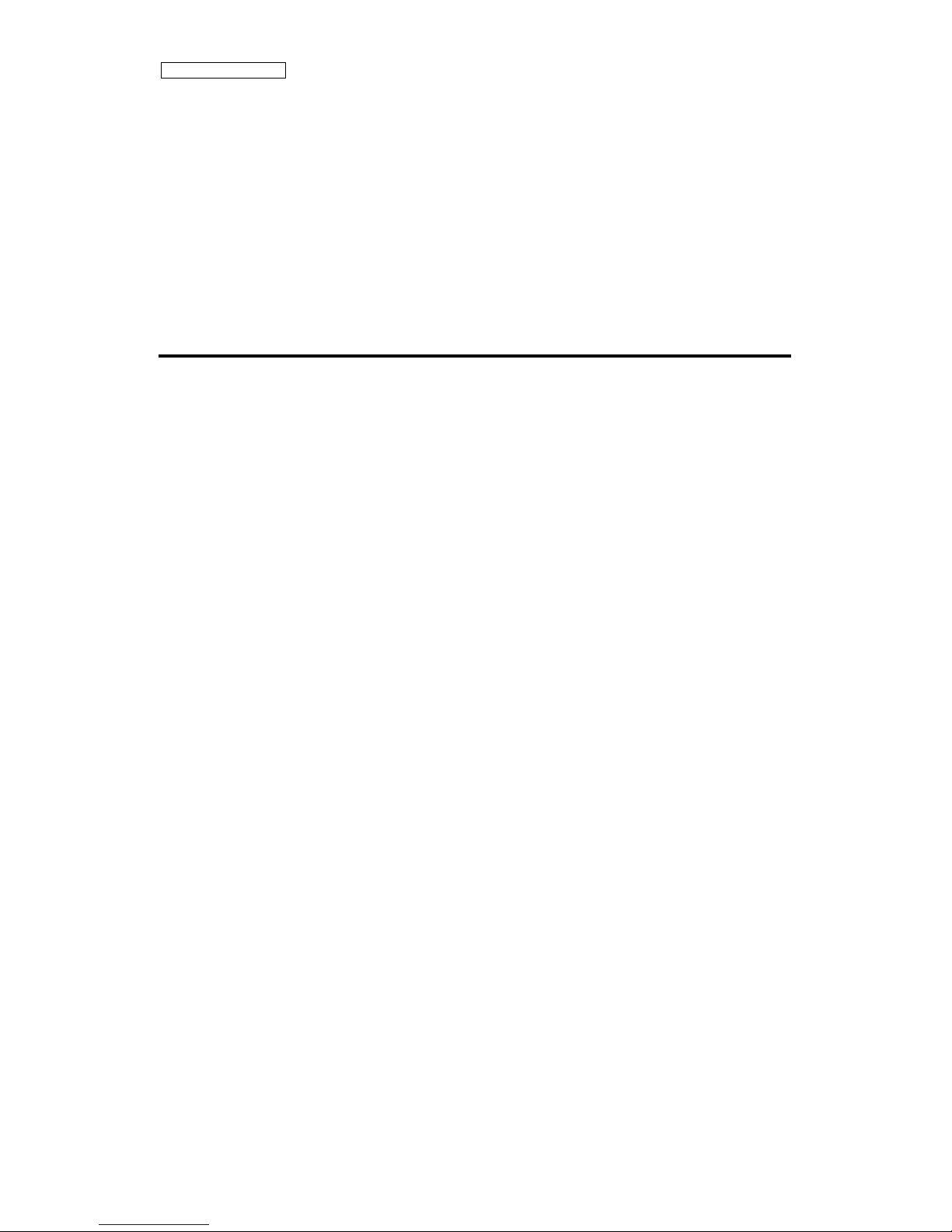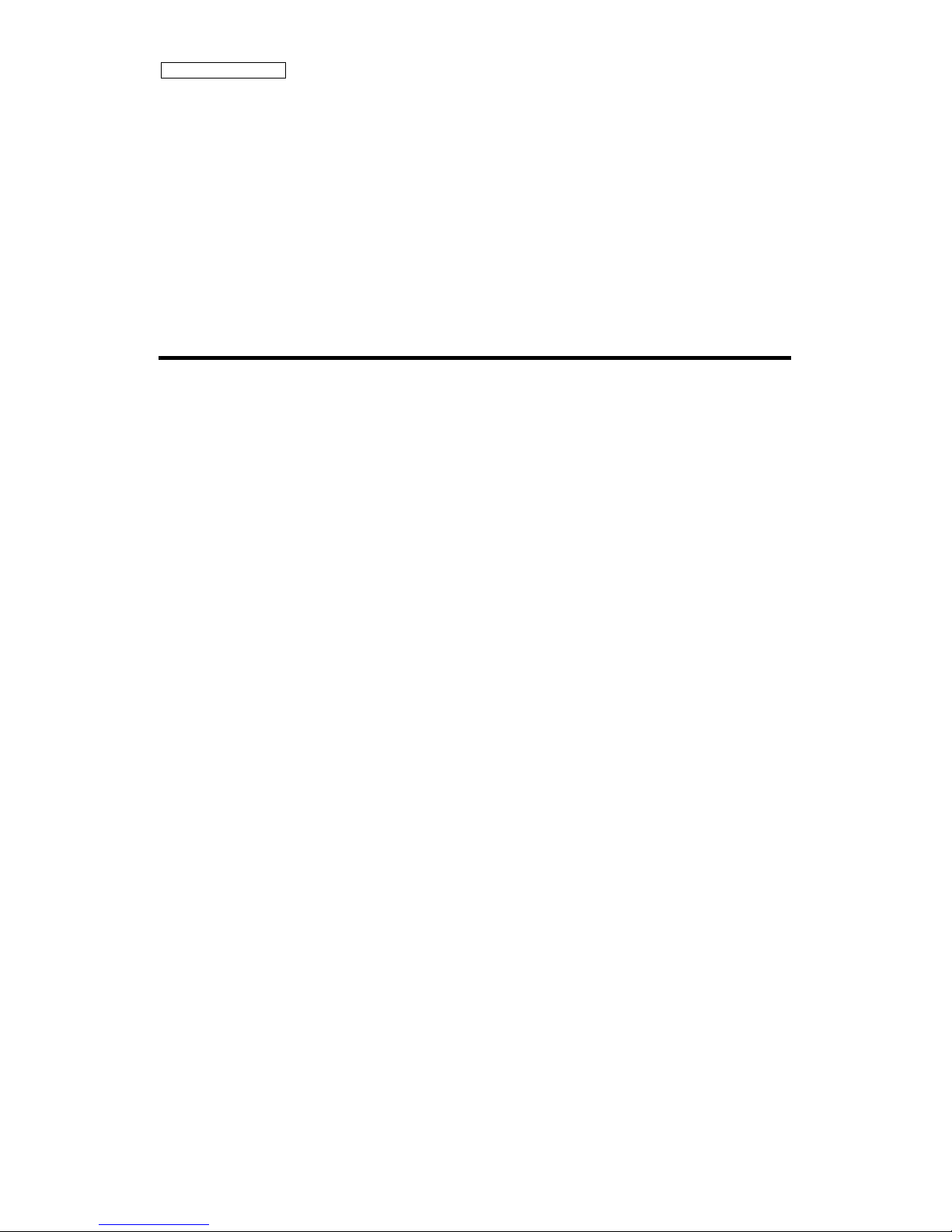SIIT CONFIDENTIAL
CONTENTS -4
Section 5 Troubleshooting (Engine and SCSI Controllers) 5-1
5.1 Print Quality Defects 5-1
5.2 Error Message Types 5-4
5.3 Operator Call Errors 5-5
5.4 Warning 5-8
5.4.1 Communication errors 5-10
5.4.2 Winder timeout 5-10
5.5 Service Call Errors 5-11
5.5.1 Self-diagnostic errors at power on 5-11
5.5.1.1 Internal RAM (0001) 5-12
5.5.1.2 SRAM (0002) 5-12
5.5.1.3 Flash ROM (0004) 5-12
5.5.1.4 PIO (0008) 5-12
5.5.1.5 NVRAM 5-13
5.5.1.6 FPGA (IPB) (0020) 5-15
5.5.1.7 FPGA (ICB) (0040) 5-15
5.5.1.8 ASIC CONF (IPB1) (0080) 5-15
5.5.1.9 ASIC CONF (ICB1) (0100) 5-16
5.5.1.10 SCSI board (0200) 5-16
5.5.1.11 SCSI register (0400) 5-16
5.5.1.12 DRAM (0200) 5-17
5.5.1.13 POWER SUPPLY (+36, +24, +12 V) (800) 5-17
5.5.2 Engine error 5-19
5.5.2.1 Engine error 1110: GA_ATG block clear error 5-20
5.5.2.2 Engine error 1110: GA_ATG DMA error 5-20
5.5.2.3 Engine error 112X: Vacuum fan error 5-20
5.5.2.4 Engine error 1140: Flash ROM write error 5-21
5.5.2.5 Engine error 1150: Home position sensor error 5-21
5.5.2.6 Engine error 1160: Wiping error 5-22
5.5.2.7 Engine error 1170: Temperature sensor error 5-22
5.5.2.8 Engine error 1180: Capping motor error 5-23
5.5.2.9 Engine error 119X: VDD2 variable power supply error 5-24
5.5.2.10 Engine error 11AX: NVRAM error 5-25
5.5.2.11 Engine error 11C0: Cap position error 5-26
5.5.2.12 Engine error 11D0: Cooling fan error 5-26
5.5.2.13 Engine error 11E0: Long term strage error 5-26
5.5.2.14 Engine error 120X: Head drive IC error 5-27
5.5.2.15 Engine error 121X: Head temperature error 5-27
5.5.2.16 Engine error 1220: Edge sensor error 5-28
5.5.2.17 Engine error 123x: Sub-tank sensor error (Full or Half) 5-28
5.5.2.18 Engine error 124x: Ink supply sensor error 5-29
5.5.2.19 Engine error 125x: Sub-tank supply error 5-30
5.5.2.20 Engine error 126x: FFC cable connection error 5-31
5.5.2.21 Engine error 1700x: Servo error 5-31
5.5.3 System errors 5-33
5.6 Engine F/W composition and Version Up 5-34
5.6.1 Engine F/W Composition 5-34
5.6.2 Engine F/W Version UP 5-35
5.7 ASIC Program Composition and Version Up 5-37
5.7.1 ASIC Program Composition 5-37
5.7.2 ASIC Program Version Up 5-37