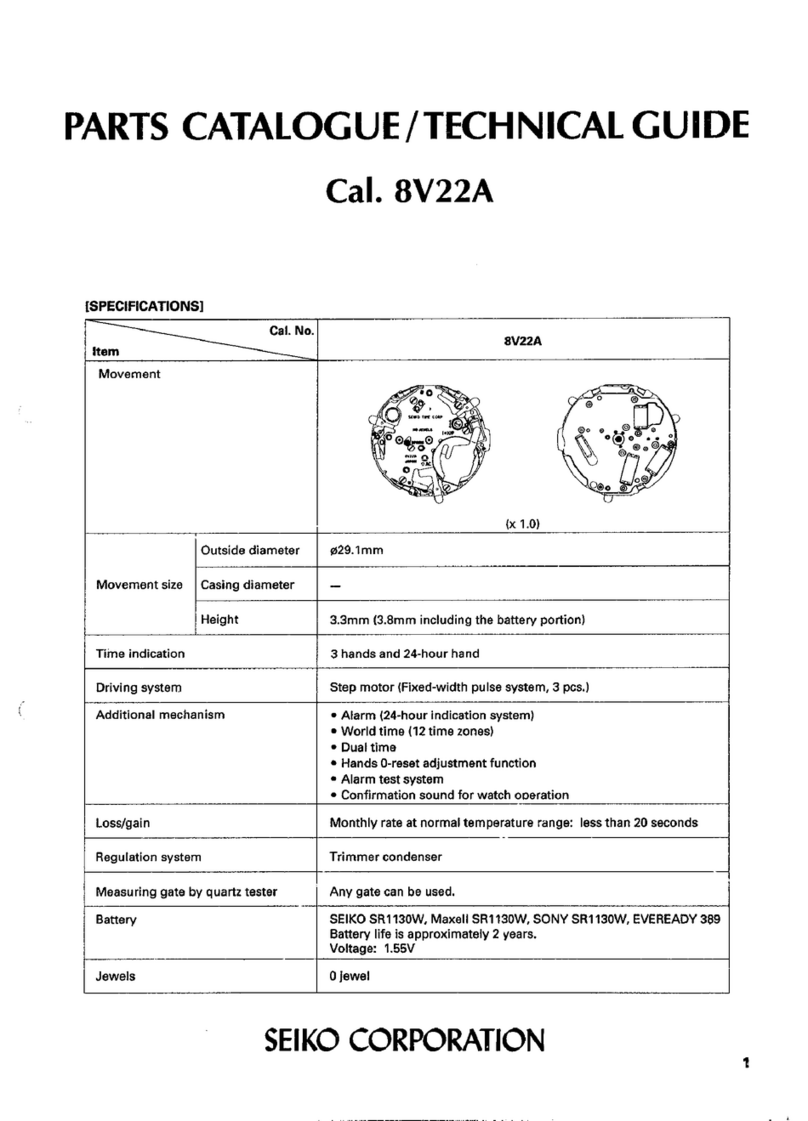Seiko 7T52 User manual
Other Seiko Watch manuals
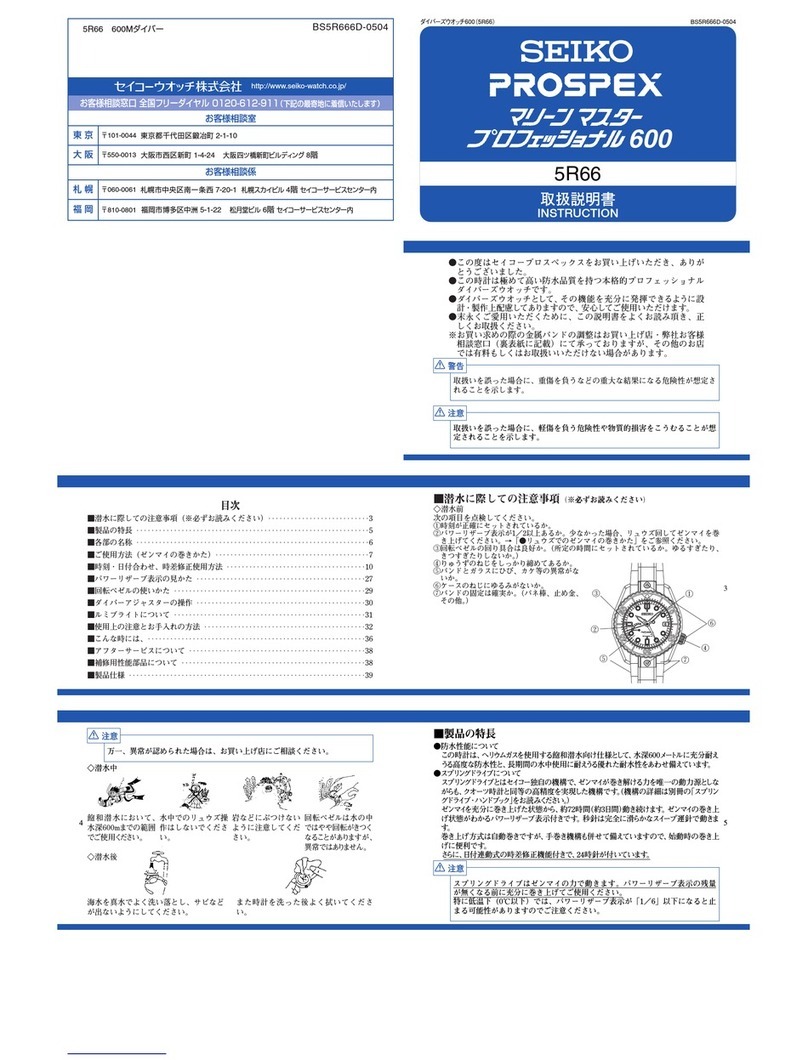
Seiko
Seiko PROSPEX 600 User manual

Seiko
Seiko W524 User manual
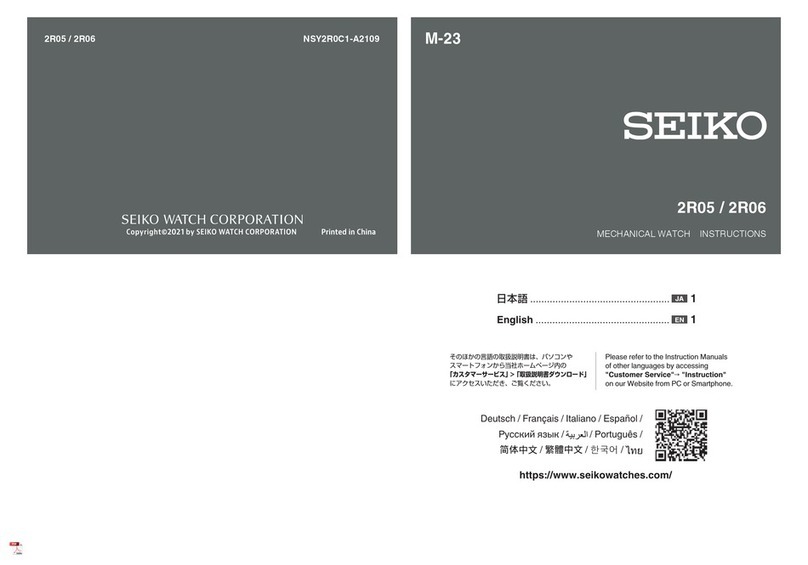
Seiko
Seiko M-23 2R05 User manual

Seiko
Seiko Astron 3X22 Assembly instructions

Seiko
Seiko quartz M354 User manual

Seiko
Seiko KINETIC 7D46 User manual

Seiko
Seiko 6R15 User manual

Seiko
Seiko 8R48A Quick start guide

Seiko
Seiko 6A32 Installer manual

Seiko
Seiko Presage SPB305J User manual

Seiko
Seiko SSQV038 User manual

Seiko
Seiko M-6 User manual

Seiko
Seiko ASTRON Assembly instructions

Seiko
Seiko N855 User manual
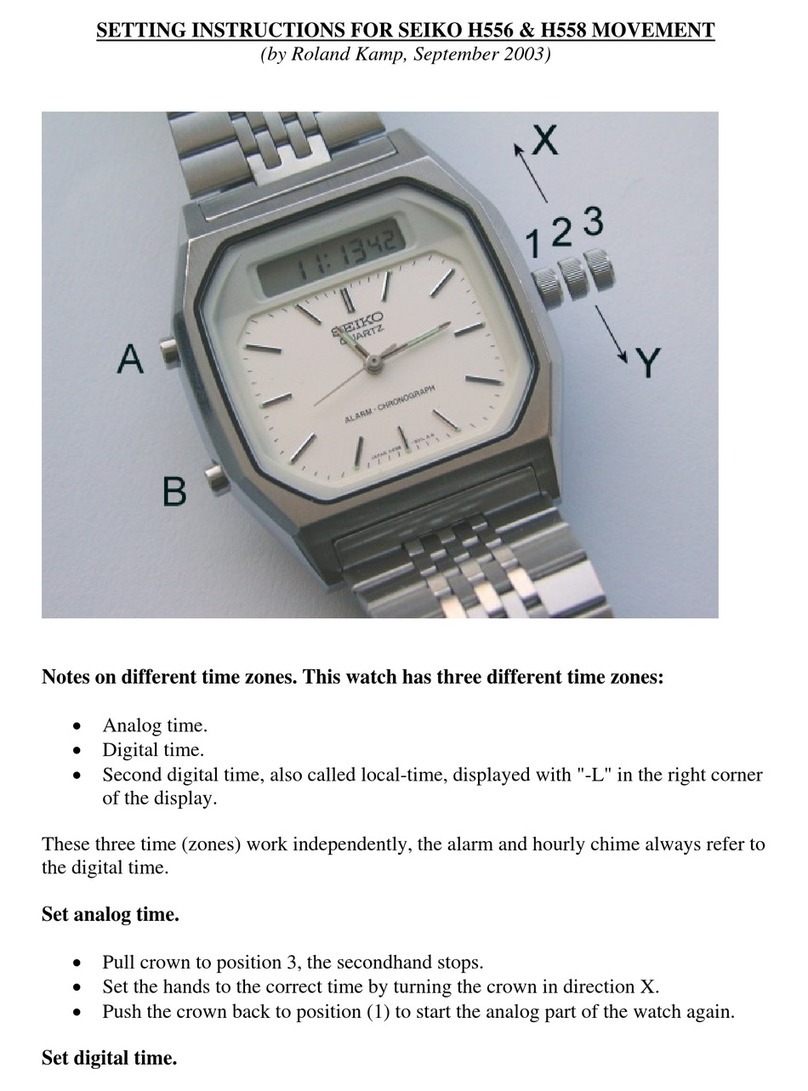
Seiko
Seiko H558 User manual

Seiko
Seiko Conceptual SWL001J User manual
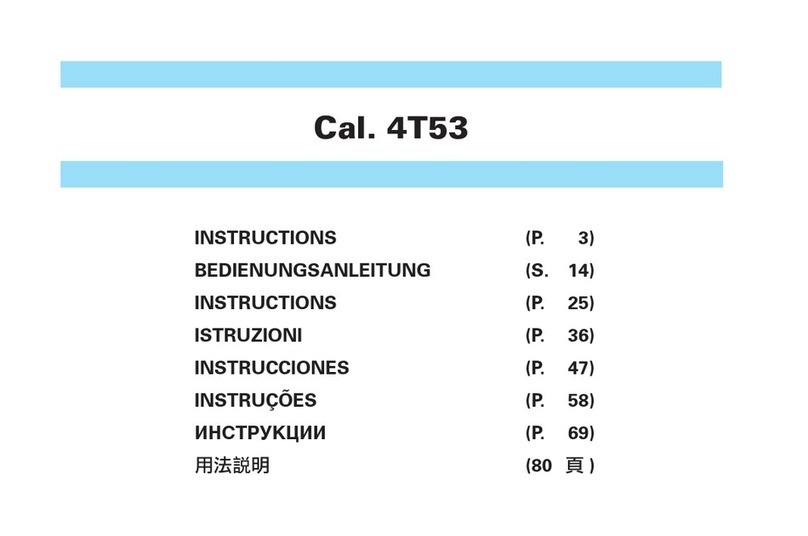
Seiko
Seiko SKS637P1 User manual

Seiko
Seiko Cal. V198 Installation manual

Seiko
Seiko GPS SOLAR ASTRON 5X53 User manual

Seiko
Seiko 8B63 User manual
Popular Watch manuals by other brands

Casio
Casio QW 5513 Operation guide

Piaget
Piaget 560P Instructions for use

Armitron
Armitron pro sport MD0346 instruction manual

West Marine
West Marine BlackTip 13411293 Instruction Booklet and Care Guide

Jaeger-leCoultre
Jaeger-leCoultre HYBRIS MECHANICA CALIBRE 184 manual

FOREVER
FOREVER iGO PRO JW-200 user manual