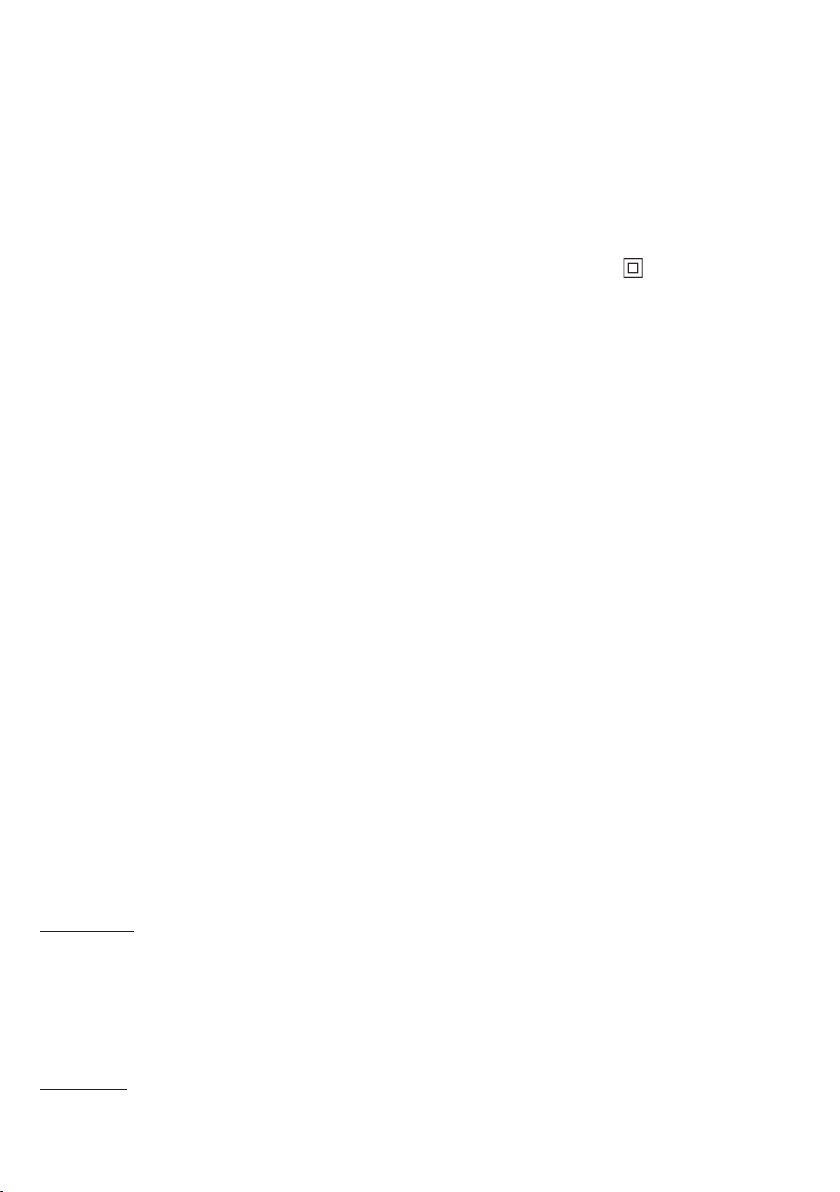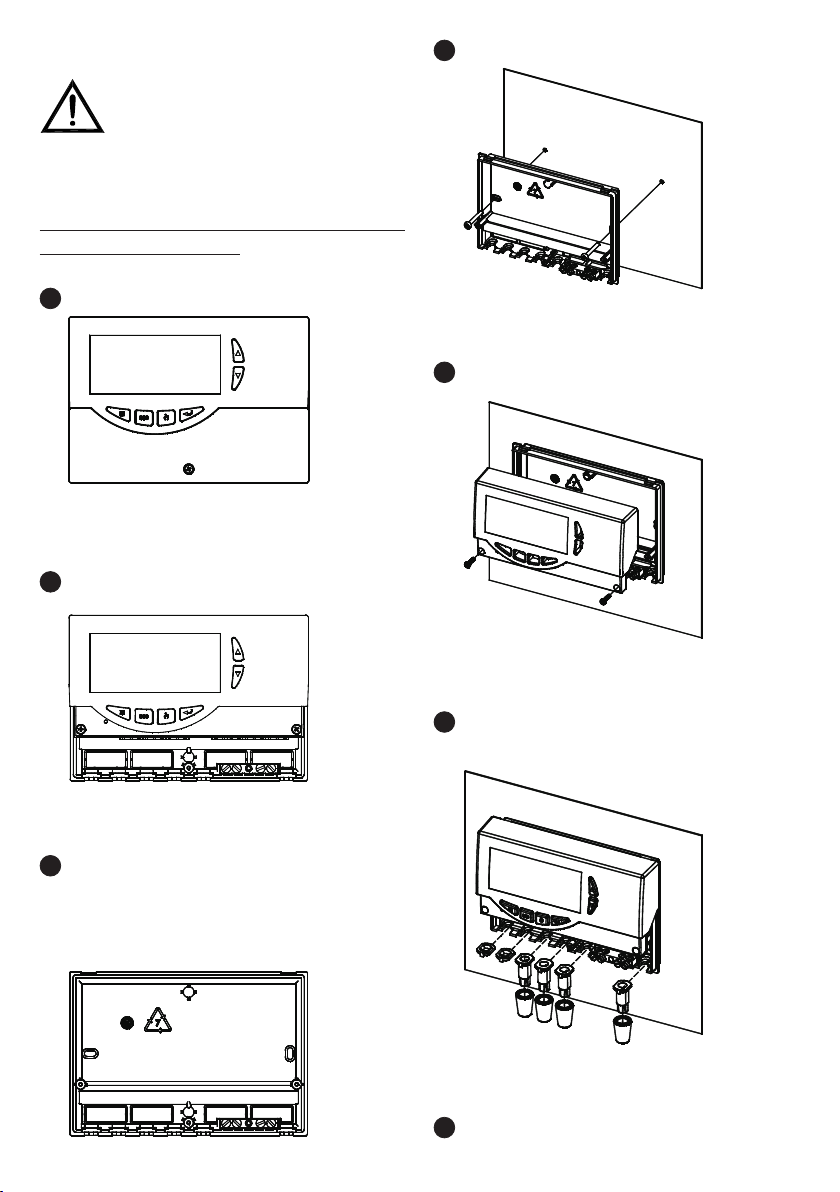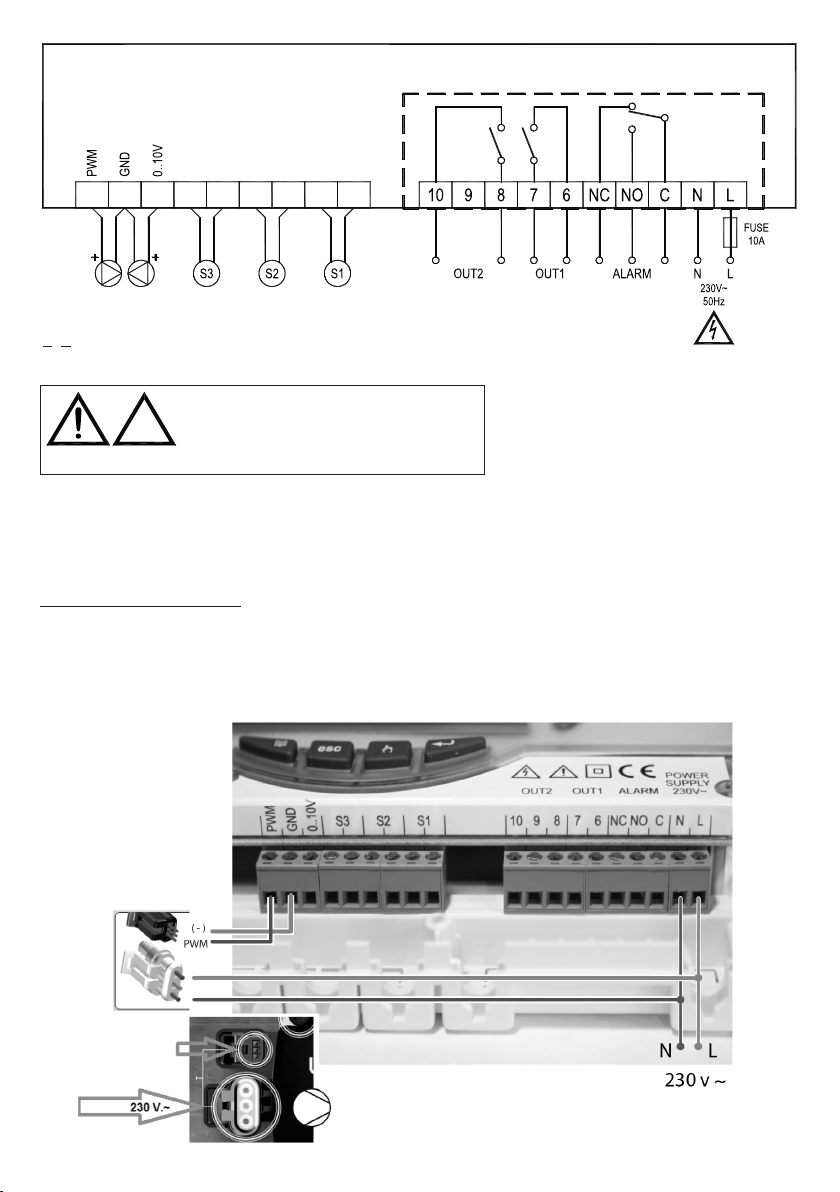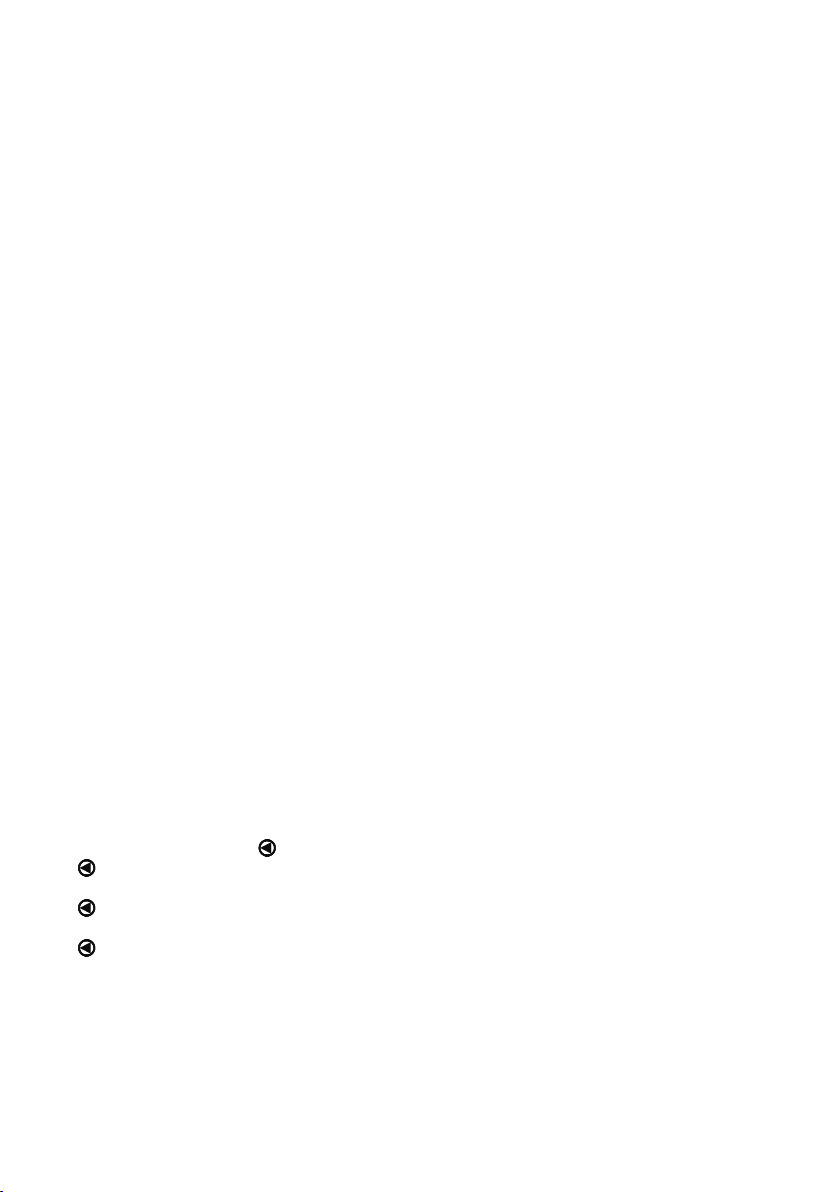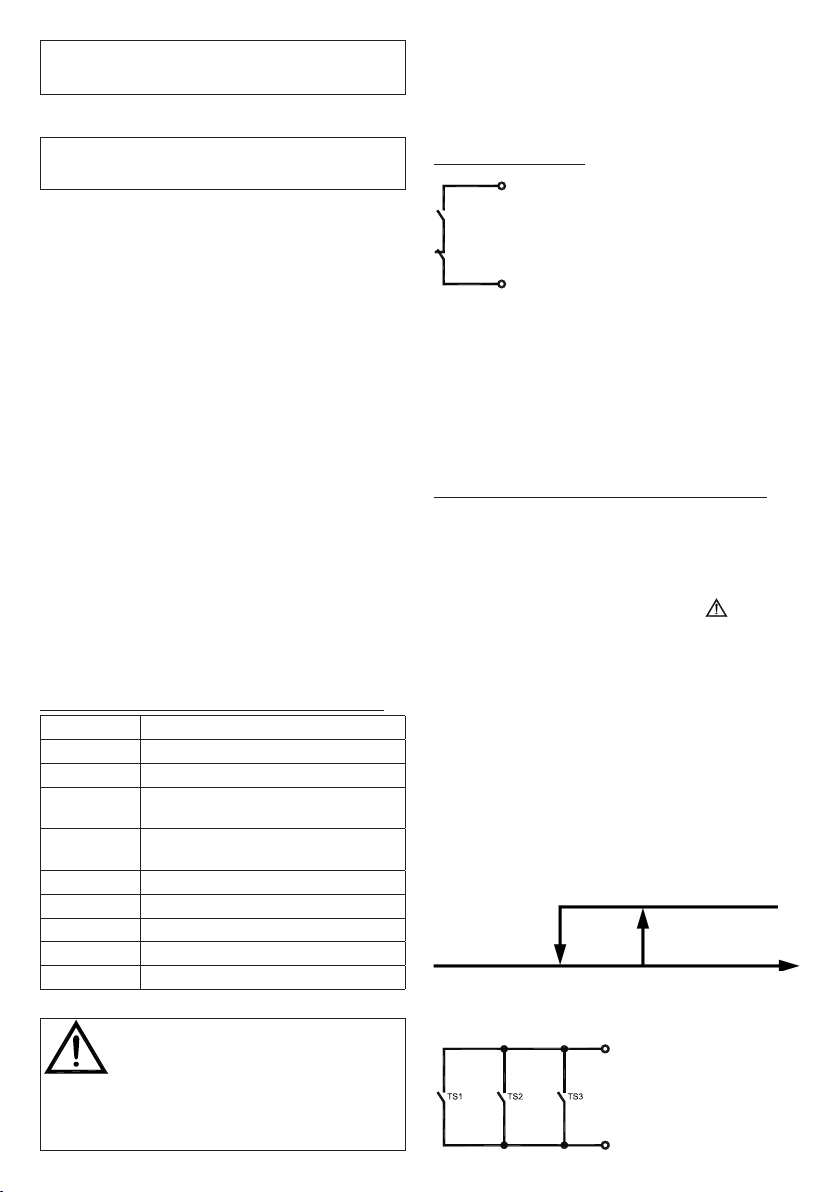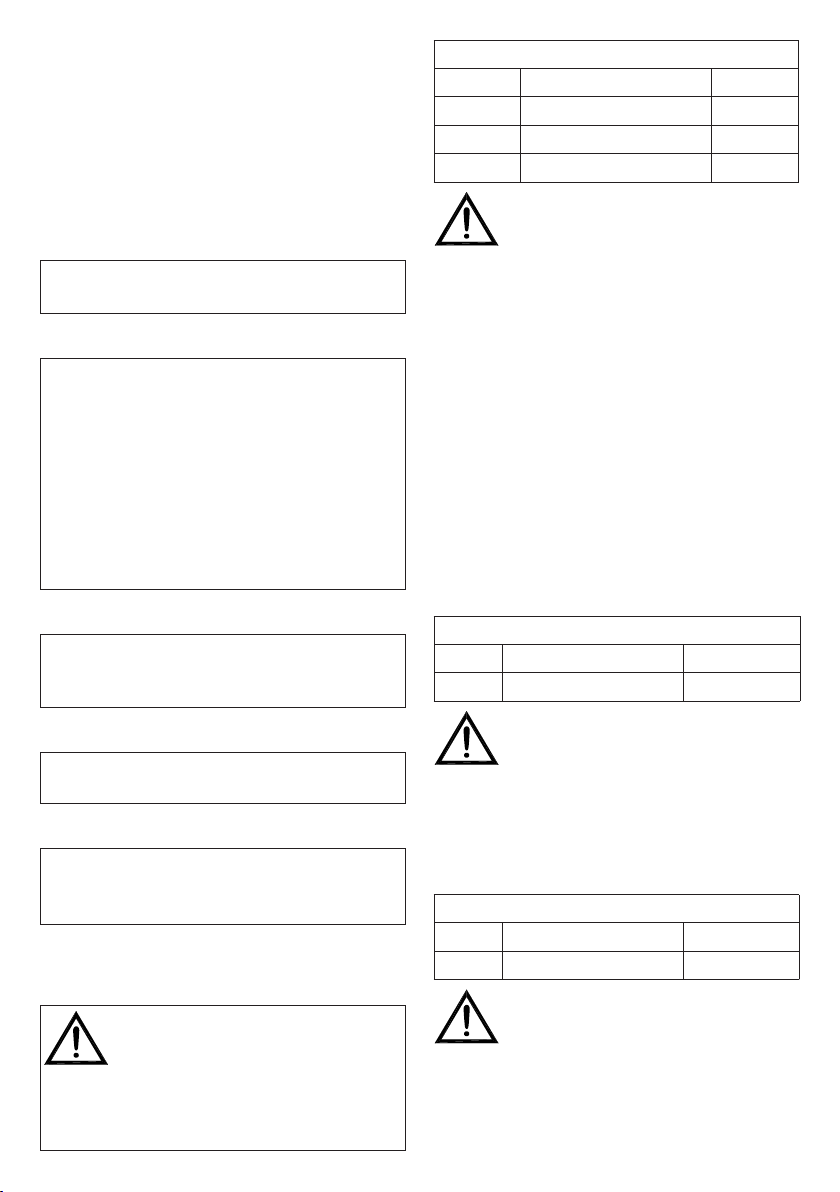10 TDST24M000SE 032635 190619
AFTER SELECTING PARAMETER P2 PRESS THE ‘ ‘
KEY.
USING THE ‘ OR ‘ ‘ ARROWS IT IS POSSIBLE TO
SCROLL CYCLICALLY THROUGH THE THERMAL DATA:
- Safety temperatures
- Differentials
- Hysteresis of the differentials
- Hysteresis of the safety thermostats
- Hysteresis of the thermostats
- Offset
- Maximum temperatures
- Integration temperature
- ABC (Automatic Boiler Control) temperature
PRESS THE ‘ ‘ TO MODIFY THE THERMAL DATA
SELECTED; THE DATA WILL START FLASHING.
SET THE DESIRED NUMERIC VALUE USING
THE ‘ ‘ OR ‘ ‘ ARROWS.
P2: SETTING THE THERMAL DATA
Using this parameter it is possible to set the thermal data
related to the selected installation:
Note: The control unit is supplied with pre-programmed
thermal data for optimal operation. Any change to
these values must be performed by qualied personnel
only.
When changing the hydraulic scheme by means of the
parameter P1, the thermal values (TS, TM, TAH and
TABC) already set will be reset at the default values.
PRESS THE ‘ ‘ KEY TO CONFIRM THE
PROGRAMMED SETTINGS OR PRESS THE ‘ esc ’ KEY
TO CANCEL THE CHANGES.
In the following the regulation ranges allowed for each
parameter are listed.
WARNING!
The thermal parameters to be set are displayed when
the relevant scheme is selected, this means the power
unit will only display the thermal parameters actually
activated for the selected hydraulic scheme.
Probe safety temperatures
Data Regulation range Default
TS1 60.0 .. 240.0 °C 140.0 °C
TS2 20.0 .. 90.0 °C 80.0 °C
TS3 20.0 .. 90.0 °C 80.0 °C
WARNING!
It is not possible to set the Safety Temperatures TS2
and TS3 to a value lower than the relevant Maximum
Temperature, as the value of the Safety Temperature
is limited to the value of the Maximum Temperature
+5°C. To lower the Safety Temperature, it is rst
necessary to decrease the Maximum Temperature and
then set the Safety Temperature to the desired value.
If the Safety Temperature is displayed but the relevant
Maximum Temperature is not, then the Safety
Temperature will be limited according to the Maximum
Temperature operating in the current scheme (i.e. in
scheme no.1, the value of the TS2 safety temperature
will be limited according to the value of the TM3
maximum temperature). Should the hydraulic scheme
be changed and SCH5 scheme previously activated, all
the Safety and Maximum temperatures will be set at
the factory-set default values.
Differential between the probes S1-S2 (∆T12)
Data Regulation range Default
∆T12 1.0 .. 20.0°C 8.0 °C
WARNING!
It is not possible to set the Differential to a value lower
than the relevant hysteresis because the value of the
Differential is limited to the value of the hysteresis
+1°C. To lower the Differential it is rst necessary to
decrease the value of the hysteresis.
Hysteresis of the differential ∆12
Data Regulation range Default
HY12 1.0 .. 15.0°C 4.0 °C
WARNING!
It is not possible to set the Hysteresis (HY) to a value
higher than the relevant Differential (∆T), because
the value of the hysteresis is limited to the value of
the Differential -1°C. To increase the value of the
Hysteresis it is rst necessary to increase the value of
the Differential (∆T).