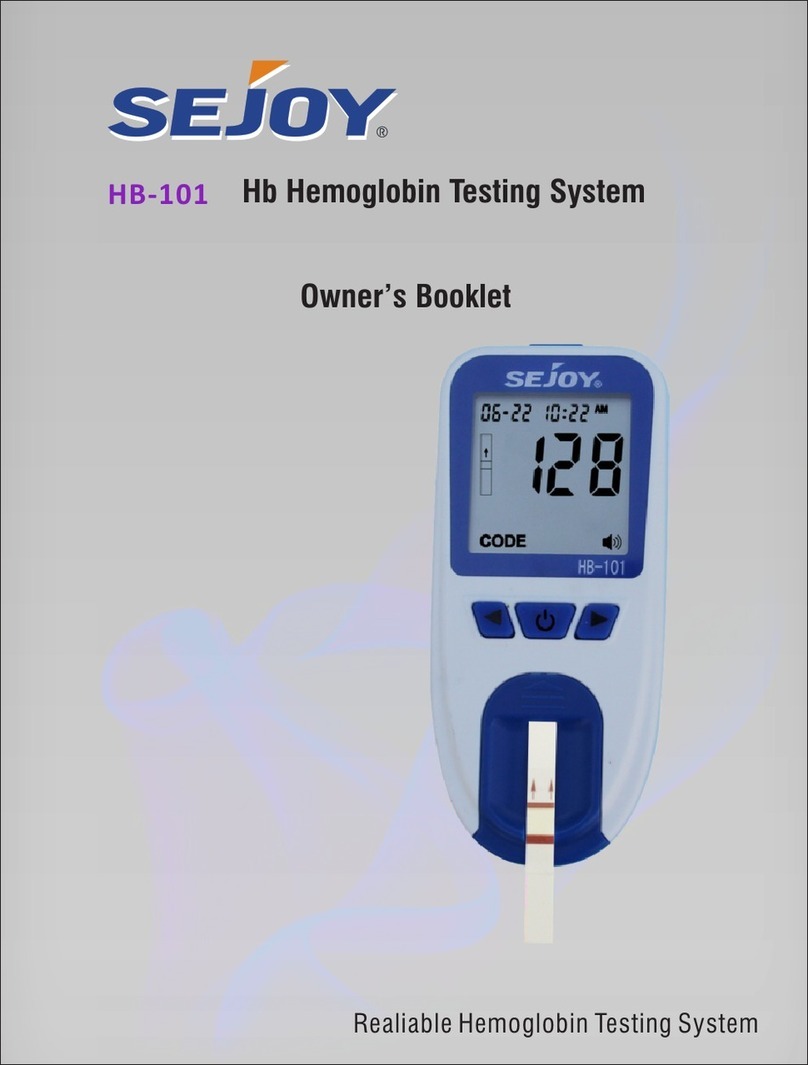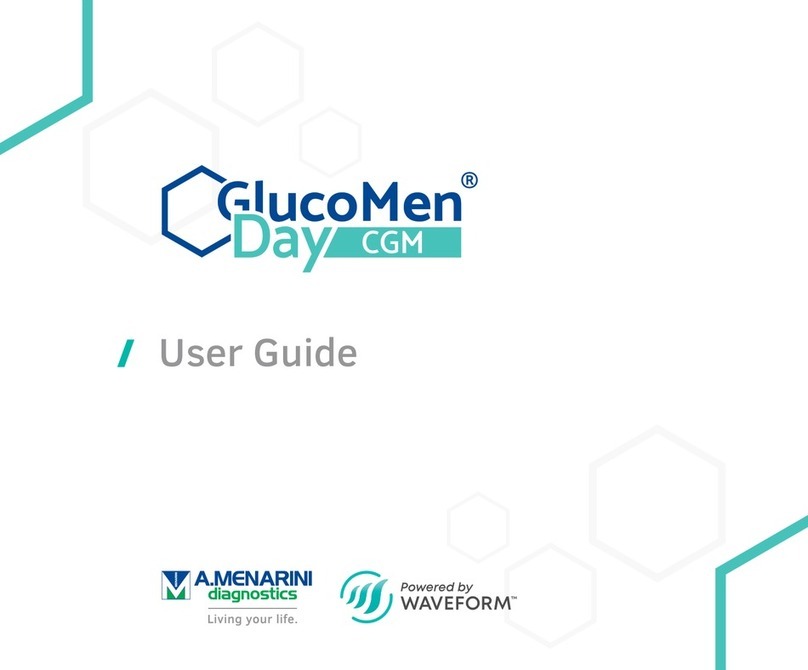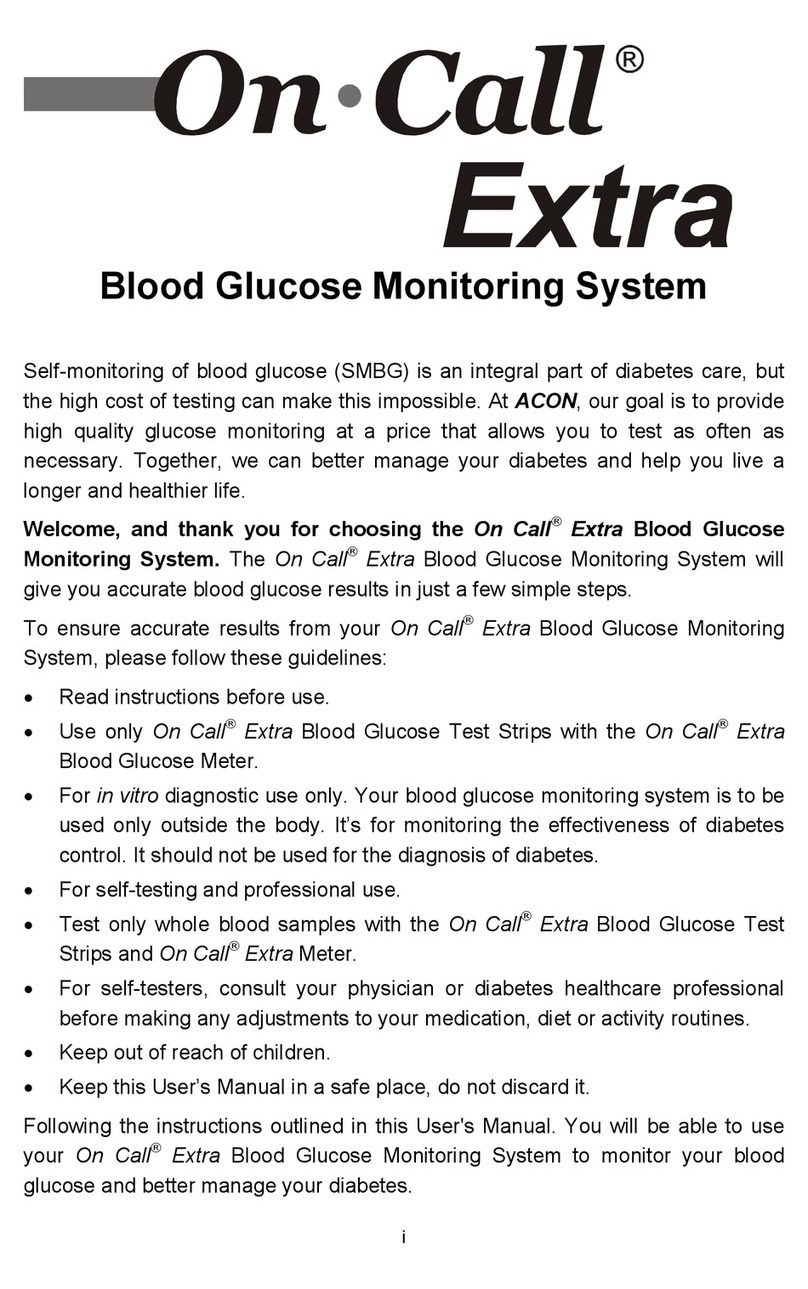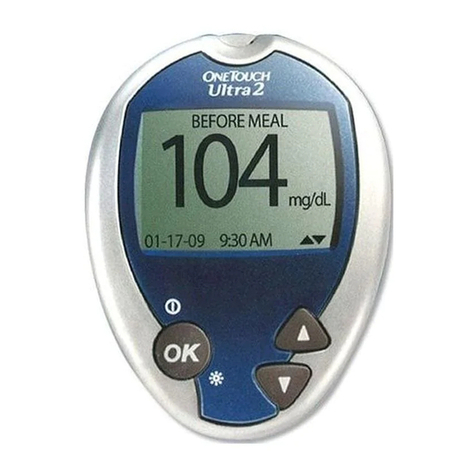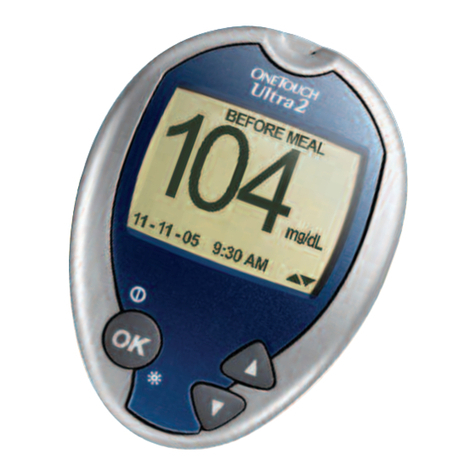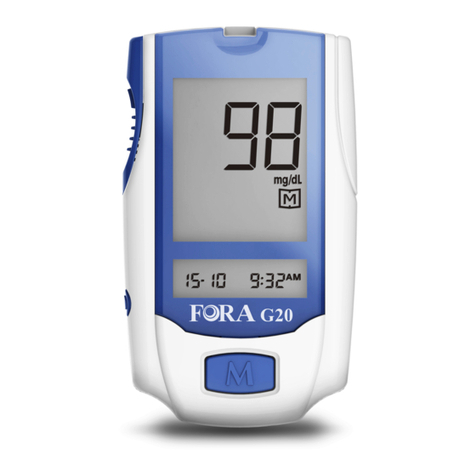Sejoy HB-201 User manual
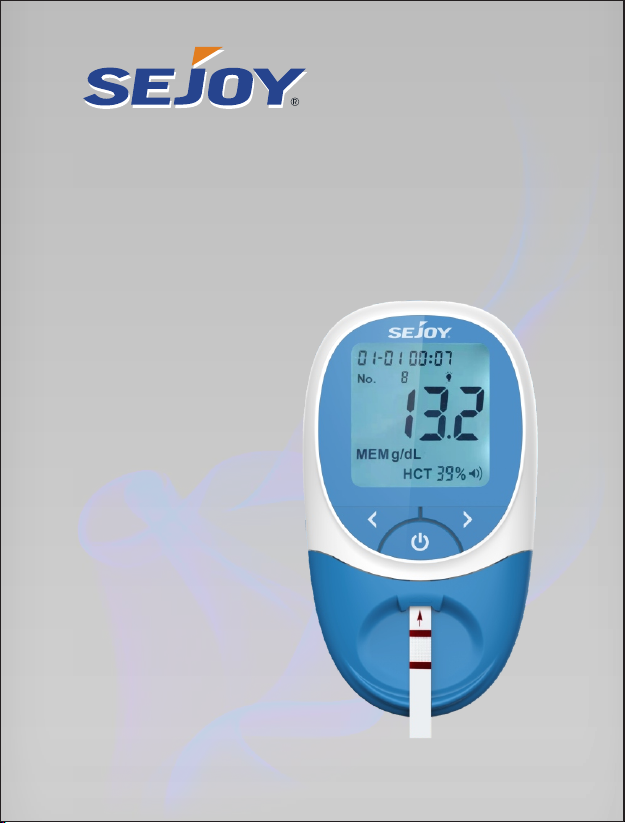
Owner’s Booklet
Hb Hemoglobin Testing System
HB-201
Realiable Hemoglobin Testing System
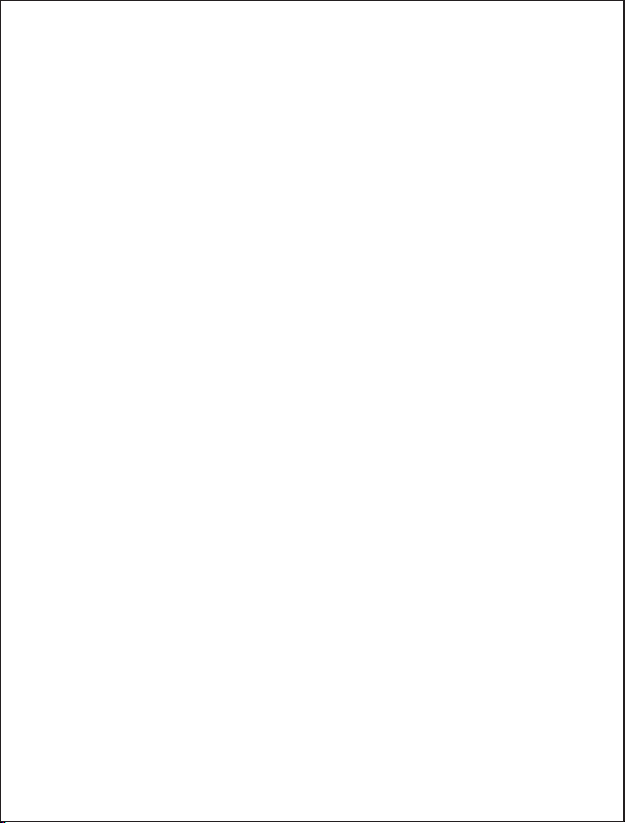
Contents
Important Safety information ·······································
Test Strips ························································
Meter (battery included) ··········································
Meter Display ·····················································
Introduction ························································
Getting to know your system ··································
01
02
04
06
07
08
Lancing Device ····················································
Meter Setup ·······················································
Coding your meter ·················································
Preparing the lancing device ····································
Fingertip blood sampling ········································
Disposal the lancet ··············································
Setting up your meter·············································
Testing ·······························································
Data and Memory ················································
11
12
12
17
22
25
27
22
30
Maintenance ······················································
Replacing the battery ·············································
Caring for your system ············································
31
32
33
Troubleshooting ···················································
Technical information ·············································
Specifications ······················································
Disposing of the meter, test strips, lancets and batteries·
Warranty ····························································
Symbol Index ······················································
35
38
40
41
42
Optical check ············································ 16
Important Health-Relate information ······························· 03
Bluetooth connection ················································· 20
Computer connection············································ 19
38
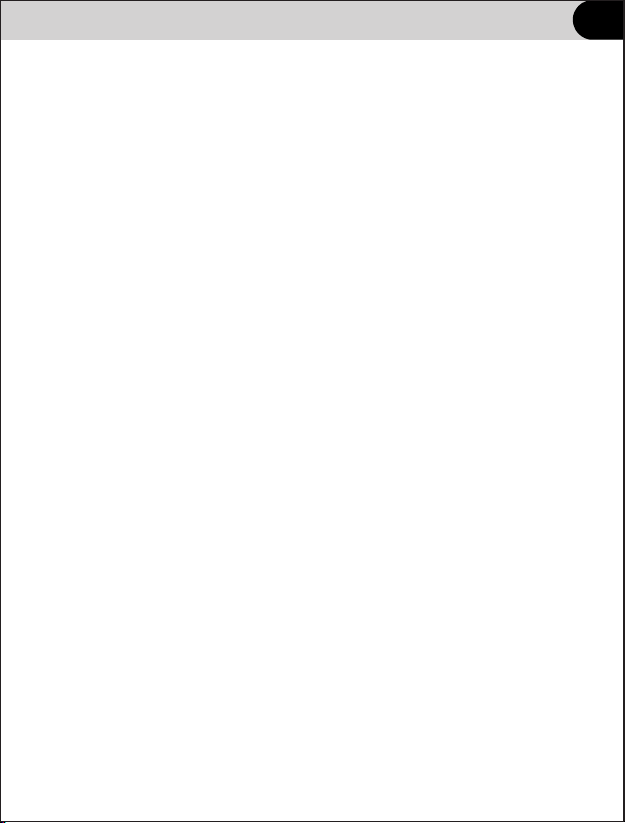
Introduction
Thank you for choosing Sejoy HB-201 Hemoglobin Testing System.
Before you start testing, carefully read this Owner’s Booklet.
Intended Use
Test Principle
The system consists of a portable meter that analyzes the intensity and
color of light reflected from the reagent area of a test strip, ensuring quick and
accurate results.
®
The Sejoy Hb Hemoglobin Testing System provides results in less than 10
seconds and requires only a single drop of whole blood. The meter can store
up to 1000 results. The meter can be operated by 3 AAA (1.5V) batteries.
1
The Sejoy HB-201 hemoglobin Meters are used with the Sejoy HS-101
Test Strips to quantitative measuring hemoglobin content with fresh capillary
wholeblood from the finger or venous blood. The hemoglobin Meters can be
used for self-testing at home or for professional use.The product is for in
vitro diagnostic use only.It can not be used as the only basis for the diagnosis
of anemia.
To ensure accurate results:
• Read instructions and complete any necessary training before use.
• Use the code chip that accompanies each box of test strips.
® ®
• Use only Sejoy Hb Hemoglobin Test Strips with the Sejoy Hb
Hemoglobin Meter.
• For in vitro diagnostic use only.
• Test only whole blood specimens. EDTA or heparin anticoagulantssodium
can be used.
• Keep out of reach of children.

Introduction
Important Safety information
Warning
2
• Venous whole samples collection and preparation should be obtained by
healthcare professionals.
• During normal testing, any Hb Hemoglobin Meter or lancing device may come in
contact with blood. All parts of the kit are considered biohazardous and can
potentially transmit infectious diseases from blood borne pathogens, even after
you have performed cleaning and disinfecting.
• The meter and lancing device should never be used by more than one person. Do
not share the meter and lancing device with anyone, including family members,
due to the risk of infection from blood borne pathogens.
• Cleaning and disinfecting the meter and lancing device destroys most, but not
necessarily all, blood borne pathogens.
• If the meter is being operated by a second person who is providing testing
assistance to the user, the meter and lancing device should be cleaned and
disinfected prior to use by the second person.
• Disinfect the meter and lancing device before allowing anyone else to handle them.
Do not allow anyone else to test with the meter or lancing device.
• It is important to keep the meter and lancing device clean and disinfected. Clean
and disinfect the lancing device once per week to remove visible dirt or other
material for safe handling and/or prior to disinfecting.
For instructions on how to clean and disinfect the meter and lancing device,see
Chapter Caring for your Meter.
• Wash hands thoroughly before and after handling the meter, lancing device,
or test strips.
• Choking hazard. Small parts. Keep away from children.
• Strong electromagnetic fields may interfere with the proper operation of the meter.
Do not use this meter close to sources of strong electromagnetic radiation.
• To avoid electrostatic discharge, do not use the meter in a very dry environment,
especially one in which synthetic materials are present.
• The matching USB data cable is our company’s dedicated data line for hemoglobin
analyzer online .Please do not use the USB data cable not provided by our
company to connect with the computer,So as to avoid damaging the hemoglobin
meter.

Introduction
Important Health-Related information
·Run a control test when you open a new box of test strips or if you think
that your test result is incorrect. Running a Optical check mode you know
that the meter is working properly.
• DO NOT CHANGE YOUR TREATMENT BASED ON A SINGLE RESULT THAT
DOES NOT MATCH HOW YOU FEEL OR IF YOU BELIEVE THAT YOUR TEST
RESULT COULD BE INCORRECT. If your hemoglobin content result doesn’ t
match how you feel and you have followed the instructions in this manual,
follow your doctor’s instructions, or call your doctor.
• Children should be taught how to use the meter and any other medical
products appropriately.
• If you have followed all the instructions in this booklet and still have
symptoms that don’t seem to match your test results – or if you have
questions – talk to your doctor.
• The sejoy hemoglobin monitoring system HB-201 is designed for using
with fresh capillary whole blood from the finger or venous samples.
3
Environmental conditions for normal use of the instrument
·indoor use.
• Altitude :Up to 10,000 feet (3,048meters) above sea level.
• Operating temperature: 10℃~40℃.
• Operating relative humidity: <90%RH.
• Over voltage category : Not applicable.
• Pollution degree of the intended environment:2.
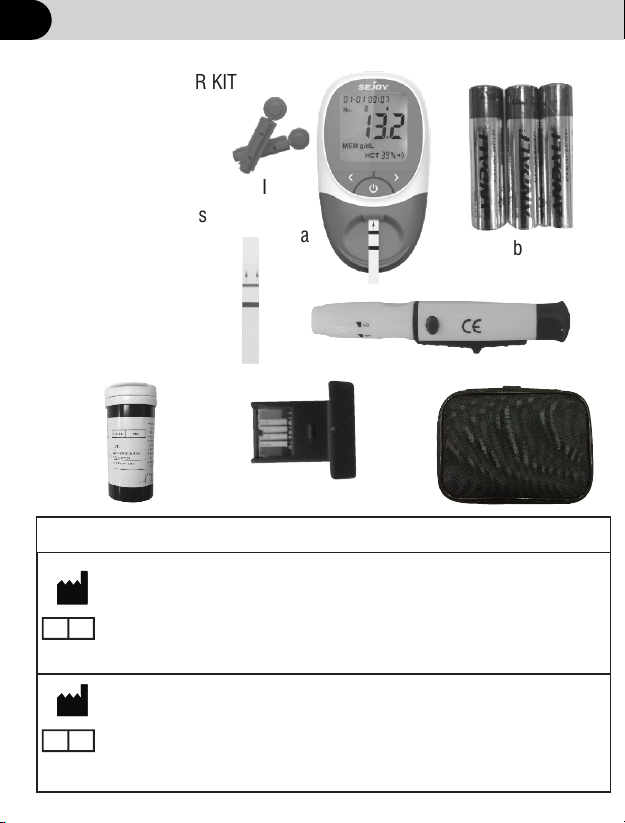
Getting to know your system
ab
c
d
f
e
a. Hb Meter
b. AAA Batteries
c. Lancing Device
d. Quality control Strips
e. Code Chip
f. Carrying Case
g. Usb data cable
h. test Strips
I . Sterile Lancet
INCLUDED WITH YOUR KIT
4
h
I
Beijing Ruicheng Medical Supplies Co., Ltd.
No. 558 Zhangzikou, Yangsong Town, Huairou District, 101400 Beijing, China
Lotus NL B.V.
Koningin Julianaplein 10, le Verd,2595AA, The Hague, Netherlands.
CE for lancing device; CE0197 for sterile lancet
Manufacturer of Lancing Device and Sterile Lancet
EC REP
Shandong Lianfa Medical Plastic Products Co., Ltd.No.1
Shuangshan Sanjian Road, 250200, Zhangqiu City, Jinan, Shandong, PEOPLE’S
REPUBLIC OF CHINA
Shanghai International Holding Corp. GmbH (Europe)
Eiffestrasse 80, 20537 Hamburg Germany
CE for lancing device; CE0123 for sterile lancet
EC REP

Getting to know your system
Hb Meter: Reads the test strips and displays the hemoglobin (Hb)
concentration and calculated hematocrit (Hct) value.
Test Strips: Part of the system and used with the meter to measure
Hb concentration and calculated Hct in blood.
Code Chip: Automatically calibrates the meter with the code number when
inserted into the meter.
AAA Batteries: Provides power for the meter.
Carrying Case: Provides portability for testing.
User's Manual: Provides detailed instructions on using the Hb Hemoglobin
Testing System.
Type-C COM:Use Special USB data cable to connect computer(meet the
requirement of IEC 60950 and IEC 62368),input rated voltage is 5V DC
(no external power supply).
Usb data cable:Use Usb data cable to connect the Meter to your computer,
upload the measurement history data to the computer for viewing.
Quality control Strips:In Optical Check mode,Cheak whether the Optical
system works normally.
Test Strip Package Insert: Provides detailed instructions on using the
Hb Hemoglobin Test Strips.
Lancing Device: Used with sterile lancets to prick the fingertip for blood
specimen collection. The packaged lancing device has multiple depth
settings,allowing users to adjust the depth of the puncture and minimize
discomfort. It can also eject the used lancets.
Lancing Device Package Insert: Provides detailed instructions on using the
Lancing Device.
Sterile Lancets: Used with lancing device to draw blood specimens. Sterile
lancets are inserted into the lancing device with each blood draw and
discarded after use.
5
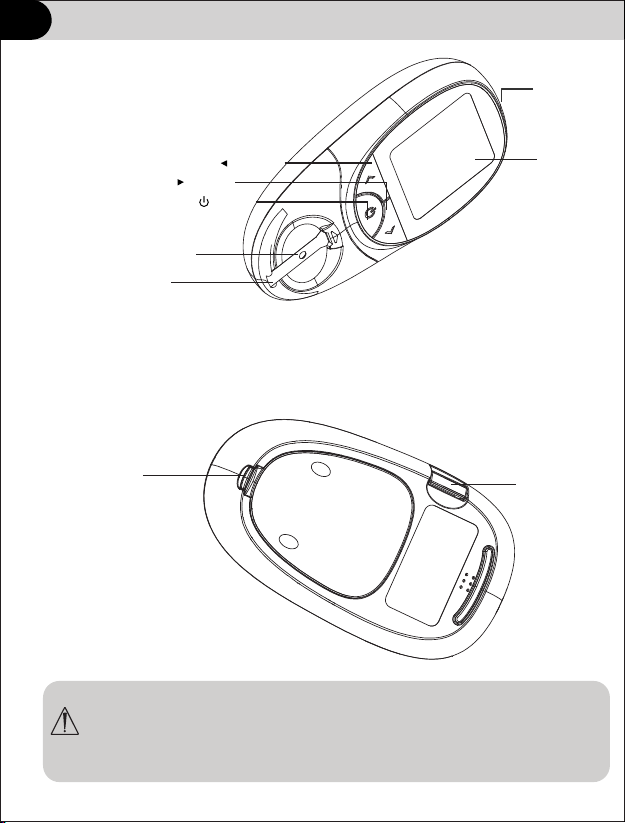
Getting to know your system
a. Meter
6
WARNING: Keep the meter and testing supplies away from young
children. Small items such as the battery cover, batteries and test
strips,are choking hazards.
LCD
Strip Channel
Test strip Holder
Left Arrow Button
Right Arrow Button
On/Off Button
Battery Cover Code Chip
Type-C

Getting to know your system
b. Meter Display
Sound Icon: Appears when the sound is turned on.
Low Battery Reminder: Appears when the battery should be replaced.
Code Number or Test Result: Indicates code number or test result.
Memory: Indicates a test result is being recalled from memory.
Code: Indicates the code number of the test strips.
Measurement Units: Indicates the units for the test result.
HCT Value: Shows calculated HCT value.
Test Strip Reminder: Indicates when to insert test strip.
Apply Blood Sample Reminder: Indicates when to apply Blood Sample.
7
Date and Time
Test Strip Reminder
Apply Blood Sample
Reminder
Code Number
or Test Result
Memory
Code
HCT Value
Low Battery Reminder
Measurement
Units
Sound Icon
Out of optimal operating
temperature
(10℃~40℃)
indicator
ID Number Backlight Icon
ID Number: Indicates set ID Number.
Backlight Icon: Appears when the backlight is turned on.

Getting to know your system
Specimen Application Area - After strip is inser ted into the Strip
Channel, apply a blood drop to the center of test strip. The Specimen
Application Area is visible from the front and the back of the Test Strip.
Insert Arrows - Located on the front of the test strip, the arrows show
the direction in which the test strip should be inser ted.
Important: the meter should only be used with HS-101 test strips.
Using other test strips with this meter can produce inaccurate results.
Specimen Application
For best results, fill the Specimen Application Area with approximately
10 µL of blood specimen. Incorrect results may occur if the specimen
is not applied correctly, or if the Specimen Application Area is not filled.
After applying the specimen, ensure the Specimen Application Area is
completely covered. The Specimen Application Area should remain
covered throughout the entire test. If the Specimen Application Area is
not covered, or if there is too much specimen covering the Specimen
Application Area, repeat the test with a new test strip.
c. Test Strips
8
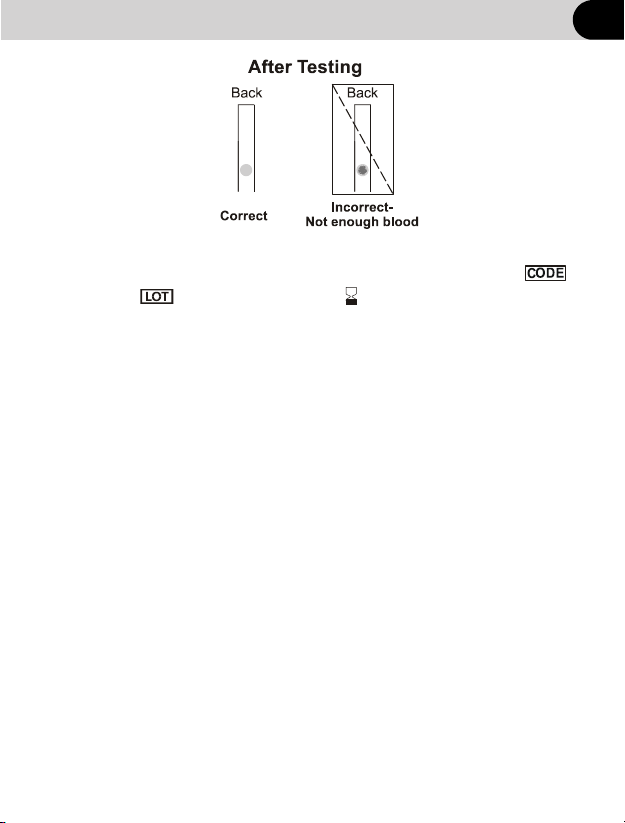
• The system has operating range of 10℃~ 40℃(50℉~105℉).
For the most accurate results, try to test as close to room temperature
15℃ ~ 30℃ (59 ℉ ~ 86℉)as you can.
• Use test strips only within the system operating temperature range.
• Keep away from direct sunlight or heat.
• Store your test strips in their original vial only; never transfer them to
another vial or any other container.
• Never store individual test strips outside the vial.
Getting to know your system
Code Number
Each package of test strips is printed with a code number ,
lot number and expiration date . Whenever a new
vial is opened, mark the date on the label. Calculate the
expiration date by adding three months. Record this expiration
date on the label.
Important test strip information for use
• Store the test strip package in a cool, dry place between 2℃ ~ 30℃
(35.6 ℉ ~ 86℉).
9
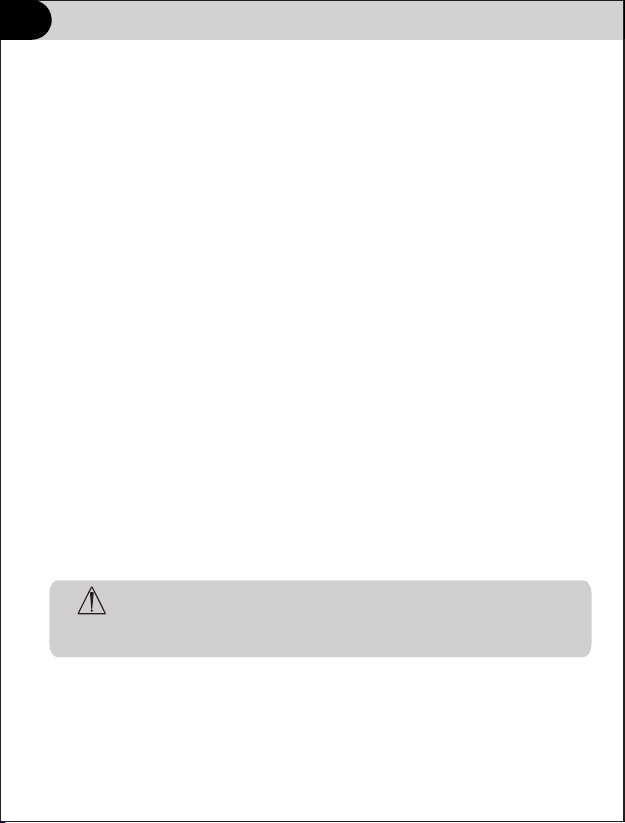
Getting to know your system
removing it from the vial or inserting it into the meter.
• Do not use test strips beyond the expiration date. This may cause
inaccurate results.
• Do not bend, cut, or alter test strips.
Warning: The cap or vial contains drying agents that may be
harmful if inhaled or swallowed and may cause skin or eye
irritation.
• After removing a test strip from the vial, immediately close the vial cap
tightly.
• With clean, dry hands, you may touch the test strip anywhere when
• Write the first open date and expiration date on the vial label
when you first open it. Discard the vial 3 months after first open
date. Usage after this period may result in inaccurate readings.
• For in vitro diagnostic use. Test strips are to be used only outside
the body for testing purposes.
• Do not use test strips that are torn, bent, or damaged in any way.
Do not reuse test strips.
• Before per forming a hemoglobin test, make sure that the code
number on the meter display matches the number shown on the
test strip vial and on the code chip ink-jet printed.
10
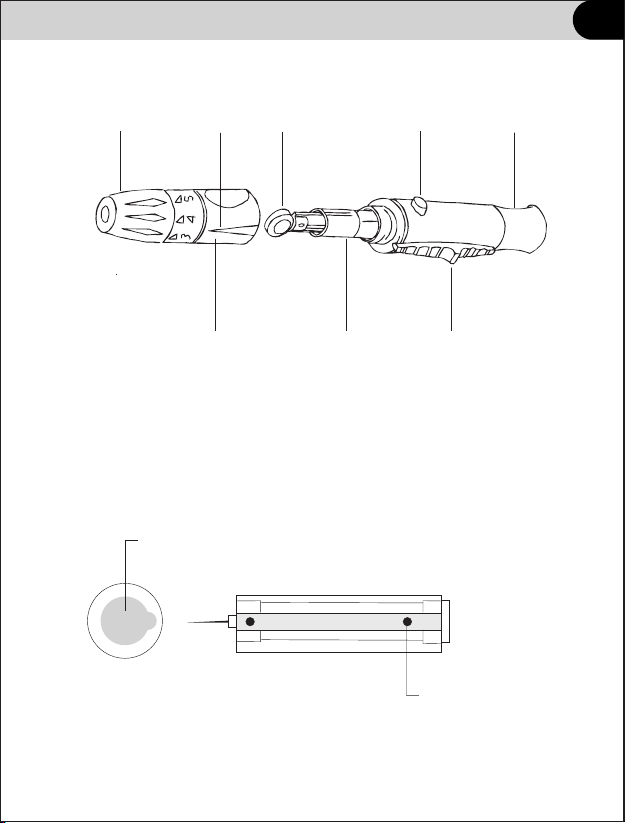
Getting to know your system
d. Lancet
c. Lancing Device
Protective Cover
Lancet Pin
Lancet Ejector
Trigger Button Sliding Barrel
Lancet Carrier
Protective Cover
Lancing Device Cover
Arrow
Adjustable Tip
11

Setting up your meter
b. Meter Setup
When use the meter not for the first time and need to set up the meter, with
the meter turned off, press and hold for 2 seconds to enter Meter Setup
mode shown below.
Press to display several setup sub modes:
Set
CHE
dEL
Elt
System setup, including date, time, units and
sound.
Optical Check mode. Use Quality control
strips.
Memory Delete mode.
Exit setup modes and save changes when is
pressed. The meter will automatically turn off.
PC Expor t measurement history
◄or►
The meter will turn on automatically after the batteries are inserted. The
meter will display the full screen. Please follow below procedures to set the
parameters of the meter.
a.Initial Setup
Setting up your meter
11 Setting up your meter
12

Set the month
The month and date will appear at the top of the
display separated by a single dash (-), with flashing month.
Press until the correct month is displayed.
Press button to save and the Date figure is flashing
automatically.
Set the date
The month and date will appear at the top of the display
separated by a single dash (-), with flashing date.
Press until the correct date is displayed.
Press button to save and the 24 hour figure is flashing
automatically.
②
③
Set the year
The year will appear at the top of the display.
Press ► until the correct year is displayed.
Press button to save and the Month and
Date figure is flashing automatically.
①
Setting up your meter
12
◄ or ►
◄ or ►
◄ or ►
Set the time format
The meter can display the time in either
an AM/PM(12-hour) or a 24:00(24-hour)
format. Press to switch between
the two settings.Press button to save
and Time figure is flashing automatically.
④
OR
◄or►
Setting up your meter 13
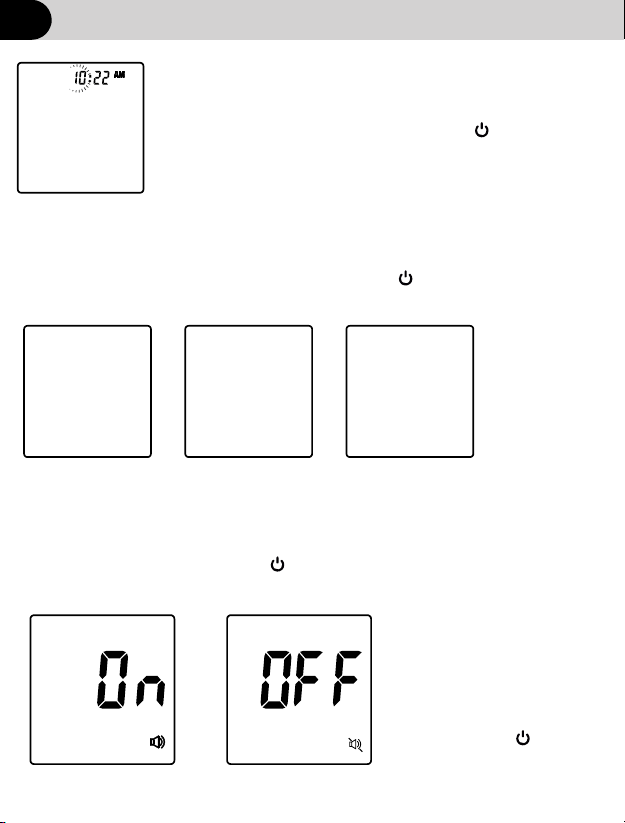
The hour and minutes will appear at the top of the display
separated by a colon, with flashing hour. Press
until the correct hour is displayed. Press to save and
proceed to HOUR.
Note: The meter will display AM or PM if the 12H time
setting is chosen.
Minutes will flash. Press until the correct
minutes are displayed. Press to save and
proceed to Minutes.
Set the measuring unit
The meter can display test results in either grams per decilitre(g/dL) or
millimoles per litre(mmol/L) or grams per litre(g/L). Press to
select g/dL, g/L or mmol/L.Press to save and proceed to Measuring unit setup
Set the time
⑤
⑥
mmol L/
g dL/
OR OR
Setting up your meter
12
◄ or ►
◄or►
◄or►
g L/
OR
Set the sound
Press to select sound
either ON or OFF. The Sound
Symbol will appear on the
display when the sound is
turned on. Press to save
and proceed to Sound setup.
⑦
◄or►
Setting up your meterSetting up your meter
14
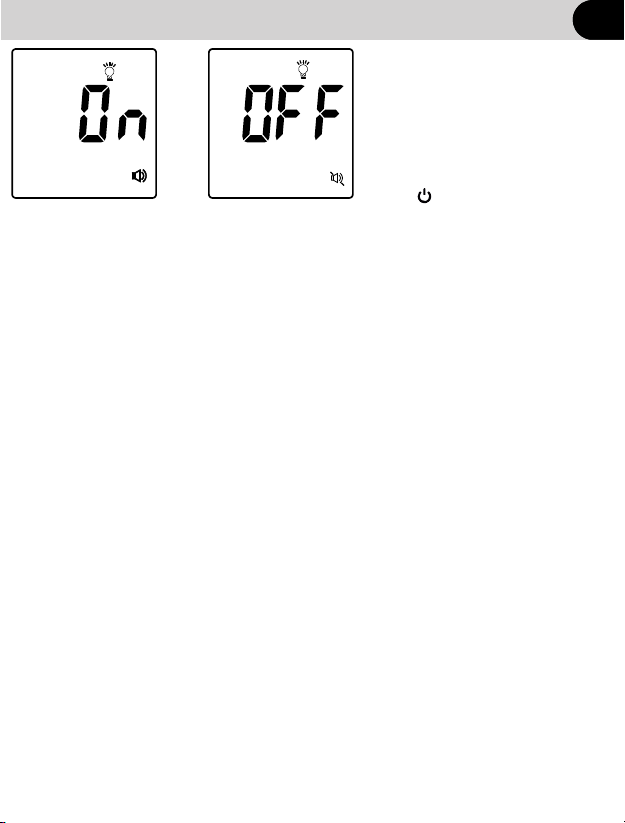
Setting up your meter
⑧
Setting up your meterSetting up your meter
OR
Set the Backlight
Press to select
backlight either ON or OFF.
The backlight Symbol will
appear on the display when
the sound is turned on.
Press to save and proceed to
Backlight setup.
◄or►
12
15

Setting up your meterSetting up your meter
c.Optical check
Note:if the optical system is abnormal,please check the
quality control strips for contamination,bending or
damage.If the above phenomenon if found,please check
again with a new quality controlstrip.If there are still
problem in the reinspection,please contact the local
dealer or manufacturer。
with the meter turned off, press and hold for 2 seconds to enter
Meter Setup mode. Press until PC is display.Press to
enter optical check mode,insert the quality control strips,and then
press to start the optical system inspection. If “YES”is displayed,
the Meter is normal;If “NO”is displayed,the Meter is abnormal.
◄ or ►
Setting up your meter
12
16

Setting up your meter
Coding your meter
inserting the test strip
Code numbers are used to calibrate your meter
with the test strips you are using
Put the code chip from strip package into the chip
port of meter.
Each strip package contains one chip code. Replaced
the existed code chip when you start using a new vial
of strips
Check the code on the test strip vial before
Note: If there’s no chip on the meter, the LCD
will display
Follow step 2 to install the code chip.
CODE
LOT:
Expiration date :
Frist open date :
005
①
②
Setting up your meter 15
17
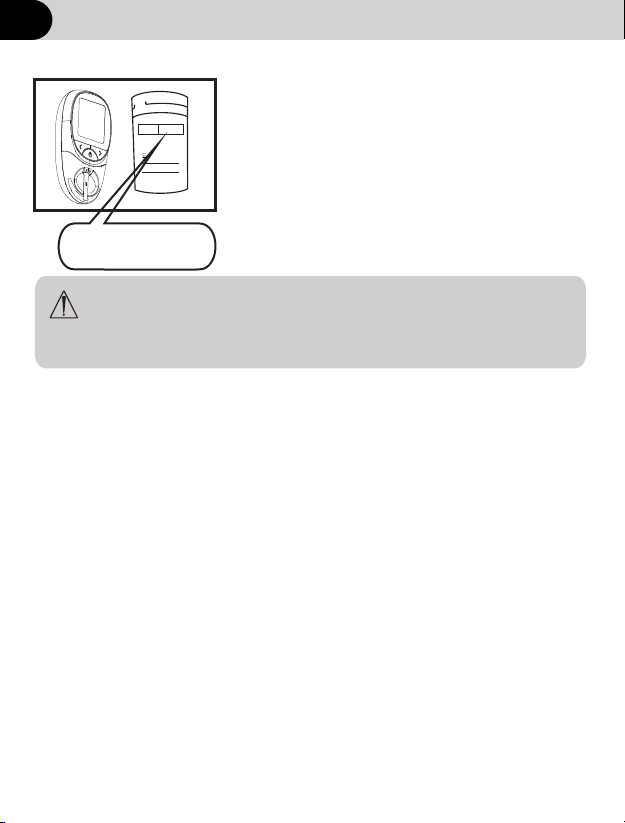
Match the code on the meter with the code
on the test strip vial
If the code on the meter match the code on
the test strip vial, the meter is now ready to
perform a hemoglobin test.
• If the code on the meter does not match the
code on the test strip vial, please discard
this vial test strips and contact vendors.
•
CAUTION: Matching the code on the meter and the code on the
test strip vial is essential to obtain accurate results. Each time
you test, check it to make sure the code numbers match.
④
005
(Example)
Setting up your meter
CODE
LOT:
Expiration date :
Frist open date :
005
12
18
Table of contents
Other Sejoy Blood Glucose Meter manuals