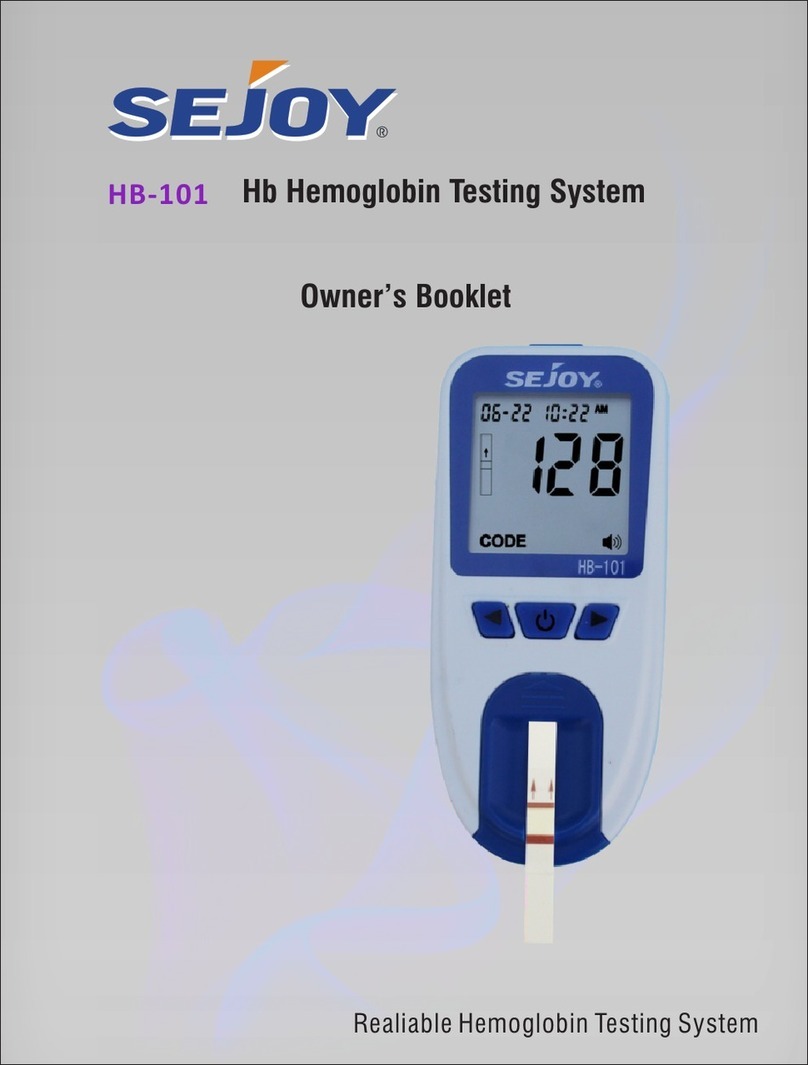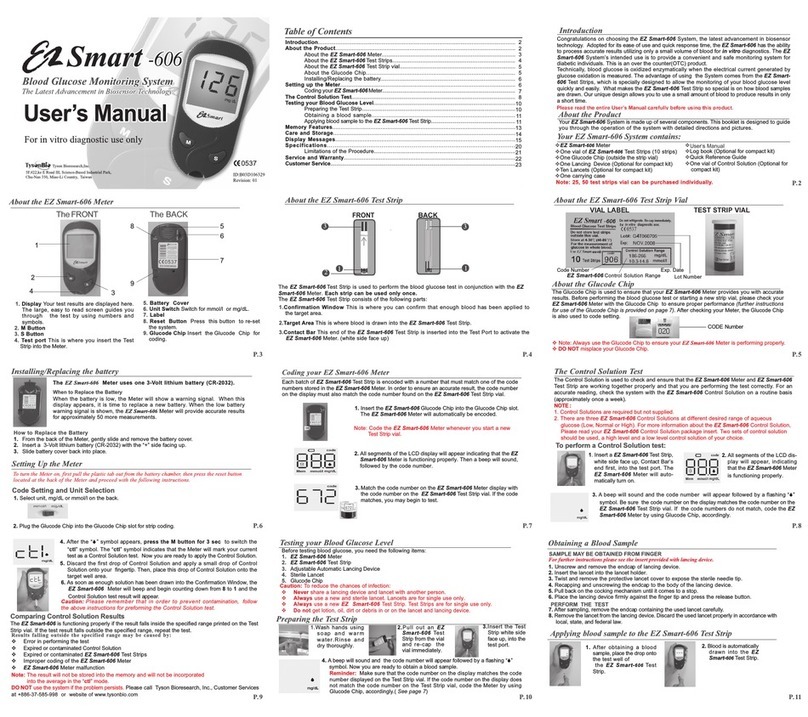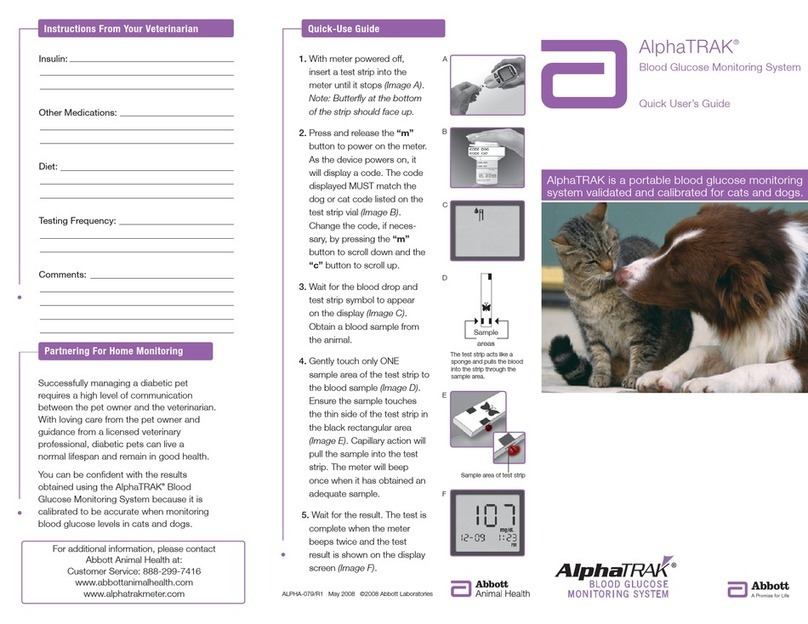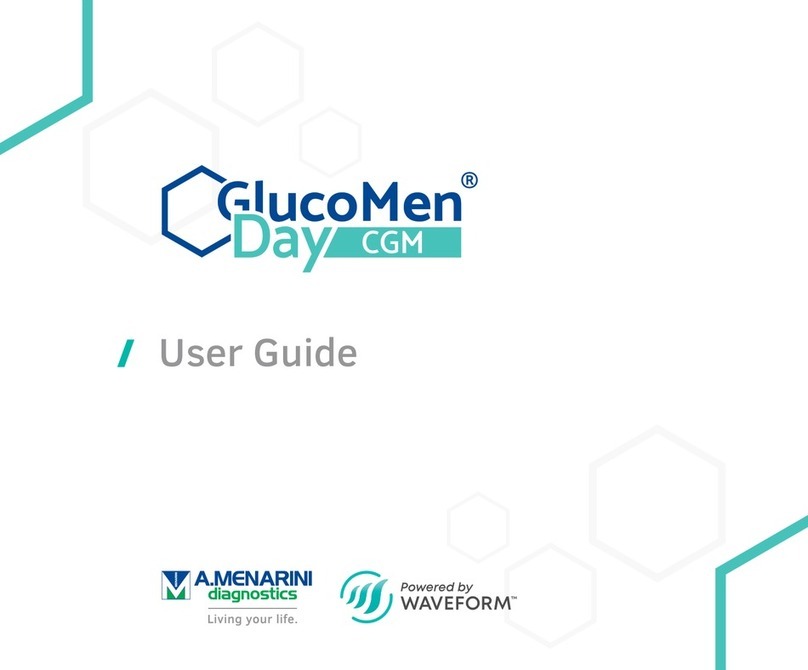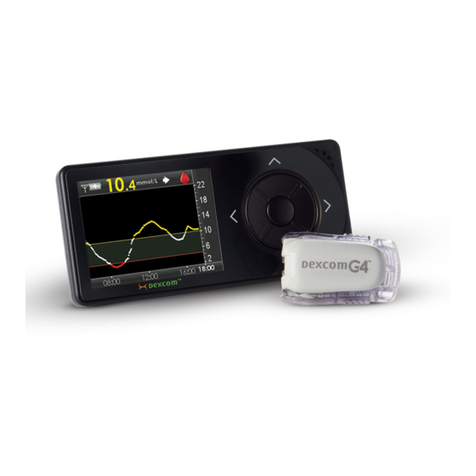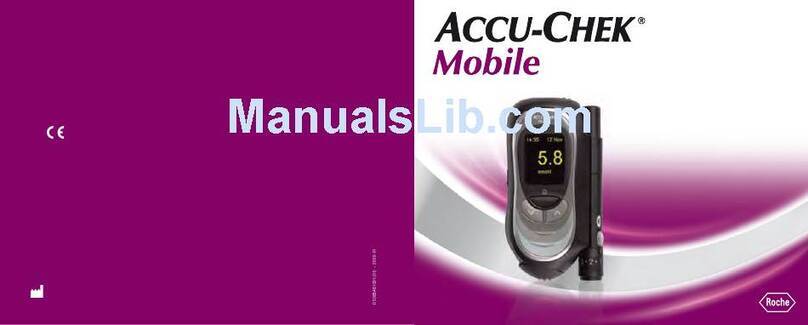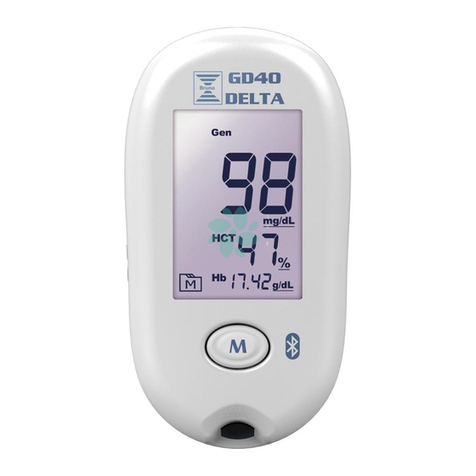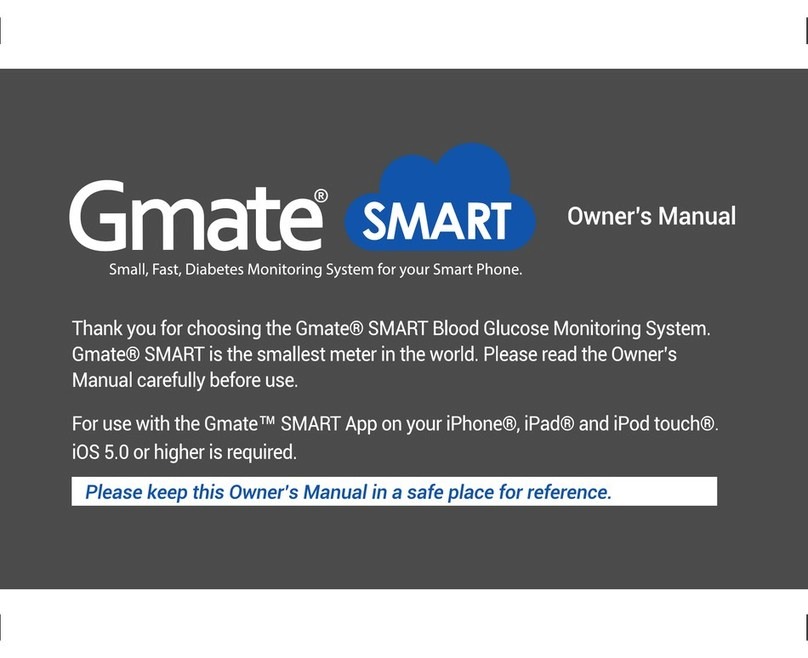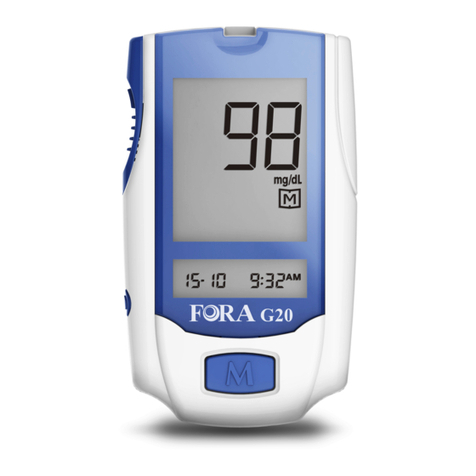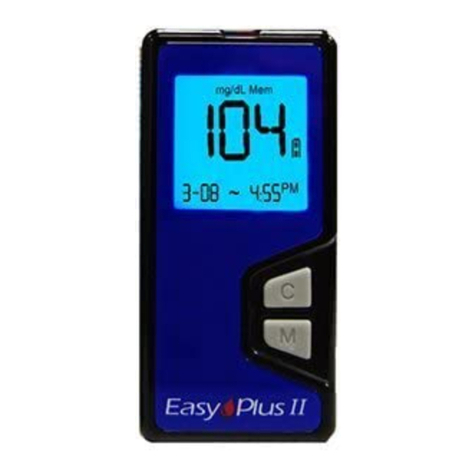Sejoy BG-202 User manual

Owner’s Booklet
BG-202 Blood Glucose Monitoring System
Advanced Diabetes Management System
BG-202

Contents
Important Safety information ···········································································
Meter ··············································································································
Test Strip ··········································································································
Lancing Device ······························································································
Lancet ····················································································································
Included in your kit ························································································
Setting the date and time ·····················································································
Setting the measuring unit ··············································································
Setting the test reminder ·················································································
Preparing the lancing device ·············································································
Blood sampling ··································································································
Testing ···············································································································
Interpreting unexpected test results ·····································································
When to perform a control test ················································································
Performing a control test ··················································································
Understanding out-of-range control test results ······················································
Maintenance ··················································································································
Replacing the battery ···························································································
Meter maintenance ··························································································
Introduction ································································································
Getting to know your system ···················································································
Setting up your meter···································································································
Testing your blood glucose ························································································
Memory and averages ··········································································································
Control solution testing ·······························································································
01
02
06
06
07
08
09
09
10
10
11
12
13
13
16
18
21
24
26
26
27
29
31
31
32
Comparing Your Meter Result to a Laboratory Result·············································
23
Important Health-Related information ·························································
03
Limitations ····································································································
05

Troubleshooting ···················································································································
Technical information ····································································································
Specifications ················································································································
Disposing of the meter, test strips, lancets and batteries ·········································
Warranty ·································································································································
Symbol Index ················································································································
Traceability ········································································································································
Performance Characteristics ···································································································
Appendix ·································································································································
34
37
37
39
40
44
41
42
46

Introduction
Thank you for choosing Sejoy BG-202 blood glucose monitoring
system. Before you start testing, carefully read this Owner’s Booklet.
Intended Use
Test Principle
1
Peel off the insulation film from battery compartment before first use.
*
The strip measures glucose by using amperometric technology
employing a glucose oxidase reaction. When whole blood or control
solution is drawn into the tip of a test strip, glucose in the sample
reacts with chemicals and produces an electrical current. The meter
measures electrical current and calculates amount of glucose. The
glucose result is displayed as a calculated plasma value.
• • Venous whole samples collection and preparation should be obtained
•
••
by healthcare professionals.
The Sejoy BS-102 Test Strips are used with the Sejoy BG-202 Blood Glucose
Meter to quantitative measure blood glucose with fresh capillary whole blood
or venous whole blood. The system is intended for in vitro diagnostic home-use
and by healthcare professional in a clinical setting as an aid to monitor the
effectiveness of diabetes control. This system is not for use in the diagnosis of
diabetes mellitus, screening nor for testing newborns.

Introduction
Important Safety information
Warning
• During normal testing, any blood glucose meter or lancing device may
come in contact with blood. All parts of the kit are considered
biohazardous and can potentially transmit infectious diseases from
blood-borne pathogens, even after you have performed cleaning and
disinfection.
• The meter and lancing device should never be used by more than one
person. Do not share the meter and lancing device with anyone, including
family members, due to the risk of infection from blood-borne pathogens.
• Cleaning and disinfecting the meter and lancing device destroys most,
but not necessarily all, blood-borne pathogens.
• If the meter is being operated by a second person who is providing testing
assistance to the user, the meter and lancing device should be cleaned
and disinfected prior to use by the second person.
• Disinfect the meter and lancing device before allowing anyone else
handle them. Do not allow anyone else to test with the meter or lancing
device.
• It is important to keep the meter and lancing device clean and disinfected.
Clean and disinfect the lancing device once per week to remove visible dirt or
other material for safe handling and/or prior to disinfecting.
For instructions on how to clean and disinfect the meter and lancing device,
see Chapter Maintenance.
• Wash hands thoroughly before and after handling the meter, lancing device,
or test strips.
• Choking hazard. Small parts included. Keep away from children.
• Strong electromagnetic fields may interfere with the proper operation of the
meter. Do not use this meter close to sources of strong electromagnetic
radiation.
• To avoid electrostatic discharge, do not use the meter in a very dry
environment, especially one in which synthetic materials are present.
2

Introduction
Important Health-Related information
·Patients undergoing oxygen therapy may receive inaccurate results.
·Some people with diabetes do not experience symptoms of low blood
sugar (hypoglycemia). Others, such as children or people who are
unconscious or have certain disabilities, may not be able to
communicate their symptoms to caregivers. For these reasons, do
not change any treatment without first talking to your doctor.
·Run a control test when you open a new box of test strips or if you think
that your test result is incorrect. Running a control test lets you know
that the meter and test strips are working properly.
·DO NOT CHANGE YOUR TREATMENT BASED ON A SINGLE RESULT
THAT DOES NOT MATCH HOW YOU FEEL OR IF YOU BELIEVE THAT
YOUR TEST RESULT COULD BE INCORRECT. If your blood glucose
result doesn’ t match how you feel and you have followed the instructions
in this manual, follow your doctor’s instructions, or call your doctor.
·Children should be taught how to use the meter and any other medical
products appropriately.
·Being severely dehydrated or losing a lot of water may give you false
(low) test results. If you think you’re suffering from dehydration, call
your doctor right away.
·If you have followed all the instructions in this booklet and still have
symptoms that don’t seem to match your test results – or if you have
questions – talk to your doctor.
3

Introduction
·The system is designed for using with fresh capillary whole blood, Do not use
arterial blood, serum or plasma.
·Do Not test on neonatal sample(new born).
·Inaccurate test results may be obtained at high altitude more than about 3048
meters above sea level.
·BS-102 blood glucose test strip: less than 30% or more than 55% of the
hematocrit ratio will affect the measurement results. Please contact your
doctor to determine your hematocrit ratio.
·Some substances may cause false results with enzymatic tests.
4

Introduction
5
Limitations
The interference listed below have been tested and shown no apparent
influence on results at the normal or higher therapy levels.
Acetaminophen
Ascorbic acid
Ibuprofen
2.0 mg/dL
2.0 mg/dL
4.2 mg/dL
Levodopa
Creatinine
Dopamine
No clear range of effective drug concentration
1.5 mg/dL
0.04 mg/dL
Tetracycline
0.5 mg/dL
Urate
8.0 mg/dL
Other interfering substances in EN ISO 15197 : 2015 Annex A are not
verified, it may also affect the test results.

Getting to know your system
a
b
c
d
a. Meter (battery included)
b. Test Strips
c. Lancing Device
d. Sterile Lancet
e. Control Solution
f. Carrying case
INCLUDED IN YOUR KIT
WARNING: Keep the meter and testing supplies away from
children. Small items such as the battery cover, batteries, test strips,
lancets, protective covers of the lancets, and control solution vial
cap are choking hazards.
6
f
ee
32
In-door glucose measurement is recommended.
Manufacturer of Lancing Device and Sterile Lancet
EC REP
Manufacturer of Lancing Device and Sterile L an cetShandong Lianfa
Medical Plastic Products Co.. Ltd.No.1
Shuangshan Sanjian Road, 250200, Zha ng qiu City, Jinan, Shandong,
PEOPLE'SREPUBLIC OF CHINA
ShanghaiInternational Holding Corp . Gm bH ( Eu rope)EC| REPEiffestrasse 80,
20537 Hamburg Germany
Beijing Ruicheng Medical Suplies C o. , Lt d.
No. 558 Zhangzikou, Yangsong Tow n, H uairou District, 10400 Bejing, China
Lotus NL B.V.
EC REPKoningin Julinaplein 10, le Verd, 25 95AA, The Hague, Netherlands.
CE:0123 for sterile lancet
CE:for lancing device;
CE:0197 for sterile lancet
CE:for lancing device;
EC REP

Battery Compartment
Battery Cover
BG-202 BLOOD
GLUC OSE METE R
For tes ting gl ucose in whole blood wi th the
Sejoy BS -102 Blood G lucos e Test Stri ps
BG-20210060 20000000
SN
0197
CR 203 2 (DC 3V)
Hangzhou Sejoy Electronics &
Instruments Co.,Ltd.
ECREP
Shanghai International
Holding Corp.GmbH (Europe)
MADE I N CHINA
For In vitro D iagno stic Use only
The mete r is intended t o be used for t he quan titative
measu rement of gluc ose in ca pilla ry whole bloo d
℃
℃
40
10
For tes ting gl ucose in whole blood wi th the
Sejoy BS -102 Blood G lucos e Test Stri ps
SN
0197
CR 203 2 (DC 3V)
Hangzhou Sejoy Electronics &
Instruments Co.,Ltd.
ECREP
Shanghai International
Holding Corp.GmbH (Europe)
MADE I N CHINA
For In vitro D iagno stic Use only
The mete r is intended t o be used for t he quan titative
measu rement of gluc ose in ca pilla ry whole bloo d
℃
℃
40
10
AVG
OK
mg/dL mmol/L
MEM
MD
AM
PM
Getting to know your system
a. Meter
Display
Measuring Unit
Test Strip Reminder
Apply Blood Sample Reminder
Memory
Temperature is out of range
Low Battery Reminder
Test Result
Month
Date
Alarm Clock Reminder
Time
Average
7
mmol/L
BG-202
Strip Port
LCD
“M”Button
“S” Button

Getting to know your system
b. Test Strip
Contact Bar: Insert it into strip port. Push it all the way until it goes
no further.
Top Edge: Apply blood sample here.
Confirmation Window: Sample checking area.
Important: the meter should only be used with BS-102 test strips.
Using other Test strips with this meter can produce inaccurate results.
Important Test Strip Information
• The system has an operating range of 10℃~40℃ (50℉~104℉).
• Store the test strip package in a cool, dry place between 1℃~30℃
(33.8℉~86℉).
• Use test strips only within the system operating temperature range.
• Keep away from direct sunlight or heat.
• Store your test strips in their original vial only; never transfer them to
another vial or any other container.
• Never store individual test strips outside the vial.
• After removing a test strip from the vial, immediately close the vial cap
tightly.
• With clean, dry hands, you may touch the test strip anywhere when
removing it from the vial or inserting it into the meter.
• Do not use test strips beyond the expiration date. This may cause
inaccurate results.
• Do not bend, cut, or alter test strips.
Warning: The cap or vial contains drying agents that may be
harmful if inhaled or swallowed and may cause skin or eye
irritation.
8
Contact Bars
Top Edge
Confirmation Window
32

Getting to know your system
d. Lancet
c. Lancing Device
Protective Cap
Lancet Pin
9
Lancet Ejector
Trigger Button
Sliding Barrel
Lancet Carrier
Lancet Cap
Lancing Device Cover
Arrow
Adjustable Tip

Setting up your meter
10
When using the meter for the first time, please set the parameters of the
meter. With the meter off, long-press button “S” to enter setting mode.
Set the month
Press and release the button “M”
to advance one month until the correct
month appears.
After the month is set, press button “S”,
the date figure is flashing automatically.
Set the date
Press and release the button “M” to advance one
day until the correct date appears.
After the date is set, press button “S”, the hour
figure is flashing automatically.
Set the hour
Press and release the button “M” to advance one
hour until the correct hour appears.
After the hour is set, press button “S”, the minute
figure is flashing automatically.
①
②
③
BG-202

Setting up your meter
11
Set the minute
Press and release the button “M” to advance one
minute until the correct minute appears. After the
minute is set, press button “S”, the time format
figure will appear.
The meter can display the time
in either an AM/PM (12-hour) or
a 24:00 (24-hour) format. Press
and release button “M” to select
the format.
With the preferred time format
on the display, press button “S”,
the measuring unit figure will
appear.
OR
mg/dL mmol/L
OR
④
Set the time format
⑤
The meter can display test
results in either milligrams per
decilitre (mg/dL) or millimoles
per litre (mmol/L). Press and hold
button "S" and "M" for 5 seconds
to select the preferred format.
With the preferred measuring unit
format on the display, press button
“S” to enter the alarm clock setting.

Setting up your meter
OR
Set the alarm clock
The meter can set an alarm
clock to remind you of the
testing time.
Press button “M” to check
the alarm function.
If the alarm is on, press
button “S”, the time figure
is flashing. For time setting,
refer to step 3 and 4.
After setting, press button “S”
to exit the setting mode.
If there is no alarm function
requirement, press the “S” key
to exit the setting mode.
12
⑦

Testing your blood glucose
Preparing the lancing device
Warning
• During normal testing, any blood glucose meter or lancing device
may come in contact with blood. All parts of the kit are considered
biohazardous and can potentially transmit infectious diseases
from blood-borne pathogens, even after you have performed
cleaning and disinfection.
• The meter and lancing device should never be used by more than
one person. Do not share the meter and lancing device with
anyone, including family members, due to the risk of infection
from blood-borne pathogens.
• Cleaning and disinfecting the meter and lancing device destroys
most, but not necessarily all, blood-borne pathogens.
• If the meter is being operated by a second person who is
providing testing assistance to the user, the meter and lancing
device should be cleaned and disinfected prior to use by the
second person.
• Disinfect the meter and lancing device before allowing anyone
else to handle them. Do not allow anyone else to test with the
meter or lancing device.
• It is important to keep the meter and lancing device clean and
disinfected. For instructions on how to clean and disinfect the
meter and lancing device, see Chapter Maintenance.
• Wash hands thoroughly before and after handling the meter,
lancing device, or test strips.
• You must not insert the lancet cap into the lancing device and
simultaneously press the release button or hold the lancing
device with the release button resting on a surface such as on
the table. This could release the lancet and inadvertently cause
injury.
13

Testing your blood glucose
14
Preparing the lancing device
①
Screw off the lancing device cover.
② Insert a new lancet into the lancet carrier firmly.
③ Hold the lancet needle cover and gently twist
it off the lancet.
④ Put on the lancing device cap.
Avoid touching the trigger button.
⑤ Adjust the depth setting
The indication marks 5 levels of skin
penetration. Switch the lancing device cap
to the desired setting.
Note: To select the best depth:
1-2 for soft or thin skin, 3 for average skin.
4-5 for thick or calloused skin.
①

Testing your blood glucose
15
Preparing the lancing device
⑥
Hold the lancing device cover in one hand.
Using the other hand, slowly pull the sliding
barrel away from the lancing device cover.
You will hear a click, indicating that the lancet
carrier is locked into position. Release sliding
barrel to return it to its original position.

Testing your blood glucose
Blood Sampling
① Wash your hands and the puncture site
with an alcohol swab or soapy water.
Rinse and dry thoroughly.
③ Gently squeeze your finger until you
get a round drop of blood. Discard the first drop.
Do not use, If the blood is smeared or
running. Wipe the area and gently squeeze
another drop of blood or puncture a new site.
Approximate size
16
against the side of the finger. Press the
trigger button, and then lift the lancing device
away from the finger after the puncture is
complete. Place the lancing device aside and
wait a few seconds for a blood drop to form.
② Position the end of the adjustable tip

Testing your blood glucose
Blood Sampling
IMPORTANT:
• Use only Test Strips BS-102.
• Make sure your meter and test strips are about the same temperature
before you test.
• Testing must be done within the operating temperature range
10℃~40℃ (50℉~104℉).
For the most accurate results, test at room temperature
20℃~25℃ (68℉~ 77℉).
• Tightly close the cap on the vial immediately after use to avoid
contamination and damage.
• Store unused test strips only in their original vial.
• Do Not open the test strip vial until you are ready to remove a test strip
and perform a test. Use the test strip immediately after removing it from
the vial.
• Do Not return the used test strip to the vial after performing a test.
• Do Not re-use a test strip that had blood or control solution applied to it.
Test strips are for single use only.
• Write the first open date on the vial label when you first open it. Discard
the vial 3 months after first-open date.
17
Table of contents
Other Sejoy Blood Glucose Meter manuals