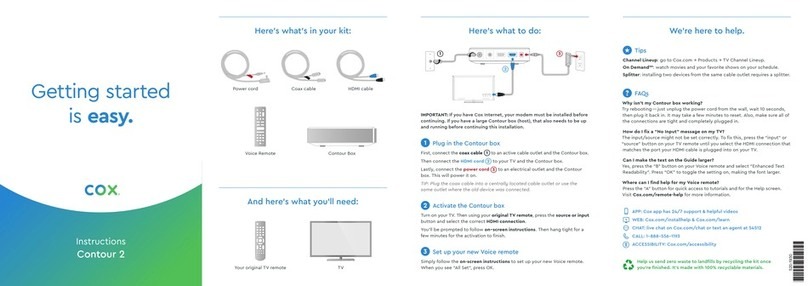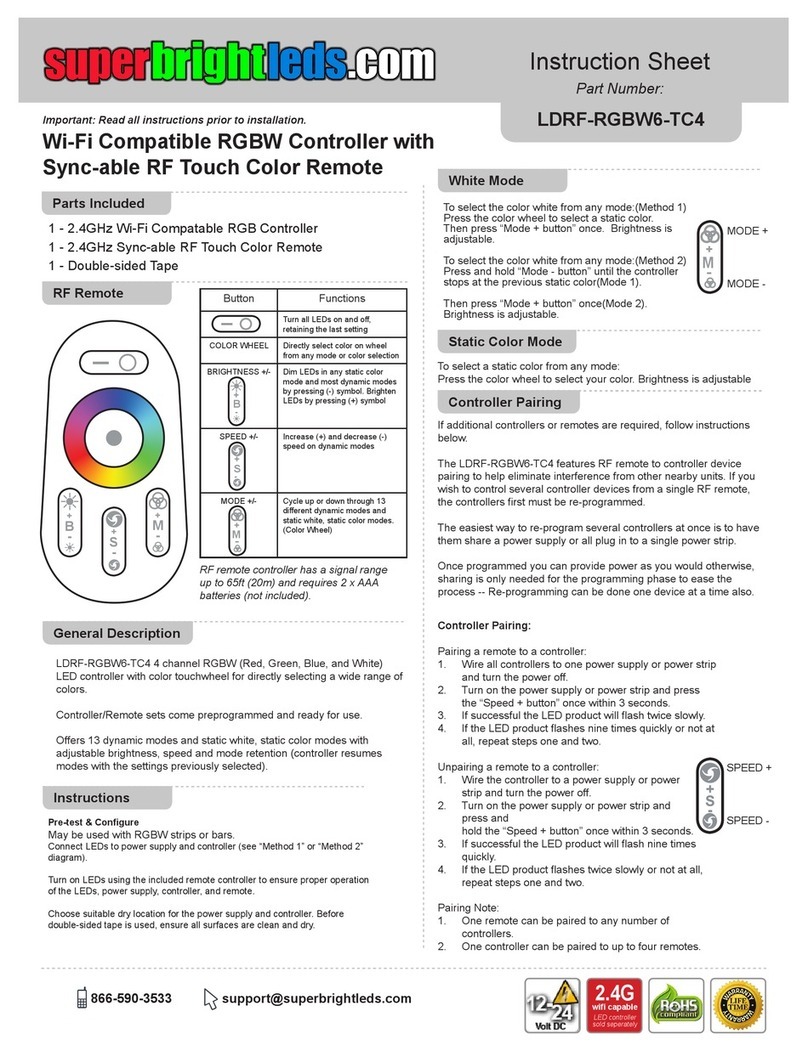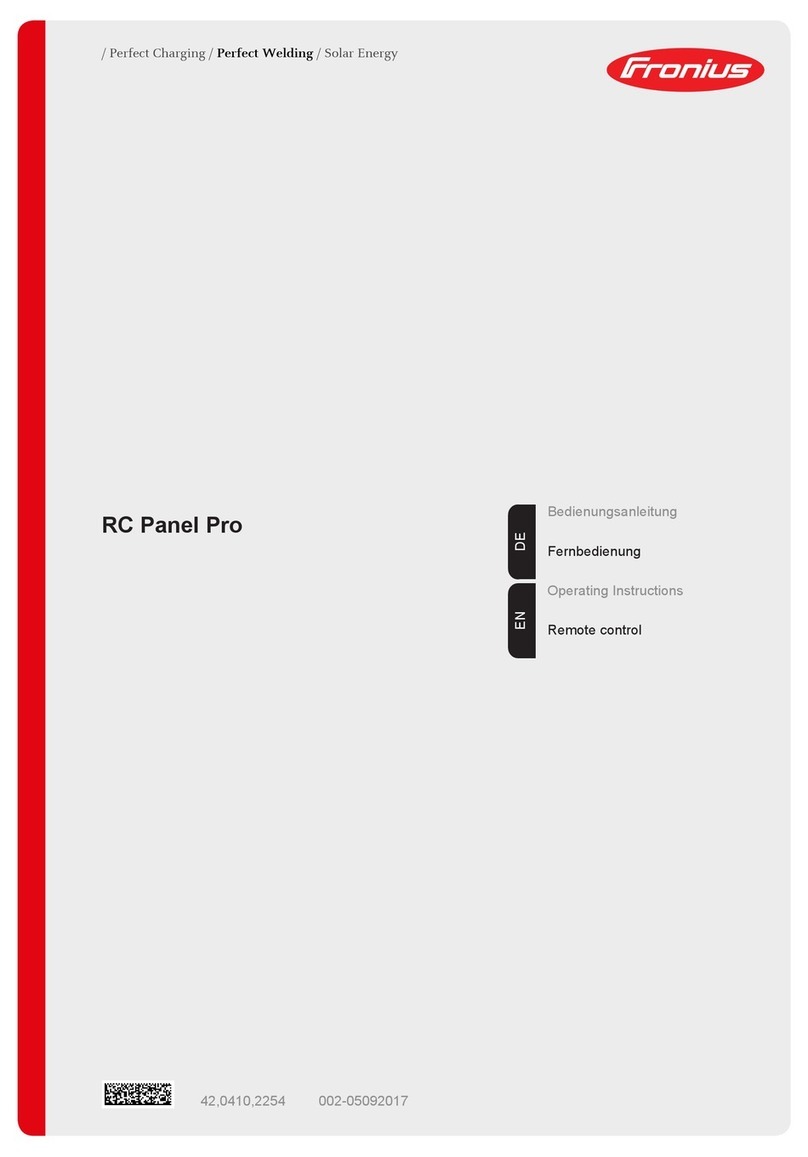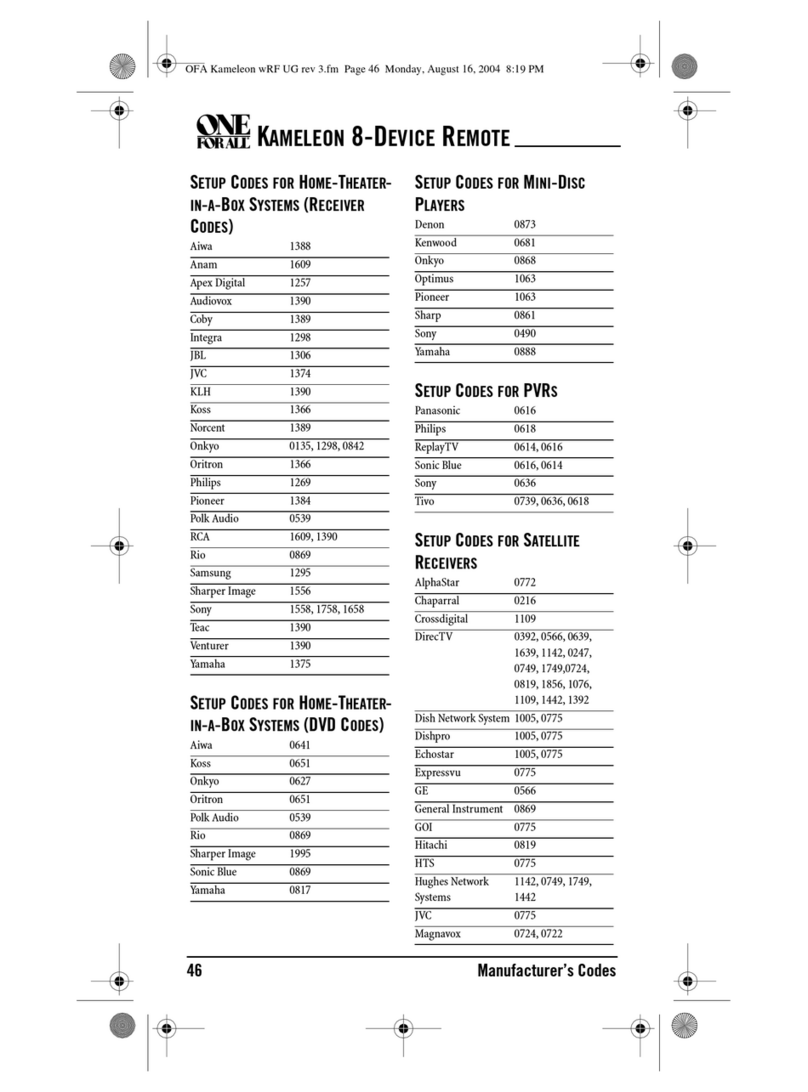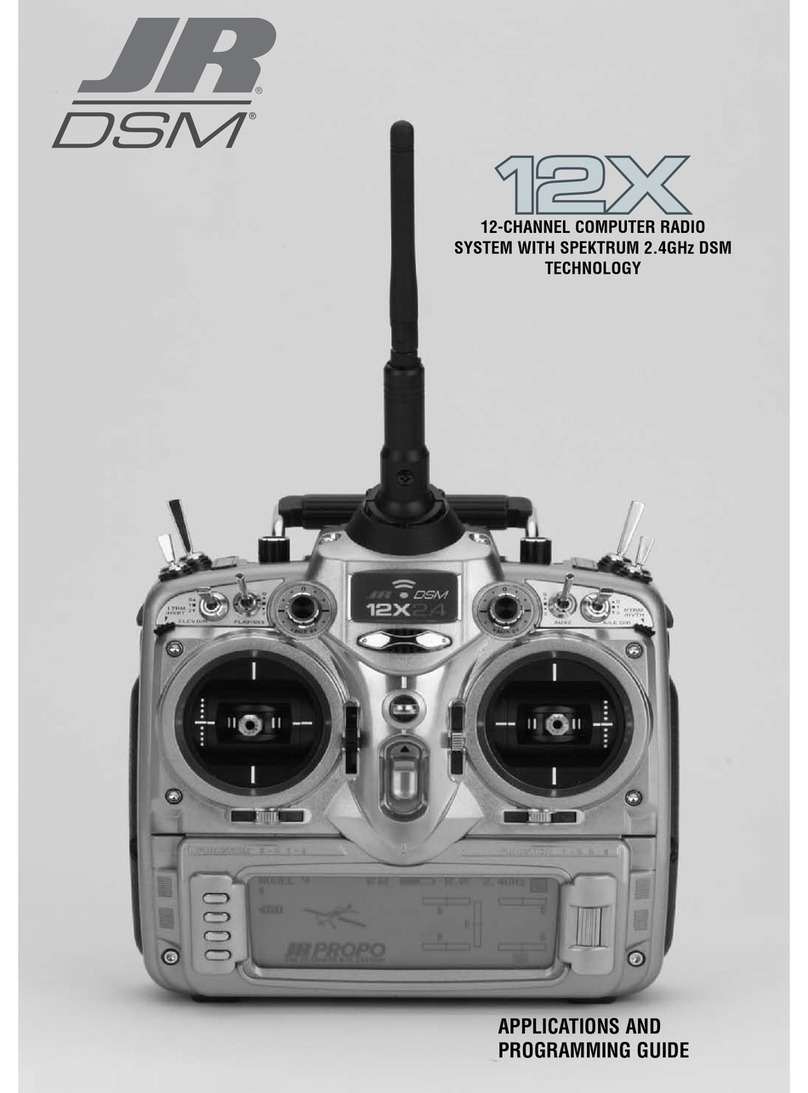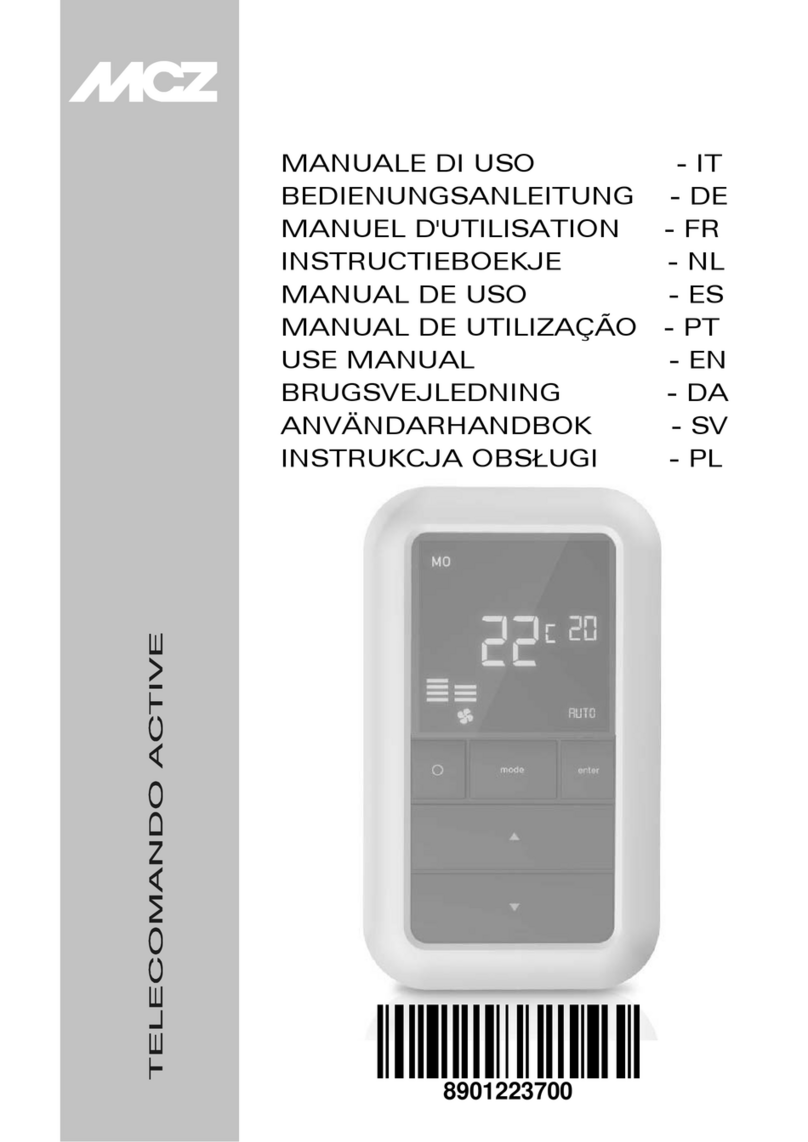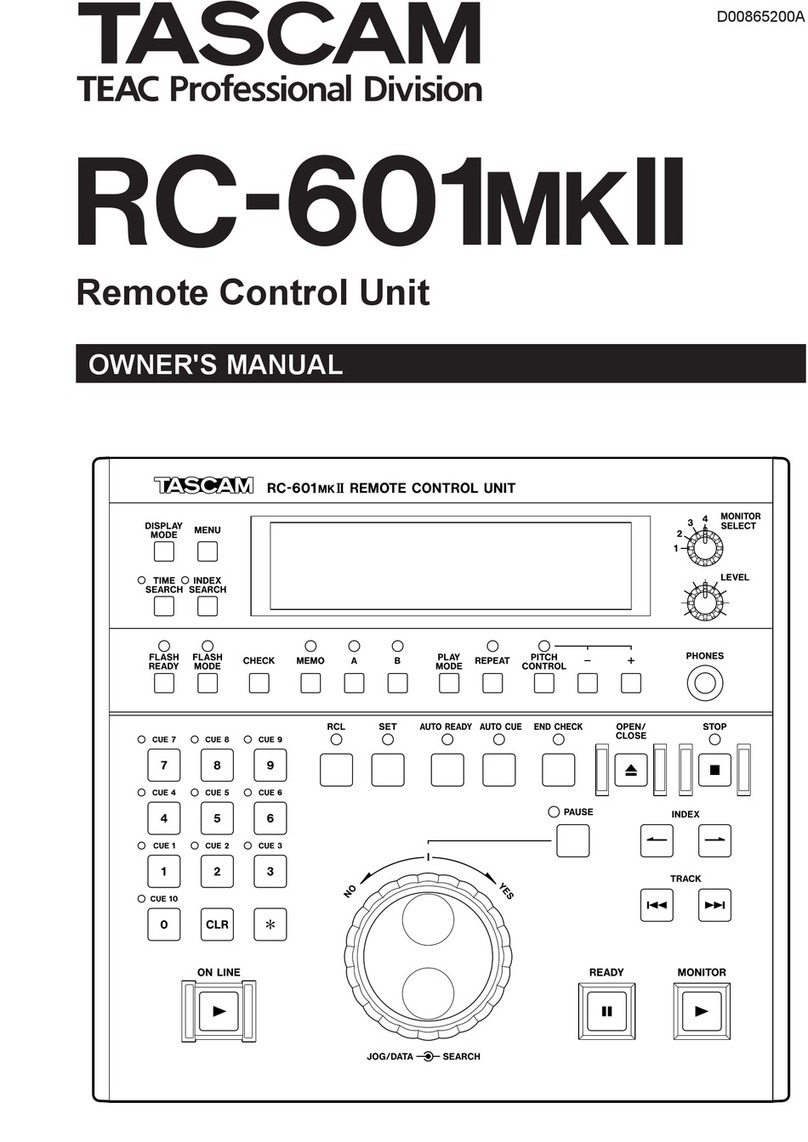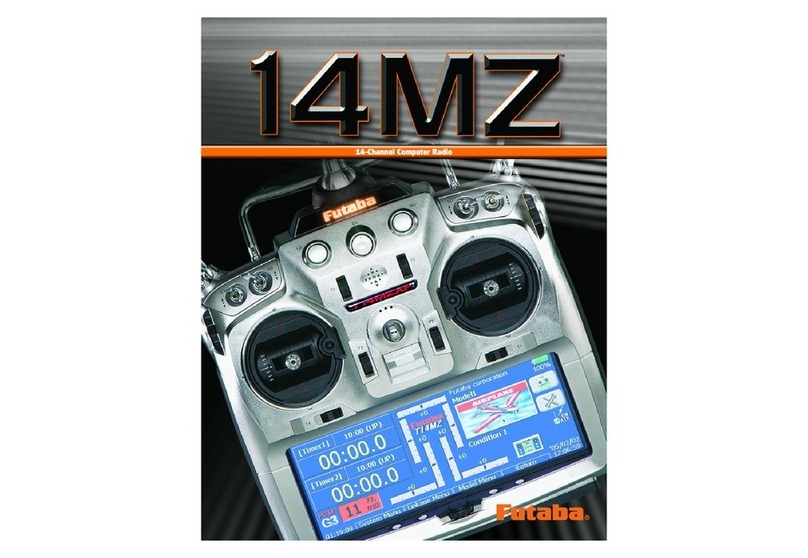COX XR11 User manual

This equipment has been tested and found to comply with
the limits f or a Class B digit al device, pur suant to part 15
of the FCC rule s. These limit s are designe d to provide
reasonable protection against harmful interference in a
residential installation. This equipment generates, uses,
and can radi ate radio freq uency energ y and, if not used
in accordancewith the i nstructi ons, may cause ha rmful
interfe rence to radio communications.
There is guarantee t hat interfe rence will not o ccur in a
particular installation. If this equipment does cause harmful
interference to radio or television reception, the user is
encouraged to try to correct the interferenceby one or more
of the following measures:
• Reoriento rrelocateth ereceivi ngantenna .
• Increaseo rdecreaset hesepara tionbet weenthe
equipment and receiver.
• Connecttheeq uipmentint oanoutletonac ircuit
dierent f rom that which t he receiver is co nnected.
• Consultthedealeroranexperiencedremotecontrol
/TV techn ician for help .
• Itisstrong lyrecomme ndedthatth eTVbeplug ged
into a separa te wall outle t.
The user is cautioned that changes and modications made
to this equipment without the approval of the manufacturer
could void th e user’s auth ority to ope rate this equip ment.
This device complies with part 15 of the FCC rules. Operation
is subject to t he following t wo condition s: (1)Thi s device
may not cause harmful interference, and (2) this device must
accept any interference received,including inter ferencethat
may cause undesired operation.
“Caution”:ExposuretoRadioFrequencyRadiation.Antenna
shall be mounted in such a manner to minimize the potential
for human contact during operation to avoid the possibility of
exceedingt heFCCradiof requenc yexposurel imit.
RadioExp osureState ment:Thise quipmentco mplieswit h
theFCCradiat ionexpos urelimitss etforthf ordevices
operating in an uncontrolled environment. This equipment
should be op erated with a mi nimum distance o f 2 cm
between t he radiator and f ront of face. T his equipment
should not b e placed direc tly on the ear wh en the speaker
is active .
FCC ComplianceStatement
1 MeetYourRemote 2 TurnOnYourRemote 3 PairYourRemoteforVoiceControl 4 Control Your TV’s Power and Volume 5 Test Voice Control
Mic / Status LED
All Power
Voice Control
Push and hol d to talk.
Discovercontent by
channel, pr ogram or key
words.
Number Keys
Usepredici tvetex t(T9)to
quickly se arch for content .
TV Input
Changestoth enext
available i nput on your T V
(ifprogr ammedinStep4)
TV Power
CONTOUR / Menu
AccessGuide ,Saved,
VideoOnDEMA ND,Apps,
SearchandS ettings .
Setup
Programre moteforAim
Anywhe reortocontroly our
TV or audio d evice.
Press and hold t he Setup button (about 3
seconds) until the Sta tusLED changes from red
to green.
Press the CONTOUR butto n.
Follow the on-s creen instructio ns to enter the
3-digit co de that appears.
Once the code is corr ectly entered, your
CONTOURRemoteispaire dwiththedev ice.
A
B
C
Use voice control to search for network s and shows, set DVR recordings,
and get recommendations. See Step 5 of this guide f or examples.
Using the list on th e right, nd the rst 5-
digit code for your TV ma nufacturer.
Press and hold t he Setup button (about 3
seconds) until the Sta tusLED changes
from red to green.
Enter the rst 5-d igit code for your TV
manufac turer.TheStatusL EDshouldash
green twice.
Verify that t he code was accepted by using
your remote to adjus t volumea nd turn the
TV on and o.
A
B
C
D
Press and hold t he Voicebutton un til you
hear the audio tone .
Speak a voice comm and to the remote
while continuing to h old down the button .
Try one of the sugges tions to the left. T he
StatusLEDwillbeso lid blue while you
speak your comman d.
ReleasetheVoice button when y our
commandiscomplete .LookattheT Vfor
the results of y our voice command.
A
B
C
Once your remote is paired with your set-top box, yo u can use voicecontr ol.
Not working? Make sure you ’re pressing th e
Voice butto n while you spea k into the remote ,
and releas e it when comple te.
Pick up your remote an d remove the “Pull” tab
(on back) by pulling away from the re mote. The
StatusLEDwillbl ink green four times as th e
remote powers u p (about 5 seconds).
Turn on your TV.
Turn on your set-top box.
A
B
C
Your remote arrives with the AA bat teries already installed, but not
activated. Here is ho w top ower it on for the rst time.
Not working? Make sure the battery tab from
your remote is removed, your TV is on and you are
entering the correct 3-digit code on your TV screen.
Back
WATCH CNBC
FIND The Voice
SHOW ME all Eagles games
SHOW ME all kids m ovies on HBO
RECORDT heBigges tLoser
KIDSZONE
GUIDE
WHAT SHOULD I WATCH?
WHAT’S ON NOW?
VoiceRemote
Start
If your code isn’ t listed or you would
like to control an audio d evice, visit
remotes.cox.com.
Popular TV Manufacturer Codes
LG 101 78 , 11265
Panasonic 10051, 10 250
Samsung 10812, 10 060
Sanyo 1015 4, 10 159
Sony 10000,11100
Sharp 10093,10165
Toshiba 1015 6, 11156
Vizio 117 58 , 11756
Not working? Trythe second code listed. Still
not working? Visit remotes.cox.com for a complete
list of codes.
Have an Audio Re ceiver or Soun d Bar? If you
would like to setup your remote to controlyour
audio device or sound bar,visit remotes.cox.com.
®
xr11_GSG_152mm_Aug.indd 1 8/4/15 11:30 AM

RemotewithVoiceControl
Start
Need help ?
Visitremotes .cox.com
Keep for fut ure referen ce, but if you
decide to toss, please recycle.
Quick Star t Guide v.1.0
1698397C Printed i n China
Micrófono / Lu z LED
de estado
All Power
(Todo encendido)
Voice Control
(Control por voz)
Manténgalo presionado
para habla r.B usque
contenido po r canal,
programa o p alabras clav e.
Teclas de números
Useeltextop redicti vo(T9)
para busca r contenido
rápidamente.
TV Input (Entr ada
de TV)
Cambios par a la siguiente
entrada dis ponible en su
televisor (s i se programó e n
elpaso4).
TV Power
(Encendido
del televisor)
CONTOUR / Menu
(CONTOUR / Menú)
AccessGuide ,Saved,
VideoOnDEMA ND,Apps,
SearchandS ettings
(Guíadeacceso,G uardado,
VideoOnDEMA ND,Apps,
Buscar y Conguraciones).
Setup (Congurar)
Programe s u control
remotopar aAimAnywh ere
o para contro lar su equipo
de audio o tele visión.
Mantenga presionado el botón Setup (Congurar)
unos 3segundos, hasta que la luzLEDdeestado
cambie de rojo a verde.
Presione el botón CONTOUR.
Sigalasinstruccionesenpantallaparaingresarel
código de 3dígitos que aparece.
Una vez que el código se haya ingresado
correctamente,sucontrolremotodeCONTOUR
quedará sincronizado con el aparato.
A
B
C
Utilice el control por voz para buscar cadenas y shows, programar
grabaciones en su DVR y obtener recomendaciones. Vea el paso5
de esta guía para ver ejemplos.
¿No funciona? Asegúres e de que ha retir ado
la pestañ a junto a las bate rías de su contr ol remoto, su
televiso r está encend ido y ha ingresa do el código de 3
dígitos cor rectamen te en la pantall a del televiso r.
Tome su control remoto y quite la p estaña “Pull”
(situada en la par te posterior) separándola del
controlremoto.L aluzLEDdeest adoparpadeará
en verde cuatro veces mien tras se enciende el
control remoto (unos 5se gundos).
Encienda su televisor.
Encienda su decodicador.
A
B
C
Su control remoto se le entrega con baterías AA ya instaladas, pero
no activado. A continuación se muestra cómo debe encenderlo la
primera vez.
1 Conozca su control remoto 2 Encienda su control remoto 3 Conecte su control remoto para utilizarlo con
la voz
4 Controle el encendido y el volumen
del televisor
5 Control por voz de prueba
Atrás
¿Tiene un rec eptor de audio o b arra de sonid o? Si
quiere con gurar su contro l remoto para co ntrolar su
equipo de aud io o barra de so nido, visite remotes .
cox.com.
¿No funciona? Pruebe el se gundo código d e la lista.
¿Aún no func iona? Visite remote s.cox.com para
obtener una l ista comple ta de códigos .
En la lista de la derecha, encuentre
el primer código de 5 dígitos para
el fabricante de su televisor.
Mantenga presionado el botón Setup
(Congurar) unos 3segundos, hasta que la
luzLEDdeestado cambie
de rojo a verde.
Ingrese el primercódigode5dígitos
correspondiente al fabricante de su televisor.
LaluzLEDdeestadodebeparpadear en
color verde dos veces.
Verique que el código ha sido aceptado
usando su control remoto para ajustar el
volumen y encender y apagar el televisor.
A
B
C
D
Códigos de fabricantes de televisores
más comunes
LG 101 78 , 11265
Panasonic 10051, 10 250
Samsung 10812, 10 060
Sanyo 1015 4, 10 159
Sony 10000,11100
Sharp 10093,10165
Toshiba 1015 6, 11156
Vizio 117 58 , 11756
Sisucódigonoest áenlalistaole
gustaríacont rolarunequipod eaudio,
visite remotes .cox.com.
Control remoto por voz
Inicio
Una vez que su control remoto esté conectado con
su decodicador, puede usar el control por voz.
A
B
C
Mantenga presionado el botón de voz
hasta que escuche un tono.
Diga un comando de voz al control remoto
mientras continúa presionando el botón.
Pruebe con una de las sugerencias de la
izquierda.LaluzLEDdeestadoestarája
en azul mientras dice el comando.
Suelteelbotón de voz cuando termine el
comando. Mire en su televisor para ver los
resultados del comando de voz.
WATCHCNBC (MIRARCNBC)
FIND The Voice(BUSCARTheVoice)
SHOW ME all Eagles games
(MOSTRARMEtodoslospartidosde
los Eagles)
SHOW ME all kids movies on HBO
(MOSTRARMEtodaslaspelículas
para niños en HBO)
RECORD The Biggest Loser
(GRABARTheBiggestLoser)
KIDSZONE
GUIDE (GUÍA)
WHATSHOULD I WATCH?
(¿QUE PUEDO VER?)
WHAT’S ON NOW?
(¿QUÉ HAYPARA VER?)
¿No funciona? Asegúres e de presionar e l
botón de Voz mien tras habla y su éltelo cuand o
termine.
®
xr11_GSG_152mm_Aug.indd 2 8/4/15 11:30 AM
Other manuals for XR11
1
Table of contents
Languages:
Other COX Remote Control manuals

COX
COX Cox Universal Remote Control User manual
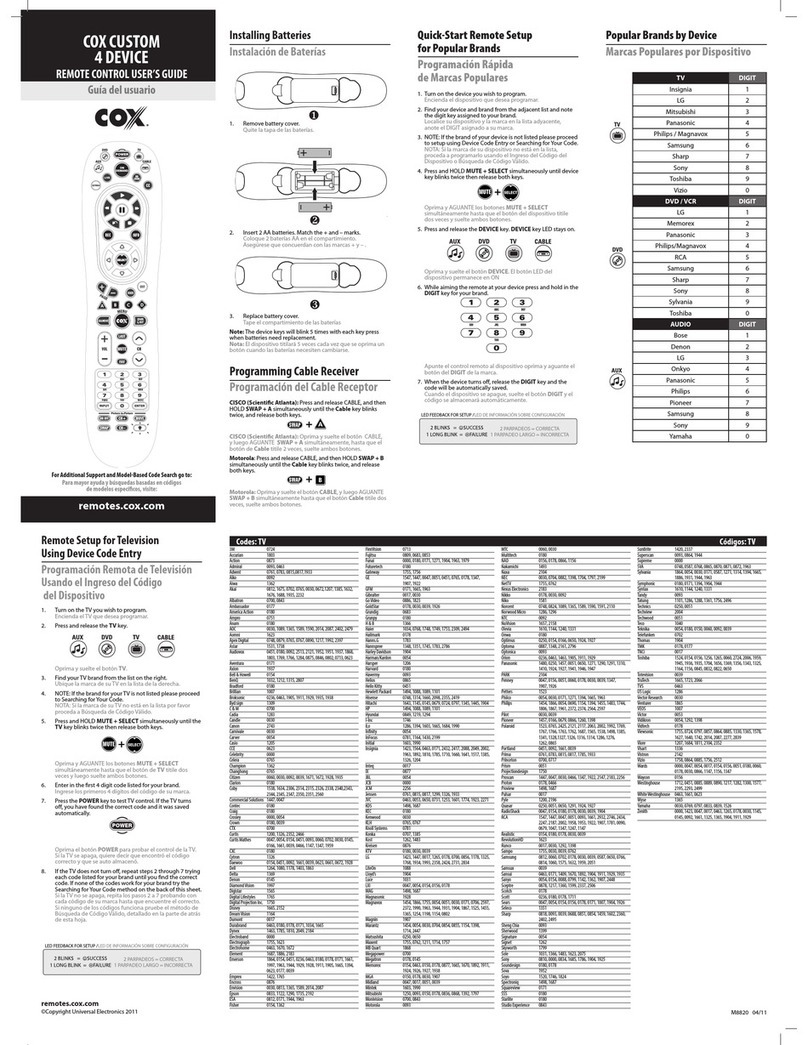
COX
COX Custom 4 Device User manual

COX
COX URC8820 User manual

COX
COX Cox Universal Remote Control User manual
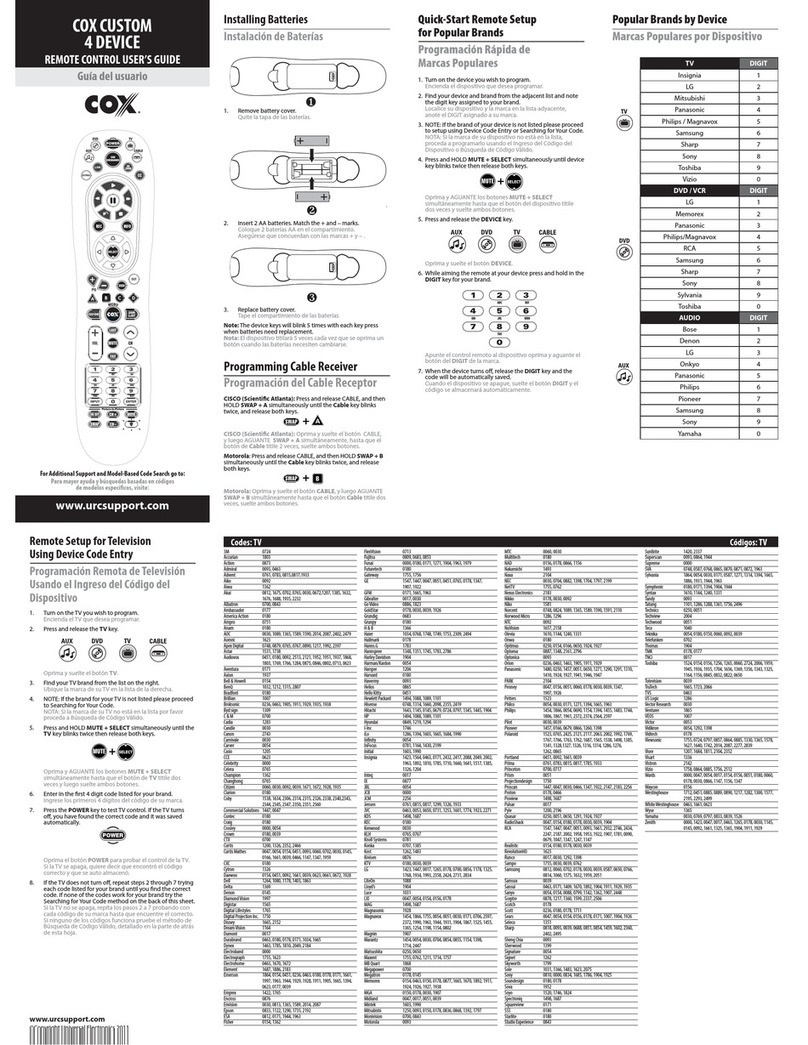
COX
COX Custom 4 Device User manual

COX
COX Contour 2 User manual
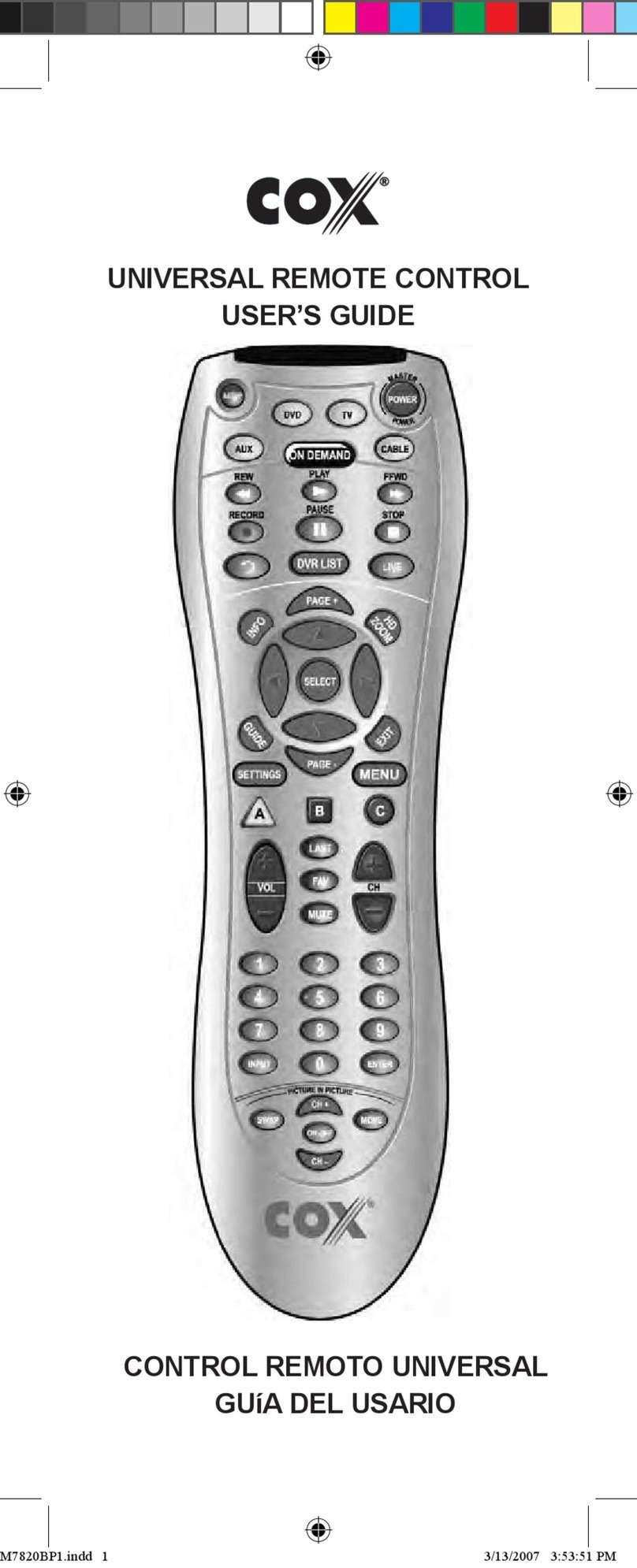
COX
COX URC7820 User manual
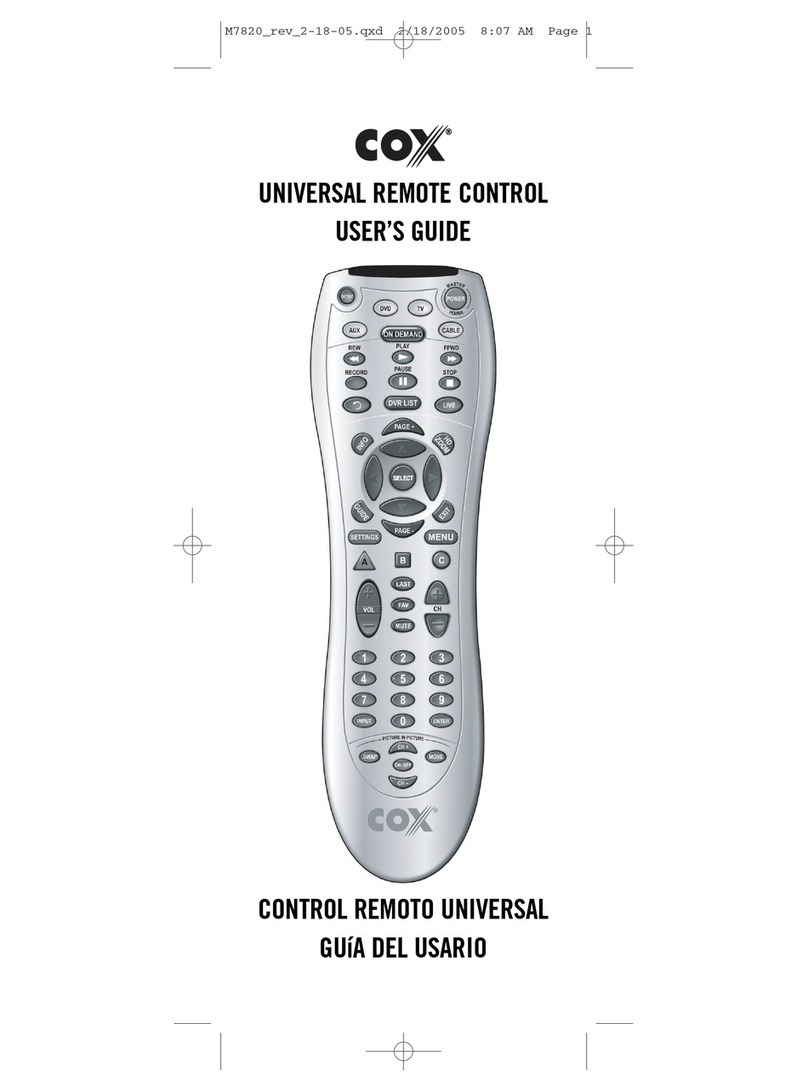
COX
COX Cox Universal Remote Control User manual

COX
COX URC-2220-R User manual

COX
COX Contour 2 User manual