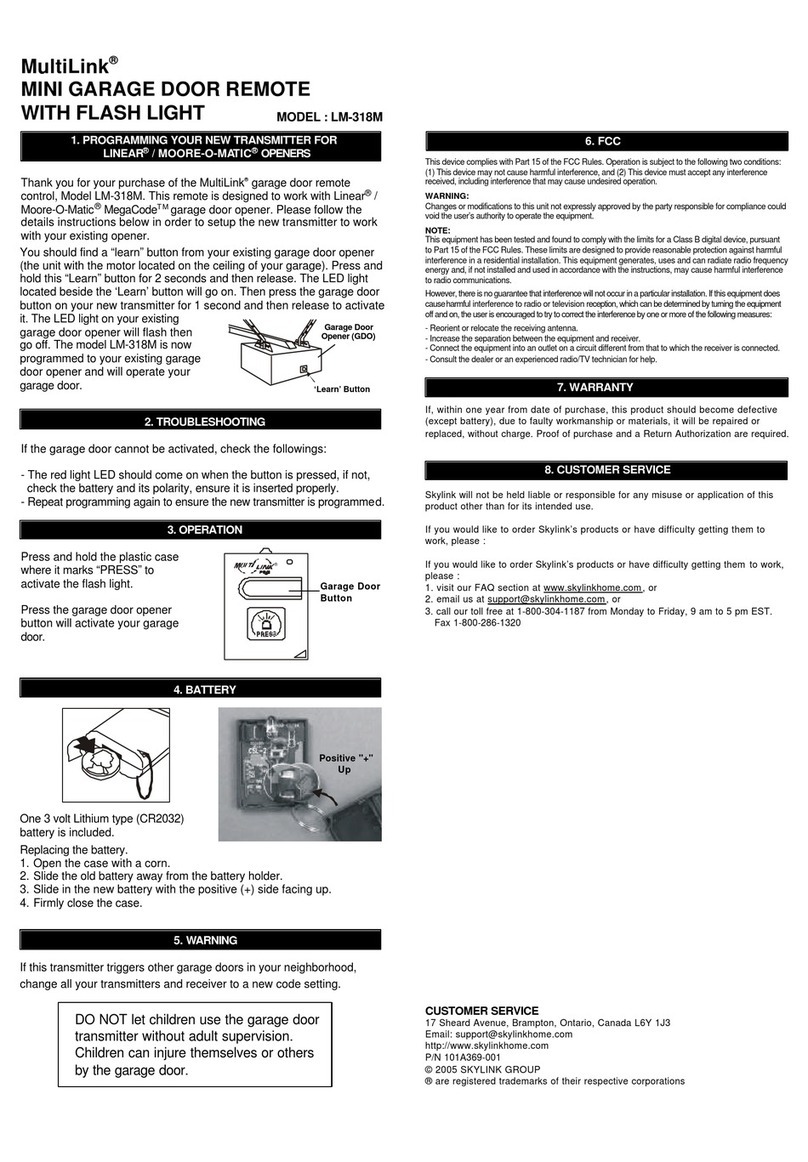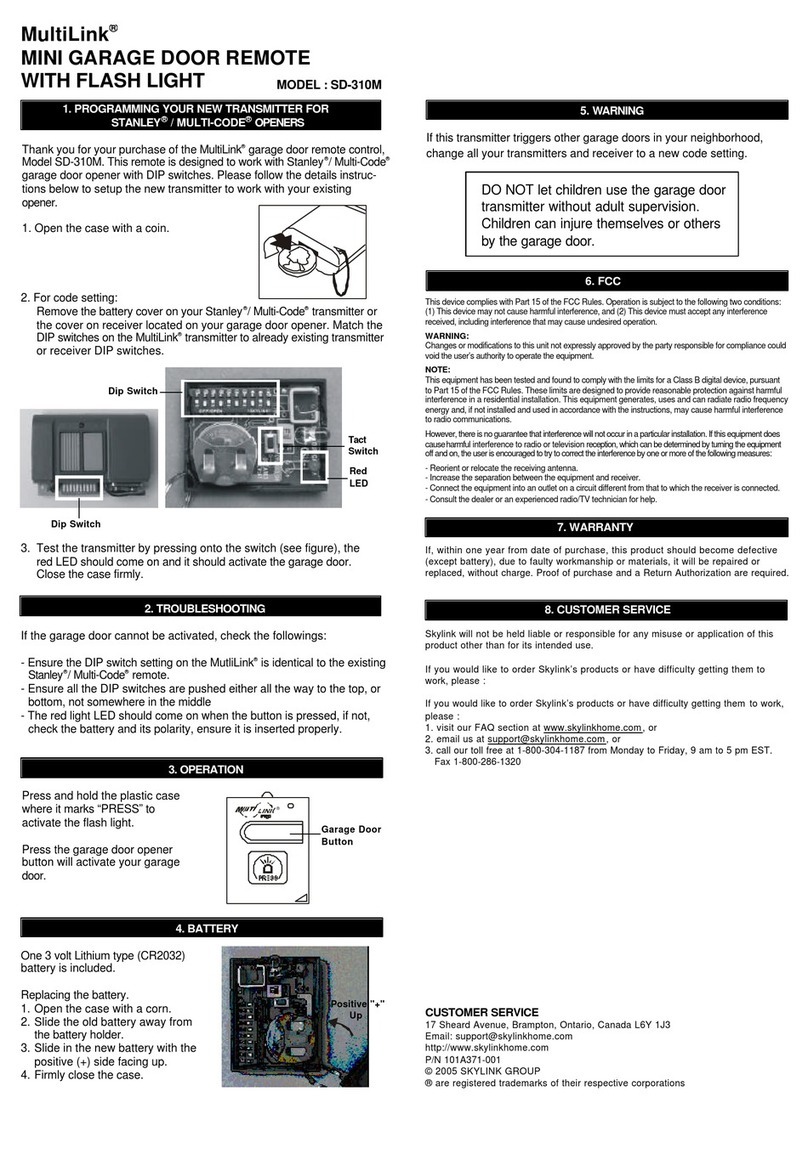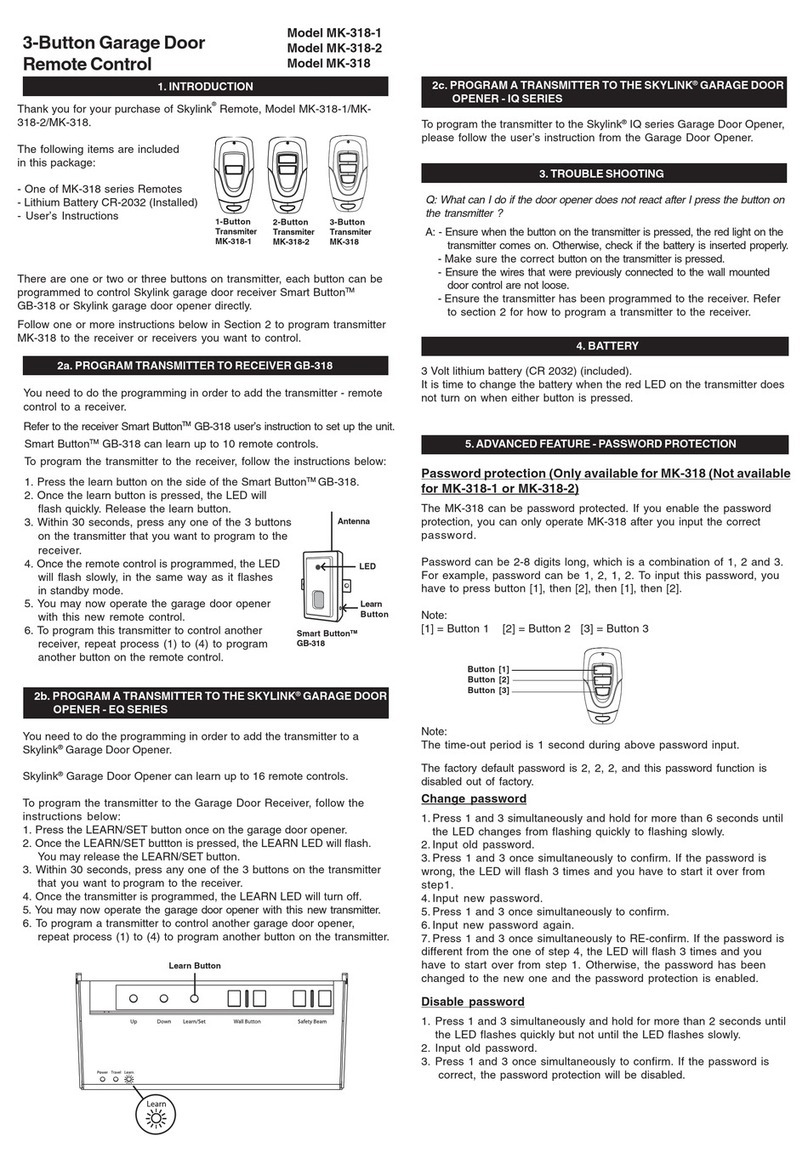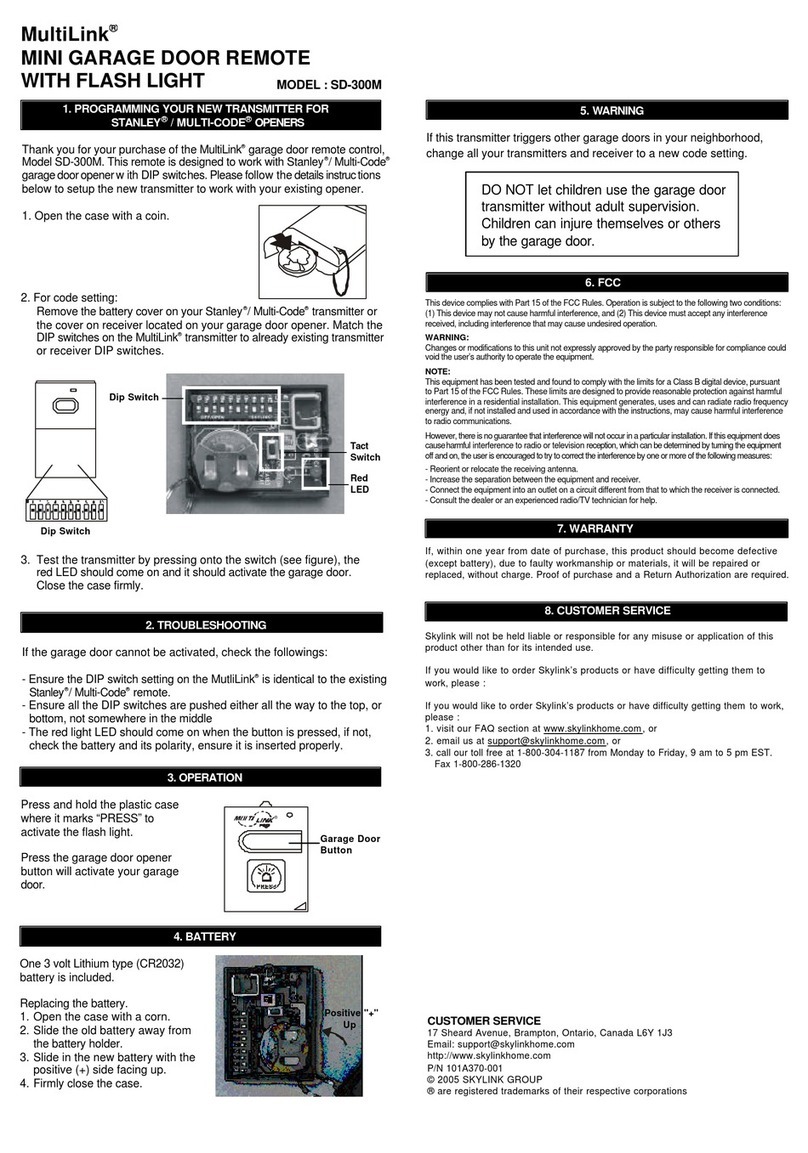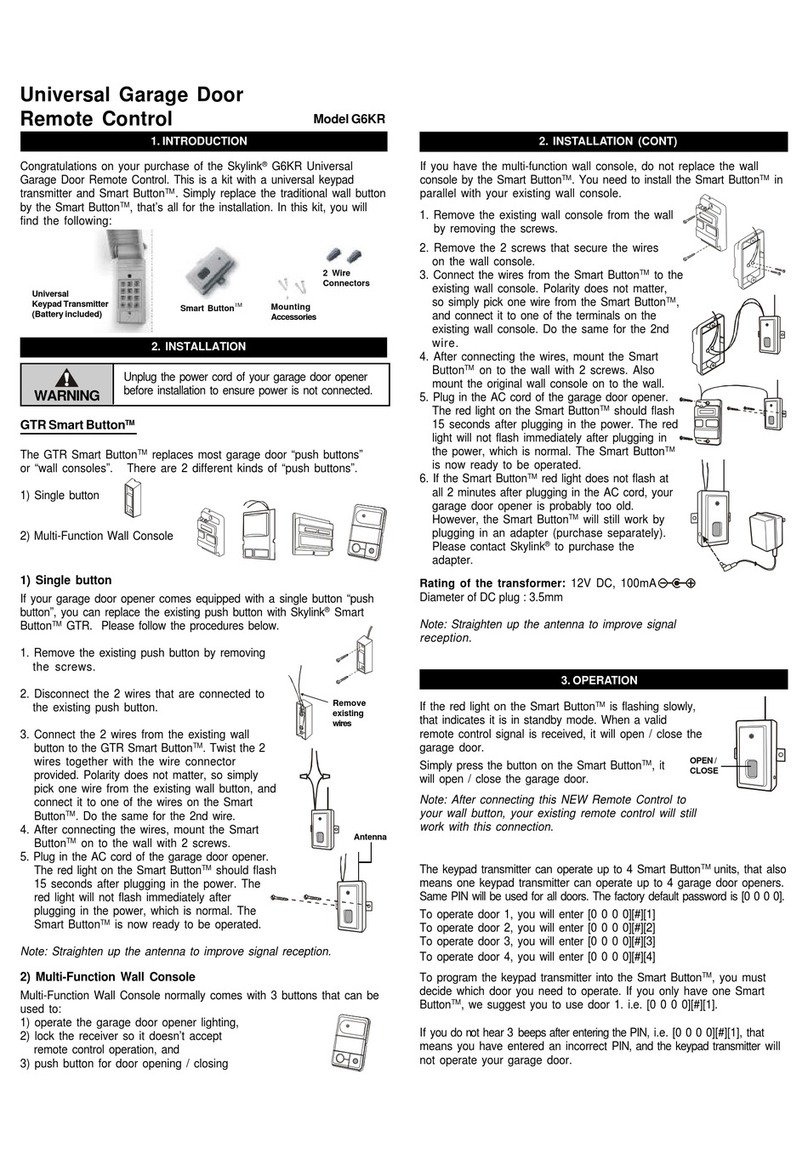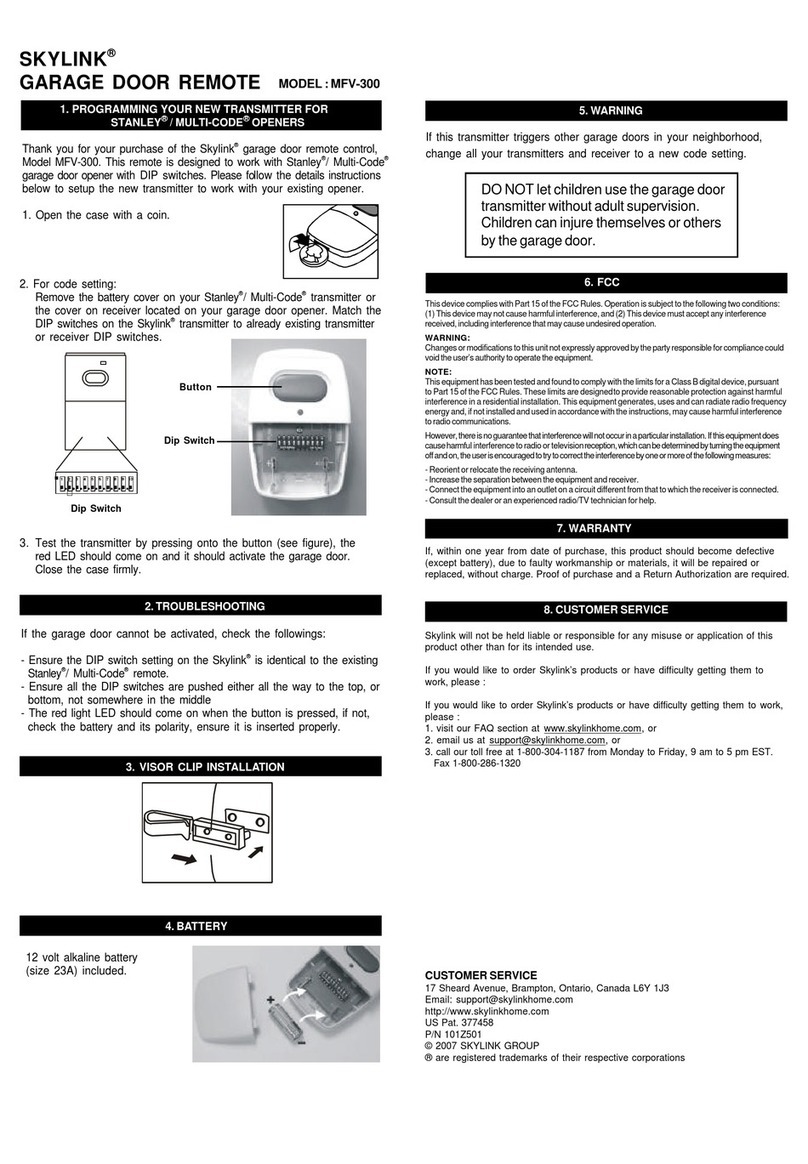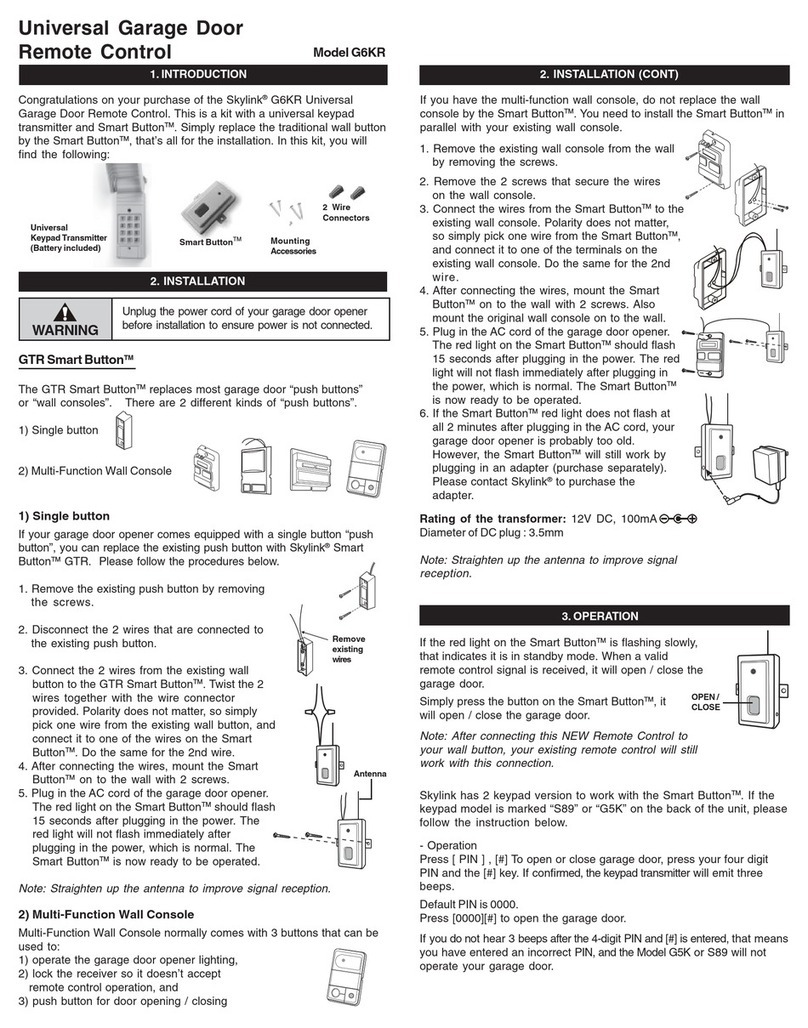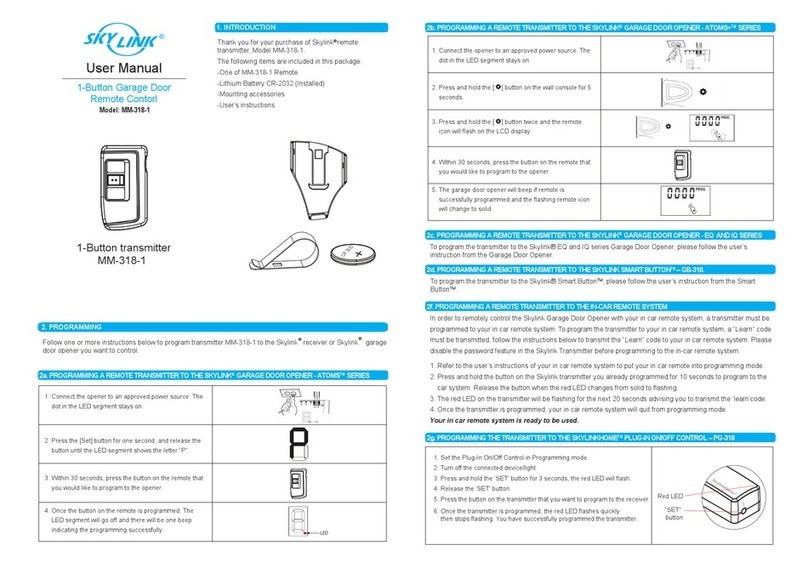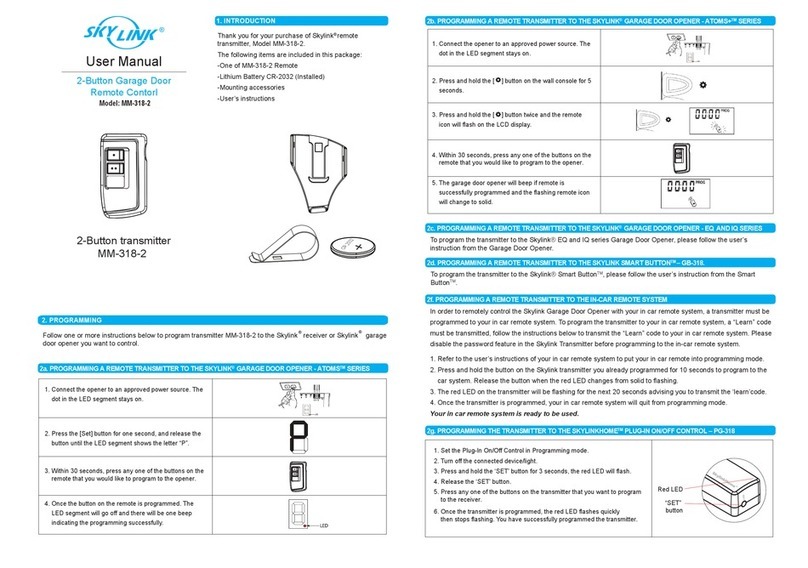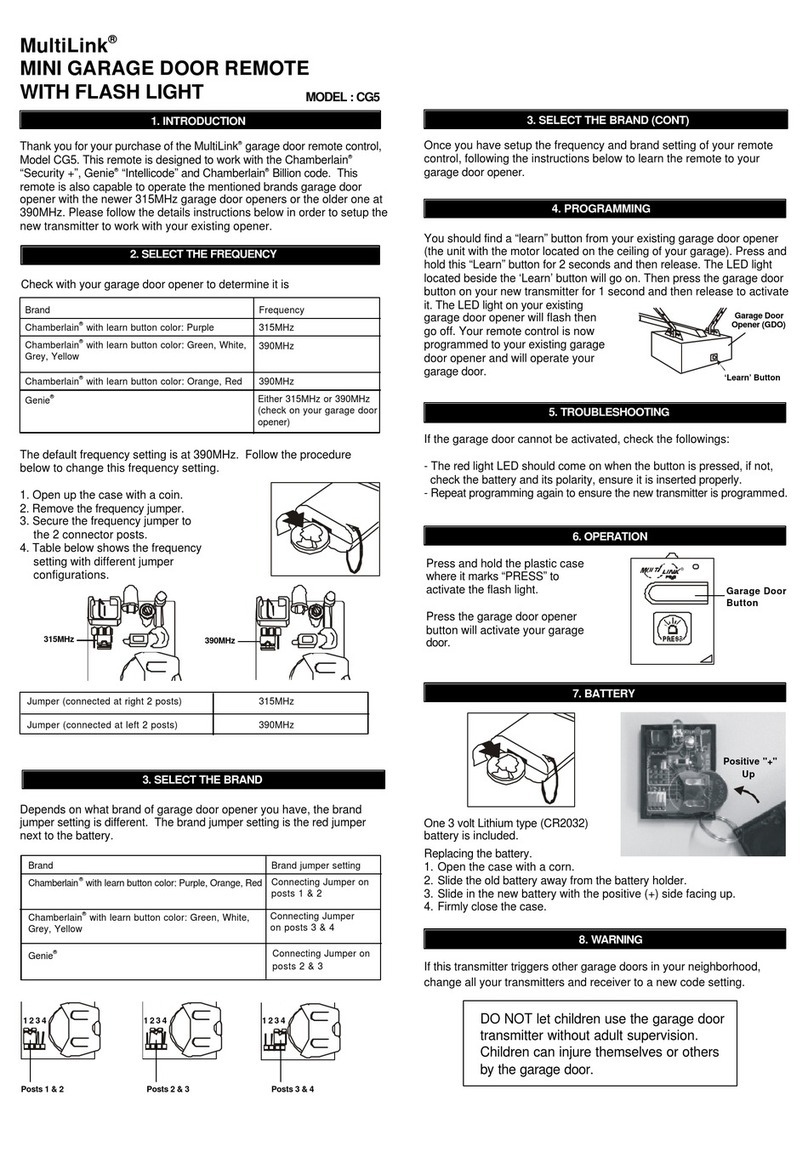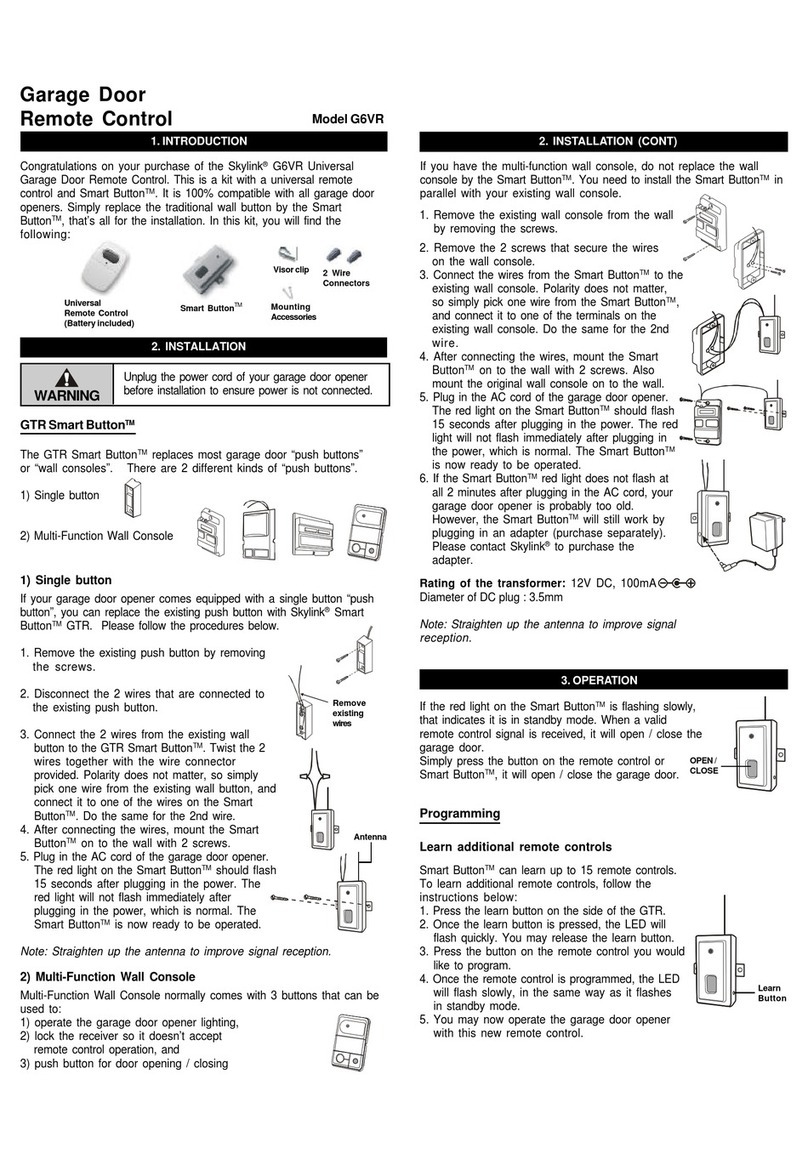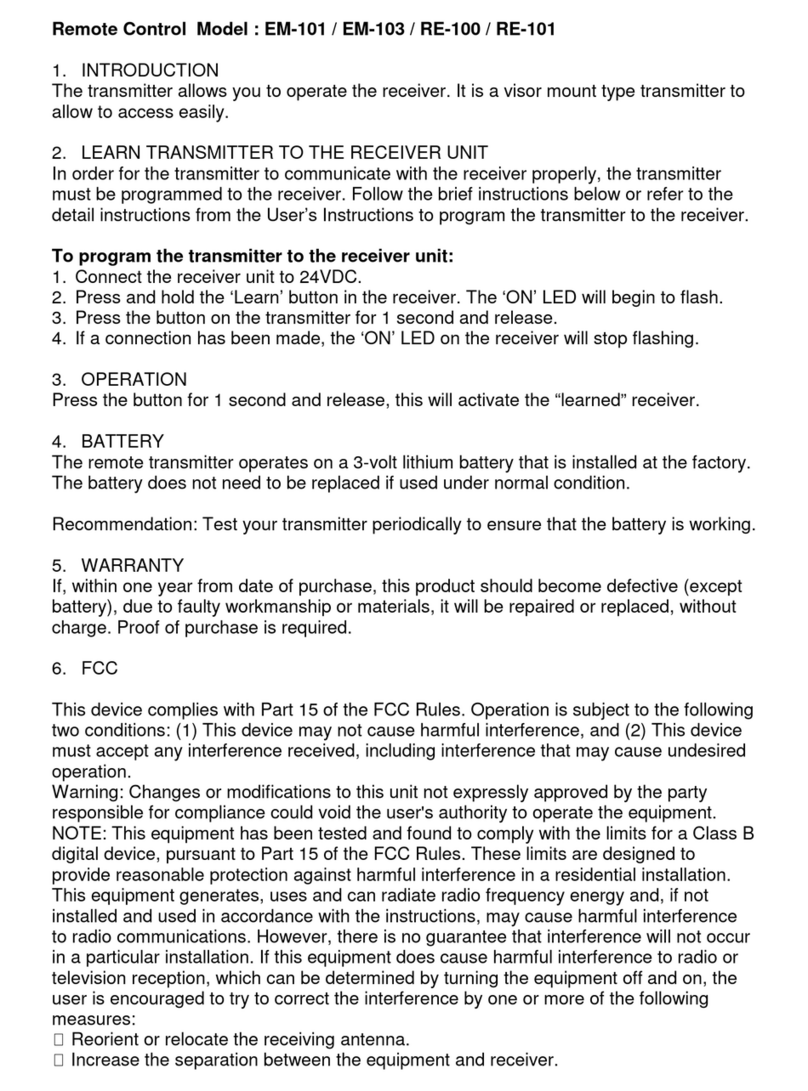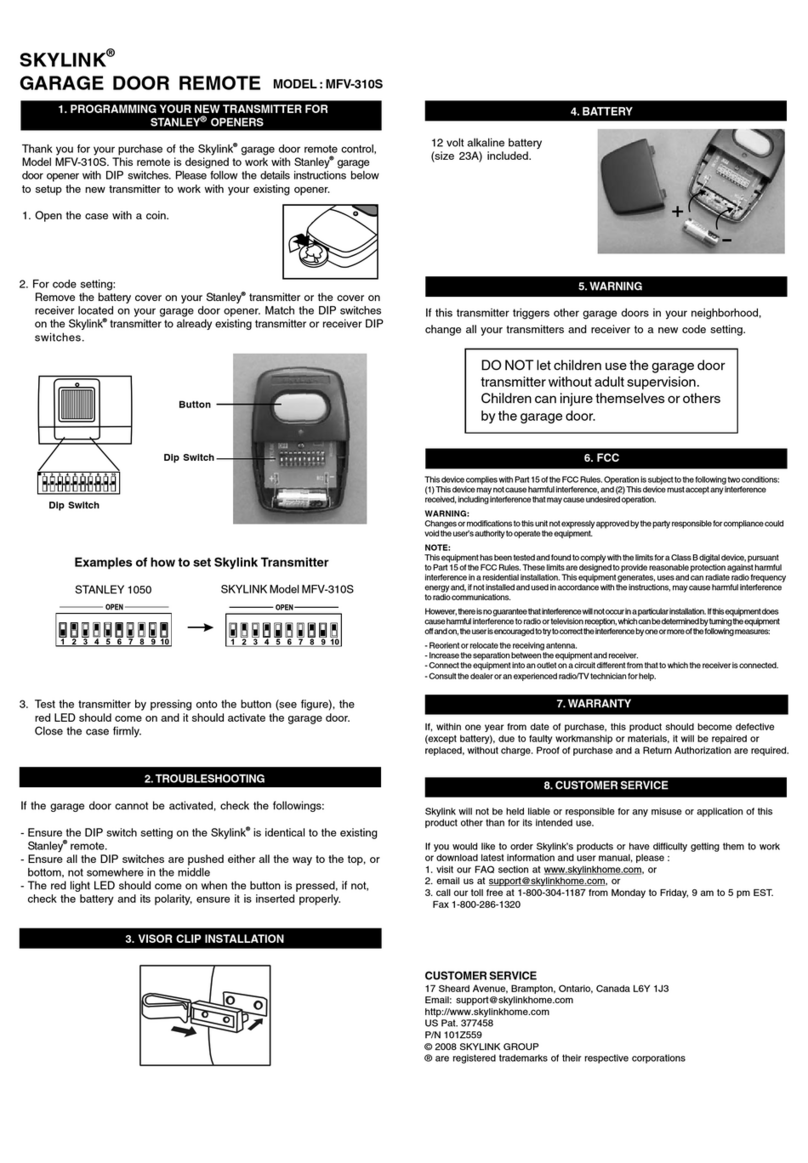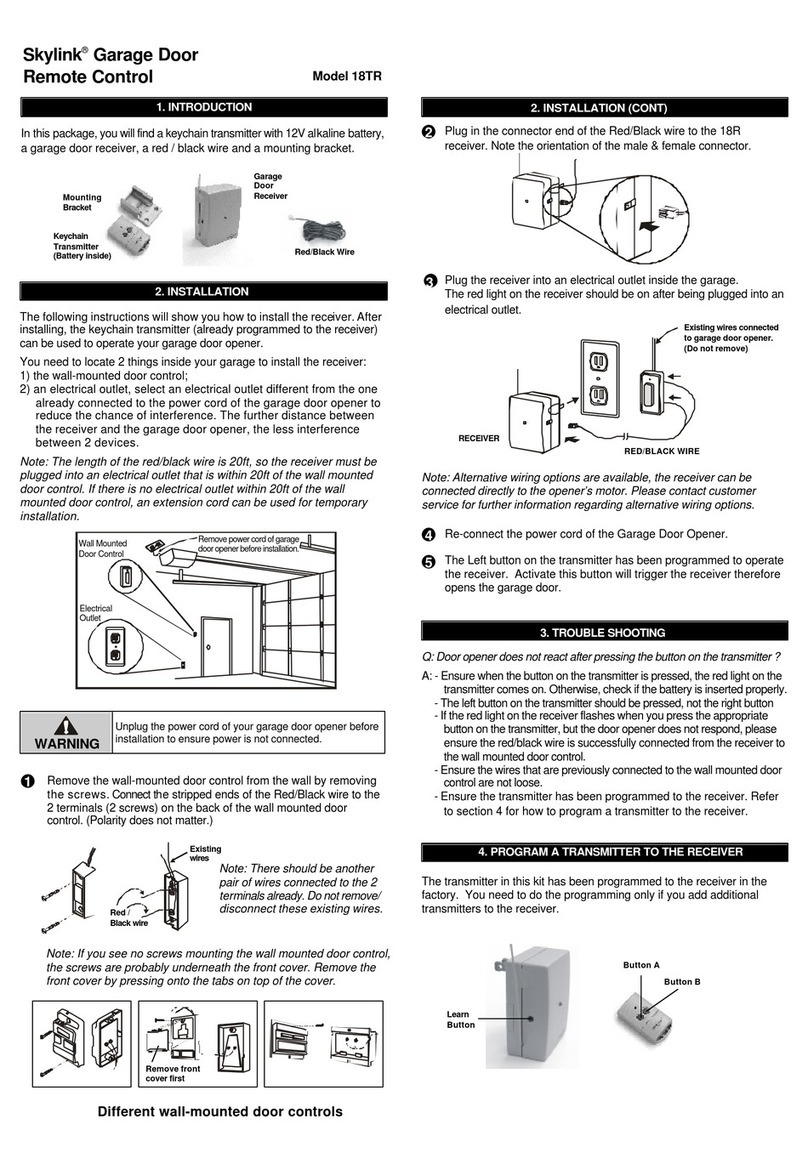3e. If your existing opener does not have any switches, then it can
“learn” the code needed to open your garage door. Set the con-
nectors of the model 38 to any combination of “ +, 0 , - ”. For
security reasons, do not leave the connectors at the current posi-
tion (see point 3c on how to move the connectors). Press the learn
button on the garage door opener (unit with motor located in the
ceiling of the garage, see diagram K) for approximately two
seconds. The LED light located beside the learn button will go on.
Then press the button on the model 38 transmitter and hold for
about two seconds. The LED light on the garage door opener will
flash then go off.
The model 38 is now pro-
grammed correctly and will
open your garage door.
position“ 0 “. Ifyour existing transmitter has
fewer than 12 switches, see point 3d in this
manual. Press the button on the transmitter.
Ifthe garage door does not open, reverse
all of the connectors on the model 38. The
“ + ” will be changed to the “ - ” position
and the “ - ” position will be changed tothe
“ +” position. (see diagram I)
Original Position
Reversed Position
Diagram I
GARAGEDOOR/GATE
REMOTE CONTROL
USER'SINSTRUCTIONS
(Model 38)
® are registered trademarks of their respective corporations
CUSTOMER SERVICE
2213 Dunwin Drive
Mississauga, Ontario,
L5L 1X1, CANADA
(905)608-9223
(905)608-8744 FAX
(Reply within 24 hrs)
Customer Service : (800)304-1187
From Monday to Friday, 9am to 5pm EST
http://www.skylinkhome.com
P/N. 101A181-001 Rev.1
Patent no. D377458, 5680134,
5841390, 6005508
Patents Pending
©1995 SKYLINK GROUP
®
Skylink will not be held
liable or responsible for
any misuse or application
of this product other than
for its intended use.
FCC
The Universal Garage Door Remote Control
is approved by the FCC and it complies
with Part 15 of the FCC Rules. Its operation
issubject to the following two conditions :
1. This device may not cause harmful
interference.
2. This device must accept any interference
that may cause undesired operation.
WARNING:
Changes or modifications to this unit not
expresslyapproved bythe party
responsible of compliance could void the
user’s authority to operate the equipment.
NOTE
WARNING BATTERY
WARRANTY
If this transmitter triggers
other garage doors in
yourneighborhood,
change all your trans-
mitters and receiver to a
new code setting.
DO NOT let children use
the garage door trans-
mitter without adult
supervision. Children
can injure themselves or
others by the garage
door.
If, within one year from date
of purchase, this product
should become defective
(except battery), due to
faulty workmanship or
materials, it will be repaired
or replaced, without charge.
Proof of purchase is
required.
12 volt " cigarette lighter "
type (size 23A) battery
(included).
Diagram K
If your garage door opener is manufactured by (Chamberlain®,Sears®, Lift-Master®,Wayne
Dalton®, Pulsar®or Master Mechanic®) the switches will have 3 positions, (“ + , 0, - ”). Set
the connectors on the model 38 to match their corresponding positions. If your opener is a
Sears®, Chamberlain®or Lift-Master® and the existing transmitter has three buttons, (see
diagram J), the firstconnector in the model #38 may need to be changed to another position.
If your Chamberlain®,Sears®, Lift-Master®has 9 DIP switches, match them to the first 9
connectors on the model 38 and remove the last 3 connectors (connectors 10, 11, 12). If
there are only 8 DIP switches on your Chamberlain®,Sears®, Lift-Master®, match them to
the 2-9 position on the model 38 and remove the last 3 connectors (connectors 10, 11, 12).
Now you may have to change the positioning of the #1 connector on the model 38.
If the large button of Diagram J is used to open the garage
door, set the #1 connector to “ - ” position. If the middle
button is used, set the #1 connector to the “ 0 ” or “blank”
position. If the smaller button on the left is used, set the #1
connector to the “ + ” position.
Diagram J
OPERATION
To operate the model 38
with your GDO properly,
please press and hold the
buttonon the model 38 for
2 seconds.
NOTE: Transmission range
may be reduced with use on
a metal garage door.
3d. If your existing transmitter or receiver has fewer than 12
switches, match only the first corresponding connectors.
Leave the remaining posts blank, (remove the connectors). ‘Learn’ Button
Garage Door
Opener (GDO)
Code®, Linear®, Moore-O-
Set the connectors numbered 1 through 12 to match the
switches of your existing transmitter or receiver. If your
garage door opener is manufactured by (Stanley®, Genie®,
Multi- Matic® , Skylink ) these
switches may only have two positions, ( “+ , ON, CLOSED”
and “ - , OFF, OPEN”). (see diagram H) Set the connec-
tors on the model 38 to “ + ” if your existing switches are
either “ +, ON, CLOSE ” and set to “ - ” if your existing
switches are either “ -, OFF, OPEN”. Do not use the center
®
Examples of how to set Model 38
Diagram H
STEP 3- SET CODE CONNECTORS
If your Skylink Universal Remote Control does not
activate your Garage Door Opener, the reason
may be that your GDO age or manufacturer is not
listed on the com-patibility chart.
The solution is the Skylink UR-100 Universal
Receiver.
If you would like to order Skylink’s product or have
difficulty getting your Skylink’s remote control to
work, please :
1. visit our website FAQ at www.skylinkhome.com, or
(reply within 24 hrs)
3. call our toll free at 1-800-304-1187 from Monday
to Friday, 9 am to 5 pm EST.
Model38
Existing
Transmitter