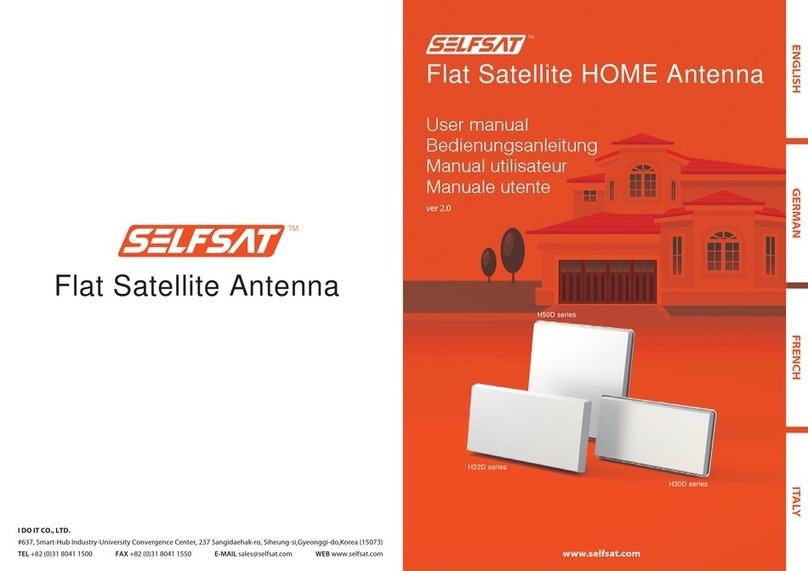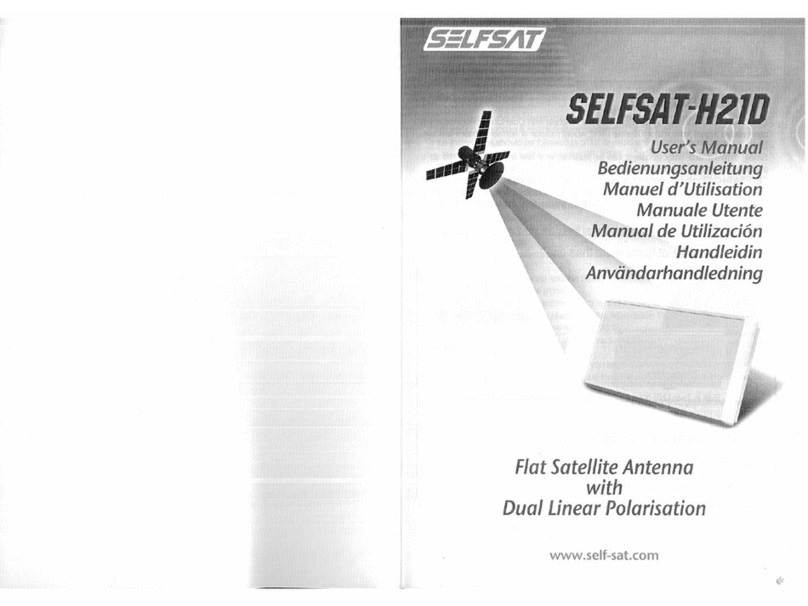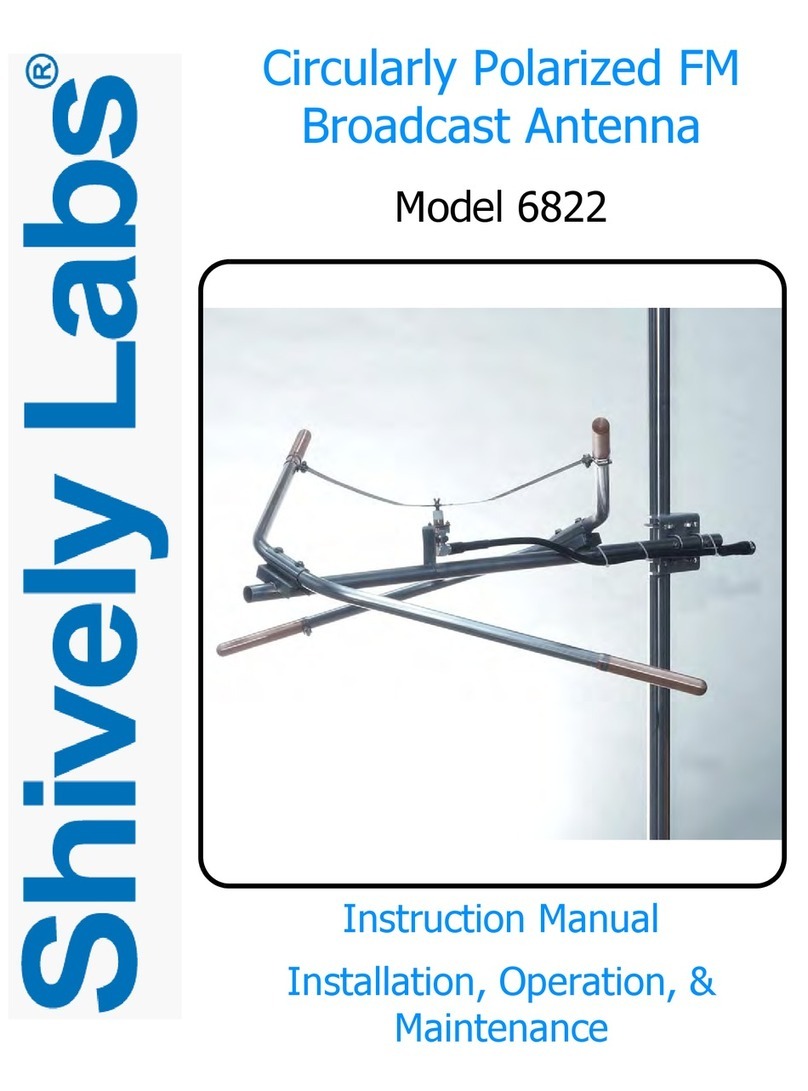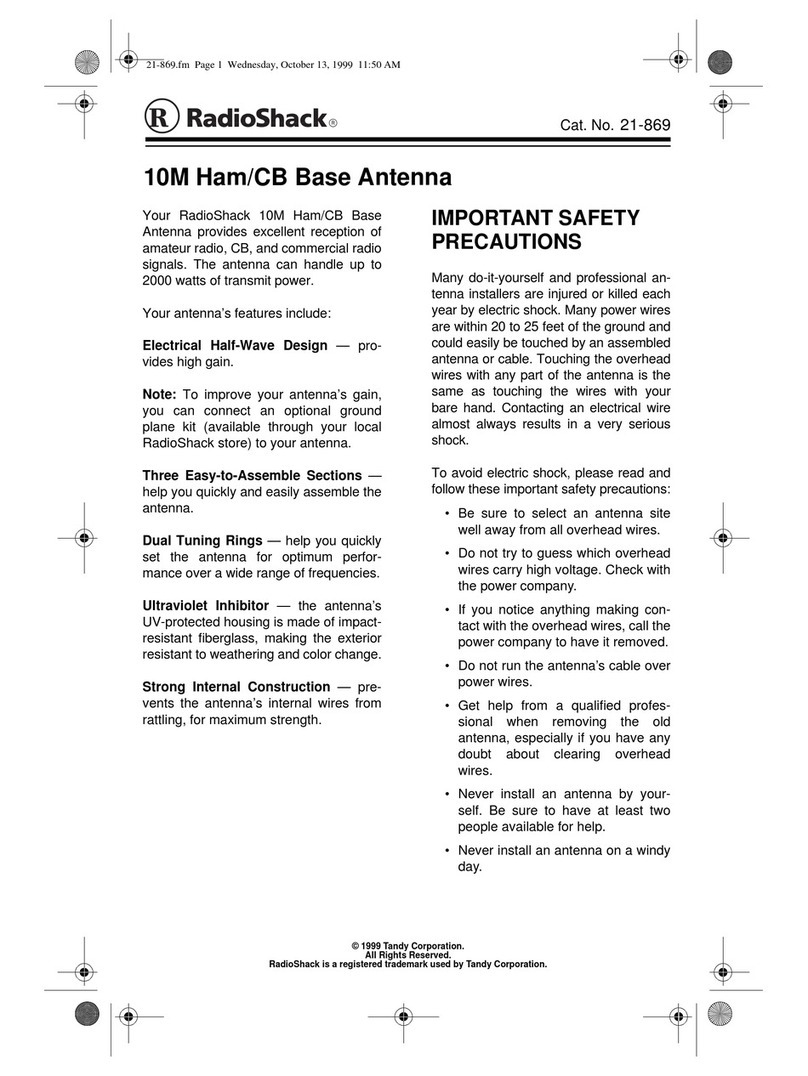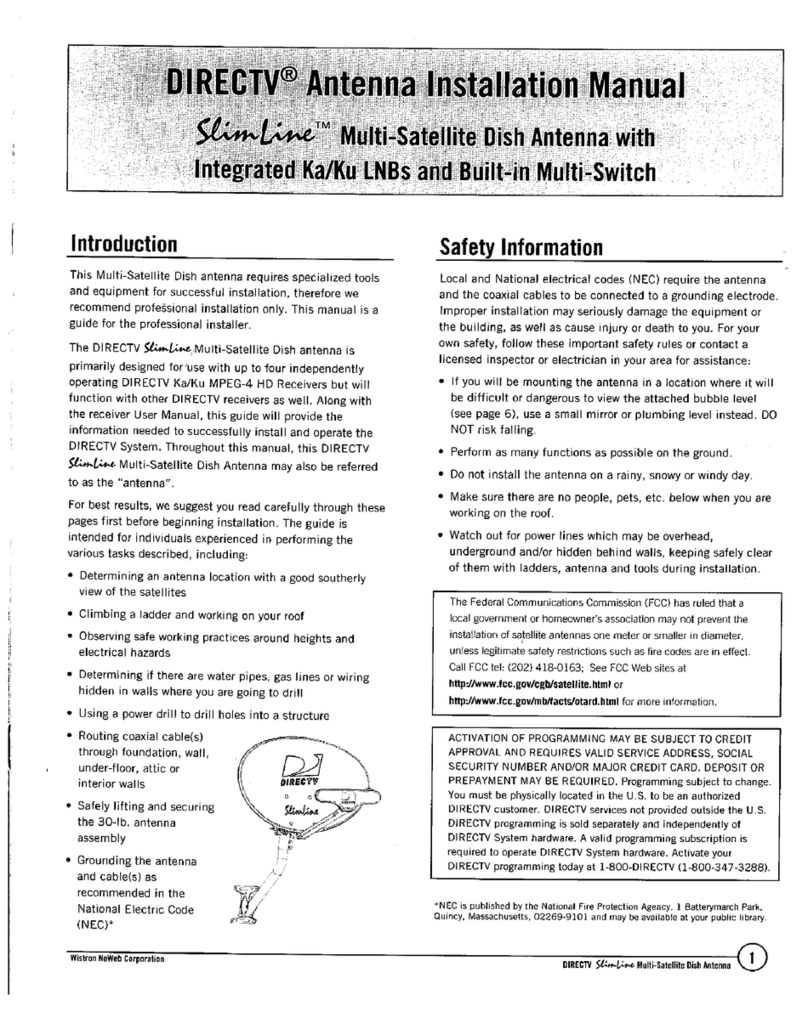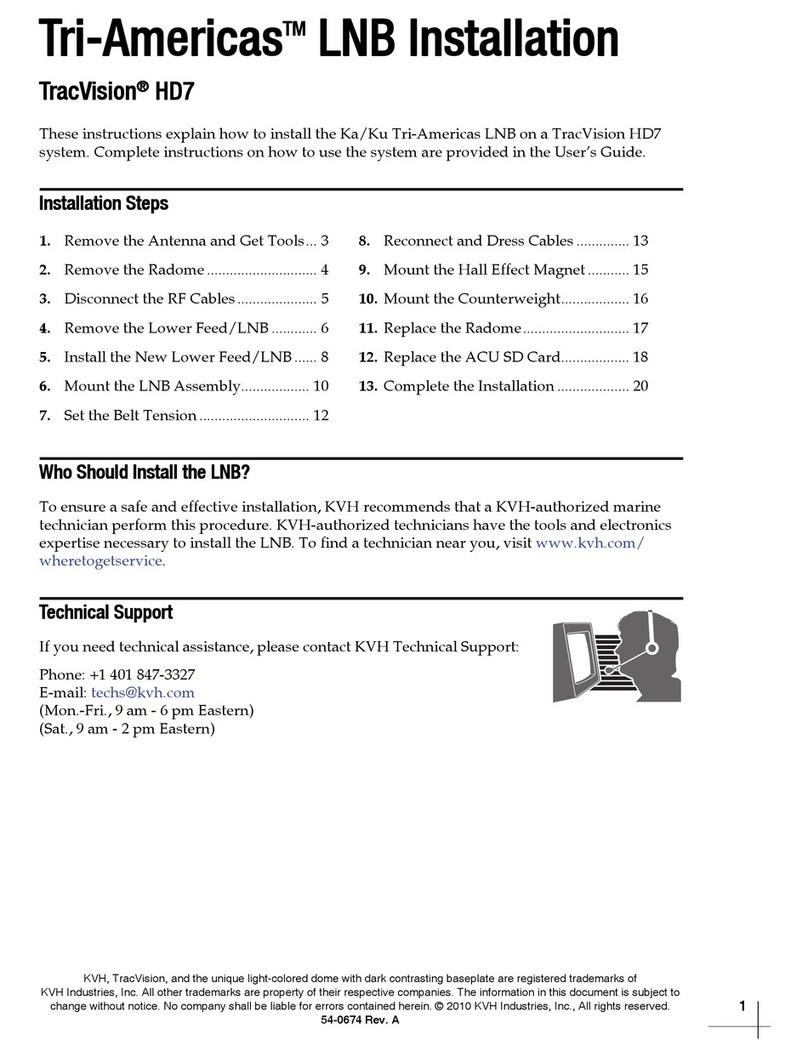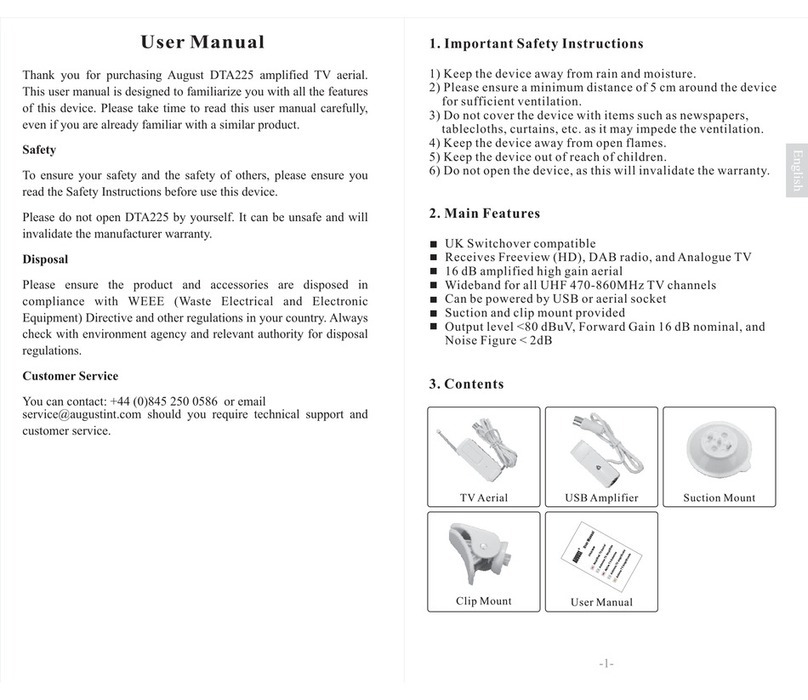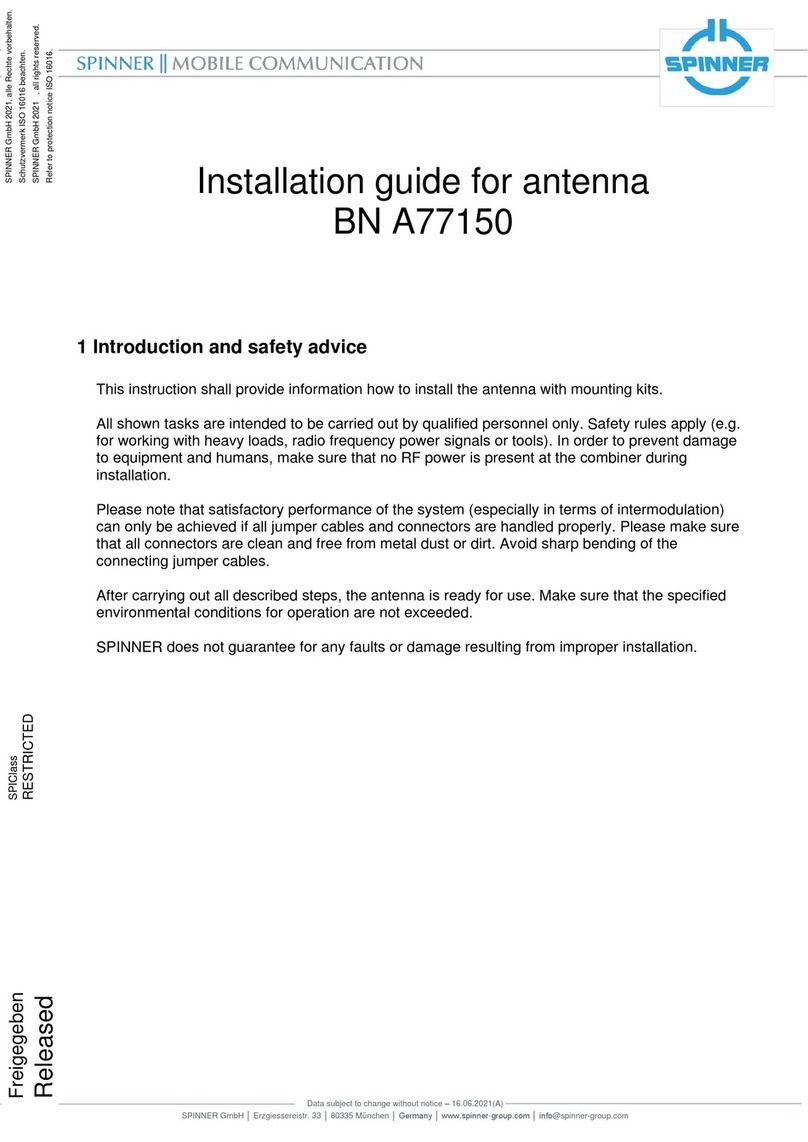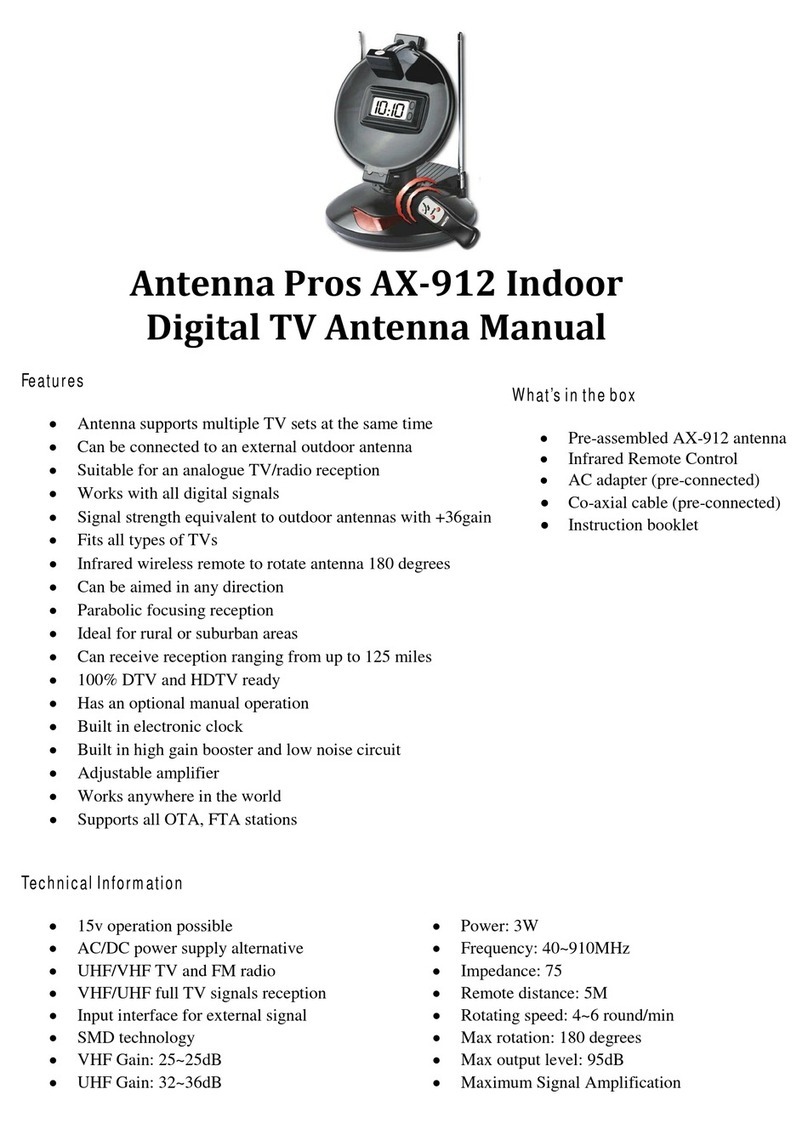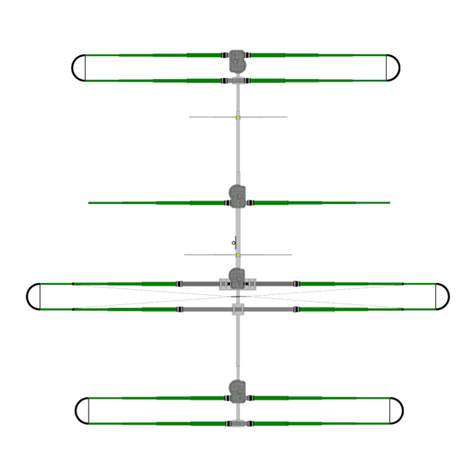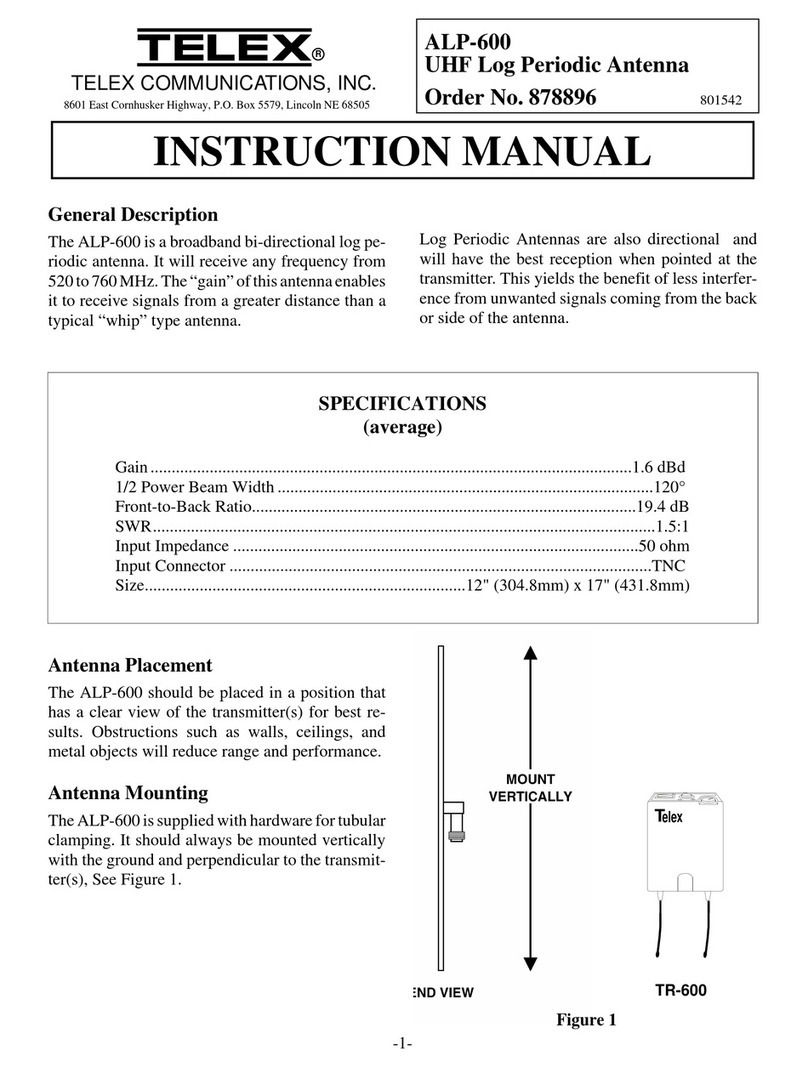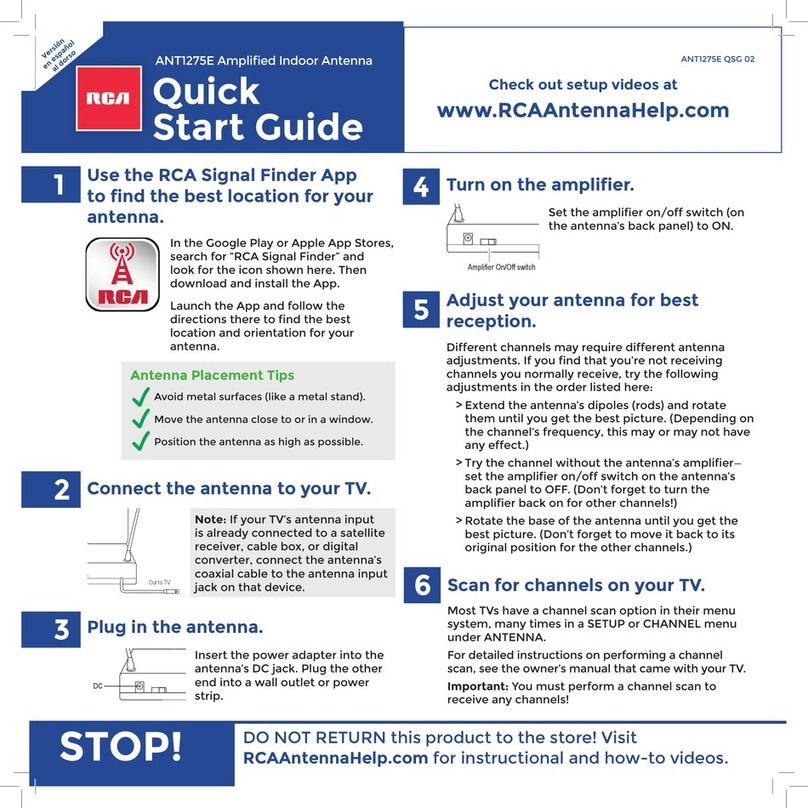8
Installation guidelines for SELFSAT-MAM03D
Use DC12V/24V power on the vehicle.
Do not disassemble or open the product. It can cause damage to the product.
Installation and cabling of the satellite antenna requires skilled technique and
experience of a professional. For safety purposes, please have the work done by
the retailer or a skilled professional.
Make sure that the antenna is tightly fastened to the vehicle after mounting or
installation. Unsecured installation may cause accidents.
Using the device while the engine is turned off may cause the battery to be
discharged. Please use the product only when the engine is turned on.
Do not use the antenna in case there is smoke or unusual odor coming from the
antenna, it may cause fires.
Do not use the antenna during a lightning storm. Otherwise, it may cause
electric shock.
Do not place the antenna near any heat.
It may cause damage to the equipment and the main body of the antenna.
Do not drop the product or apply pressure to it. Impact to the antenna may
cause malfunction or fire.
Always ensure the antenna is clean.
Dust or dirt may hinder the reception of satellite signals.
If the product is not in use after vehicle is parked, dismantle it and place it in a
secure place inside the vehicle.
5. Storage and Maintenance
Installation guidelines for SELFSAT-MAM03D
6. Customer Notes
7. Checklist for Troubleshooting
The following cases are examples of the temporary reception troubles. They are not defects, and
the performance will be back to the normal when the situation is cleared.
The following cases are examples of reception problem or defects.
• Passing under an overhead bridge or through a tunnel.
• Driving up or down a steep, inclined road. (exceeding the angle of elevation)
• Passing by a high rise building, tall tree or telephone pole in the same direction as the satellite.
• During times of heavy rain or snow.
• Video image appears to be broken into units of blocks partially or wholly.
• Temporary interruption of audio signals.
• Interruption of the A/V screen and display of “Searching for Signal” or prolonged 40 second
stopped screen.
• Prolonged signal interruption for more than 5 seconds even after passing by the obstacle. (The
recovery time may be longer when passing through a tunnel.)
Screen turning black
• Check if the monitor is turned on.
• Check if the receiver box is turned on.
Either the screen or sound being interrupted
• Move up or down the channels of the receiver.
“No Signal” message being displayed
Please contact our distributors for any other inquiries.
• Check the connection of A/V cable.
• Check the input signal mode of the monitor.
• Check if the receiver is turned on.
• Check the installation place of the antenna. The antenna must be installed on the flat
part of the vehicle.
• Check the antenna cable.
• The reception may be temporarily interrupted due to bad weather conditions.
9