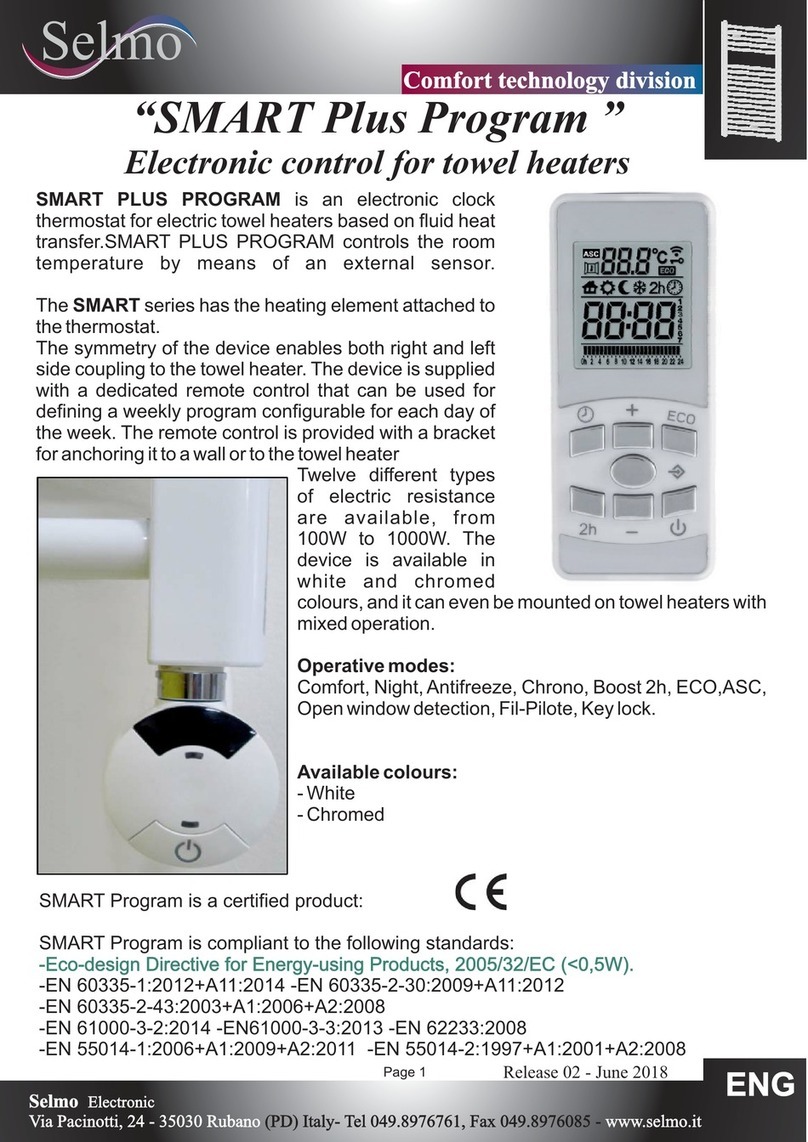Selmo Infinity PLUS User manual

Infinity is a digital electronic programmable thermostat with daily programming
and weekly repetition for electric radiators with fluid or dry heat transfer.
Temperature is regulated by a triac with PID algorythm, through enviormental
probe . It can be assembled with different heating elements, with a max power of
2000W
Equipped with a backlit display among the largest in the category, allows you to
optimize each state and mode of use .
It is equipped with an IR receiver that allows it to interface with the Selmo remote
control
Infinity is a certified product:
Infinity is according to direcrives
-Eco-design Directive for Energy-
using Products, 2005/32/EC (<0,5W).
-EN 60335-1:2012+A11:2014
-EN 60335-2-30:2009+A11:2012
-EN 61000-3-2:2014
-EN61000-3-3:2013
-EN 62233:2008
-EN 55014-1:2006+A1:2009+A2:2011
-EN 55014-2:1997+A1:2001+A2:2008
-Eco-design Directive for Energy-
using Products, 2005/32/EC (<0,5W).
ASC
Selmo Electronic
Via Pacinotti, 24 - 35030 Rubano www.selmo.it(PD) Italy- Tel 049.8976761, Fax 049.8976085 -
Selmo Electronic
Via Pacinotti, 24 - 35030 Rubano www.selmo.it
Rev.02 - June 2018
“Infinity PLUS”
Electronic control for electric radiators
Comfort technology division
Selmo
EN

Product
Applications
Insulating class
IP Class
Plastic color
Alimentation cable color
Temperature Selection
Mode setting
Function mode
Settable temperature
Max power
Alimentation voltage
Power connection
Heating element connection
Warranty
Standard
Electronic control for electrical radiators
Electrical radiators
CLASS II
IP22
White
White
Digital (triac regulation)
6 keys digital
Comfort, Night, Antifreeze, Stand-by, Crono, Fil-pilote,
Eco, , Open window detection, Boost 2h, key lock,ASC
IR receiver.
7 ÷ 32°C
2000W
230Vac 50Hz
3 cables:Neutral(Grey), Phase (Brown),Fil-Pilote (Black)
2 cables: Neutral(Blue), Phase (Brown)
Plug: Schuko, Switzerland, Italian, English
2 female faston 6,3x08mm (phase, neutral)
2 years
-EN 60335-1:2012+A11:2014
-EN 60335-2-30:2009+A11:2012
-EN 61000-3-2:2014 -EN61000-3-3:2013
-EN 62233:2008
-EN 55014-1:2006+A1:2009+A2:2011
-EN 55014-2:1997+A1:2001+A2:2008
Technical features
Selmo Electronic
Via Pacinotti, 24 - 35030 Rubano www.selmo.it(PD) Italy- Tel 049.8976761, Fax 049.8976085 -
Selmo Electronic
Via Pacinotti, 24 - 35030 Rubano www.selmo.it
Rev.02 - June 2018
“Infinity PLUS”
Electronic control for electric radiators
Comfort technology division
Selmo
EN

Security warnings
(Exclusive installator use)
If the power cable is damaged, it must be replaced by the manufacturer or service center.
Attention
electrical shock warning!
Always make sure that the power supply is disconnected before installing the
appliance
USE CONDITION
• The appliance is used to adjust the room temperature in combination with an element
electric heater inside the radiator. Any other use is prohibited.
• Make sure that the heating element is in conformity with the product (see technical specifications). The
use of a
heating element different from the expected ones:
- It does not increase the effective power of the radiator.
- May cause premature destruction of the heating element.
- It may damage the radiator.
• Make sure that the maximum power of the heating element does not exceed the maximum allowed by the
electronic control.
• In versions without an electric plug, an appropriate device must be installed to ensure complete omnipolar
disconnection in the conditions of overvoltage category III.
• If installed in rooms with bath or shower, observe the protection zones (in the United Kingdom, according
to the
regulation for IEE wiring).Also, observe all local regulations.
• must be protected by a 30mAdifferential switch (RCD).
• If the device is connected directly to the mains supply, install a disconnector in accordance with the
local provisions for disconnection from the network.
• Store and transport the heating element and the electronic control only in protective packaging.
• Replacement of the heating element must be done by the manufacturer.
CLEANING
• Disconnect the device from the mains before cleaning or maintenance.
• Use only mild, non-abrasive detergents.
CONNECTIONS TO THE ELECTRICITY GRID
Disponible versions:i
• Plug / Italian / English / Switzerland for direct connections1 Schuko ( Class II )
• 2 : ( ), (blu)wires for class 2 models Phase brown Neutral .
• 3 : ( ), neutr ( ), Fil-Pilot ( )wires for class 2 models with fil-pilote Phase brown al grey e black .
Selmo Electronic
Via Pacinotti, 24 - 35030 Rubano www.selmo.it(PD) Italy- Tel 049.8976761, Fax 049.8976085 -
Selmo Electronic
Via Pacinotti, 24 - 35030 Rubano www.selmo.it
Rev.02 - June 2018
“Infinity PLUS”
Electronic control for electric radiators
Comfort technology division
Selmo
EN

Removable,
protective
cover
Fixing nut
from (½ '' Gas)
Heating
element
½ "gas thread for
fixing the
thermostat
Flat surface with
anti-rotation
knurling
Connection
cables with faston
connectors
6.3x0.8mm
1 "GAS thread for
connection to the
heating element
Infinity is compatible with this heating element
tipologies:
Heating Element Assembling
Installation instructions at exclusive use of installer
• The electronic thermostat must be connected to the resistor only by personnel
authorized.
• Make sure that the heating element power does not exceed the power
maximum required by the thermostat.
ATTENTION:
Disconnect the power supply before installation.
The installation must be performed by authorized operators.
ATTENTION:
Disconnect the power supply before installation.
The installation must be performed by authorized operators.
Selmo Electronic
Via Pacinotti, 24 - 35030 Rubano www.selmo.it(PD) Italy- Tel 049.8976761, Fax 049.8976085 -
Selmo Electronic
Via Pacinotti, 24 - 35030 Rubano www.selmo.it
Rev.02 - June 2018
“Infinity PLUS”
Electronic control for electric radiators
Comfort technology division
Selmo
EN

Installation Procedure
1) - Remove the plastic side cover.
- Pass the 2 cables of the heating element through the thermostat hole (see photo).
- Remove the cables from the thermostat.
2) Screw the fixing nut first by passing it through the 2 cables.
3) Insert the female fastons in the respective housing of the thermostat.
4) Push the cables into their housing in order to ensure correct fixing.
5) Apply the plastic cover.
6) do not rotate the device for more than 30 ° in both directions.
Selmo Electronic
Via Pacinotti, 24 - 35030 Rubano www.selmo.it(PD) Italy- Tel 049.8976761, Fax 049.8976085 -
Selmo Electronic
Via Pacinotti, 24 - 35030 Rubano www.selmo.it
Rev.02 - June 2018
“Infinity PLUS”
Electronic control for electric radiators
Comfort technology division
Selmo
EN

Esempio
1
PHASE NEUTRAL
Soggiorno Bagno Camera1 Camera2
Class II
Termostat
Class II
Termostat Class II
Termostat
Class I
Termostat
Switch
"Fil-Pilote"
Station
Switch
Switch Switch
Termostat Termostat Termostat Termostat
"Fil-Pilote"
230 Vac
50 Hz
Operating Manual
Lcd display
[+] key
[crono] key
[-] key
[mode] key
[On/stand-by] key
Infinity with "Fil-Pilote" function (class II) can be controlled remotely by a control unit that
supports the "Fil-Pilote" system. The brown wire is the phase (L), the gray wire is the neutral (N)
and the black wire is used for the reception of the Fil-Pilote signal.
DO NOT connect the black wire to the ground
Fil-Pilote System connection (Only for Fil-Pilote versions)
ECO
[ECO] key
ASC
EXAMPLE
Living Room Bathroom Bedroom1 Bedroom2
Selmo Electronic
Via Pacinotti, 24 - 35030 Rubano www.selmo.it(PD) Italy- Tel 049.8976761, Fax 049.8976085 -
Selmo Electronic
Via Pacinotti, 24 - 35030 Rubano www.selmo.it
Rev.02 - June 2018
“Infinity PLUS”
Electronic control for electric radiators
Comfort technology division
Selmo
EN

ASC
LCD DISPLAY ICONS
1. ON / S -TAND BY
Press the key to turn on the unit or program the "Stand-by" mode.[On / Stand-by]
When the thermostat is active, the mode and temperature are displayed. During "Stand-by" the
display shows the current time and the day of the week.
NOTE: When the device enters "Stand-by" mode, 2 sounds of duration are output
half a second.
When the device is switched on, it emits a sound lasting one second.
Mode -Stand-By;
-Crono;
-Antifreeze;
-Night;
-Comfort;
-Fil-Pilote.
Mode -
Current
week day
Crono mode daily program
Crono mode
selected program
Setted hour
or temperature
keys lock icon
open window
relevation
icon
ECO function
and starting
adaptive power
Selmo Electronic
Via Pacinotti, 24 - 35030 Rubano www.selmo.it(PD) Italy- Tel 049.8976761, Fax 049.8976085 -
Selmo Electronic
Via Pacinotti, 24 - 35030 Rubano www.selmo.it
Rev.02 - June 2018
“Infinity PLUS”
Electronic control for electric radiators
Comfort technology division
Selmo
EN

Fil-Pilote
Comfort
Night
Antifreeze
Chrono
ECO
Adaptive starting
control
Open window
system
Key lock
ASC
2. “COMFORT” “NIGHT” MODESAND
Two different levels of temperature can be set:
-"COMFORT" temperature: It is the temperature used for "Chrono", " Fill pilot" and "Comfort" modes.
-"NIGHT" temperature: It is the temperature used for the "Night" and "Chrono" modes.
The desired temperature can be set pressing the [+] [-] buttons. The range of configurable temperature isor
7°C- 32°C.
IMPORTANT!
The temperature of "Night" mode must be below to the “Comfort” mode temperature. For this reason, the “Night”
mode temperature can be set to a value between 7°C and the "Comfort" mode temperature.
The "Comfort" temperature can be set throughout the range of 7 ° C to 32 ° C. If "Comfort" temperature is set
below "Night", the latter is set equal to the first
3. THERMOSTAT FUNCTIONS AND MODES
An icon on the display indicates the current operating mode (see table).
Mod Fil-Pilotee
It is the mode in which the radiator is controlled by a remote-control unit.
1. Press the [mode] button until the "Fill-Pilot" icon is displayed.
2. Set the desired temperature through the [+] and [-]
The mode of operation will be selected by the Fil-Pilot Control Center.
The device operates with the most advanced "Fil-Pilot" system with six commands, which
allows the following functions:
Standby: power off the heating element, the device remains active.
Comfort: maintains the "Comfort" temperature set by the user.
Eco: maintains the room temperature 3,5°C below the "Comfort" temperature.
Anti-freeze: maintains the room temperature at 7°C.
Eco-1: maintains the room temperature 1°C below the "Comfort" temperature.
Eco-2: maintains the room temperature 2°C below the "Comfort" temperature.
Comfort Mode
It is the normal use of the radiator to maintain the room temperature to the set value.
1. Press the button until the corresponding icon appears on the display.[mode]
2. Select the desired temperature with the and buttons.[+] [-]
Selmo Electronic
Via Pacinotti, 24 - 35030 Rubano www.selmo.it(PD) Italy- Tel 049.8976761, Fax 049.8976085 -
Selmo Electronic
Via Pacinotti, 24 - 35030 Rubano www.selmo.it
Rev.02 - June 2018
“Infinity PLUS”
Electronic control for electric radiators
Comfort technology division
Selmo
EN

Night mode
By selecting this mode, the unit will keep the room at the set night temperature. The desired night
temperature setting is as follows:
1.Press the button until the corresponding icon appears on the display. 2.Select the night level[mode]
temperature using the and buttons.[+] [-]
Antifreeze mode
Selecting this mode will set the room temperature to 7 ° C. Press the button until the[mode]
corresponding icon appears on the display.
Chrono mode
In this mode, the ambient temperature is maintained at the comfort level or at the Nightly level
according to time slots programmed as desired by the user.
1. Press the button until the corresponding icon appears on the display.[mode]
2.Press button to choose P1, P2, P3 programs[Chrono]
For programming see paragraph 4
ECO Mode
This mode lowers the set temperature of 3 ° C regardless of other radiator settings.
T.o activate / deactivate the function, press the dedicated button[ECO]
Key Lock
It is possible to lock the device to the "On / Stand-by" button to avoid improper or involuntary use, such
as protecting children or in a public space.
To turn on / off the keypad, press the button for 5 seconds.[mode]
Adaptive Starting Control ASC *
This function, if activated, will turn on the radiator in advance of the programmed (Max 2 hours) to
ensure that the room has reached the desired temperature at the set time.
Notes: The function takes at least a couple of days to reach maximum efficiency.
Open Window Detection” function *
The “Open Window Detection” function enables detecting of an open window by sensing a sudden
decrease of the temperature in the room. In such a case, the device deactivates the heating element
for a maximum of 30 minutes until at which point the radiator will resume to operate in the previously set
state.
When this function is enabled, the “Open Window” icon is shown on the display.
When the device detects that the window is potentially opened, the “Open Window” icon starts blinking
When the function is disabled the “Open Window” icon is not shown on the display.
[*] To activate the functions, refer to paragraph 4
Selmo Electronic
Via Pacinotti, 24 - 35030 Rubano www.selmo.it(PD) Italy- Tel 049.8976761, Fax 049.8976085 -
Selmo Electronic
Via Pacinotti, 24 - 35030 Rubano www.selmo.it
Rev.02 - June 2018
“Infinity PLUS”
Electronic control for electric radiators
Comfort technology division
Selmo
EN

TIMER-2H MODE
T .he "Timer 2h" mode can be used to quickly warm up the room or to speed up
- modePress the [ ] button until the display shows the "2h" .
Tradiatorhe device is activated at the maximum power for 2 hours, up to a maximum
temperature. The “Timer-2h” mode is automatically deactivated after a period of 2 hours
and the device returns to the . The user can switch to another operativeChrono mode
mode at any time by simply pressing the button.[]mode
IR controlled operational mode and all related functions can also be set through the IR
remote control (optional).
4. PROGRAMMING
a) Set date and time
- cronoActivate "Stand-by" mode and press the [ ] button for more than 5 seconds.
-With the and buttons, scroll through the menu to the Time function, press to[+] [-] [mode]
confirm.
- Day: The word "day" blinks for 2 seconds, with the and buttons select the Day and[+] [-]
confirm with the [mode] button.
- Time: Use the and buttons to select the time and confirm with the [mode] button.[+] [-]
- Minute: Use the and buttons to select the minutes and confirm with the [mode][+] [-]
button. When finished, the thermostat will exit the programming menu.
b)Set programs for the Chrono mode (P1, P2, P3):
- Activate the "Chrono" mode using the button press the button to choose[mode] [Chrono]
which of the programs P1, P2, P3 to set.
- Hold the button to set the time sequence.[Chrono]
Now a time sequence can be set for each day of the week. It starts with day 1, the time zone
is displayed, the desired sequence is selected with the and buttons to select, for each[+] [-]
hour, the "Comfort" temperature (full bar) button and the temperature "Night" (empty[+]
bar) button .[-]
Press to confirm the first day setting, repeat the same procedure for the remaining 6[Mode]
days of the week; the setting of the day is stored and pressing the button it will be[Mode]
Selmo Electronic
Via Pacinotti, 24 - 35030 Rubano www.selmo.it(PD) Italy- Tel 049.8976761, Fax 049.8976085 -
Selmo Electronic
Via Pacinotti, 24 - 35030 Rubano www.selmo.it
Rev.02 - June 2018
“Infinity PLUS”
Electronic control for electric radiators
Comfort technology division
Selmo
EN

c)Activation Functions , ;"Open window detection" "ASC"
The user can activate or deactivate these functions as follows:
1.Activate the stand-by status.
2.Press the key for more than 5 seconds.[chrono]
3.With the and keys scroll the menu to the "Func" function press the button[+] [-] [mode]
to confirm.
4.Press the or buttons to activate or deactivate the open window detection function.[+] [-]
5.Press the button: to switch to the "ASC" function selection.[mode]
6.Press the or buttons to turn the function on or off.[+] [-]
7.Press the key again returns to "Stand-by" mode.[mode]
Consumption indicator
Max consumption: inticates the appliance use maximum energy available.
The presence of this symbol on the product or on the packaging indicates that the product
must not be disposed of with household waste. It is up to the user to deliver it to an
appropriate collection point for the recycling of electrical and electronic equipment. Separate
collection and recycling of the equipment at the time of disposal promotes the conservation of
natural resources and ensures that it is recycled in order to protect human health and the
environment. For more information on where you can store your recycling equipment, contact
your local office, household waste disposal service or the retailer where you purchased the
product.
The manufacturer reserves the right to make any changes at any time
deemed necessary to improve the product without notice.
N.B. 1: when the is on, the heating element is active.
Medium consumption: it is advisable to save energy consumption by reduce
temperatures setting.
Low consumption: the radiator is set optimally
Selmo Electronic
Via Pacinotti, 24 - 35030 Rubano www.selmo.it(PD) Italy- Tel 049.8976761, Fax 049.8976085 -
Selmo Electronic
Via Pacinotti, 24 - 35030 Rubano www.selmo.it
Rev.02 - June 2018
“Infinity PLUS”
Electronic control for electric radiators
Comfort technology division
Selmo
EN
Table of contents
Other Selmo Thermostat manuals
Popular Thermostat manuals by other brands

OJ Electronics
OJ Electronics ETN4-1999 manual

Lennox
Lennox ComfortSense Touchscreen Thermostat brochure

Goodman
Goodman TSTATG1152-2 owner's manual

RWC
RWC JG Underfloor Installation and user manual
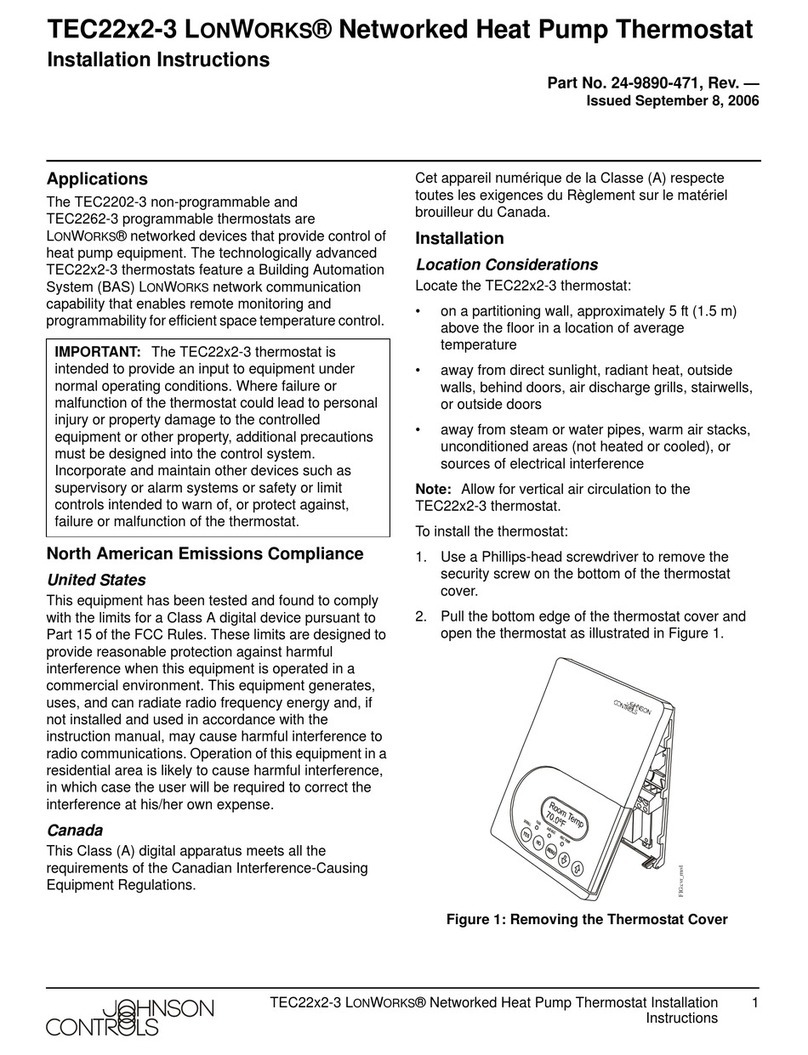
Johnson Controls
Johnson Controls TEC22 2-3 LonWorks Series installation instructions
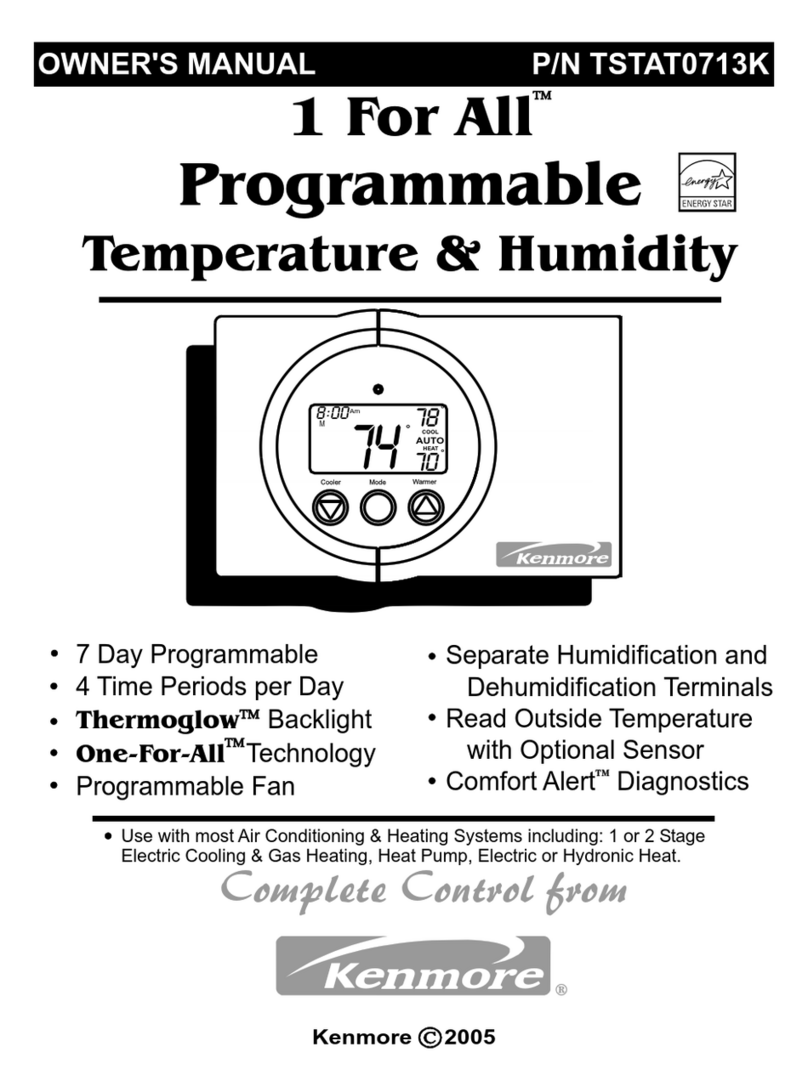
Kenmore
Kenmore TSTAT0713K owner's manual

Carrier
Carrier P/N 33CSSN2-MH installation instructions

Lux Products
Lux Products T40-1143 Installation and operating instructions

White Rodgers
White Rodgers 1F80-224 Installation and operation instructions
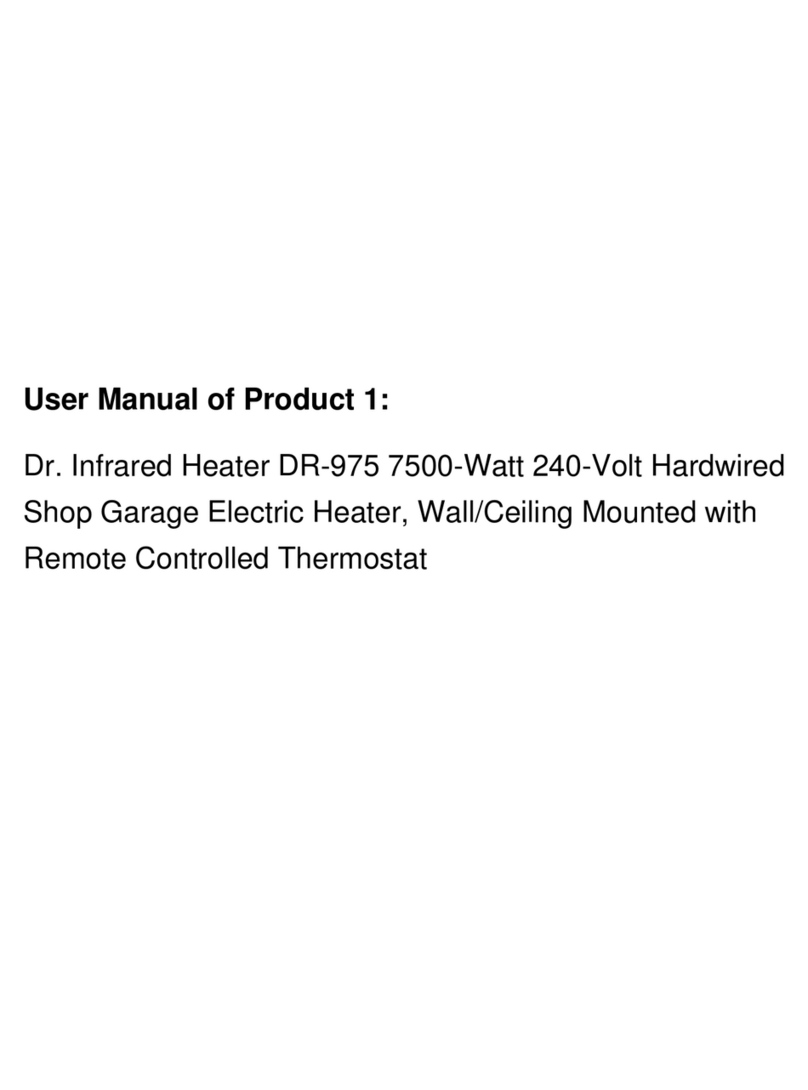
DR. Heater
DR. Heater DR-001 quick start guide

Pelican
Pelican TS200 installation guide

Honeywell
Honeywell Evohome installation guide