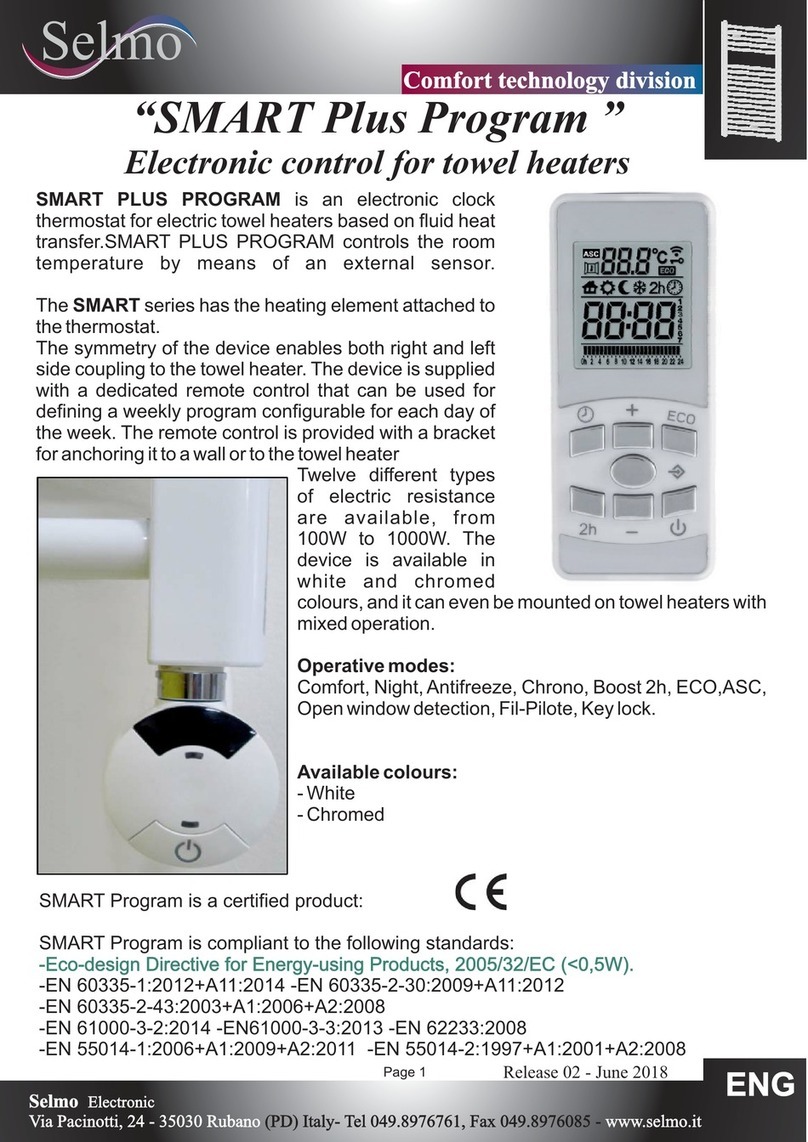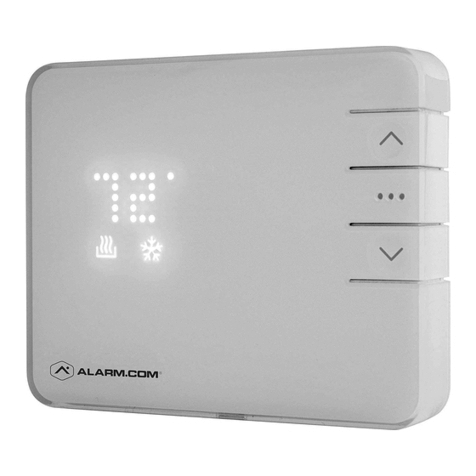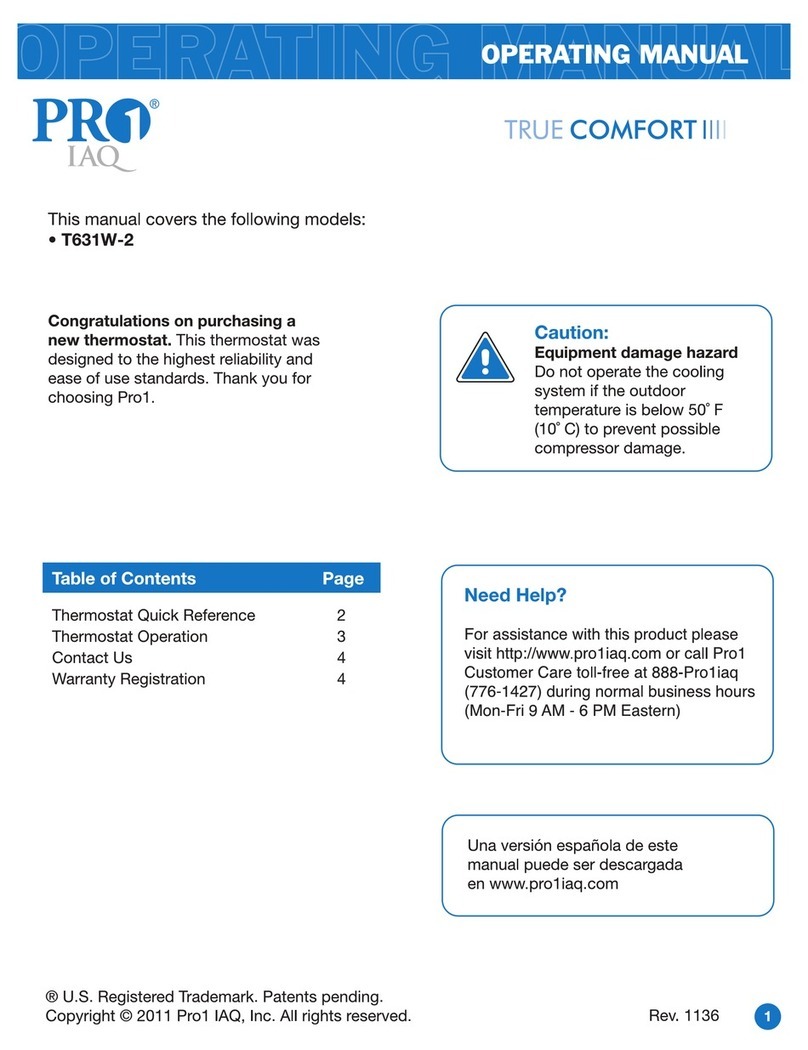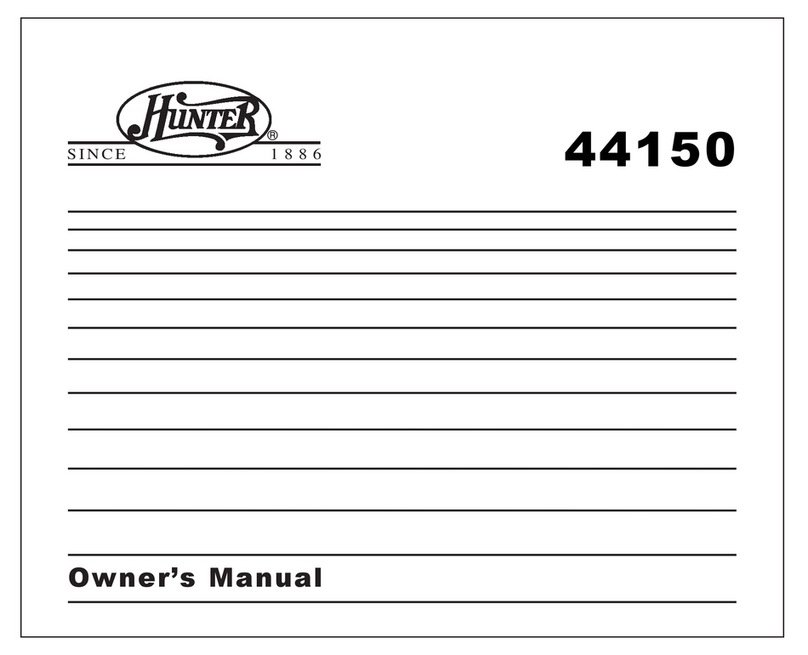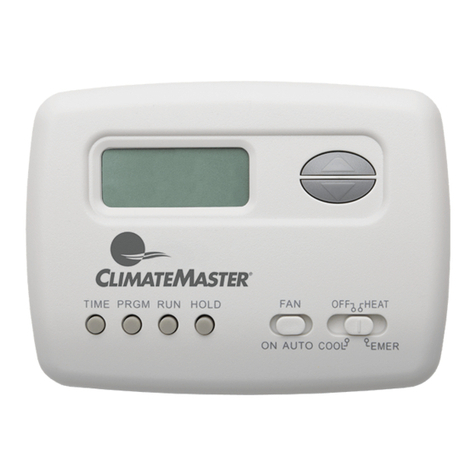Selmo SMART Plus ClassII FP User manual

Selmo
Comfort technolo
gy
division
“SMART Plus ClassII FP
”
Electronic control for towel radiators
Rel. 04 – Octobe
r
2015 EN
Selmo Electronic
Viia Pacinotti, 24 - 35030 Rubano (PD) Italy- Tel +39.049.8976761, Fax +39.049.8976085 - www.selmo.it
Operative modes: Comfort, Boost,
Standby/Antifreeze, Timer12, Timer24, Fil-Pilote.
• “Fil-Pilote” mode: In “Fil-Pilote” mode the
device is remotely controlled by a central control
system supporting the “Fil- Pilote” standard with
up to six commands: Standby, Comfort, ECO,
antifreeze, Eco-1, Eco-2.
• “Boost” mode: In “Boost” mode the heating
element is activated for a period of 2 hours
independently of the configured temperature. The
temperature is however automatically controlled in
order not to exceed 29°C. At the end of the 2 hours
period, the device returns to “Comfort” mode.
• “Timer” mode: The control system enters into “Boost”
mode for 2 hours; after that it returns into “Comfort”
mode for 22 or 10 hours (period configurable by the
user) and then it enters again into “Boost” mode for 2
hours. This sequence is repeated endlessly. Available colours: - White
- Chromed
• “Standby/Antifreeze” mode: In this mode the device goes in standb
y
and powers off
the heating element.
SMART Plus ClassII FP is a certified product:
SMART Plus ClassII FP compliant with the following standards:
-Eco-design Directive for Energy-using Products, 2005/32/EC (<0,5W).
-EN 60335-1:2012+A11:2014
-EN 60335-2-43:2003+A1:2006+A2:2008
-EN 61000-3-2:2014 -EN61000-3-3:2013 -EN 62233:2008
-EN 55014-1:2006+A1:2009+A2:2011
SMART Plus ClassII FP is an electronic
thermostat for the automatic control of electric
towel radiators. The device is capable of detecting
the room temperature and of keeping it to a
desired value by means of a heating element.

Selmo
Comfort technolo
gy
division
“SMART Plus ClassII FP
”
Electronic control for towel radiators
Rel. 04 – Octobe
r
2015 EN
Selmo Electronic
Viia Pacinotti, 24 - 35030 Rubano (PD) Italy- Tel +39.049.8976761, Fax +39.049.8976085 - www.selmo.it
TECHNICAL CHARACTERISTICS
Power (W) 100 200 250 300 400 500 600 700 750 800 900 1000
Watt density W/cm21.1 2.3 43.2 3.4 43.6 3.6 43.6 3.7 3.7
temperature Limit °C 80 80 80 90 90 90 90 90 90 90 100 100
L
max
(heating element)
(mm) 350 350 370 370 430 450 560 630 700 700 760 830
Product Electronic control for towel radiators
Applications Towel radiators
Insulation class Class II with Fil-Pilote
IP level IP44
Temperature setting Digital
Selectable temperature range 7°C ÷ 29°C
Operational temperature -10°C ÷ 40°C
Maximal power See table below
Supply voltage 230VAC 50Hz
Size See figure below
Warranty 2 years
Standards -EN 60335-1:2012+A11:2014 -EN 60335-2-43:2003+A1:2006+A2:2008
-EN 61000-3-2:2014 -EN61000-3-3:2013 -EN 62233:2008
-EN 55014-1:2006+A1:2009+A2:2011
-EN 55014-2:1997+A1:2001+A2:2008
A
pproval mark CE
Case
A
BS-VO
Environmental directive WEEE, RoHS
Operative modes Comfort, Boost2h, Timer12h, Timer24h,
Standby/Antifreeze, Fil-Pilote.
Thermostat status indicators Boost/Timer LED (red/green/amber).
Comfort Bar with 6 LEDs: 1 blue, 1 green, 2 yellows, 2 reds
Connection to mains 3 Cables (neutral, live, Fil-Pilote); Length 120cm.
Available colours White (RAL 9016) Chrome
Maximal temperature of the thermal 152°C
White
Electronic
control
Heathing part
white

Selmo
Comfort technolo
gy
division
“SMART Plus ClassII FP
”
Electronic control for towel radiators
Rel. 04 – Octobe
r
2015 EN
Selmo Electronic
Viia Pacinotti, 24 - 35030 Rubano (PD) Italy- Tel +39.049.8976761, Fax +39.049.8976085 - www.selmo.it
WARNING
RISK OF ELECTRIC SHOCK!
Disconnect power supply before proceeding with installation.
Preserve with care the present instruction sheet and read carefully before using the
device.
• The present device has been designed for exclusive use on a towel radiator.
• The thermostat is designed for heating the liquid contained inside a towel
radiator in combination with a heating element. Any other use is forbidden.
• Before using, carefully ensure that the line voltage is the same as that specified
for the device (see technical specifications).
• Only use heating elements compatible with the type of used towel radiator.
• Disconnect power supply before cleaning or before performing maintenance of
the product.
• In case of damage of the power supply cable shut down the device and do not
tamper with it. The damaged power supply cables can be replaced exclusively by
the manufacturer or by an authorized service center. Failure to comply with the
above rules could lead to compromised system safety and void the warranty.
• Store and transport the heating element exclusively in the protecting packaging.
• Replacement of the heating element can be done exclusively by the product
manufacturer.
•Children aged under 8 years old and people with reduced physical, sensory or
mental abilities, can use the device only under supervision. Children should not play
with the device.
•Cleaning and maintenance meant to be carried out by the user should not be done
by children without supervision.

Selmo
Comfort technolo
gy
division
“SMART Plus ClassII FP
”
Electronic control for towel radiators
Rel. 04 – Octobe
r
2015 EN
Selmo Electronic
Viia Pacinotti, 24 - 35030 Rubano (PD) Italy- Tel +39.049.8976761, Fax +39.049.8976085 - www.selmo.it
Installation Guide
To be used by installer only
•
Disconnect the device from power supply before proceeding with installation.
•
Protect the device with a 30mA RCD circuit breaker.
1. Insert the heating element in the threaded opening located on the bottom part of the radiator.
2. Securely fasten the electric resistance to the body of the towel radiator with a 22mm wrench.
3. The special sheath ensures a secure mountingand eventually allows a slight supplemental torsion to
perfectly align the thermostat with the radiator.
4. Tilt the radiator as in fig. 3, making sure that the opening on top of the radiator is located on the highest
side. WARNING. Donot lean the radiator on the electronic control!
5. Fill the radiator with the specific liquid.
6. Put the radiator back in vertical position and check the internal level of the liquid (fig.4).
7. Ensure a proper fastening of the heating element in the radiator.
8. Connect the device to mains and start heating (the top opening of the radiator must remain open!).
9. Set the maximal temperature and check the level of the internal liquid.
- Due to thermal expansion the liquid could brim over the radiator.
- Remove the exceeding liquid (be careful to avoid burns!) in order to keep the thermostat
dry and avoid the liquid reaching the border.
Yes
10. When the level of the liquid stops growing wait for additional 5
minutes then stop heating.
11. If necessary, top up the radiator before the liquid cools down
(keep
the temperature of the internal liquid checked all the time).
12. Close the top opening of the radiator with the appropriate cap.
13. Hook the radiator to the wall.
14. Connect the device to the mains. For models having no plug it is
necessary to install a suitable omnipolar disconnection switch ensuring
complete disconnection in case of category III overvoltage (that means
a
switch with at least 3 mm of space between open contacts).
NO
(4)
(3)
(1)
(2)

Selmo
Comfort technolo
gy
division
“SMART Plus ClassII FP
”
Electronic control for towel radiators
Rel. 04 – Octobe
r
2015 EN
Selmo Electronic
Viia Pacinotti, 24 - 35030 Rubano (PD) Italy- Tel +39.049.8976761, Fax +39.049.8976085 - www.selmo.it
1
Accessory:To allow a mixed usage of the SMART device,
connect the T-piece to the towel radiator, insert
the SMART device into the vertical manifold of
the T-piece and connect the return line of the
heating circuit to the orthogonal connector of the
T-piece.
Available Colours: White, Chromed.
Connection to Fil-Pilote system
Example
"Fil-Pilote"
“Fil-Pilote”
Station
A control unit supporting the "Fil-Pilote" system can remotely control a Smart Plus classII device
with "Fil-Pilote" functionality (Class II). The brown wire is the Live wire (L), the gray wire is the
Neutral wire (N) and the black wire is used for receiving the Fil-Pilote signal.
Do not connect the black wire to the ground.

Selmo
Comfort technolo
gy
division
“SMART Plus ClassII FP
”
Electronic control for towel radiators
Rel. 04 – Octobe
r
2015 EN
Selmo Electronic
Viia Pacinotti, 24 - 35030 Rubano (PD) Italy- Tel +39.049.8976761, Fax +39.049.8976085 - www.selmo.it
UserManual
“Comfort Bar”:
Indicates the
selected
temperature and
further accessory
information
Heating element
[On/Standby] button
1/2" GAS thread
for fastening on
the radiator
[+] and [-] buttons:
For setting the desired
temperature
[Bost/Timer] button: To
select one of “Boost”,
“Timer12” and “Timer24”
modes Power cord
“Boost/Timer” LED:
Small red/green/amber light
indicator to inform about the current
active mode
External temperature sensor:
For detecting the room
temperature

Selmo
Comfort technolo
gy
division
“SMART Plus ClassII FP
”
Electronic control for towel radiators
Rel. 04 – Octobe
r
2015 EN
Selmo Electronic
Viia Pacinotti, 24 - 35030 Rubano (PD) Italy- Tel +39.049.8976761, Fax +39.049.8976085 - www.selmo.it
Comfort ba
r
20°C 21.5°C*23°C
18.5°C*
17°C
15.5°C* 24.5°C*
26°C
27.5°C*
29°C
14°C
7°C
* Blinking LED
On/Standby
Press the [On/Standby] button to turn on the device or to activate the “Standby”
mode.
NOTE: When the device is switched to "Standby/Antifreeze" mode, it beeps twice for 0.5sec.
When the device is switched to “On” mode (i.e. it is turned on), it beeps for 1sec.
Fil-Pilote mode
The “Fil-Pilote” sub-function allows managing the device by a central control
system that sets the operating mode for all the connected devices. The device
supports the most advanced “Fil-Pilote” standard with six commands which allows
the following functions:
1. Standby (Arrêt): power off the heating element, the device remains active.
2. Comfort (Confort): maintains the “Comfort” temperature set by the user.
3. ECO (Eco) : maintains the room temperature 3,5°C below the “Comfort”
temperature.
4. Antifreeze (Hors Gel): prevents the room temperature from falling below 7°C.
5. Comfort-1 (Confort-1°C): maintains the room temperature 1°C below the
"Comfort" temperature.
6. Comfort-2 (Confort-2°C): maintains the room temperature 2°C below the
"Comfort" temperature.

Selmo
Comfort technolo
gy
division
“SMART Plus ClassII FP
”
Electronic control for towel radiators
Rel. 04 – Octobe
r
2015 EN
Selmo Electronic
Viia Pacinotti, 24 - 35030 Rubano (PD) Italy- Tel +39.049.8976761, Fax +39.049.8976085 - www.selmo.it
Temperature setting: This function allows the selection of the “comfort” mode
temperature of the “Fil-pilote”. The temperature is set through the [+] and [-] buttons to one of
the following temperature values: 7°C; 14°C; 15,5°C; 17°C; 18,5°C; 20°C; 21,5°C; 23°C;
24,5°C; 26°C; 27,5°C; 29°C.
The rightmost lit or blinking LED in the “Comfort bar” indicates the selected temperature.
Minimum configurable
temperature in
“Comfort” mode: 7°C.
The selected temperature is of
18.5°C (first yellow LED blinking).
Press 3 times the [+] button.
The selected temperature is of
23°C (second yellow LED remains
lit). Press 6 times the [+] button.
Maximum configurable
temperature in “Comfort”
mode: 29°C.
Note: While in “Fil-Pilote”
mode, the “Comfort
Bar” still shows the
“Comfort” temperature
“Standby” mode
In this mode the device goes in standby and the heating element is powered off.
Led of the
Comfort bar Blinking Led Led
always on
Blue--------------
Green------------
1st Yellow-------
2st Yellow-------
1st Red----------
2nd Red----------
7°C------------
15.5°C,-------
18.5°C,-------
21.5°C,-------
24.5°C,-------
27.5°C,-------
14°C,
17°C,
20°C,
23°C,
26°C,
29°C.

Selmo
Comfort technolo
gy
division
“SMART Plus ClassII FP
”
Electronic control for towel radiators
Rel. 04 – Octobe
r
2015 EN
Selmo Electronic
Viia Pacinotti, 24 - 35030 Rubano (PD) Italy- Tel +39.049.8976761, Fax +39.049.8976085 - www.selmo.it
“Boost” mode: Press the [Boost/Timer] button to activate this operative mode.
This mode activates the heating element to the maximum power for 2hrs (for safety reasons
the maximal temperature is limited to 29°C).
To exit the “Boost” mode press the [Boost/timer] button.
“Boost” mode indication: "Boost/Timer" LED has red color and it blinks.
“Timer24” mode: Press the [Boost/Timer] button for 3 seconds to activate this mode.
The control system activates the “Boost” mode for 2 hours, after that it returns into “Comfort”
mode and after 22 hours the “Boost” mode is started again for 2 hours. This sequence will
repeat endlessly.
To exit the “Timer24” mode press the [Boost/Timer] button.
NOTE: During the first cycle the duration of the “Comfort” mode is of 21 hours.
“Timer24” indication during 2hrs “Boost”: “Boost/Timer” LED blinking green.
During 22hrs “Comfort”: “Boost/Timer” LED always green.
“Timer12” mode: Press the [Boost/Timer] button for more than 5 seconds to activate it.
The control system activates the “Boost” mode for 2 hours, after that it returns into “Comfort”
mode and after 10 hours the “Boost” mode is started again for 2 hours. This sequence will
repeat endlessly.
To exit the “Timer12” mode press the [Boost/Timer] button.
NOTE: During the first cycle the duration of the “Comfort” mode is of 9 hours.
“Timer12” indication during 2hrs “Boost”: “Boost/Timer” LED blinking amber.
During 10hrs “Comfort”: “Boost/Timer” LED always amber.
NOTE: For safety reasons, the maximal temperature of the radiator during the 2hrs boost is limited to 29°C.
Functional diagram
Stand-by
BOOST 2h
Press once
Comfort
Press for 3 sec
Press for at least 5
sec
BOOST
Timer 24
BOOST
Timer 12

Selmo
Comfort technolo
gy
division
“SMART Plus ClassII FP
”
Electronic control for towel radiators
Rel. 04 – Octobe
r
2015 EN
Selmo Electronic
Viia Pacinotti, 24 - 35030 Rubano (PD) Italy- Tel +39.049.8976761, Fax +39.049.8976085 - www.selmo.it
Boost/Timer LED functioning summary
Key lock function
It is possible to lock the buttons of the device to avoid inadvertent modifications of the
settings. Press together the [+] and [-] buttons for 3 seconds to lock all the buttons except
the [On/Standby] button.
To unlock the buttons press again together the [+] and [-] buttons for 3 seconds. When key
lock is activated the device beeps twice. When key lock is deactivated, the device beeps
four times.
Additional indications provided by the “Comfort Bar”:
- The two central (yellow) LEDs blink when a button is pressed: Key lock is active.
- The external (blue and red) external LEDs blink: Failure on the temperature sensor, the
heating element is deactivated. Contact customer support.
Notes
In case of interruption of power supply, the system will recover from the previous operative
mode*, with the exception of "Boost" and "Timer" modes.
*The status of the device is saved 5 seconds after a modification occurs.
Repairs carried out by unauthorized personnel invalidate warranty
The manufacturer reserves the right to make any changes to the product described in this
manual, at any time, and without prior warning.
DISPOSAL
This product may not be treated as ordinary household waste. It has to be disposed in proper
waste collection sites. In case of replacement it shall be returned to the distributor.
Such an end-of-life treatment of the product will preserve the environment and will reduce
consumption of natural resources.
This symbol applied to the present product indicates the obligation to bring it to a proper waste
collection site, in order to let it be disposed according to 2002/96 / CE (RAEE - WEEE)
directives.
Blinking red “Boost” mode active. The heating element is powered for 120 minutes (temperature of the
radiator automatically limited to 29°C).
Blinking Green “Boost” function active in Timer24 mode. The heating element is powered for 120 minutes
(temperature of the radiator automatically limited to 29°C).
Always green Return to “Comfort” mode for 22hrs.
Blinking amber “Boost” function active in Timer12 mode. The heating element is powered for 120
minutes (temperature of the radiator automatically limited to 29°C).
Always amber Return to “Comfort” mode for 10hrs.
Table of contents
Other Selmo Thermostat manuals