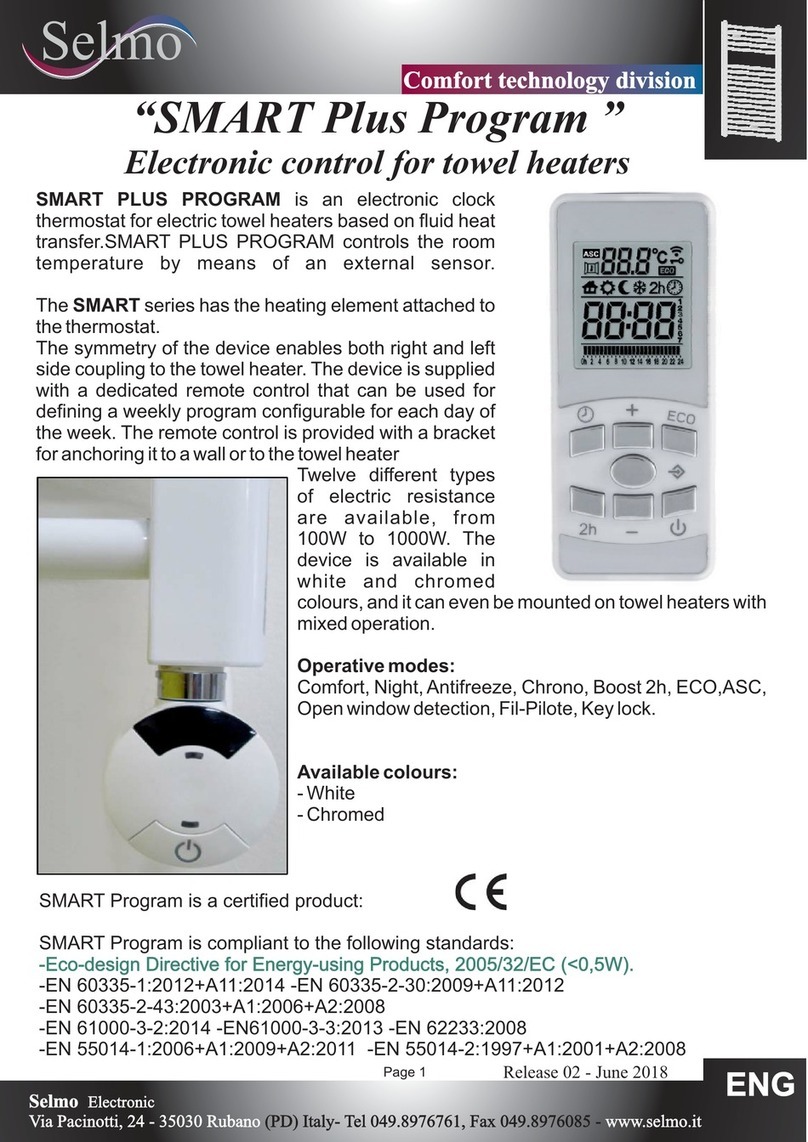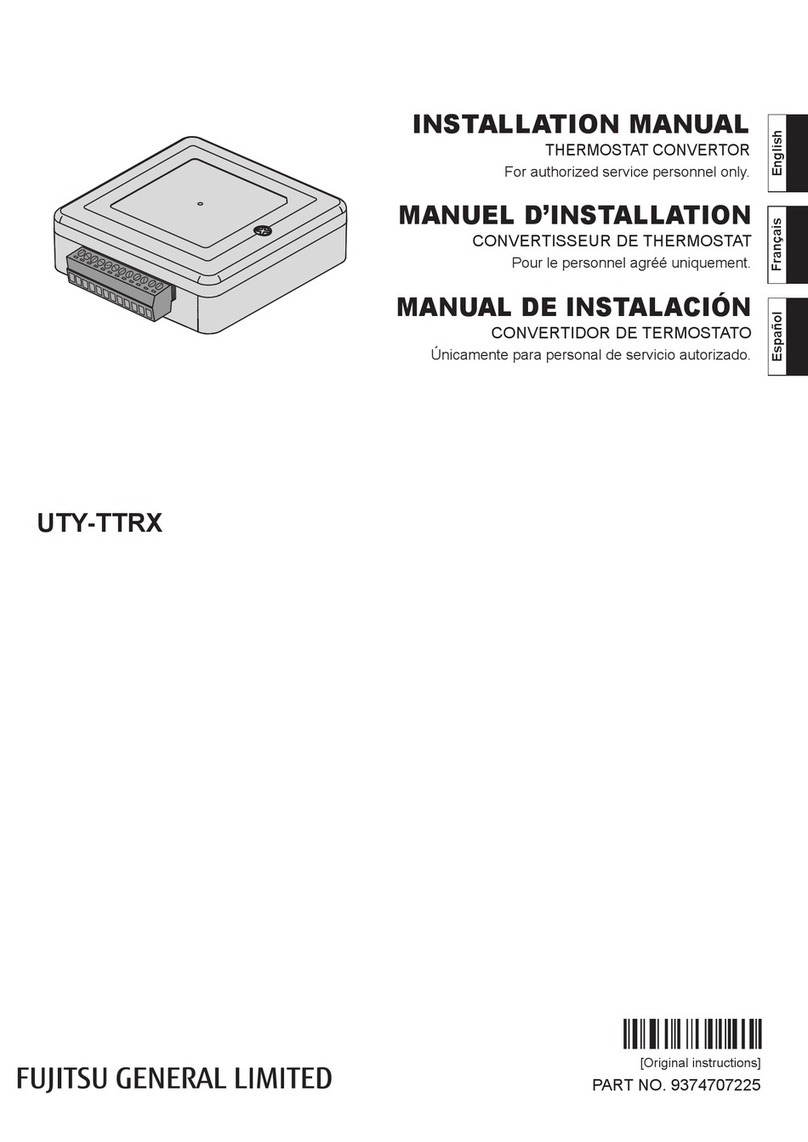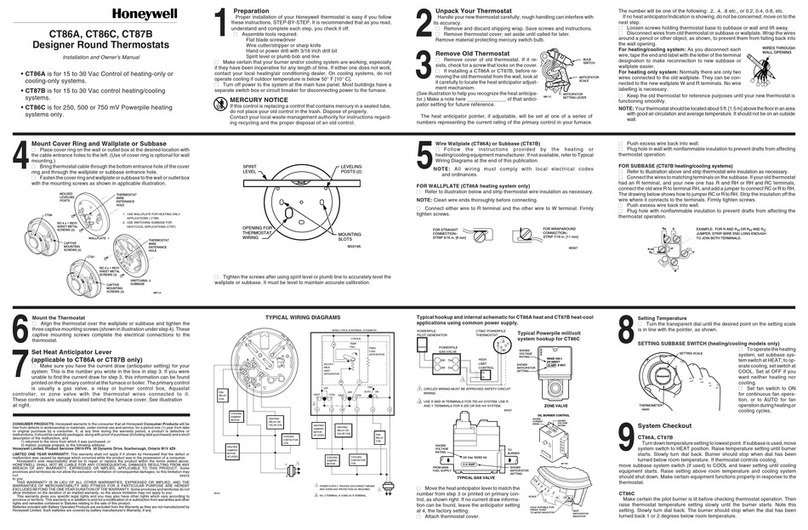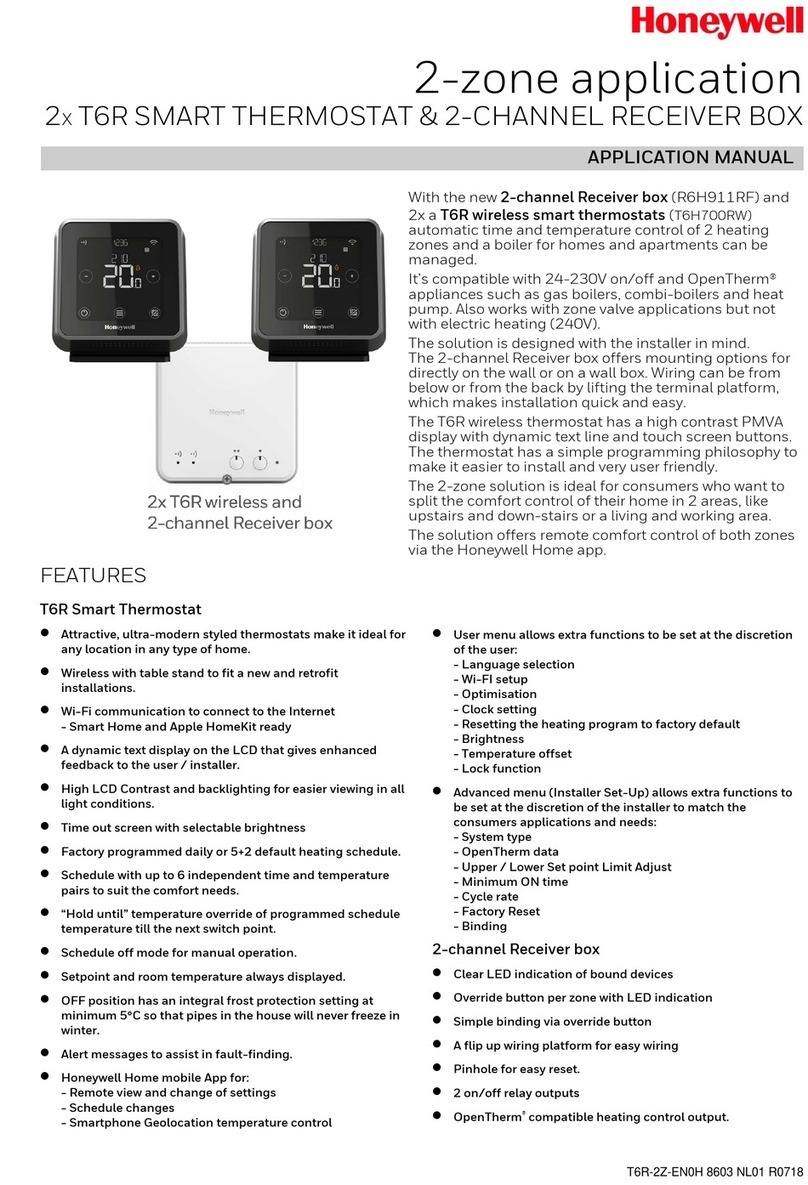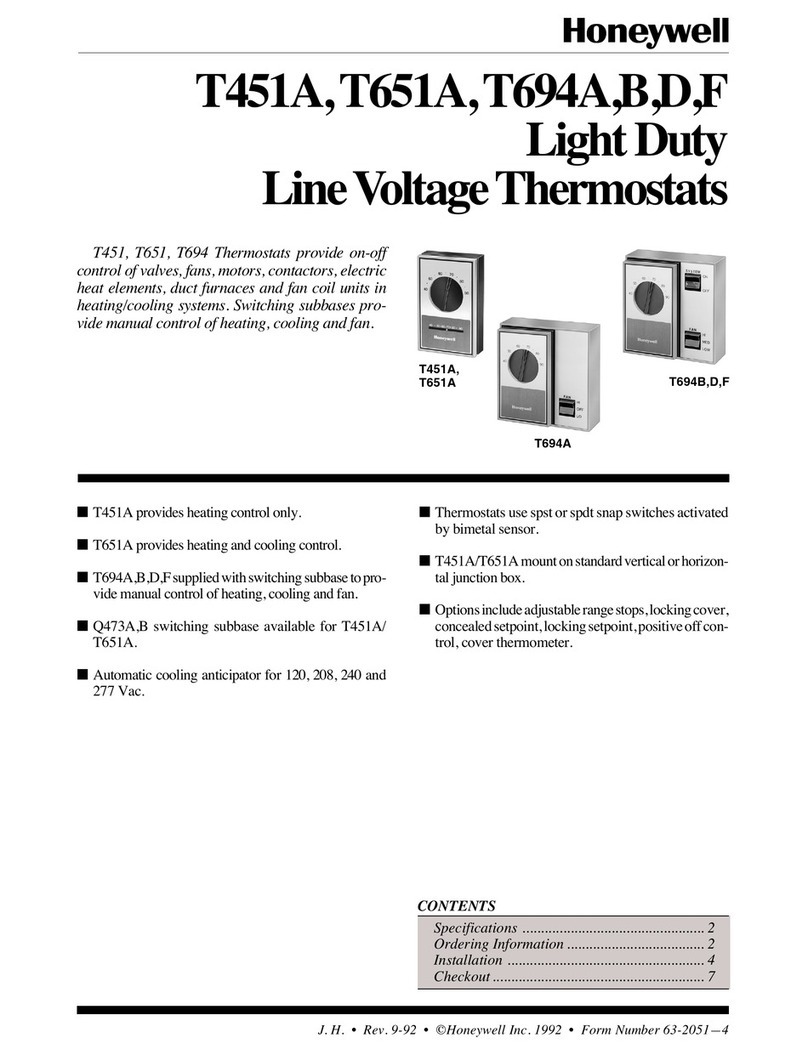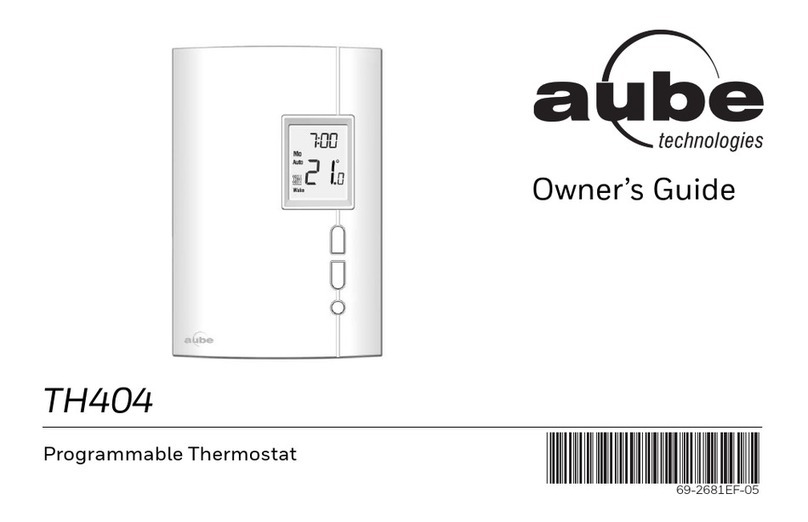Selmo Synthesis Plus User manual

ECO
SYNTHESIS PLUS
Digital electronic thermostat for controlling room temperature.
It can be assembled with different easily available heating elements or replaced
by major European manufacturers. There is a useful open window detection
function to reduce the waste of electricity. It comes with an IR receiver. On
request, it becomes a chronothermostat with optional Helios remote control, with
which you can perform daily weekly programming. Pleasant visualization of
parameters on the wide display with differently colored numbers and symbols.
When the thermostat is not in use, the display comes with an elegant neutral
reflection with a pleasant aesthetic effect. Among the various options provided in
the model, the radio module is offered to work interactively to an integrated Wi-Fi
system for iOS and Android systems, which, with the appropriate App allow to
simplify further and greater the programming phase and the management.
Synthesis Plus is
a certified product:
Synthesis Plus
is compliant with the directives
-Eco-design Directive for Energy-
using Products, 2005/32/EC (<0,5W).
-EN 60335-1:2012+A11:2014
-EN 60335-2-30:2009+A11:2012
-EN 61000-3-2:2014
-EN61000-3-3:2013
-EN 62233:2008
-EN 55014-1:2006+A1:2009+A2:2011
-EN 55014-2:1997+A1:2001+A2:2008
-Eco-design Directive for Energy-
using Products, 2005/32/EC (<0,5W).
Selmo Electronic
Via Pacinotti, 24 - 35030 Rubano www.selmo.it(PD) Italy- Tel 049.8976761, Fax 049.8976085 -
Selmo Electronic
Via Pacinotti, 24 - 35030 Rubano www.selmo.it
“”Synthesis Plus
cronothermostat for towel rail
EN
Comfort technology division
Selmo
Rev. 01- Sept. 2017

Selmo s.n.c.
Via Pacinotti, 24 - 35030 Rubano Padova -
Italy
Te
l. +39.049.897.6761
-
Fax.+39.049.897.6085
TSECHNICAL PECIFICATIONS
Product
Digital electronic control for towel radiators
Applications
Towel radiators
Version
Class II, Class I
IP Level
IP44
Fil-Pilote Available for Class II
Room temperature
setting
Digital
Selectable temperature range +7°C ÷ +32°C
Operational temperature
-10°C ÷ +40°C
Maximum power 2000w
Supply voltage
230VAC 50Hz
Size
131 x 76 x 42mm (HxLxl)
Connection to the heating element
3 faston connectors 6.3x0.8 mm: ground (Class I only), neutral,
Temperature sensor 10KOhm a 25°C, type: NTC
Warranty
2 years
Standard
-EN 60335-1:2012 -EN 60335-2-30:2011 -EN 60335-2-43:2008 -EN
61000-3-2:2004 -EN 61000-3-3:1995
-EN 55014-2:1998 -EN 55014-1:2008 -EN 50366:2003
Approval mark CE
Plastic box ABS-V0
Environment directives WEE,RoHS
Electromagnetic compatibility 89/336/EEC
Function Comfort, Night, Antifreeze, Fil-pilote, Boost, Chrono, Stand-by.
Eco Wi-Fi open window detection.
Display Led display
Available Colours White, Chrome
Selmo Electronic
Via Pacinotti, 24 - 35030 Rubano www.selmo.it(PD) Italy- Tel 049.8976761, Fax 049.8976085 -
Selmo Electronic
Via Pacinotti, 24 - 35030 Rubano www.selmo.it
“”Synthesis Plus
cronothermostat for towel rail
EN
Comfort technology division
Selmo
Rev. 01- Sept. 2017

CONNECTIONS TO THE ELECTRIC NETWORK
T:HE AVAILABLE VERSIONS ARE AS FOLLOWS
1 S / I / S / E (C I C II) .CHUKO PLUG TALIAN WISS NGLISH LASS OR LASS FOR DIRECT CONNECTION
3 C I : ( ), ( ), ( - ).WIRES FOR LASS MODELS PHASE BROWN NEUTRAL BLUE EARTH GREEN YELLOW
2II:(),().WIRES FOR CLASS MODELS PHASE BROWN NEUTRAL BLUE
3 C II "F -P ": ( ), ( ), "F -WIRES FOR LASS MODELS WITH IL ILOTE PHASE BROWN NEUTRAL GRAY IL
P"( ).ILOTE BLACK
WARNING RISK OF ELECTRIC SHOCK!
Disconnect power supply before proceeding
with installation
Preserve with care the present instruction sheet and read carefully before using
the device.
The present device has been designed for exclusive use on a towel radiator.
This thermostat is used to heat the liquid contained within a towel warmer in
combination with a heating element. Any other use is prohibited.n
Before using, carefully ensure that the line voltage is the same as that specified for
the device (see technical specifications).
Only use heating elements compatible with the type of used towel radiator.
Disconnect the power supply before cleaning or maintenance.
In case of damage of the power supply cable shut down the device and do not
tamper with it. The damaged power supply cables can be replaced exclusively by
the manufacturer or by an authorized service center. Failure to comply with the
above rules could lead to compromised system safety and void the warranty.
Store and transport a heating element exclusively in the protective packaging.
Replacement of the heating element can be done exclusively by the product
manufacturer.
Selmo Electronic
Via Pacinotti, 24 - 35030 Rubano www.selmo.it(PD) Italy- Tel 049.8976761, Fax 049.8976085 -
Selmo Electronic
Via Pacinotti, 24 - 35030 Rubano www.selmo.it
“”Synthesis Plus
cronothermostat for towel rail
EN
Comfort technology division
Selmo
Rev. 01- Sept. 2017

ECO
installation instructions
Yes
Heating element.
O-Ring.
Plastic ring
Ground Connector (Class I only).
Connectors (phase / neutral)
for the heating element
Fixing screw.
Allen key.
Display.
Button [+] .
Mode Button
ON/Stand-by Button.
Button [-] .
Ambient temperature sensor (Rear)
Cable
NO
For use by installer only
2 Faston connectors 6,3x0,8 mm.
Insulating
Fastening
area
Thread
Synthesis thermostat with electronic control is compatible with
the type of heating element shown in the figure (below).
Example of heating element in class II.
IMPORTANT:Pay attention to the maximal length of the
19mm connector (see picture above).
Longer connectors could damage the device.
CLEANING
Disconnect the device from the power network before cleaning or servicing.
Use only delicate, non-abrasive detergents.
WARNING:
Disconnect the power supply before proceeding with installation.
The installation has to be performed only by authorized personnel.
WARNING:
Disconnect the power supply before proceeding with installation.
The installation has to be performed only by authorized personnel.
Filettatura
O-ring
0,5
6
7,5 43
25
Max
1,25 45°
N°2
23
18
23 0.5+
Thermostat
fastening area.
Selmo Electronic
Via Pacinotti, 24 - 35030 Rubano www.selmo.it(PD) Italy- Tel 049.8976761, Fax 049.8976085 -
Selmo Electronic
Via Pacinotti, 24 - 35030 Rubano www.selmo.it
“”Synthesis Plus
cronothermostat for towel rail
EN
Comfort technology division
Selmo
Rev. 01- Sept. 2017

DISPOSAL
•Disconnect power supply before installation.
•Only qualified personnel can connect the electronic device to the heating element.
•Make sure that the power of the electric resistance does not exceed the maximum power allowed by
the electronic control device.
1. Make sure that the towel radiator does not have leakage or air lock.
2. The device shall not be positioned directly in front of an electric plug.
3. Prevent water jets from hitting the equipment.
4. Connect the temperature controller only to a suitable heating element.
5. Ensure that the mains voltage is the same as indicated in the technical specifications.
6. Make sure that the type of electric resistance is compatible with the model of towel radiator being
used (check the product specifications provided by the manufacturer). The usage of a heating element
with higher power:
- Does not increase the actual power of the towel radiator;
- Might shorten life of the heating element;
- Could damage the equipment.
7. Make sure that the power of the electric resistance does not exceed the maximum power of the
towel radiator (check the label on the heating element).
8. When installed in a room with bathtub or shower, respect the “Protection Zones” according to
IP44 insulation class (in UK according to IEE cabling directives). Furthermore, make sure to respect all
local safety directives.
9. The device has to be protected by a 30mAcircuit breaker (RCD).
10. Power the device with the recommended voltage (see technical specifications).
11. For models having no plug it is necessary to install a suitable omnipolar disconnection switch
ensuring complete disconnection in case of category III overvoltage (that means a switch with at least 3
mm of space between open contacts).
12. After ensuring that the "O-Ring" is correctly positioned, screw the electric resistance in the
relevant threaded hole of the towel radiator, properly secure it and insert the cover ring.
13. Place the "O-Ring" before the fastening area.
14. Extract the connecting cables from the device. The four poles connector and the ground
connector (only Class I).
15. Connect the four poles connector to the heating element.
16. Connect the female Faston connector to Earth (only Class I).
17. Insert the lower part of the heating element into the ready connected thermostat.
18. Align the device to the towel radiator. Warning! Do not rotate the device more than 30 degrees on
both directions.
19. Push the device against the base of the heating element to compress the “O-Ring”, properly fix
the related fastener so that the device remains well secured and does not rotate around the heating
element.
20. Connect the power supply cable.
Selmo Electronic
Via Pacinotti, 24 - 35030 Rubano www.selmo.it(PD) Italy- Tel 049.8976761, Fax 049.8976085 -
Selmo Electronic
Via Pacinotti, 24 - 35030 Rubano www.selmo.it
“”Synthesis Plus
cronothermostat for towel rail
EN
Comfort technology division
Selmo
Rev. 01- Sept. 2017

1. Synthesis Plus with "Fil-Pilote" (Class 2) function can be controlled remotely from
a control unit that supports the "Fil-Pilote" system. Brown wire is phase (L), gray wire is
neutral (N) and black wire is used to receive the "Fil-Pilote" signal.
Do not connect the black wire to the ground .
Synthesis Plus without "Fil-Pilote" (Class 1) function, can not be controlled remotely.
The brown wire is the phase (L), the blue wire is the neutral wire (N) and the yellow /
green wire has to be connected to the ground
Connection to the Fil-Pilote system
()Only for product versions equipped with "Fil-Pilote"
1
PHASE NEUTROPHASE NEUTRO
Living room Bathroom Bedroom 1 Bedroom 2
Thermostat
class 2
Thermostat
class 2 Thermostat
class 2
Thermostat
class 1
Switch
Station
Fil-pilote
Switch
Switch Switch
Thermostat Thermostat Thermostat Thermostat
Example
Fil-pilote
Selmo Electronic
Via Pacinotti, 24 - 35030 Rubano www.selmo.it(PD) Italy- Tel 049.8976761, Fax 049.8976085 -
Selmo Electronic
Via Pacinotti, 24 - 35030 Rubano www.selmo.it
“”Synthesis Plus
cronothermostat for towel rail
EN
Comfort technology division
Selmo
Rev. 01- Sept. 2017

ECO
Operation manual
1. POWER ON / STAND-BY
Press the key to turn on the device or to enter the "Stand-by" mode.[On/Stand-by]
NOTE: When the device goes into "Stand-by" mode it beeps twice for 0.5s. When the
device is activated it beeps once for 1s.
IMPORTANT !
The "Night" temperature has to be always lower than or equal to the "Comfort"
temperature. For this reason, the "Night" temperature can be set between 7 ° C and the
temperature "Comfort".
The "Comfort" temperature can be set in the entire range of 7 ° C to 32 ° C (when a
"Comfort" temperature is set below the "Night" temperature, the system automatically
regulates the "Night" temperature to the same value of the "Comfort" temperature)
Mode
"Crono"
Mode
"Antifreeze"
Mode
"Night"
Mode
"Comfort"
Mode
"Fil-pilote"
Button
[+]
Button
[Mode]
Button
[-]
Active
Heating
Element
.Symbol
Key lock
symbol.
Active eco
function symbol
Open window
detection
Symbol
Wifi-active Symbol
(only in versions where provided)
Button
[On/Stand-by]
Selmo Electronic
Via Pacinotti, 24 - 35030 Rubano www.selmo.it(PD) Italy- Tel 049.8976761, Fax 049.8976085 -
Selmo Electronic
Via Pacinotti, 24 - 35030 Rubano www.selmo.it
“”Synthesis Plus
cronothermostat for towel rail
EN
Comfort technology division
Selmo
Rev. 01- Sept. 2017

4. OPERATING THE DEVICE
Press [Mode] button to select the desired operative mode. An icon on the display
indicates the selected operating mode, according to the following table
COMFORT MODE
The "Comfort" stably maintains the room temperature to a selected value.
- This mode of operation is intended for the normal use of the device.
- Press the [ Mode ] button until the display shows the “Comfort” icon
Set the desired temperature through [ + ]and [ - ] buttons and wait until the displayed
temperature stops blinking.
NIGHT MODE
The "Night" mode sets a value of temperature below the "Comfort" temperature value.
It is suggested to set this operating mode during the night or when the room is not occupied
for 2 or more hours.
-Press the [ Mode ] button until the display shows the " Night" icon
-Set the desired temperature through [+] and [-] buttons and wait until the displayed
temperature stops blinking.
ANTIFREEZE MODE
In "Antifreeze" mode the temperature is fixed to 7°C. The device activates the heating
element when the room temperature falls below 7°C. It is suggested to set this operating
mode when the room is not occupied for several days. Press the [ Mode ] button until the
display shows the "Antifreeze" icon
BOOST MODE
-The "Boost” mode can be used to quickly warm up the room.
-Press the [Mode] button until the display shows the "Boost" icon.
The heating element is activated for 2 hours, regardless of temperature
set (however, the maximum temperature reached is 32 ° C).
At the end of 2 hours the thermostat returns to the previous mode. If necessary, the user can
disable the function at any time by pressing the [Mode] button
Fil-pilote Comfort Night
Antifreeze
Boost 2H
2h
Selmo Electronic
Via Pacinotti, 24 - 35030 Rubano www.selmo.it(PD) Italy- Tel 049.8976761, Fax 049.8976085 -
Selmo Electronic
Via Pacinotti, 24 - 35030 Rubano www.selmo.it
“”Synthesis Plus
cronothermostat for towel rail
EN
Comfort technology division
Selmo
Rev. 01- Sept. 2017

F ILOTE MODEIL-P
(Only for product versions equipped with "Fil-Pilote")
In "Fil-Pilote" mode the device is managed by a central control system that sets the
operating mode for all the connected devices. The "Fil-Pilote" system operates with
six commands.
1.Standby: power off the heating element, the device remains active.
2.Comfort: maintains the "Comfort" temperature set by the user.
3.Eco: maintains the room temperature 3,5°C below the "Comfort" temperature.
4.Anti-freeze: maintains the room temperature at 7°C.
5.Comfort-1: maintains the room temperature 1°C below the "Comfort" temperature.
6.Comfort-2: maintains the room temperature 2°C below the "Comfort" temperature.
To set this operative mode:
- Press the [Mode] button until the "Fil-Pilote" icon is displayed.
-Set the desired temperature through the [+] and [-] buttons and wait until the
displayed temperature stops blinking.
If "Fil-Pilote" is not installed, the default mode of operation is "Comfort".
“O W D ”PEN INDOW ETECTION FUNCTION
This enables detecting of an open window by sensing a sudden decrease of the
temperature in the room. In such a case, the device deactivates the heating element for
30 minutes, at which point the radiator will resume to operate in the previously set state.
When the function is activated, the window symbol on the display is on.
When the function is active and window opening is detected, the window symbol on the
display is intermittent.
When the function is disabled the window symbol does not appear on the display.
- To activate the function, press the [mode] and [-] keys simultaneously for more than
three seconds.
-To deactivate the function repeat the procedure.
Selmo Electronic
Via Pacinotti, 24 - 35030 Rubano www.selmo.it(PD) Italy- Tel 049.8976761, Fax 049.8976085 -
Selmo Electronic
Via Pacinotti, 24 - 35030 Rubano www.selmo.it
“”Synthesis Plus
cronothermostat for towel rail
EN
Comfort technology division
Selmo
Rev. 01- Sept. 2017

ECO MODE
This mode selects a three-degree temperature lower than the set comfort temperature.
This function reduces consumption, for example, when the room is left empty for a
prolonged period of time.
- To activate the function, press the [mode] and [+] buttons simultaneously for more than
three seconds.
-To deactivate the function, repeat the procedure.
BUTTON LOCK FUNCTION
You can lock the buttons to avoid accidental changes. Press the [MODE] button for more
than 5 seconds
To unlock the keyboard, press at the same time repeat the procedure.
5. CHRONO MODE
THIS FUNCTION CAN BE SET AND ACTIVATED ONLY THROUGH THE REMOTE
CONTROL
In "Chrono" mode, the thermostat works according to a daily programmable weekly
repetition that can be programmed by the user.
To activate the "chrono" function:
- Press the [Mode] key until "Chrono" mode icon appears on the display.
For the description and how to use the function, refer to the instructions on the remote
control.
ECO
6. DATE AND TIME PROGRAMMING
- Press to activate the stand by mode.button -[On/Stand-by]
- Press the [+] and [-] buttons simultaneously to menu access.
- Press the [+] or [-] buttons until the TIM (Time) message appears.
- Confirm with the [mode] button
- Select the day of the week and confirm with the [mode] button.
- Then, change the setting of the adjustable time with the [+] and [-] keys.
- Confirm the time with the [mode] button set the minutes using the [+] and [-] keys.
Selmo Electronic
Via Pacinotti, 24 - 35030 Rubano www.selmo.it(PD) Italy- Tel 049.8976761, Fax 049.8976085 -
Selmo Electronic
Via Pacinotti, 24 - 35030 Rubano www.selmo.it
“”Synthesis Plus
cronothermostat for towel rail
EN
Comfort technology division
Selmo
Rev. 01- Sept. 2017

7. RESET
- Press to activate the stand by mode.button -[On/Stand-by]
- Press the [+] and [-] buttons simultaneously to menu access.
- Scroll through the menu with the [+] or [-] until the appearance of the written res (Reset).
- Confirm with the [mode] button and then press the [+] button to confirm the reset.
- The thermostat will return to factory default settings.
The manufacturer reserves the right to make any changes to the product described in this
manual, at any time, and without prior warning.
DISPOSAL
This device is not an ordinary household refuse.
It must be disposed of in appropriate collection centers. For replacement it can be sent to the distributor. This
end-of-life product allows us to preserve the environment and stop the consumption of natural resources.
This symbol applied to the product indicates the obligation to deliver to a special collection center to be
disposed of in accordance with Directive 2002/96 / EC (WEEE).
Symbol: "Active heating element"
When the symbol is on, the heating element is working and
the towel warmer is heating
WARNING: In case of failure of the temperature sensor, the
word "ALL" is displayed on the display to indicate the
malfunction.
Contact support.
REMOTE CONTROL (OPTIONAL)
Synthesis is equipped with an IR receiver and therefore it can
be remotely controlled through the optional remote-control
device. All the functions previously described are available on
Selmo Electronic
Via Pacinotti, 24 - 35030 Rubano www.selmo.it(PD) Italy- Tel 049.8976761, Fax 049.8976085 -
Selmo Electronic
Via Pacinotti, 24 - 35030 Rubano www.selmo.it
“”Synthesis Plus
cronothermostat for towel rail
EN
Comfort technology division
Selmo
Rev. 01- Sept. 2017
Table of contents
Other Selmo Thermostat manuals
Popular Thermostat manuals by other brands

Ezewarm
Ezewarm TKB75.7XX(T) Series Installation & operating manual
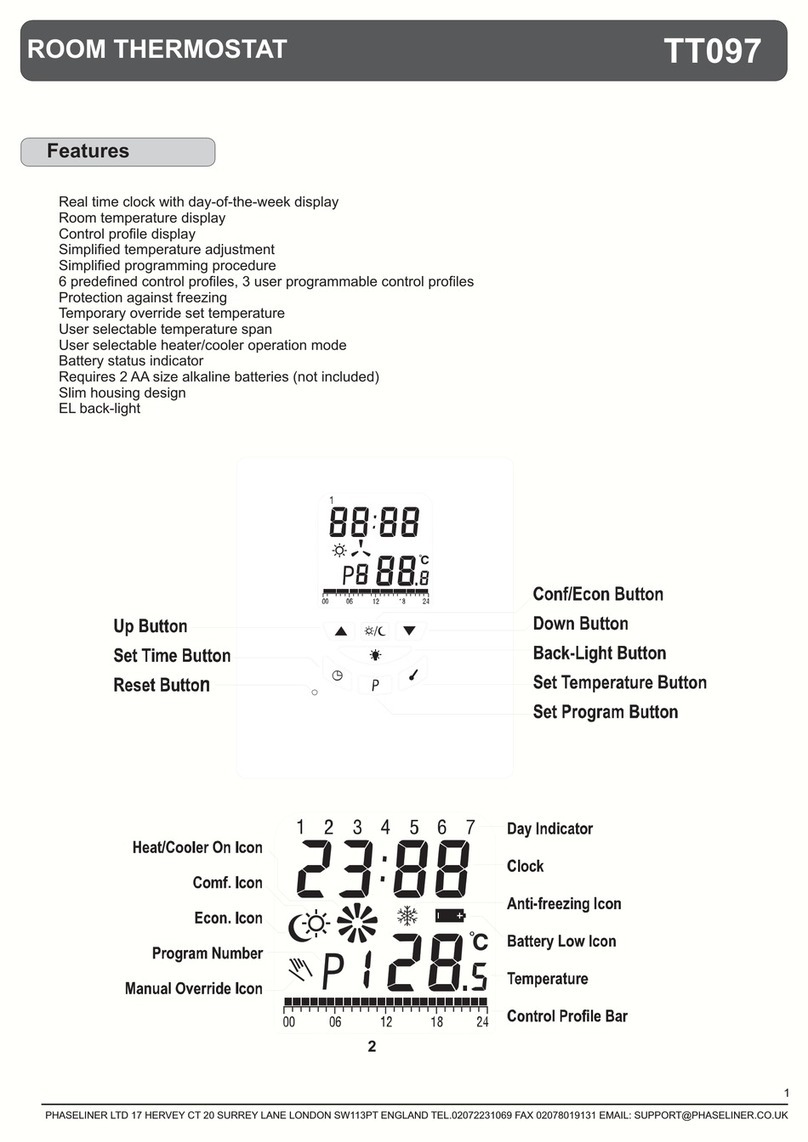
PHASELINER
PHASELINER TT097 user guide

nest
nest Thermostat E installation guide
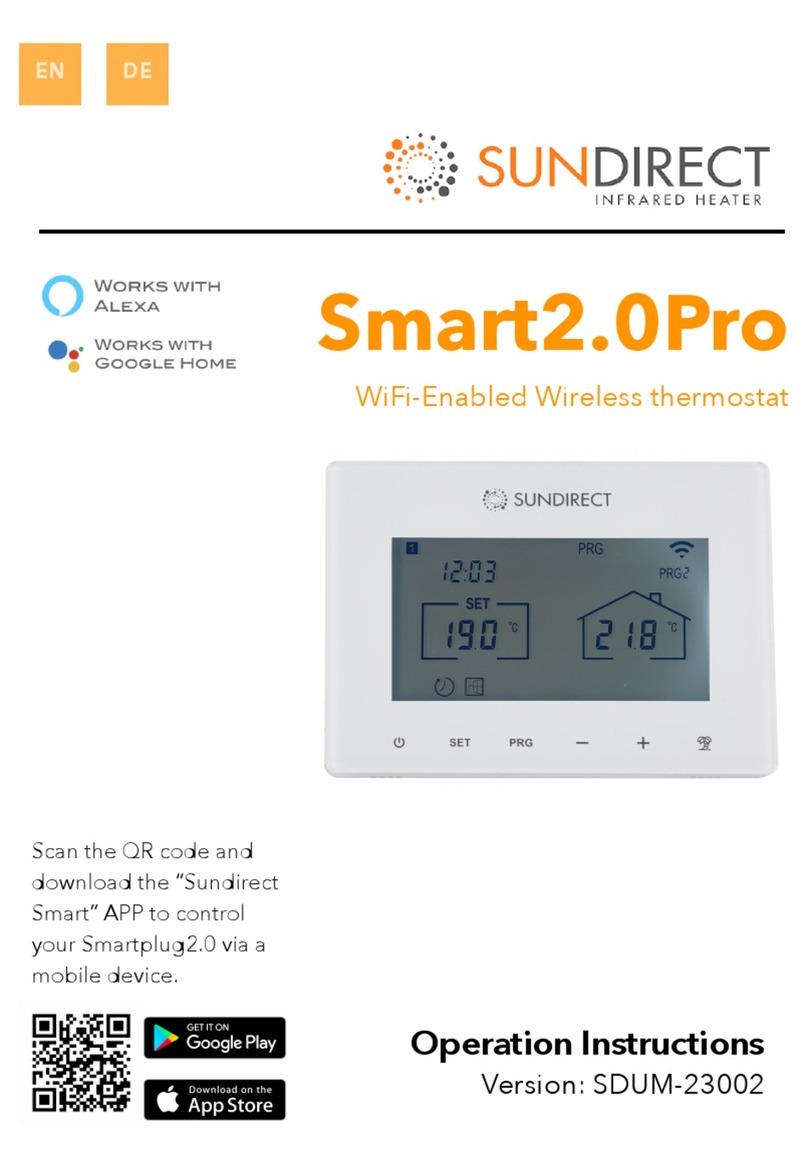
Sundirect
Sundirect Smart2.0Pro operating instructions

Biosan
Biosan PST-60HL operating manual

S+S Regeltechnik
S+S Regeltechnik HYGRASREG RH-2 Operating Instructions, Mounting & Installation