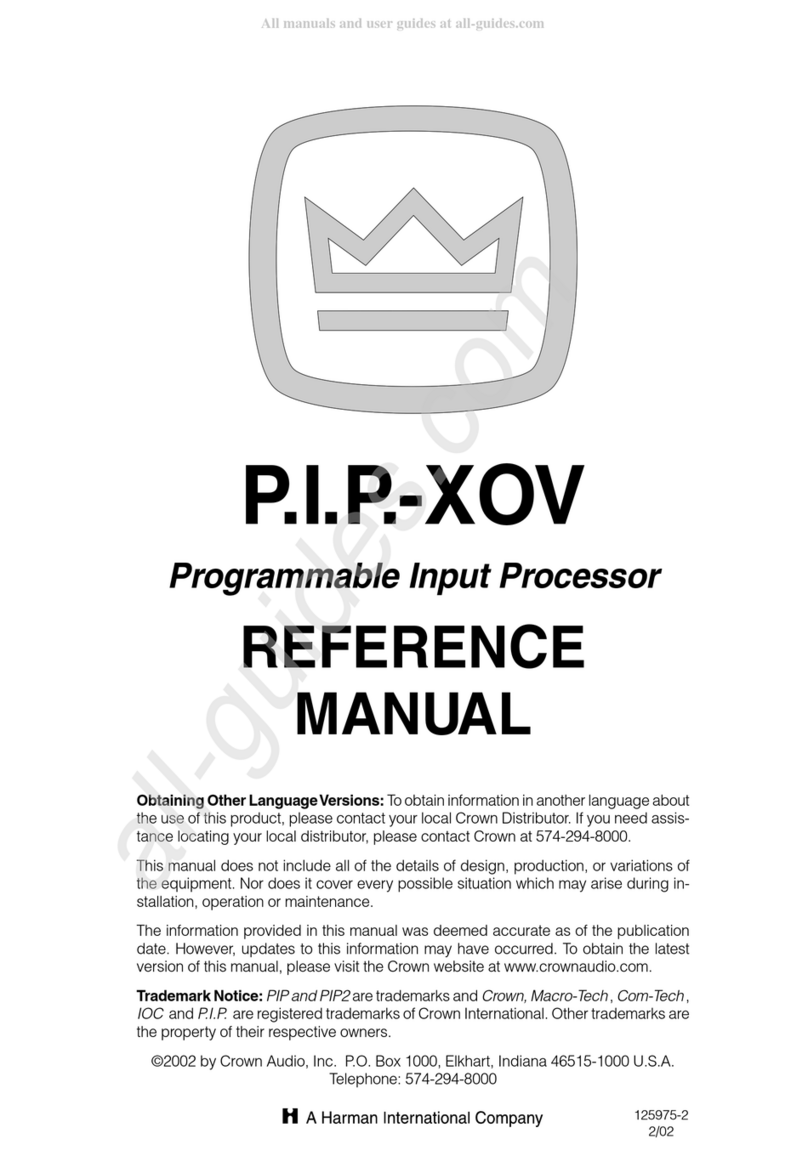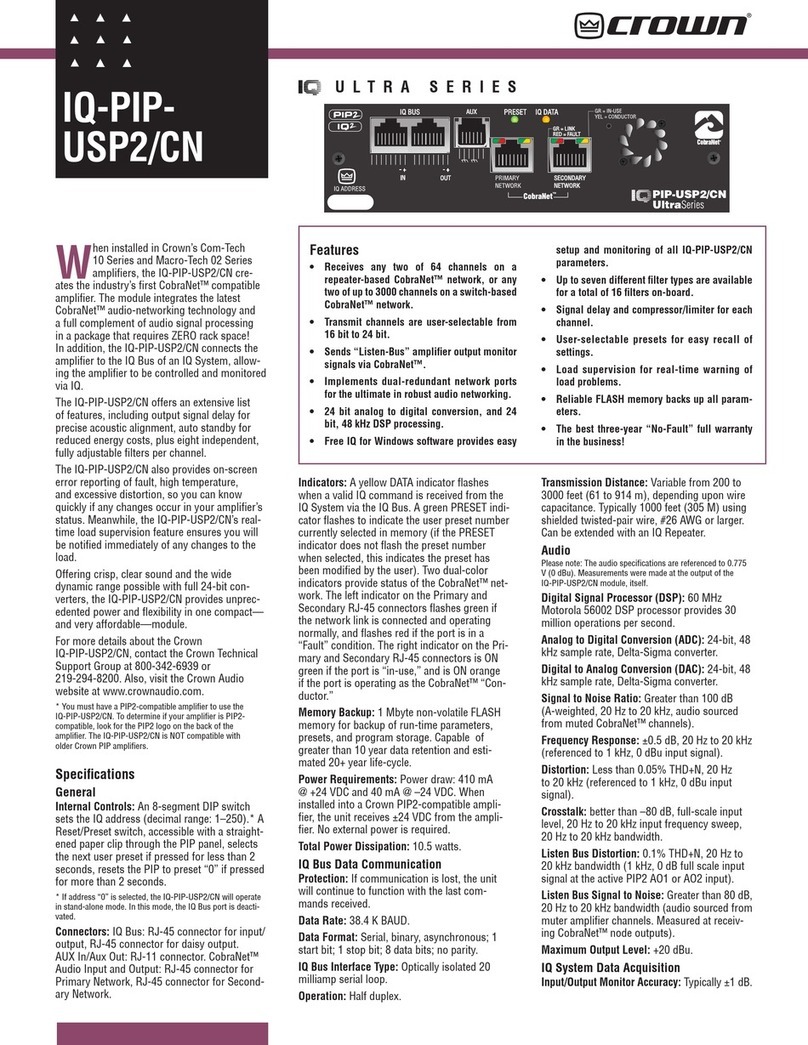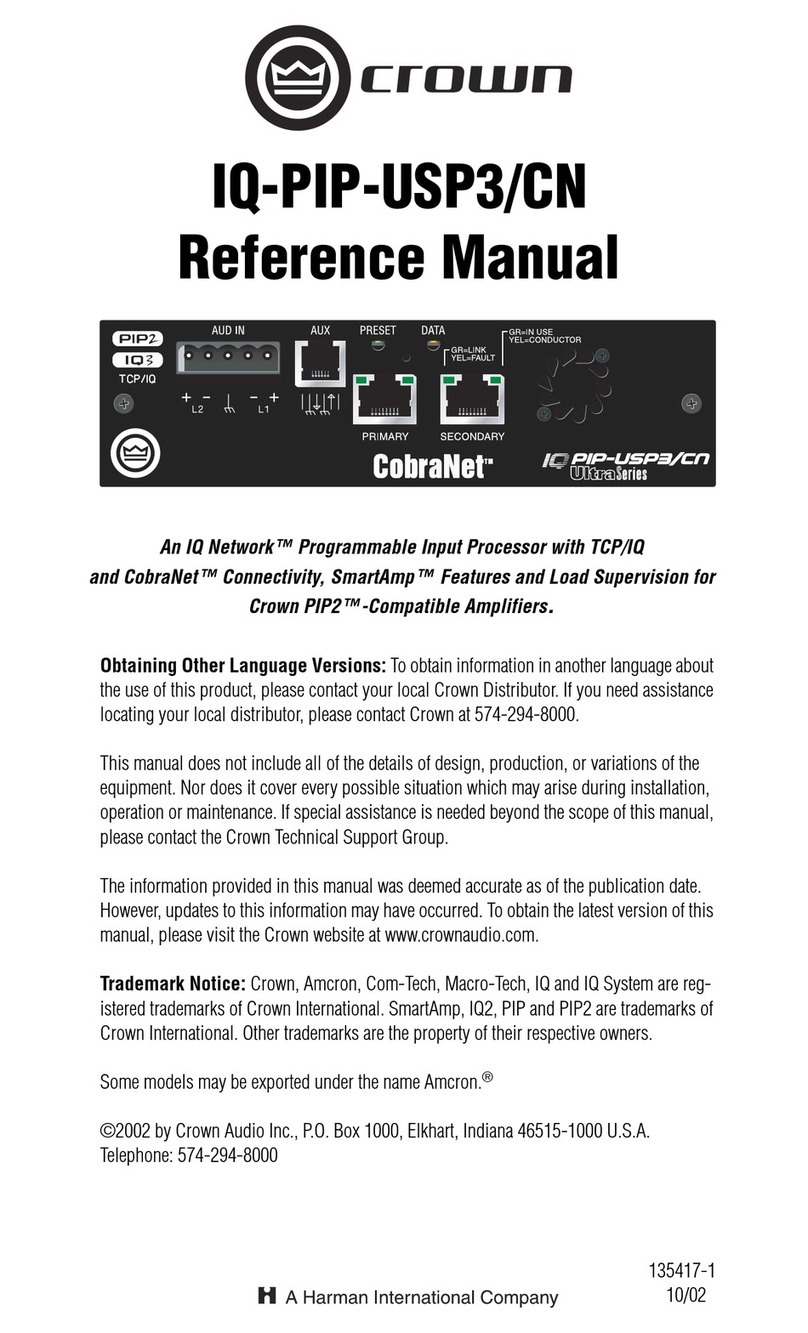Crown PIP-FXT User manual
Other Crown Computer Hardware manuals

Crown
Crown ScreenArray PIP-3632 User manual
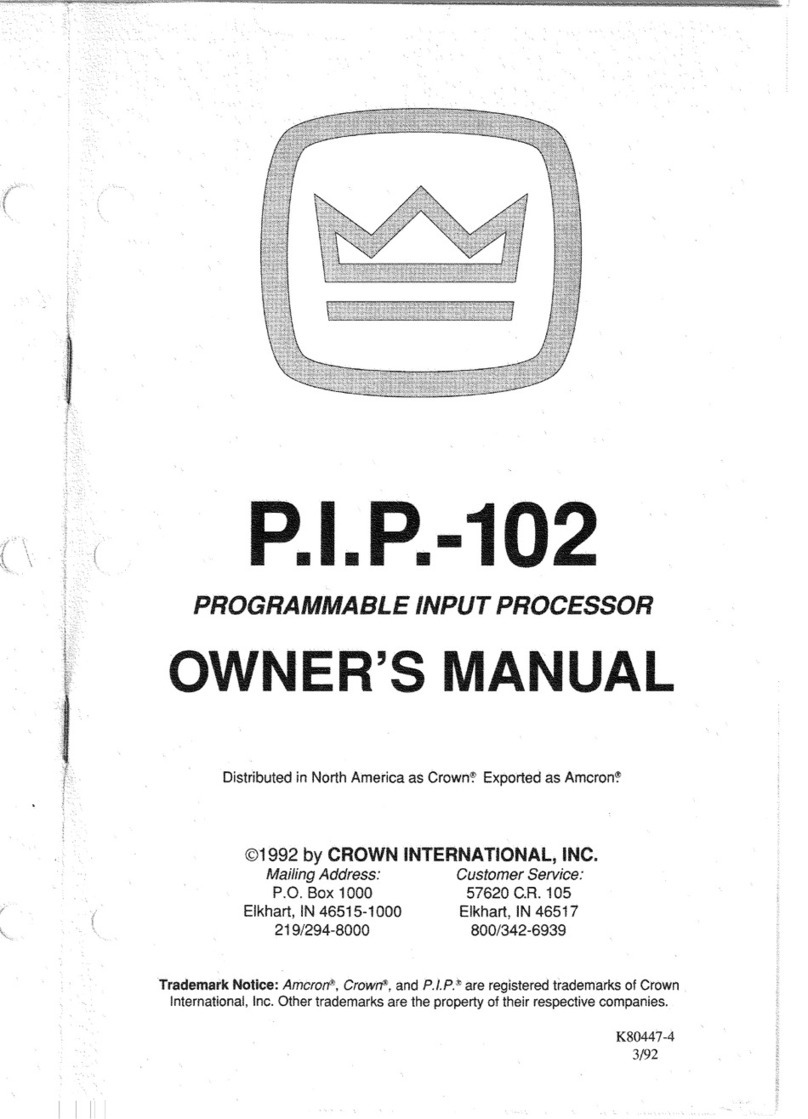
Crown
Crown P.I.P.-102 User manual

Crown
Crown ScreenArray PIP-3632 User manual
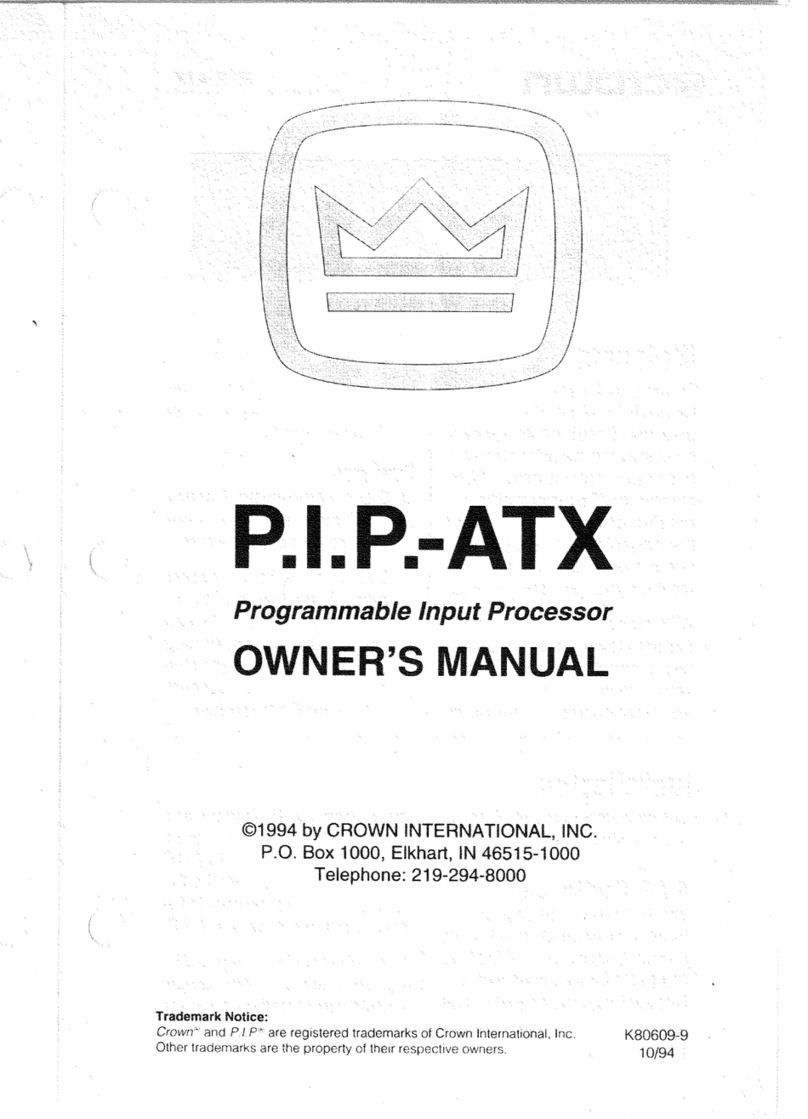
Crown
Crown PIP-ATX User manual

Crown
Crown IQ-PIP-USP3/CN User manual

Crown
Crown IQ-P.I.P User manual
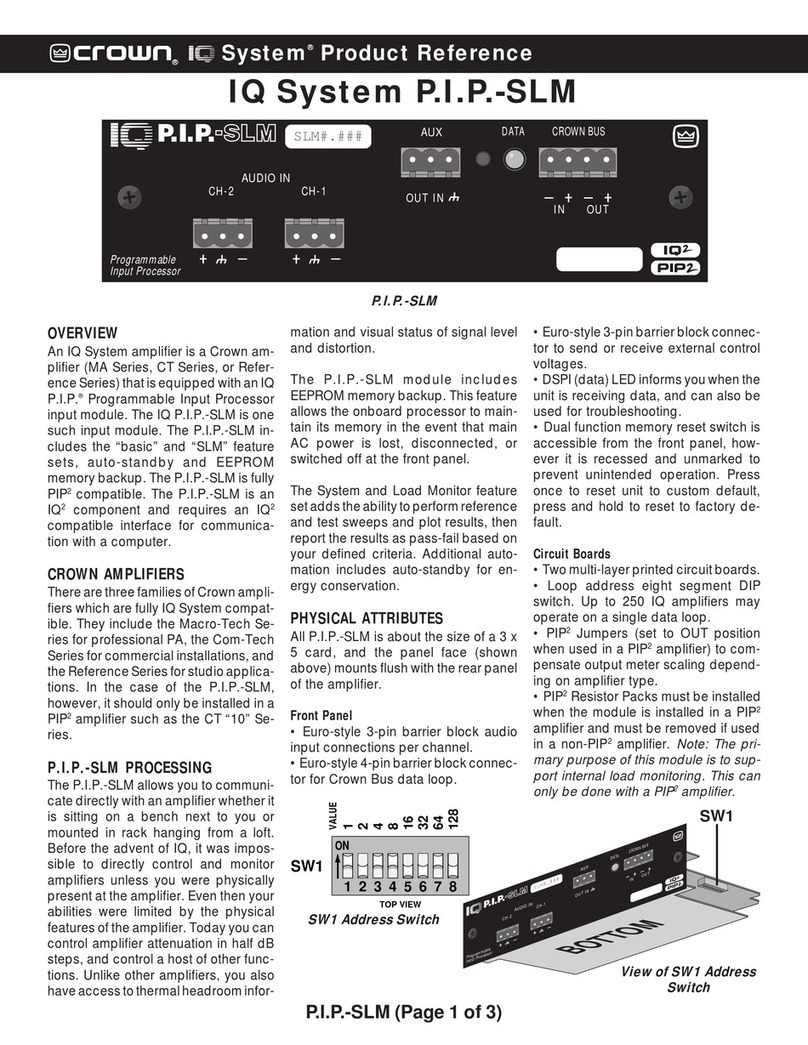
Crown
Crown IQ-P.I.P.-SLM User manual
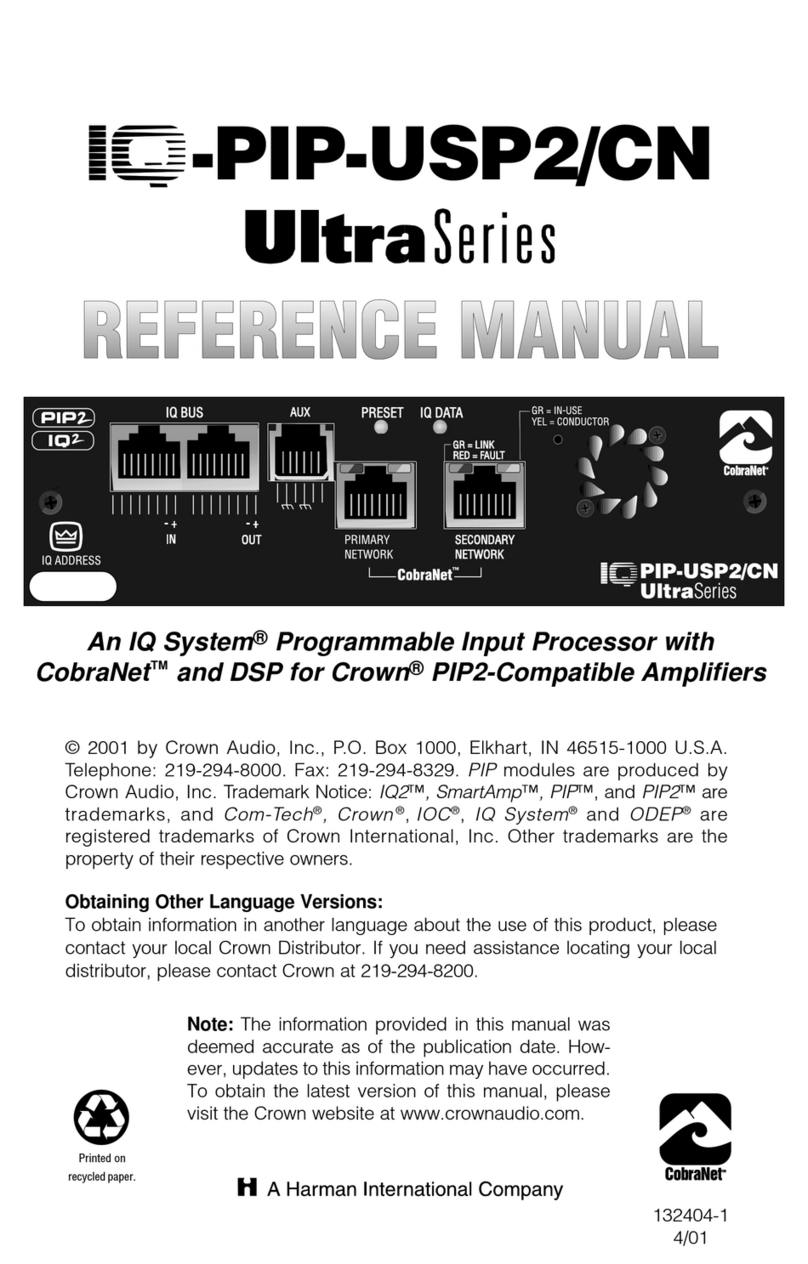
Crown
Crown IQ-PIP-USP2 User manual

Crown
Crown PIP-EDCB User manual

Crown
Crown PIP - LITE User manual

Crown
Crown IQ-P.I.P User manual
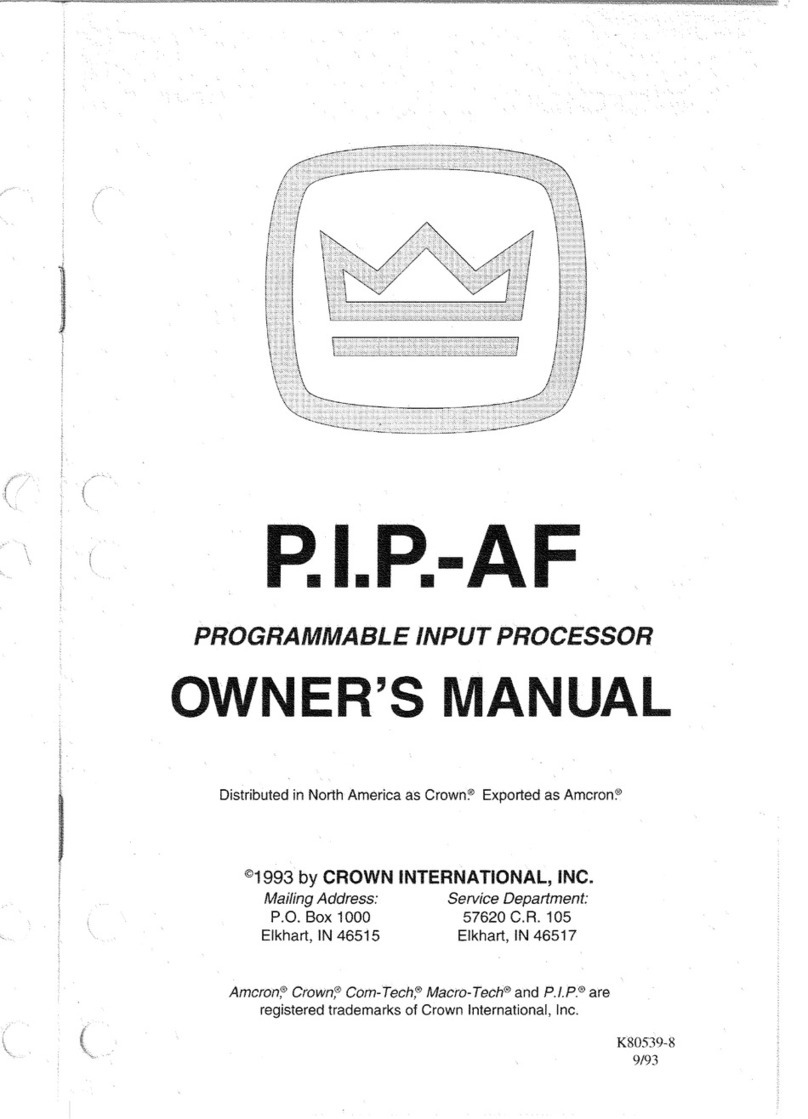
Crown
Crown PIP-AF User manual

Crown
Crown IQ-P.I.P-AP Assembly instructions

Crown
Crown IQ-PIP-USP2 User manual
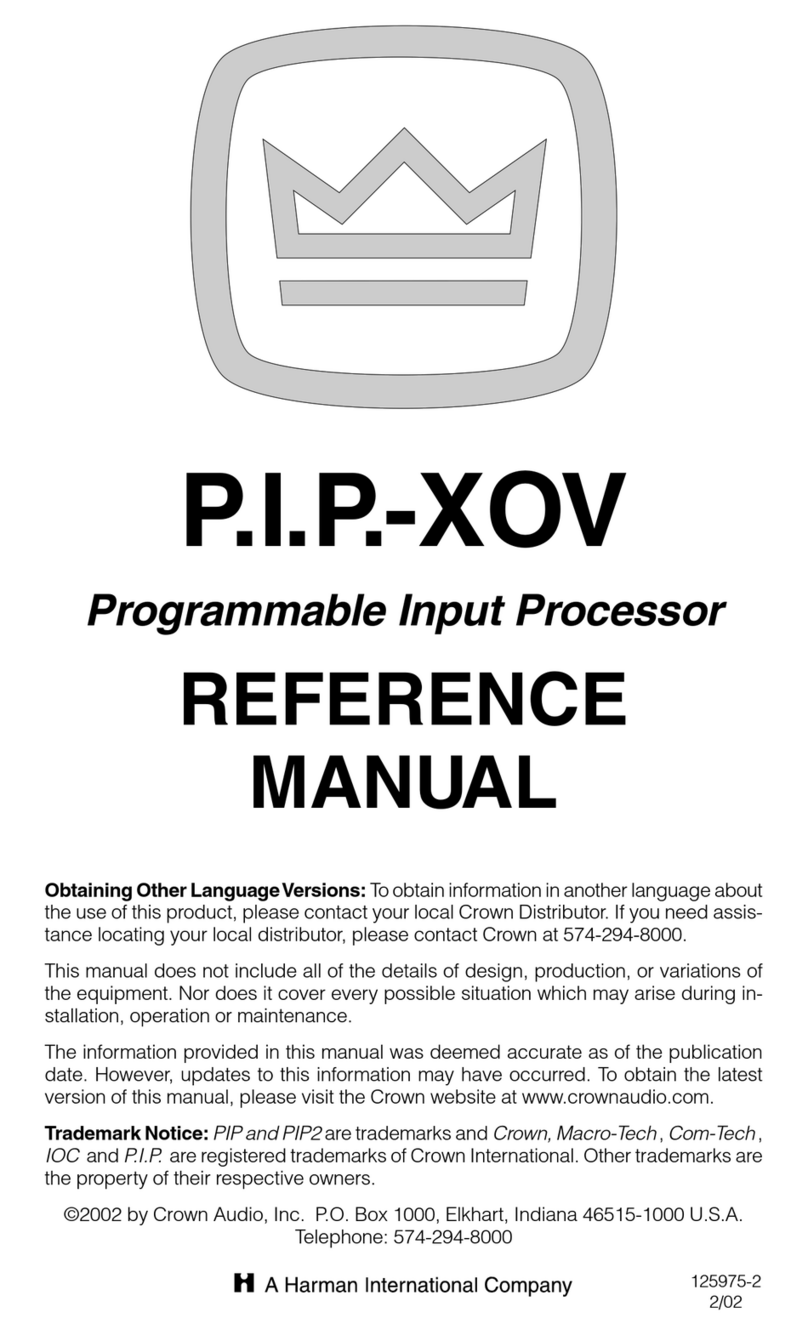
Crown
Crown PIP-XOV User manual

Crown
Crown IQ-PIP-USP2 User manual

Crown
Crown PIP-EDC User manual
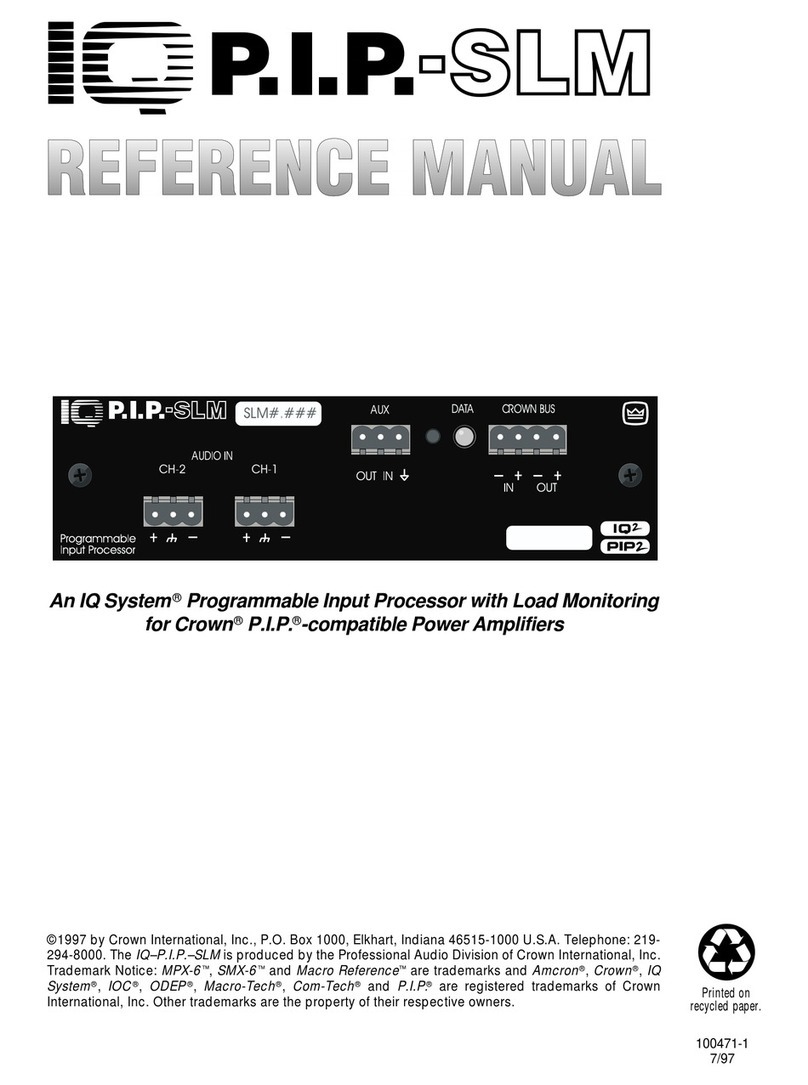
Crown
Crown IQ-P.I.P.-SLM User manual

Crown
Crown P.I.P.-BP1C User manual
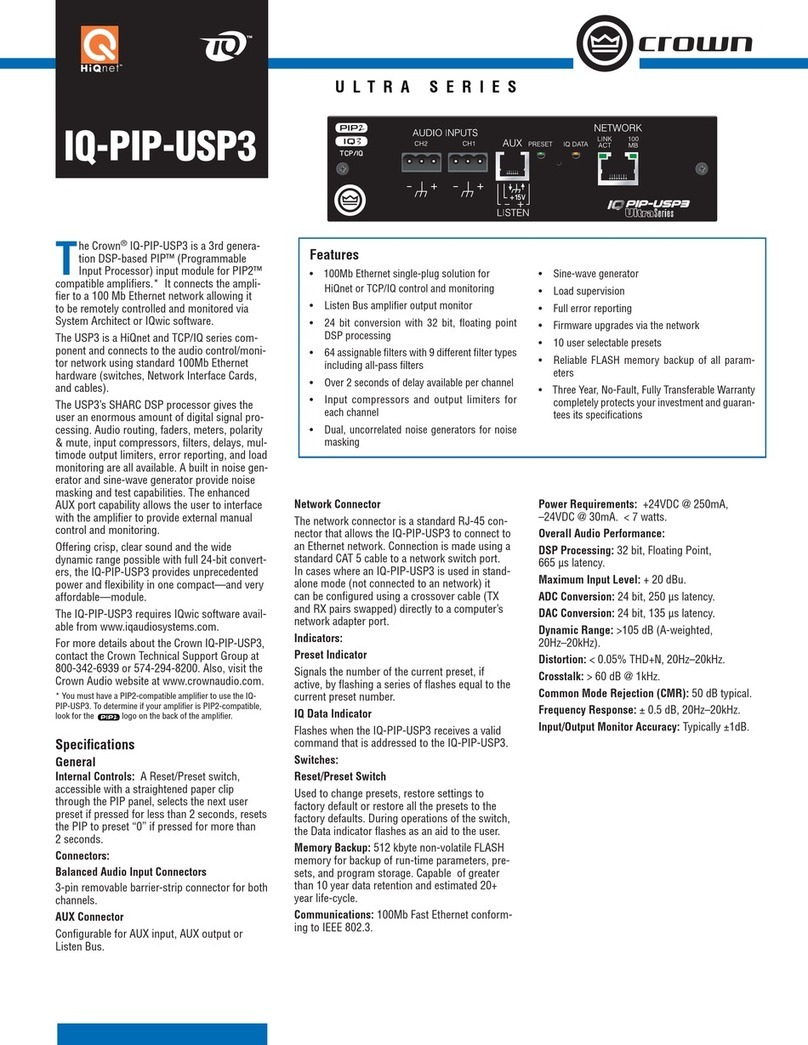
Crown
Crown IQ-PIP-USP3 User manual
Popular Computer Hardware manuals by other brands

EMC2
EMC2 VNX Series Hardware Information Guide

Panasonic
Panasonic DV0PM20105 Operation manual

Mitsubishi Electric
Mitsubishi Electric Q81BD-J61BT11 user manual

Gigabyte
Gigabyte B660M DS3H AX DDR4 user manual

Raidon
Raidon iT2300 Quick installation guide

National Instruments
National Instruments PXI-8186 user manual