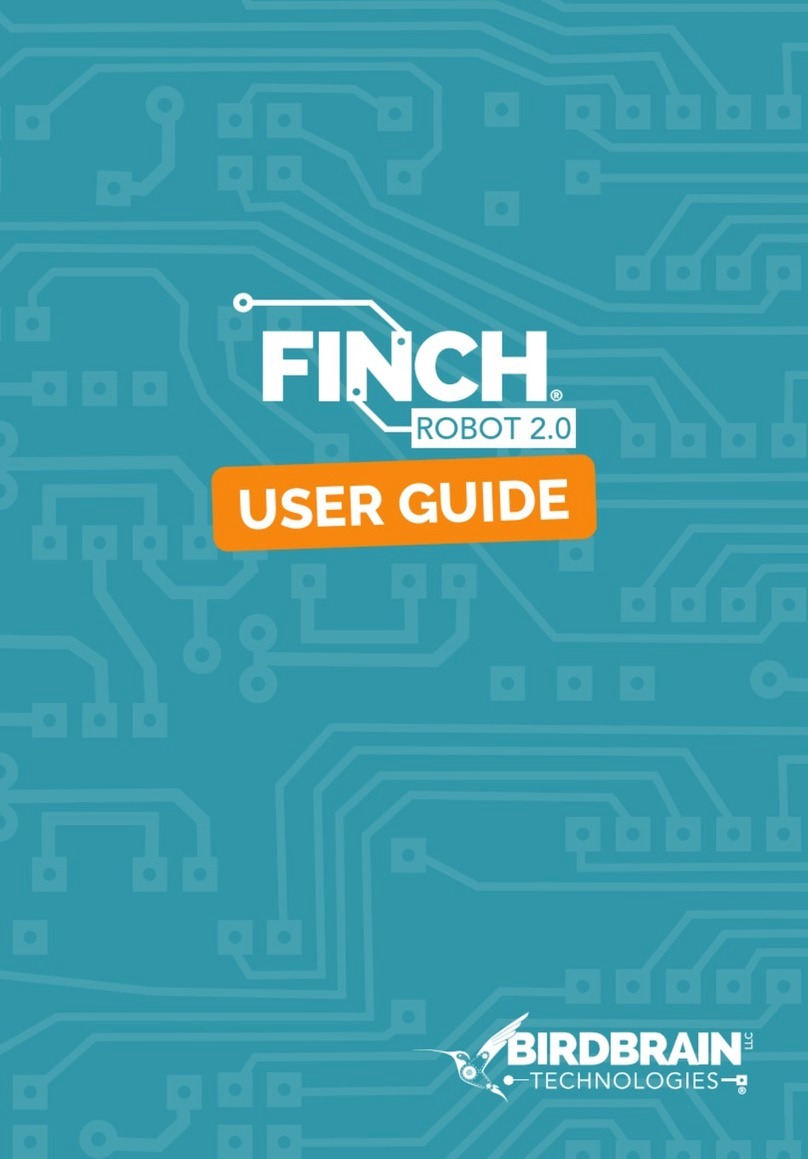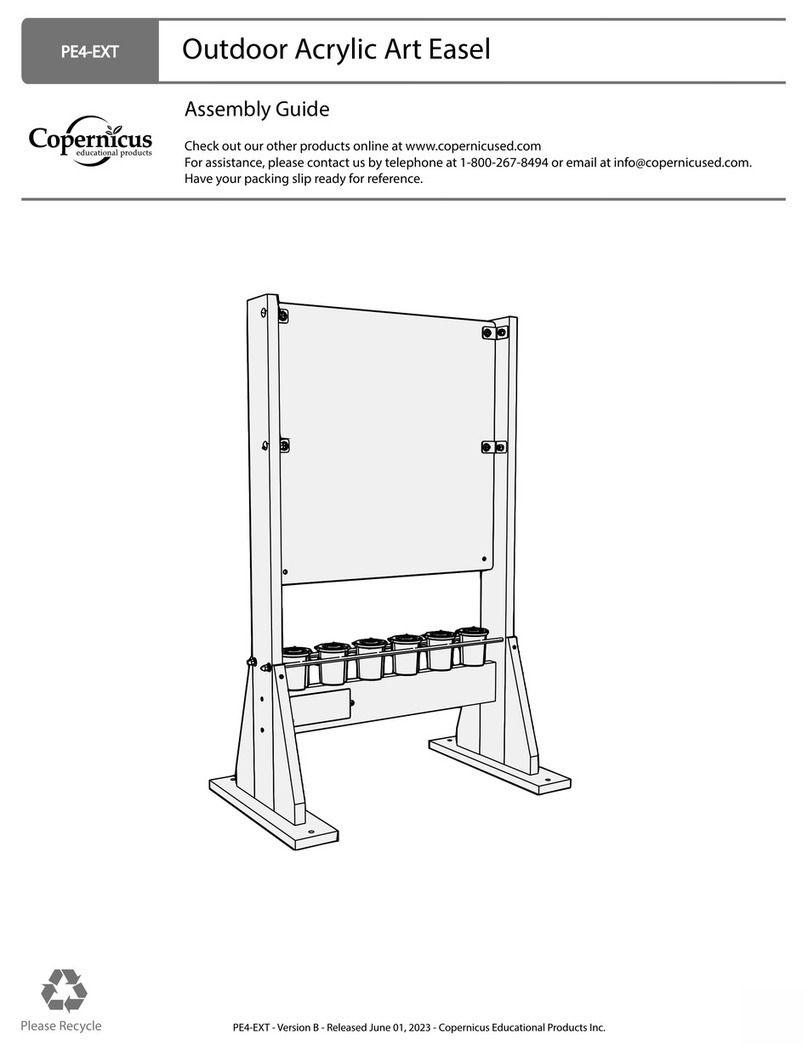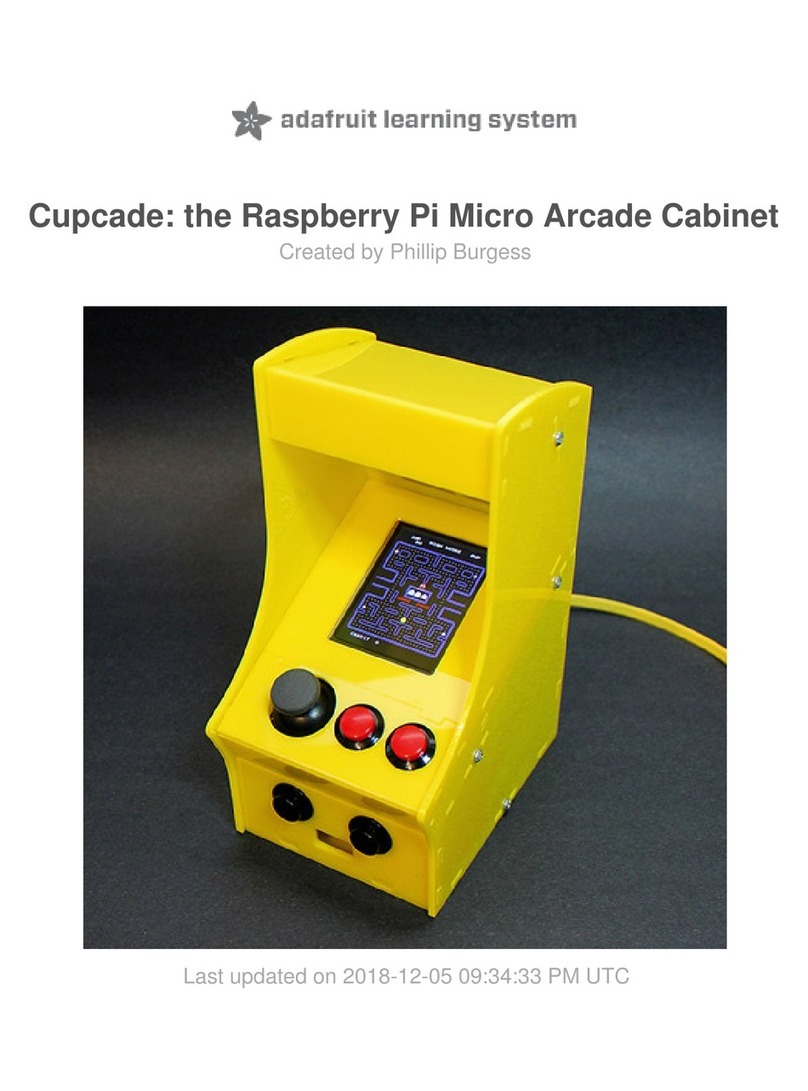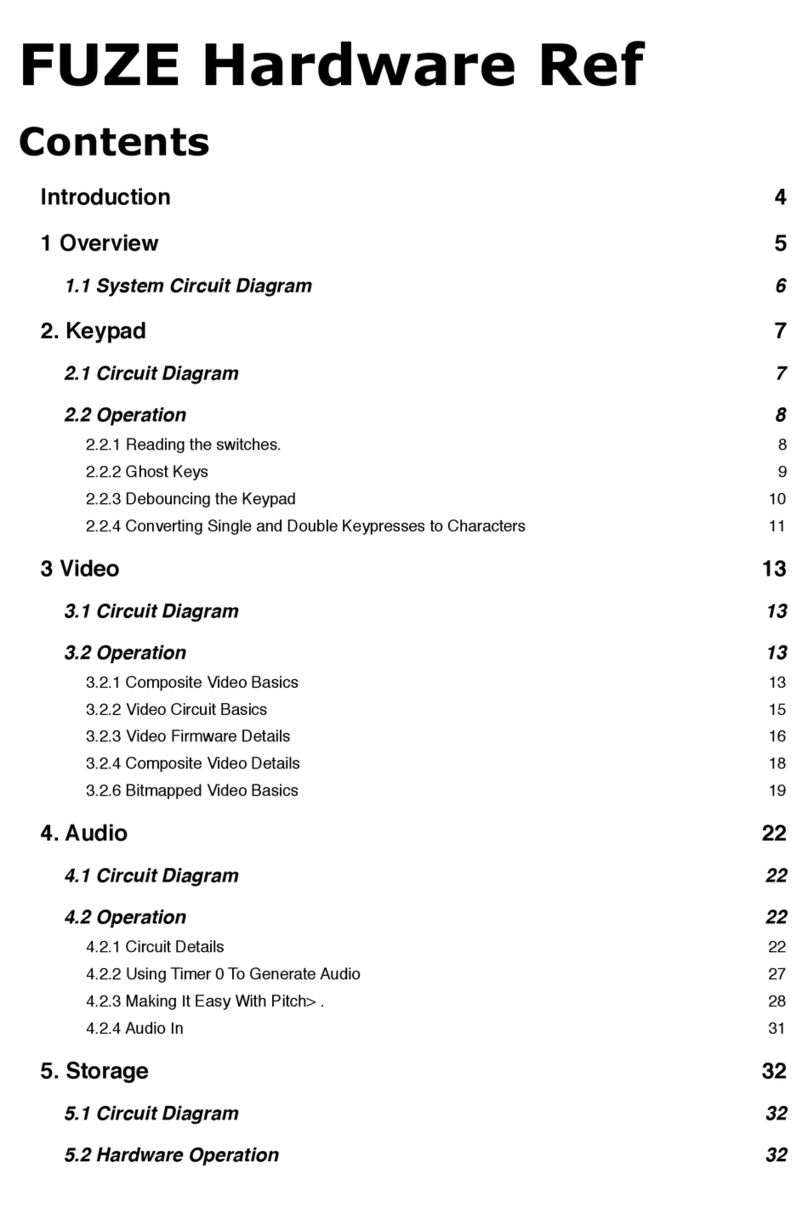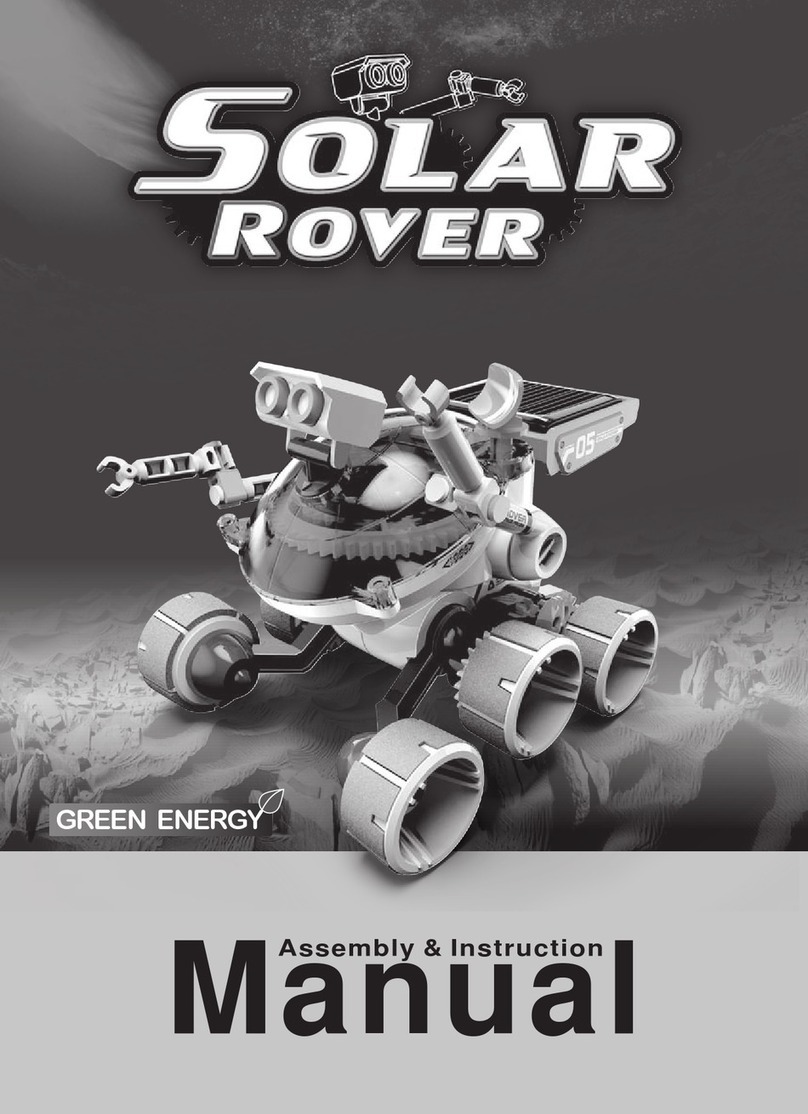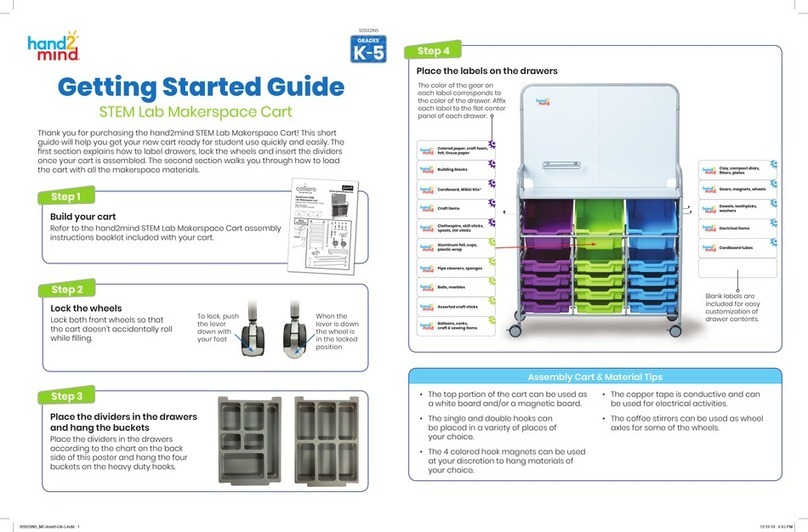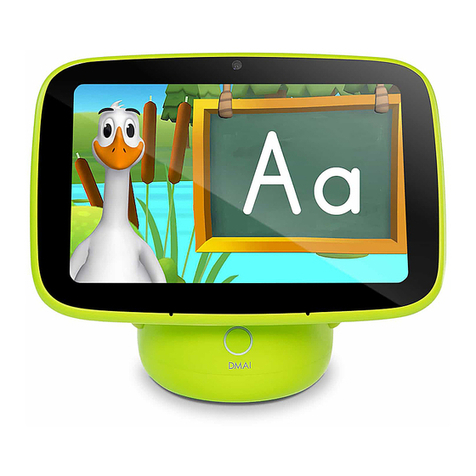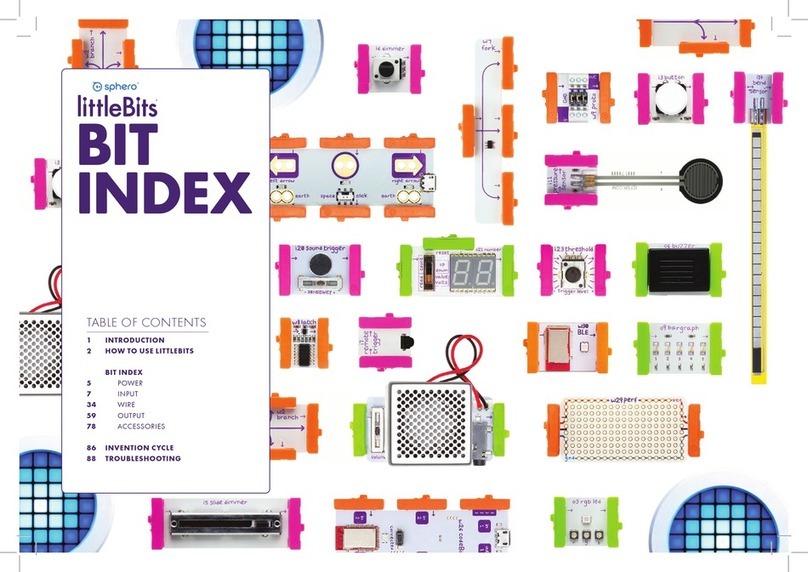Seluxit Wappsto:bit User manual

| Seluxit.com | 2021
1Make it Matter | Make it Easy | Make an Impact
Wappsto:bit
Making IoT Child’s Play

| Seluxit.com | 2021
2Make it Matter | Make it Easy | Make an Impact
Table of Content
P. 3 What is Wappsto?
P. 4 In the box
P. 5 Wappsto Dashboard
P. 6 Wappsto APP
P. 7 Getting started
P. 8 Quick Start Guide
P. 9 Using the Wappsto:bit
P. 10 Using External Sensors
P. 11 Layout and Dimensions
P. 12 Hardware Specification
P. 13 Wappsto and Connectivity pricing
P. 14 Data and Safety

| Seluxit.com | 2021
3Make it Matter | Make it Easy | Make an Impact
What is Wappsto?
Wappsto:bit is the ideal DIY IoT tool for students and
makers alike. Now a 10 year old can create and IoT
device in 10 minutes - but a maker can take it to
extreme depths due to it’s flexibility.
Wappsto:bit is an extension board for the popular BBC
micro:bit with a pre-configured and out-out-of-the-box
cloud connection directly to Wappsto using either 5G
NB-IoT or Wi-Fi connectivity.
Wappsto Dashboard powered by Seluxit is a powerful
IoT platform featuring an easily customizable
Dashboard that makes visualizing live or historical
data a breeze.
Wappsto APP for IOS and Android, lets you easily
setup Wi-Fi on your IoT devices using Bluetooth. And
lets you access and control all of your IoT devices on
the go.

| Seluxit.com | 2021
4Make it Matter | Make it Easy | Make an Impact
In the box
Wappsto:bit in an antistatic bag
Wappsto:bit NB-IoT+
100 mm
82 mm
13 mm

| Seluxit.com | 2021
6Make it Matter | Make it Easy | Make an Impact
Wappsto App
For more information visit: www.Wappsto.com
The Wappsto Mobile APP lets you access and control all of your
connected IoT devices on the go.
It makes it easy as 1-2-3 to onboard new devices either by scanning
a QR code or by Bluetooth.

| Seluxit.com | 2021
7Make it Matter | Make it Easy | Make an Impact
Getting started
For more information visit: www.seluxit.com/Wappstobitsetup
Put a micro:bit into the SLX
Wappsto:bit extension board
In the MakeCode IDE, use the
Wappsto by Seluxit blocks to
configure your IoT connectivity
You now automatically get data in
the point-and-click configurable
Dashboard in Wappsto by Seluxit
indlucing the Wappsto Native App
(Apple's App Store | Google Play).
21 3

| Seluxit.com | 2021
8Make it Matter | Make it Easy | Make an Impact
Quick Start Guide
For more information visit: www.seluxit.com/Wappstobitsetup
Wappsto Register your Wappsto:bit Coding and using
Register on Wappsto on your preferred platform:
-IOS / Apple App Store
-Android / Google Play Store
- Browser / Wappsto.com
Access your data and control your devices on Wappsto:
A - From Dashboard:
1. In the right side, press the plus button (+) and ADD
Dashboard
2. Choose a template e.g. Wappsto:bit or a blank Dashboard to
create a new Dashboard
3. Use the buttons in the right side to modify your Dashboard
and add widgets
Or
B - From IoT Devices:
1. Click the name of the Device you wish to access data for and
unfold the menu
2. For further details or to show logs / graphs, press the three
dots (...) in the right side of any value.
IOS / Android NB-IoT:
1. Open the Wappsto APP and log in with your Wappsto
credentials
2. Press top right plus button (+)
3. ADD via QR code (UUID)
4. Scan the QR code on the backside of your Wappsto:bit and
confirm.
IOS / Android Wi-Fi:
1. Follow step 1-2 above
3. Add and configure Wi-Fi
4. Select your IoT Device
5. Select your Wi-Fi and input your Password and confirm
Browser:
1. Open Wappsto.com and log in with your Wappsto Credentials
2. Press IoT Devices in the left side of the webpage
3. Press Add an IoT device in the right side of the webpage
4. Either use your webcam to scan the QR code on the backside
of your Wappsto:bit or insert it manually and confirm
5. Configure Wi-Fi with the Wappsto ...More block in Microsoft
MakeCode
Coding on Microsoft MakeCode in browser:
1. Enter the Microsoft MakeCode Website
- Microsoft MakeCode for micro:bit
2. Start or open a project and name it
3. In the top right corner, press the settings cogwheel
4. Press Extensions
5. Search for Wappsto
6. Click and download extension
7. Get coding! You can always find cool examples on the
Wappsto:bit Academy
8. Flash your micro:bit using a USB to Micro USB cable and
unplug it from your laptop
Plug your micro:bit into the Wappsto:bit:
1. Ensure the Wappsto:bit is powered correctly and online
2. Unplug your Wappsto:bit from it’s power source
3. Plug the micro:bit firmly into the Wappsto:bit facing
outwards (LEDS towards you)
4. Plug your Wappsto:bit into it’s power source and let it boot
5. Congratulations, you can now access your data on
Wappsto!

| Seluxit.com | 2021
9Make it Matter | Make it Easy | Make an Impact
Using the Wappsto:bit
Make sure the micro:bit is powered off before plugging in,
for best results, power off Wappsto:bit too
Insert the BBC micro:bit firmly, with the LEDS and Buttons
facing outwards from the Wappsto:bit
NB-IoT mode
(red & black)
Wi-Fi mode
(yellow & red)
The Wappsto:bit requires a 4.5-5.5V power supply. You can
use a wall socket, your computer, or a power bank.
Avoid wet environments and dropping the Wappsto:bit
Changing connectivity
mode by moving the
jumper:
1
2
It is not possible to power the Wappsto:bit through the micro:bit.
LED Indicator
⬤ Off
⬤ Starting
⬤ Bluetooth on
NB-IoT: Connecting
Wi-Fi: Ready for Wi-Fi setup
through Wappsto APP
⬤ Connected to Wappsto
⬤ Updating firmware
(only in Wi-Fi mode)

| Seluxit.com | 2021
10 Make it Matter | Make it Easy | Make an Impact
Using External Sensors
Wappsto:bit will work with virtually all 3,3V sensors compatible with the BBC micro:bit.
They will however have to be fitted onto the Wappsto:bit using standard female DuPont jumper Cables.
Pinheaders on the Wappsto:bit correspond 1:1 with the BBC micro:bit pin layout
Sensor attached on P0 + 3,3V & GND Sensor attached on 19 & P20 (I2C pins) + 3,3V & GND

| Seluxit.com | 2021
11 Make it Matter | Make it Easy | Make an Impact
Layout and Dimensions
Wappsto:bit NB-IoT+
Quectel BC66-NA NB-IoT Modem
NB-IoT Antenna
Edge connector for micro:bit
Fully populated pinheaders
LED status indicator
Croc-Clip connections Micro USB power supply (4.5-5.5V)
ESP32 WROOM 32E, Wi-Fi and Bluetooth
ESP32 Antenna
Network settings reset button
Quectel L86 GPS
SIM card slot
eSIM Slot
Wi-Fi / NB-IoT hard wired jumper
Note: other models feature fewer components

| Seluxit.com | 2021
12 Make it Matter | Make it Easy | Make an Impact
Hardware Specification
Wappsto:bit Basic Wappsto:bit NB-IoT Wappsto:bit NB-IoT+
●Edge-connector for micro:bit
●ESP32-WROOM-32E, Wi-Fi and Bluetooth module with built in
antenna.
●Fully populated pinheaders from micro:bit GPIO pins
●Croc-clip connections, micro:bit IO pins 0, 1 and 2, 1x 3.3V output
and 1x GND
●Status LED, for indication of connection to Wappsto by Seluxit
●Button, for resetting network settings.
●Micro USB power supply, operating voltage 4.5-5.5V
●Edge-connector for micro:bit
●ESP32-WROOM-32E, Wi-Fi and Bluetooth module with built in
antenna.
●Quectel BC66-NA NB-IoT Modem with sim slot
●Antenna optimized for:
Narrowband IoT (LTE Cat NB1)
Band B3 : Uplink 1710-1785 Mhz, Downlink 1805-1880 MHz
Band B20: Uplink 832-862 Mhz, Downlink 791-821 MHz
●Fully populated pinheaders from micro:bit GPIO pins
●Croc-clip connections, micro:bit IO pins 0, 1 and 2, 1x 3.3V output
and 1x GND
●Status LED, for indication of connection to Wappsto by Seluxit
●Button, for resetting network settings.
●Micro USB power supply, operating voltage 4.5-5.5V
●Edge-connector for micro:bit
●ESP32-WROOM-32E, Wi-Fi and Bluetooth module with built in
antenna.
●Quectel BC66-NA NB-IoT Modem with SIM and eSIM slot
●Antenna optimized for:
●Narrowband IoT (LTE Cat NB1)
●Band B3 : Uplink 1710-1785 Mhz, Downlink 1805-1880 MHz
●Band B20: Uplink 832-862 Mhz, Downlink 791-821 MHz
●Quectel L86 GPS Module
●Fully populated pinheaders from micro:bit GPIO pins
●Croc-clip connections, micro:bit IO pins 0, 1 and 2, 1x 3.3V
output and 1x GND
●Status LED, for indication of connection to Wappsto by Seluxit
●Button, for resetting network settings.
●Micro USB power supply, operating voltage 4.5-5.5V
Terms and Conditions: Product Delivery Terms & Conditions: Product Supply Terms and Conditions, Cloud Terms & Conditions: Cloud Solution Terms and Conditions,
Seluxit IoT Cloud Pricing: Seluxit IoT Cloud Pricing, Seluxit General Privacy Notice: Seluxit Privacy Notice

| Seluxit.com | 2021
13 Make it Matter | Make it Easy | Make an Impact
Wappsto and Connectivity pricing
For more information visit: www.seluxit.com/Pricing
We’ve got you covered with a great free plan!
As long as you have less than 10 devices on Wappsto
You will get 1.000.000 measurements every month that you decide how to
distribute between storage and traffic.
If you wish to send a lot of messages, but store them only shortly or vice versa it’s
all up to you!
What if I run out of measurements?
If you run out of measurements, we’ll stop the flow for you.
Then you can either wait until next month for more free measurements, or
purchase additional.
If you need more measurements, then you’re probably a professional user and will
have to pay a subscription fee, depending on your usage.
Make your Wappsto:bit mobile with NB-IoT!
40.000 measurements a month starting at 2,50 EUR.

| Seluxit.com | 2021
14 Make it Matter | Make it Easy | Make an Impact
Data and Safety
For more information visit: www.seluxit.com/Data
One email to rule it all
When you sign up for free Wappsto services, all you need to share is an email address.
If you wish to upgrade your account, our payment partners will of course need to know a bit more
about you.’
Nothing shared without your consent and it’s all anonymised
If you wish to engage with other users on Wappsto and perhaps share your data, everything is done
using unique identifiers (UUID), meaning your identity will be kept anonymous. And you can always
withdraw your sharing consent.
At Seluxit we are serious about data security and Data Ethics
- read more about our data ethics principles on https://www.seluxit.com/data
- read more about your data privacy on https://www.seluxit.com/legal/privacy-notice/
This manual suits for next models
3
Table of contents