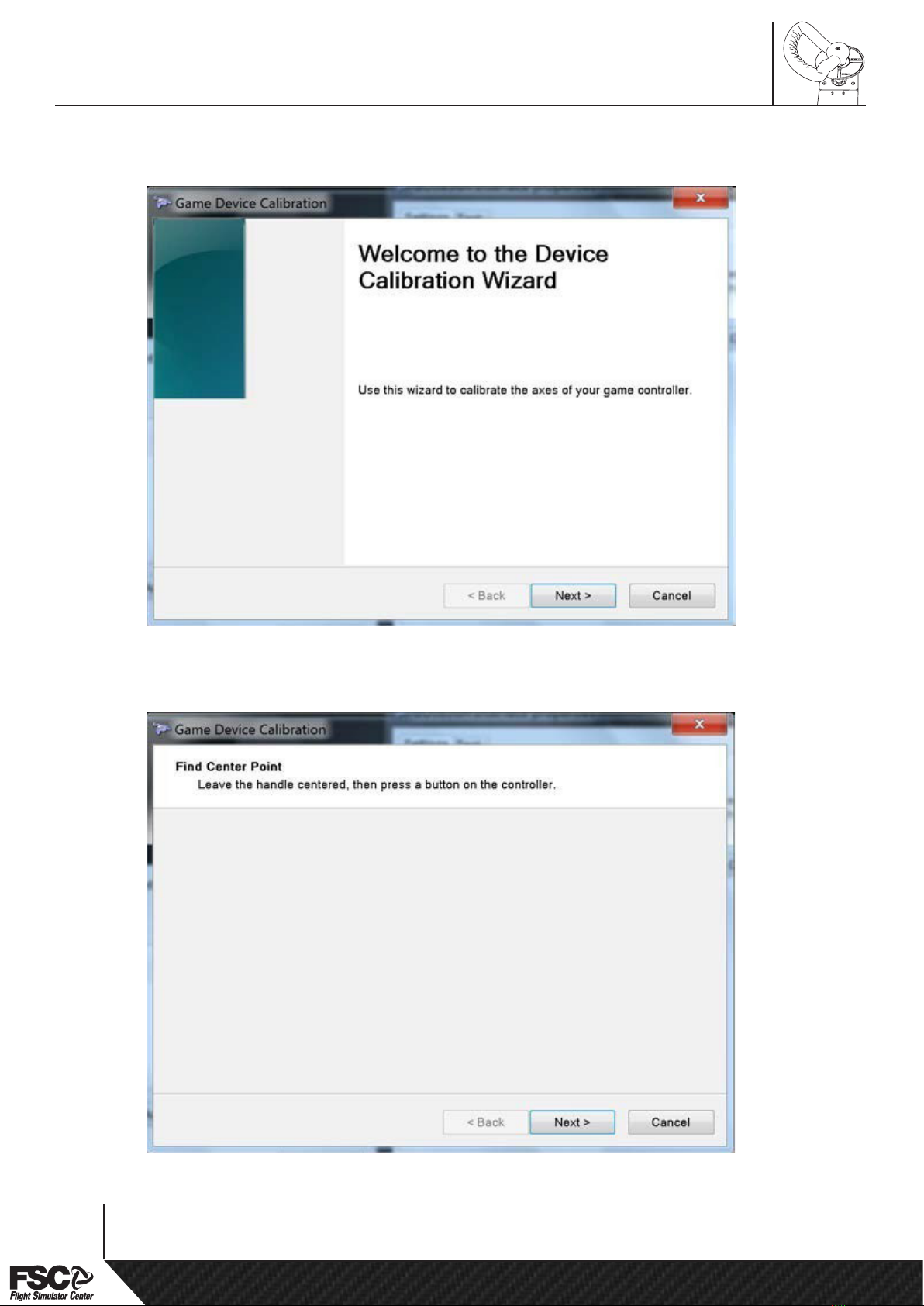TABLE OF CONTENTS
CHAPTER 1. OVERVIEW................................................................. 4
1.1 BOX CONTENT AND FEATURES ................................................4
CHAPTER 2. INSTALLATION ....................................................... 6
2.1 HARDWARE INSTALLATION.......................................................6
2.2 SOFTWARE SETTINGS AND CALIBRATION..............................7
CHAPTER 3. SETUP .......................................................................... 14
3.1 ADJUSTING THE REACTION FORCE AND RETURN TO
ZERO SPEED...................................................................................... 14
APPENDIX A
A1 DIMENSION AND WEIGHT .............................................................15
APPENDIX B
B1 SCHEMATICS ...................................................................................17
APPENDIX C
C1 DRILLING TEMPLATE......................................................................18
APPENDIX D
D1 POTENTIOMETER REPLACEMENT................................................19
APPENDIX E
E1 MECHANICAL RE-ALIGNMENT / LOOSING THE KEYLESS
LOCKING DEVICE .................................................................................21
HOW TO CONTACT SUPPORT ...........................................................22
DISCLAIMER
All product names, logos, and brands are property of their respective owners.
www.fsc.it
Installation and Operation Manual
3