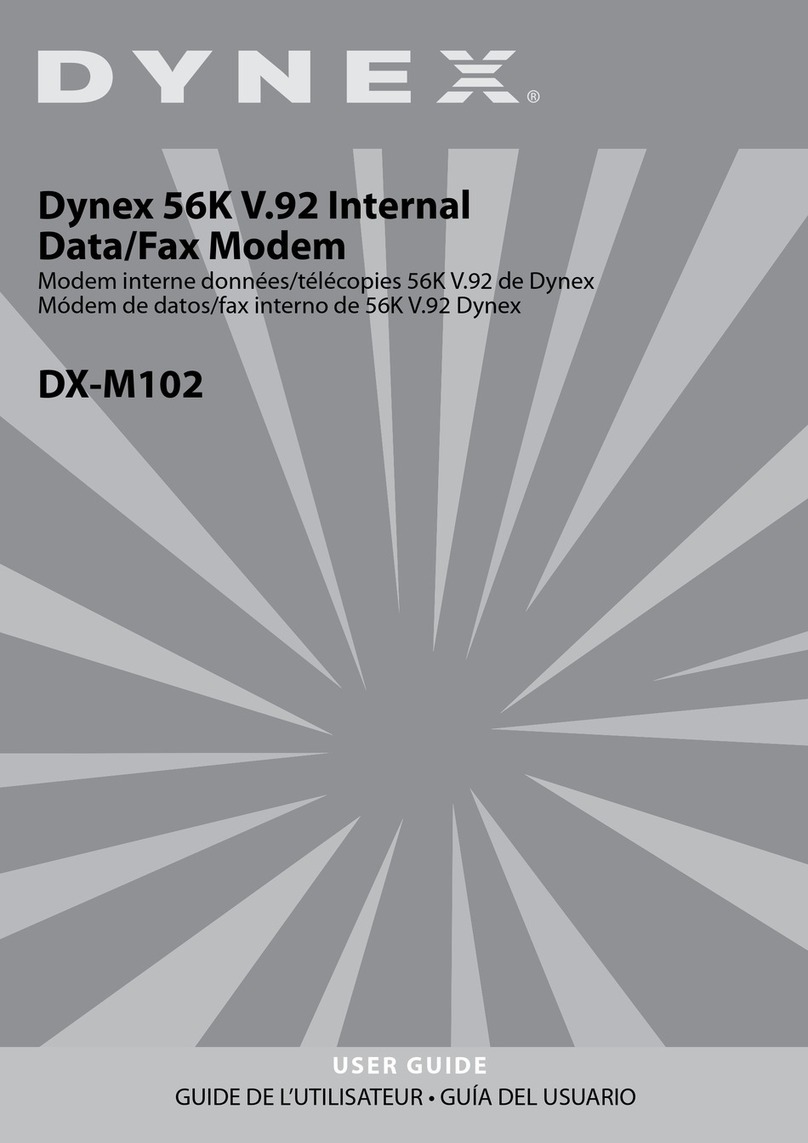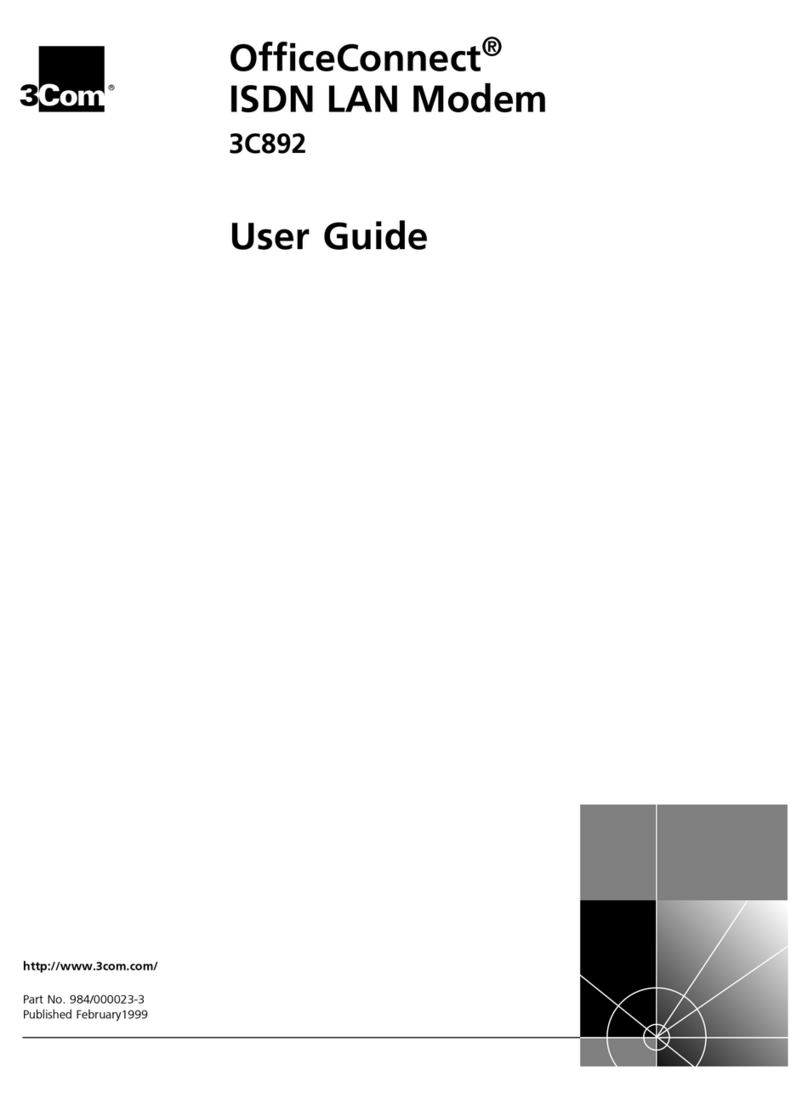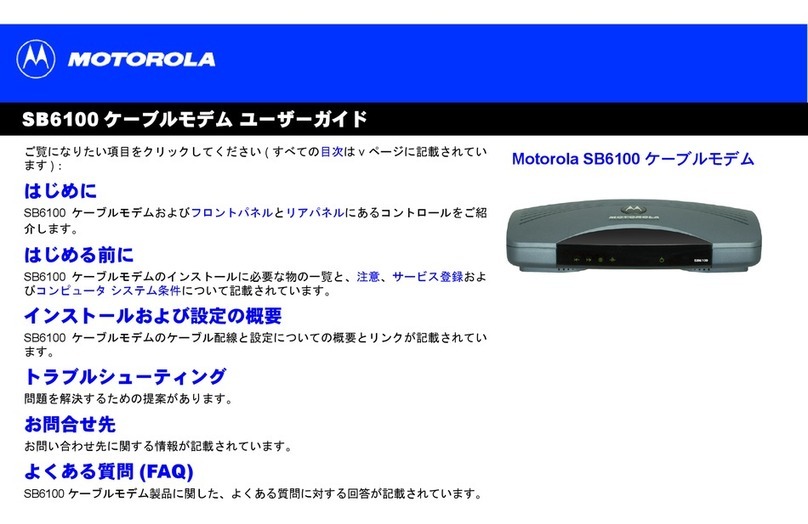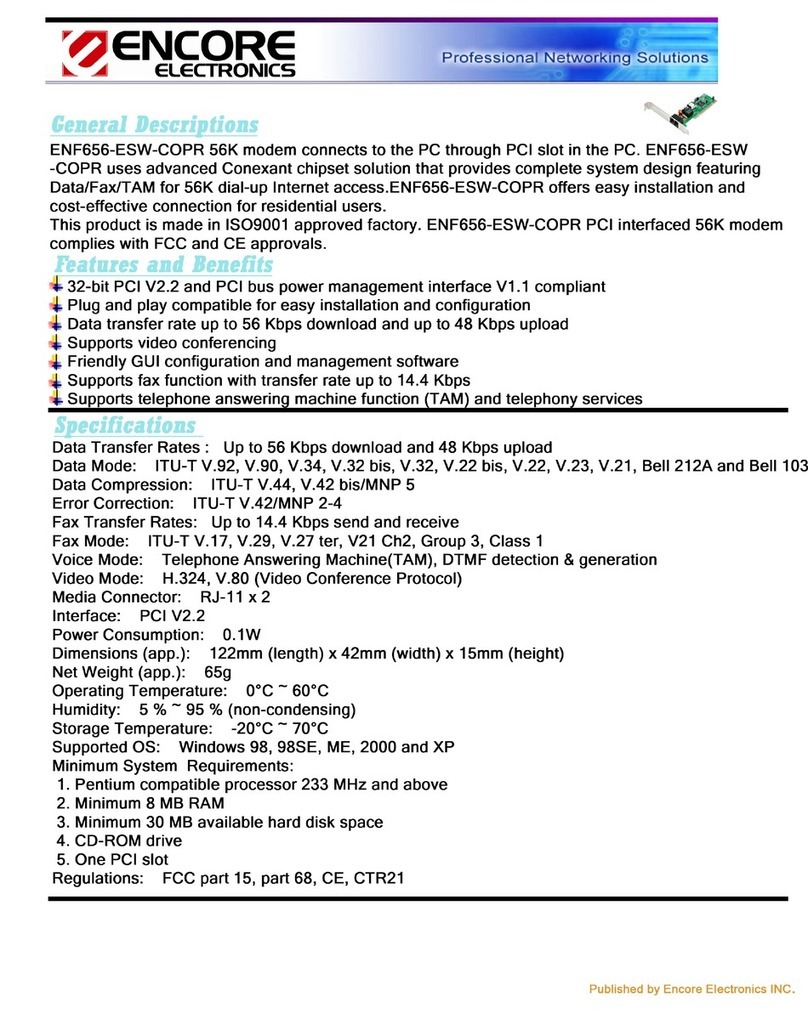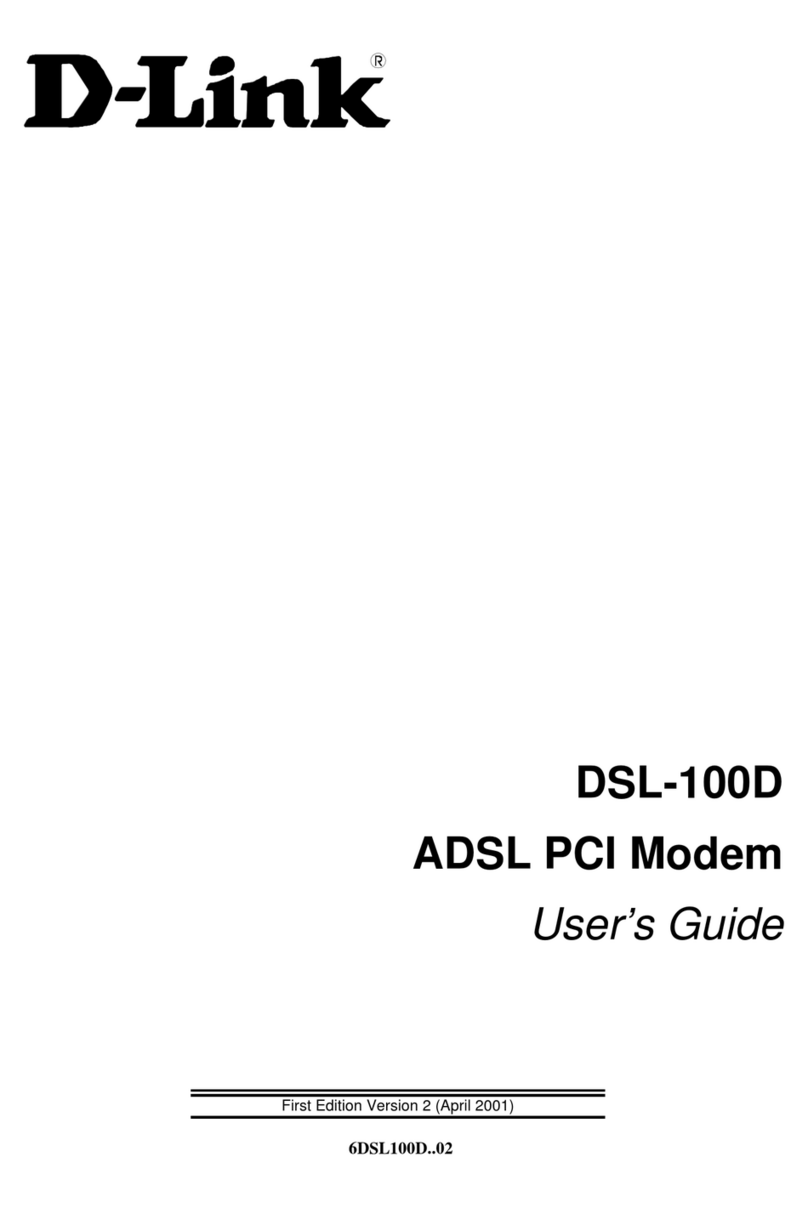SeMax CDM-810 User manual


Important Safety Instructions
When using your telephone equipment, basic safety precautions
should always be followed to reduce the risk of fire, electric shock
and injury to persons, including the following:
1. Do not use this product near water, for example, near a bath
tub, wash bowl, kitchen sink or laundry tub, in a wet
basement or near a swimming pool.
2. Avoid using a telephone (other than a cordless type) during
an electrical storm. There may be a remote risk of electric
shock from lightning.
3. Do not use the telephone to report a gas leak in the vicinity of
the leak.
4. Use only the power cord and batteries indicated in this
manual. Do not dispose of batteries in a fire. They may
explode. Check with local codes for possible special disposal
instructions.
SAVE THESE INSTRUCTIONS
DEALER / SERVICE PROVIDER
COMPANY NAME: ___________________________________
CONTACT NAME: ___________________________________
ADDRESS:__________________________________________
____________________________________________________
____________________________________________________
PRODUCT
DATE OF PURCHASE: _______________________________
MODEL NUMBER: ___________________________________
SERIAL NUMBER: ___________________________________
ATTACH SALES RECEIPT HERE
Personal Information

Introduction
Your new CDM-810 (CDMA/AMPS Dual-Band, Tri-Mode,
RS-232 data & voice modem) is designed to provide
quality voice/data communications. Using the same
technology as digital cellular telephones, your CDM-810, in
conjunction with a cellular service provider, is a state of the
art alternative to traditional wireline service.
Disclaimer and Limitation of
Liability
SeMax Wireless, Inc. assumes no responsibility for any
damage or loss resulting from the use of its products.
SeMax Wireless assumes no responsibility for any loss or
claims by third parties, which may arise through the use of
its products. SeMax Wireless assumes no responsibility for
any damage or loss caused by the deletion or loss of data
as a result of malfunctions or repairs.
The information disclosed herein is the exclusive property
of SeMax Wireless and no part of this publication may be
reproduced or transmitted in any form or by any means
including electronic storage, reproduction, execution or
transmission without the prior written consent of SeMax
Wireless. The information contained in this document is
subject to change without notice and should not be
construed as a commitment by SeMax Wireless unless
such commitment is expressly given in a covering
document.
Reproduction, adaptation, or translation of this document is
prohibited without prior written permission of SeMax Wireless.
Introduction

Important Safety Instructions ......................................................i
Introduction....................................................................ii
Disclaimer and Limitation of Liability ...............................................ii
Safety ........................................................................1
Electronic Life Supporting Devices and Medical Devices...............................................1
Electronic Devices .............................................................................1
Emergency Calls ..............................................................................1
Electrical Shock ...............................................................................1
Precautions ..................................................................................1
FCC RF Exposure Information....................................................................2
Radio Frequency Energy and Explosives ...........................................................3
Ventilation Requirement.........................................................................3
Battery Safety .................................................................................3
Antenna Safety ................................................................................3
Getting Started .................................................................5
Getting To Know Your CDM-810 ...................................................6
Serial Number ................................................................................7
Security .....................................................................................7
CDM-810 Installation and Connection...............................................9
Battery Installation (Optional Accessory) ...........................................................9
Battery Charging .............................................................................10
Where to Install the CDM-810 ...................................................................10
Table of Contents

Wall Mount Installation.................................................................11
Connecting the CDM-810 to Your Device(s)................................................12
CDM-810 Operation ........................................................13
LED Indicators .......................................................................13
Making Calls ........................................................................13
Receiving Calls ......................................................................13
Accessories .........................................................................24
The CDM-810 Battery (AX-401) ...............................................25
When to Replace the Battery............................................................25
Testing the Battery Condition ...........................................................25
Battery Replacement ..................................................................25
Cleaning the CDM-810 ......................................................27
Technical Specifications ....................................................29
FCC Notice ...............................................................31
Industry Canada Statement ..................................................31
Table of Contents

Safety
The following is a guide to safe, environmentally sound and
efficient use of the CDM-810.
Electronic Life Supporting Devices and
Medical Devices
DANGER: The operation of any radio transmitting equipment,
such as the CDM-810, may cause interference with medical
devices. The signal you transmit can interfere with the operation
of medical equipment used for treatment, communication,
monitoring or analysis.
Before using the CDM-810 in conjunction with life supporting
devices such as cardiac pacemakers, defibrillators, insulin diffu-
sion pumps and related instruments, contact your physician.
DO NOT use the CDM-810 in locations bearing warning signs that
caution against radio transmission, and always request permis-
sion before using the unit near medical equipment.
Electronic Devices
Most modern electronic equipment is shielded from RF signals.
However, certain electronic equipment may not be shielded
against RF signals from your CDM-810. Some digital wireless
phones may interfere with some types of hearing aids. In the
event such interference occurs, you should consult your service
provider.
Emergency Calls
The operation of your CDM-810 is dependent on radio
signals, cellular and landline telecommunication networks.
Therefore, the CDM-810 cannot guarantee a connection
under all conditions - it is important that you never rely
exclusively on any cellular product for emergency
communications.
Electrical Shock
The CDM-810 uses internal voltages/currents that could
pose possible electric shock hazards, which could result
in bodily injury. For your safety, DO NOT attempt to open
the CDM-810 for any purpose other than replacing the
battery (refer to the section following, titled Battery Infor-
mation (Optional Accessory).
Precautions
Unplug the CDM-810 from the electrical outlet and
remove the internal battery should one or more of the
following occur:
•If the AC power supply, its cord or plug is damaged or
frayed.
•If liquid has been spilled into the CDM-810, or it has
been exposed to water or rain.
•If the CDM-810 has been subject to an extreme physical
blow.
Safety

•If the CDM-810 does not operate normally according to
these instructions.
•If the unit exhibits a distinct change in performance that
is not documented in these instructions.
Under any of these conditions, DO NOT attempt to service
the CDM-810 yourself, as this could result in risk of fire or
personal injury.
FCC RF Exposure Information
WARNING! Read this information before using this device.
Your CDM-810 is a low power radio transmitter and
receiver. When it is ON, it receives and also sends out
Radio Frequency (RF) signals.
In August 1996 the Federal Communica-
tions Commission (FCC) of the United
States with its action in Report and Order
FCC 96-326 adopted an updated safety
standard for human exposure to radio frequency
electromagnetic energy emitted by FCC regulated
transmitters. Those guidelines are consistent with
the safety standard previously set by both U.S. and
international standards bodies. The design of this
phone complies with the FCC guidelines and these
international standards.
Your CDM-810 meets and/or exceeds the governments’
standard for maximum permissible exposure to RF exposure of
less than 1mw / cm2.
This device was tested with the significant
source of emissions (antenna) kept 1.8 cm.
from the body. Please maintain this distance to
comply with FCC RF exposure requirements.
Always install the unit in a place that will ensure that no part of
the body will be within 20 cm of the unit. Use an extension
phone located in another room, or remotely install the unit in a
closet or on the wall high enough to maintain 20 cm distance
while the unit is in operation.
The CDM-810 was tested and found to be in compliance with the
MPE levels required by the FCC and Industry Canada. The MPE
value for this model is .65 mW / cm2. This test was done with the
transmitter operating at its maximum power output. In normal
operations the RF output is lower due to the control signal sent
from the base station site.
Further information related to exposure to RF energy can be
obtained at the FCC’s website:www.fcc.gov/oet/rfsafety.
The long term characteristics or the possible physiological
effects of radio frequency electromagnetic fields have NOT been
investigated by U.L.
Safety

Radio Frequency Energy and Explosives
DO NOT store or operate the CDM-810 in the same area where
flammable liquids, gases, or explosive materials are stored.
Frequencies from the CDM-810 can interfere with blasting opera-
tions. DO NOT operate the CDM-810 near areas where blasting
operations are in progress or in areas posted “Turn off two-way
radio”.
Ventilation Requirement
DO NOT place the unit on surfaces such as a bed, sofa, rug, or
other similar surface, or place anything on the unit. DO NOT push
any object through the slots and openings in the cabinet. The
object may touch dangerous voltage points or cause damage to
the CDM-810 which could result in risk of fire or electrical shock.
Battery Safety
CAUTION: Your CDM-810 unit contains a lead-acid battery
(optional accessory). Some countries and states forbid disposal
with household waste - call your local solid waste station for
disposal instructions.
Additional safe handling of the battery includes the
following:
NEVER open the battery pack.
DO NOT short the battery contacts together.
NEVER dispose of the battery in an open flame or
incinerator.
Only use approved batteries (AX-401) or comparable.
Using other batteries will void your warranty and could
cause damage or injury.
Antenna Safety
Use only the supplied or an approved replacement
antenna (AX-701). Unauthorized antennas, modifications
or attachments could damage the unit and may violate
FCC Regulations and/or IC Standards.
DO NOT touch the antenna unnecessarily when the
CDM-810 is in use. Contact with the antenna affects the
call quality and may cause the unit to operate at a higher
power level than otherwise needed.
Safety

Intentionally Left Blank
Safety

Getting Started
Make sure that the following items are enclosed in your
original CDM-810 carton(s):
A. CDM-810 Unit
B. AC Power Supply
C. This User’s Guide
D. 3.6V Battery Pack (optional)
If any parts are missing, please contact your Dealer / Service
Provider.
For convenience, please retain the CDM-810’s original carton and
packing material in case of a return or needed warranty work.
NOTE: Before installing or using your CDM-810, please read all
instructions in this guide. If you have any questions concerning
the installation or use of your CDM-810, contact the Dealer /
Service Provider where you purchased your CDM-810.
A
B
C
D
Optional Accessory
Gettiing Started

Getting To Know Your CDM-810
G
reen LED
Red LED
Battery
Compartment
DB-9 Connection
BNC Connection
Accessory InputPower Supply
Input
Getting To Know Your CDM-810

Serial Number
Should you need to contact your network operator or service
provider with questions about your CDM-810, you will need to
provide them with the serial number. This is located on a label on
the bottom of the CDM-810 (see diagram at right). The ideal time
to record the serial number is prior to installing the unit. Record
the serial number in the front of this guide, and store this guide
(along with your sales receipt) in a safe place for future reference.
Security
If your CDM-810 becomes lost or stolen, you must notify your
network operator or service provider as soon as possible - they
can block your CDM-810 from any unauthorized use. This is
important as you may be liable for the cost of unauthorized calls
until your CDM-810 is reported lost or stolen. The network opera-
tor or Service Provider will need the serial number of your
CDM-810 in order to block it from unauthorized use.
Getting To Know Your CDM-810
THIS DEVICE COMPLIES WITH PART 15 OF THE F.C.C.
RULES. OPERATION IS SUBJECT TO THE FOLLOWING
TWO CONDITIONS,(1)THIS DEVICE DOES NOT CAUSE
HARMFUL INTERFERENCE. AND (2)THIS DEVICE MUST
ACCEPT ANY INTERFERENCE RECEIVED, INCLUDING
INTERFERENCE THAT MAY CAUSE UNDESIRED
OPERATION.
SN: 904000001
ESN: 197/02359296
CDM-810
MADE IN KOREA
FCC: XXXCDM810
CAN: 153XXXXXXA
REV: A
Serial number

Intentionally Left Blank
Getting To Know Your CDM-810

CDM-810 Installation and
Connection
Battery Installation (Optional Accessory)
NOTE: The following procedure applies only if a battery is
supplied with your CDM-810; or you purchase a battery in the
future.
Before using or installing the CDM-810, you will need to install the
battery. Procedures follow:
1. Ensure that nothing is connected to the CDM-810.
2. Turn the CDM-810 face up.
3. Remove the battery cover by removing the two screws
located on top of the CDM-810. (See Figure1)
4. Locate the two pin jack inside the battery compartment and
connect the battery to the CDM-810. (See Figure 2)
5. Once the battery is connected and installed, install the
battery door and screws.
Screw
Figure 1. - Screw Location
Installation and Connection
Figure 2. - Battery Installation

Battery Charging
The CDM-810 contains a built-in battery charger. It will
automatically restore the battery to near-full charge within
36 hours of AC power being applied or restored. No exter-
nal charger is necessary.
Where to Install the CDM-810
Before installing the CDM-810, you will need to determine
a mounting location - either on a flat horizontal or vertical
wall surface. You should consider the following in deter-
mining a suitable mounting location for your CDM-810:
•Place the CDM-810 in the highest location that is
practical and convenient. Avoid placing the CDM-810 in
a basement. Generally, the radio signal or received
signal strength will be better near an exterior wall or
window and on higher floors in a home or office.
•If you wish to place the CDM-810 on a flat horizontal
surface, such as a desktop, table, stand, etc., make
sure the surface is stable, so that the unit cannot fall
and be damaged.
•Place the CDM-810 near an electrical outlet or where
AC power is available.
•DO NOT place the CDM-810 near objects that
generate a large amount of heat (radiators, space
heaters, base-board heaters, portable heaters, ovens,
fireplaces, etc.). Placement of the CDM-810 near these
locations could possibly damage the exterior cabinet and
effect the performance of the CDM-810.
•DO NOT place the CDM-810 near liquids, near sinks, kitchen
counter tops or tables, bathtubs, swimming pools, wet
basements, etc.
•DO NOT place the CDM-810 in direct sunlight, which can
cause the exterior finish to fade, and possibly cause the
CDM-810 to malfunction.
•DO NOT place the CDM-810 where the temperature will be
below -15°C (+5°F) or above +50°C (+122°F).
•Temperatures beyond these ranges could damage the
CDM-810.
•Placement of the CDM-810 near a television set is not
recommended as the CDM-810 may cause interference.
•Use of cordless telephones with the CDM-810 is permissible.
However, you may want to keep the cordless telephone base
and handset away from the unit, as they may interfere with
each other.
•Computers can occasionally cause interference with the
CDM-810. If the sound quality of your unit degrades when
switching on a computer, move the CDM-810 further away
from the computer components. You may also want to plug in
Installation and Connection

the AC power supply of the CDM-810 into an outlet that is
different from the computer.
•Microwave ovens can occasionally generate interference with
the CDM-810. If the sound quality of your CDM-810 degrades
when switching on a microwave oven, move the unit further
away from the oven. You may also want to connect the unit’s
AC power supply into an outlet different from the oven.
•DO NOT place the CDM-810 near radio transmitters (Citizen
Band radios, amateur radio, etc.). You may also want to
connect the CDM-810’s AC power supply into another outlet
that is different from the radio transmitter.
Wall Mount Installation
For the CDM-810 to be wall mounted, you must, verify that AC
power is available and/or an internal battery (optional accessory)
is installed. (Refer to the previous section titled Battery Installation
(Optional Accessory). Insure that there is enough space to install
the BNC antenna. For this installation, you will need a small,
Phillips™ head screwdriver.
1. Locate the 4 mounting holes on the CDM-810.
2. Align the mounting holes on the CDM-810 to those in the
desired location on the wall. Using the provided screws,
tighten the unit securely to the wall.
CAUTION: Do not use screws other than those provided with
your CDM-810. If you lose the provided screws, you may substi-
tute two M6, self-tapping Phillips™ head screws of 20mm
lengths maximum.
Installation and Connection

Connecting the CDM-810 to Your
Device(s)
NOTE: You should have determined the mounting
location for the CDM-810 and have installed the unit prior
to connecting it to any devices.
1. Verify that the antenna provided with the CDM-810 is
pointing up (vertically). If you are using an external
antenna, attach the antenna to the CDM-810.
2. Taking the CDM-810 in hand, route a RS-232 Serial
Communications Cable from the DB-9 connector on
the CDM-810 to the Serial Communications port on
the computer. (see Fig. 3)
WARNING: Verify that the AC voltage in your home or
office matches the rated AC input voltage of the CDM-810
power supply.
WARNING: Use only the AC power supply that was
provided with the CDM-810. Use of any other AC power
supply could damage the CDM-810 and void your
warranty.
WARNING: Do not overload your electrical wall outlet or
electrical extension cords as this can result in the risk of
fire or electrical shock.
NOTE: Do not allow anything to rest on cords attached to the
CDM-810. Route the AC power supply cord so that it cannot be
abused by people walking on it, pets chewing on it, etc.
3. After installing the CDM-810, connect the AX-501 or AX-502
to the unit and place a call by pressing the control switch
once. This will dial a pre-programmed number. If you hear a
ring tone in the headset the CDM-810 is properly connected
and has detected the local network service provider.
Installation and Connection
RS-232 Serial Communications Cable
CDM-810
50 ohm
Antenna IBM Compatible
Computer
©
RS-232
CDM-810
Power Supply
Figure 3. - Computer Connection

CDM-810 Operation
LED Indicators
The CDM-810 has two LEDs (Light Emitting Diodes) to inform you
of the status of your CDM-810 unit.
RED LED (POWER): This LED is an indicator of the power source
being used by the CDM-810. It has three possible states:
Steady RED Light: AC power is being used to power the
CDM-810 and the unit is active.
Blinking RED Light: The internal battery is providing power
to the unit. The CDM-810 is not receiving power from the AC
power supply.
No RED Light: The CDM-810 is not receiving power from the
AC power supply or the internal battery (possibly the battery
is completely discharged or not installed). The CDM-810
must have either AC power or battery power to function. In
this condition, the CDM-810 will not be able to provide
service.
INCOMING CALL (GREEN LED): This LED indicates when a call
is being received. It has three possible states:
Steady GREEN Light: The unit is transmitting or receiving
information.
Slow Blinking GREEN Light:
There is an active carrier signal. (2 Hz)
3 Burst Blinking GREEN Light:
The unit is receiving an incoming call. (5 Hz)
Making Calls
There are two methods to making calls using the
CDM-810. The first method is to use the AX-501(Headset
w/Boom Mic) or AX-502 (Ear/Mic w/Control Switch). The
second method is to connect the CDM-810 to an IBM AT
compatible PC and use the appropriate AT command set
to place a call. (See Page X for the AT command set)
Receiving Calls
Receiving calls on the CDM-810 is identical to receiving
calls with a standard wireline service. When the CDM-810
rings (3 Burst Blinking GREEN Light), push the control
switch on the AX-501/AX-502 and speak into the micro-
phone. When receiving a call when connected to a
computer, use the appropriate AT command set protocol.
Operation

PC Modem Driver Configuration
Windows 95/98 configuration
1. From the Start menu, select Settings > Control Panel.
2. From Control Panel, double click MODEMS. (Fig. 4)
If a modem is already installed in the PC then click the
“ADD....” button.
3. From the “Install New Modem” window, choose “Don’t
detect my modem; I will select it from a list” and click
NEXT. (Fig. 5)
Operation
Figure 4 - Control Panel Window
Figure 5 - Install New Modem Window

4. Select “(Standard Modem Types)” from the “Manufactures:”
list. Choose “Standard 28800 bps Modem” from the
“Models” list and click NEXT. (Fig.6 )
5. Select the port to use with this modem. Click NEXT.
Typically COM2 is used. (Fig. 7)
Figure 6 - Choose Modem Type
Figure 7 - Port Selection
Operation
Table of contents
Popular Modem manuals by other brands
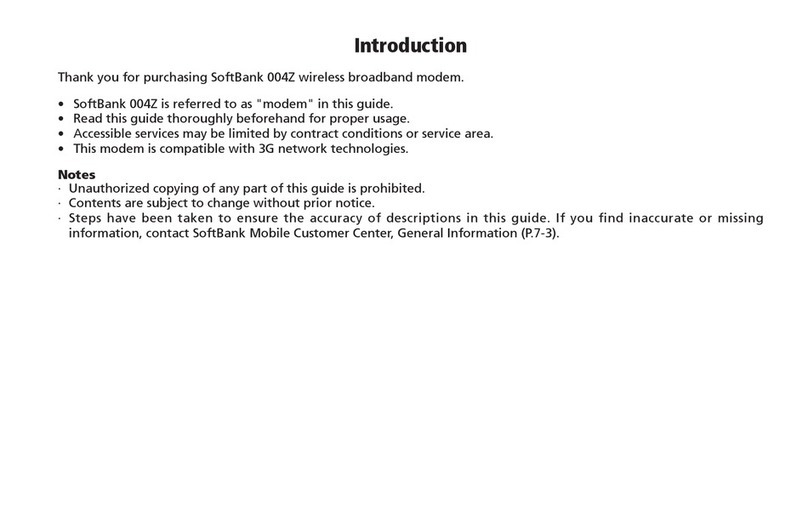
SoftBank
SoftBank 004Z user manual
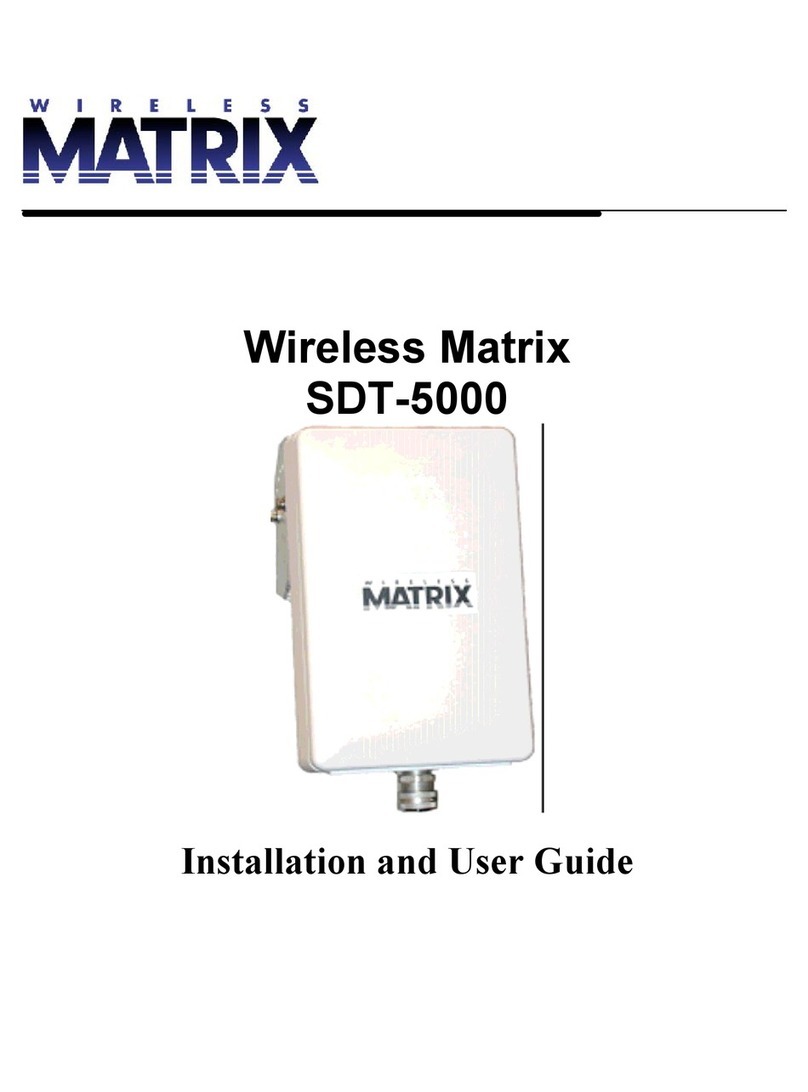
Wireless Matrix
Wireless Matrix SDT-5000 Installation and user guide
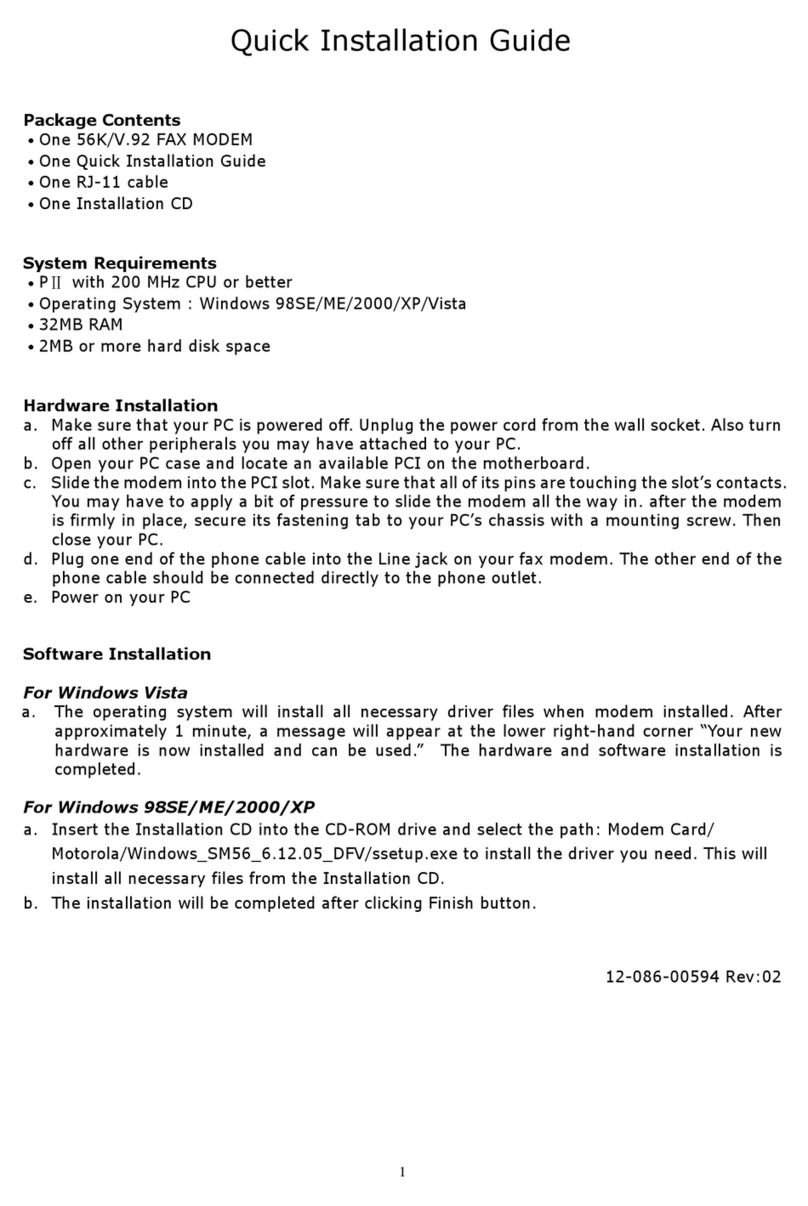
Zonet
Zonet ZFM5621CF - QUICK INSTALLATION GUIDE REV 02 Quick installation guide

P1
P1 W1MAX DX-230 Quick setup guide
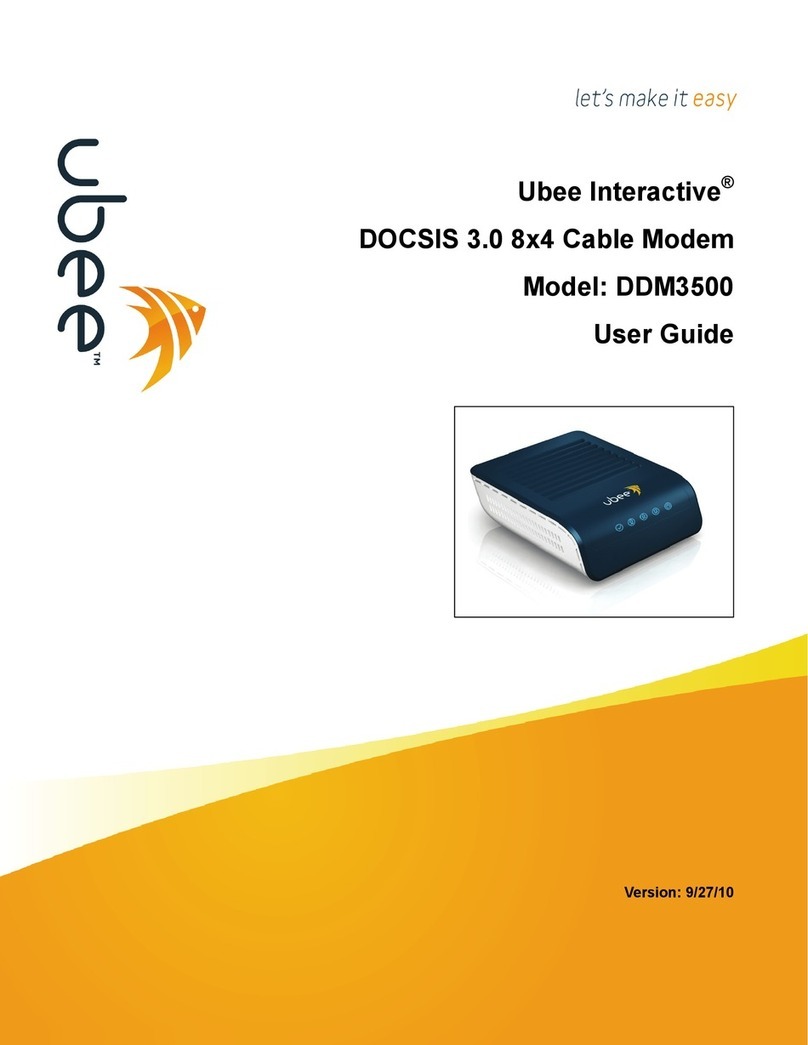
Ubee
Ubee Interactive DDM3500 user guide
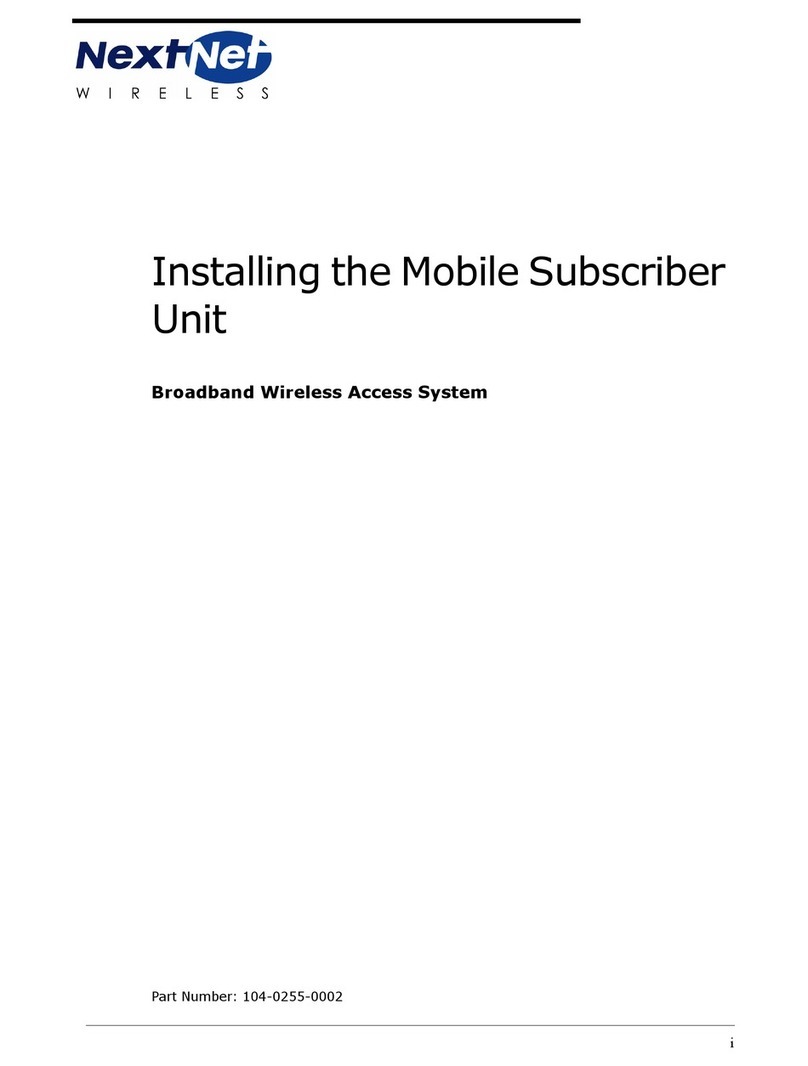
NextNet Wireless
NextNet Wireless Mobile Subscriber Unit installation guide