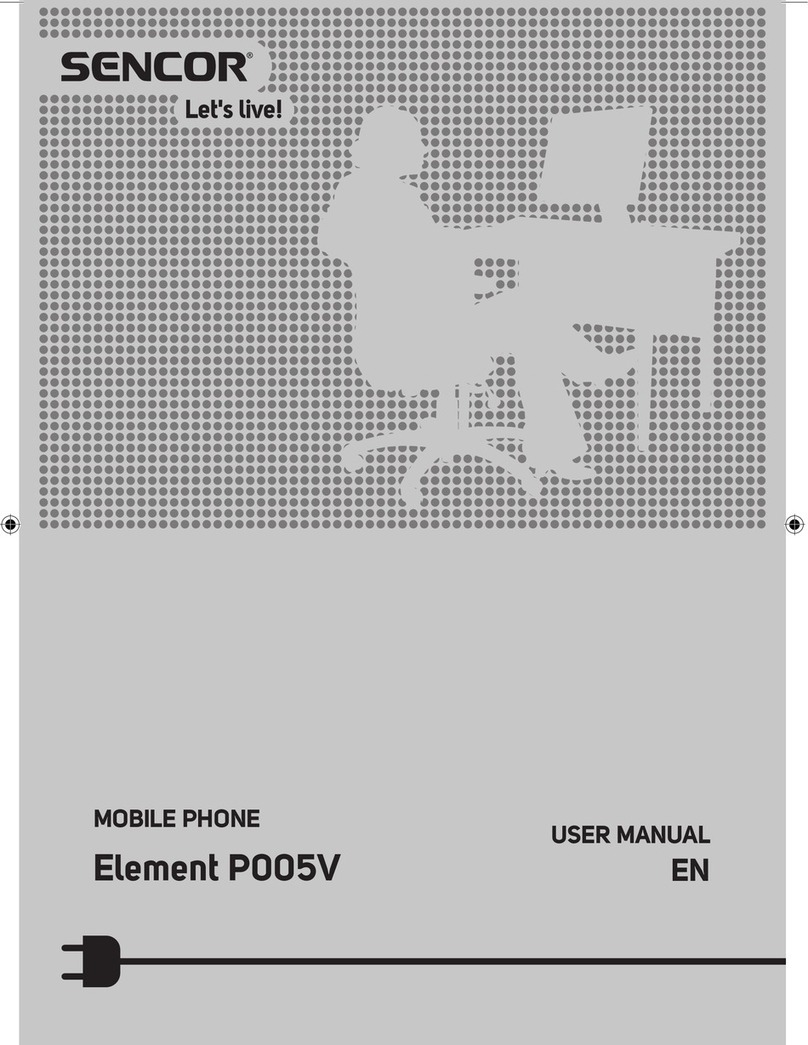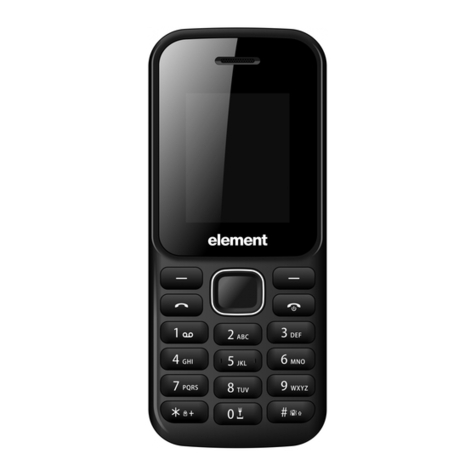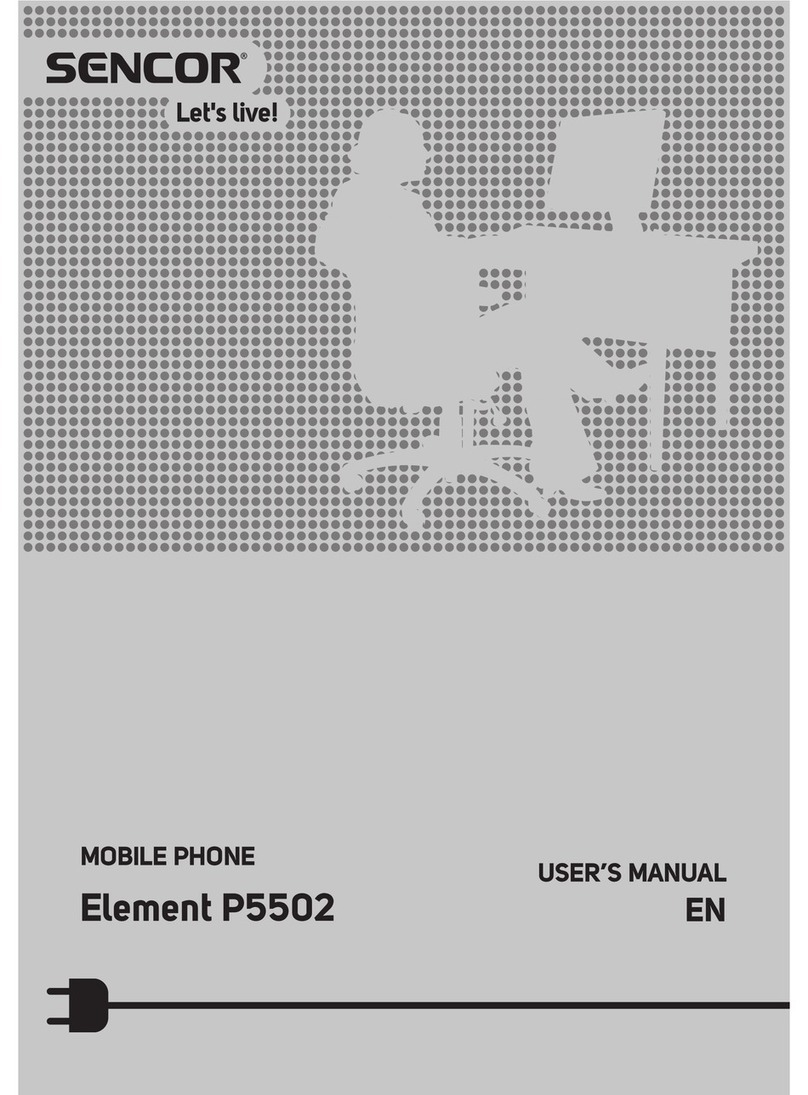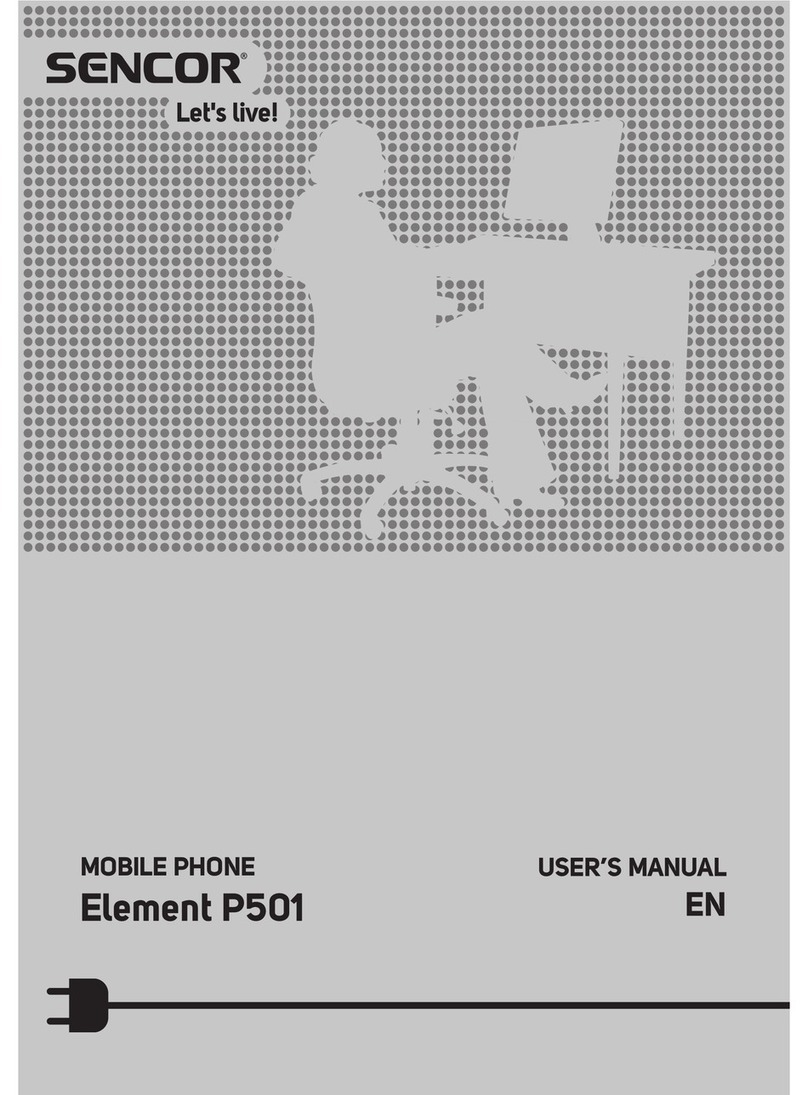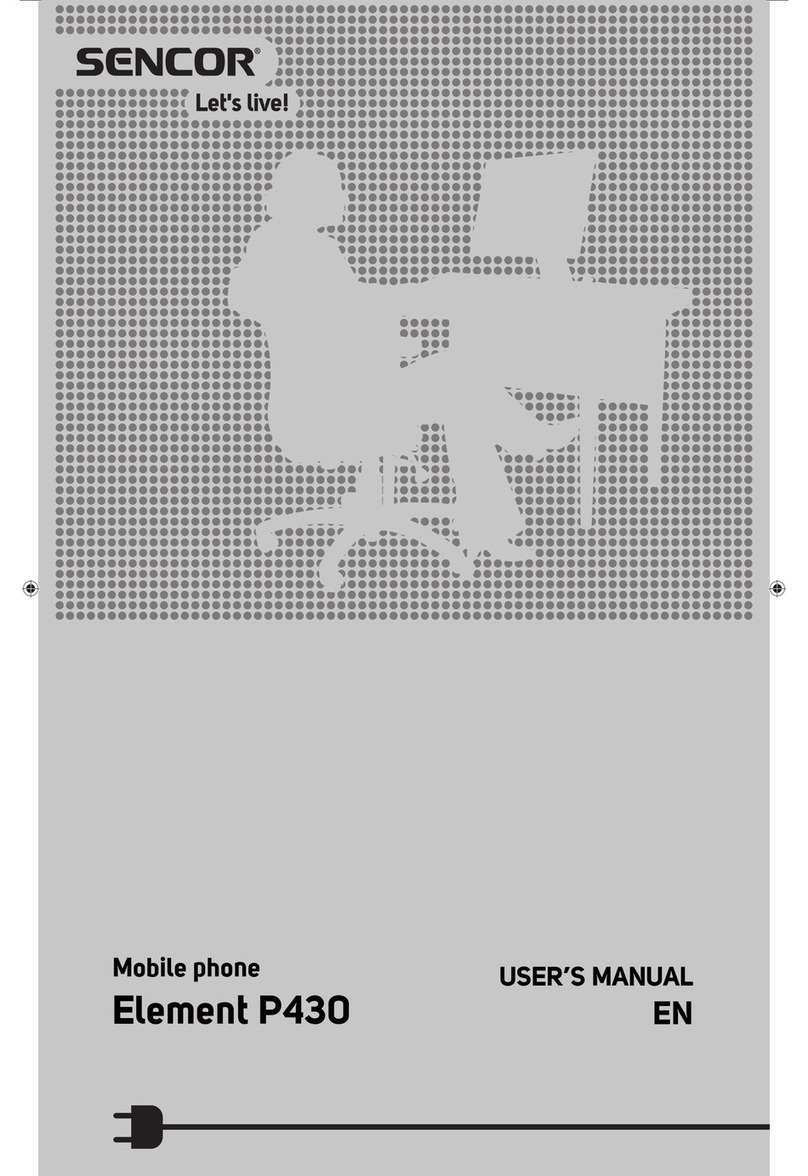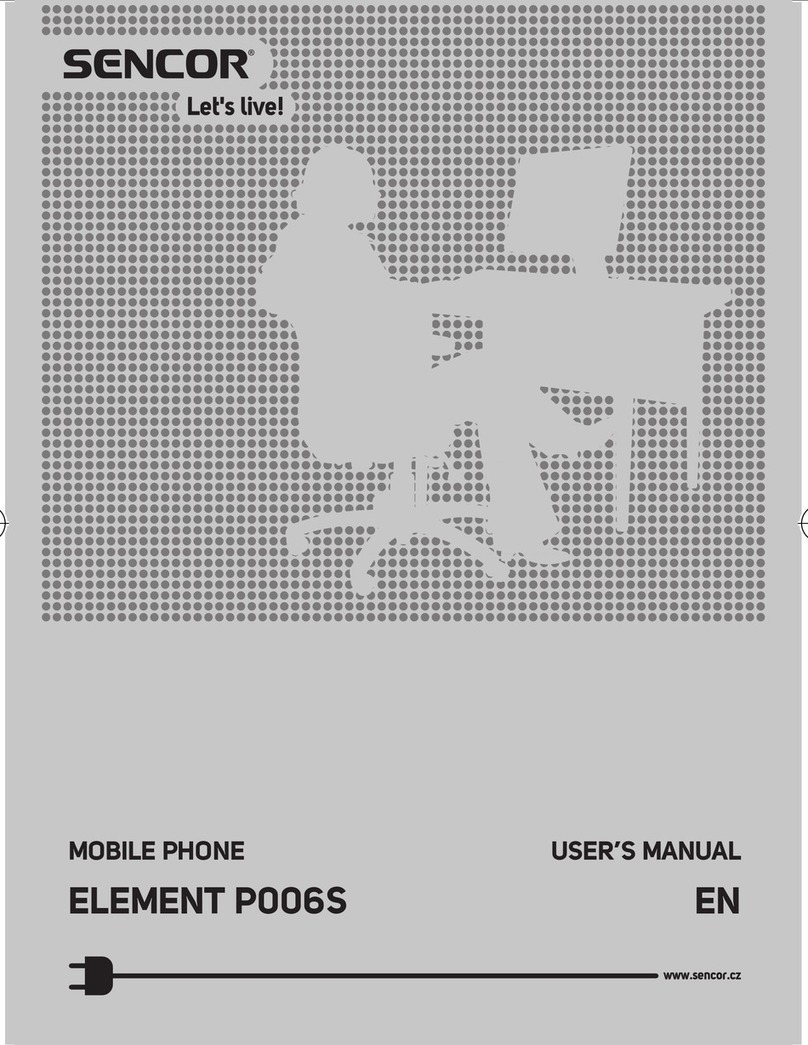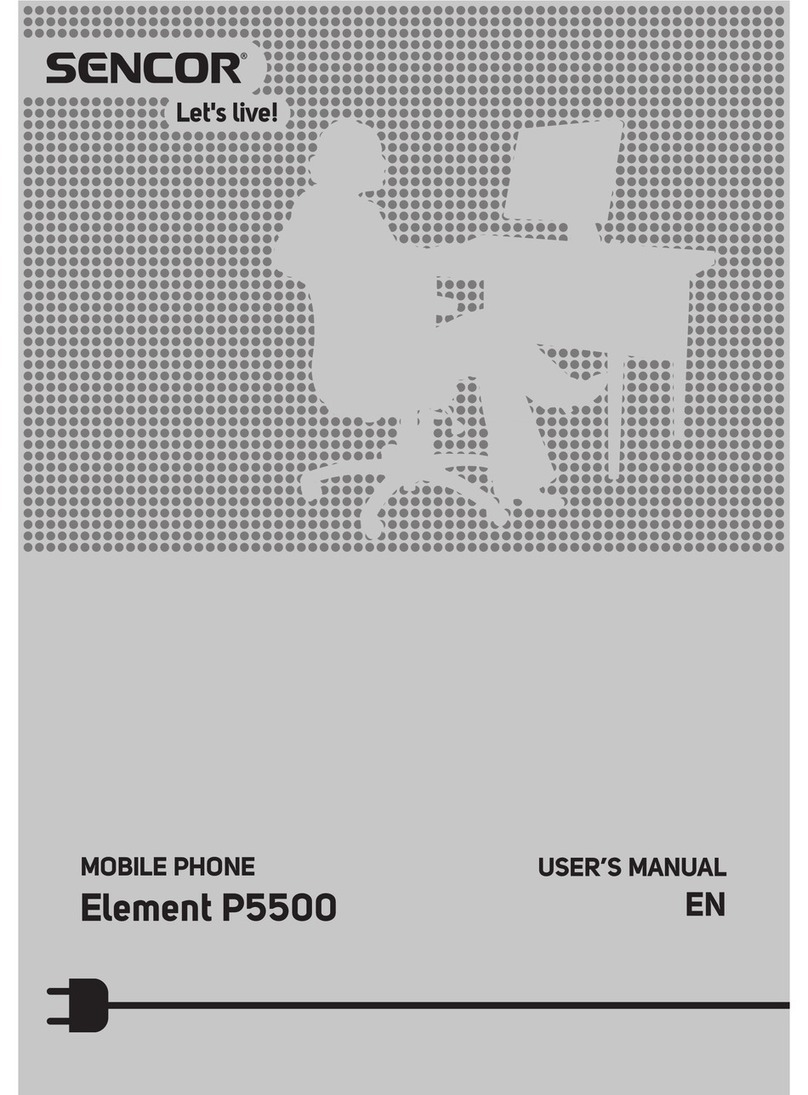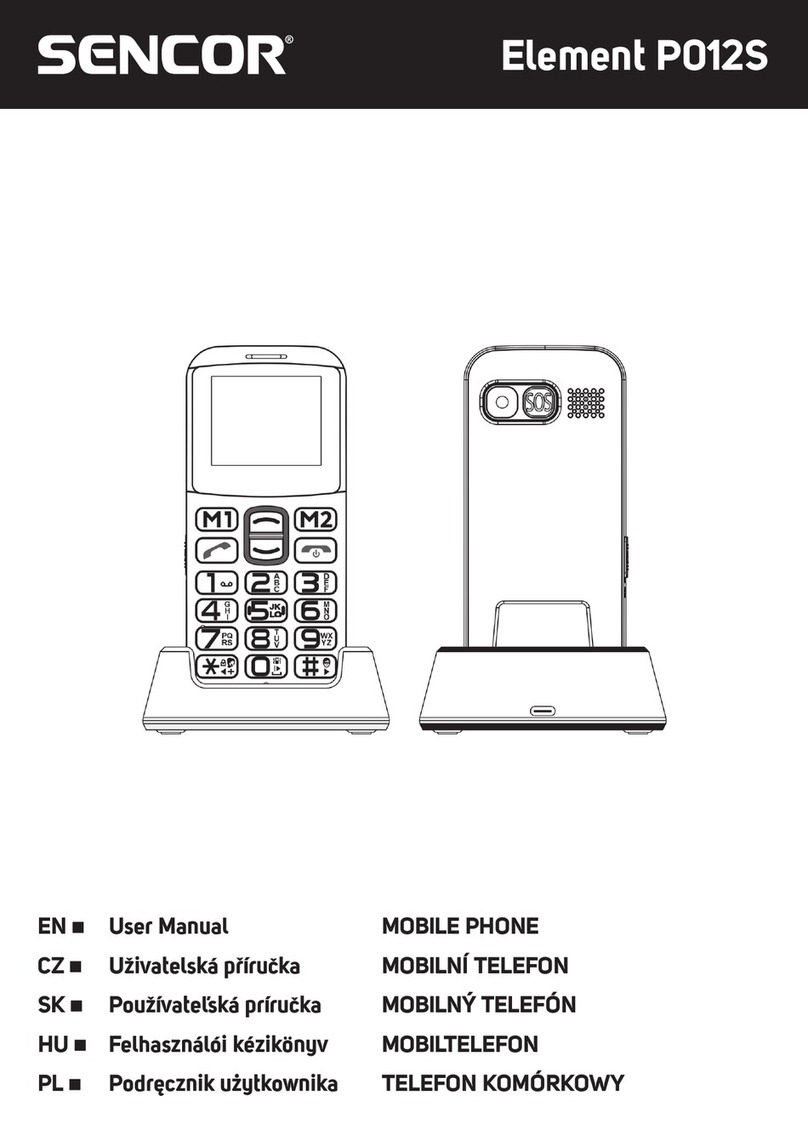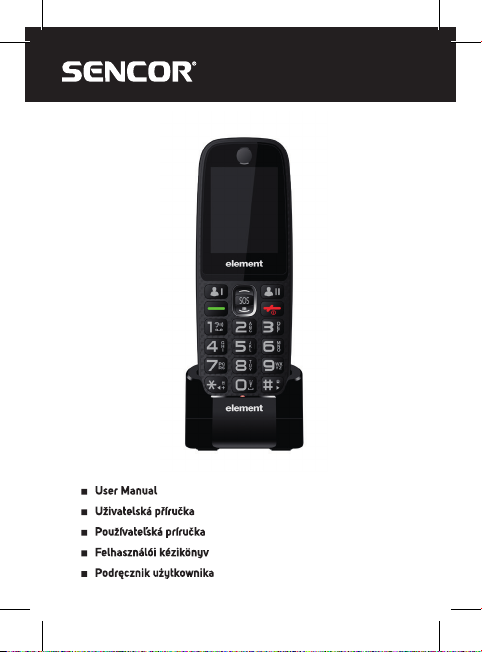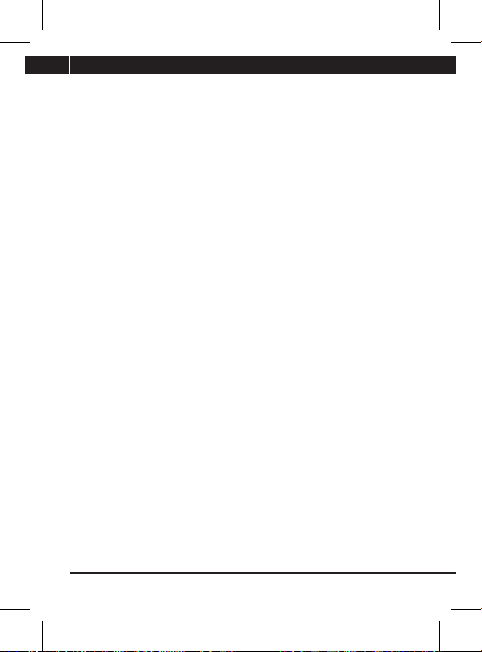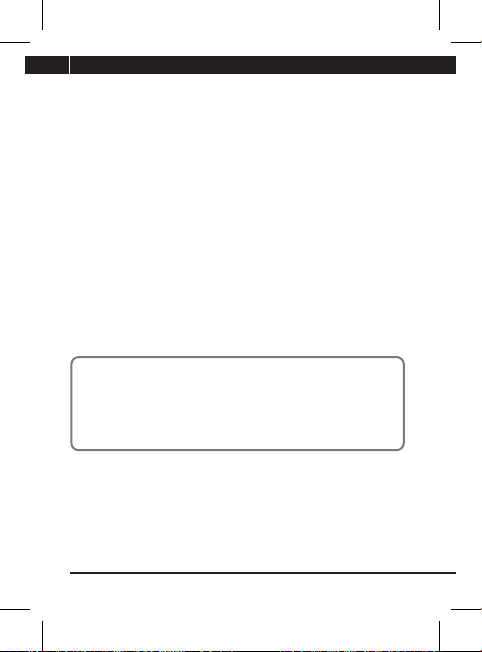EN 7
Copyright © 2023, Fast ČR, a. s. Revision 11/2023
• Do not connect the battery charger to your phone before
the battery is installed. Do not short circuit the battery.
• Charge the battery of the smartphone in awell ventilated
and cool area and at sufficient distance from flammable
and explosive materials.
• To prevent demagnetization, keep your smartphone away
from magnetic materials such as discs, credit cards, etc.
• Mobile phones are sensitive to external interference, which
may seriously affect their function; in certain environments
it is not possible to use the mobile phone.
• Neither the mobile phone nor the charger are toys; their
use by children presents the risk of small parts being
swallowed. The charger and its connection to the mains
power grid are very risky for small children; this form of use
is forbidden for children.
• Do not unplug the charger by pulling on the power cord –
there is arisk of damaging the power cord/socket and/or
charger. Disconnect the charger from the power socket by
pulling the body of the charger.
• In the event that the front glass of the phone is damaged,
be careful as there is arisk of sharp glass parts, which
could result in an injury. Do not use phones damaged in
this way, and seek professional repair.
• High volume of the mobile phone may
damage hearing with prolonged use, be
careful when setting the volume level.
Listening to loud music by means of the
phone may have serious consequences,
be careful when setting the volume level while listening to
music.