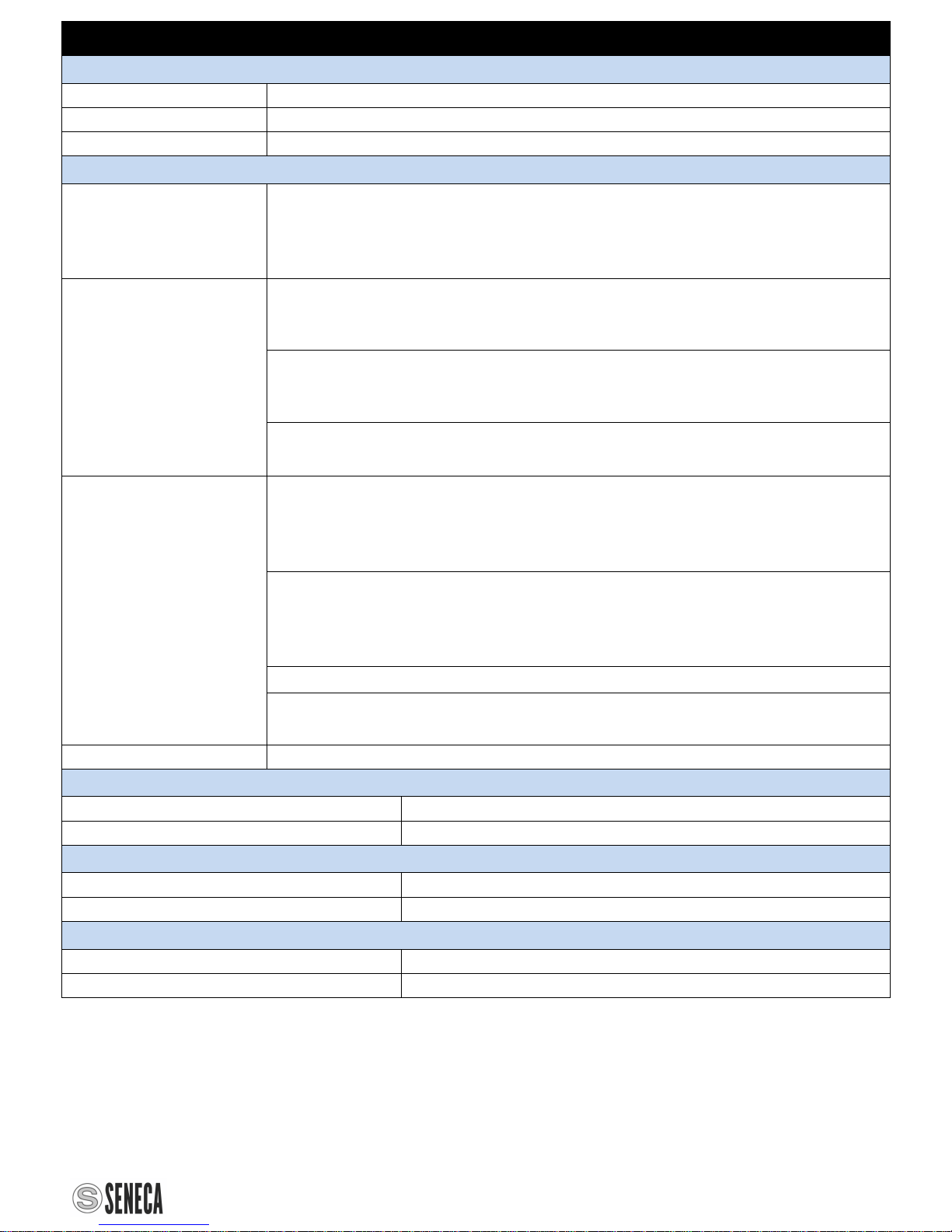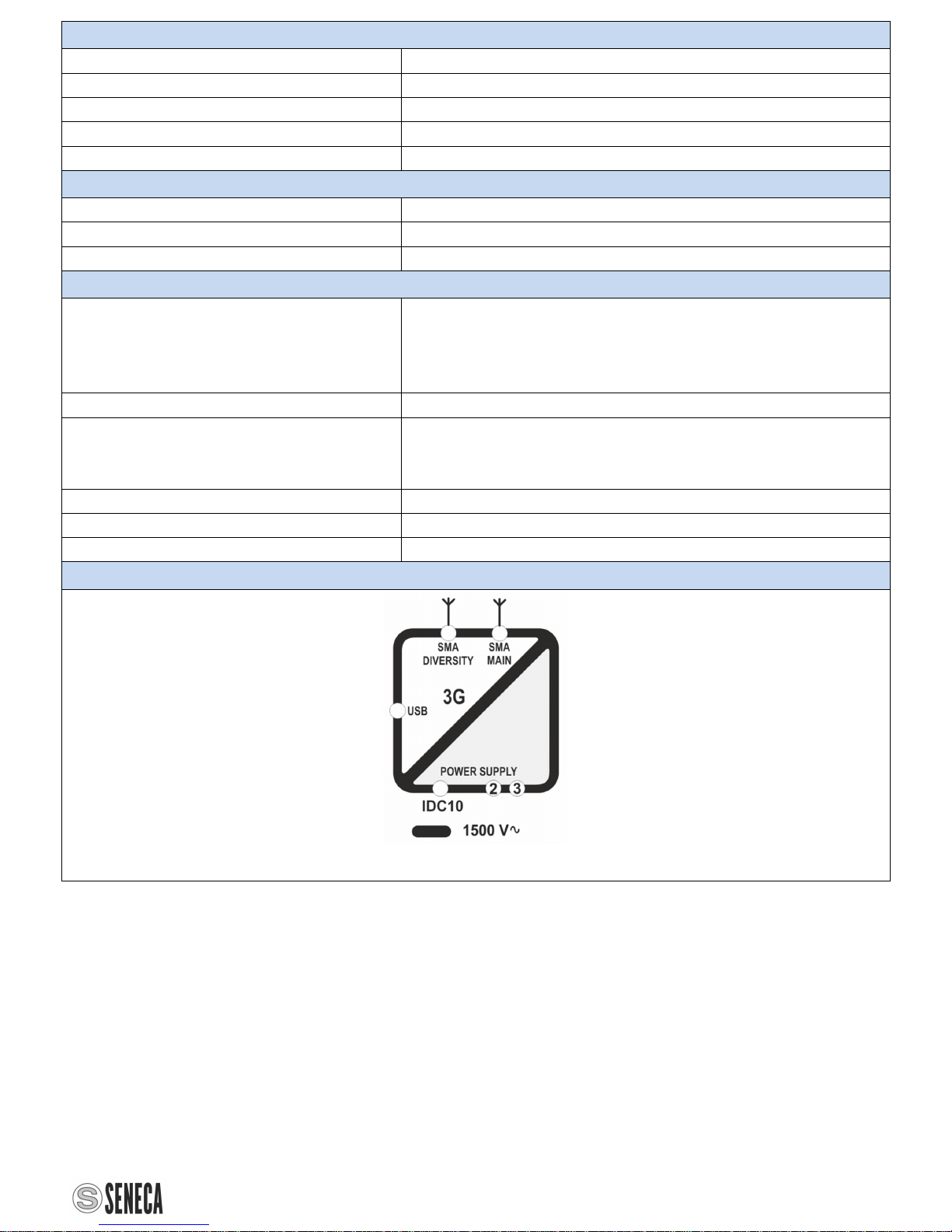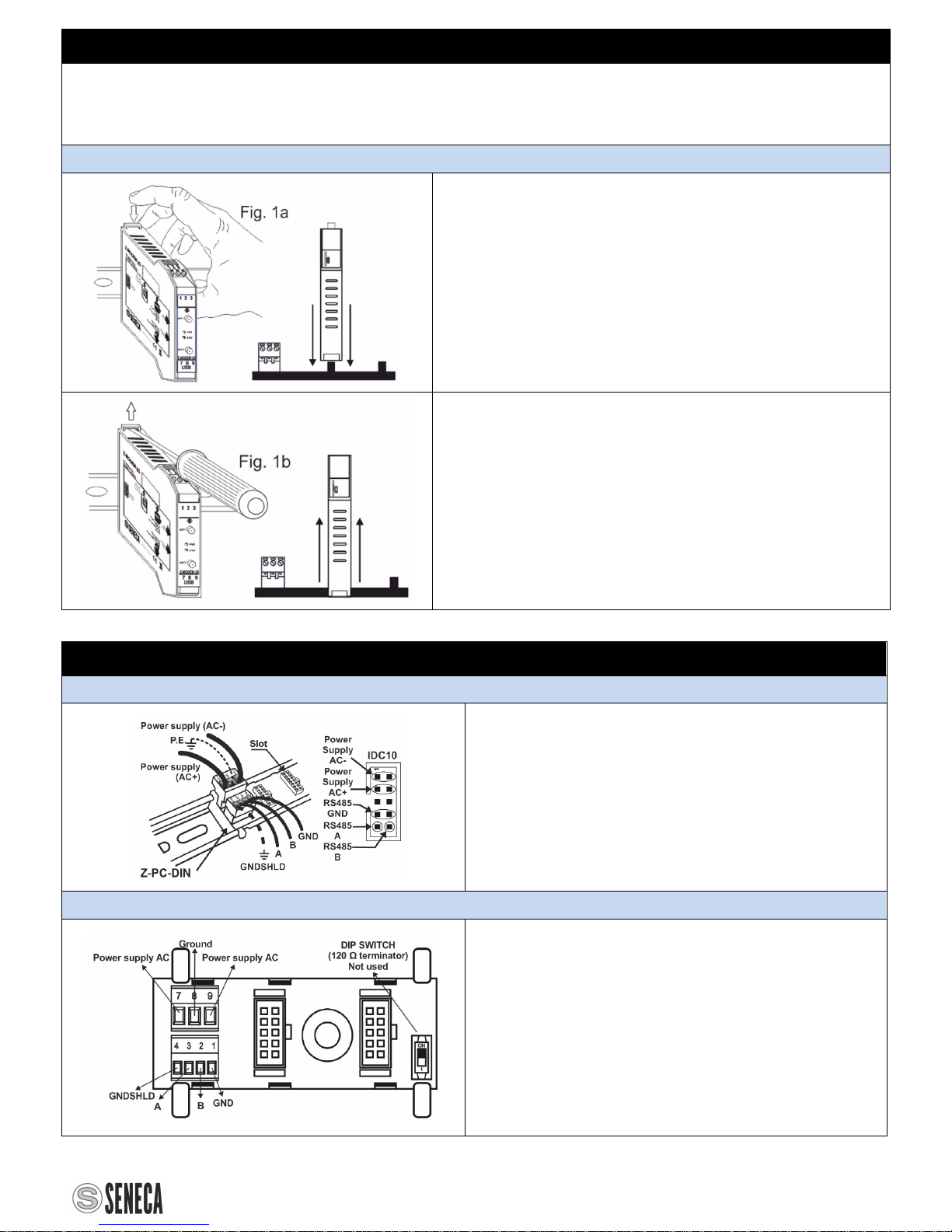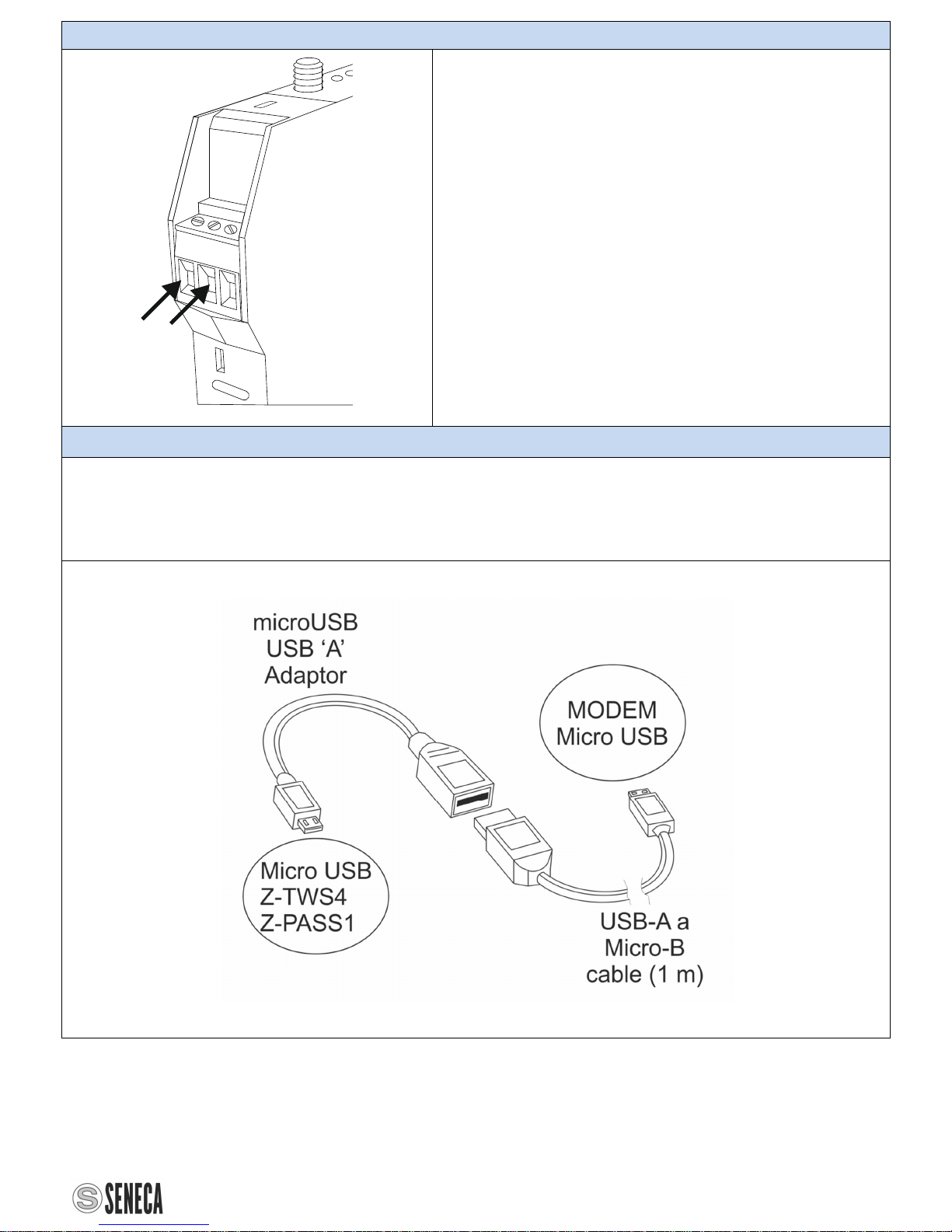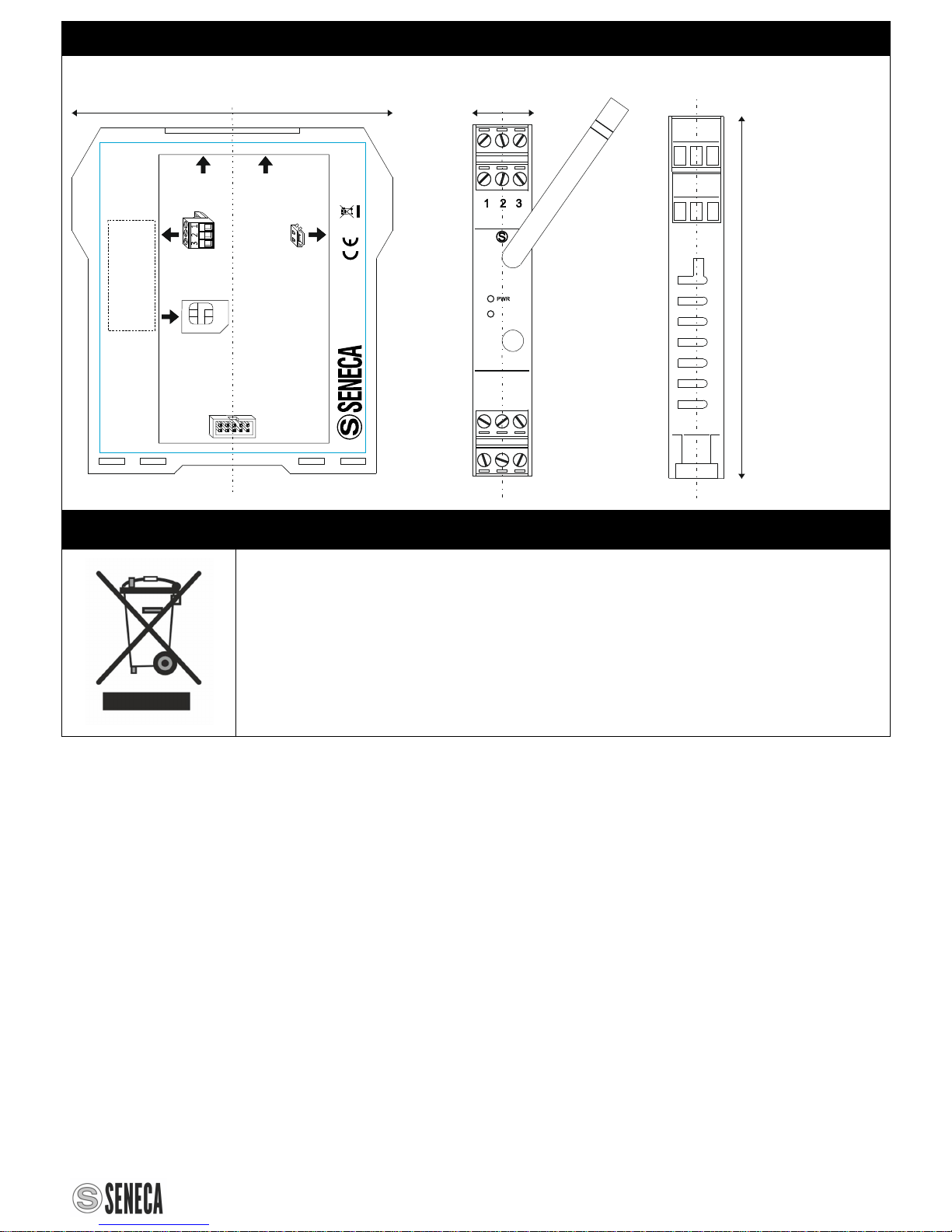screw removable terminals (AWG 24-12)
Modem
Frequencies GSM / GPRS / EDGE
Quad-band: GSM850 GSM 900, DCS 1800, PCS 1900
UMTS / HSPA+
Dual-Band: WCDMA2100/900 2100/850, 1900/850
Transmitted power GSM/GPRS:
Class 4 (2W): GSM850, EGSM900
Class 1 (1W): DCS1800, PCS1900
EDGE:
Class E2 (0.5W): GSM850, EGSM900
Class E1 (0.4W): DCS1800, PCS1900
UMTS:
Class 3 (0.25W): WCDMA2100/900, 2100/850,1900/850
Connection speed GPRS Class B, multi-slot class 12,
Decoding: CS1-4,
Max download speed: 85.6kbps,
Max upload speed: 85.6kbps,
EDGE multi-slot class 12,
Decoding: MSC1-9,
Max download speed: 236.8kbps;
Max upload speed: 236.8kbps
UMTS R99 speed: 384 kbps Download/Upload
SIM5350L series: HSDPA category 10 - 14.4 Mbps+ HSUPA
category 6 - 5.76 Mbps
DRX Diversity receiver SIM
SIM type Mini SIM @ 3V