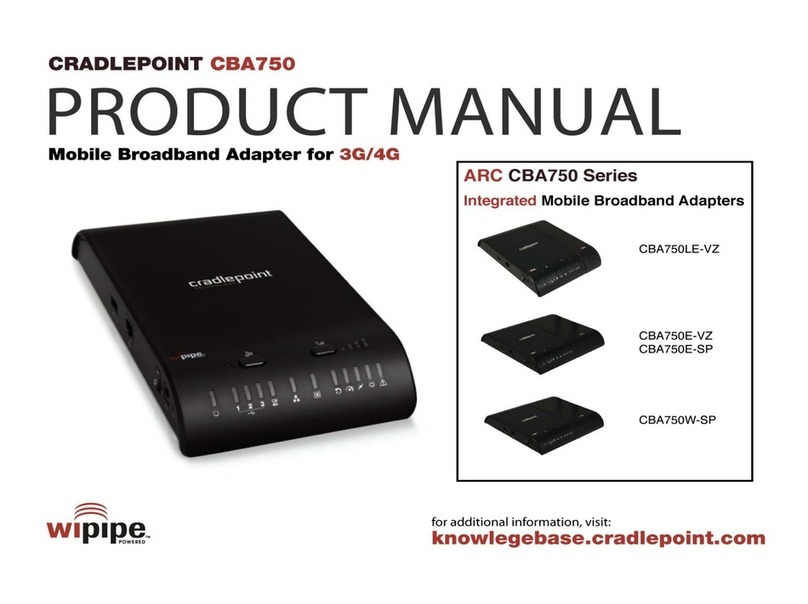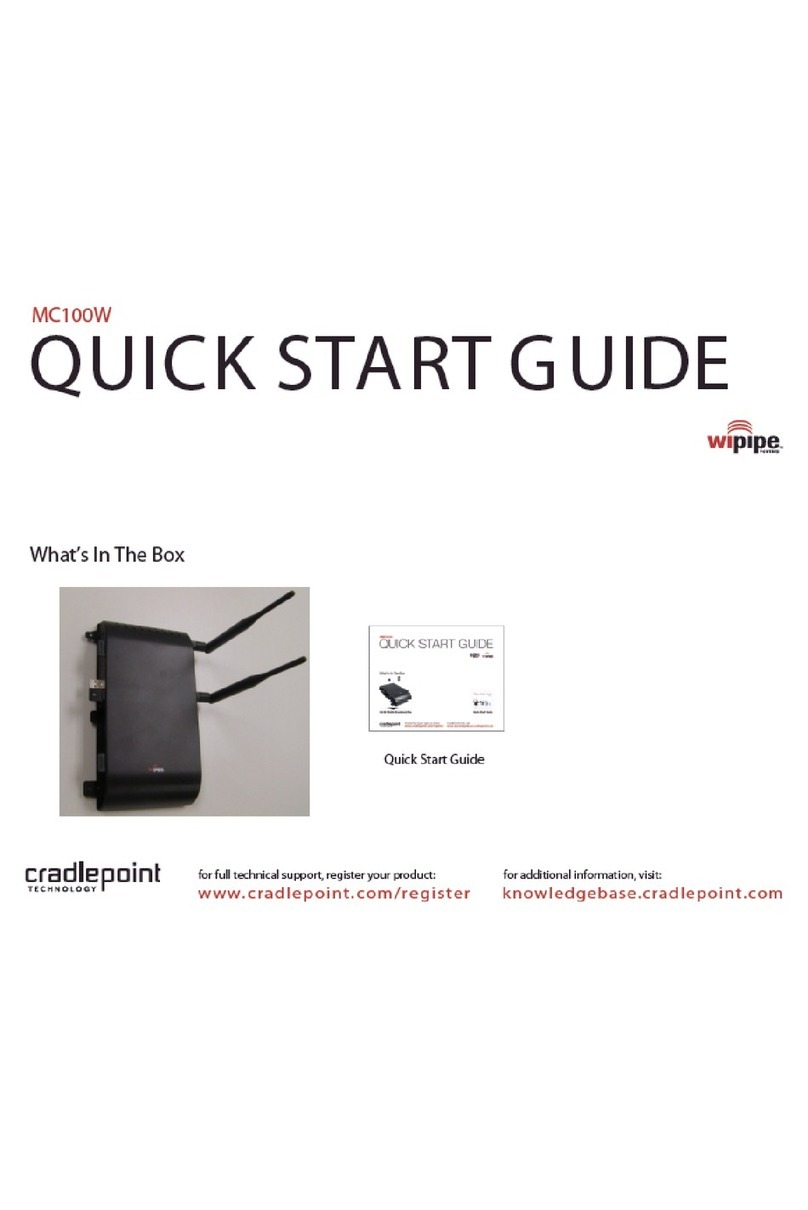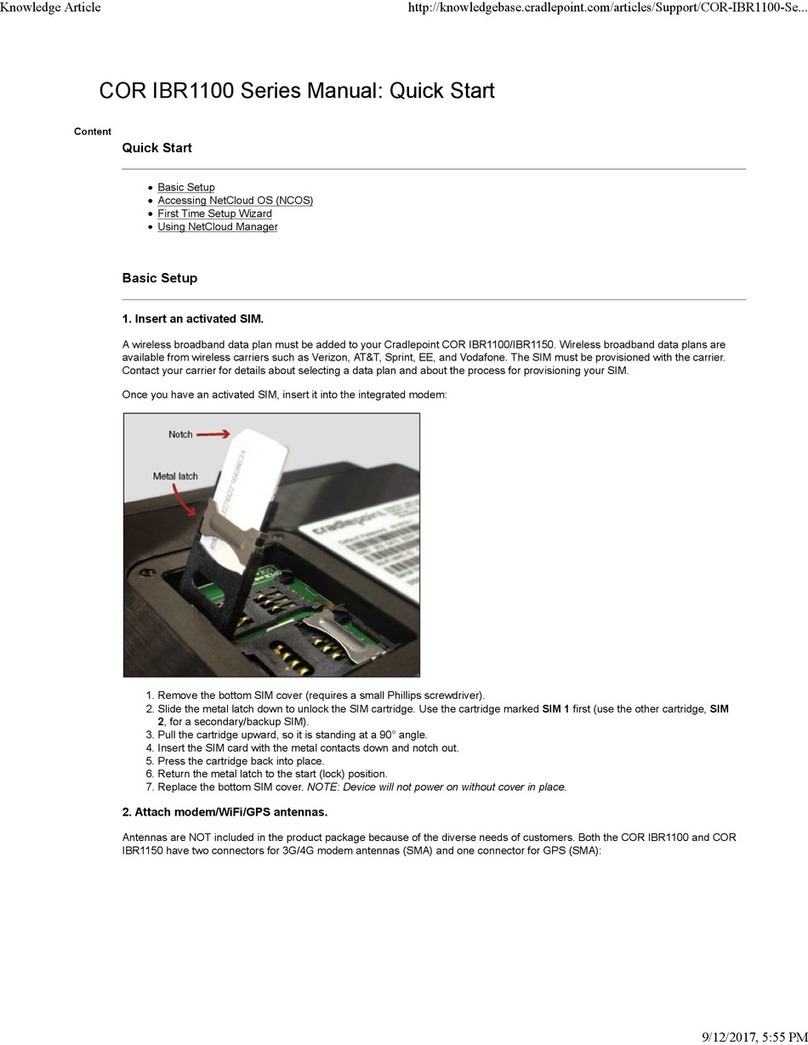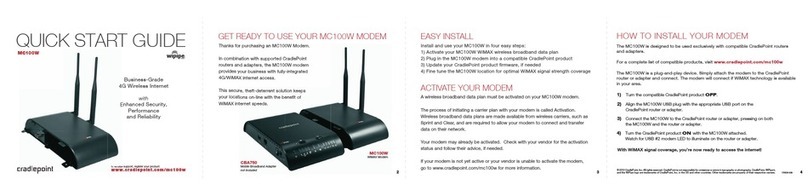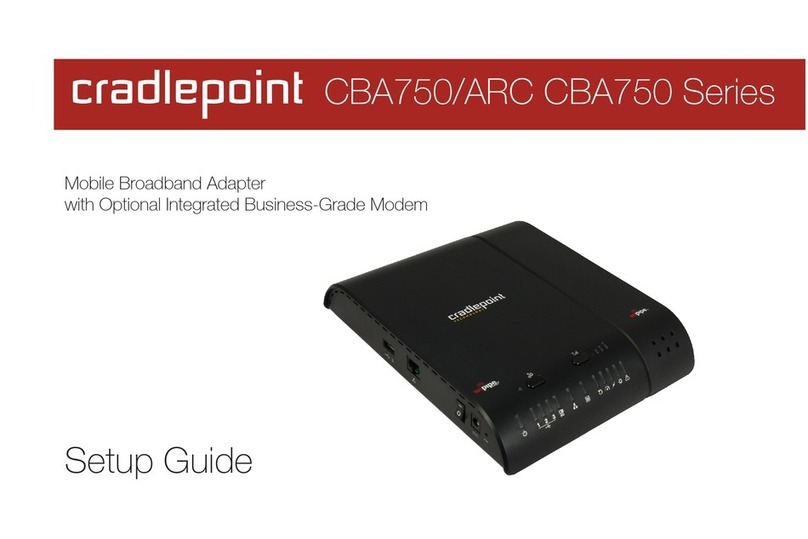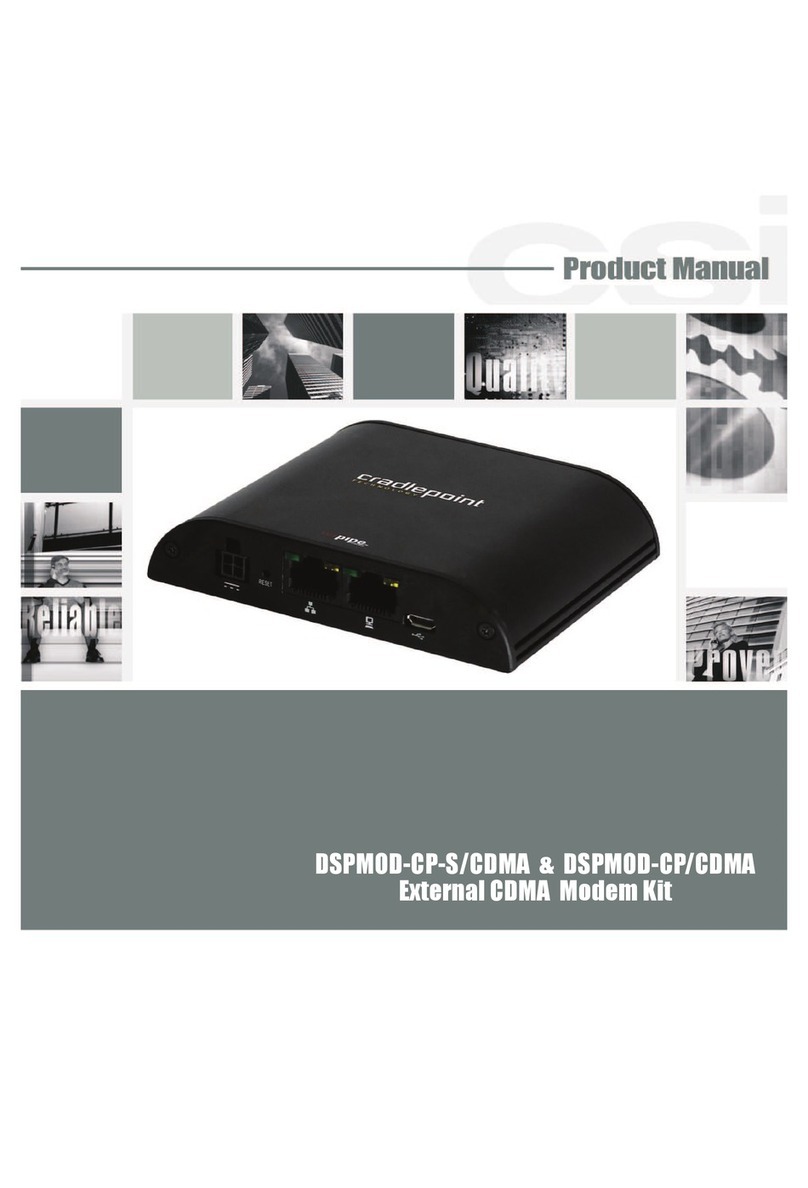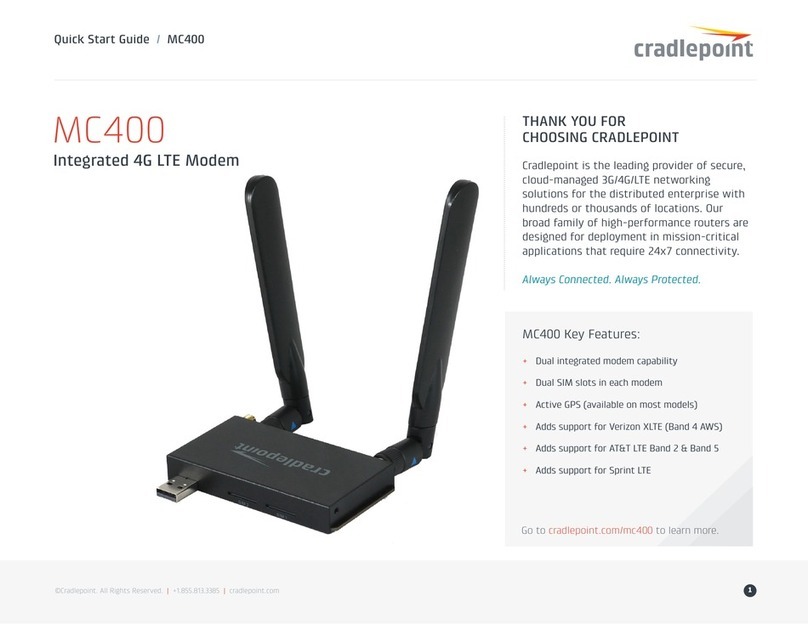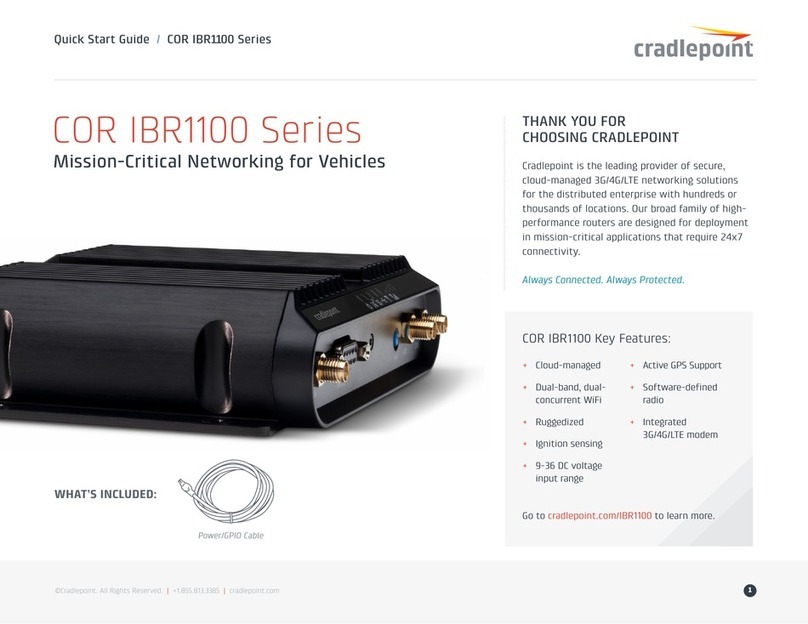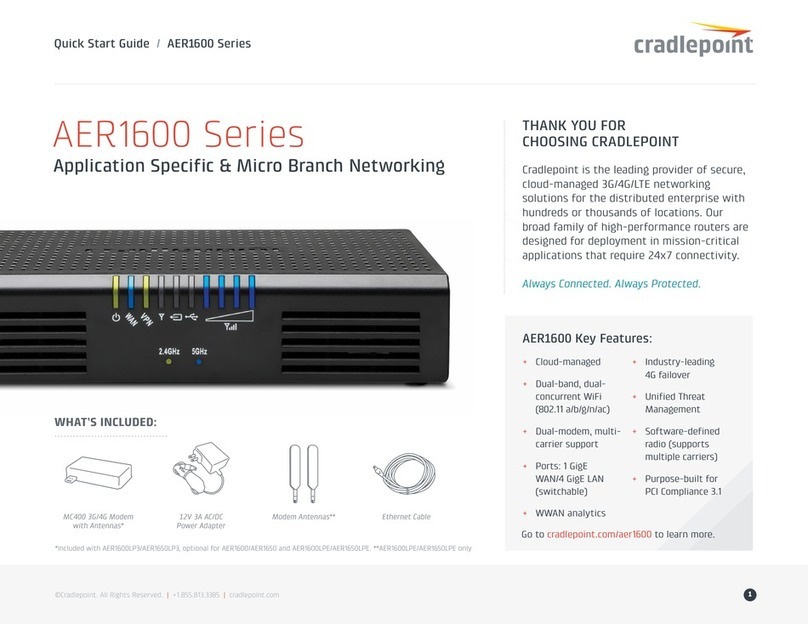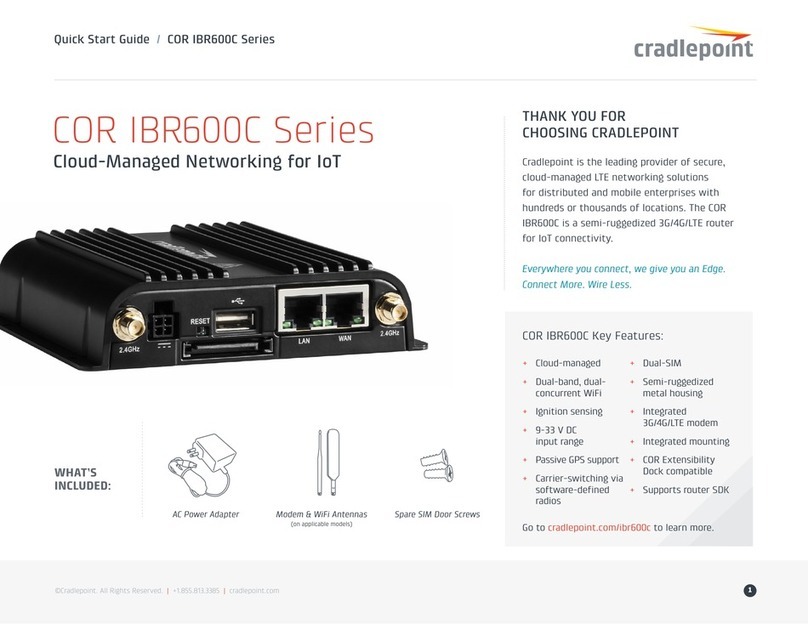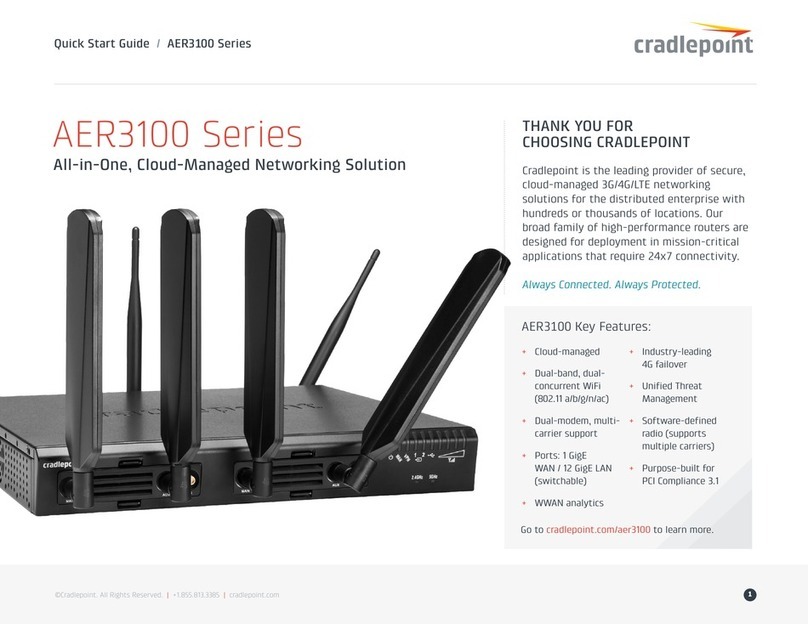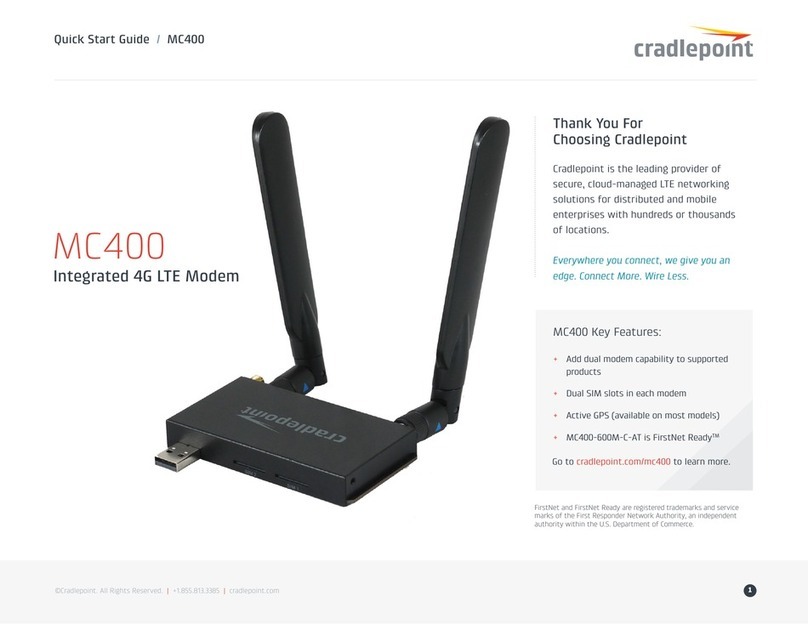Troubleshooting
• If you are una le to see the router's wireless (WiFi) network name in your list of WiFi networks, your wireless network
connection program may first require you to manually add a network profile. When adding the network profile, use
the SSID (network name) listed on the la el atop the router. Select no encryption/authentication. You will enter the
password later on the CradlePoint splash page displayed in your we rowser.
• If you are prompted to enter an 8-digit PIN, hit cancel. Repeat this step 3 times. If the pro lem persists, use a paperclip
to press and hold the reset utton on the ack of the router for 30 seconds. If the pro lem persists, try typing in the 8-
digit WPS PIN printed on the ottom of the router.
•If you lose connectivity, first check to make sure everything is plugged in correctly. Next, unplug the router’s power
adapter, wait 20 seconds, then plug it ack in. Wait 2 minutes for the router to initialize and connect to the Internet.
• Some cell phone and mo ile road and “dead zones” exist indoors. To help improve Verizon signal strength and
speed, you may have to reposition the router and signal- ooster antenna away from an o struction (like a wall or
pillar). To check your speed, visit www.speedtest.net.
Returning Your Internet Kit
To avoid late charges, we ask that you please return your Internet Kit to a FedEx location no later than 1 usiness day
after your rental.
A. Make sure all components are in the carrying case:
1. CradlePoint Mo ile Broad and Router
2. Power Adapter
3. Verizon Wireless USB Modem
4. Signal-Booster Antenna
5. Antenna Adapter Ca le
6. Magnet Plate for Antenna
7. Network Ca le
8. Quick Start Guide
B. Put the carrying case in a sealed card oard shipping ox to prevent damage during shipping.
C. Place the prepaid FedEx Return Shipping La el on the shipping ox.*
D. Call FedEx at (800) 463-3339 to arrange for a pickup or drop off at a FedEx location.**
If you do not have a FedEx Return Shipping Label, please contact us to make other arrangements.
Please note that you will be responsible for the package until it is scanned by FedEx.
Thank you for your business!
Trade Show Internet
2044 Union Street
San Francisco, CA 94123
We site: www.tradeshowinternet.com
Tech Support: (866) 385-1504 x2