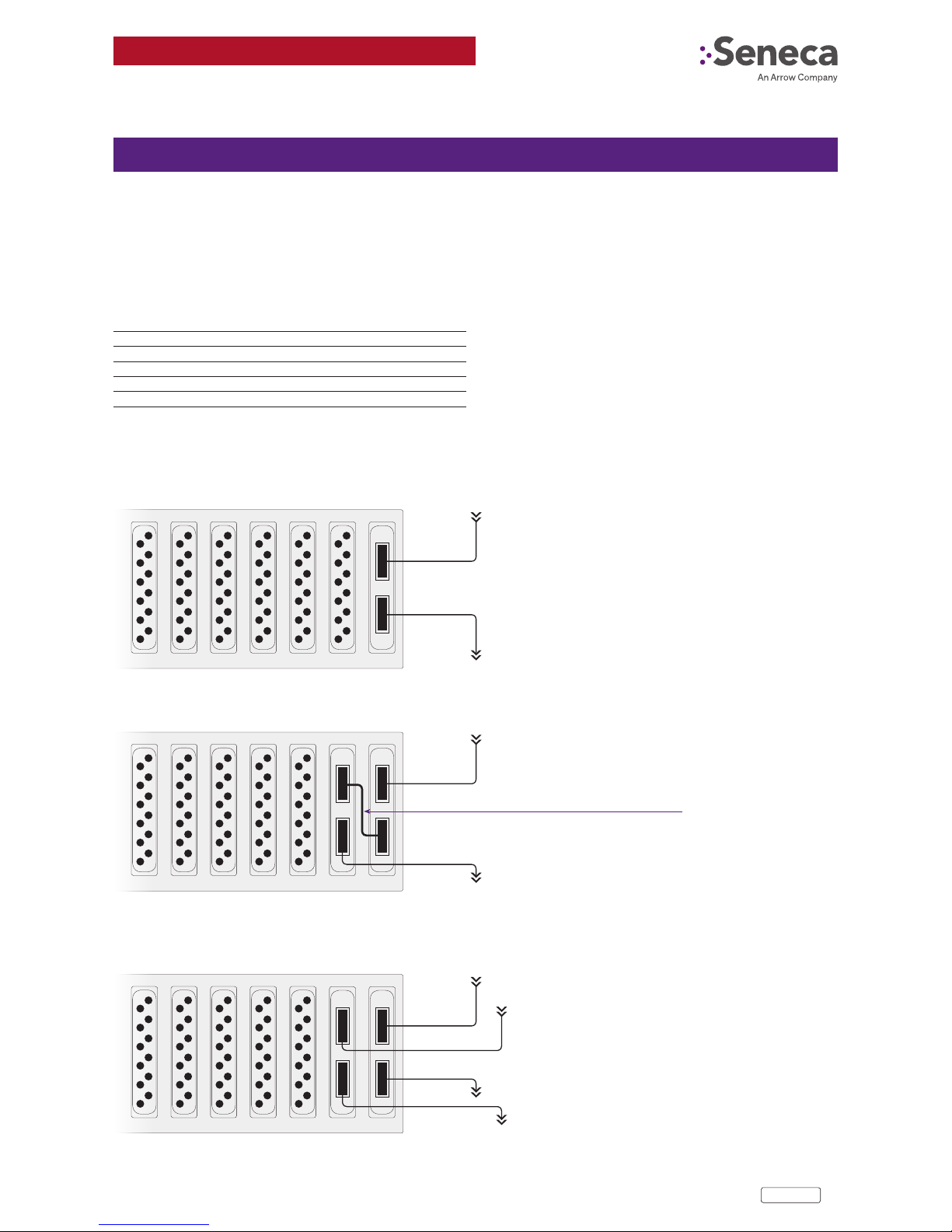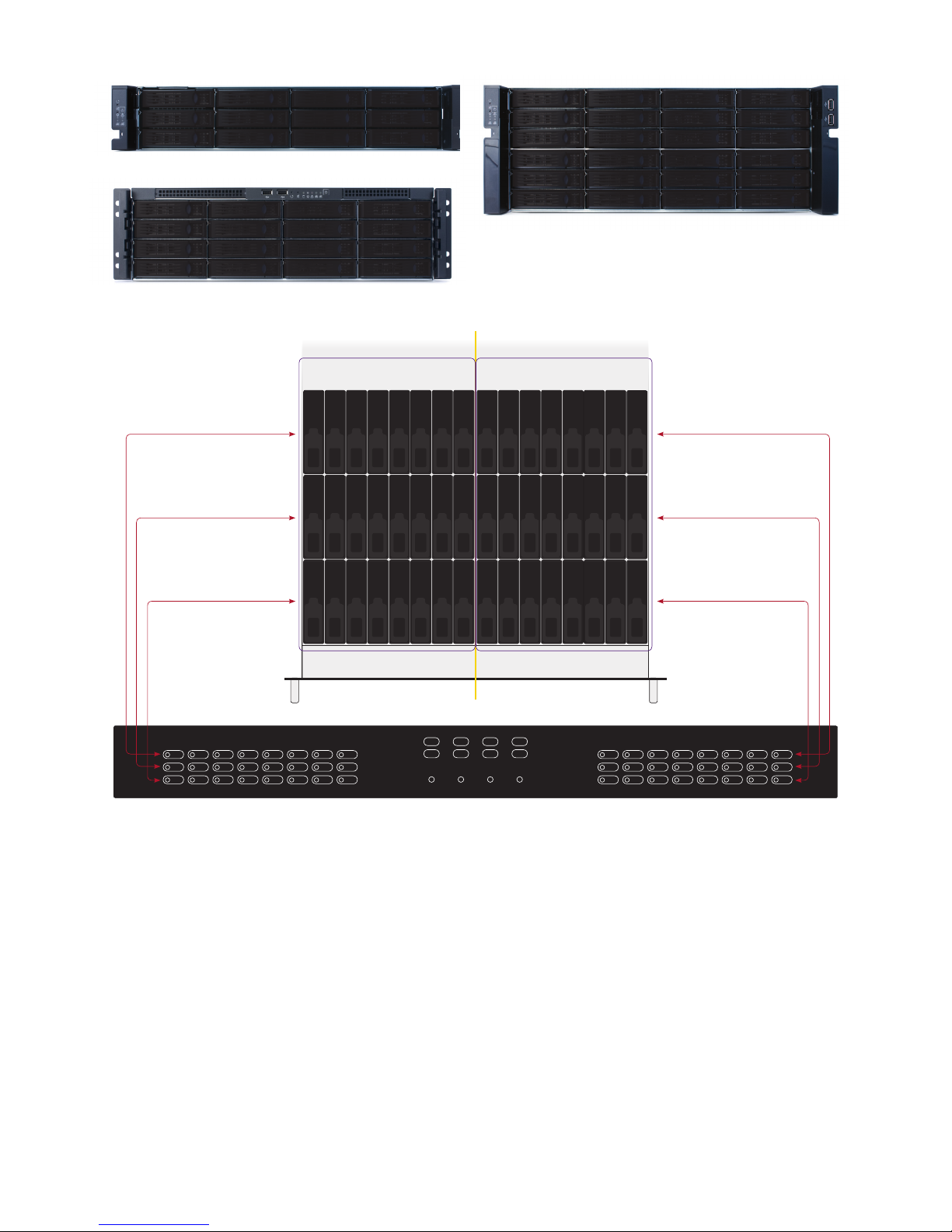*ST3000EXQS*
ST3000EXQS
ST3000EXQS.0116
SENECA XVAULT STORAGE QUICK START GUIDE
XVAULT ST3000EX
THIS PRODUCT MUST BE REGISTERED WHEN CONNECTED TO THE ST3000
ONLY IF EXPANSION ENCLOSURES ARE CONNECTED TO OR DAISY CHAINED FROM A ST3000 STORAGE APPLIANCE IS
IT NECESSARY TO REGISTER AN ENCLOSURE. WITHOUT REGISTRATION, DRIVES IN THE EXPANSION ENCLOSURE WILL
NOT BE USABLE UNTIL A NEW LICENSE IS APPLIED.
CONTENTS OF XVAULT PACKAGE
Quantity Item
1 Expansion chassis
1 Set of slide rails including hardware
2 AC power cords
1 SAS external cable
1 SAS daisy chain cable 4U 48 Bay only
Email Seneca the serial number and software serial number located on top left
front corner of enclosure to:
storage_license@senecadata.com
A license file will be emailed back to enable use of new drives. The new license
will replace the old license. Refer to the manual which can be found on the
ST3000 GUI under tab “Support”, then “Support Portal” and click on “Single
controller 3U & 4U” or download from:
http://products.senecadata.com/PDF/support/ST3000Manual-V2.pdf
ONLY REGISTER IF ATTACHED DIRECTLY TO OR DAISY CHAINED FROM A ST3000 STORAGE APPLIANCE
PLEASE STOP AND READ THIS DOCUMENT
CABLING DIAGRAM FOR 2U 12 BAY, 3U 16 BAY, AND 4U 24 BAY
DEFAULT CABLING DIAGRAM FOR 4U 24 BAY
DUAL SERVER ACCESS CABLING DIAGRAM FOR 4U 24 BAY
Cable from server or previous expansion chassis
Cable from server or previous expansion chassis
Cable from server A or previous expansion chassis A
Cable to next expansion chassis A
Cable from server B or previous expansion chassis B
Backplane Interconnect; 1m SAS 12G Cable
Cable to next expansion chassis
Cable to next expansion chassis
Cable to next expansion chassis B
Backplane B
Backplane B
IN
OUT
Backplane A
Backplane A
IN
OUT
Default cabling for a single server configuration. This will present all 48 drives to the server.
Each server can see up to 24 drives. DRIVES CANNOT BE SHARED BETWEEN SERVERS.