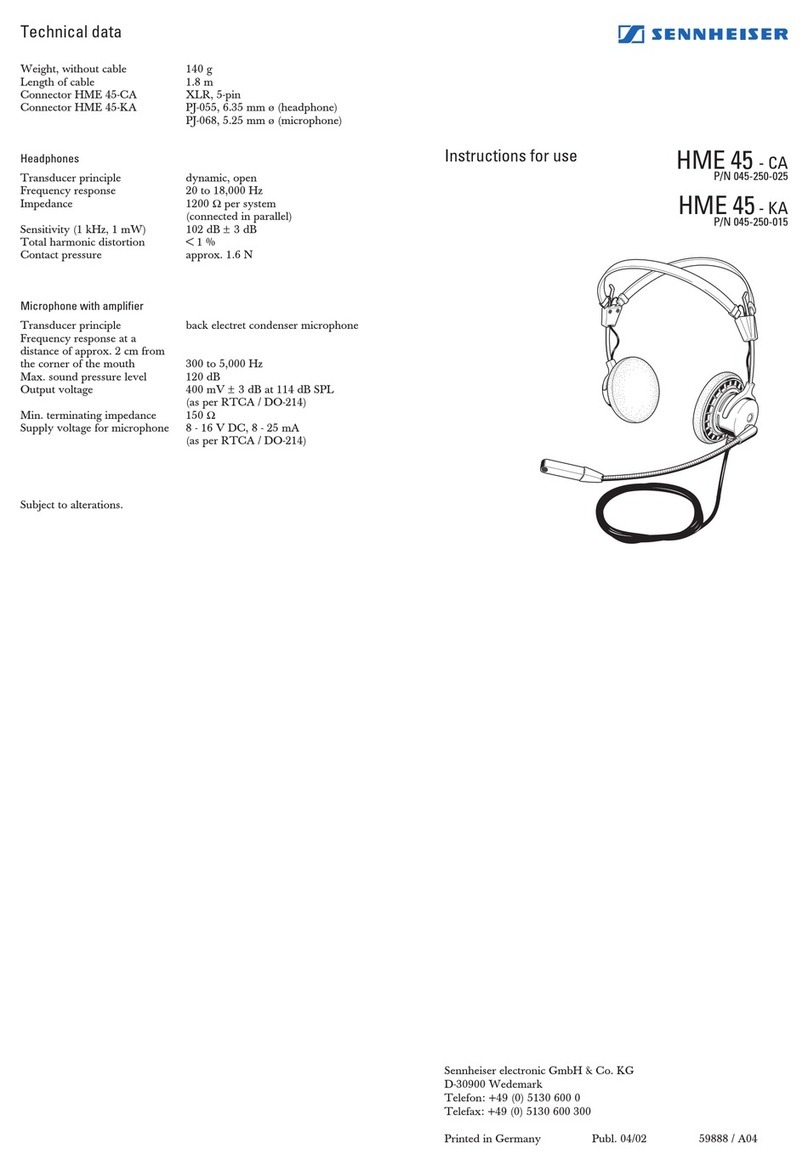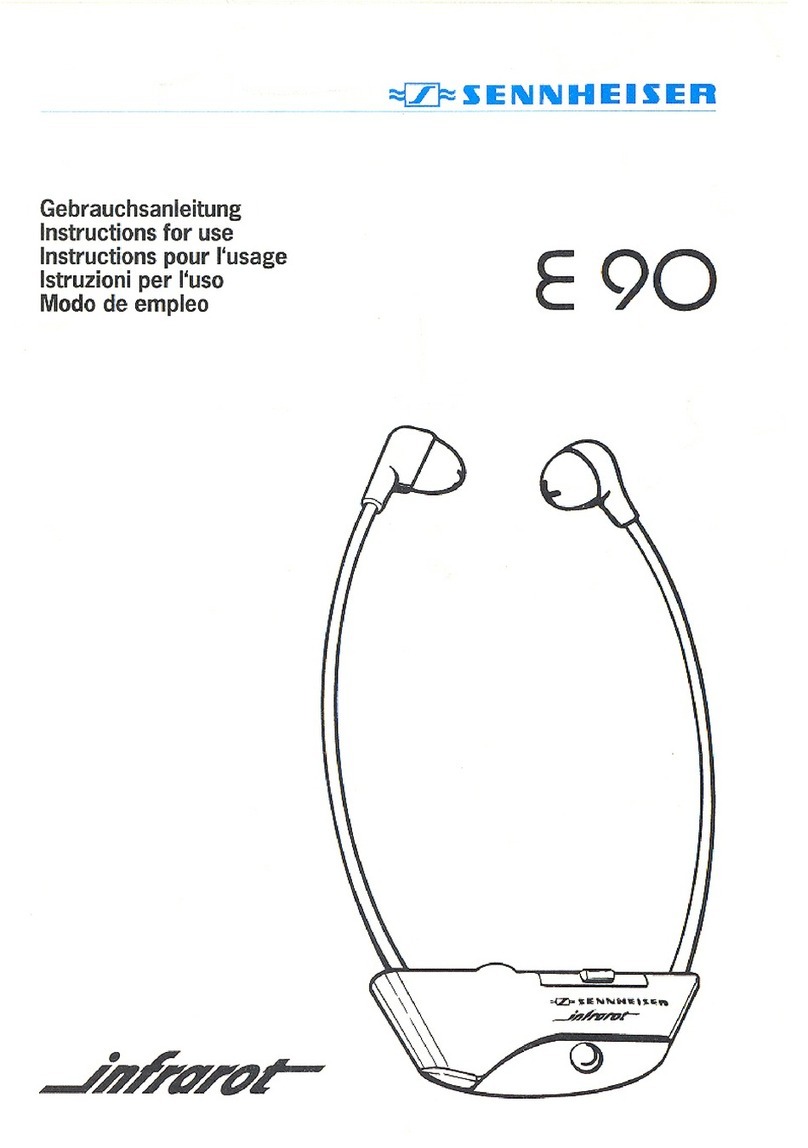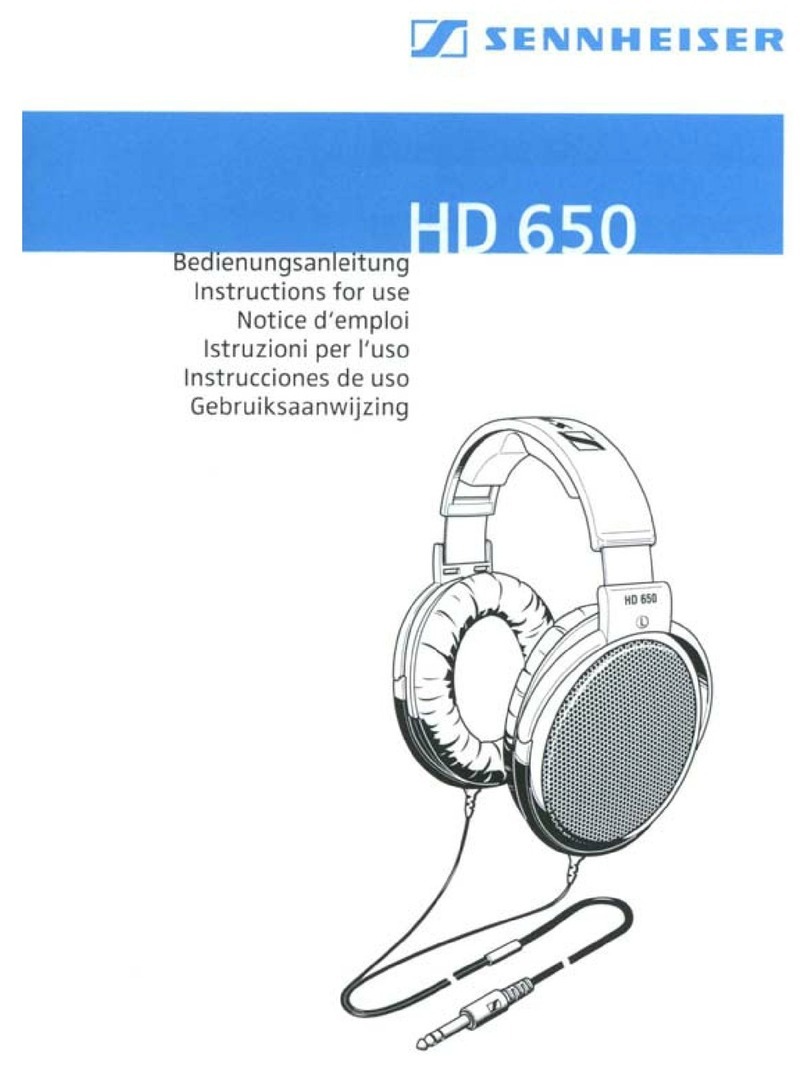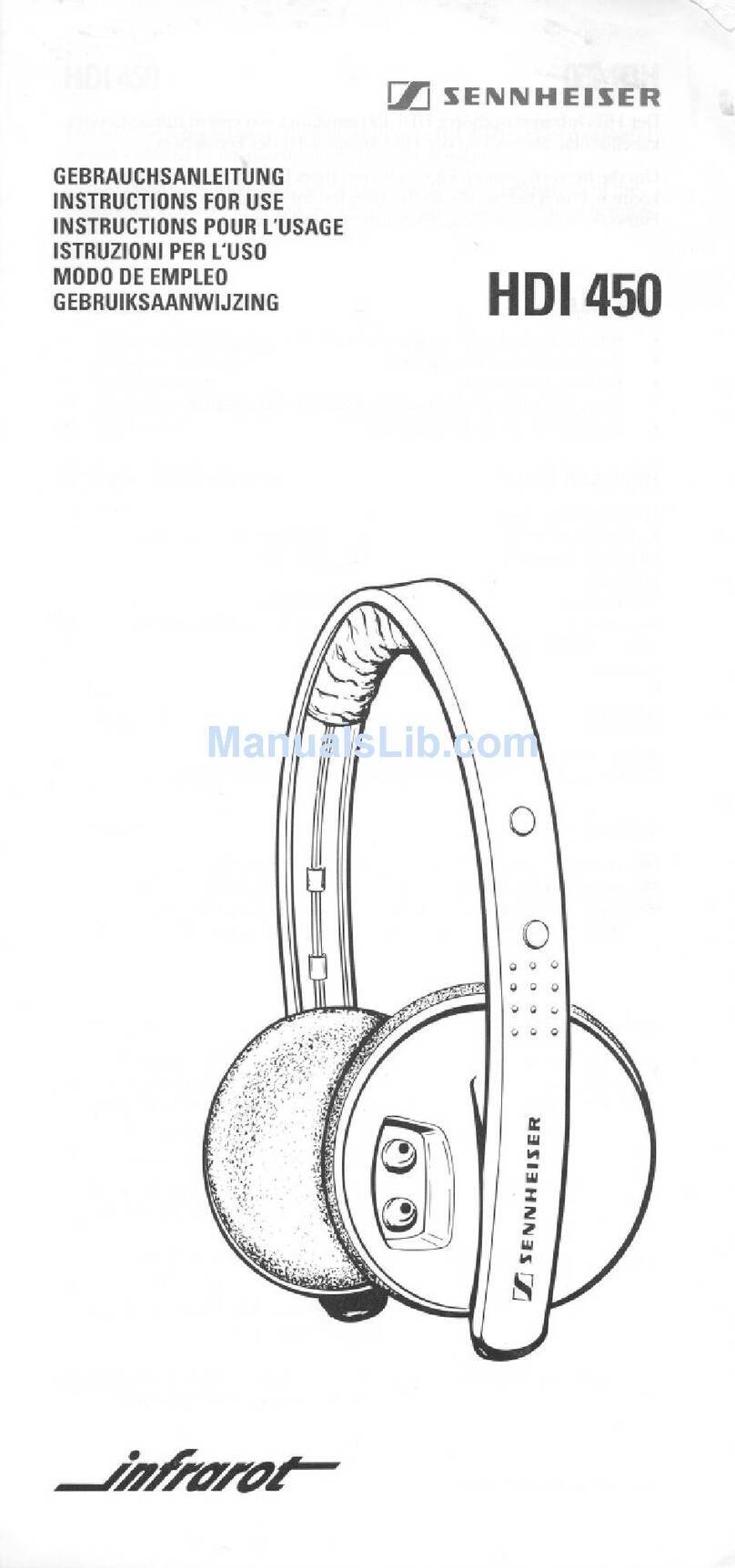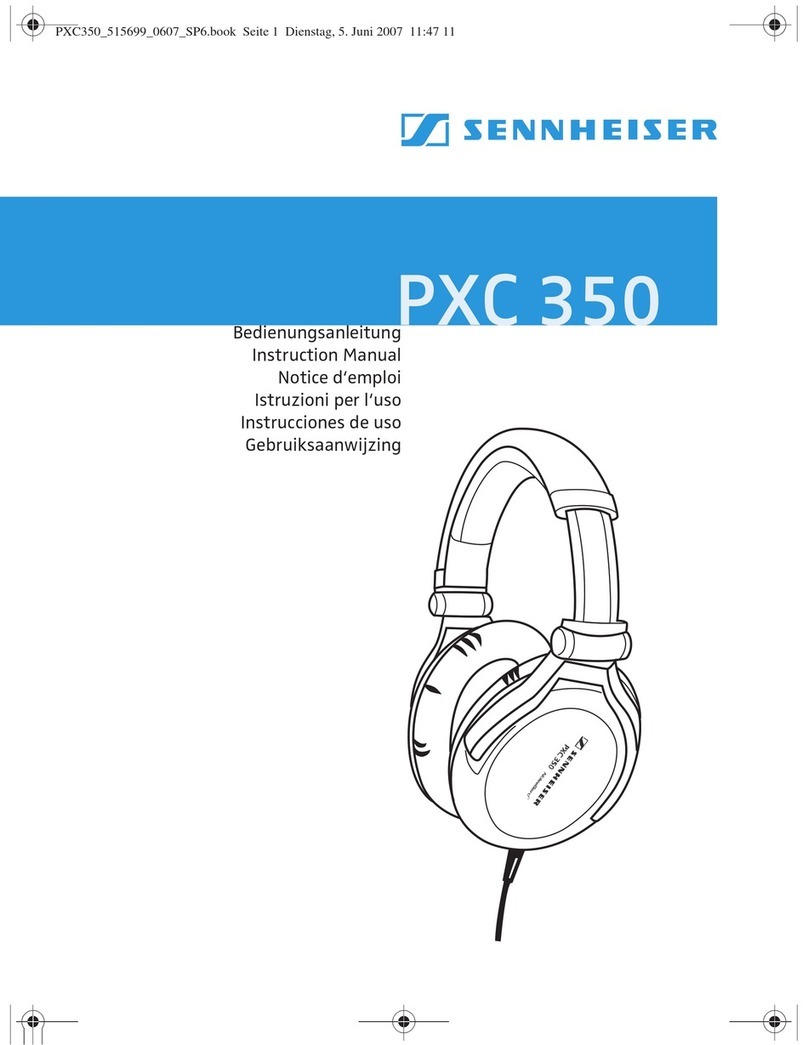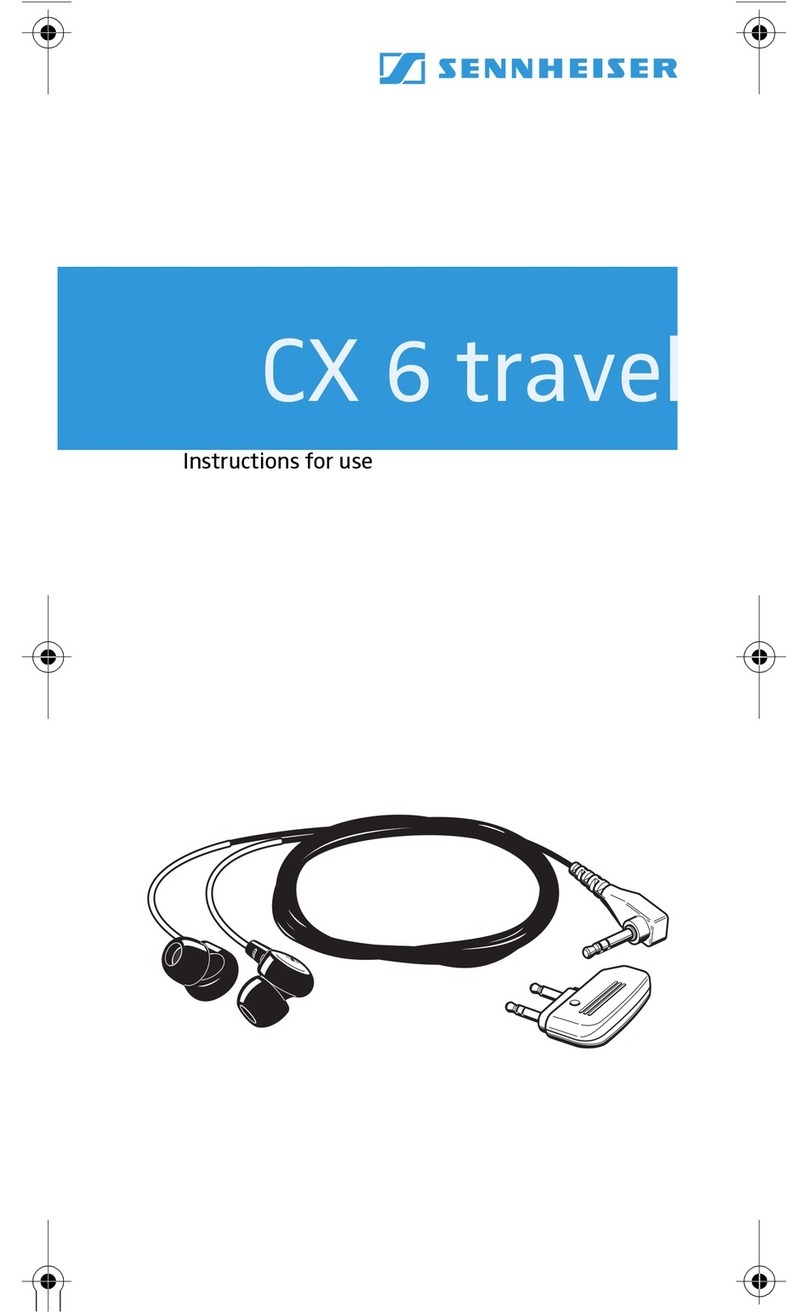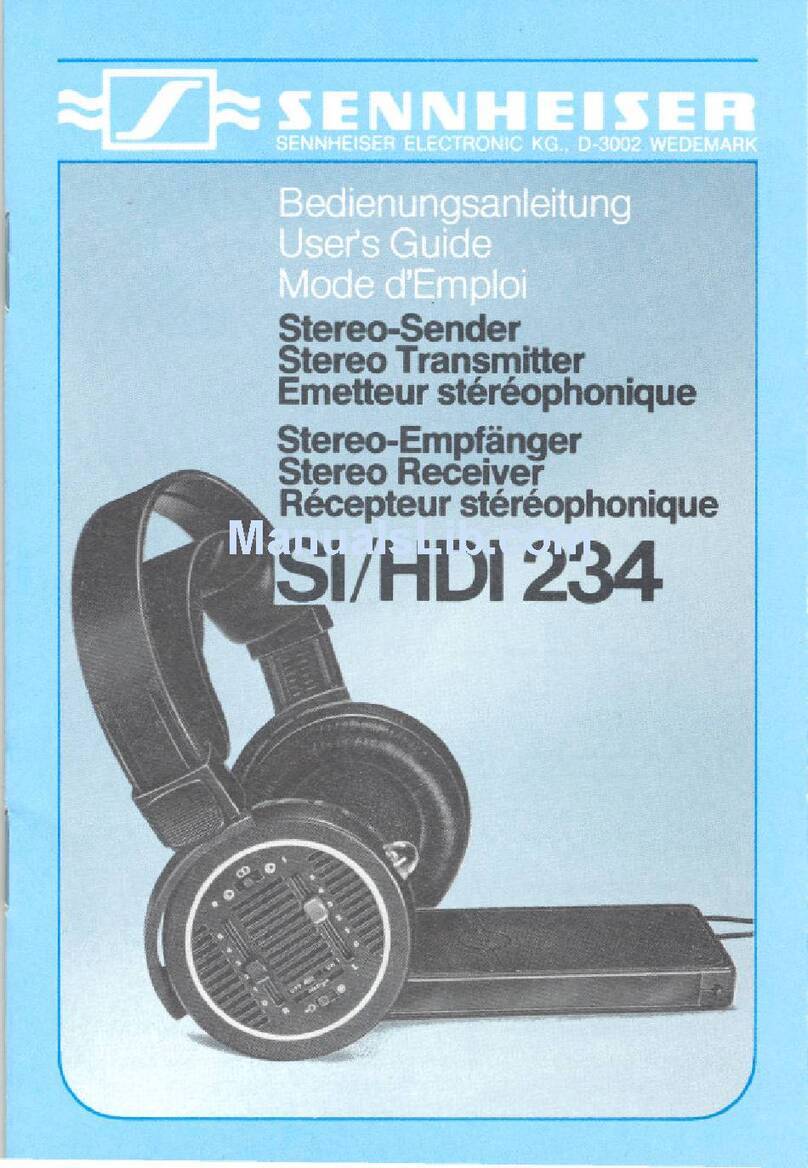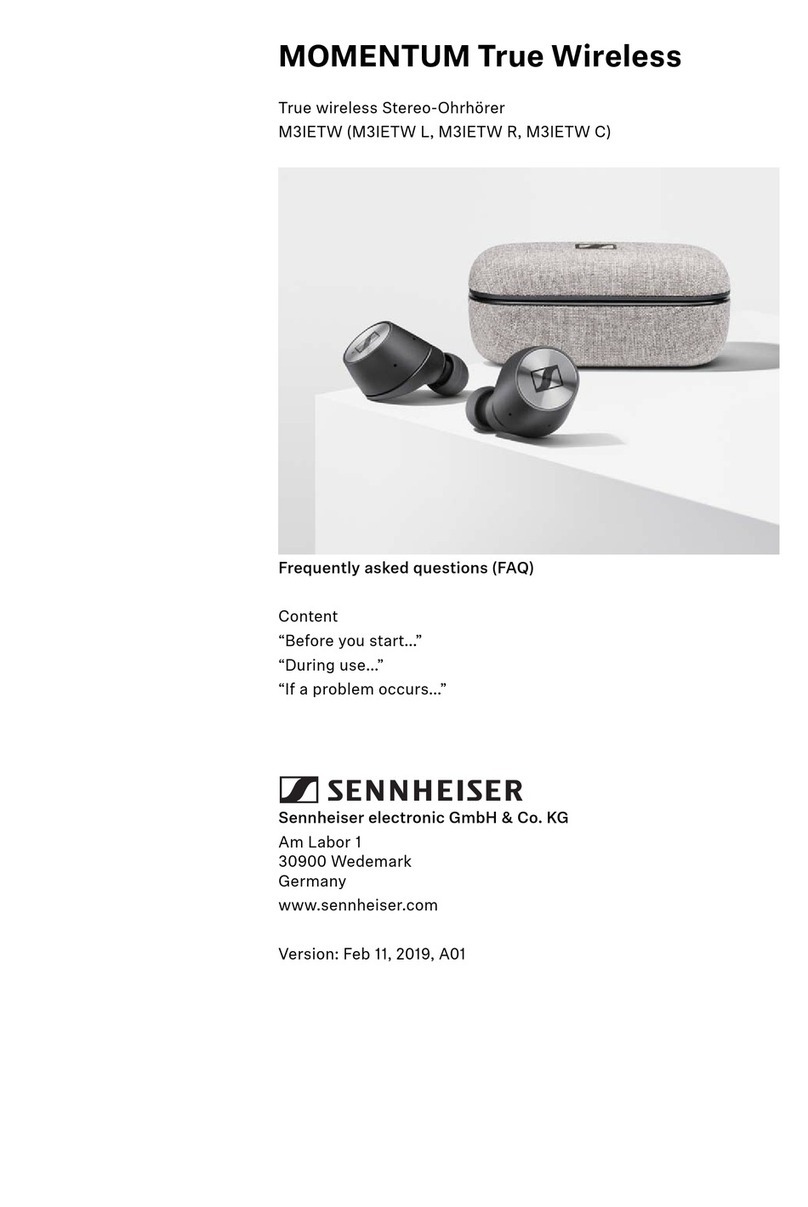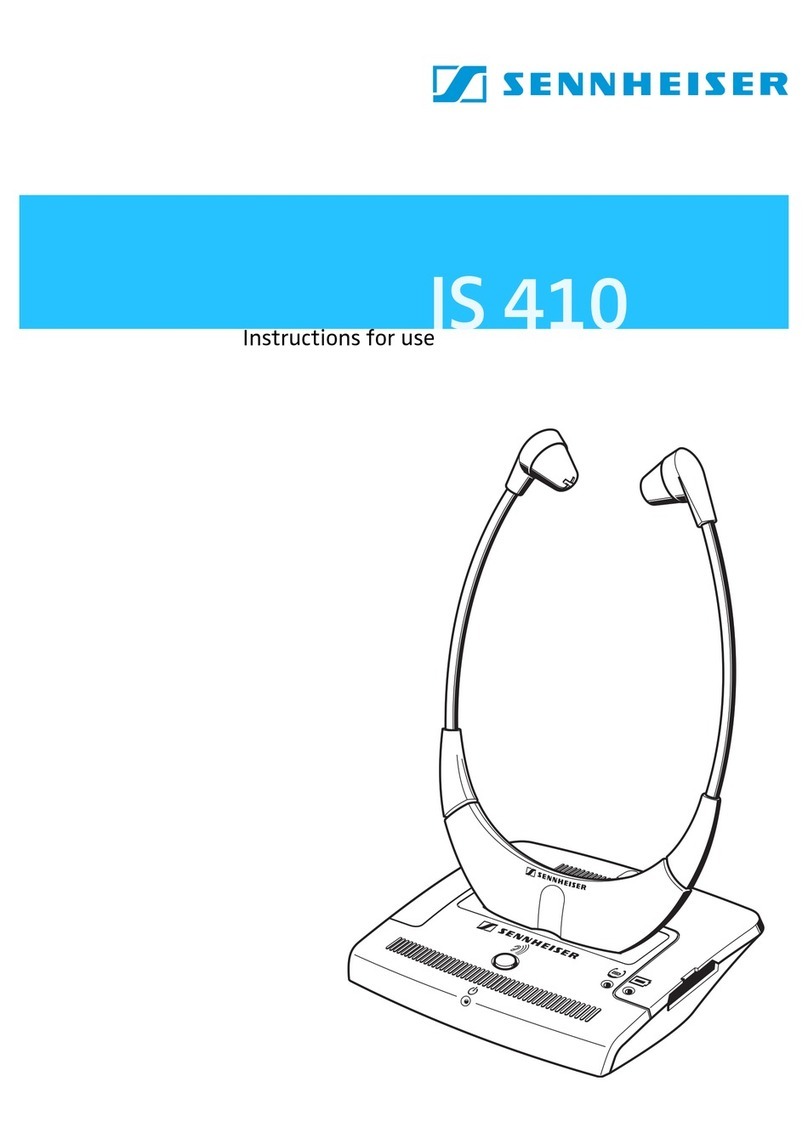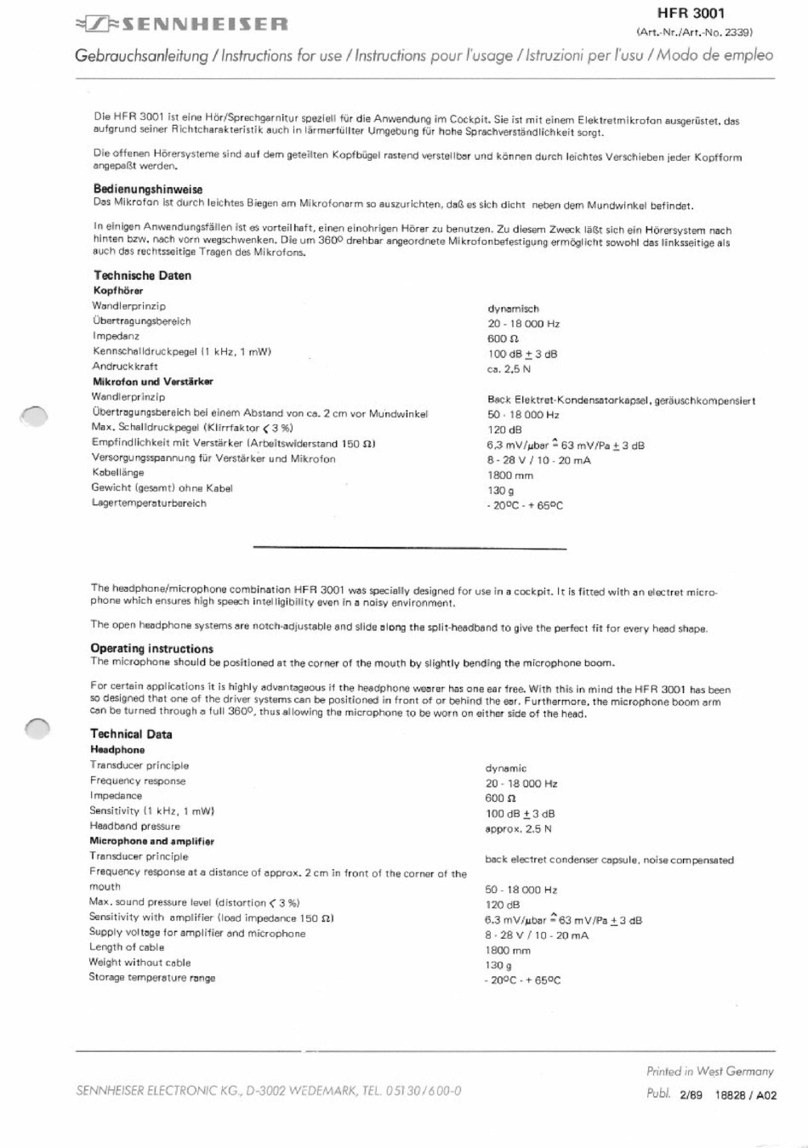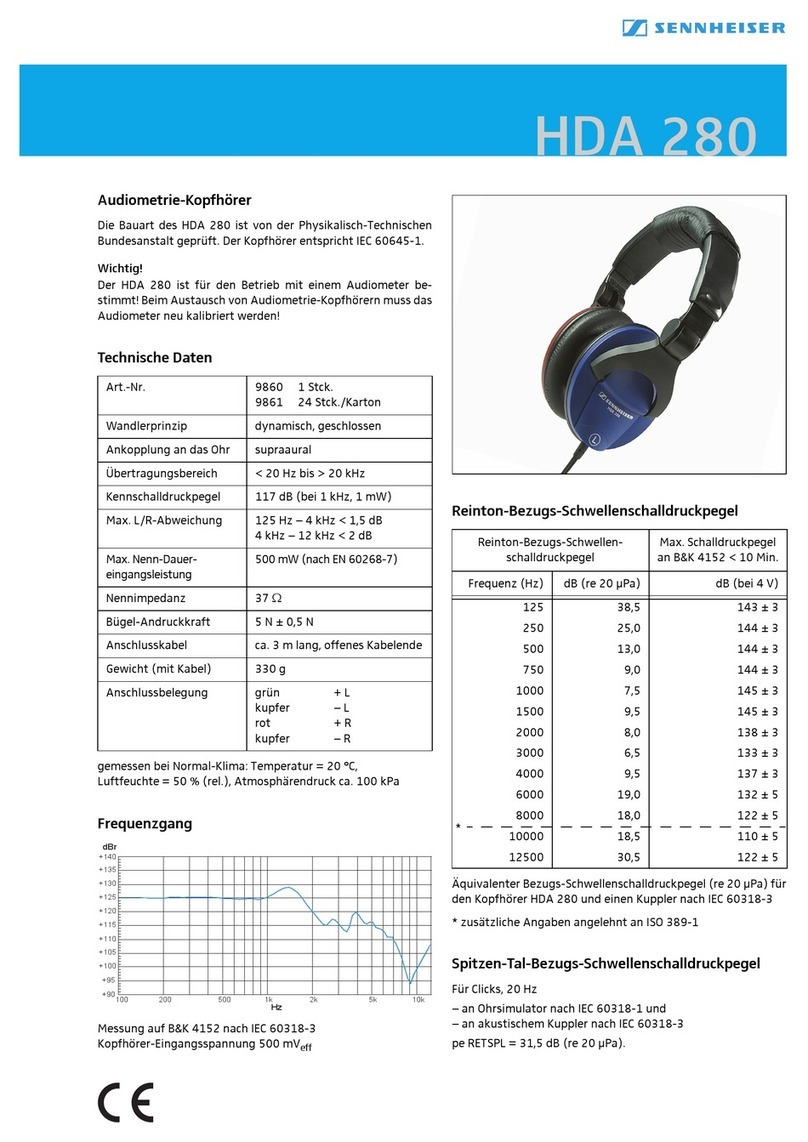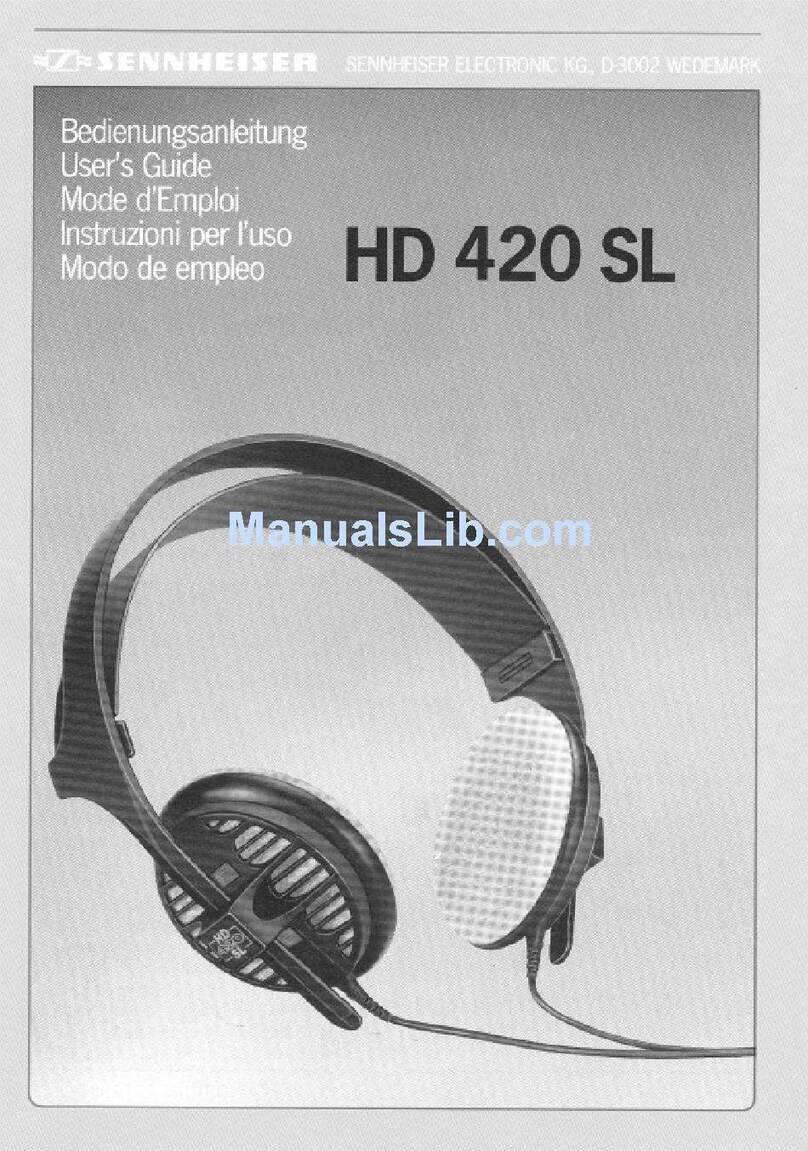NOTE: In some instances an adapter or extra component will be needed to make the
appropriate connection.
For example to change a 3.5mm headphone plug to an RCA connection you would use a
female 3.5mm to male RCA adapter.
For example to change an analog connection (3.5mm headphone plug or red and white
RCA plugs) to a digital connection (ie: optical) you would use a digital to analog decoder
(like the OREI DA 34).
HD 4.40BT ( #506782 )
What do I do when there is wireless signal (or WiFi) interference?
The wireless headphones that utilize a digital transmission signal operate in the
unlicensed 2.4 Ghz range as do many other wireless devices (like WiFi routers, wireless
printers, etc) and the headphones have a specific frequency range on which they can
operate. The headphones scan the local wireless signal environment and then
automatically select an unused frequency within their designated range. The headphones
are designed to work in conjunction with other wireless devices without the different
devices interfering with each other.
Typically the bandwidth of the WiFi router is greater than that of the headphones and it
actually encompasses the bandwidth that the headphones want to use. Most of the time
the two signals are away from each other and there is no issue. Occasionally if the WiFi
router has established it's signal in the bandwidth that the headphones want to use then
the two signals butt up against each other this can cause issues. Sometimes it is possible
to change the WiFi router frequency manually by using a switch on the router itself.
In situations where the WiFi router cannot be changed manually the simple solution is to
turn off the headphones and the WiFi router. Start the headphones and let them run for 15
minutes to establish their signal and then turn on the WiFi router. The WiFi router will
"see" the signal of the headphones and establish it's own signal in a different part of the
bandwidth and the two devices will work without interfering with each other. NOTE:
Once this process has been done the signals are established and will remain established
even with a device is turned off.
If the above solution does not resolve the issue it may be a situation where the wireless
environment is too crowded and the multiple wireless signals keep butting up against
each other and causing issues. To resolve this some wireless signals would need to be
removed from the environment (ie: turned off). For example if a wireless printer was
turned on it is creating wireless signal that would be part of the wireless signal
congestion. If the printer is not used all the time then it could be turned off to reduce the
congestion and allow the other wireless devices (like the headphones) to work.