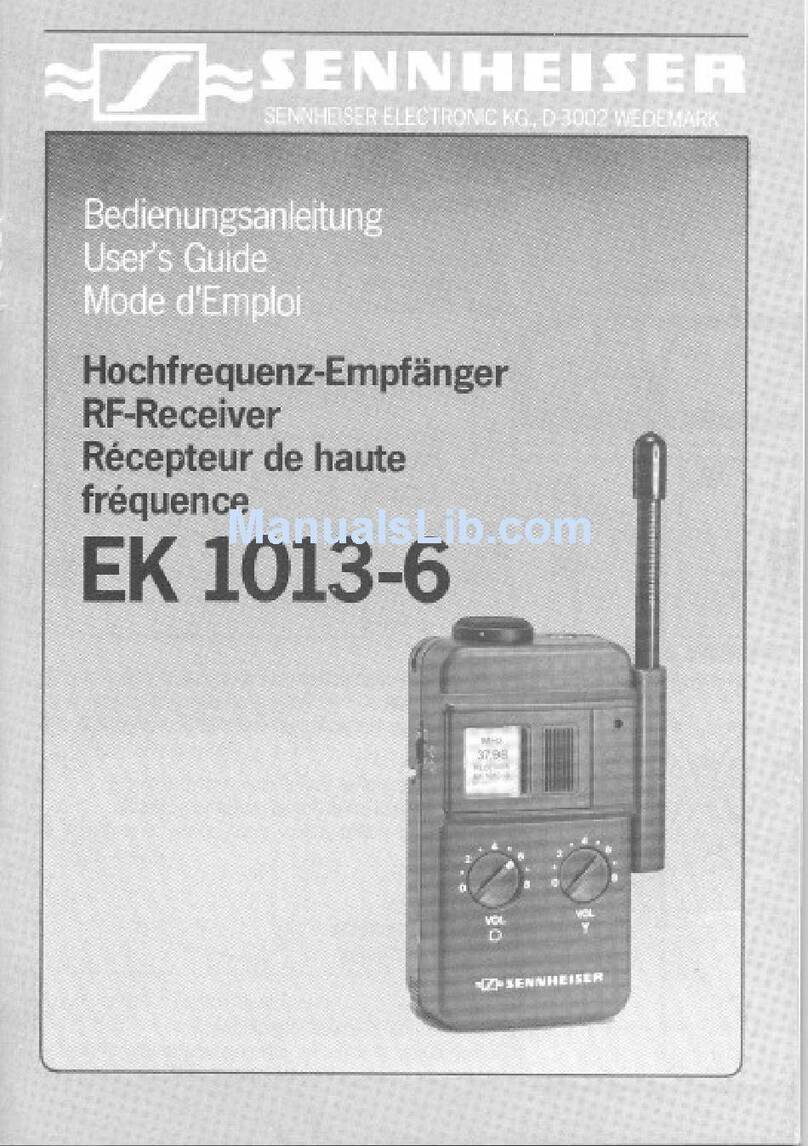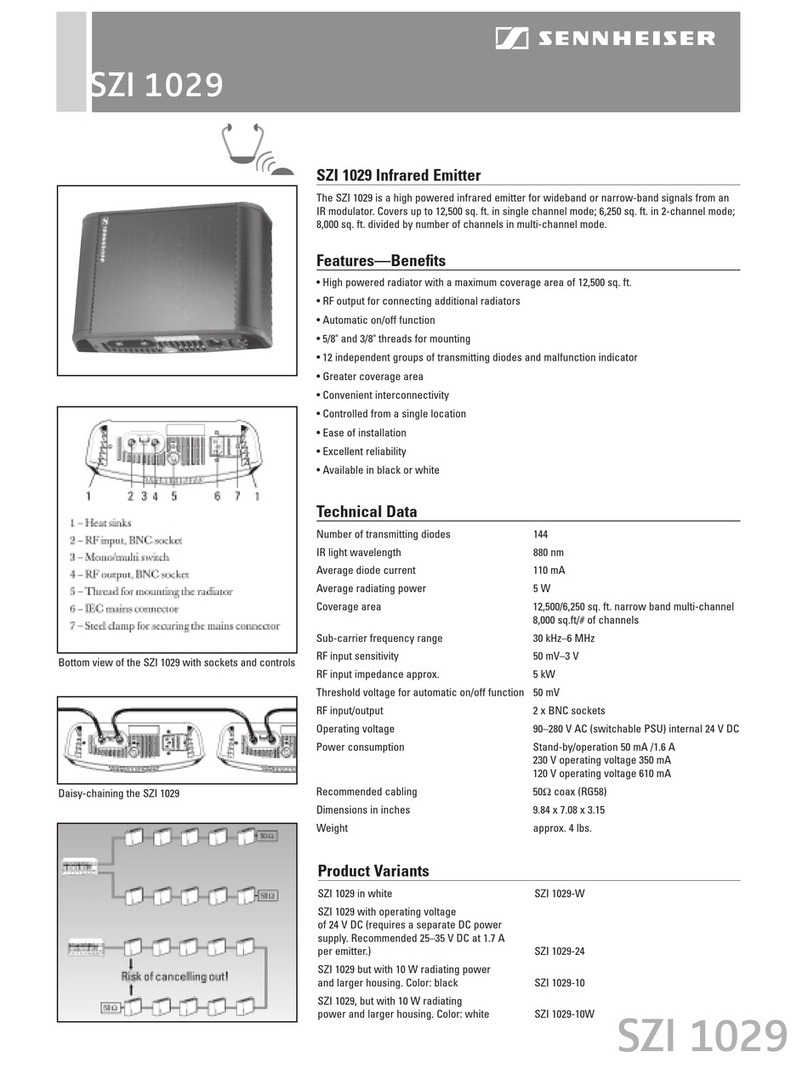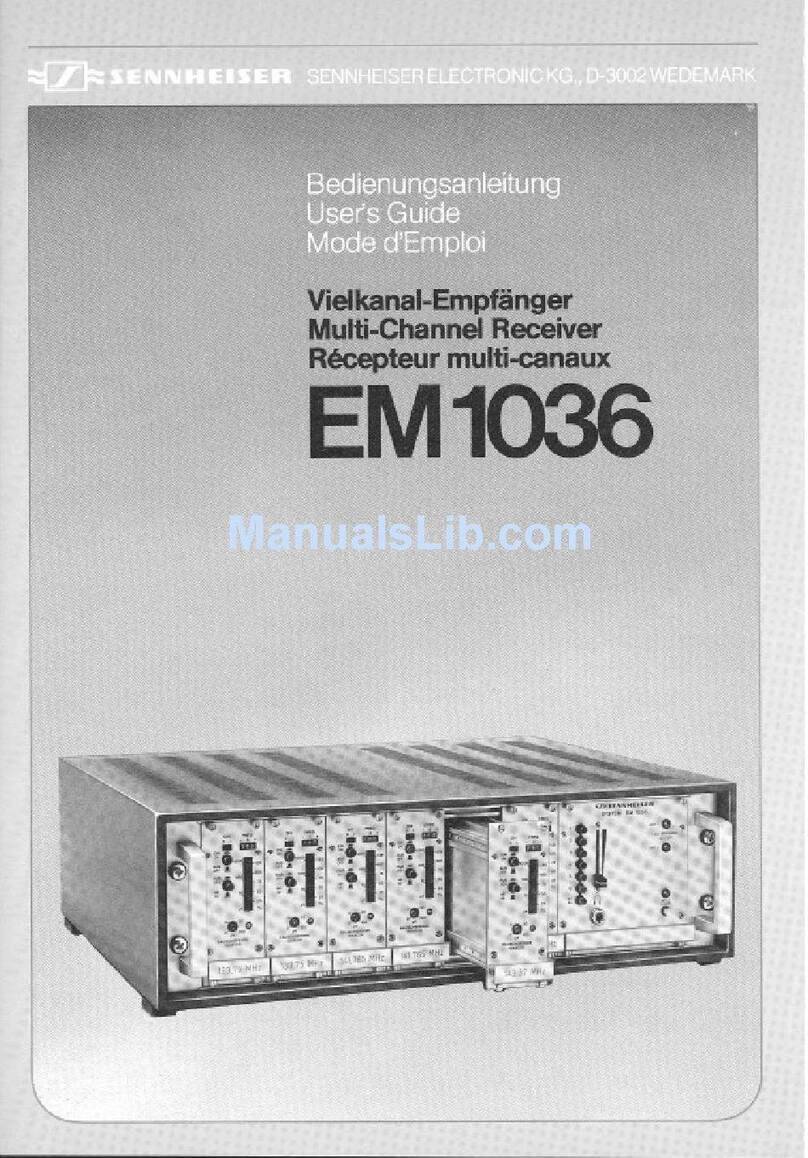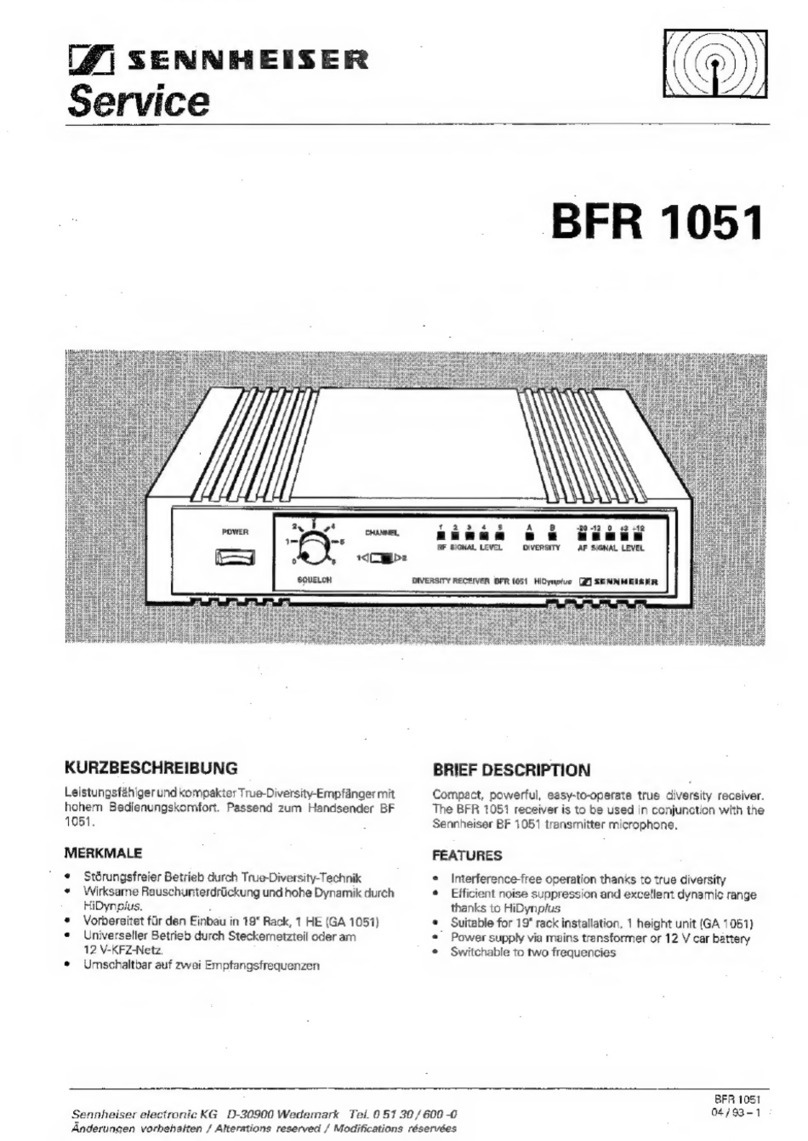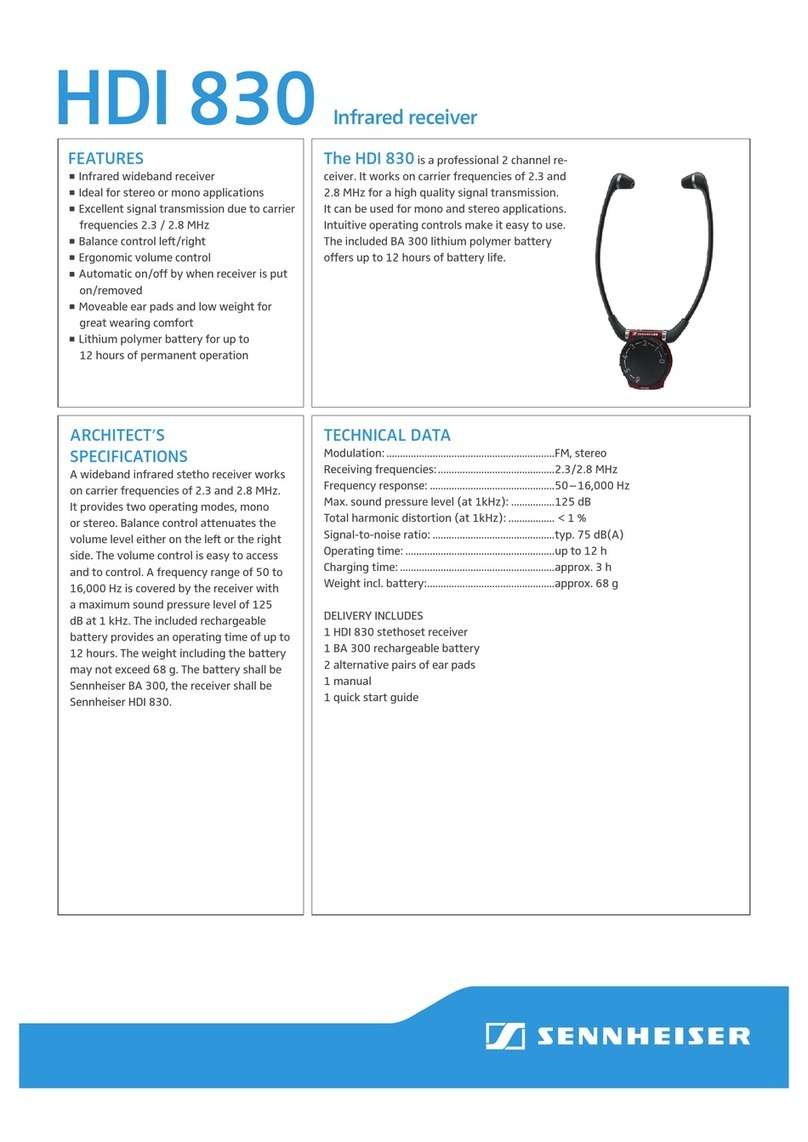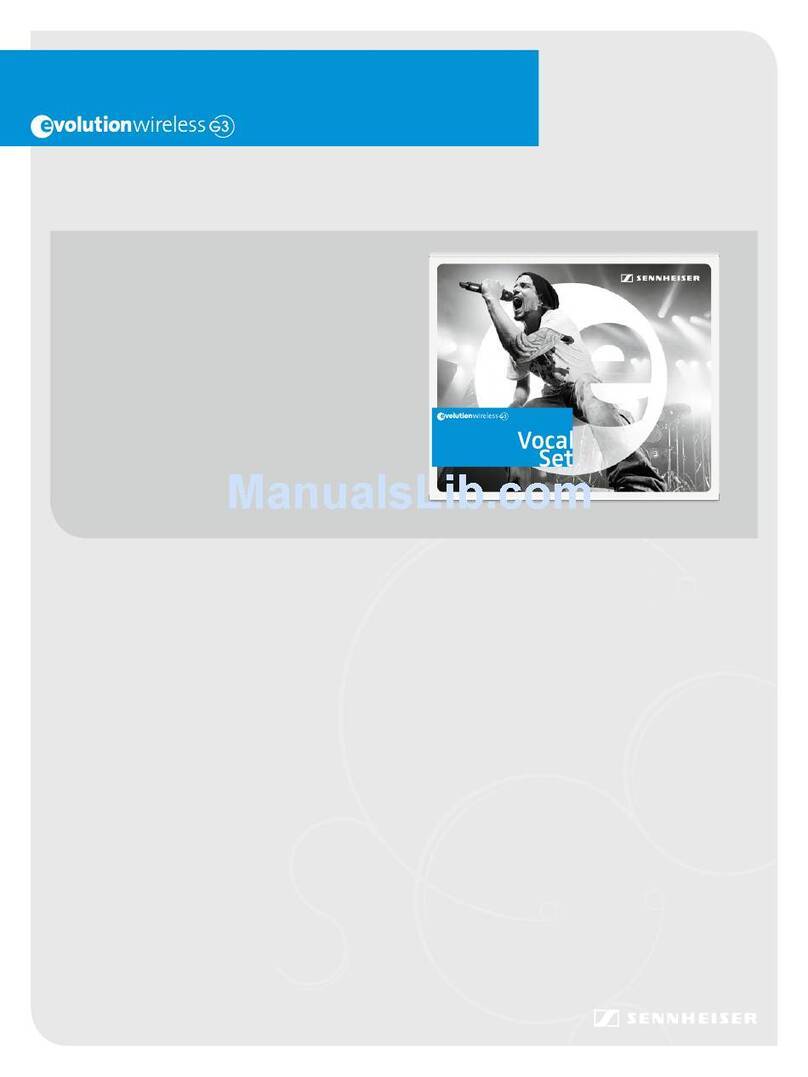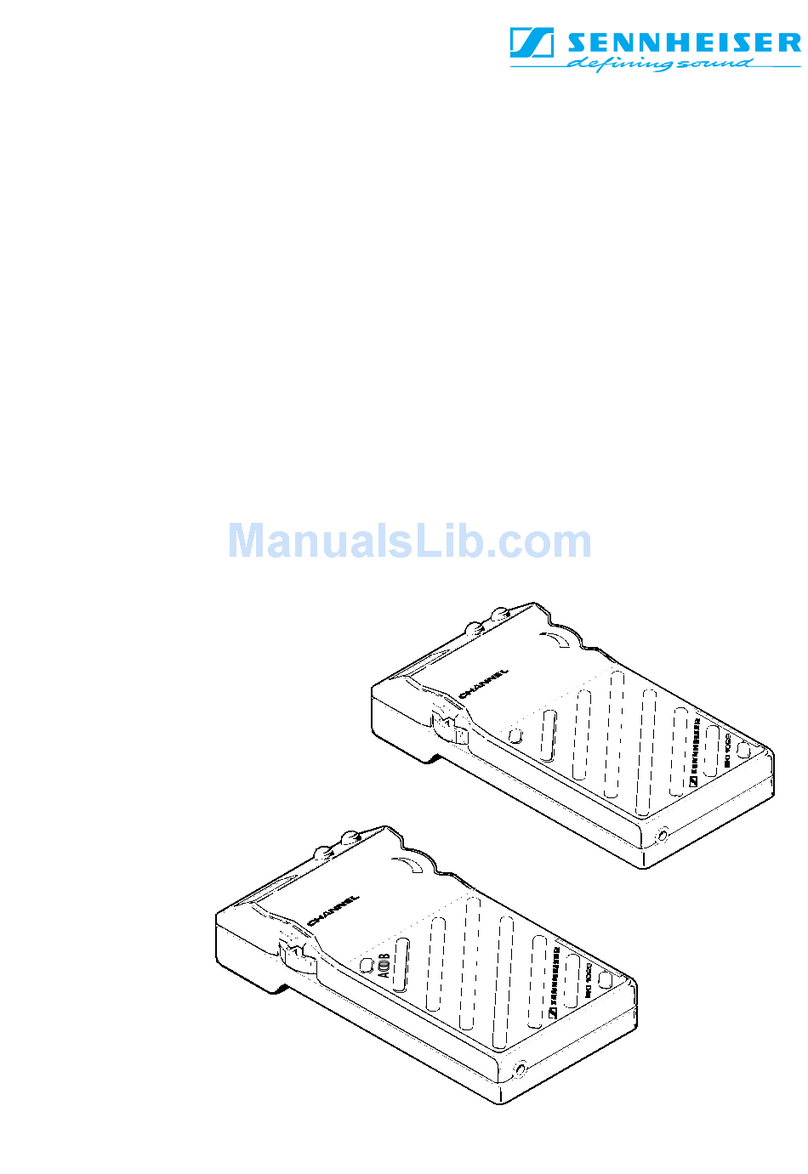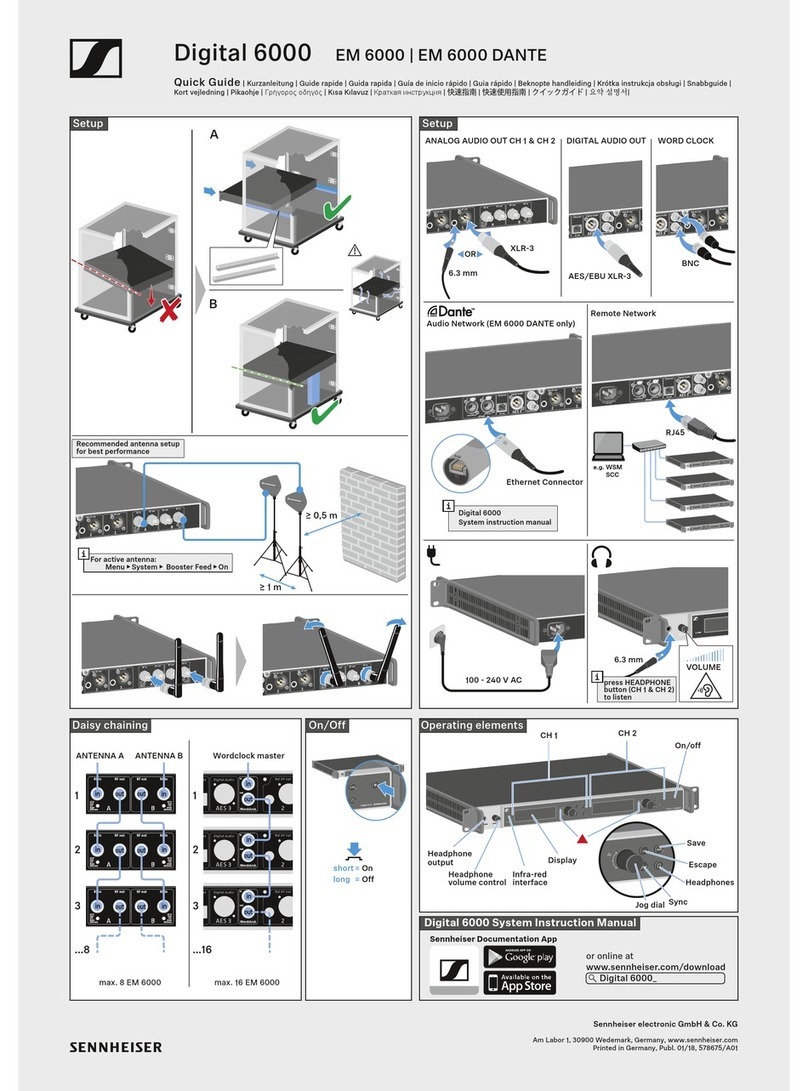Battery life > Hrs
Stethoset receiver 8
Bodypack receiver 16
Transmitters 8
The bodypack transmitter is used with a headband microphone plugged into the MIC socket on
the top. A LINE input for an external sound source and a microphone MUTE switch are also
incorporated. The transmitter is switched on and off by pressing the ON/OFF button on the front
for approx 3 seconds.
The transmitter can be recharged by inserting it into one of the two charging docks on the
charger case (the battery pack does not have to be removed).
1 Line Input (from smartphone)
2 Microphone MUTE Switch
3 Microphone input
4 Battery compartment cover
5 Rechargeable battery pack
6 ON/OFF Button
7 Red LED LOW BATT/MUTE
8 Yellow LED PEAK
9 ▲/▼Rocker button
10 SET Button
11 Antenna
12 Charging contacts
13 Battery compartment buttons
14 Display (see below)
15 Belt clip (on the back)
1 Channel display
2 Lock mode icon
3 Battery status
4 MIC level display
5 LINE level display
The handheld transmitter is switched on and off by pressing the ON/OFF button on the end for
approx 3 seconds. A mute switch is also incorporated.
The transmitters battery pack has to be removed to recharge. This is done by unscrewing the
display end of the transmitter and inserting the battery into one of the two charging docks on the
charger case.
The transmitter can be secured for transportation in the storage case by using the Velcro straps.
1 Mouthpiece
2 Handle of wireless microphone
3 Battery compartment
(hidden from view)
4 Display (see right)
5 Twist-cap to protect the operating controls
6 SET Button
7 ▼Button
8 ▲Button
9 Operation and battery status indicator, red
LED (ON/LOW BATT)
10 ON/OFF Button with ESC function (Cancel) in menu
11 MUTE Switch
1 Channel display
2 Lock mode icon
3 Battery status
4 7-Step audio level
display “AF”
This receiver is switched on by opening the arms and resting in the ears. The volume is controlled
by rotating the wheel on the front. If the channel needs to be changed this can be done by pushing
the rocker switch in the centre of the volume control.
The receiver automatically switches off when the receiver is removed from the ears to preserve
battery life.
Earpads can be cleaned using antibacterial wipes.
1 Volume control
2 ▲/▼Rocker button for channel selection
3 Red/Green LED for charge status
4 Display (see below)
5 Earbows
6 Earpads
Receiver Display
1 Channel display
2 Battery status display
3 Volume display
4 RF Signal indication
This receiver is switched on by pressing the button on the top. It is used by inserting either
headphones or an inductive neck loop (for hearing aid wearers) into the socket on the side. The
volume is controlled by rotating the wheel on the front. If the channel needs to be changed this
can be done by pushing the rocker switch in the centre of the volume control.
The receiver automatically switches off 5 mins after the headphones/ neck loop plug is removed,
or by pressing the button on the top for 3 seconds.
1 Headphone socket
2 Volume control
3 Display (see above)
4 Charging status LED
5 ON/OFF Button
6 ▲/▼Rocker button for
channel selection
Please turn over for charger instructions