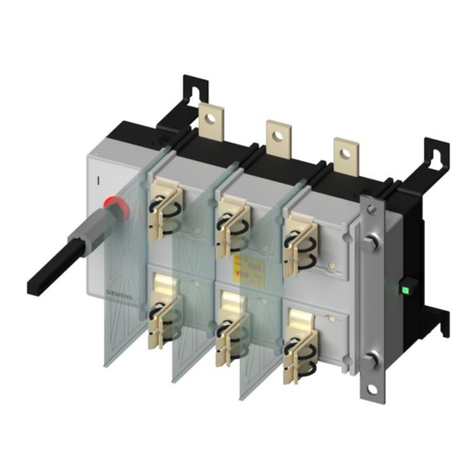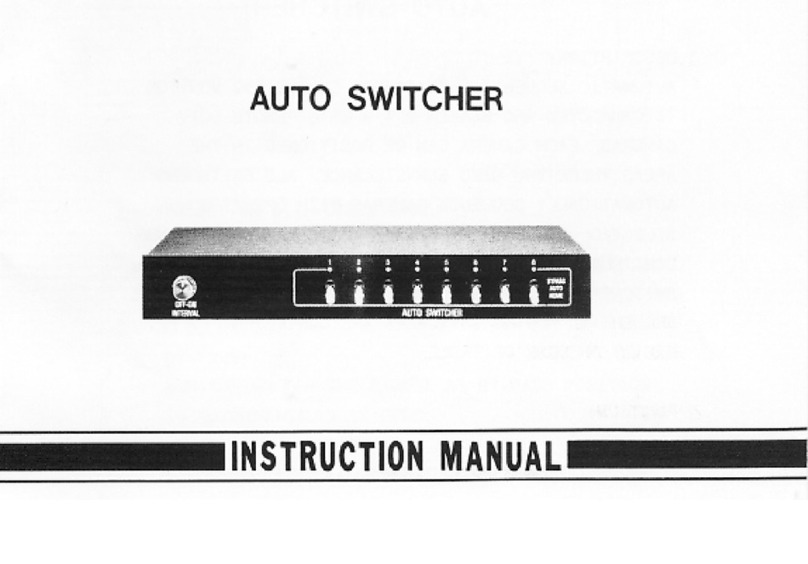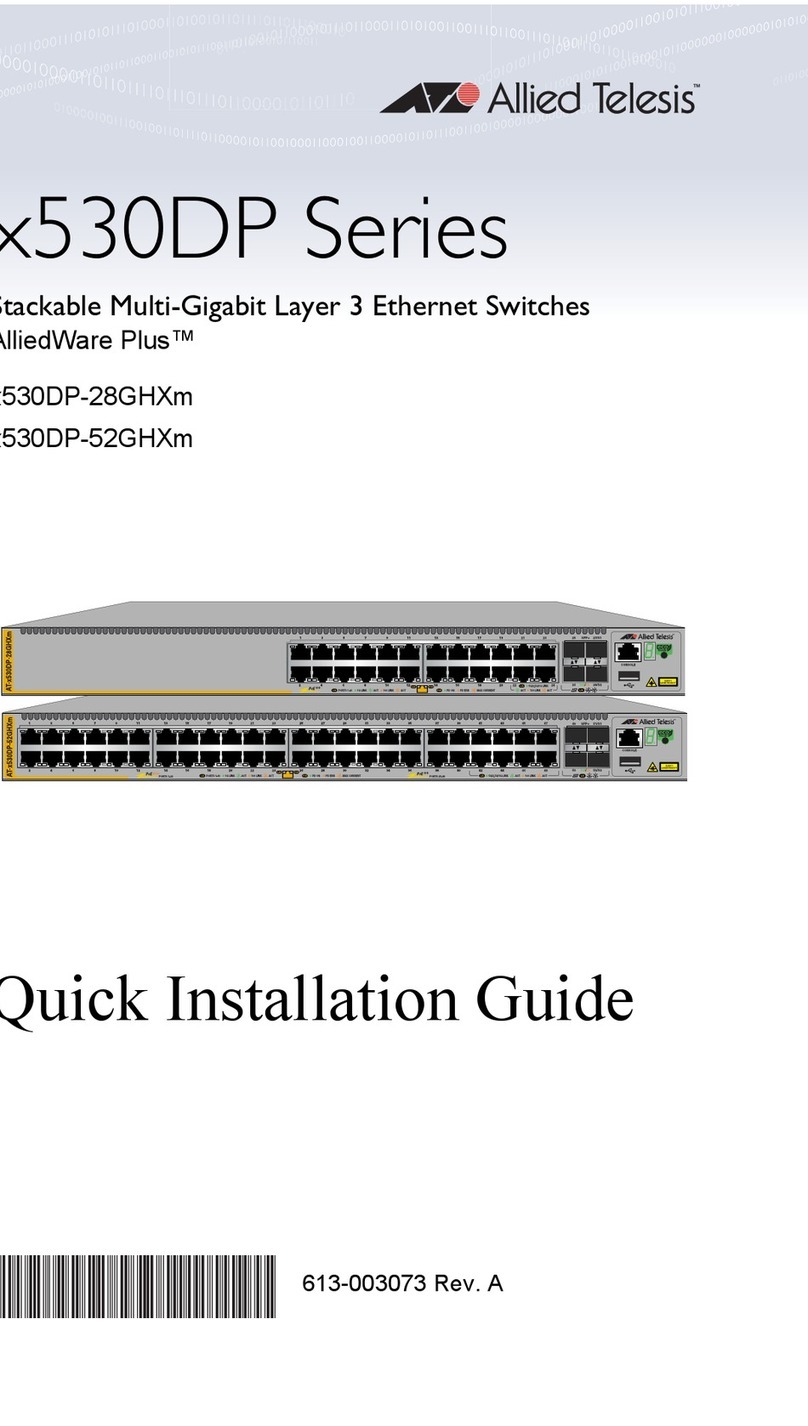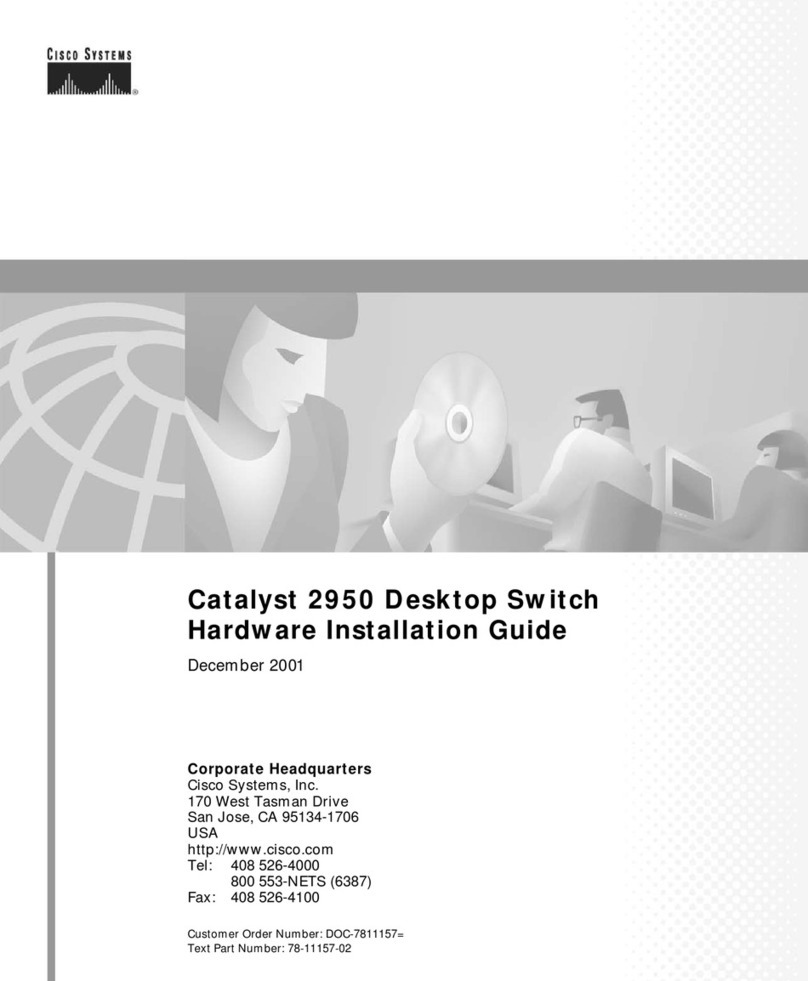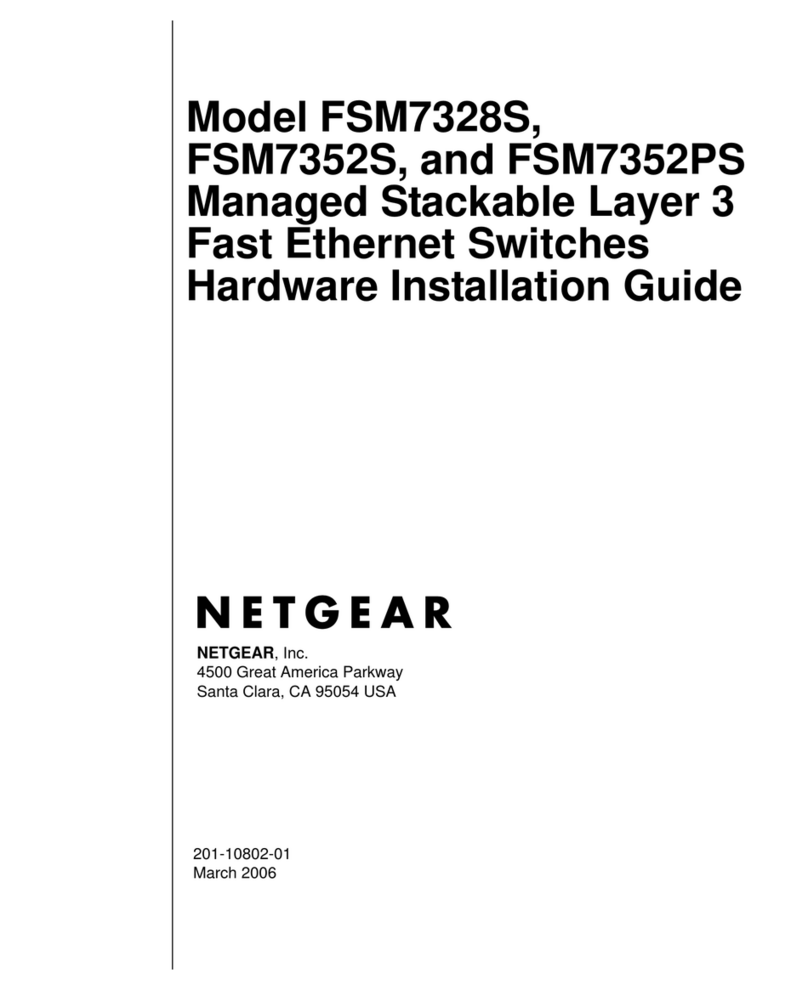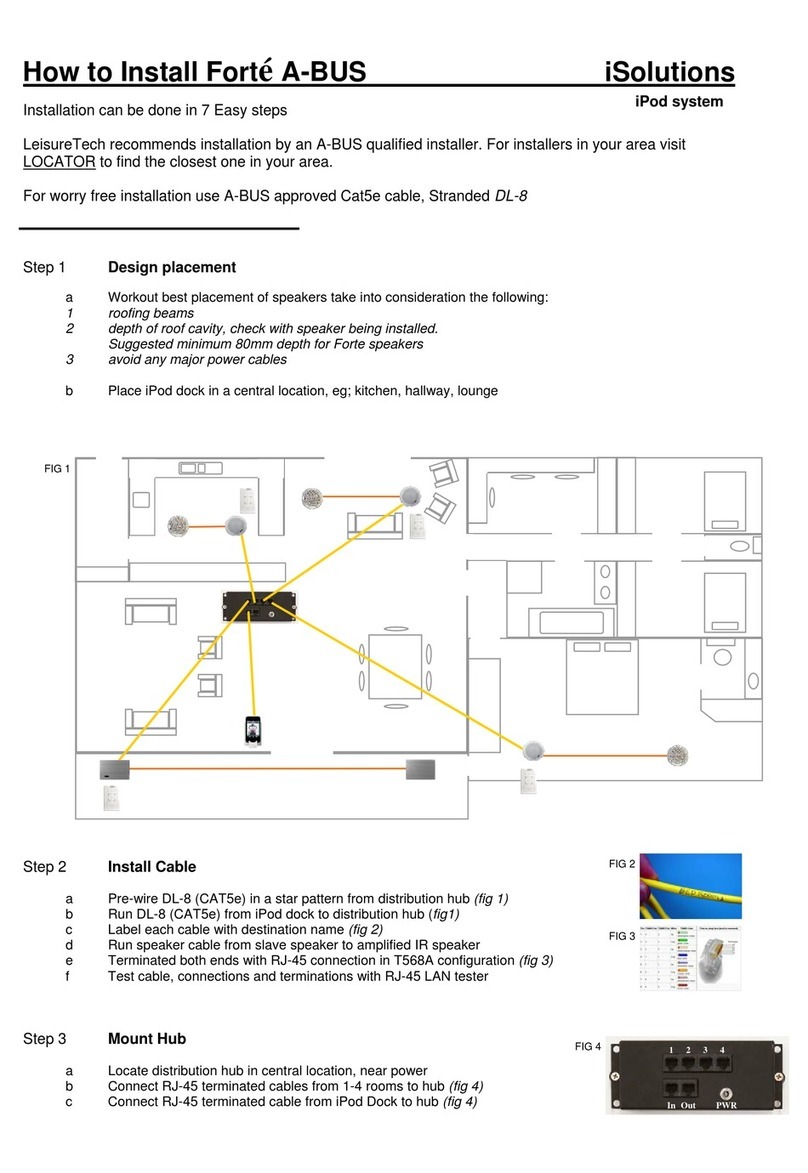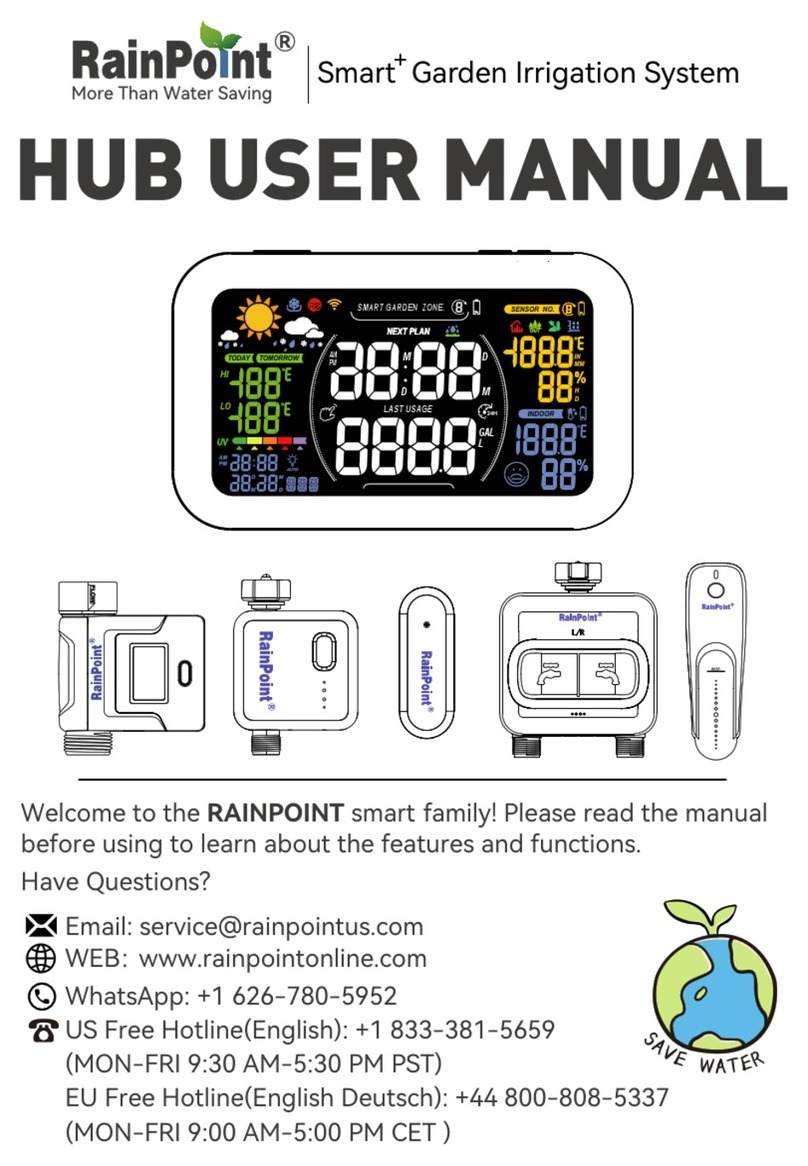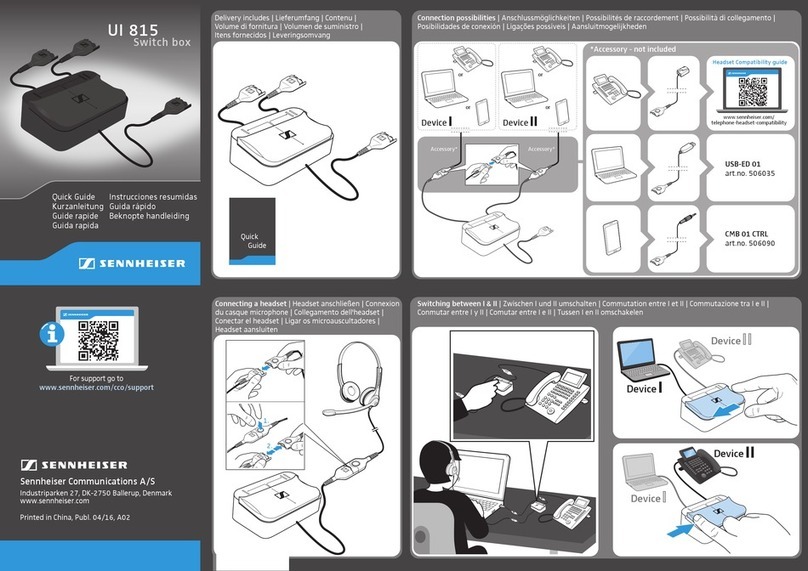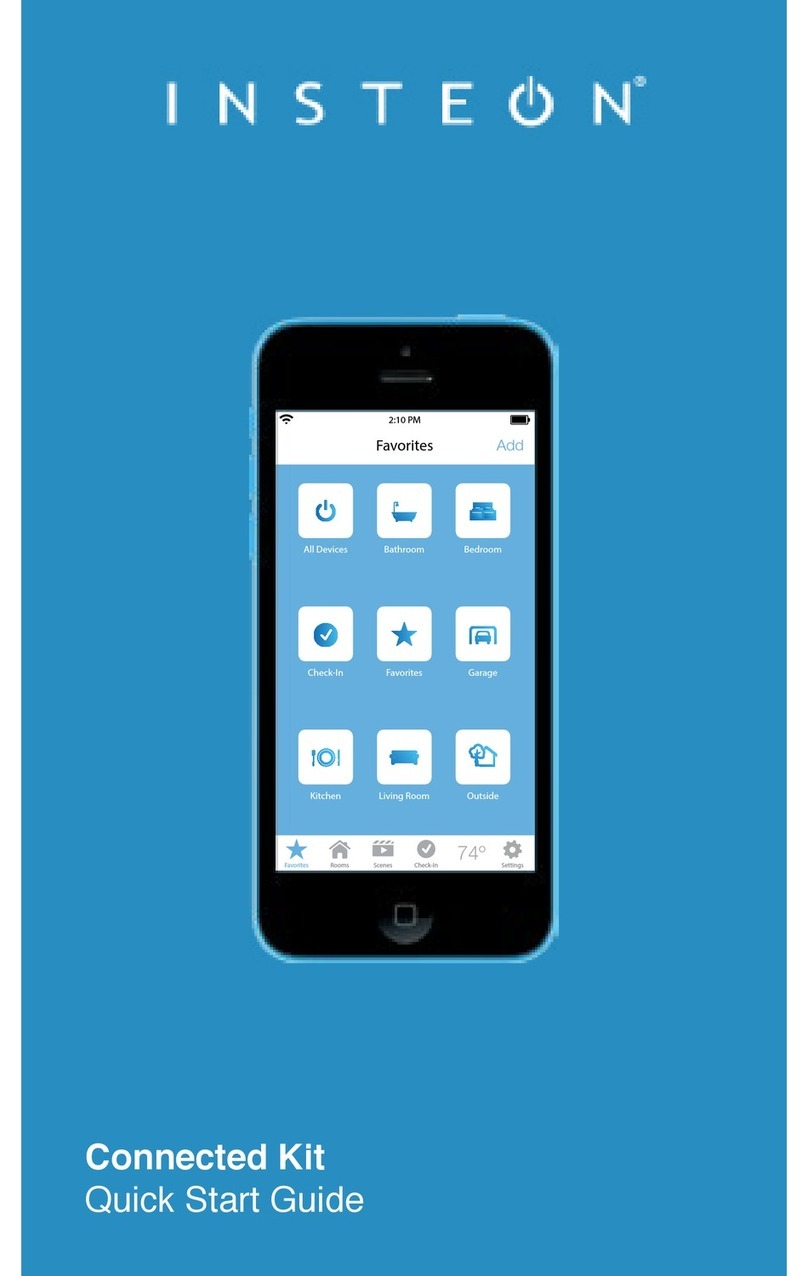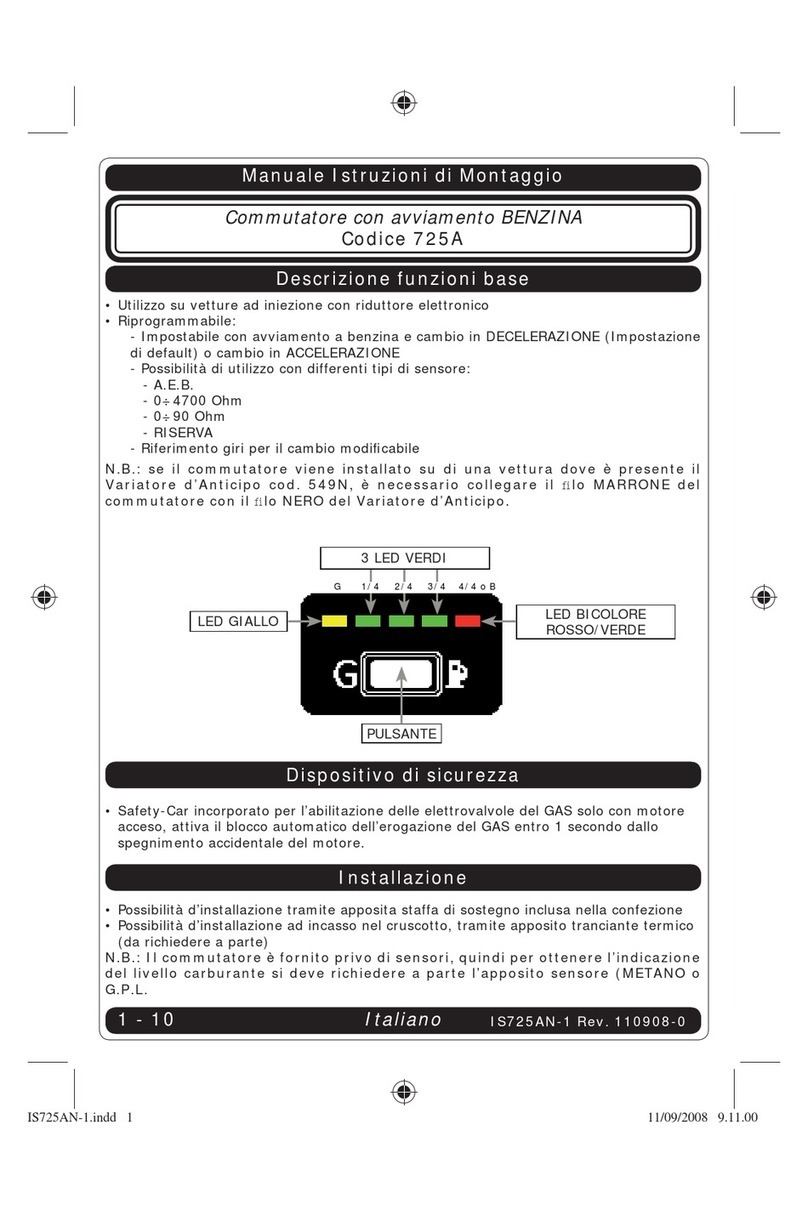www.sennheiser.com
Sennheiser electronic GmbH & Co. KG
Am Labor 1, 30900 Wedemark, Germany
Printed in Germany, Publ. 06/15, 560069/A02
orange orange
Warning
red
Alert: Fatal error
Briefly press
the button < 1s off
orange
shut down system off
Specifications
Dimensions W x D x H
Weight
Power supply
Power
Operating temperature
Storage temperature
Operating humidity
Storage humidity
AUDIO BREAKOUT
Input
Input impedance
Input sensitivity
Resolution AD
Frequency response AD
@ 44.1 kHz, -0.5 dB
ADAT/SPDIF
Input
Standard
Lock range
SPDIF/AES
Input
SPDIF compatible
Impedance
Lock range
ANALOG IN
Input
Input impedance
Input sensitivity
Resolution AD
Frequency response AD
@ 44.1 kHz, -0.5 dB
Sample rate
48.3 cm x 24.0 cm x 4.4 cm
(19.0" x 9.5" x 1.7")
2.9 kg (6.39 lbs)
100 - 240 V AC, 50/60 Hz,
max. 600 mA
60 W nominal
+5 °C to +45 °C (41°F to 113 °F)
-20 °C to +75 °C (-4°F to 167 °F)
10 % to 90 % @ 25 °C non-condensing
5 % to 95 % @ 25 °C non-condensing
2x RCA unbalanced
10 kΩ
Low gain, +4 dBu, -10 dBV
24 bit
5 Hz to 21.5 kHz
TOSLINK
8 channels, 24 bit, up to 48 kHz
31.5 to 50 kHz
1x RCA
IEC 60958
75 Ω
27 to 200 kHz
4x 1/4" (6.3 mm) TRS jack,
servo balanced
10 kΩ
Low gain, +4 dBu, -10 dBV
24 bit
5 Hz to 21.5 kHz
48 kHz
List of Audio Channels
Analog In 4 Channels
SPDIF
Analog I/O 2 Channels
ADAT Input
ADAT Output
Active
Active
Active
Active
N.A.
6 Switching the product OFF
Delivery includes
Specifications
1x ConnectStation CS1-M
1x Power Supply Cable 1.8 m (EU/UK/US)
1x Ruckus ZoneFlex 7372 Access Point (worldwide/US)
1x Ruckus Power Supply Adapter for Access Point (EU/UK/US)
INPUT: 100 – 240 V AC, 50/60 Hz, 0.4 A
OUTPUT: 12 V DC, 1.0 A
Audio Cables
1x 15-pin D-sub to 4 x RCA Analog, 2 x MIDI, 1 x Phones
1x 9-pin D-sub to 2 x RCA Digital (SPDIF)
1x Toslink Cable 2 mm, 2m
Quick Guide
Safety Guide
DE
EN
FR
IT
ES
NL
SV
For more detailed specifications please refer to the product
specification sheet in the download area of the product page
at www.sennheiser-connect.com.
Checking for errors – Troubleshooting
DHCP enabled,
ports 1194 +1195,
UDP open
Sennheiser Service:
Please send an email with the serial number of the ConnectStation CS1-M to
For monitoring and remote diagnostics connect the device to the internet.
ConnectStation CS1-M
MobileConnect
560069_0615_A02_QG_ConnectStationCS1-M_PRT.pdf 2 01.07.2015 14:04:43