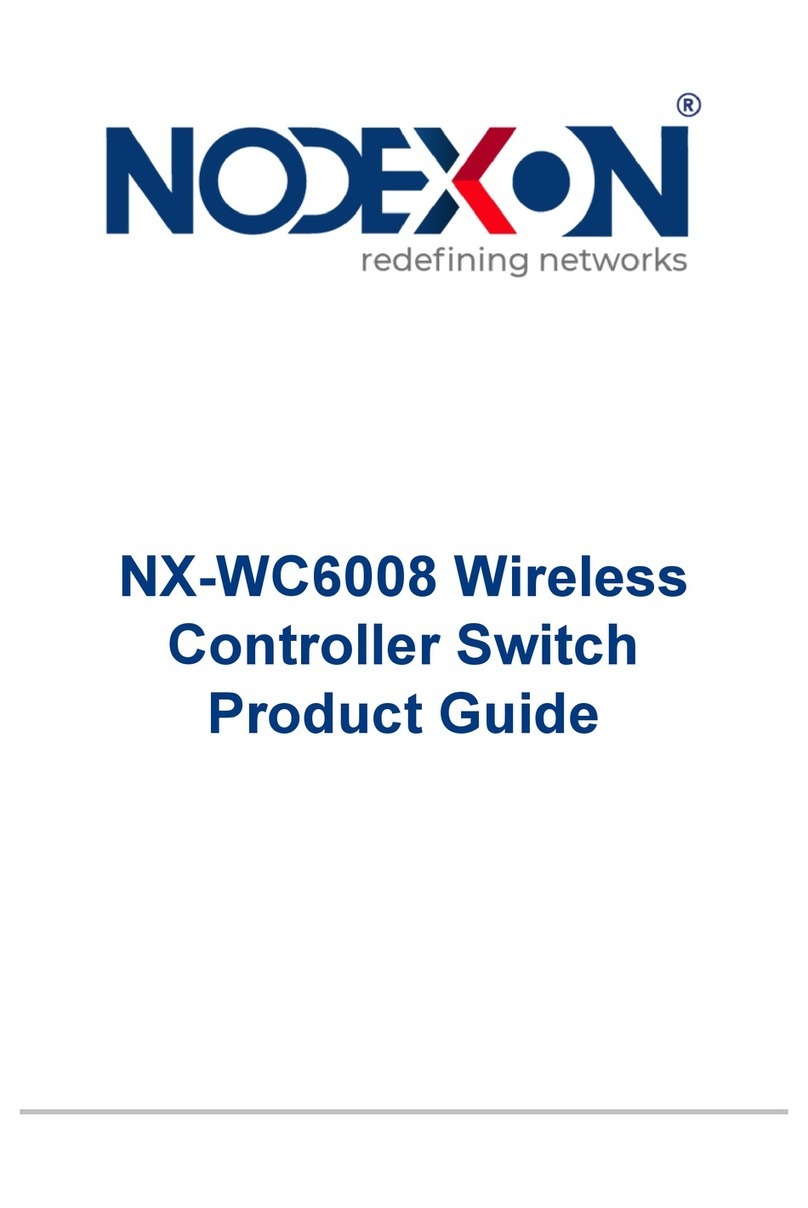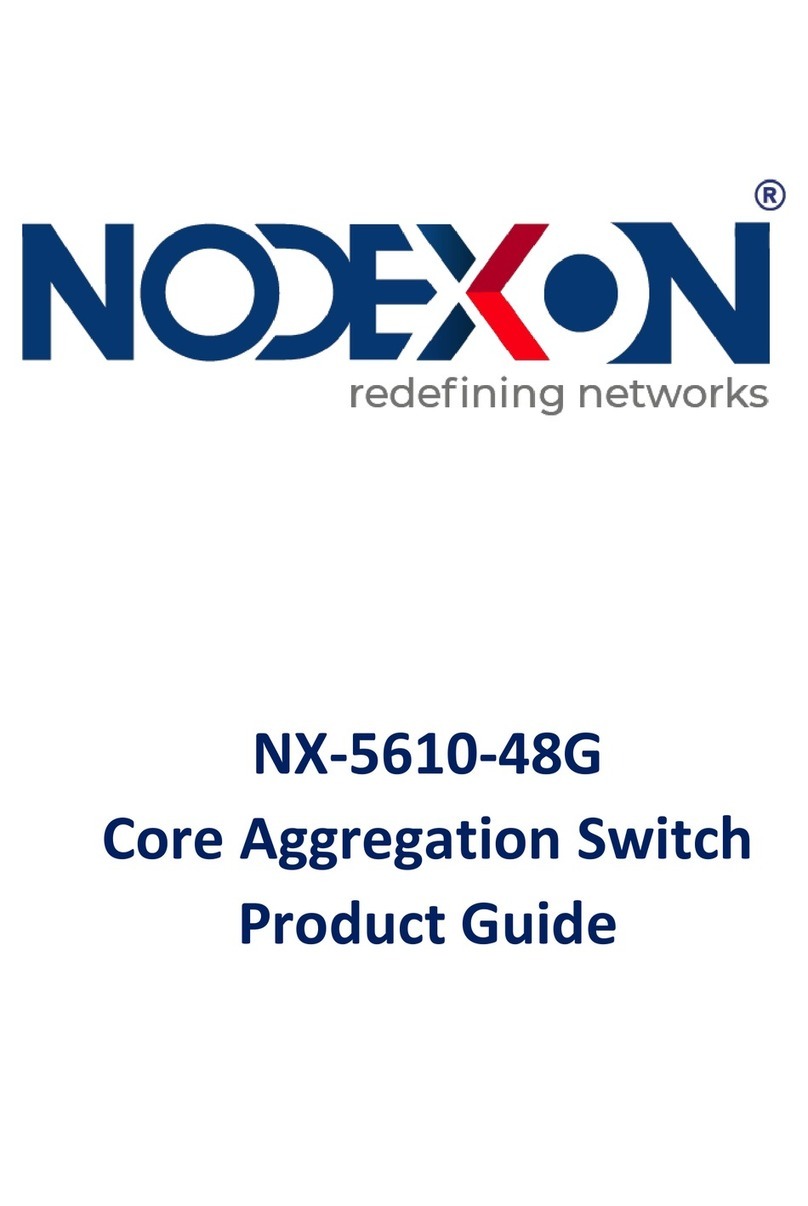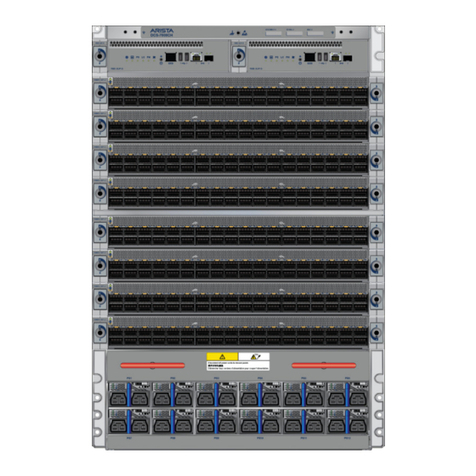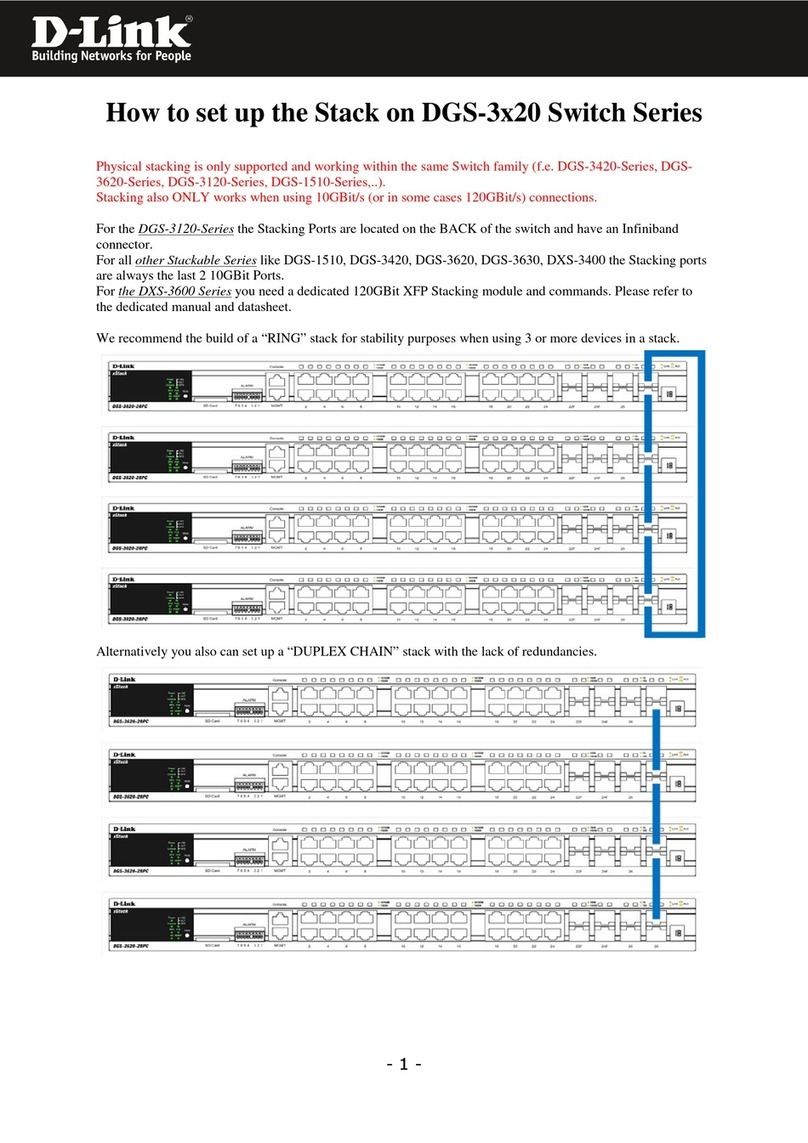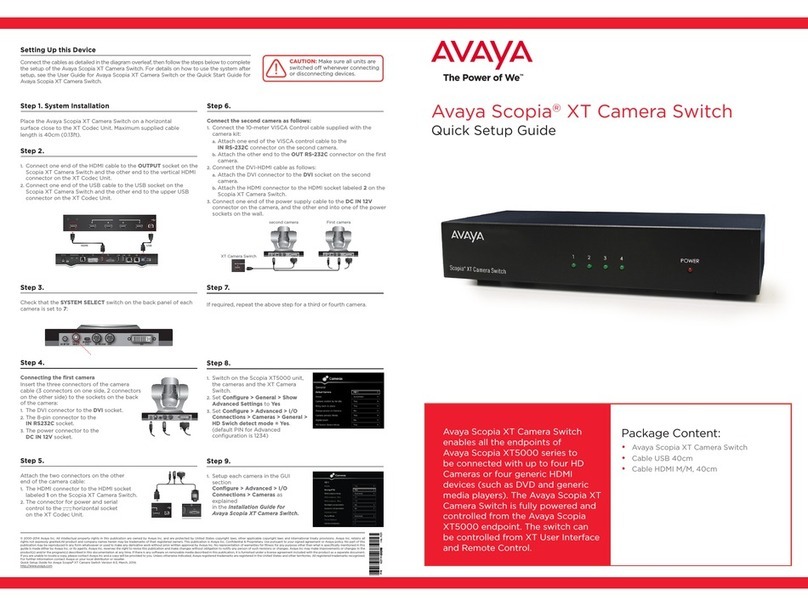NODEXON NX-6510S-20X4S2Q User manual

NX-6510S-20X4S2Q
Core/Aggregation
Switch Product
Guide

Copyright Statement
Nodexon Networks©2020
Nodexon Networks reserves all copyrights of this document. Any reproduction, excerption, backup, modification,
transmission, translation or commercial use of this document or any portion of this document, in any form or by any
means, without the prior written consent of Nodexon Networks is prohibited.
Exemption Statement
This document is provided “as is”. The contents of this document are subject to change without any notice. Please obtain
the latest information through the Nodexon Networks website. Nodexon Networks endeavors to ensure content accuracy
and will not shoulder any responsibility for losses and damages caused due to content omissions, inaccuracies or errors.
Obtaining Technical Assistance
Website:https://www.nodexon.com/
Technical Support Website:https://nodexon.com/support
Community:http://www.nodexon.com/community
Case Portal :https://www.nodexon.com/caseportal
Website:https://www.nodexon.com/

Preface
Thank you for using our products. This manual will guide you through the installation of the device.
This manual describes the functional and physical features and provides the device installation steps, hardware
troubleshooting, module technical specifications, and specifications and usage guidelines for cables and connectors.
Audience
It is intended for the users who have some experience in installing and maintaining network hardware. At the same time,
it is assumed that the users are already familiar with the related terms and concepts.
Obtaining Technical Assistance
Nodexon Networks Website: https://www.nodexonnetworks.com/
Technical Support Website: https://nodexonnetworks.com/support
Case Portal: https://caseportal.nodexonnetworks.com
Community: https://community.nodexonnetworks.com
Technical Support Email: service_nx@nodexonnetworks.com
Skype: service_nx@nodexonnetworks.com
Related Documents
Documents
Description
Configuration Guide
Describes network protocols and related mechanisms that supported by the
product, with configuration examples.
Command Reference
Describes the related configuration commands, including command modes,
parameter descriptions, usage guides, and related examples.
Symbol Conventions
Means reader take note. Notes contain helpful suggestions or references.
Means reader be careful. In this situation, you might do something that could result in equipment damage or loss
of data.

Nodexon NX-6510S-20X4S2Q Series Switch Product Guide
1 Product Overview
The NX-6510S-20X4S2Q series switch is a next-generation L3 switch featured with high performance, high security
and multiple services. Mainly applied to the aggregation layer of the campus network, the switch provides multi-layer
switching at full line rate and complete end-to-end Quality of Service (QoS) policies, assigning different service flow
with different bandwidth and ensuring no delay for key service flow. NX-6510S-20X4S2Q provides 20 10G SFP+ ports,
four 25G SFP28 ports and two 40G QSFP+ ports.
Model
100G
QSFP28
Port
40G
QSFP+
Port
25G
SFP28
Port
10G
SFP+
Port
100M/1G/2.5
G/5G/10G
Ethernet Port
Fan
Redundancy
Power
Redundancy
NX-6510S-20X4S2
Q
- 2 420 - 21+1
All 25G/10G SFP28ports must work at the same rate, either 25G or 10G.
25G SFP28 ports working in 25G support SFP modules and do not support DAC cables. Please see Appendix B
for supported models and specifications.
40G QSFP+ ports of NX-6510S-20X4S2Q support both 40G mode and 4x10G mode.
10G SFP+ ports of NX-6510S-20X4S2Q support both 10Gbase-R and 1000base-X. 10G SFP+ ports
working in 1000base-X support auto-negotiation.

Nodexon NX-6510S-20X4S2Q Series Switch Product Guide
1.2 NX-6510S-20X4S2Q
Specifications
Model
NX-6510S-20X4S2Q
CPU
ARM CPU, each core with the clock speed of 1.25 GHz
BOOT ROM
16MB
Flash Memory
1GB
RAM
1GB, 32-bit wide + 4-bit ECC
Expansion Module
Slot
Unsupported
Fan Slot
2 (Two fans are required.)
Fan Module
M1SFANI-F
Power Supply Slot
2
Power Module
RG-PA150I-F
Power Supply Input
AC input
Rated voltage: 100 VAC to 240 VAC
Maximum voltage: 90 VAC to 264 VAC
Rated frequency: 50 Hz to 60 Hz
Rated input current: <3 A@90~264 VAC@full
load
High voltage direct current (HVDC) input:
Rated voltage: 240 VDC
Rated voltage: 192 VDC to 288 VDC
Rated input current: 3 A
Power
Consumption
< 85 W
Optical Module
Refer to Appendix B
The supported modules may update at any time. Please contact Nodexon Networks for details.
Temperature
Warning
Support temperature warning and overheat protection.
EMC
GB9254-2008 CLASS A
EMI
GB4943-2011
Altitude
0 to 5000 m (16404.2 feet)

Nodexon NX-6510S-20X4S2Q Series Switch Product Guide
Working
Temperature
0°C to 50°C (32°F to 122°F)
The temperature decreases by 1°C (1.8°F) as the altitude ranging from 3000m (9842.52 feet) to
5000m (16404.2 feet) increases by 220m (721.78 feet).
Storage
Temperature
-40°C to 70°C (-40°F to 158°F)
Working Humidity
10% to 90% RH( non-condensing)
Storage Humidity
5% to 95% RH (non-condensing)
Weight
(With two fans and
Without the power
module)
4.6 kg (10.14 lbs, with two fan modules)
Dimensions
(W x D x H)
440 mm x 330 mm x 43.6 mm (17.32 in. x 12.99 in. x 1.72 in.), 1RU
The NX-6510S-20X4S2Q switch is a class A product. In a domestic environment, this product may cause radio
interference in which case the user may be required to take adequate measures.
If a fan module fails at a temperature of lower than 27°C (80.6°F), please replace the fan within 24 hours and
make sure that the faulty fan module is in place before replacement. If the temperature is higher than 27°C
(80.6°F), please replace the fan immediately.
Appearance
The NX-6510S-20X4S2Q switch provides 20 10G SFP+ ports, four 25G SFP28 ports , two 40G QSFP+ ports, one
MGMT port, one USB port, one Console port, two power slots and two fan slots.
Figure 1-1 Appearance of NX-6510S-20X4S2Q

Nodexon NX-6510S-20X4S2Q Series Switch Product Guide
Front Panel
Figure 1-2 Front Panel of NX-6510S-20X4S2Q
Note:
1. System indicator
2. PWR1 indicator
3. PWR2 indicator
4. Fan indicator
5. MGMT port indicator
6. Locator indicator
7. MGMT port
8. SFP+ port indicator
9. SFP+ port
10. SFP28 port indicator
11. SFP28 port
12. QSFP+ port indicator
13. QSFP+ port
14. QSFP+ port indicator
15. FUNC button
16. USB port
17. Console port
Rear Panel
Figure 1-3 Rear Panel of NX-6510S-20X4S2Q

Nodexon NX-6510S-20X4S2Q Series Switch Product Guide
Note:
1. Grounding point
2. Fan slot
3. Power slot
4. Asset management asset
Asset Management Label
The asset management label is next to the FAN2 slot of the rear panel and can be removed. The label contains
information such as asset name, category, number and registration date on the label.
External Ports
The NX-6510S-20X4S2Q switch provides the following ports:
Universal serial bus (USB) port: This port can connect with USB memory to save logs, host versions, warnings
and other diagnostic messages. Therefore, it is more convenient to upgrade the software version of the switch on
line and save the log information.
To protect the data and avoid device damage, use qualified USB flash disks of good brands. At the same time, the
local USB port is compatible with most of the USB controllers except some USB flash disks.
The NX-6510S-20X4S2Q switch supports debugging, configuration, maintenance, management and host
software uploading of Console ports.
Console port: Use RS-232 interface electrical level and standard RJ45 connector. This interface is connected with
the serial port of terminal PC to perform system debugging, configuration, maintenance, management, and host
software uploading.
MGMT port: This is an out-band Ethernet port, which uses standard RJ45 connector. This interface is connected
with Ethernet port of a PC to perform program downloading.
SFP+ port: There are 20 10G/1G SFP+ ports, which support optical modules and DAC copper cables, and are
compatible with 1000BASE-X.
SFP28 port: There are four 25G/10G SFP28 ports, which support 25G SFP28 modules, 10G SFP28
modules/DAC copper cables and do not support 25G copper cables. All 25G/10G SFP28 ports must work at the
same rate, either 25G or 10G.
QSFP+ port: There are two 40G QSFP+ ports, which support 40G QSFP+ modules and DAC copper cables. The
port can work in 4x10G mode.
Button
The NX-6510S-20X4S2Q switch provides a FUNC button for resetting the switch.
Press the FUNC button and the system will start collecting information. After collection finishes, the switch will be
reset automatically. Long press and short press both work.
Indicator

Nodexon NX-6510S-20X4S2Q Series Switch Product Guide
Indicator
Identificatio
n on the
panel
Status
Meaning
System indicator
(Front panel/rear panel)
Status
Off
The system is powered off.
Solid red
4)A system fault occurs.
5)The temperature reaches the upper limit.
Blinking green
Initialization is in progress.
Solid green
The system works properly.
Solid yellow
The temperature reaches the threshold value.
Power 1 indicator
PWR1
Off
The power module is NOT in the position.
Solid green
The power module works properly.
Solid red
A power fault occurs.
Power 2 indicator
PWR2
Off
The power module is NOT in the position.
Solid green
The power module works properly.
Solid red
A power fault occurs.
Fan indicator
FAN
Solid green
The fan works properly.
Solid red
1)A fan fault occurs.
2)The fan model does not match with the system.
3)Not all fans are in position.
MGMT port indicator
MGMT
Off
The MGMT port is NOT connected.
Green
The MGMT port is connected.
Blinking green
The MGMT port is transmitting or receiving data.
Locator indicator
ID
Off
The locator is controlled by CPLD by default.
Solid blue
The locator is controlled by O&M personnel remotely.
SFP+ port indicator
1F-20F
Off
The SFP+ port is NOT connected.
Solid green
The SFP+ port is connected at 10G/1G.
Blinking green
The SFP+ port is transmitting or receiving data at
10G/1G.
SFP28 port indicator
21F-24F
Off
The SFP28 port is NOT connected.
Solid green
The SFP28 port is connected at 25G/10G.
Blinking green
The SFP28 port is transmitting or receiving data at
25G/10G.
QSFP+ port indicator
(40G mode)
25F-26F
Indicator 1
Off
The QSFP+ port is NOT connected.
Solid green
The QSFP+ port is connected at 40G.
Blinking green
The QSFP+ port is transmitting or receiving data at
40G.
QSFP+ port indicator
(4x10G mode)
25F-26F
Indicator
1/2/3/4
Off
The QSFP+ port is NOT connected.
Solid green
The QSFP+ port is connected at 10G.
Blinking green
The QSFP+ port is transmitting or receiving data at
10G.
Heat Dissipation

Nodexon NX-6510S-20X4S2Q Series Switch Product Guide
The NX-6510S-20X4S2Q switch draws air from bottom to top using the rear panel fan to ensure that the device works
properly in the specified environment. Make sure to maintain a minimum distance of 100mm around the device for
ventilation.
Figure 1-4 Heat Dissipation
1.4.2 RG-PA150I-F
The NX-6510S-20X4S2Q switch supports RG-PA150I-F. RG-PA150I-F is a smart power module and supports
communication with the switch and asset management, including model, version number and SN. The power module
can be hot swapped and supports asset management, including model, version number and SN.
The NX-6510S-20X4S2Q switch supports 1+1 power redundancy. To improve the stability and reliability, it is
recommended to configure 1+1 power redundancy. When the two power modules work normally, the switch is in
the status of current sharing.
The system requires at least one power module. Please install a blank panel in each vacant slot to maintain proper
cooling and air flow throughout the system.
Power Model RG-PA150I-F (AC input) RG-PA150I-F (HVDC input)
Rated Voltage 100 VAC to 240 VAC
50/60 Hz 240 VDC

Nodexon NX-6510S-20X4S2Q Series Switch Product Guide
2 Preparation before Installation
2.1 Safety Precautions
To avoid body injury and device damage, please carefully read the safety precautions before you install the
NX-6510S-20X4S2Q series switch.
The following safety precautions do not cover all possible dangers.
2.1.1 Installation Safety
Keep the chassis clean and dust-free.
Do not place the device in walking areas.
Do not wear loose clothes, ornaments or any other things that may be hooked by the chassis during the
installation and maintenance.
Turn off all power supplies and unplug all power cords and cables before the installation or the dismantling.
2.1.2 Removal Safety
Avoid frequent removals after the device is installed.
Turn off all power supplies and unplug all power cords and cables before the installation or the dismantling.
When removing the device, pay attention to the balance and avoid hurting legs and feet or straining the back.
When the device is being removed, do not hold the power supply handle or the fan handle for these parts are not
designed for bearing the entire weight of the device. It will cause damage to the device or to your body if you hold
these parts when removing the device.
To reduce the weight of the chassis during the removal, dismantle the expansion module, fan module and the
power supply module first.
Install and operate the device in places where removing is restricted.
2.1.3 Electric Safety
Observe local regulations and specifications when electric operations are performed. Relevant operators must be
qualified.
Carefully check any potential danger in the working area, such as ungrounded power supply, unreliable grounding
of the power supply, and damp/wet ground.
Find out the location of the emergency power supply switch in the room before installation. First cut off the power
supply in the case of an accident.
Be sure to make a careful check before you shut down the power supply.
Do not place the device in a damp location. Do not let any liquid enter the chassis.

Nodexon NX-6510S-20X4S2Q Series Switch Product Guide
Any nonstandard and inaccurate electrical operation can cause accidents such as fires or electrical attacks, thus
causing severe, or even fatal damages to human bodies and the devices.
Direct or indirect touch through a wet object on high-voltage and mains supply can bring a fatal danger.
The NX-6510S-20X4S2Q series switch has more than one input power supply. Please unplug all power
cables after powering off the switch.
If a power supply system is equipped with a leakage protector (also referred to as "leakage current switch" or
"leakage current breaker"), the rated leakage action current of each leakage protector is greater than twice of the
theoretical maximum leakage current of all the power supplies in the system. For example, if a system is equipped
with 16 identical power supplies, the leakage current of each power supply is equal to or less than 1.75 mA, and
the leakage current of the system totals 28 mA. A leakage protector with 30 mA rated action current supports less
than nine power supplies (that is, Action current of the leakage protector/2/Maximum leakage current of each
power supply = 30/2/1.75 = 8.57). In other words, the leakage protector with 30 mA rated action current supports
no more than eight power supplies. In this case, the 16 power supplies in the system require at least two leakage
protectors with 30 mA rated action current and each leakage protector supports eight power supplies. If power
supplies in a system differ in models, the rated leakage action current of each leakage protector divided by two is
greater than the sum of maximum leakage currents of all the power supplies. The rated leakage non-action current
of a leakage protector shall be 50% of the leakage action current. Take a leakage protector with 30 mA rated
leakage action current as an example. The rated leakage non-action current shall be 15 mA. When the leakage
current is below 15 mA, the protector shall not act. Otherwise, misoperation may easily occur due to high
sensitivity and thus the leakage protector trips, devices are powered off, and services are interrupted.
To guarantee personal safety, the rated leakage action current of each leakage protector in the system must be
equal to or less than 30 mA (human body safety current is 30 mA). When twice of the total leakage current of the
system is greater than 30 mA, the system must be equipped with two or more leakage protectors.
For the leakage current value of each power supply model, see the power supply model parameter table in
Chapter 1.
2.1.4 Electrostatic Discharge Damage Precautions
The NX-6510S-20X4S2Q series switch adopts multiple measures to prevent electrostatic discharge damage. But if the
electrostatic exceeds certain limit, it can still cause great damages to the circuitry and the device. In networks
connected by the NX-6510S-20X4S2Q series switch, the major sources of electrostatic induction include outdoor high
voltage transmission cables, lightening, indoor floor materials and the machine structure.
The device and the floor are well grounded.
Take dust prevention measures in the room.
Maintain an appropriate humidity.
When the pluggable modules of the switch are being installed, wear anti-static wrist strap and make sure the
anti-static wrist strap is well grounded.
Do not use bare hand to directly touch the components and the printed-circuit board (PCB) when the boards are
used.
Use an anti-static shielding bag to properly store the board.

Nodexon NX-6510S-20X4S2Q Series Switch Product Guide
Do not let any clothes touch a circuit board. An anti-static wrist strap can only prevent human static electricity from
damaging the circuit board, but cannot prevent any static electricity on clothes.
2.1.5 Laser Safety
Among the modules supported by the NX-6510S-20X4S2Q series switch, there are a great number of optical modules
that are ClassⅠlaser product.
Precautions:
When a fiber transceiver works, ensure that the port has been connected with a fiber or has been covered by a
dust cap so as to keep out dust and prevent it from burning your eyes.
Do not stare at any fiber port.
Do not stare at any fiber port under any circumstances, as this may cause permanent damage to your eyes.
2.2 Installation Site Requirements
Install the NX-6510S-20X4S2Q series switch indoors. To ensure normal operation and a prolonged service life of the
device, the installation site must meet the following requirements.
2.2.1 Rack Mounting Requirements
Make sure the cabinet comply with these conditions if the NX-6510S-20X4S2Q series switch is installed in the cabinet:
Install the switch in an open cabinet as much as possible. If you install the switch inside a closed cabinet, be sure
that the cabinet has a good ventilation and heat dissipation system.
Be sure that the cabinet is firm enough to bear the weight of the NX-6510S-20X4S2Q series switch and its
installation accessories.
Be sure that the dimensions of the cabinet is appropriate for installation of the NX-6510S-20X4S2Q series
switch that can reserve a certain space for the front, back, left and right panels for heat dissipation.
The cabinet should be properly grounded.
2.2.2 Ventilation Requirements
Maintain a minimum clearance of 200mm around the switch for ventilation. After various cables are connected, bundle
the cables or place them in the cable management bracket to avoid blocking air inlets. Dust the device every three
months to avoid blocking the ventilation openings.
2.2.3 Temperature and Humidity Requirements
To ensure the normal operation and a prolonged service life of the NX-6510S-20X4S2Q series switch, maintain an
appropriate temperature and humidity in the equipment room. The equipment room with too high or too low
temperature and humidity for a long period of time may damage the equipment.
In an environment with high relative humidity, the insulating material may have bad insulation or even leak
electricity. And sometimes the materials may suffer from mechanical performance change and metallic parts may
get rusted.

Nodexon NX-6510S-20X4S2Q Series Switch Product Guide
On the other hand, in an environment with low relative humidity, the insulating strip may dry and shrink, and static
electricity may occur easily and endanger the circuit on the device.
In an environment with high temperature, the equipment is subjected to even greater harm, as its performance
may degrade significantly and its service life may be shortened at high temperature for long that expedites the
aging process.
Temperature and humidity requirements of the NX-6510S-20X4S2Q series switch:
Model Working Temperature Working Humidity
RG-S6120-20XS4VS2QXS 0°C to 50°C (32°F to 113°F) 10% to 90% non-condensing
The temperature and humidity are measured at the point that is 1.5 m above the floor and 0.4 m before the device
when there is no protective plate in front or at the back of the device rack.
2.2.4 Cleanness Requirements
Dust poses the top threat to the running of the device. The indoor dust falling on the device may be adhered by the
static electricity, causing poor contact of the metallic joint. Such electrostatic adherence may occur more easily when
the relative humidity is low, not only affecting the service life of the device, but also causing communication faults. The
following table shows the requirements for the dust content and granularity in the equipment room.
Substance
Concentration Limit (particles/m3)
Dust particles (diameter ≥0.5μm)
≤3.5×106
Dust particles (diameter ≥5μm)
≤3×104
Apart from dust, the salt, acid and sulfide in the air in the equipment room must also meet strict requirements; as such
poisonous substances may accelerate the corrosion of the metal and the aging of some parts. The equipment room
should be protected from the intrusion of harmful gases (for example, SO2, H2S, NO2and Cl2), whose requirements are
listed in the following table.
Gas
Average (mg/m3)
Maximum (mg/m3)
SO2
0.3
1.0
H2S
0.1
0.5
NO2
0.5
1.0
Cl2
0.1
0.3
The Average refers to the average limit of harmful gas in one week. The Maximum value is the upper limit of the
harmful gas in one week, and maximum value can last for up to 30 minutes every day.
2.2.5 System Grounding Requirements
A good grounding system is the basis for the stable and reliable operation of the NX-6510S-20X4S2Q series switch. It
is the key to prevent lightning stroke and resist interference. Please carefully check the grounding conditions on the
installation site according to the grounding requirements, and perform grounding properly as needed.
Safety Grounding

Nodexon NX-6510S-20X4S2Q Series Switch Product Guide
The device using AC power supply must be grounded by using the yellow/green safety grounding cable. Otherwise,
when the insulating resistance decreases between the power supply and the enclosure in the device, electric shock
may occur.
The building installation shall provide a means for connection to protective earth, and the device is to be
connected to that means.
Lightning Grounding
The lightning protection system of the facility is an independent system that consists of the lightning rod, down lead
conductor and the connector to the grounding system, which usually shares the power reference ground and
yellow/green safety cable ground. The lightning discharge ground is for the facility only, not for the device.
For lightning protection, refer to Appendix C.
EMC Grounding
The ground required for EMC design includes shielding ground, filter ground, noise and interference suppression, and
level reference. All the above constitute the comprehensive grounding requirements. The grounding resistance should
be less than 1Ω. There is one grounding pole at the right bottom of the chassis. The grounding poles are pasted with
conspicuous warning labels.
Figure 2-1 EMC grounding
2.2.6 EMI Consideration
Various interference sources, from either outside or inside the device or application system, affect the system in the
conductive ways such as capacitive coupling, inductive coupling, and electromagnetic radiation. There are two types of
electromagnetic interferences: radiated interference and conducted interference, depending on the type of the
propagation path. When the energy, often RF energy, from a component arrives at a sensitive component via the space,
the energy is known as radiated interference. The interference source can be either a part of the interfered system or a
completely electrically isolated unit. Conducted interference results from the electromagnetic wire or signal cable
connection between the source and the sensor. Interference along the cable the interference is transmitted from one

Nodexon NX-6510S-20X4S2Q Series Switch Product Guide
unit to another. Conducted interference often affects the power supply of the device, but can be controlled by a filter.
Radiated interference may affect any signal path in the device, and is difficult to shield.
Effective measures should be taken for the power system to prevent electric grid interference.
The working ground of the routers should be properly separated and kept as far as possible from the grounding
device of the power device or the anti-lightning grounding device.
Keep the device away from high-power radio transmitter, radar transmitting station, and high-frequency
large-current device.
Measures must be taken to isolate static electricity.
2.3 Precaution for Fiber Connection
Before connecting the fibers, you should ensure that the type of optical connector and the type of fibers match the type
of the optical interface used. Moreover, you should pay attention to the Tx and Rx directions of the fiber. The Tx end of
this device should be connected to the Rx end of the peer device, and the Rx end of this device to the Tx end of the
peer device.
2.4 Installation Tools
Common Tools
Cross screwdrivers, related electric and optical cables, bolts, diagonal pliers, straps
Special-purpose Tools
ESD wrist strap, stripping pliers, crimping pliers, crystal head crimping pliers, wire
cutters
Fiber Cleaning Tools
Air-laid paper, fiber end microscope
Meter
Multimeter, errormeter, optic-power meter
NX-6510S-20X4S2Q series switch is not shipped with a tool kit. You need to prepare a tool kit by yourself.
2.5 Package Contents
Package Contents
Chassis Carton
Chassis, Yellow/green grounding cables; Quick installation guide; Packing list, Pouched
documents
Module Carton
Various modules; Packing list; Quick installation guide
A normal delivery should contain the above mentioned items, which may differ from the actual delivery, depending
on purchase contracts. Please check your goods carefully according to the packing list or purchase contract. If you
have any questions or there are any errors, please contact your distributor.

Nodexon NX-6510S-20X4S2Q Series Switch Product Guide
3 Product Installation
The NX-6510S-20X4S2Q series switch must be used and fixed indoors.
Make sure you have carefully read Chapter 2, and be sure that the requirements set forth in Chapter 2 have been
met.
3.1 Installation Procedure
3.2 Installation Verification
The NX-6510S-20X4S2Q series switch is a complicated device. Carefully plan and arrange the installation location,
networking mode, power supply, and wiring before installation.
The installation location provides sufficient space for heat dissipation.
The installation location meets the temperature and humidity requirements of the device.
Assemble switch before installation
Install the cabinet
Mount the device into the cabinet
Ground the system
Insert various modules
Connect external port cables or fibers of various modules
Bind cables or fibers
Installation check
End
Connect the power supply

Nodexon NX-6510S-20X4S2Q Series Switch Product Guide
The qualified power supply and current required are available at the installation location.
The related network cables have already been deployed at the installation location.
3.3 Cabinet Installation
Precautions
When you install the cabinet, pay attention to the following requirements:
All expansion bolts for fastening the cabinet base to the ground should be installed and tightened in sequence
from bottom up (large plain washer, spring washer, and nut), and the installation holes on the base and the
expansion bolts should be well aligned.
After the cabinet is installed, it should be stable and still.
After the cabinet is installed, it should be vertical to the ground.
When multiple cabinets are placed side by side in the room, they should be aligned in a straight line, with an error
less than 5 mm.
The front/back doors of the cabinet should be properly installed. You can open and close them smoothly. The
locks should work normally, and all keys should be complete.
There should be no unnecessary and informal labels inside the cabinet and on various boards.
Blank panels should be installed completely.
Fastening screws of various devices in the cabinet of the same model should be ready and tightened.
Various boards of the device should be installed securely, and the fastening screws on the panel should be
tightened.
All wiring inlets at the top and bottom of the cabinet should be installed with rodent-resistant nets with seams no
more than 1.5 cm in diameter, to prevent rodents and other small animals from entering the cabinet.
Anti-static wrist straps should be provided in the cabinet.
Installation Steps
1) Plan the available space before installing the cabinet. You must reserve sufficient space for front and back doors
for maintenance.
2) Mount and fasten the cabinet at the designed location as planned.
3) Install the appropriate chute and cables.
4) Install the tray and wiring layer on the rack according to the configuration of one rack with one cabinet installed or
one rack with multiple cabinets installed.
3.4 Mounting into the Cabinet
Precautions
Before mounting the NX-6510S-20X4S2Q series switch into the cabinet, first verify that the front and back brackets of
the cabinet are at the right locations. If the bracket is too far forward, the front panel of the device may be too close to
the front door,

Nodexon NX-6510S-20X4S2Q Series Switch Product Guide
so that the front door cannot be closed when the device is connected with network cables and pigtail fibers. Usually, you
should reserve space of at least 10mm between the front panel of the device and that of the cabinet after installation.
Before mounting into a cabinet, you need to make sure the following conditions are met:
Fasten the cabinet.
Insert various modules in the frame properly.
Remove any obstacle in the frame and the surrounding environment.
Prepare the device to be installed and move it to the place near the cabinet where you can handle it easily.
Installing Mounting Brackets
1) Take out the two L-shape brackets and eight M4*8FMO countersink screws from the plastic package.
2) Install the brackets at the side panels of the switch, and fix the brackets with four M4*8FMO countersink screws at
each side.
Figure 3-1 Installing Mounting Brackets
Mounting the Switch to a Rack
The NX-6510S-20X4S2Q series switch is qualified for EIA standard and can be installed in 19-inch wiring cabinet.
During the process of installation, keep the front panel of the switch forward. It is recommended use tray to install the
NX-6510S-20X4S2Q series switch and fix the tray on the bracket, or use the rear bracket provided with the switch.
Figure 3-2 Mounting the Switch to a Rack

Nodexon NX-6510S-20X4S2Q Series Switch Product Guide
The mounting brackets are located at the four of the six screw holes at both sides on the rear panel of the host.
Distinguish the left and the right rear brackets according to the marked directions.
The rear brackets provided are only applicable for cabinets with depth of 800mm - 1200mm.
Mounting the Switch to a Workbench
In some cases, users do not have the 19-inch standard cabinet. The common solution is to place the switch on a clean
workbench. The operation is simple as follows:
1) Attach the four rubber pads to the four corners on the switch bottom.
2) Place the switch on the workbench and ensure good ventilation condition around the switch.
Figure 3-3 Mounting the Switch to a Workbench
Table of contents
Other NODEXON Switch manuals
Popular Switch manuals by other brands
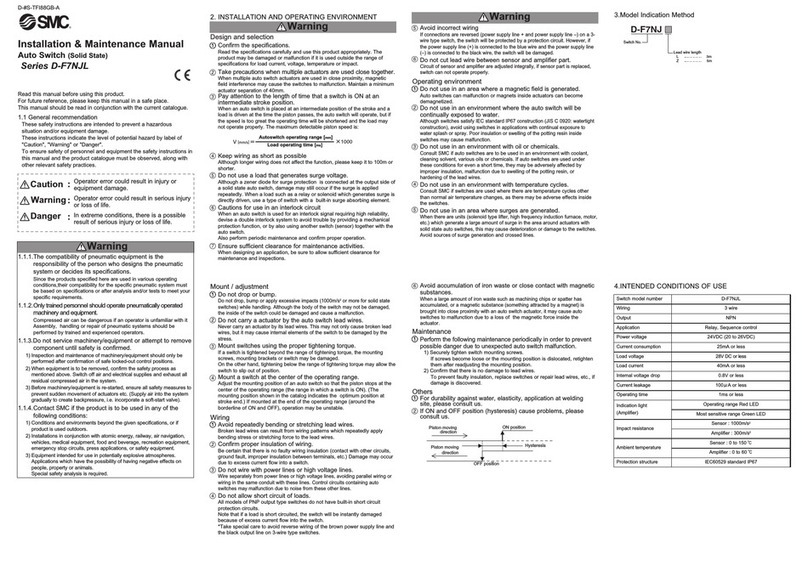
SMC Networks
SMC Networks D-F7NJL Series Installation & maintenance manual

Juniper
Juniper EX2300 Series Hardware guide
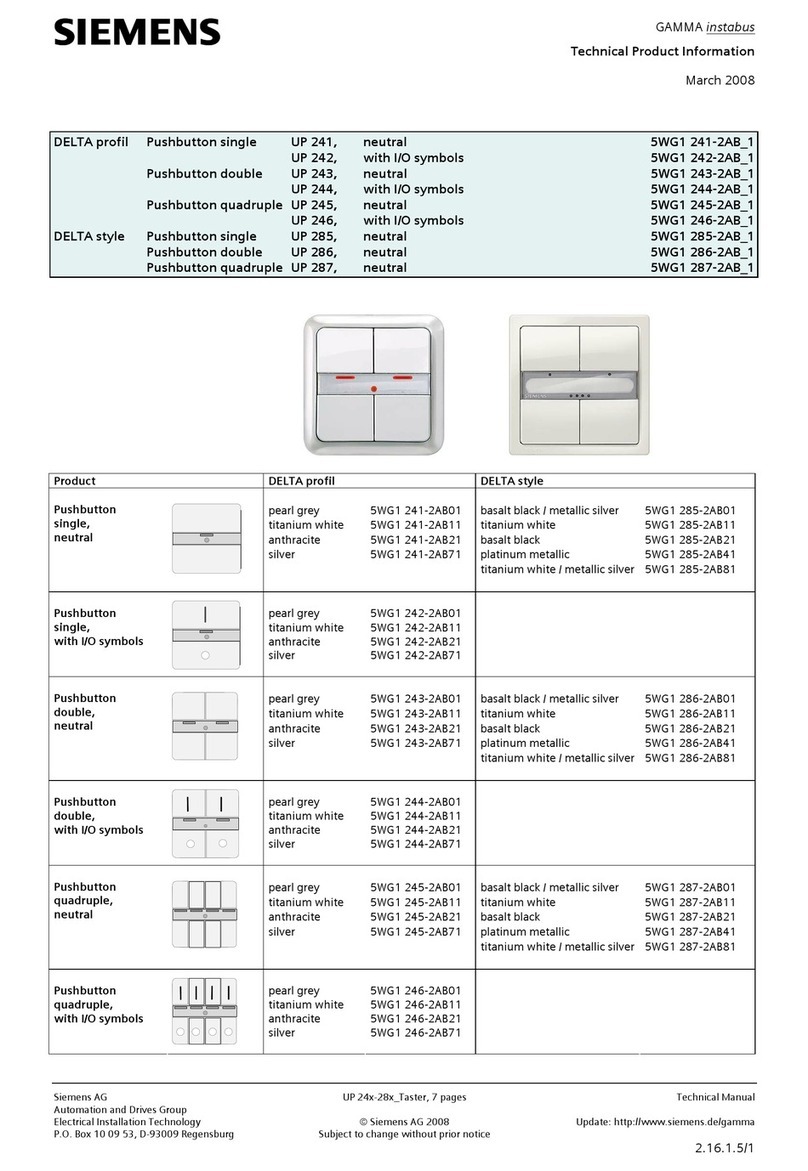
Siemens
Siemens Delta Profil Series Technical product information

Surecom
Surecom EP-804CG user guide
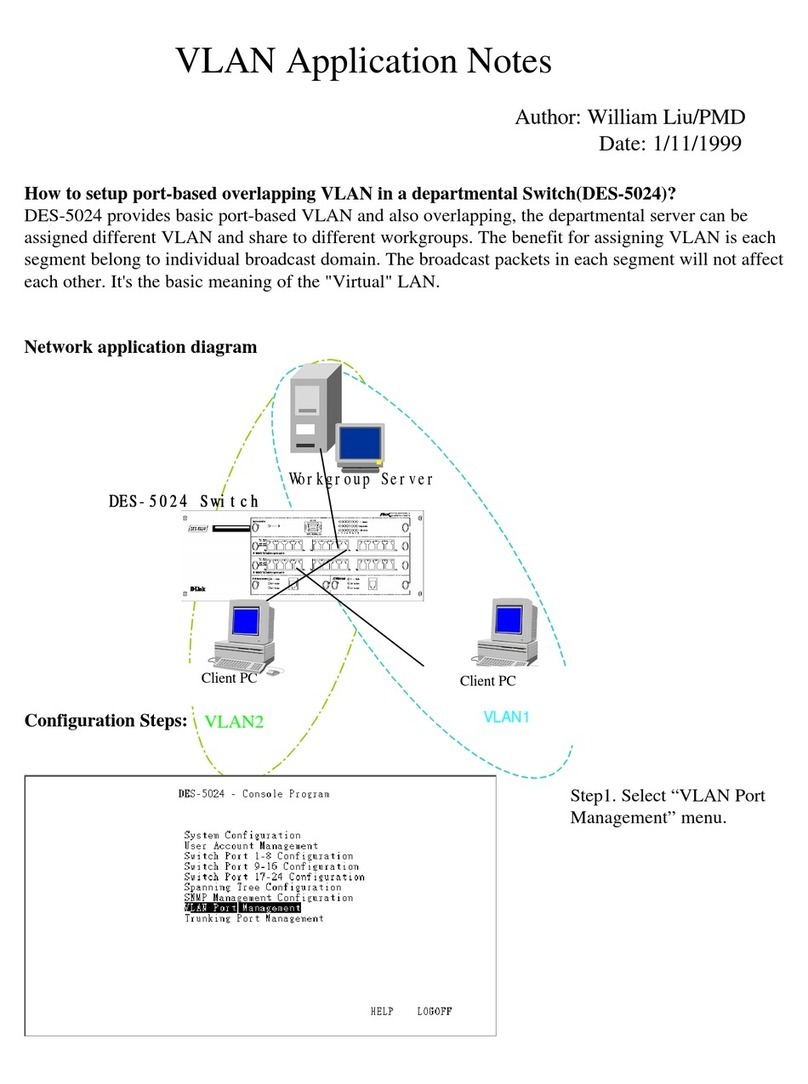
D-Link
D-Link DES-5024 - Switch Application notes

Edimax
Edimax ES-1008PH Quick installation guide
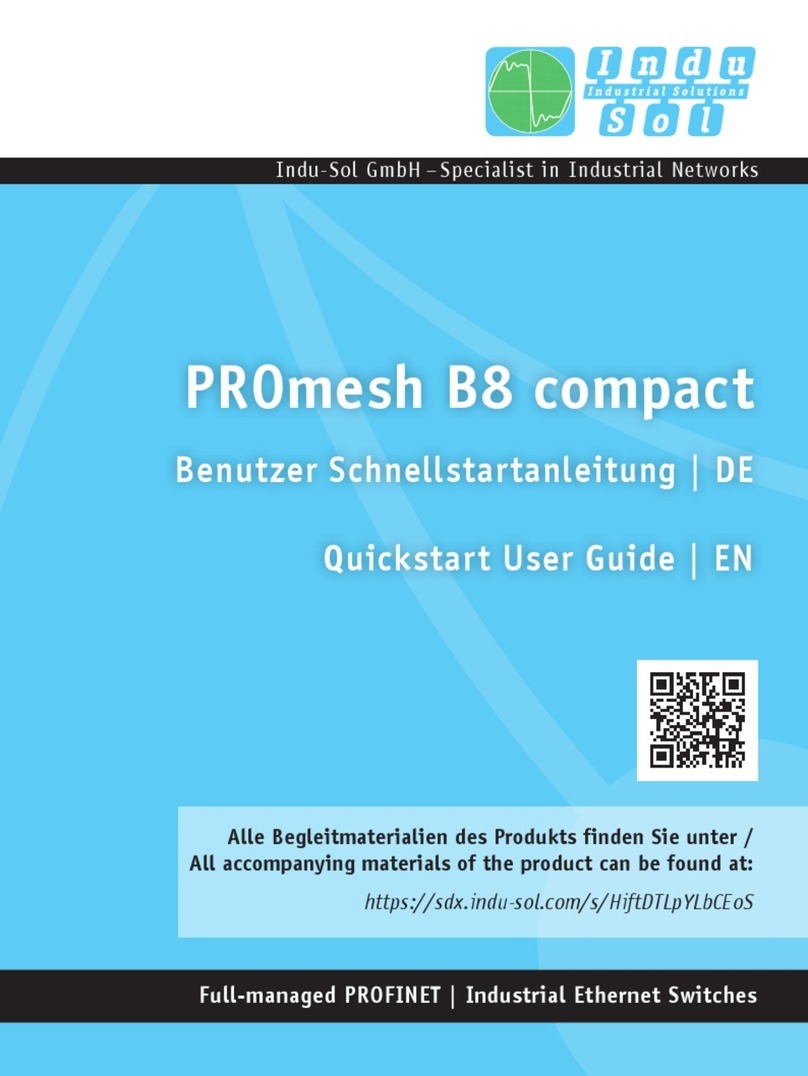
Indu-Sol
Indu-Sol PROmesh B8 compact Quick start user guide

Rose electronics
Rose electronics Ultraview Pro KVM SWITCH WITH ON-SCREEN... Installation and operation manual

Kathrein
Kathrein HDS 42 quick start guide

Leviton
Leviton TOGGLE TOUCH TGI06-10 installation instructions

BBC Bircher
BBC Bircher ESD3 Original instructions

GEYA
GEYA GTS8-W instruction manual