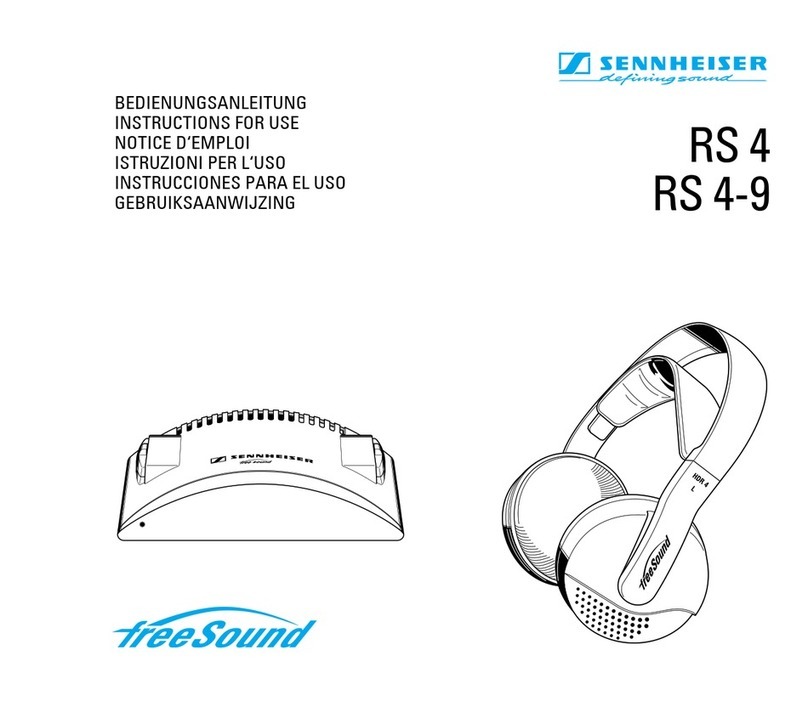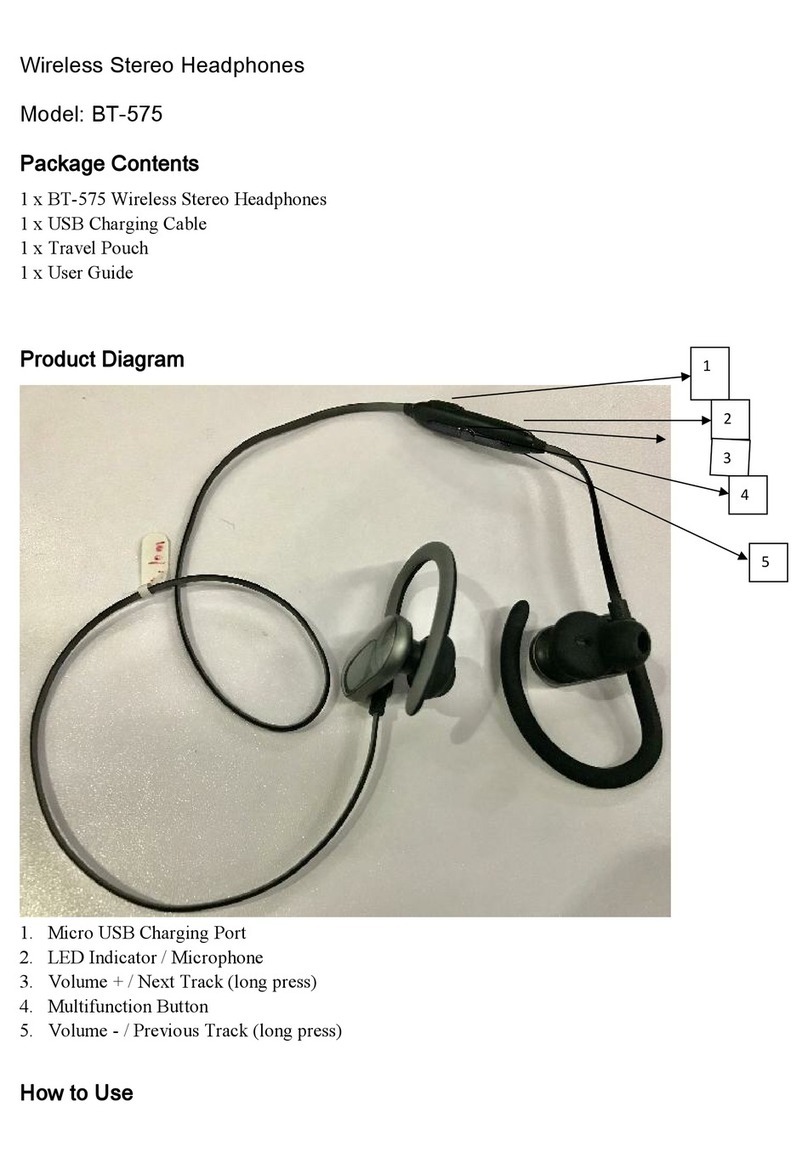Switching the headset on/o
To turn the headset o, turn the volume wheel all the way down (counterclockwise). To turn
it on, turn the volume wheel slightly up (clockwise). A slight resistance can be felt, signaling
that the headset has now been turned on or o.
Pairing mode
Switch the headset on, hold the slider button down on the headset for 2 seconds until
the LED ashes blue and red.
Pairing with the GSA 70 dongle
Put the headset in pairing mode, then put the GSA 70 in pairing mode by pressing the
button until the LED also ashes blue and red. When paired, the headset will prompt
“dongle connected” and LED on both headset and dongle will be purple.
Clear the pairing list of the headset
and the dongle
To clear the pairing list, simply go to your device and select the GSP 670 from the list of
saved devices.
Click on ‘Forget this device’, and afterwards your GSP 670 will not connect to this device
anymore.
Connecting to a smartphone
Put the headset in pairing mode, enable Bluetooth®on your smartphone, then select
the GSP 670.
Connecting to multiple devices
The GSP 670 can be paired with multiple devices at the same time. To connect to both
the GSA 70 dongle and a mobile device, rst put the GSP 670 into pairing mode. Then
put the GSA 70 dongle into pairing mode. Once the GSP 670 and GSA 70 are paired,
put the GSP 670 into pairing mode again. Enable Bluetooth on the mobile device and
select the GSP 670 when it pops up on the screen. When the GSP 670 connects with
the mobile device, it will automatically pair again with the dongle and both the mobile
device and GSA 70 dongle will be connected with the GSP 670.
Installing the Gaming Suite
To install the Gaming Suite Software, go to eposaudio.com/gaming/downloads
Muting the microphone
Lift the microphone up to mute.
Charging the Headset
To charge the headset, plug the USB charging cable into the head-set and the other
end into a USB port. 20+ hours of play time on Bluetooth® and 16 hours on low-latency
wireless. Play for 2 hours on a 7 minute fast-charge. The GSP 670 can be used while
charging!
EPOS sells co-branded EPOS | SENNHEISER products for business professionals
and the gaming community, while also introducing a new EPOS branded portfolio.
Other questions
Contact our product service support at
eposaudio.com/support
Mini-guide
> 75h
> 50h
> 20h
> 10h
> 1h 10 seconds 10 seconds
Request battery status
Press slider button down quickly for 1 second.
Voice guidance will verify the battery status.
Battery status also shown in Gaming Suite.
Adjusting the volume
The GSP 670 has two separate volume
controls. The bigger volume wheel adjusts the
game audio, while the smaller volume wheel
controls the chat audio, making it easier to
manage the volume levels on the y.