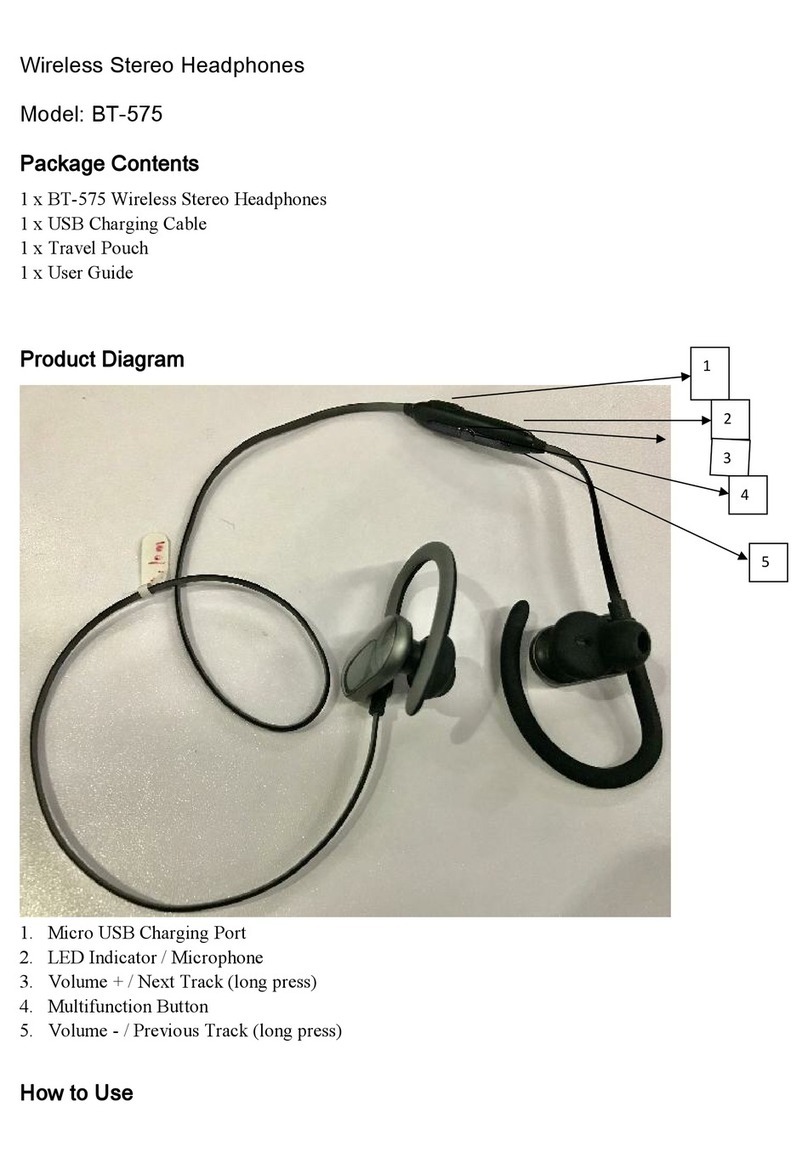Sennheiser RS 4 User manual
Other Sennheiser Wireless Headphones manuals

Sennheiser
Sennheiser HD 450BT User manual

Sennheiser
Sennheiser TR 175 User manual

Sennheiser
Sennheiser HDR 175 User manual

Sennheiser
Sennheiser SEBT1 User manual

Sennheiser
Sennheiser MOMENTUM 4 User manual

Sennheiser
Sennheiser HD 4.50BTNC User manual

Sennheiser
Sennheiser PMX 686i SPORTS User manual

Sennheiser
Sennheiser RS195 User manual

Sennheiser
Sennheiser GSP 670 User manual

Sennheiser
Sennheiser MOMENTUM Black Instruction Manual

Sennheiser
Sennheiser RS 2000 User manual

Sennheiser
Sennheiser RS 175 User manual

Sennheiser
Sennheiser MOMENTUM True Wireless 2 M3IETW2 User manual

Sennheiser
Sennheiser CX 150BT SEBT2 User manual

Sennheiser
Sennheiser RS 120 II User manual

Sennheiser
Sennheiser MOMENTUM 4 User manual

Sennheiser
Sennheiser 506820 User manual

Sennheiser
Sennheiser RS 130 User manual

Sennheiser
Sennheiser SEBT2 User manual

Sennheiser
Sennheiser CX User manual