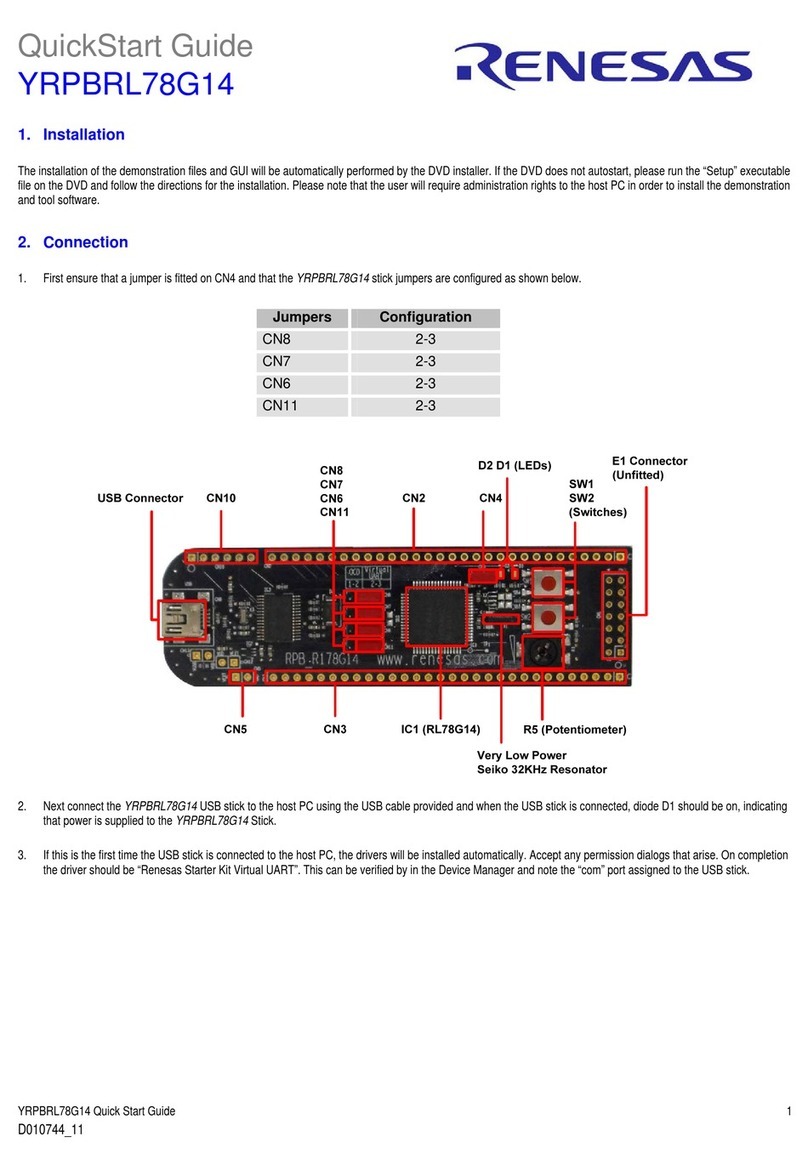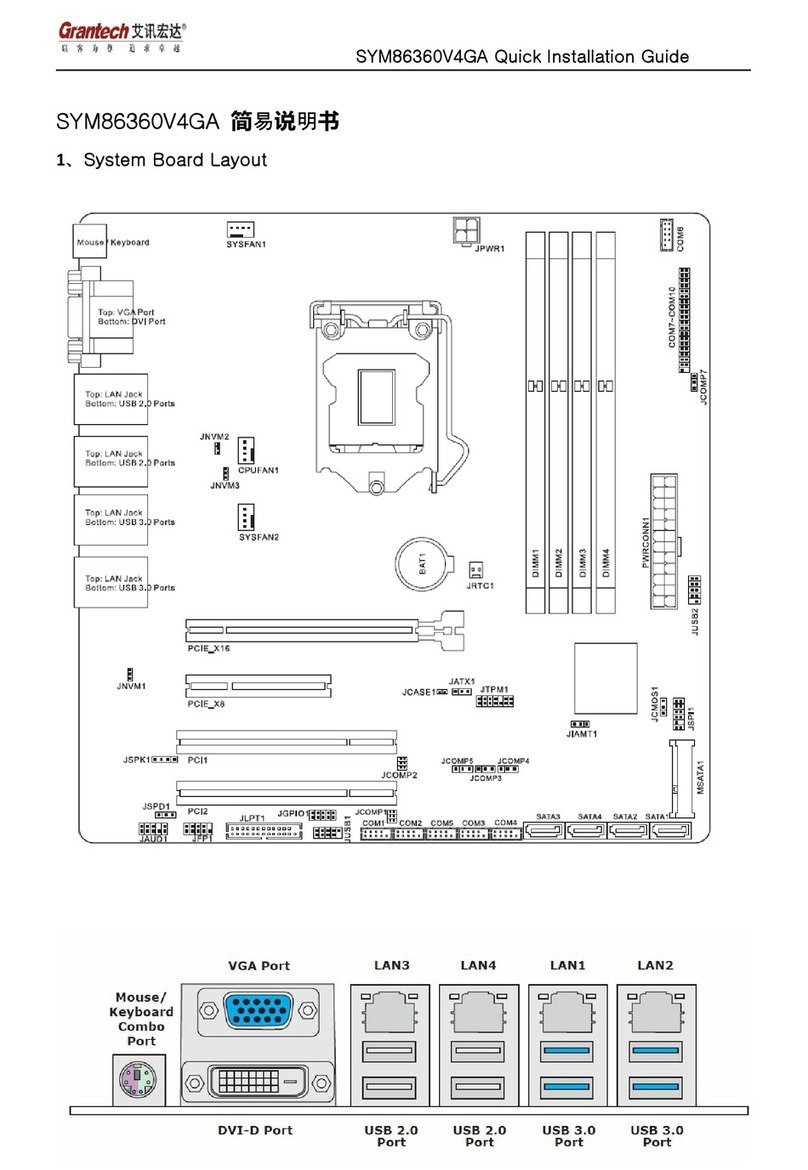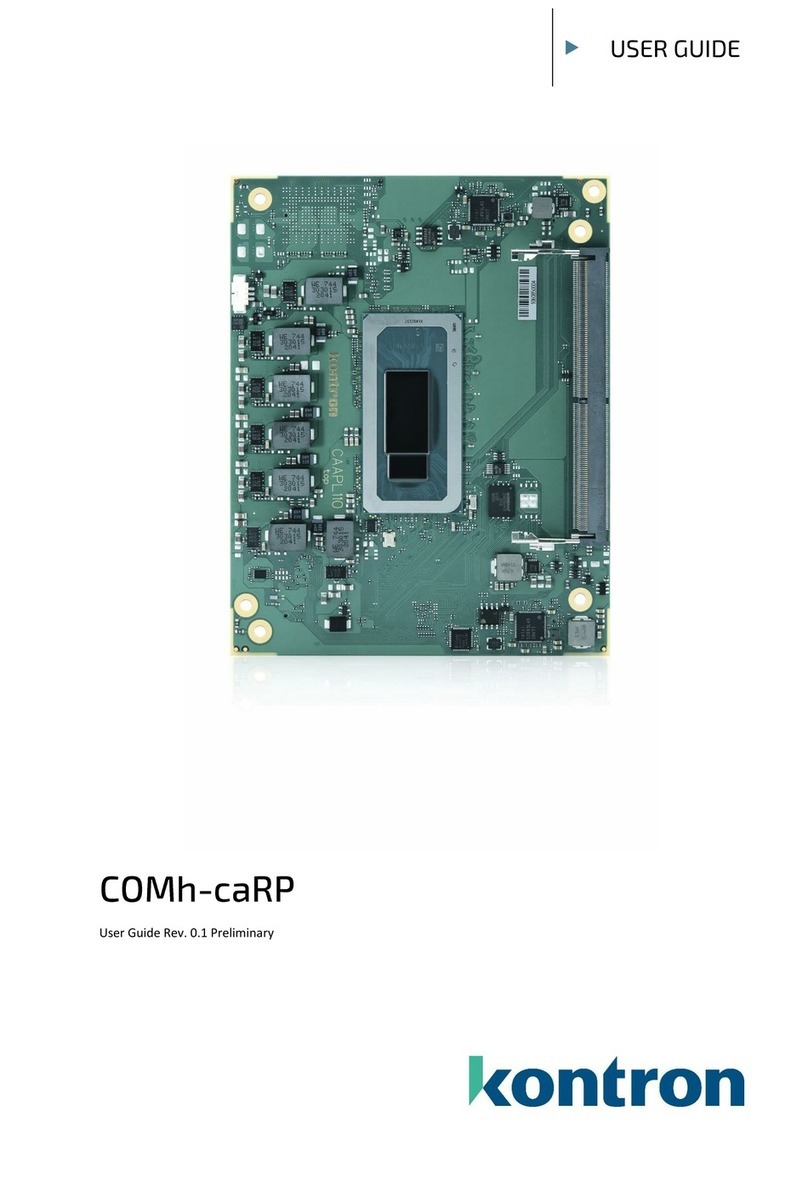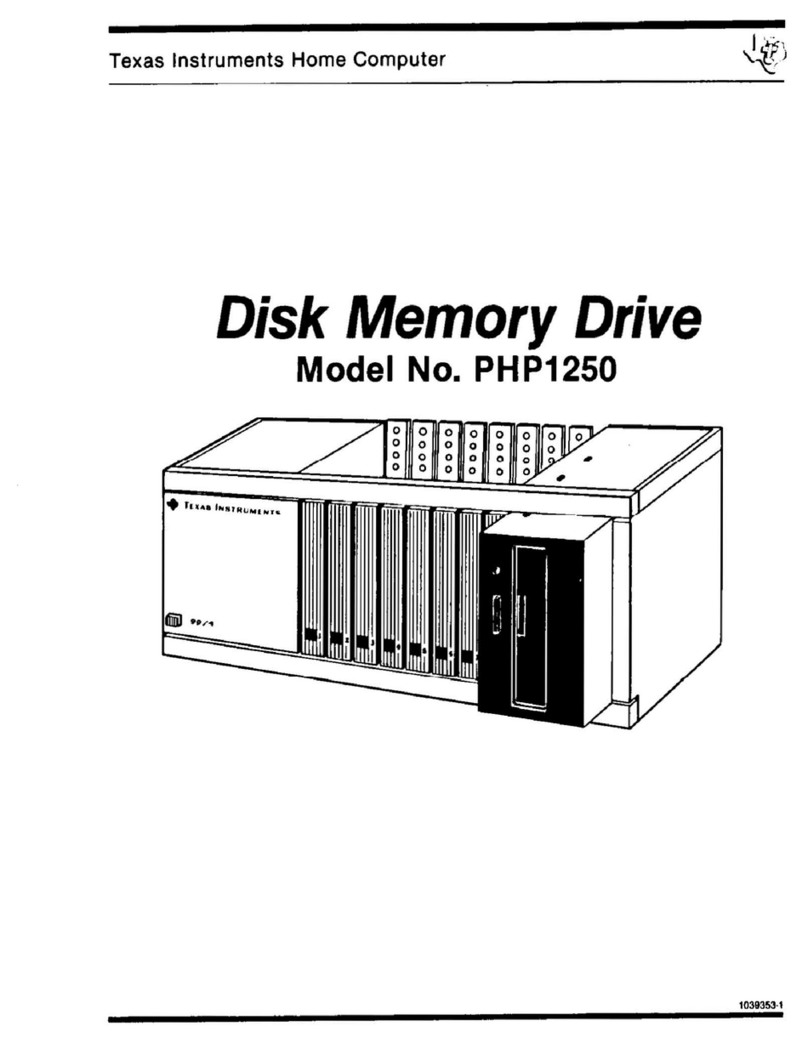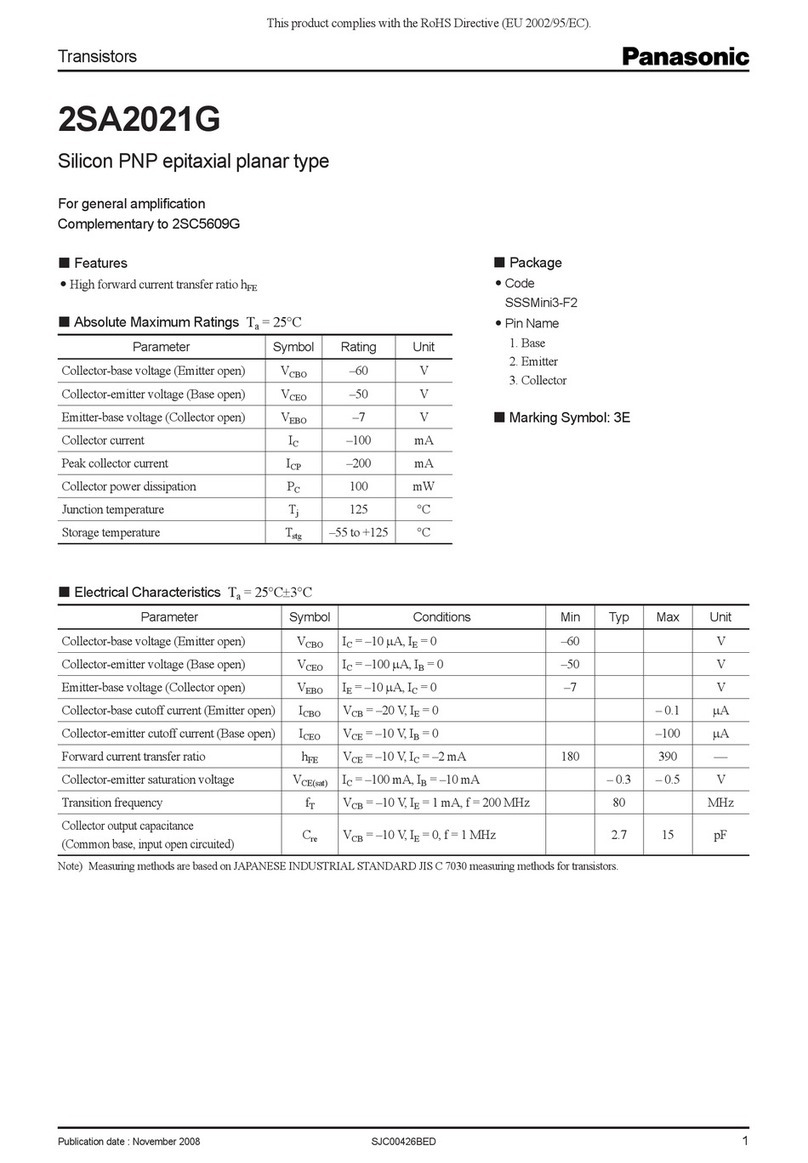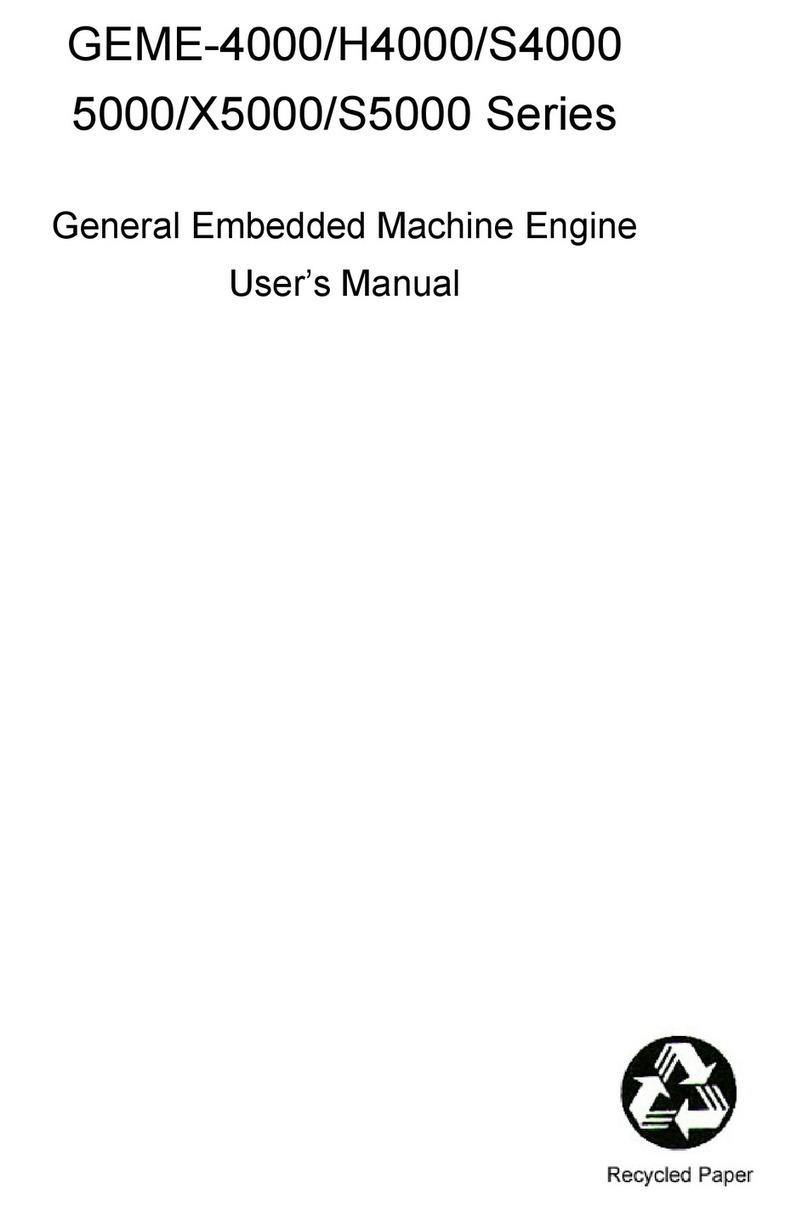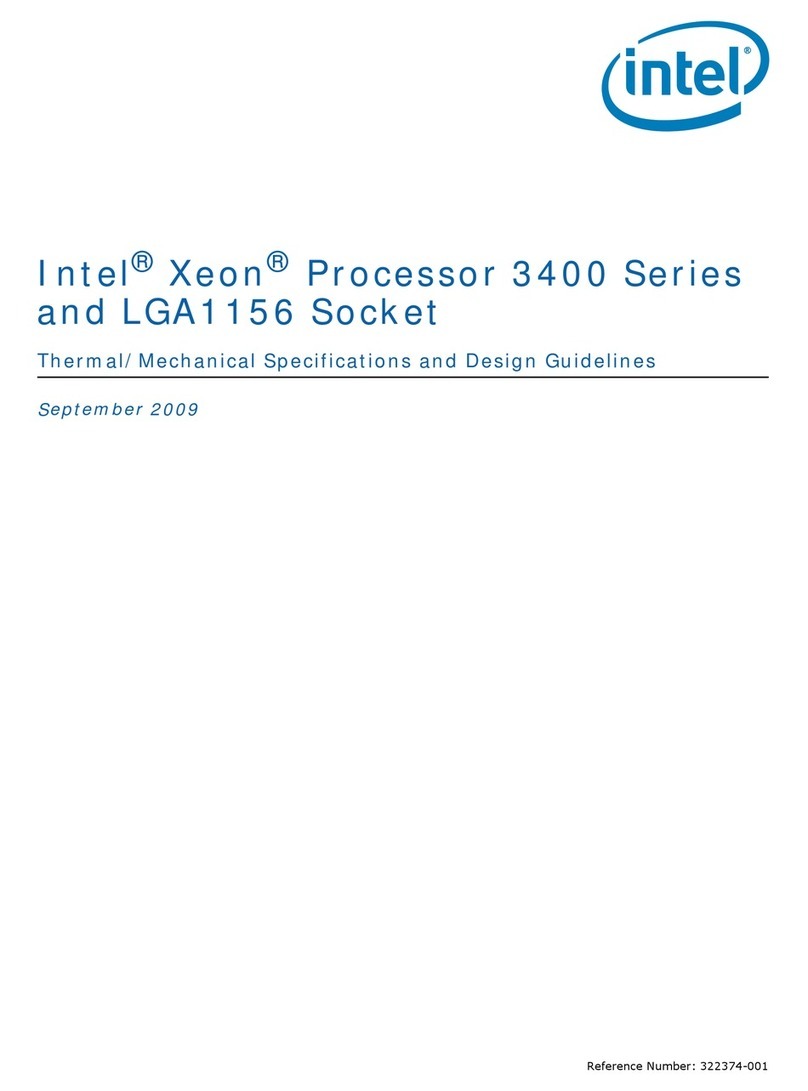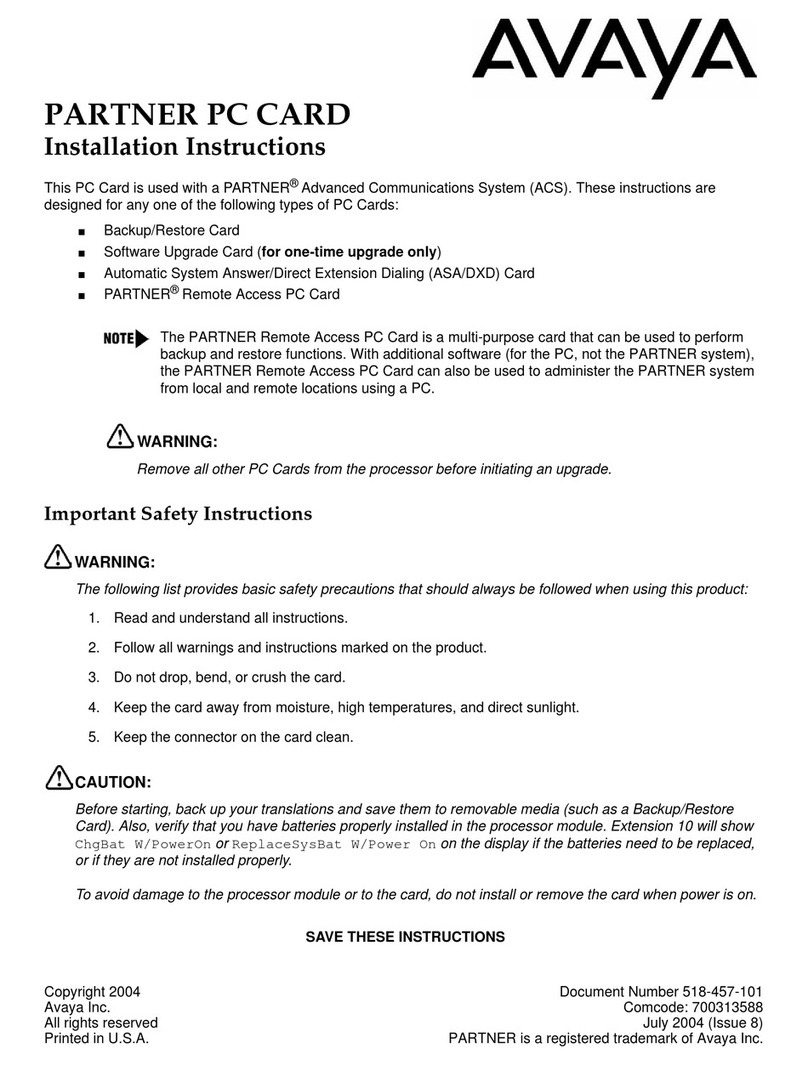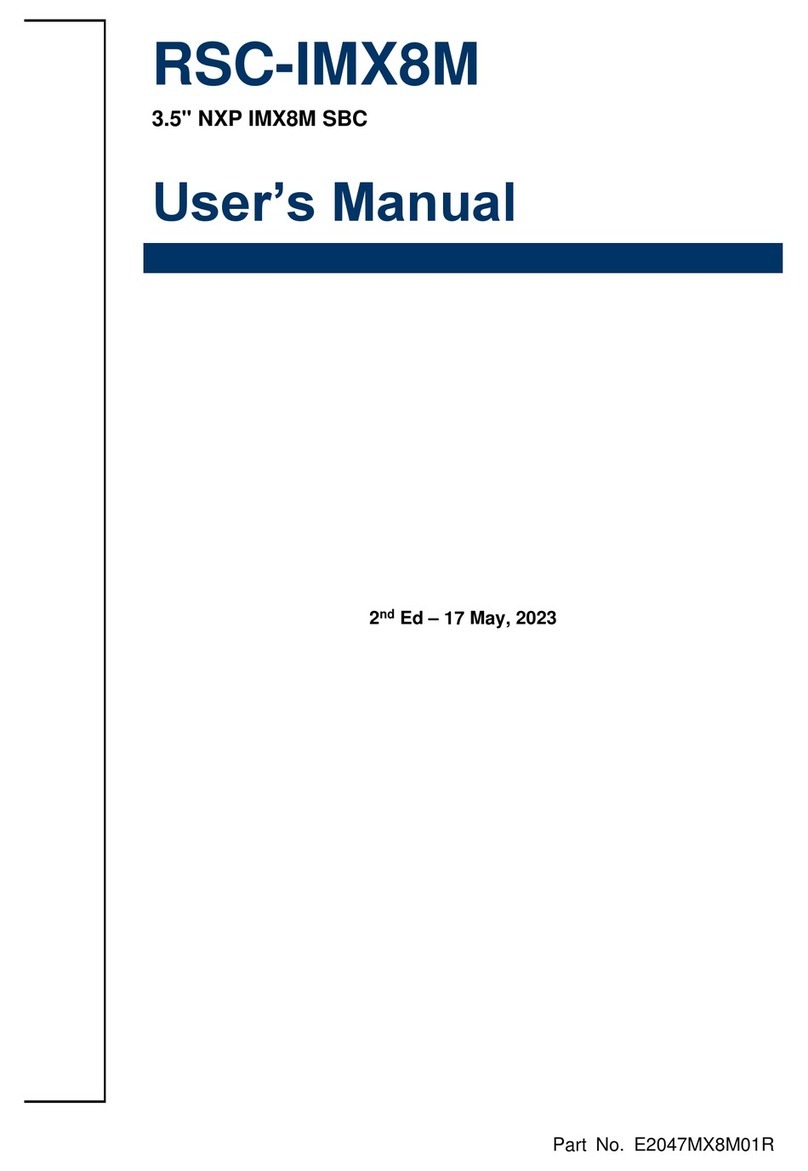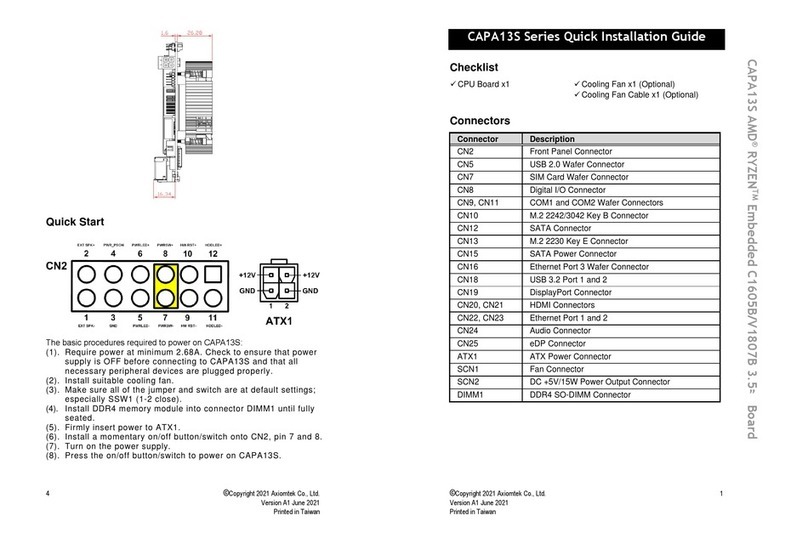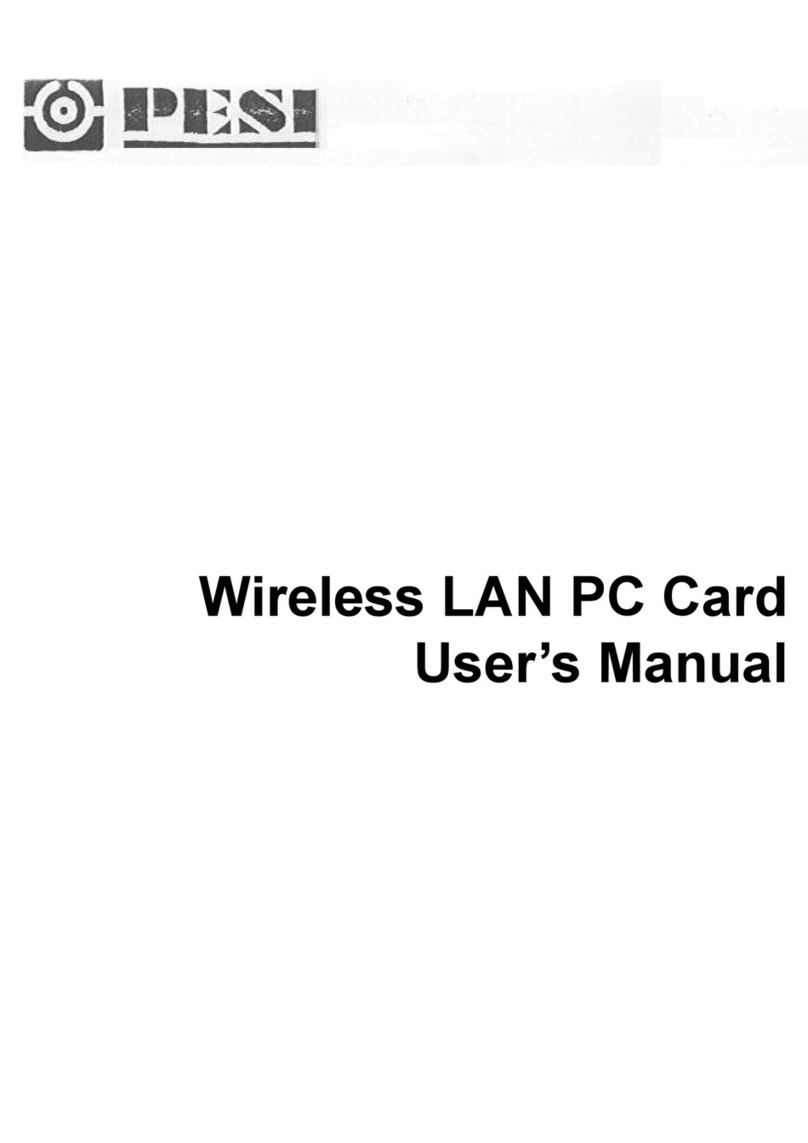2© 2018 Sensata Technologies
MSH Control Board Removal and Replacement
Figure 2, Top View of an MSH Control Board
3.0 Removing and Replacing the MSH
Series Control Board
This section provides information on removing and
replacing the control board in a MSH Series inverter.
3.1 Removing the MSH Series Control Board
1. Remove the MSH inverter’s top cover and review the
internal components as shown in Service Instructions:
64-1007 – MSH Top Cover Removal and Replacement
with Internal Component Identification.
2. Locate the MSH Series control board in the inverter
(Figure 2, Item A), and then remove the two #6-32
screws securing it to the inverter base (Figure 1).
3. Remove the Phillips screw and the ¼-20 bolt
(7/16” head) that connect the FET and transformer
busbars to the MSH’s control board, respectively
(Figure 2, Items B & D).
4. Grasp the control board by its top edge (or upper
corners) and firmly pull up to remove it from the
bottom 16-pin FET board connector.
5. Locate and disconnect the 16-pin ribbon connector.
See Figure 2, Item C.
The MSH control board is now removed. Using
ESD precautions, place it component-side up on a
grounded, static-free surface until it can be placed
in an antistatic bag to be returned with any other
replaced components.
Control
Board
(vertical)
Phillips Screw B
¼-20 Bolt
(7/16” head)
D
16-Pin Ribbon
Connector
(red line on top)
C
A
3.2 Replacing the MSH Series Control Board
Note: If the FET board also needs to be replaced,
follow the information described in Service Instructions:
64-1005 – Large FET Board Removal and Replacement,
before replacing the control board.
1. Remove the new control board from its antistatic bag,
and then connect the 16–pin ribbon cable connector.
Before pushing in the connector, ensure it is seated
with the red stripe on the ribbon cable facing toward
the rear of the inverter and the connector pins are
aligned correctly.
2. Insert the new control board into the bottom
16-pin connector located on the FET board. Ensure the
connector pins are aligned correctly before pushing in.
3. Replace the two #6-32 screws (T15 head) to secure
the new control board to the FET board.
4. Reconnect the Phillips screw and the ¼-20 bolt
(7/16” head) that connect the MSH’s control board
to the FET and transformer busbars, respectively
(Figure 2, Items B & D).
The new control board is now installed, review all the
connections a final time and ensure they are correct.
5. If there are no other internal components to replace,
reinstall the top cover as described in Service
Instructions: 64-1007 – MSH Top Cover Removal and
Replacement with Internal Component Identification.