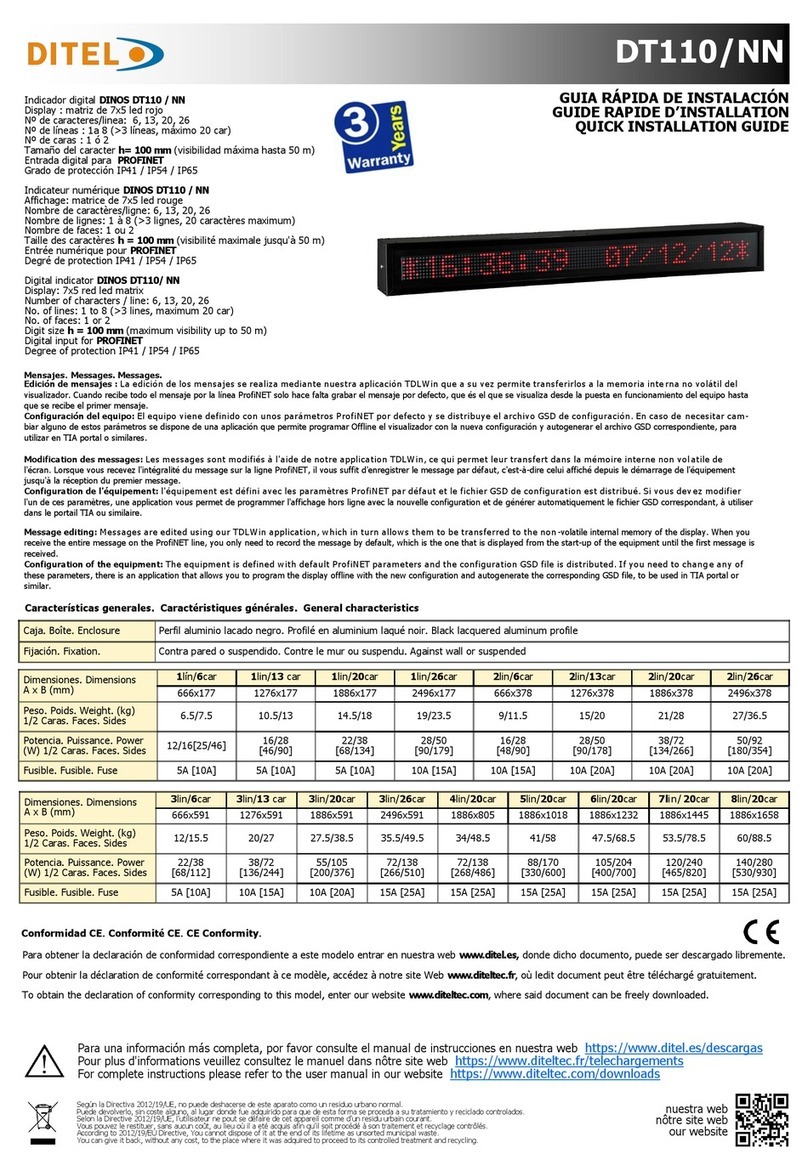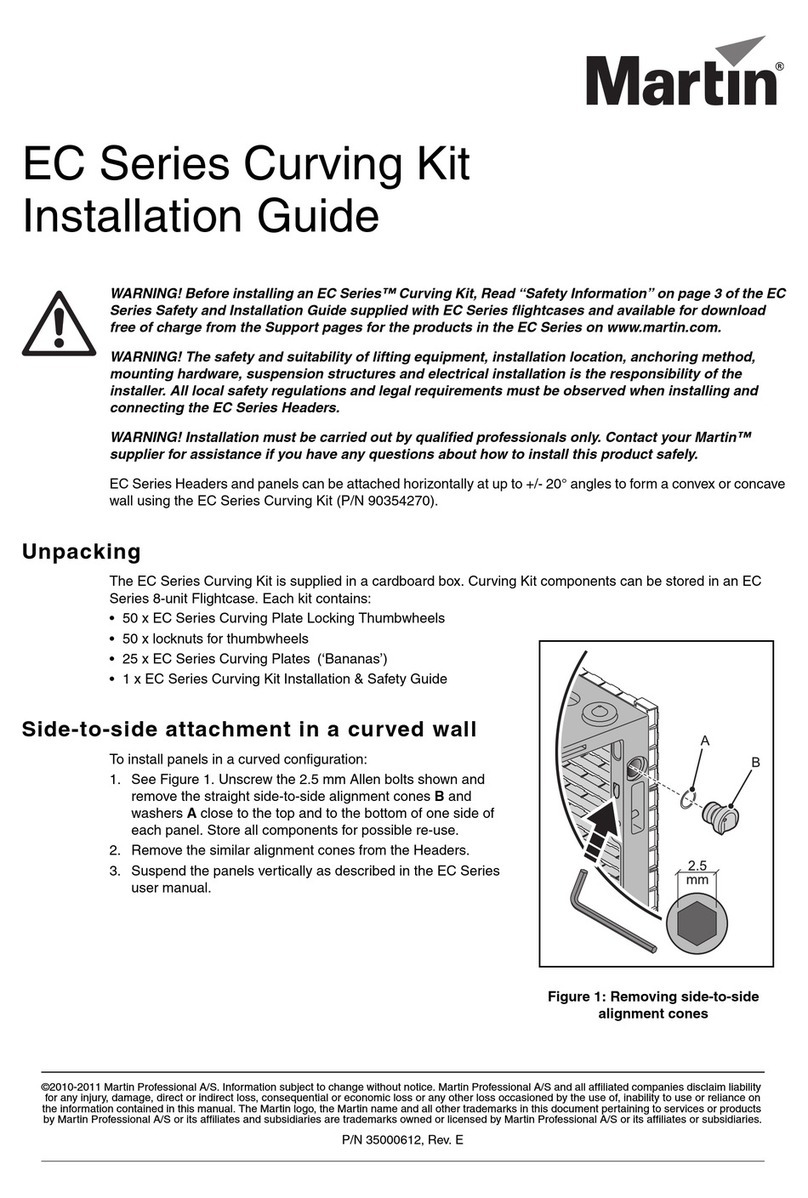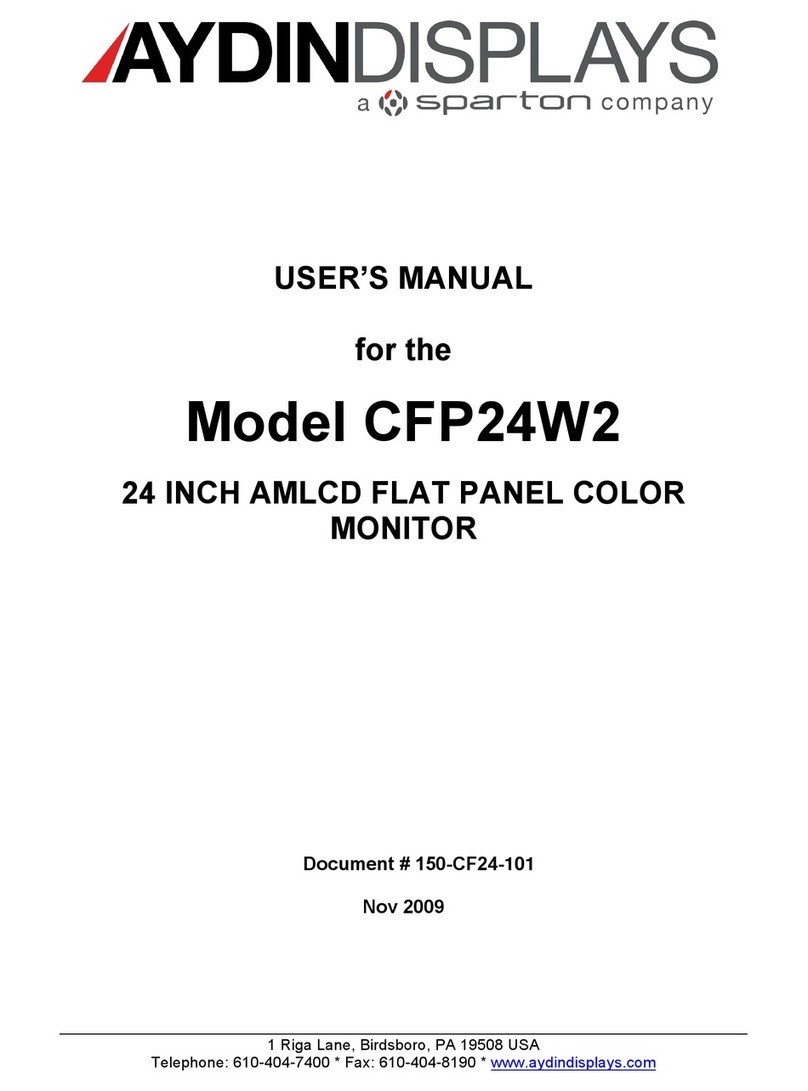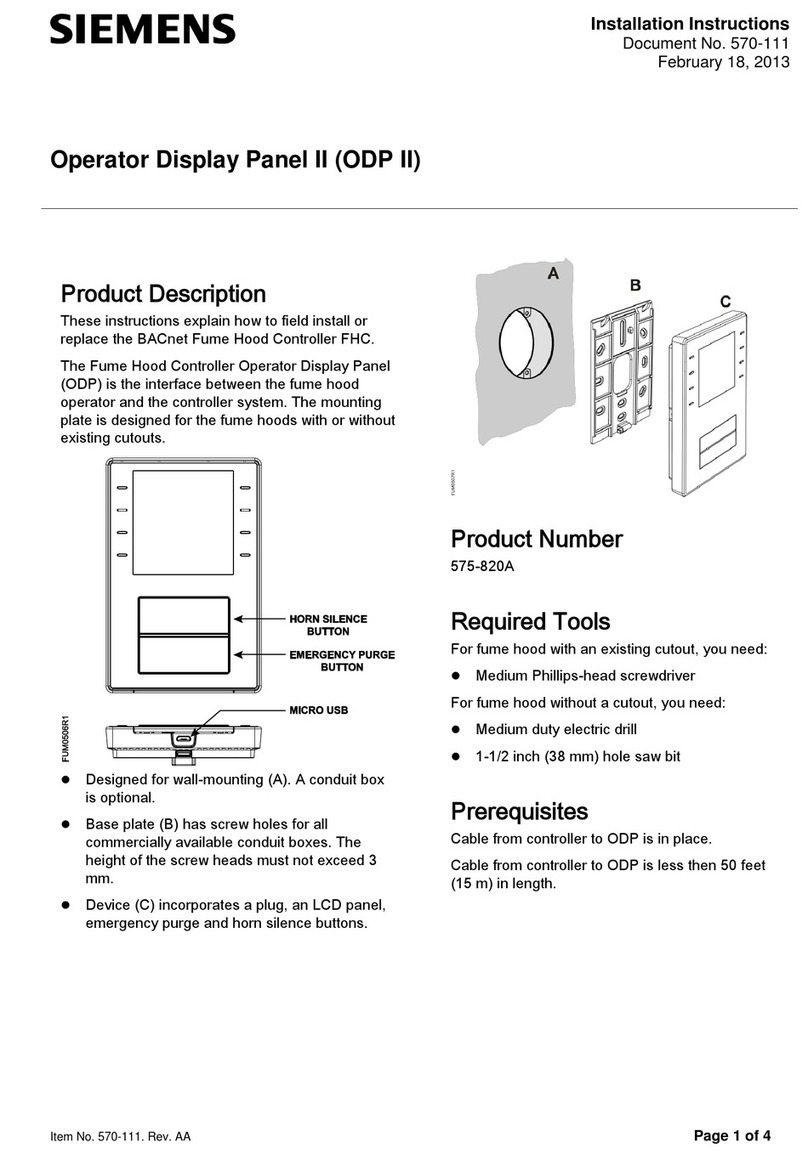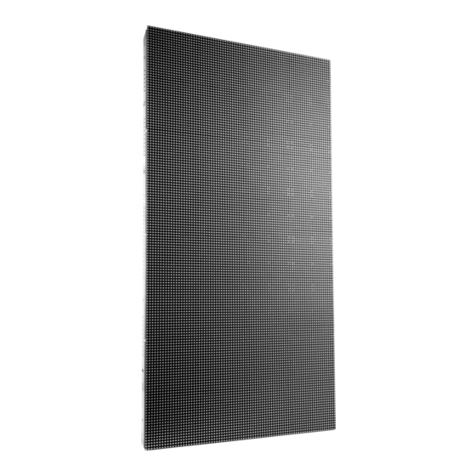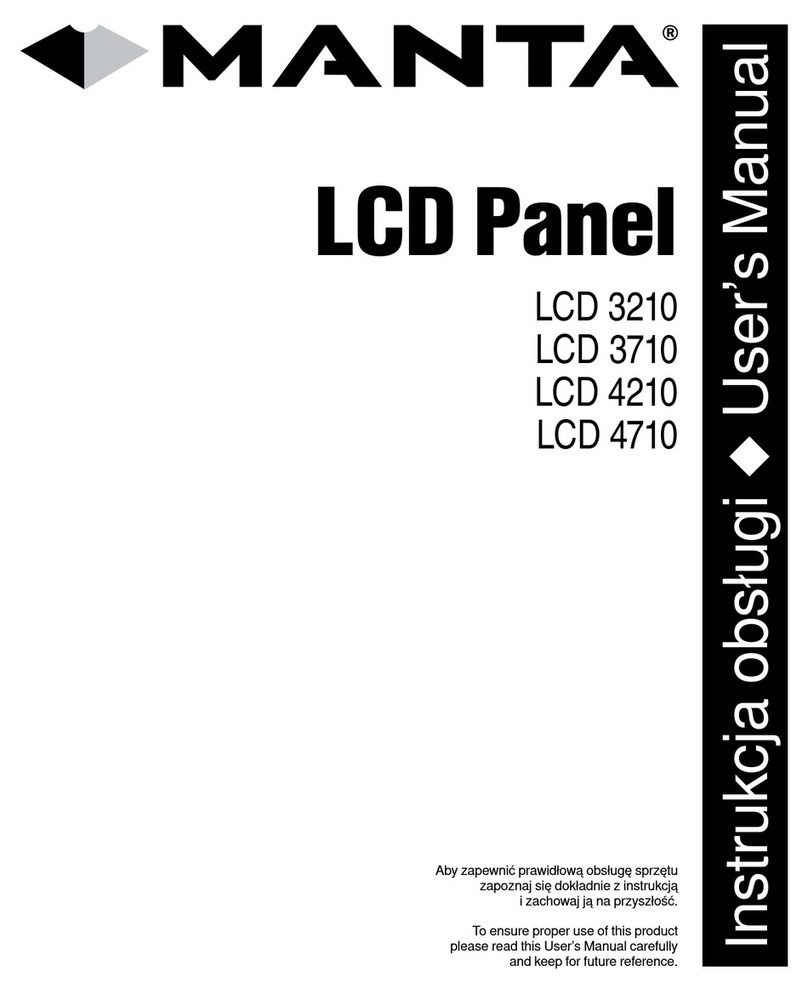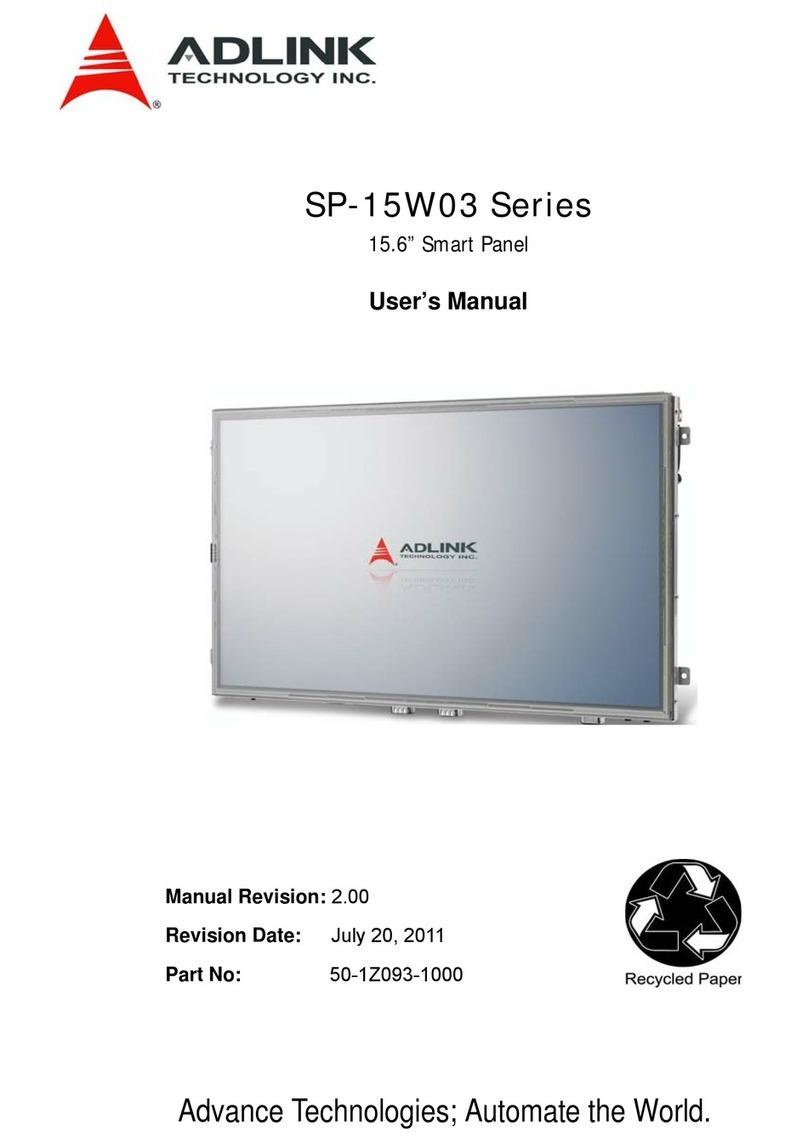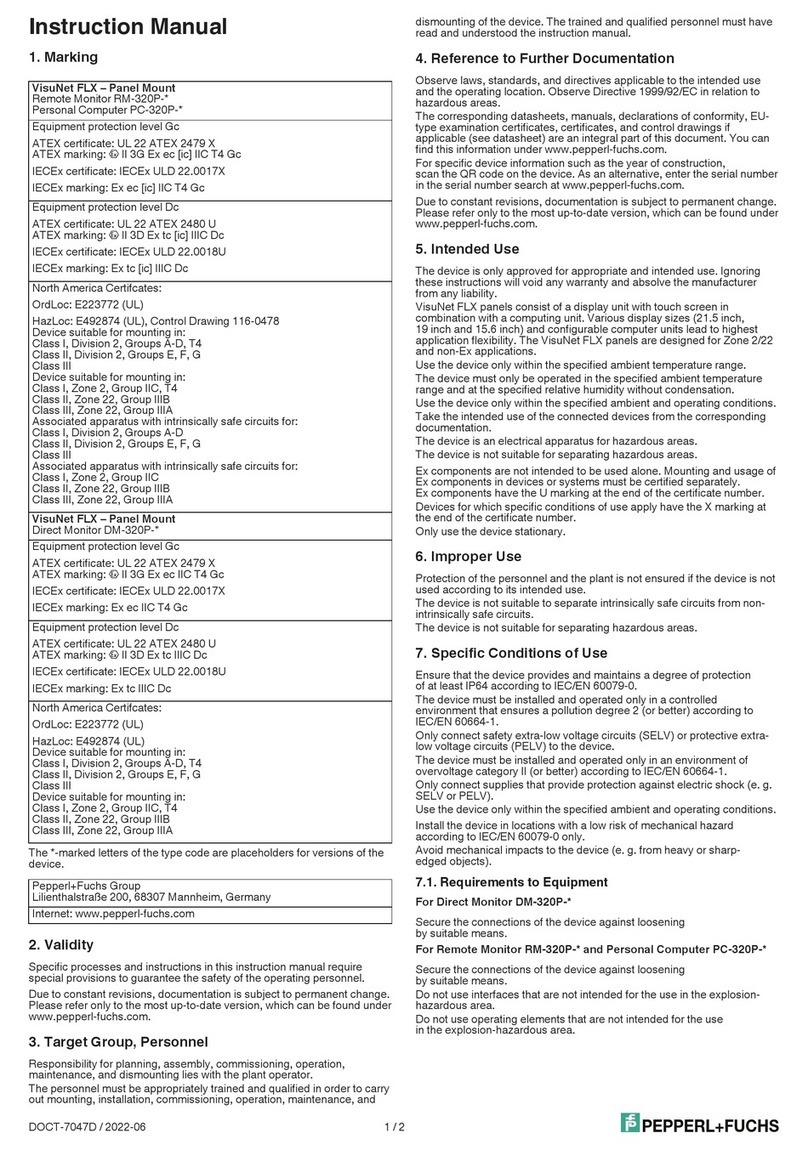Page 12 LCD Remote Manual
Inverter Settings Options Continued
CAN Instance ID
The CAN instance ID may be changed between 1 and 13. If the inverter is placed on a CAN network, this setting
provides the unique ID for identication.
CAN Baud Rate
The baud rate can be switched between 250k and 500k. A 250k baud rate is set as the default. A restart is required
to apply new settings.
Inverter “On/Off ”
This setting determines if “On/Off ” must be pressed once or twice to turn on the inverter when not in charger
or AC bypass mode. The user may decide that the “On/Off ” button must be selected twice in order t o prevent
accidently turning on the inverter with an inadvertent button push. A restart is required to apply new settings.
Display Timer
The display can be set to always stay on, automatically turn off when not used after 1 minute, or automatically turn
off when not used after 10 minutes. The display would then turn back on when the “Display” button is pushed in
“Run” mode.
Custom Battery Changes
The CV timout, CV VDC, oat VDC, max charge ADC, and battery amp hour may be customized. For LFP
batteries, the battery high temperature shutdown, low temperature shutdown, and cold reduced shutdown points
may also be customized. Reference the specic owner’s manual for available conguration options.
In addition to these settings, the settings menu provides three system commands:
Charger Condition Battery
This command is only available only for wet-lead-acid batteries. Charger conditioning (equalization) overcharges
the battery in a controlled way to remove sulphate build up from the battery’s internal plates. Consult your battery
manufacturer for how frequently the equalization process should be completed. The process will not start until a
full charge cycle has been completed. The equalization request can be cancelled.
WARNING : DC loads should be removed from the battery before a conditioning process is started. The
conditioning process may damage connected equipment.
System Restart
The inverter will briey cycle on and off. This is required to apply new settings.
Restore Defaults
The inverter will restore the factory defaults for all customized parameters, including but not limited to the charger
current limit, battery type, low battery, and the CAN parameters. The user will be prompted to conrm this action.