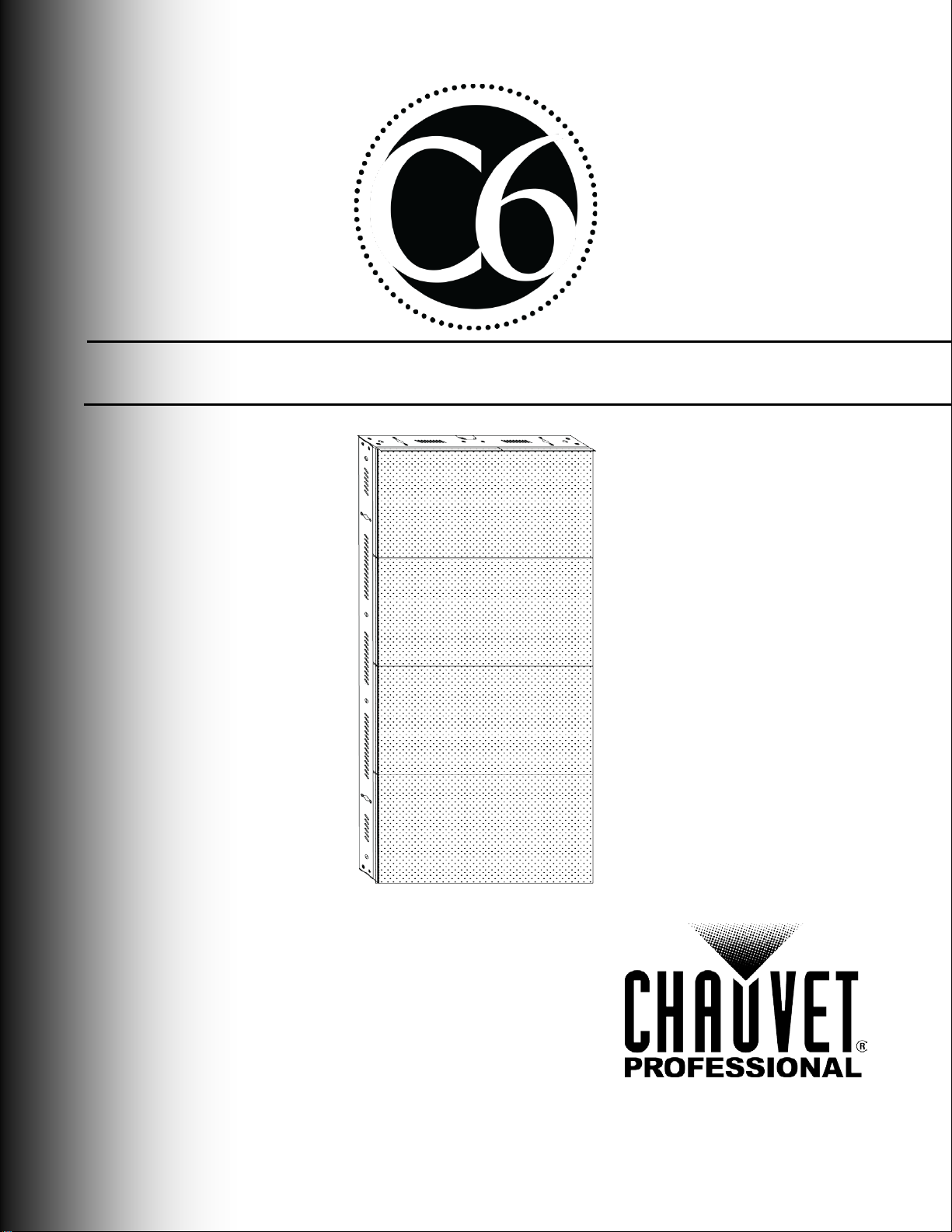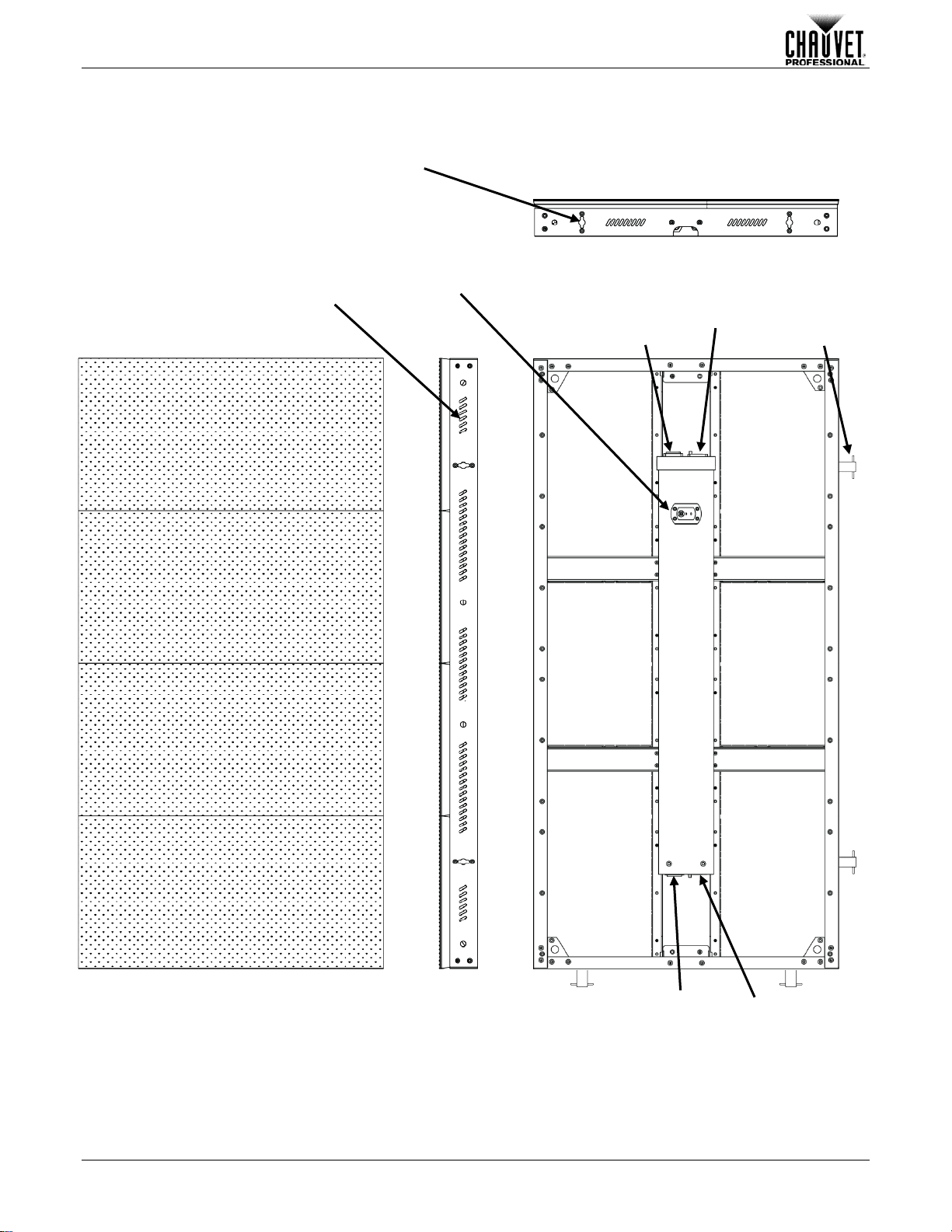Table Of Contents
1. Before You Begin......................................................................................................7
What Is Included..........................................................................................................................7
Unpacking....................................................................................................................................7
Symbols.......................................................................................................................................7
Safety Notes................................................................................................................................8
Expected LED Lifespan...............................................................................................................8
2. Introduction...............................................................................................................9
Product Description.....................................................................................................................9
Product Features......................................................................................................................9
Required Accessories ..............................................................................................................9
Optional Accessories................................................................................................................9
Product Overview......................................................................................................................10
Product Dimensions ..................................................................................................................11
3. Setup And Installation............................................................................................12
AC Power ..................................................................................................................................12
AC Plug ..................................................................................................................................12
Power Linking............................................................................................................................13
Power Linking Diagram ..........................................................................................................13
Signal Connection .....................................................................................................................14
Signal Connection Diagram....................................................................................................14
Mounting....................................................................................................................................15
PVP™ Rig Kit............................................................................................................................15
PVP™ Rig Kit Diagram ..........................................................................................................15
M12 Inserts................................................................................................................................16
M12 Inserts Diagram..............................................................................................................16
Panel Configurations.................................................................................................................16
Panel Configurations Diagrams..............................................................................................17
Speego Bolts.............................................................................................................................18
Speego Bolt Diagram .............................................................................................................18
Installation Guidelines ...............................................................................................................18
4. Configuration And Operation.................................................................................19
Testing The Panels ...................................................................................................................19
LED Studio Software.................................................................................................................19
VIP™ Driver...............................................................................................................................19
Video System Products Used With C6......................................................................................19
5. Technical Information.............................................................................................20
Maintenance..............................................................................................................................20
Troubleshooting.........................................................................................................................20
6. Technical Specifications........................................................................................21
Dimensions And Weight............................................................................................................21
Electrical....................................................................................................................................21
Light Source ..............................................................................................................................21
Photo Optic................................................................................................................................21
Thermal .....................................................................................................................................21
Data Connections......................................................................................................................21
Ordering.....................................................................................................................................21
Return Policy and Procedure.....................................................................................22
Contact Us...................................................................................................................23