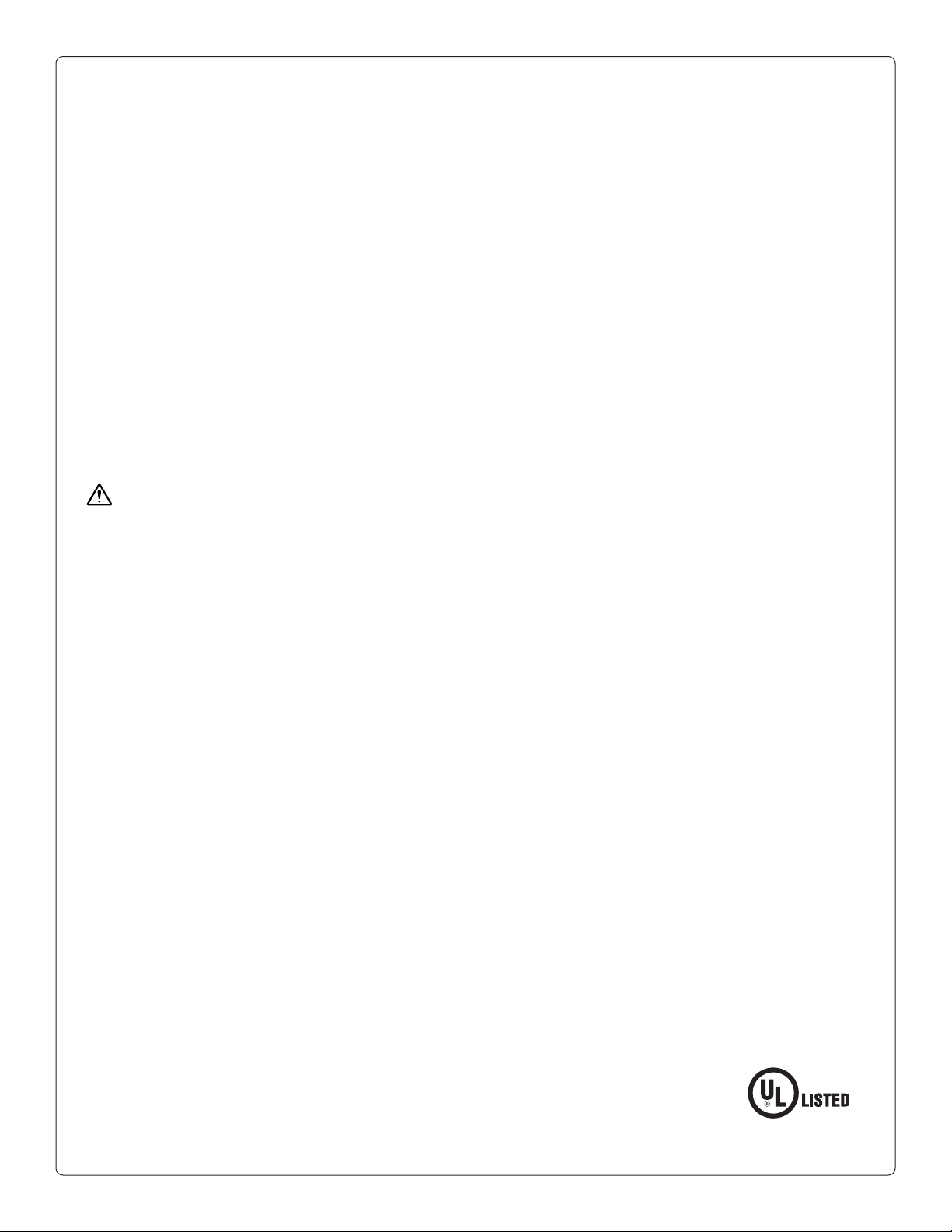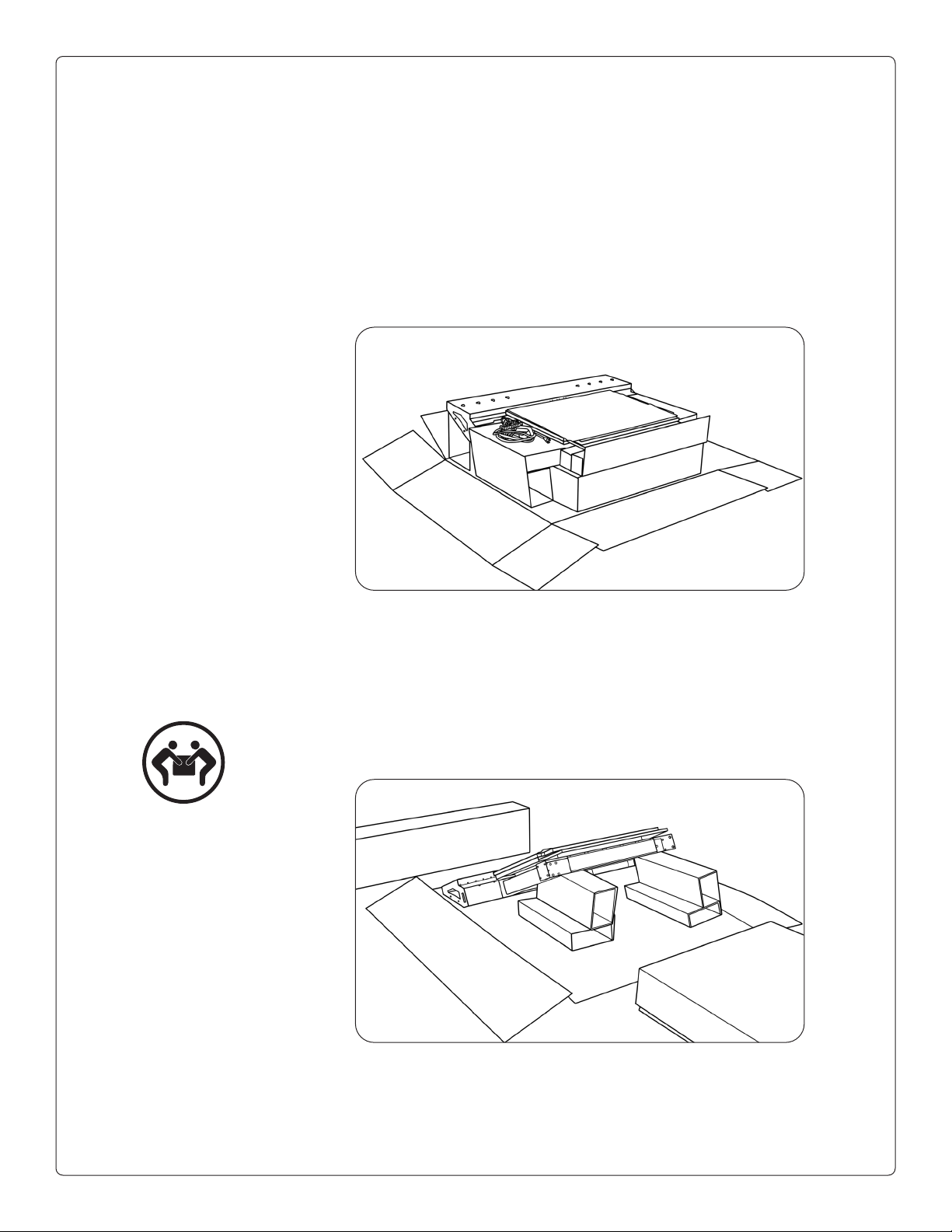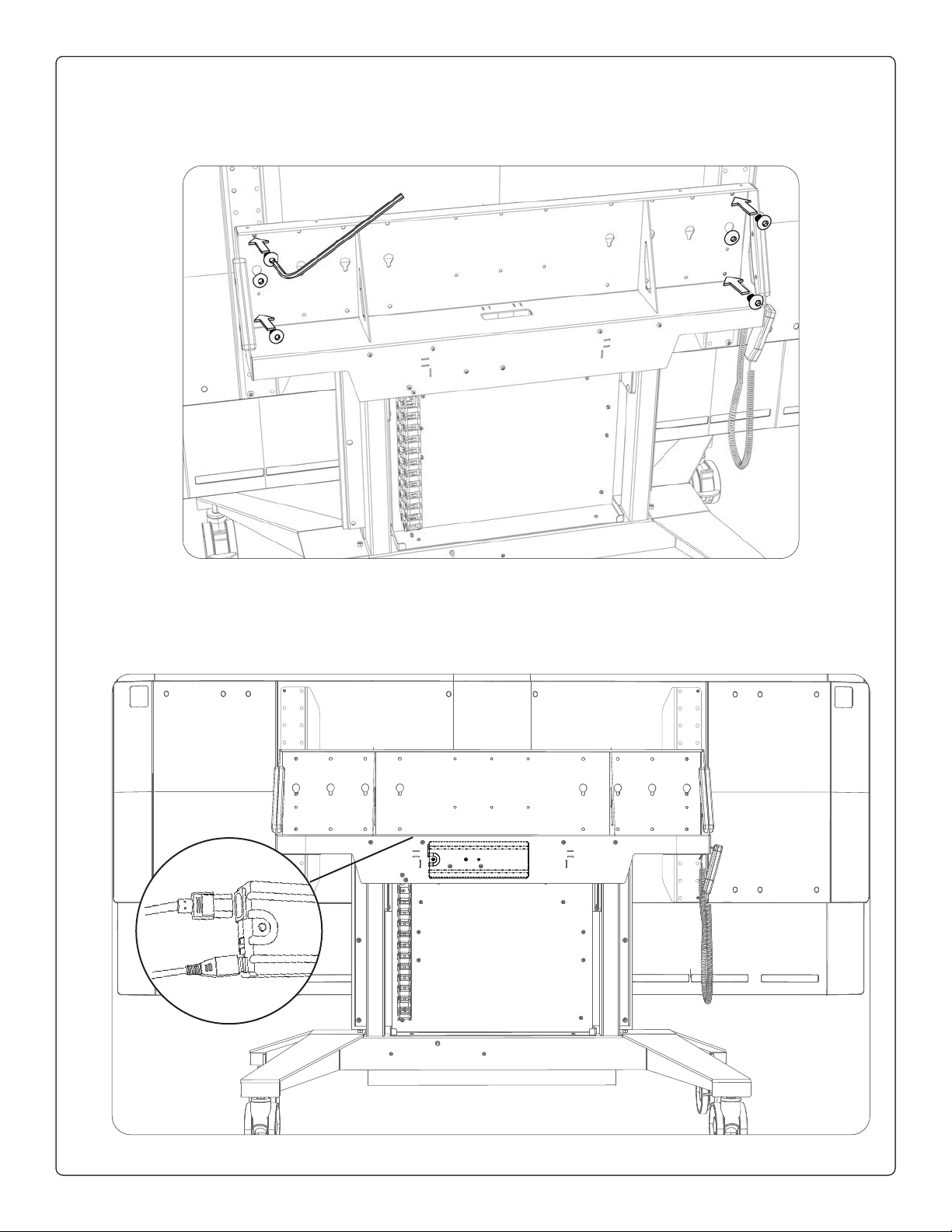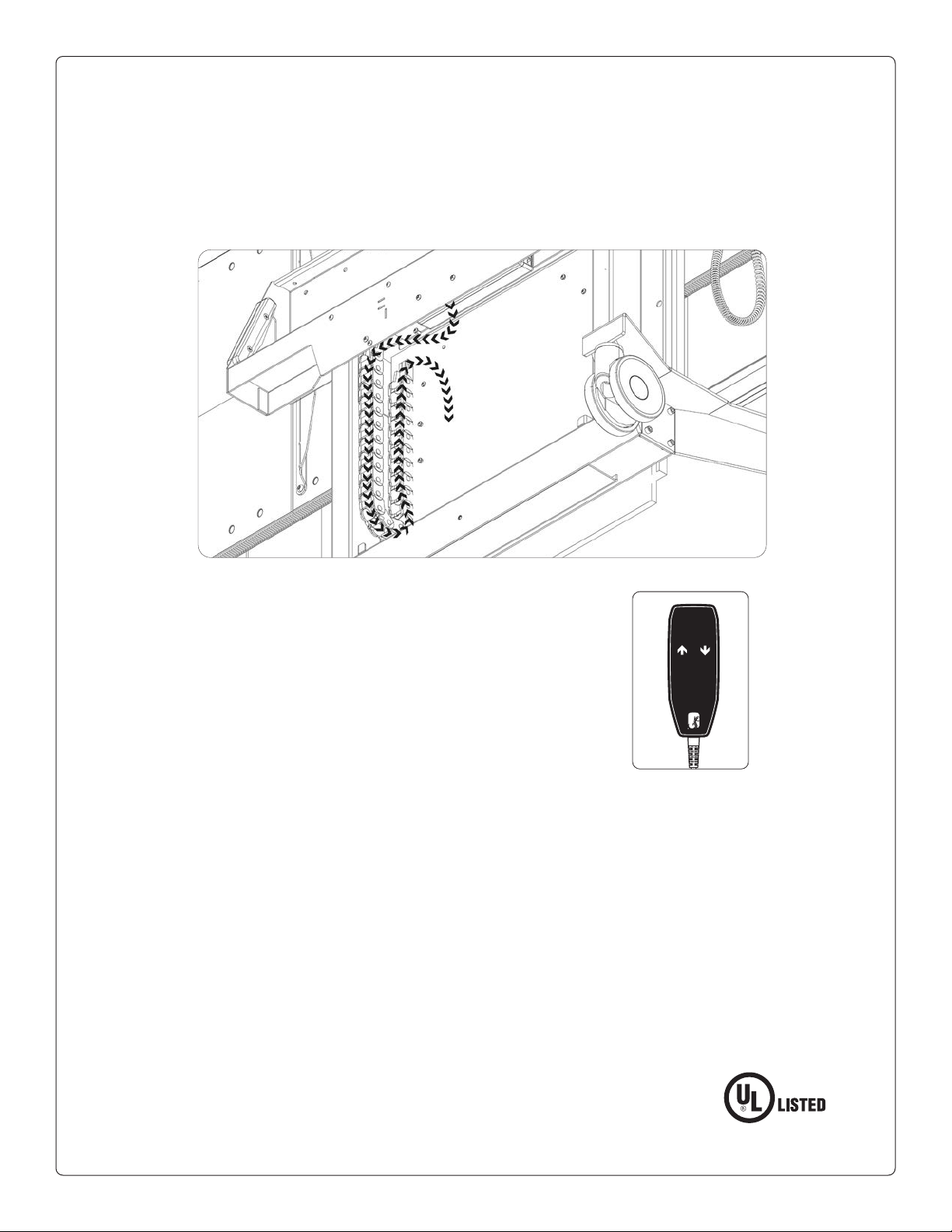Salamander Designs - XL Electric Lift, Mobile Display Stands www,salamandercommercial.com 501-680 [04.20] page 3 of 24
warnings [English]
WARNING! Failure to comply with these instructions
may result in accident involving serious personal injury.
Failing to follow these instructions can result in the
product being damaged or being destroyed or voiding
of the warranty.
WARNING! For use with video monitors weighing 300
lbs (136 Kg) or less. Use with heavier televisions
may result in instability causing tip over resulting
in death or serious injury.
IMPORTANT SAFETY INSTRUCTIONS
When using an electrical furnishing, basic precautions should always be followed, including the following:
WARNING – Keep hands away from moving parts while operating device.
CAUTION! Manage cables carefully. Use cable ties to keep wires away from moving parts.
WARNING – Children must be under surveillance to ensure that they do not operate, touch,
climb, or play with the product.
CAUTION! When relocating the device, set to lowest position and use handle to move
and position the device.
WARNING – To reduce the risk of burns, re, electric shock, or injury to persons:
• For indoor use in dry locations only.
• For commercial use.
• Disconnect power when installing, relocating or before servicing.
• Unplug from outlet before putting on or taking off parts.
• Close supervision is necessary when this furnishing is used by, or near children,
invalids, or disabled persons.
• Use this device only for its intended use as described in these instructions.
Do not use attachments not recommended by the manufacturer.
• Protect the power cord from being walked on or pinched.
• Keep the cord away from heated surfaces.
• Never drop or insert any object into any opening.
• Do not operate where aerosol (spray) products are being used or where
oxygen is being administered.
• The device shall not be exposed to dripping or splashing and that no objects
lled with liquids, such as cups or vases, shall be placed on the furnishing.
• Unplug this apparatus during lightning storms or when unused for long periods of time.
• Never operate the device if it has a damaged cord or plug, if it is not working properly,
if it has been dropped or damaged.
• If the device makes unusual noise or smells, switch off the mains voltage immediately.
Return the device to a service center for examination and repair.
Electrical Specications:
Input: 90V - 240V ~, 48 Hz - 63HZ
Operation: 10% Max 2min./18min.