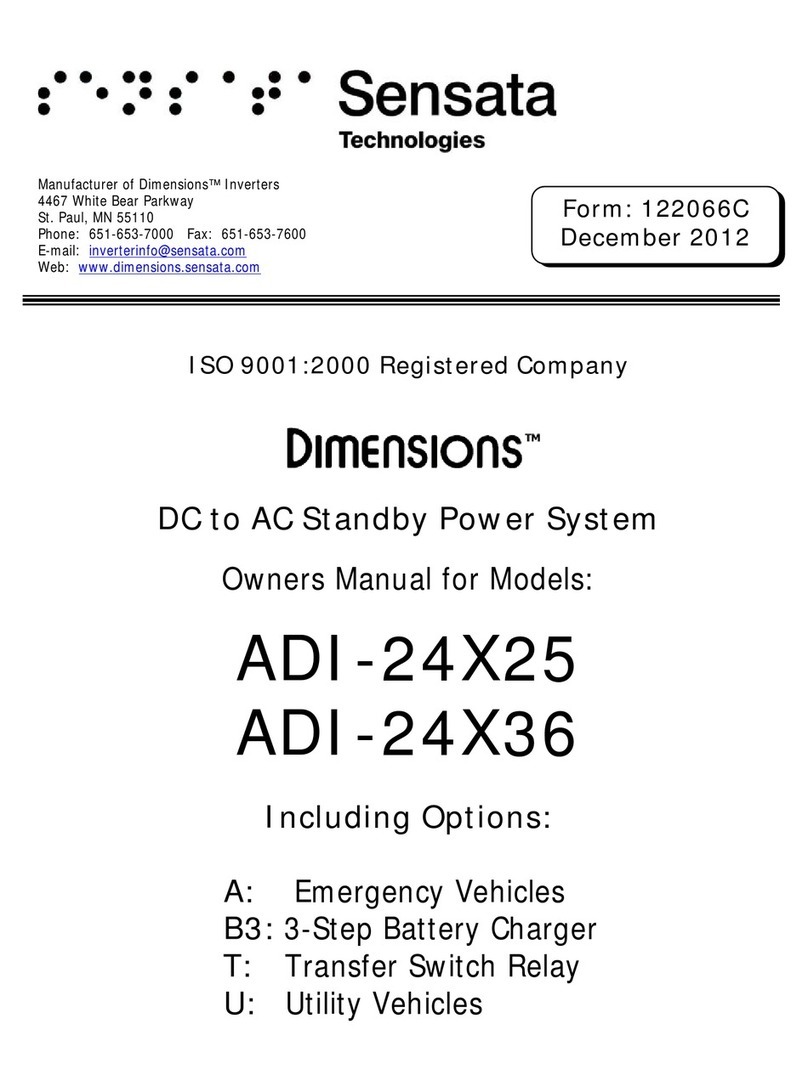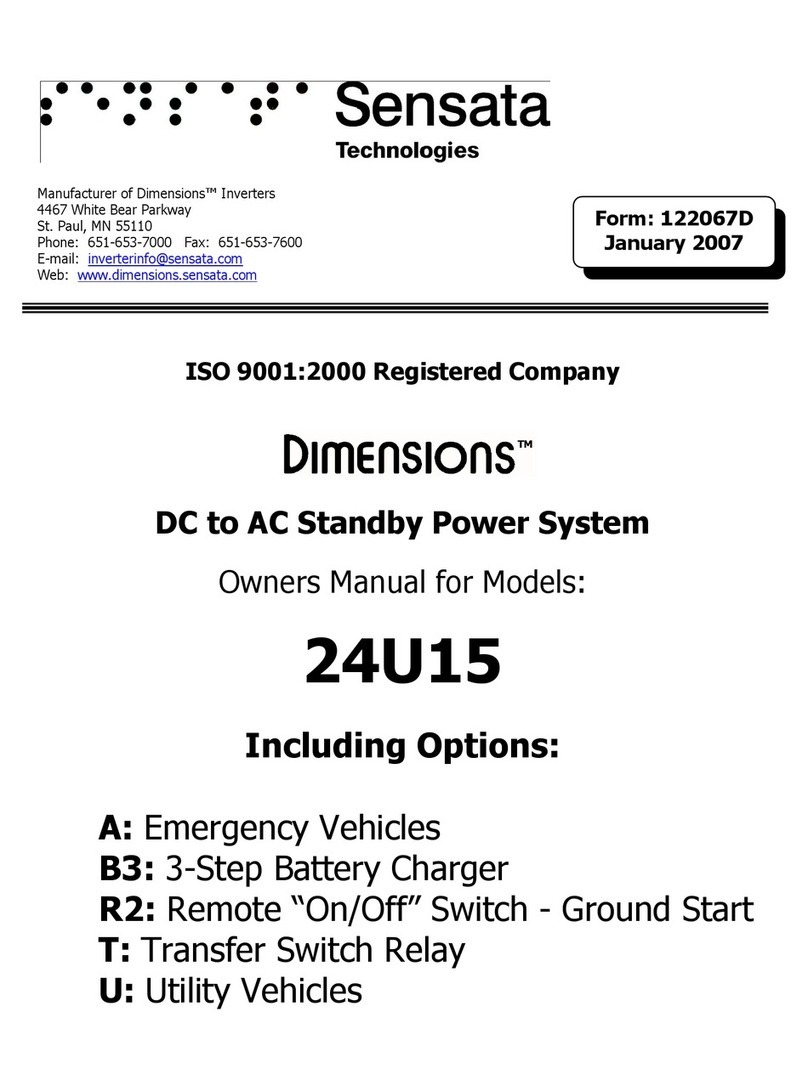Sensata Dimensions ADI-24J11 User manual
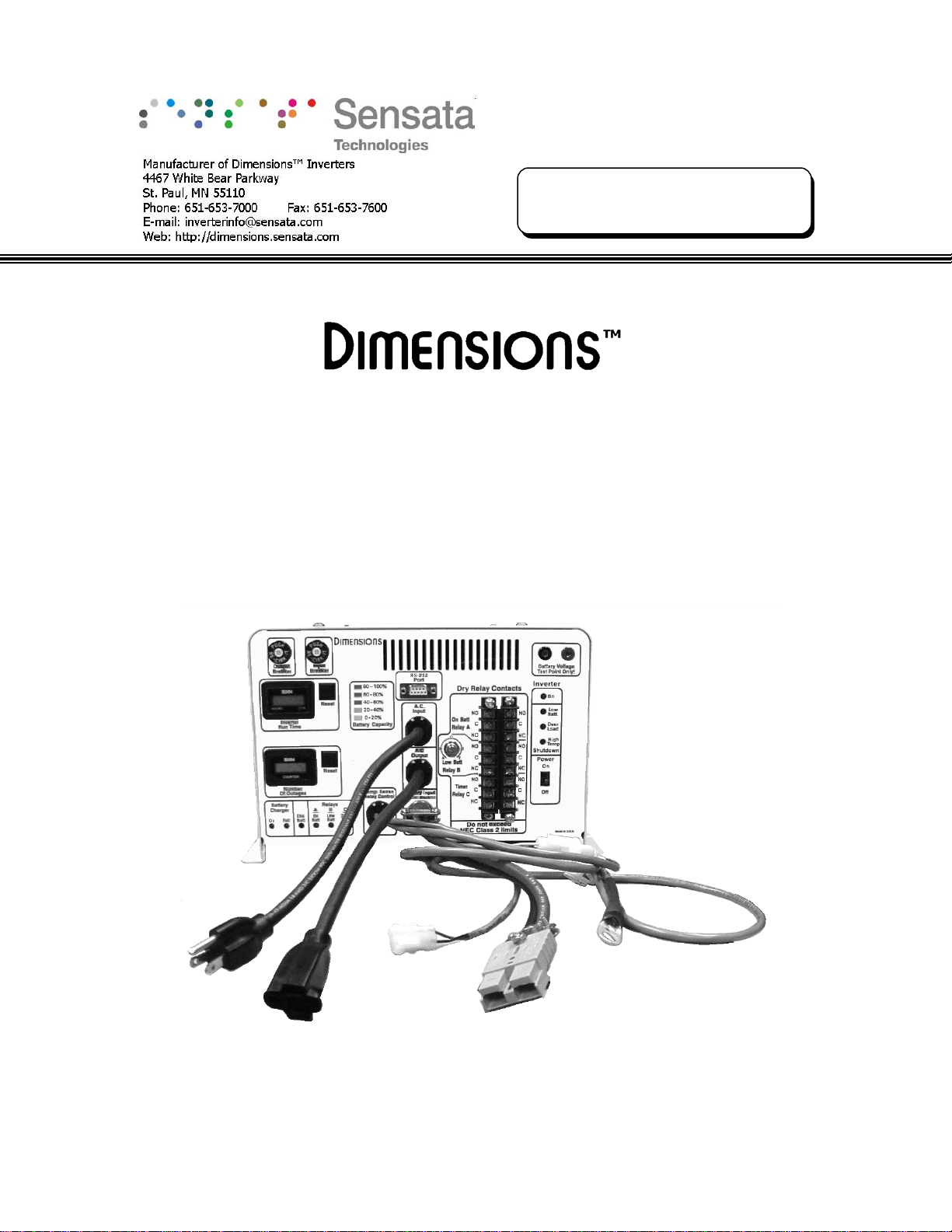
1
LED Signal Battery Backup System
Installation, Operation and Maintenance Manual
ADI-24J11
Form: 121984D
August 2008
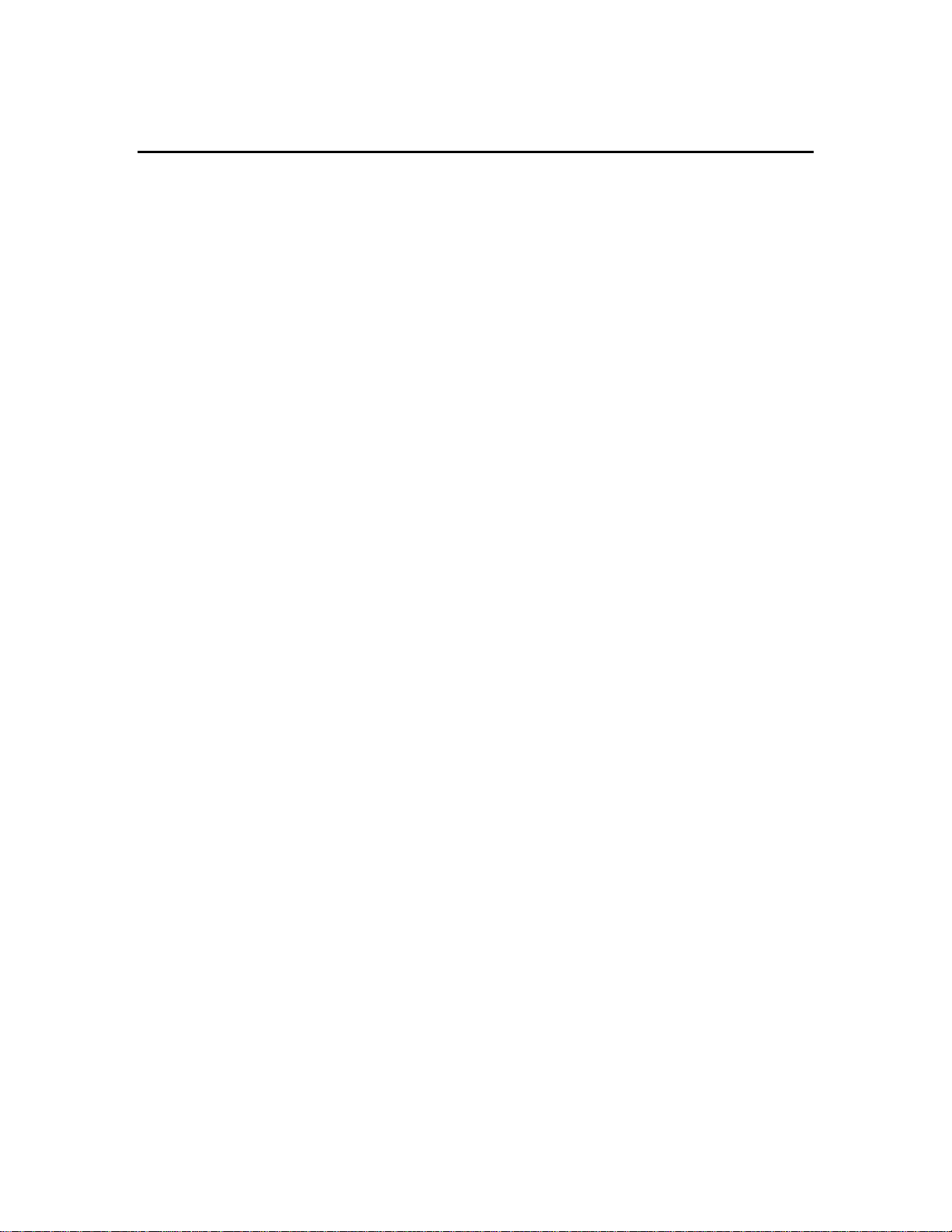
2
Table of Contents
Section Description Page
1.0 Safety Instructions …………………………………………………….. 3
1.1 Warning Symbols ……………………………………………………………………….. 3
1.2 Battery backup System Precautions ……………………………………………… 3
1.3 Battery Precaution ……………………………………………………………………… 3
2.0 Specifications ……………………………………………………………. 4
3.0 System Physical Description …………………………..…………….. 5
3.1 BBS Physical Description ……………………………………………………………… 5
3.2 CMBPS-30ATR 511016-2 (Enclosed case) ……………………………………… 7
3.3 CMBPS-30ATR 511016-1 (Open back panel) …………………………………. 7
4.0 Installation ……………………………………………………………….. 8
4.1 BBS Components ……………………………………………………………….………. 8
4.2 Recommended Useful Tools for Installation …………………………………… 8
4.3 Mounting the BBS ………………………………………………………………………. 9
4.4 Wiring the BBS …………………………………………………………………………… 13
4.5 Dry-Relay Contact Wiring ……………………………………………………………. 15
5.0 Adjustments ……………………………………………………………… 17
5.1 Remaining Battery Capacity Adjustment ……………………………………….. 17
6.0 Communications ………………………………………………………… 19
6.1 Connecting the RS232 Port ………………………………………………………….. 19
6.2 Terminal Setup …………………………………………………………………………… 19
6.3 Using the BBS Communication Interface ………………………………………. 22
7.0 Theory of Operation ……………………………………………………. 24
7.1 System Description …………………………………………………………………….. 24
7.2 Startup Procedure ………………………………………………………………………. 27
8.0 Maintenance & Troubleshooting ….………………………………… 28
8.1 Preventive Maintenance ………………………………………………………………. 28
8.2 Trouble Analysis …………………………………………………………………………. 29
9.0 Parts List ………………………………………………………………….. 32
10.0 Electrical Interconnection ……………………………………………. 33
11.0 Limited Warranty ……………………………………………………….. 34
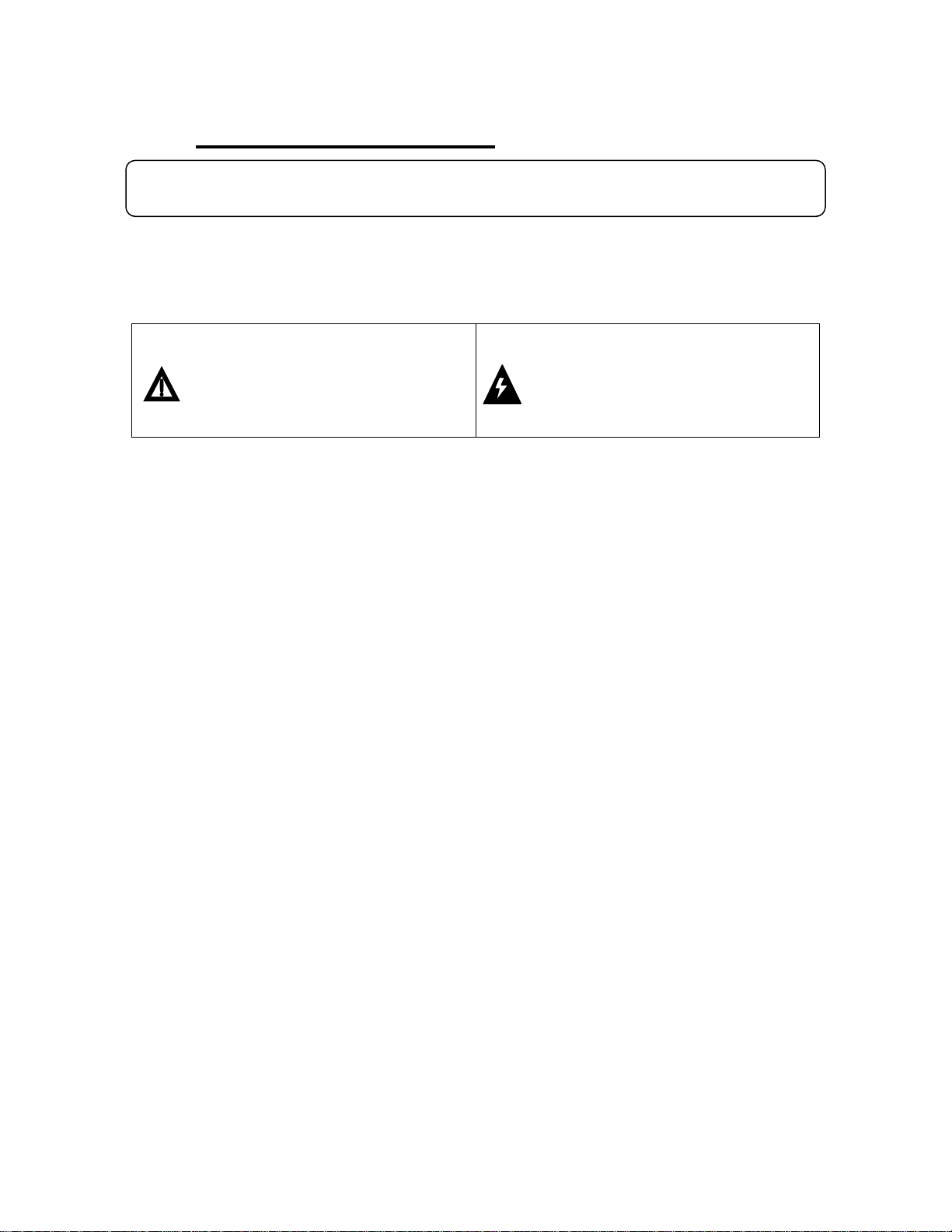
3
1 Safety Instructions
Important: Read this manual before installation, it contains important safety,
installation, and operating instructions. Save this manual and keep it in a safe place.
1.1 Warning and Danger Symbols:
To reduce the risk of electrical shock and to ensure the safe operation of your
Dimensions power inverter, the following symbols are used throughout the manual.
ATTENTION:
Important operating instructions.
Follow them closely.
DANGER:
Risk of personal harm and/or
electrocution exists in this area.
Use extreme caution.
1.2 Battery Backup System (BBS) Precautions:
•BBS produce hazardous voltages. To avoid risk of harm or fire, the unit must be
properly installed.
•There are no user serviceable parts inside, do not remove the cover.
•The BBS should not be mounted in a location that may be exposed to rain or spray.
•The BBS should not be installed in a zero clearance enclosure.
•Damage to the BBS will occur if correct polarity is not observed when installing the
DC input cables.
•Damage to the BBS will occur if an external AC power source is applied to the
inverter’s AC hardwire output.
•The BBS contains a circuit breaker and capacitor that may produce a spark. Do not
mount in a confined battery or gas compartment.
•Make sure the BBS is turned OFF during installation.
1.3 Battery Precautions:
•Working in the vicinity of lead-acid batteries is dangerous. There is a risk of acid
exposure.
•Batteries generate explosive gases during operation.
•There is risk of high current discharge from shorting a battery that can cause fire
and explosion. Use insulated tools during installation.
•Remove all rings, watches, jewelry or other conductive items before working near
the batteries.
•Inspect the batteries once a year for cracks, leaks or swelling.
•Dispose of the batteries according to local regulations. Do not incinerate batteries;
risk of explosion exists.
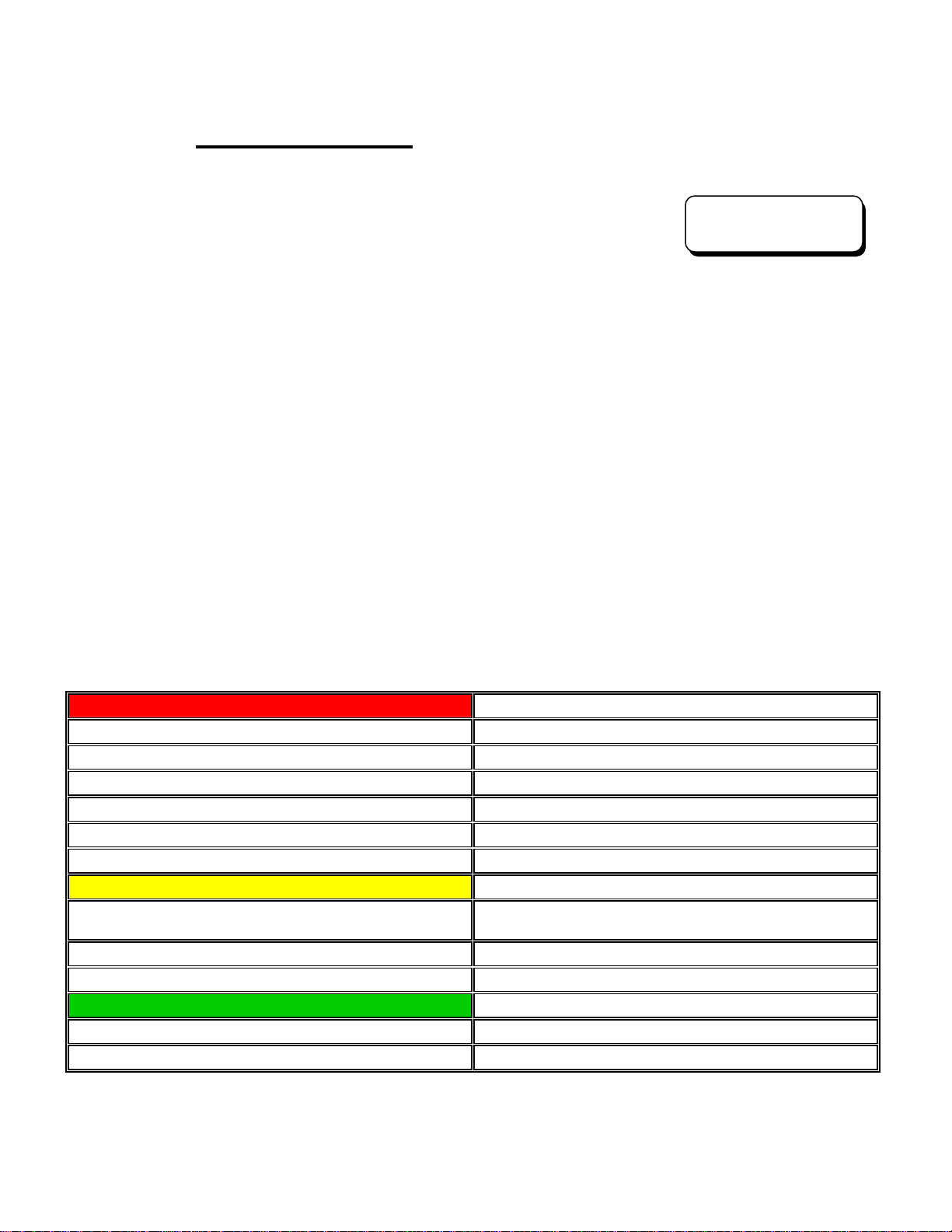
4
2 Specifications
Other Design Features:
•Thermally-controlled cooling fan
•Automatic utility line power bypass when utility line volta
g
e is
outside the range of 100 to 130 VAC ± 2 VAC
•Automatic inverter mode dropout when utility line power has
been restored above 105 VAC ± 2 VAC for more than 30
seconds
•Li
g
htnin
g
sur
g
e protection compliant with IEEE 587/ANSI
C.62.41
•Completely connectorized system
•LED for Inverter Power, Low Battery, High Temp, & Overload
•LED for Battery Charger On & Full plus Check Batteries
•LED Battery Voltage Indicator & Voltage Test Points
•LED for Relay A (On Batt), Relay B (Low Batt), and Relay C (2
hour Time)
•Two terminal blocks provide access to BBS Form C dry relay
contacts
•Low Batt voltage threshold (Relay B) is adjustable
•Inverter Run Time Meter w/reset
•Inverter Event Counter Meter w/reset
Unit Protection:
•Automatic electronic short circuit/overload
protection
•Automatic over temperature shutdown
•Input and Output circuit breakers
Battery Protection:
•Automatic low battery shutdown at 21 VDC
•In-line battery cable fuse
•Remote temperature sense cable
•
T
emperature compensated battery char
g
in
g
system - shuts off over 50°C (122°F)
Communication:
•RS232 Communication port provides local
pro
g
rammin
g
, system alarms and download o
f
event buffer via windows based PC.
BBS MODEL NUMBER: ADI-24J11 LED Status light and wiring connectors at front
Output Power (Watts Continuous) 1,100 @ 25°C (77°F), 700 @ 74°C (165°F)
Output Current (Amps AC) Up to 9
Peak Output (Amps AC) 37
Input Current (Amps DC) Up to 55
Weight (Lbs.) 41
Dimensions (WxDxH) (inches) 12½ x 13 x 8
BATTERY CHARGER Built-in
Output Voltage (Volts DC) Regulated and temperature compensated end of charge
at 27.6
Output Current (Amps DC) Up to 13
Input Current (Amps AC) Up to 7
TRANSFER RELAY Built-in
Current Rating (Amps AC) 15
Transfer Time (milliseconds) 40 typical
Output Voltage: 120 VAC regulated (110 to 125VAC)
Output Frequency: 60 Hz ± 0.05%
Output Waveform: Pure sine wave, less than 3% THD
Input Voltage: (VDC) 21 to 28
Operating Temperature: -37° to 74° C (-35° to 165° F)
Efficiency: Up to 85%
•Usage: All NEMA traffic equipment within the inverter’s power rating.
•Warranty: Two year parts and factory labor with Advance Replacement Program
ADI-24J11

5
System Physical Description Section 3
3.1 BBS Physical Description
FIGURE 1: BBS Module model ADI-24J11 physical description front and rear view
17
1
15
2
3
2324252627
14
13
4
5
6
910 1211
7 8
16
18
19
20
21
22
Table of contents
Other Sensata Power Supply manuals
Popular Power Supply manuals by other brands

Videx
Videx 520MR Installation instruction

Poppstar
Poppstar 1008821 Instructions for use

TDK-Lambda
TDK-Lambda LZS-A1000-3 Installation, operation and maintenance manual

TDK-Lambda
TDK-Lambda 500A instruction manual

Calira
Calira EVS 17/07-DS/IU operating instructions

Monacor
Monacor PS-12CCD instruction manual