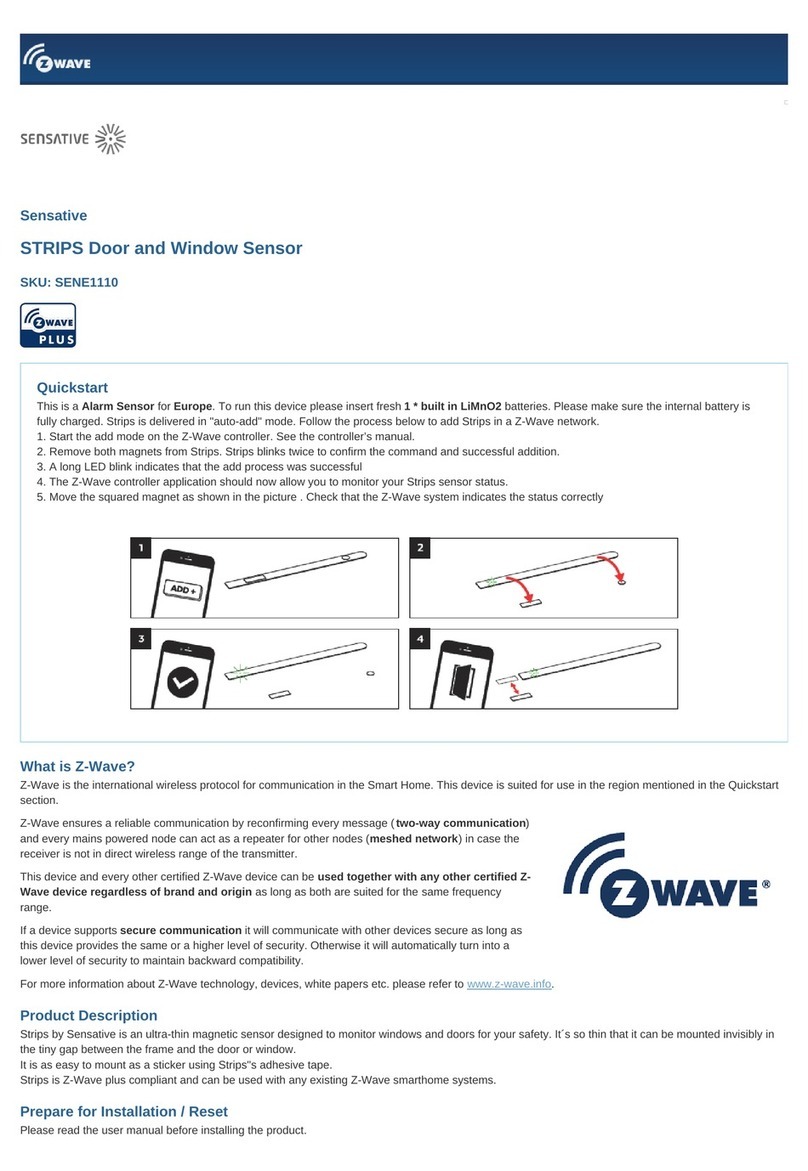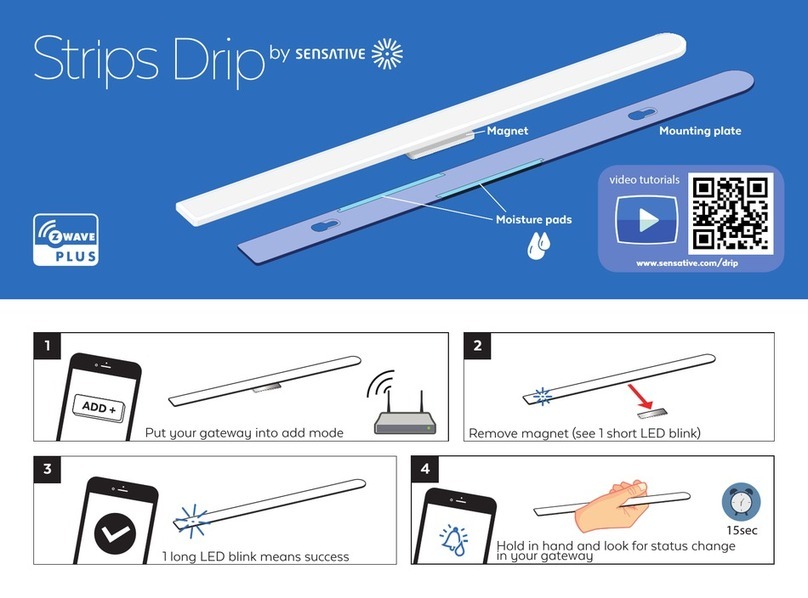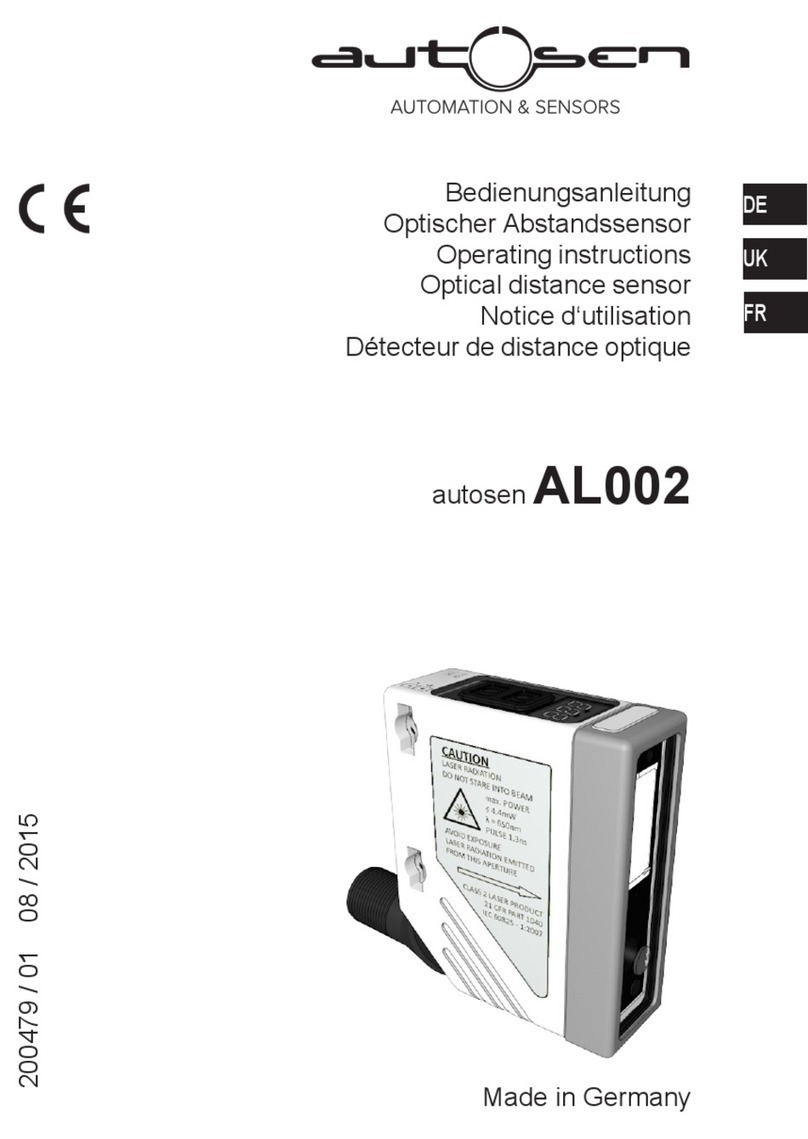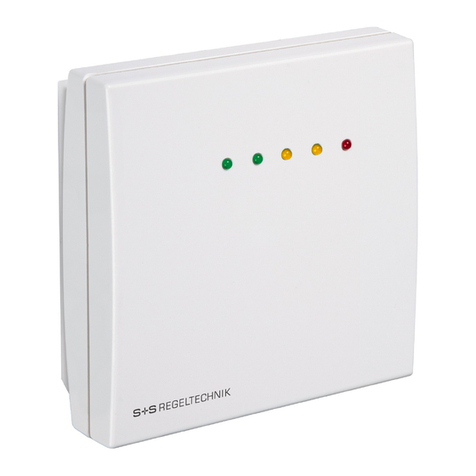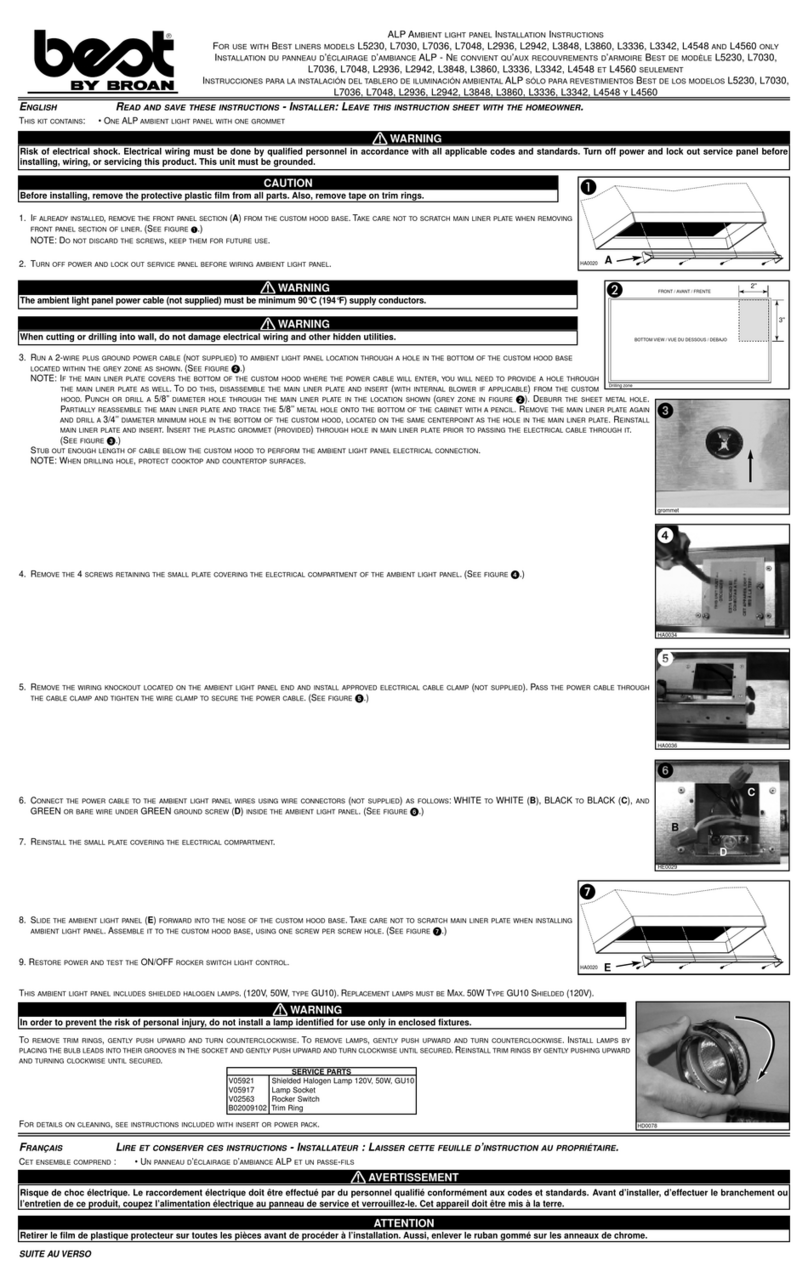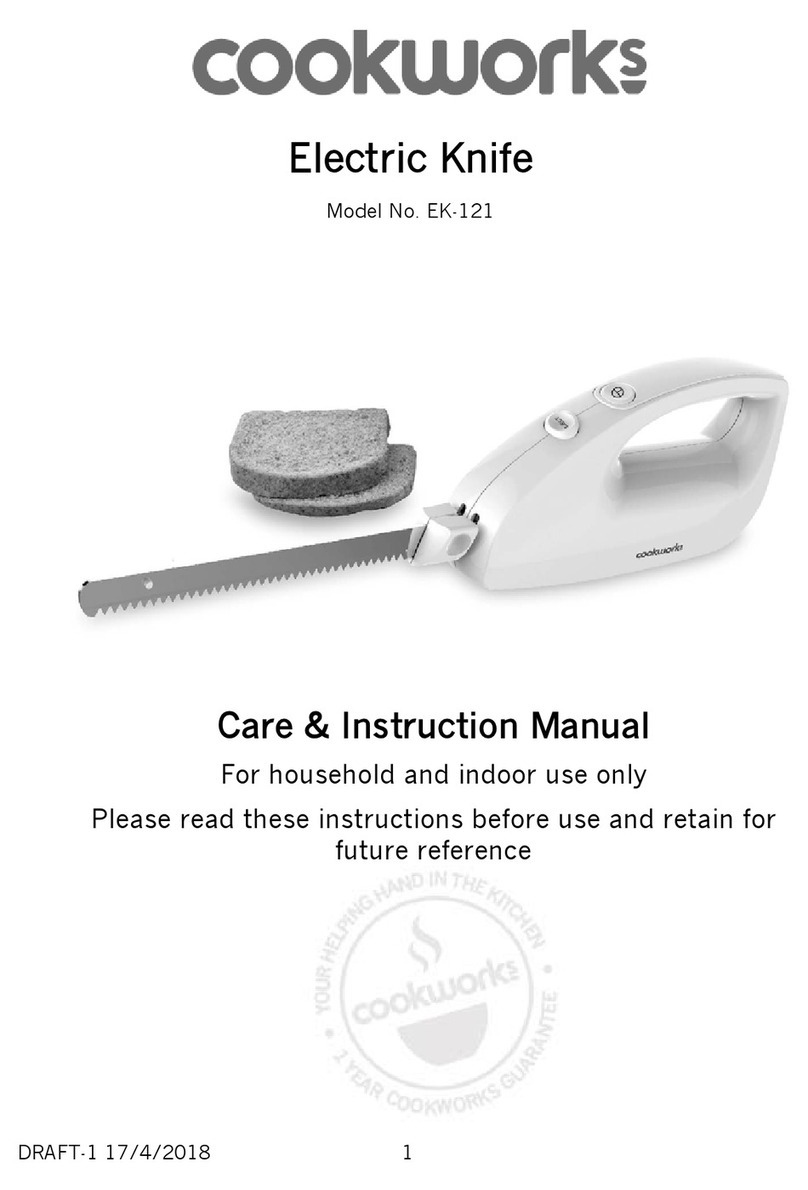Sensative LORAWAN Strips MS-H User manual

Strips MS-H Article # 1302002
Strips MS-WL Article # 1301002
User Manual
Hardware Description.......................................................................... 1
Features and Description.....................................................................2
Joining Strips............................................................................................3
onfiguring Strips...................................................................................4-6
User ommands.....................................................................................7
Installation Instructions........................................................................8
Mounting Magnets.................................................................................9
Technical Information...........................................................................10

Strips MS-H Article # 1302002
Strips MS-WL Article # 1301002
User Manual
Hardware Description
Battery
Antenna
(For user commands)
LoRa Transceiver
Magnet sensor2
Magnet Sensor1A
Processor
Magnet Sensor1B
LED
Temp &
humidity sensor
Ambient light
sensor Areas for the capacitive sensor
used for waterdetection
1.

Strips MS-H Article # 1302002
Strips MS-WL Article # 1301002
User Manual
Multi-sensor
- Measures ambient light (LUX)
- Measures temperature and average temperature
- Magnetic contact sensor
Common Features
- Easy Installation
- Long-range
- Up to ten year battery life
- ompatible with LoRaWAN specification 1.0.3
MS-WL
Detects water leak
MS-H
Detects humidity
2.

Strips MS-H Article # 1302002
Strips MS-WL Article # 1301002
User Manual
Joining Strips to your networ
Strips comes in transport mode, when both of the magnets are attached the
device is idle. When removing the magnets for the first time, the device will
automatically send a join request.
*Tip : Make sure the device is set up on your server before removing the magnets
for the first time.
If you have removed the magnets, and you need to manually join the device, take
one of the magnets and move it to the round edge (Magnet sensor 2) of the Strip
3 times ( 3 green LED blinks at the Sensative logo ). This will send a join request to
the server. (See figure A)
One long green LED blink signals the device has been successfully joined to the
server
5 red blinks means the device failed to join to the network
Figure A)
After Strips is included in your network, the device is in default mode, and is only set
up as a magnetic contact sensor. In order to configure the device and turn on its
many functions, please see the Sensor onfiguration instructions.
X3
Your devices key information can be found in
the package or sent to you digitally. Please
contact your Sensative representative to obtain
the key information via e-mail.
Magnet sensor 2
3.

Strips MS-H Article # 1302002
Strips MS-WL Article # 1301002
User Manual
Sensor Configuration
After you have joined the device to the network, you are ready to configure the
device towards your specification using our down-link generator at :
www.sensative.com/loraconfig
How to use the down-link generator :
Step 1:
link on the page titled "Enable Reports" and find the alarms or reports you wish
to enable for your device.
4.

Strips MS-H Article # 1302002
Strips MS-WL Article # 1301002
User Manual
Step 2:
Under "Related onfigurations" click the configuration setting you wish to edit
(non edited configurations will use default values that are described in the
configuration description)
Step 3:
Review the description and enter the new value if you wish to change it from the
default setting. Then click "Add configuration"
5.

Strips MS-H Article # 1302002
Strips MS-WL Article # 1301002
User Manual
Step 4:
You may add/edit as many configuration and settings as you wish, once you
have finished adding your settings, click the "Summarize and generate payload"
button.
Step 5:
Review the configurations and reports that were edited, remove any if necessary.
Step 6:
Lastly, copy the payload and send the down-link via your server application on
port 11. Strips is a type A device, so an open frame must be sent in order to
receive the down-link, to do this : Move the magnet over the rounded edge 3
time (3 LED blinks)
6.

Strips MS-H Article # 1302002
Strips MS-WL Article # 1301002
User Manual
User commands
1. Sending open frame
Move the magnet to the rounded edge 3 times (
see 3 green LED blinks at Sensative logo )
1 short blink means the frame was
sent (success)
5 red means there was no
acknowledgment from the gateway
2. Factory reset
To reset the device to the factory settings, move the
magnet to the rounded edge 3 times, and on the 3rd
pass hold the magnet for 10 seconds. One long green
LED blink means reset was successful
7.

Strips MS-H Article # 1302002
Strips MS-WL Article # 1301002
User Manual
To mount MS-WL to base plate for water
leak detection:
Installation instructions
Mount Strips on "Strips side" of the
mounting plate
Optional mounting plate
instructions
8.

Strips MS-H Article # 1302002
Strips MS-WL Article # 1301002
User Manual
How to mount magnets for door/window set up.
When mounting the magnets, align magnets in
any of these positions at the square edge of the
Strip, with no more than 5mm space in between.
9.

Strips MS-H Article # 1302002
Strips MS-WL Article # 1301002
User Manual
Product Strips LoRa MS-H Sensor
Features
LED indication
Temperature sensor (+/- 0.40°C)
Humidity sensor (+/- 3% H)
Ambient light sensor (1-64000 LUX)
Regions Europe (863-870 MHz)
North America (902 - 928 MHz)
Range Up to + 14 dBm output power
x sensitivity -137 dBm
Up to 10 km range (free line of sight)
Dimensions Sensor: 195*15*2.98 mm
Magnet: 12*2 mm
Mounting plate: 195*15*3 mm
Operating
conditions -30 to +60 degree C.
Indoor usage
Lo aWAN v1.0.3
OTAA configuration
Power supply Built-in battery (LiMnO2).
10 years battery life
Supports
Approx. 10 mm
Magnetic range
Product Strips LoRa MS-LW sensor
Features Magnet sensor
LED indication
Temperature +/- 0.25 degree C accuracy
Ambient Light 1-64000 LUX
Flooding alert
Regions Europe (863-870 MHz)
North America (902 - 928 MHz)
Range Up to + 14 dBm output power
x sensitivity -137 dBm
Up to 10 km range (free line of sight)
Dimensions Sensor: 195*15*2.98 mm
Magnets: A: 30*11*1 mm
B: Diameter 12 * 3 mm
Operating
conditions
-30 to + 60 degree C.
In- and outdoor usage.
Power supply Built-in battery (LiMnO2).
Life span up to 10 years
Approx. 10 mm
Magnetic range
Supports Lo aWAN v1.0.3
OTAA configuration
Technical Information
10.
Prolonged Exposure to High Humidity **
Prolonged exposure to high humidity will result in a gradual upward drift of the RH reading.
The shift in sensor reading resulting from this drift will generally disappear slowly under
normal ambient conditions. The amount of shift is proportional to the magnitude of relative
humidity and the length of exposure. In the case of lengthy exposure to high humidity, some
of the resulting shift may persist indenitely under typical conditions.

Strips MS-H Article # 1302002
Strips MS-WL Article # 1301002
User Manual
11.
PRODU T /WARRANTY/WARRANTY PERIOD/DEFE T:
Sensative AB (” ompany”) warrants to the original end-user purchaser (“Purchaser”)
that Strips (“Product”) will be free from substantial defects in material and workmanship
from the date when the Product is delivered to the Purchaser and continues for twelve
(12) months thereafter (“Warranty period”). The information contained herein is provided
to the Purchaser as a convenience.
LIMITATION OF PRODU T WARRANTY:
ompany warrants that the Product under normal use is free from substantial defects
in material and workmanship (“Defect”) during the Warranty Period, subject to a proper
installation, operation and maintenance of the Product as set forth in the user manual
and other documentation that may become available to the Purchaser from time to
time at www.sensative.com/strips_tips (“User Manual”). ompany does however not
warrant that the Product will operate uninterrupted or error-free or that all deficiencies,
errors, defects or non-conformities will be corrected.
The Warranty extends only to Purchaser and is not transferable to anyone else.
LAIMS PRO EDURE:
Warranty claims are handled at www.sensative.com/Strips_tips.
Note that warranty claims must be filed to the ompany by the Purchaser within 30
days of the manifestation of the problem.
EX LUSIONS:
The warranty shall not apply to problems or damages resulting from or related
to
i) mechanical and/or transport problems
ii) external causes such as accidents, acts of God, disasters, weather conditions,
air pollution, abuse, misuse, misapplication or any equipment that generates
electrical disturbance of radio communication that violates F regulations
iii) negligence, improper handling and failure to operate the Product according
to the User Manual
iv) operating and storage problems
v) electrical power and telecommunications
vi) the network and/or other products in the network
vii) change of window/door position
viii) accessories or attachments not recommended by ompany or modifications
to the Product or its parts
ix) failure to follow ompanys instructions relating to the Product´s use or
installation and/or to fulfil the maintenance and servicing activities defined in
the User Manual.
INDUSTRY ANADA STATEMENTS:
This device complies with Industry anada licence-exempt RSS standard(s). Operation is
subject to the following two conditions: (1) this device may not cause interference, and (2)
this device must accept any interference, including interference that may cause undesired
operation of the device.
This equipment complies with the safety requirements for RF exposure in accordance
with RSS-102 §2.5.2. This equipment must be installed and operated in accordance with
the provided instructions and a minimum 20 cm spacing must be provided between the
antenna and any person’s body during wireless modes of operation.
INDUSTRY ANADA NOTI E:
“This device complies with ISED’s licence-exempt RSSs. Operation is subject to the following
two conditions:
(1) This device may not cause interference; and
(2) This device must accept any interference, including interference that may cause
undesired operation of the device”
INDUSTRY ANADA STATEMENTS:
et appareil est conforme avec Industrie anada exempt de licence Rss standard(s).
Son fonctionnement est soumis aux deux conditions suivantes : (1) cet appareil ne
peut causer d’interférences, et (2) cet appareil doit accepter toute interférence, y
compris des interférences qui peuvent provoquer un fonctionnement indésirable du
périphérique.
e dispositife est conforme à la norme de sécurité en matière d’exposition RF
conformément à la RSS-102 §2.5.2. e dispositif doit être installé et utilisé
conformément aux instructions fournies et à 20 cm espacement minimal doit être
prévu entre l’antenne et le corps de toute personne pendant les modes sans fil de
fonctionnement.
FCC NOTICE (for USA):
This device complies with Part 15 of the FCC ules. Operation is subject to the following
two conditions: (1) this device may not cause harmful interference, and (2) this device must
accept any interference received, including interference that may cause undesired operation.
Federal Communication Commission (FCC) adiation Exposure Statement: This equipment
complies with FCC radiation exposure limits set forth for an uncontrolled environment. In
order to avoid the possibility of exceeding the FCC radio frequency exposure limits, human
proximity to the antenna shall not be less than 20cm (8 inches) during normal operation.
The antenna(s) used for this transmitter must not be co-located or operating in conjunction
with any other antenna or transmitter.
No changes shall be made to the equipment without the Company’s permission as this
may void the user’s authority to operate the equipment.
Note: This equipment has been tested and found to comply with the limit for a Class B
digital device, pursuant to part 15 of the FCC ules. These limits are designed to
provide
reasonable protection against harmful interference in a residential installation. This
equipment generates, uses and can radiate radio frequency energy and, if not
installed and used
in accordance with the instructions, may cause harmful interference to radio
communications. However, there is no guarantee that interference will not occur in a
particular installation. If this equipment does cause harmful interference to radio or
television reception, which
can be determined by turning the equipment off and on, the user is encouraged to try
to
correct the interference by one or more of the following measures:
• eorient or relocate the receiving antenna.
• Increase the separation between the equipment and receiver.
• Consult the dealer or an experienced radio/TV technician for help.
• Connect the equipment into an outlet on a circuit different from that to which the
receiver is connected.
This manual suits for next models
3
Table of contents
Other Sensative Accessories manuals
Popular Accessories manuals by other brands

Shure
Shure 25 Series manual
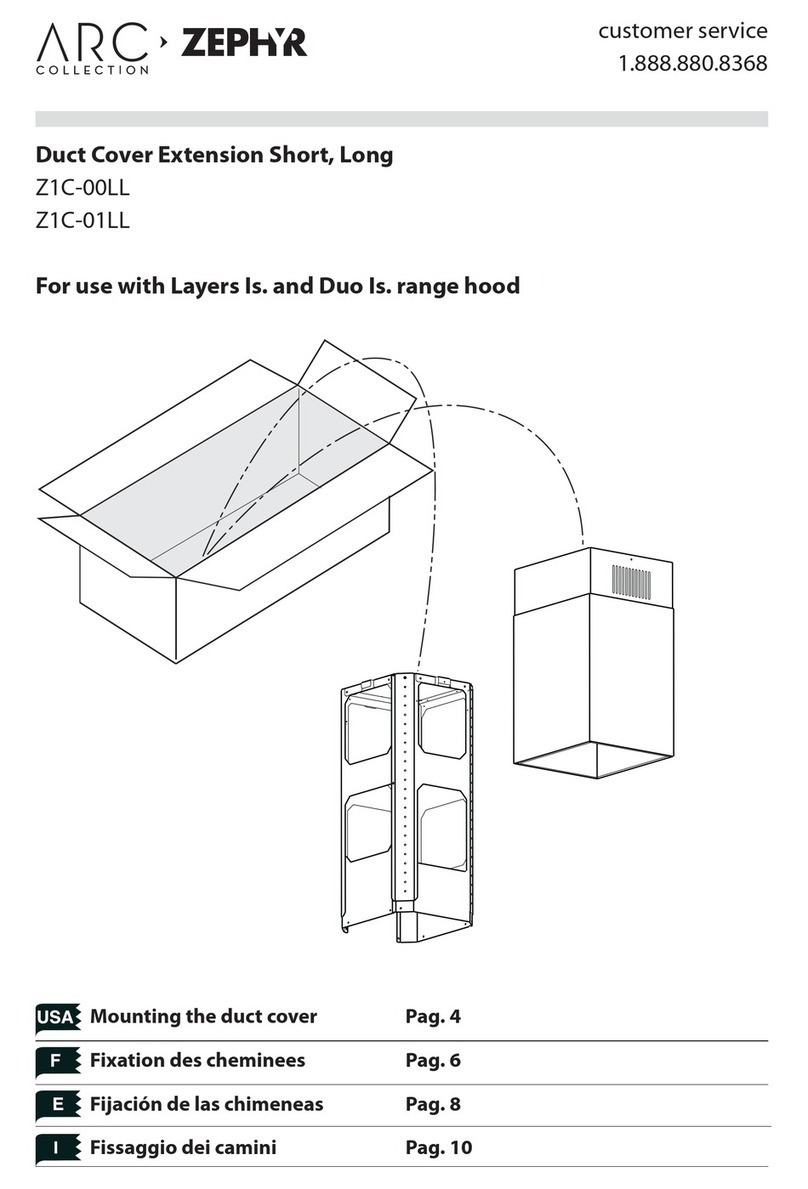
Zephyr
Zephyr Duct Cover Extension Z1C-00LL installation instructions
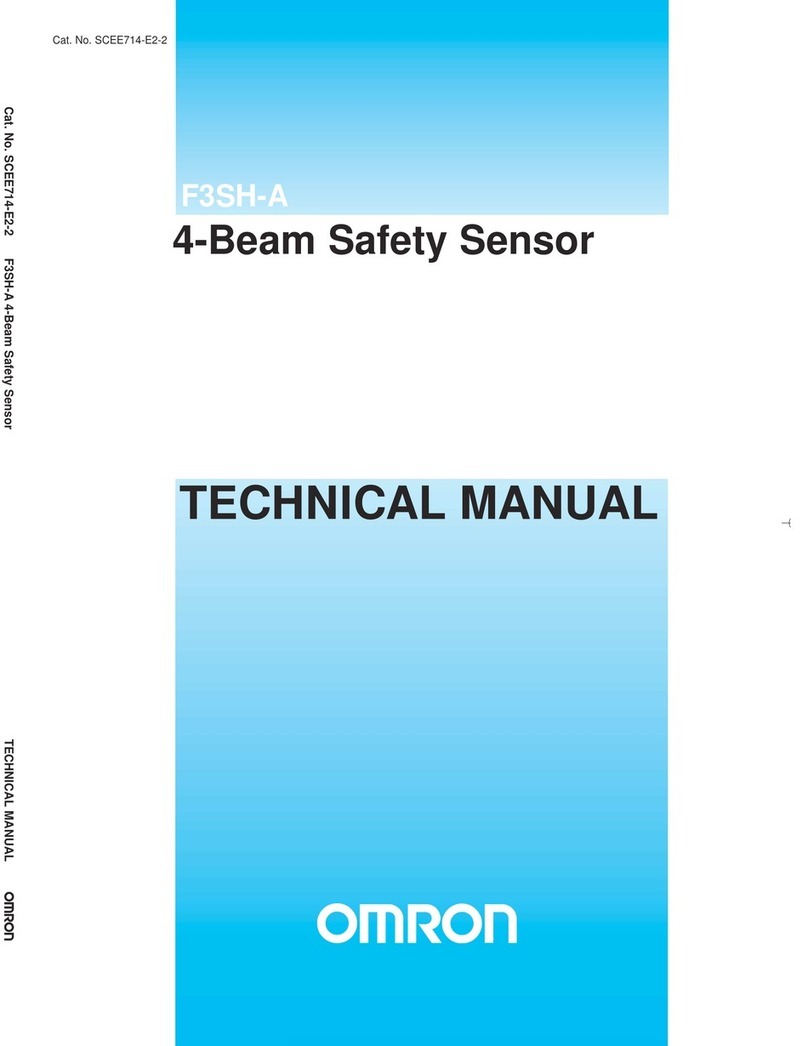
Omron
Omron F3SH-A - Technical manual

Nortek Security & Control
Nortek Security & Control 500 Series manual
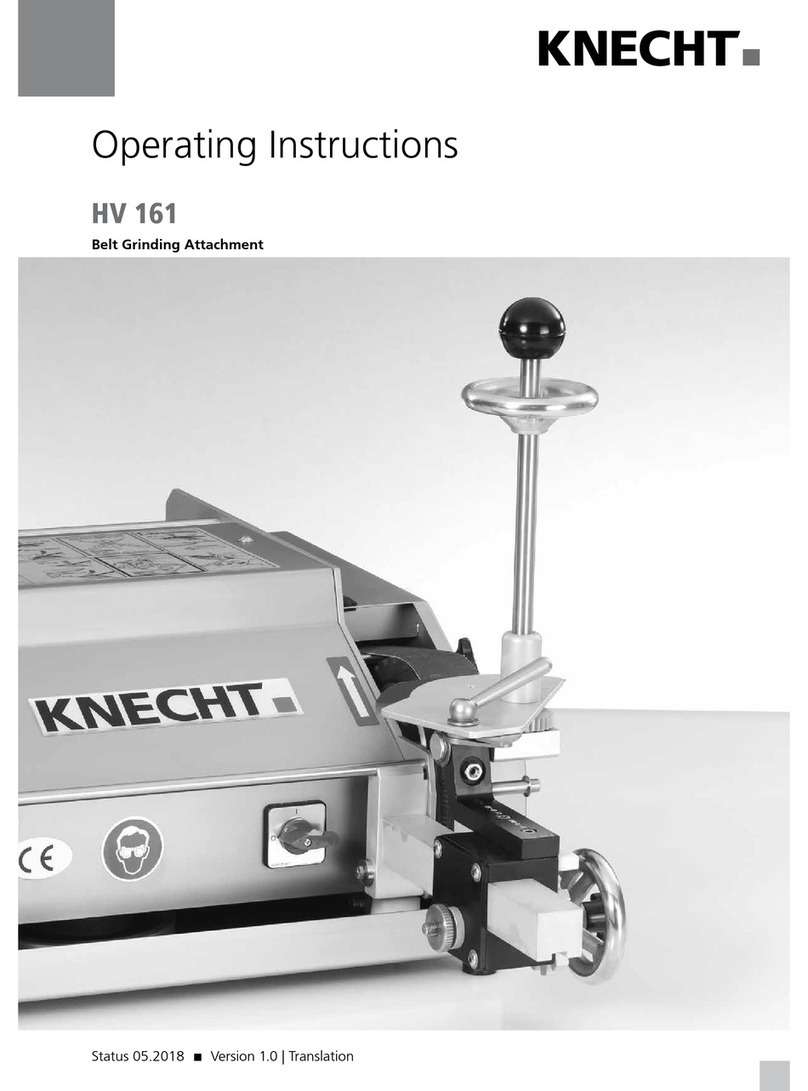
KNECHT
KNECHT HV 161 operating instructions
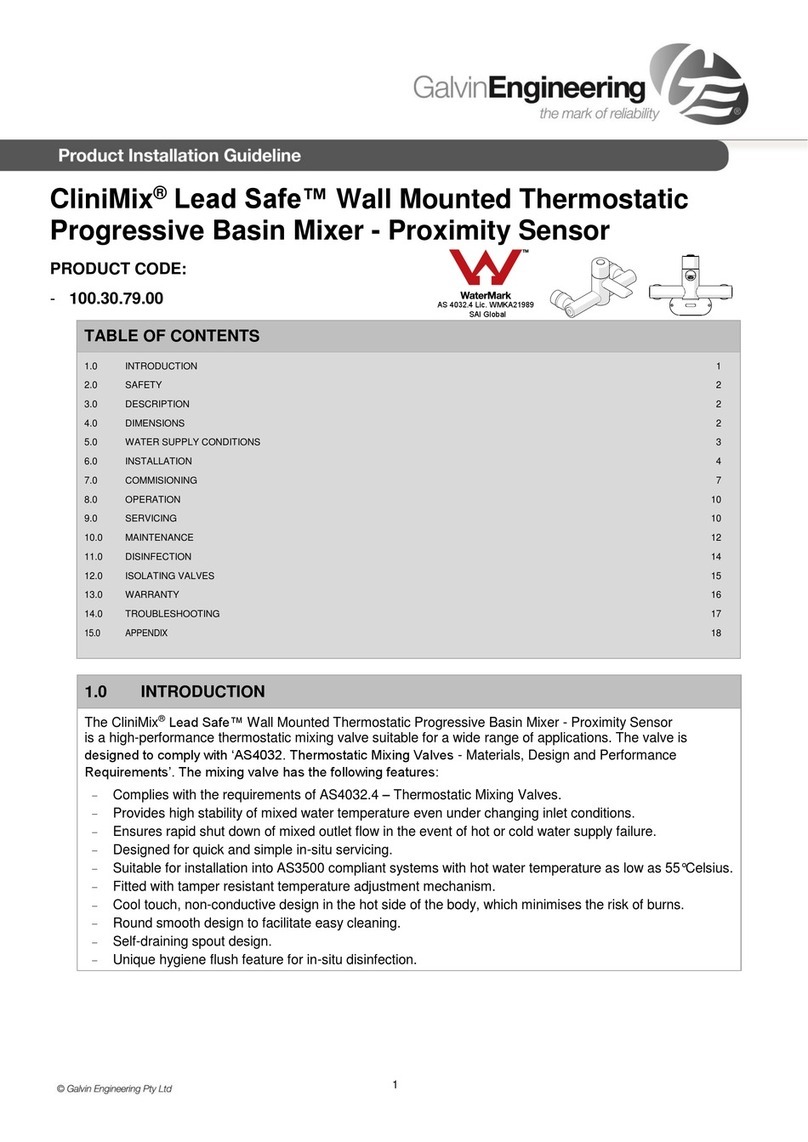
Galvin Engineering
Galvin Engineering CliniMix Lead Safe 100.30.79.00 Product installation guideline